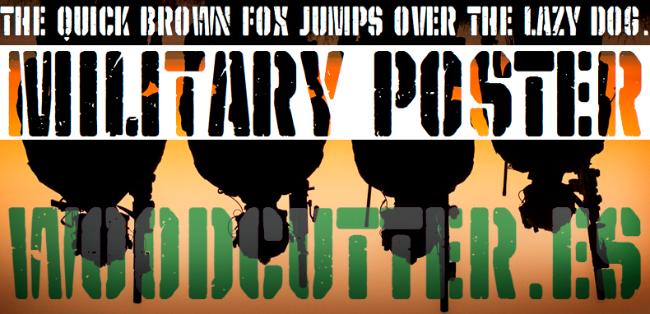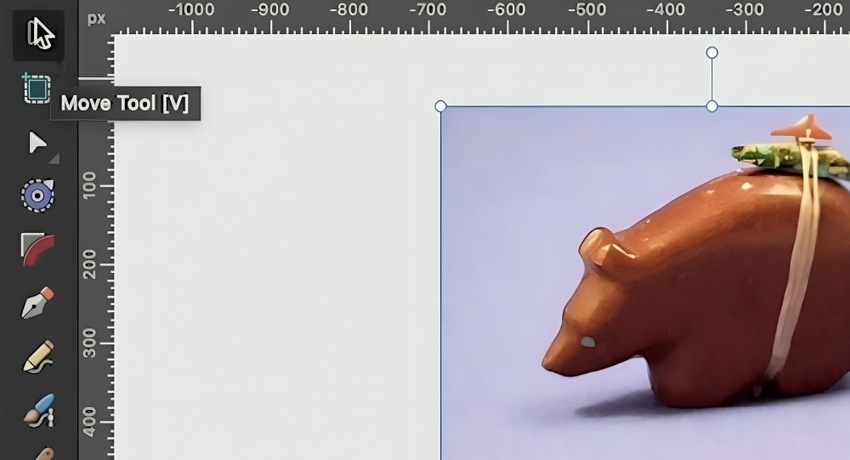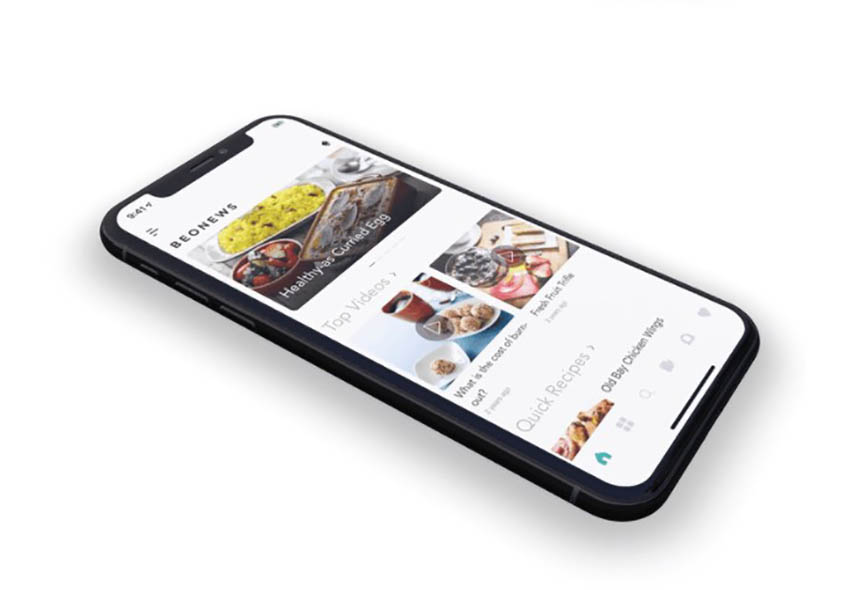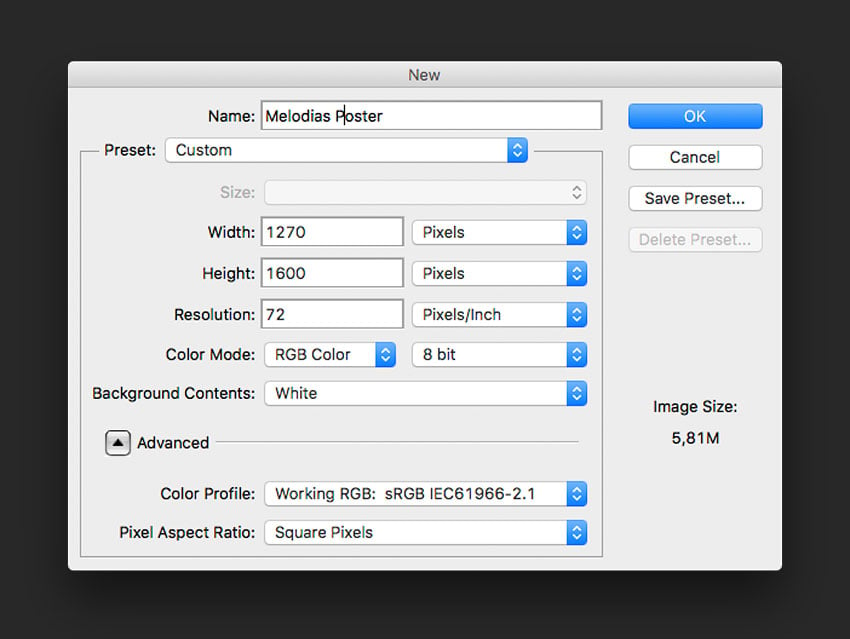When it comes to design that conveys strength, discipline, and authority, military fonts stand out as a powerful choice. These fonts are widely used in branding, posters, video games, and media related to the armed forces, offering a rugged and commanding aesthetic that instantly grabs attention. What Are Military Fonts? Military fonts are typefaces inspired… Continue reading 25 Best Free Military Fonts for Posters, Logos, and More
Tag: Command
How to Use the Move Tool in Affinity Designer
The Affinity Designer Move Tool (V) is analogous to the Select Tool in Adobe Illustrator. As the name suggests, it allows you to select objects on your page. You’ll identify it as the black arrow icon at the very top of the toolbar. Don’t confuse the Move Tool (black arrow) with the Node Tool (white arrow),… Continue reading How to Use the Move Tool in Affinity Designer
Getting Started With the MStore Pro React Native App Template
Building a React Native app from scratch can be difficult. Setting up the initial project can be complex and annoying, especially for those who work primarily on web applications. How do you deal with the command-line interface? What is exporting your project? These questions pop up, and for your first few apps, they’ll seem like… Continue reading Getting Started With the MStore Pro React Native App Template
How to use the wind blast effect in Adobe Photoshop
Feel like firing up Adobe Photoshop and creating something cool? Let’s leave boring posters behind and work with the wind blast effect to come up with a neoclassical-style poster template. Ready? Let’s go! What you’ll learn How to set up guides in Photoshop How to crop an image using Layer Masks in Photoshop… Continue reading How to use the wind blast effect in Adobe Photoshop
Adobe Illustrator CS6 Shortcuts Cheat Sheet
Illustrator is a very important tool for designers and creative professionals. And no matter how familiar you are with it, there are always some shortcuts you could learn to be more productive. This is why you will love today’s exclusive Adobe Illustrator CS6 cheat sheet that the good people at ZeroLag have put together for WDL. How to… Continue reading Adobe Illustrator CS6 Shortcuts Cheat Sheet
15 Command Line Tools for Monitoring Linux Systems
Do you need to monitor your Linux server’s performance? Most Linux distributions come equipped with many built-in monitoring tools. These tools allow you to retrieve information about system activities, and can be used to find possible causes for your server’s performance issues. The commands discussed in this article are some of the most basic commands… Continue reading 15 Command Line Tools for Monitoring Linux Systems