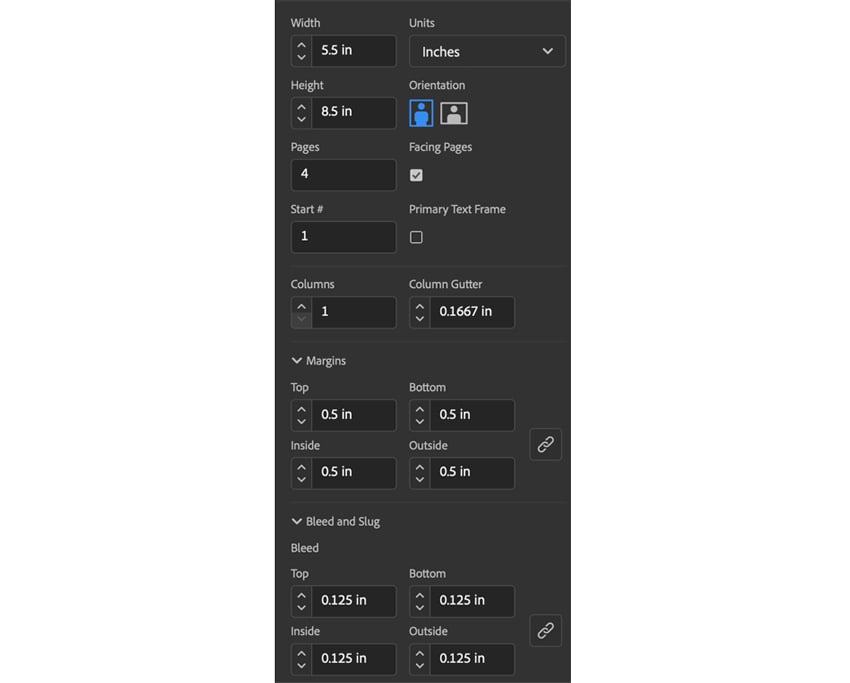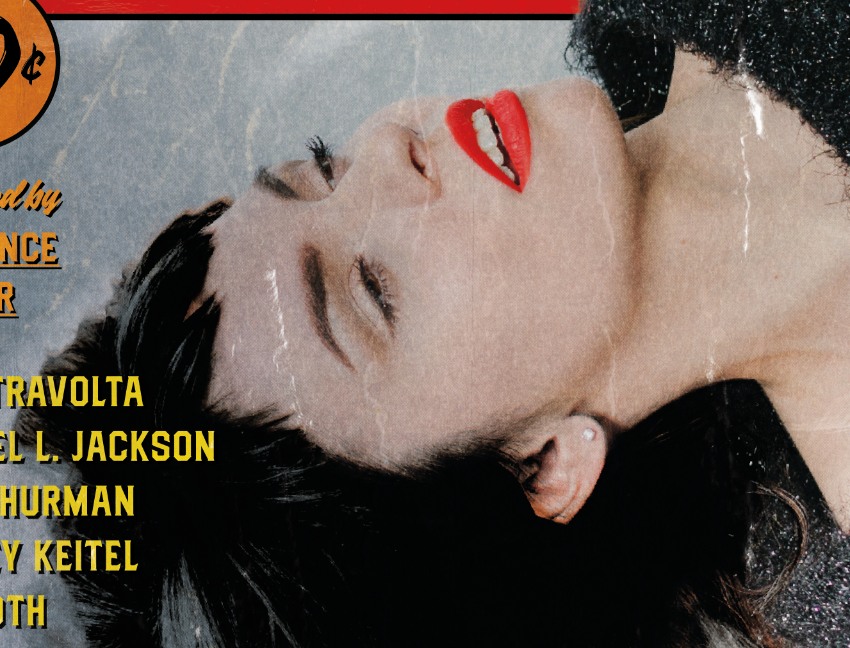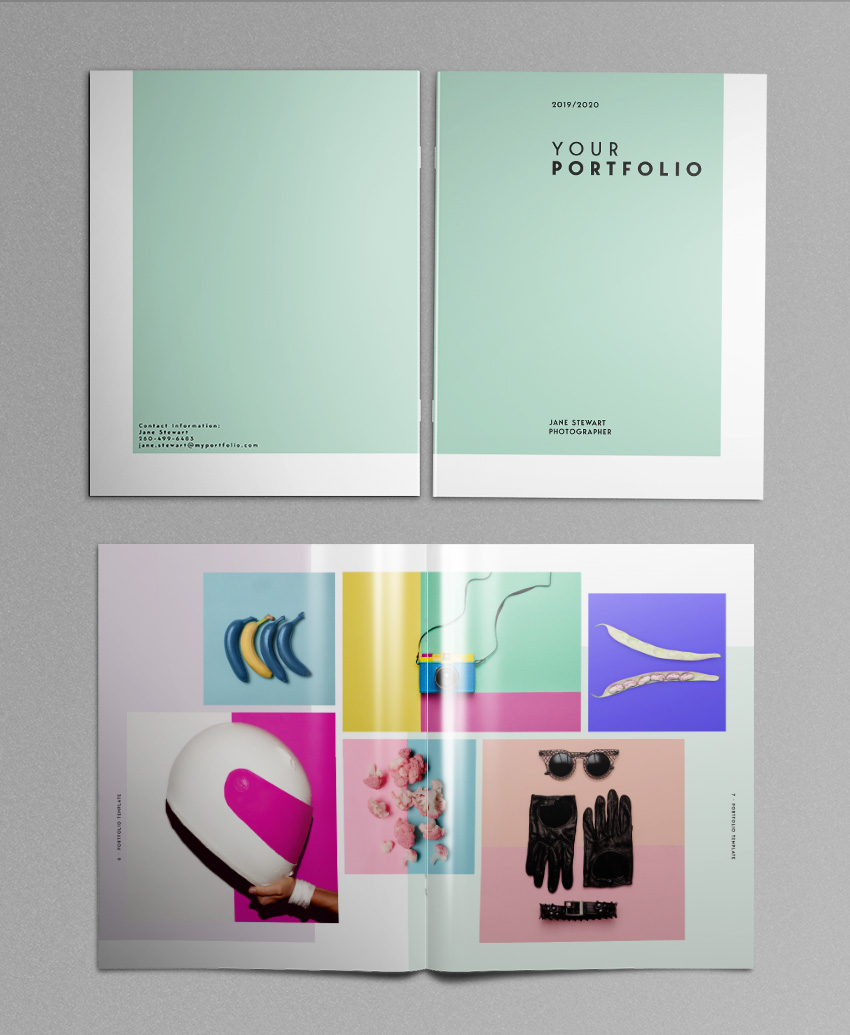The following tutorial will teach you how to make a 70s-style striped geometric pattern using Adobe Illustrator. To double the fun, I’ll show you not one but two methods of making a striped pattern in Illustrator to help you get creative with your own 70s aesthetic pattern for your retro projects. If you don’t have… Continue reading How to create a 70s striped geometric pattern
Tag: Stroke Weight
How to Make an Event Program in InDesign
Learn how to create a memorable event program with this Adobe InDesign tutorial. Throughout this tutorial, you’ll learn what to have in an event program template and how to make an awards event program template. What You Will Learn in This Event Program Template Tutorial What to have in an event program template How… Continue reading How to Make an Event Program in InDesign
How to Make the Pulp Fiction Movie Poster
Who Designed the Pulp Fiction Poster? Directed and written by Quentin Tarantino, Pulp Fiction is a cult movie that tells the interwoven—and frequently violent—stories of criminals and mobsters in the seedy underworld of Los Angeles. The Pulp Fiction movie poster was released by studio Miramax to mark the film’s release in 1994, but the credit… Continue reading How to Make the Pulp Fiction Movie Poster
How to Create Your Own Trainspotting Movie Poster
The Iconic Style of the Trainspotting Poster Released in 1996 and directed by Danny Boyle, Trainspotting is based on the book of the same name by Irvine Welsh. Following the lives of a group of heroin addicts in Edinburgh, the film is a gritty escapade through the poverty-stricken neighborhoods of the Scottish capital. Designed by… Continue reading How to Create Your Own Trainspotting Movie Poster
How to Create the Demon Slayer Logo in Illustrator
Whether you are a big fan of the Demon Slayer manga series or not, this tutorial is a great opportunity to learn new techniques whilst creating the Demon Slayer logo. This includes how to create the grunge look of the Demon Slayer fonts and how to create the logo’s background circle using only brush strokes.… Continue reading How to Create the Demon Slayer Logo in Illustrator
How to Make Stylish Layouts for a Portfolio Template in InDesign
What You’ll Be Creating Show off your creative work and nail that next job interview with this stylish portfolio design template. In this tutorial, I’ll show you how to make a brochure in InDesign. This multipage document is perfect as a portfolio template. It is versatile and easily adaptable to any work you want to… Continue reading How to Make Stylish Layouts for a Portfolio Template in InDesign
How to Create a Menorah Illustration in Adobe Illustrator
What You’ll Be Creating In this tutorial we’ll be creating a Hanukkah holiday card and illustrating one of the most popular Jewish symbols, the Hanukkah Menorah. The Menorah is one of the oldest symbols in Judaism. Sometimes called the ‘Chanukiah’, the Menorah is a nine-branched candelabrum that is used on Hanukkah. It stands for light, wisdom,… Continue reading How to Create a Menorah Illustration in Adobe Illustrator
How to Create a Vector Cross Stitch Effect in Adobe Illustrator
In today’s tutorial, I’m going to show you how to create a cross stitch effect using Adobe Illustrator CS6. I’ll be using the Appearance panel and patterns in order to create the design and then show you how you can create a simple Aida fabric background pattern. This is a great tutorial for those who… Continue reading How to Create a Vector Cross Stitch Effect in Adobe Illustrator