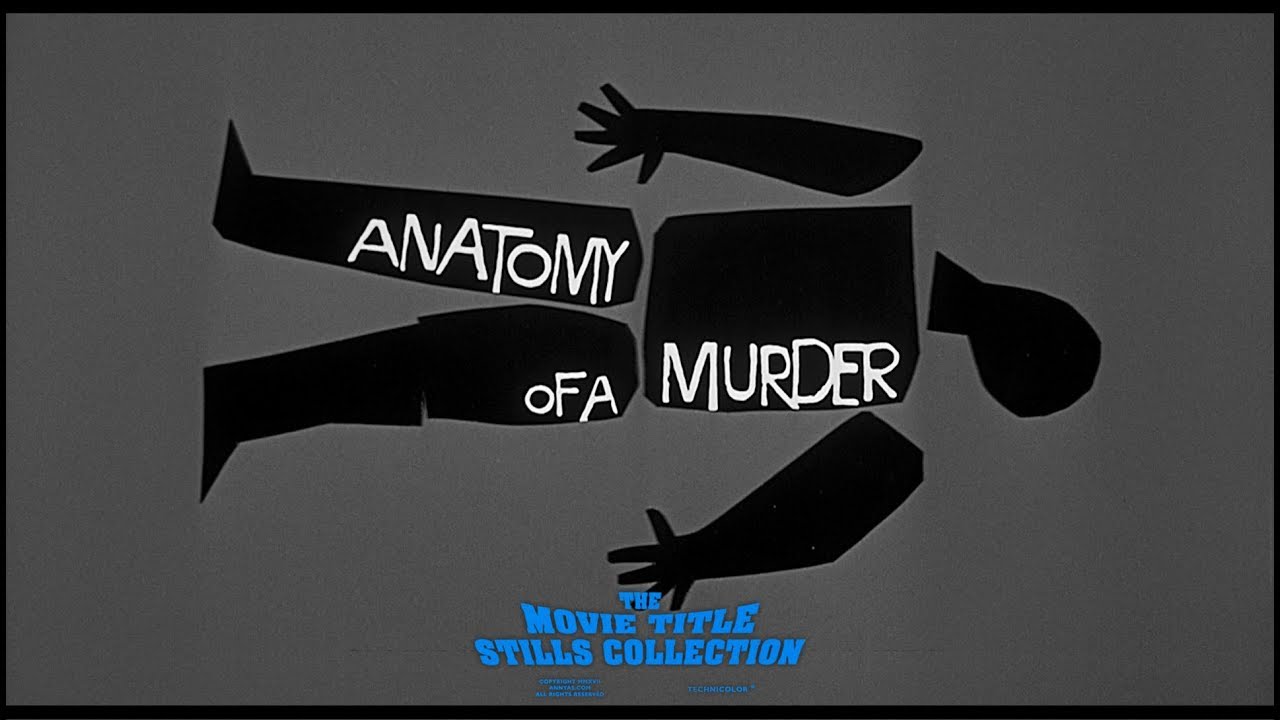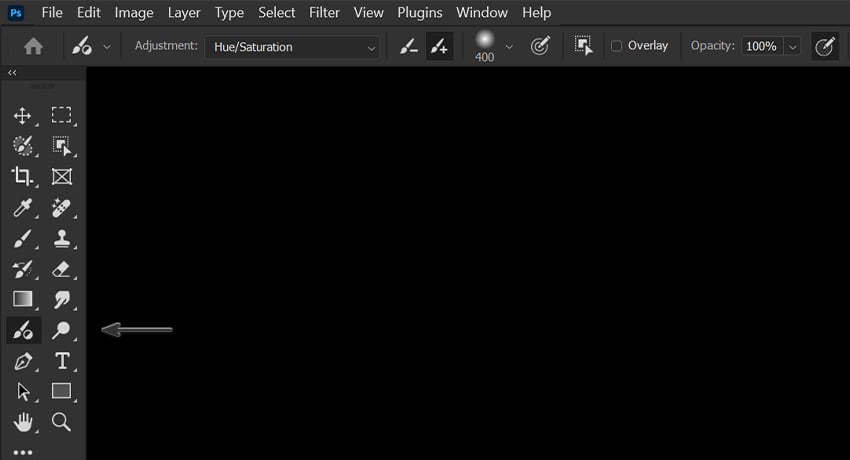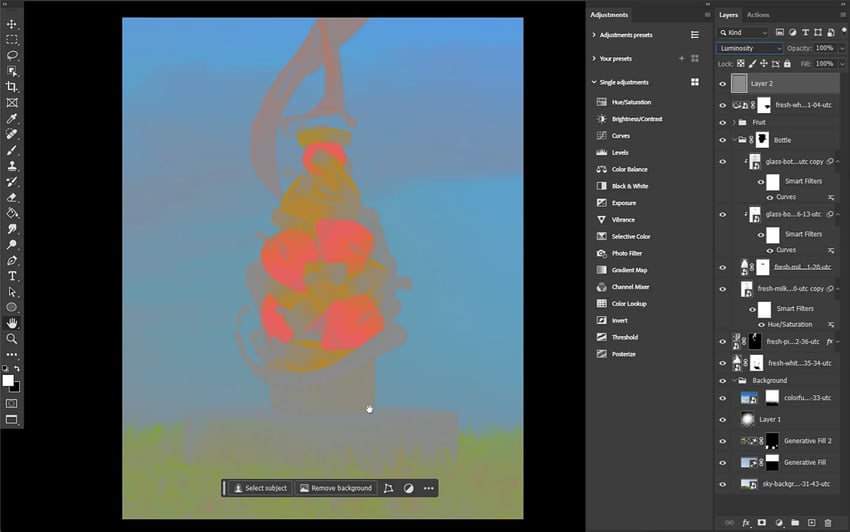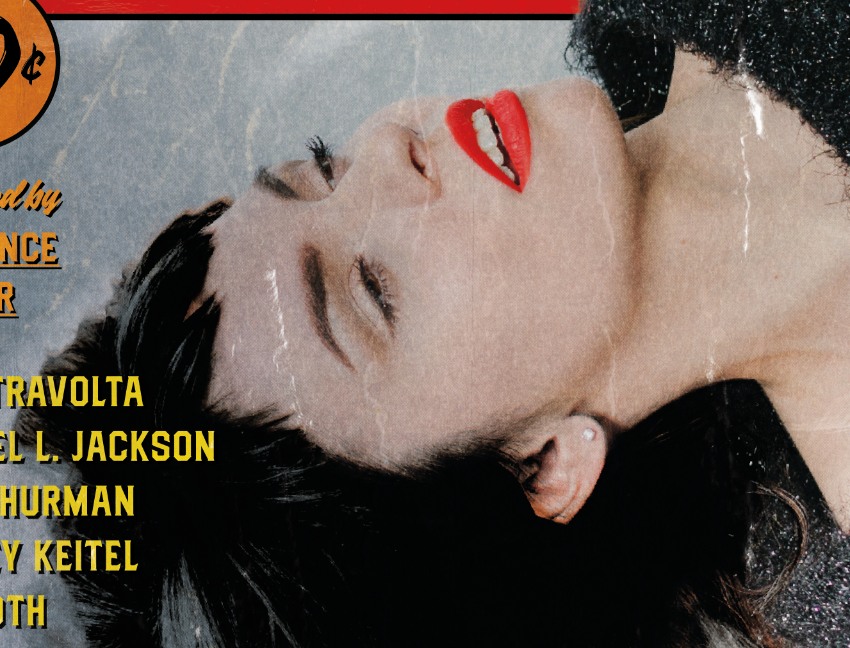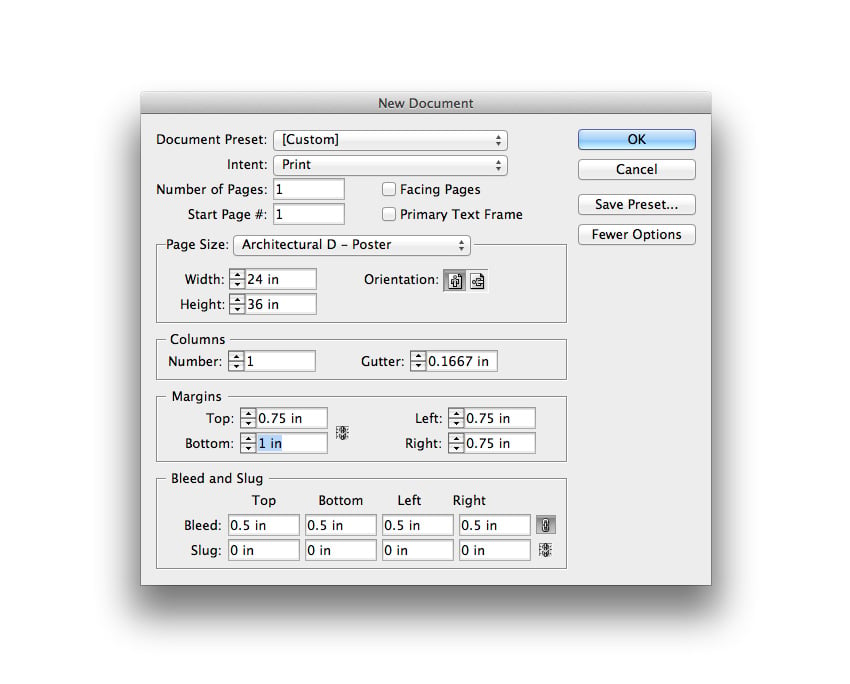Saul Bass created many famous title sequences for movies in the 50’s and 60’s, all the way up to a few in the 90’s. His style is sometimes referred to as “jazz visualized”, due to the use of unique shapes, bold colors, and punchy-linear animation movements. For our title animation, we are going to create… Continue reading How to create a Saul Bass style title animation in After Effects
Tag: Adjustment
How to use the Adjustment Brush tool in Photoshop
Today let’s learn about Photoshop’s Adjustment Brush tool! The Adjustment Brush is ideal for quicker edits and Photoshop adjustments like changing the color of objects or adjusting specific areas to be brighter or darker. Let’s take a closer look at how it works! 1. How to use the Adjustment Brush tool in Photoshop Step 1… Continue reading How to use the Adjustment Brush tool in Photoshop
How to use the Adjustment Brush tool in Photoshop
Today let’s learn about Photoshop’s Adjustment Brush tool! The Adjustment Brush is ideal for quicker edits and Photoshop adjustments like changing the color of objects or adjusting specific areas to be brighter or darker. Let’s take a closer look at how it works! 1. How to use the Adjustment Brush tool in Photoshop Step 1… Continue reading How to use the Adjustment Brush tool in Photoshop
Adobe Photoshop 2025 Updates | Envato Tuts+
Adobe Max 2024 just ended, and Photoshop has some key new features. Making Photoshop more user-friendly and intuitive still seems to be at the top of Adobe’s priority list for Photoshop. Let’s take a closer look at some of the bigger updates for Photoshop from Adobe Max 2024! Follow along with this over on our… Continue reading Adobe Photoshop 2025 Updates | Envato Tuts+
How to match color in photo manipulation
Trying to guess things like color, contrast, and saturation by eye when working in Photoshop isn’t the best option. Instead, create “color check” layers that simplify your image so you can pinpoint and adjust the different settings more precisely, without having to guess. Step 1 Create a new layer at the top of your layer… Continue reading How to match color in photo manipulation
Affinity Publisher vs. InDesign: Which is Better?
When it comes to comparing professional desktop publishing software, i.e. Publisher versus InDesign, which one stands out as the top choice? Both offer powerful tools for layout design, typesetting, and preparing documents for print and digital publishing. Being desktop publishing apps, both Adobe InDesign and Affinity Publisher have a lot of the same features and… Continue reading Affinity Publisher vs. InDesign: Which is Better?
How to Make the Pulp Fiction Movie Poster
Who Designed the Pulp Fiction Poster? Directed and written by Quentin Tarantino, Pulp Fiction is a cult movie that tells the interwoven—and frequently violent—stories of criminals and mobsters in the seedy underworld of Los Angeles. The Pulp Fiction movie poster was released by studio Miramax to mark the film’s release in 1994, but the credit… Continue reading How to Make the Pulp Fiction Movie Poster
How to Create an Artistic Painting Effect in Affinity Photo
Today, we’ll be taking a look at how to create artistic painting effects in Affinity Photo. Affinity Photo may not have any dedicated artist effect filters, but it has more than enough amazing built-in tools that let you turn a photo into a painting or drawing. All without a drawing tablet! We are putting three… Continue reading How to Create an Artistic Painting Effect in Affinity Photo
How to make a Hitchcock’s Vertigo poster tribute in Adobe InDesign
The Vertigo movie poster by Saul Bass used spiral graphics, a two-tone color palette and jaunty, unnerving text to create a feeling of unsettling instability for the viewer. Technically, vertigo is a symptom of acrophobia, which is an extreme fear of heights, so we’ve cheekily corrected Hitchcock’s original movie title! Today we’ll be creating a Vertigo-inspired… Continue reading How to make a Hitchcock’s Vertigo poster tribute in Adobe InDesign
The Ultimate Guide to Adjustment Layers – Color Balance and Selective Color
In this tutorial, we are going to have a look at the Color Balance and Selective Color adjustment layers in Photoshop. They work by balancing the percentage of primary and secondary colors in your images and can be used to fine-tune your colors. Although Color Balance and Selective Color are not used as often as… Continue reading The Ultimate Guide to Adjustment Layers – Color Balance and Selective Color