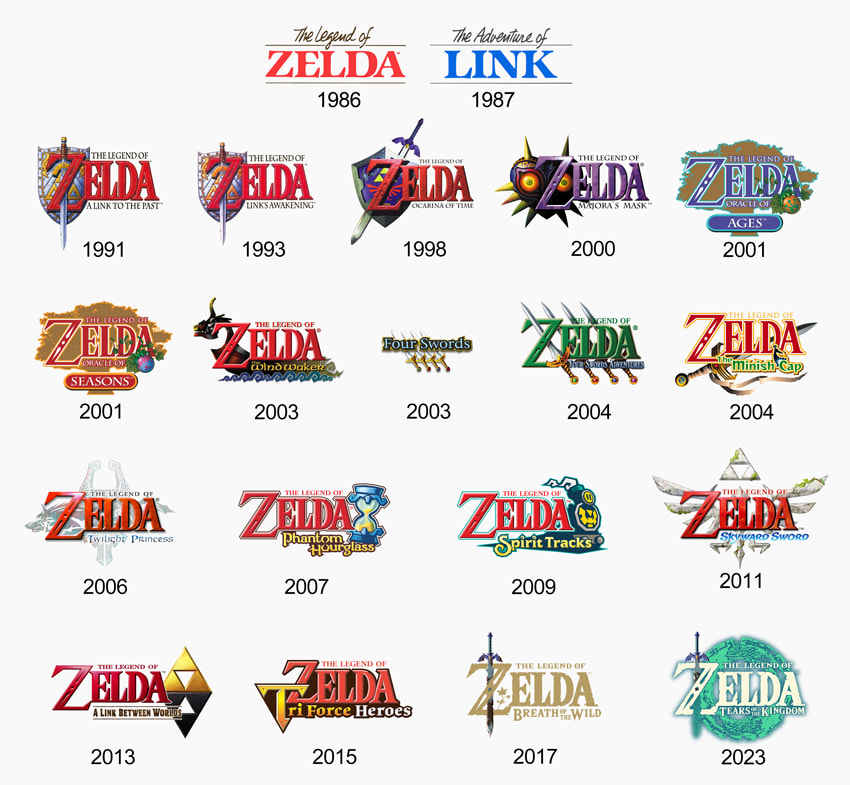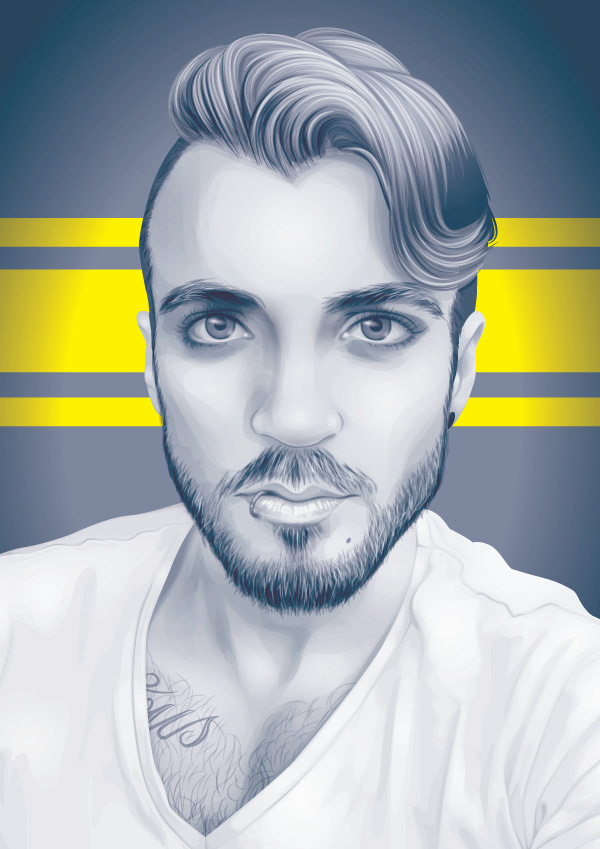Is Squid Game the best Korean show on Netflix? We think so! Find out about the Squid Game logo aesthetic and learn how to create the grunge-style logo which represents perfectly the drama and the brutality of this popular TV series. If you don’t have the time to learn how to make the Squid Game… Continue reading How to create the Squid Game logo in Adobe Illustrator
Tag: Blending Mode Multiply
All the Zelda Logos & How to Create the Triforce Logo
Whether you prefer the Zelda Ocarina of Time logo, the Twilight Princess logo, or the Majora’s Mask logo, which are all unique and beautiful, this tutorial is a great opportunity to learn new techniques whilst creating your own Zelda logo, Triforce! Before jumping in, we’ll briefly learn more about this iconic game series and discuss… Continue reading All the Zelda Logos & How to Create the Triforce Logo
How to Create a Greyscale Monochrome Vector Portrait in Adobe Illustrator
What You’ll Be Creating In today’s tutorial, I’m going to show you how to create a monochrome portrait from a photograph. Today’s subject is the inspiring Aydian Dowling, who has given us permission to use one of his photos for this tutorial. If you’re not aware who Aydian Dowling is, let me introduce you to… Continue reading How to Create a Greyscale Monochrome Vector Portrait in Adobe Illustrator
Create a Sparkling, Glitter Portrait From Stock in Adobe Illustrator
An innocent vector portrait based on a stock image from Photodune became a battleground of sparkles and glitter. As requested, people wanted to see a portrait tutorial which used a lot of glitter! Who was I to not take up such a challenge? In today’s tutorial I’m going to show you how to create a… Continue reading Create a Sparkling, Glitter Portrait From Stock in Adobe Illustrator