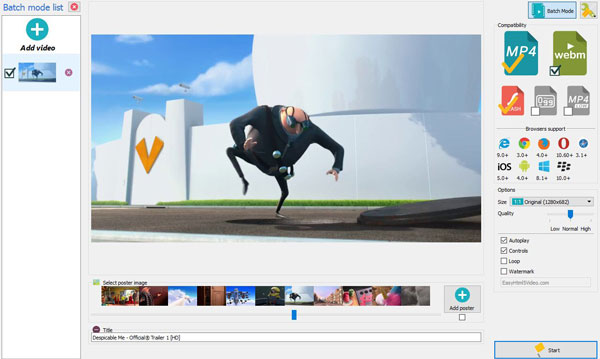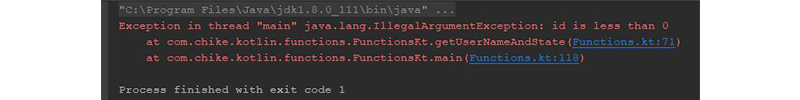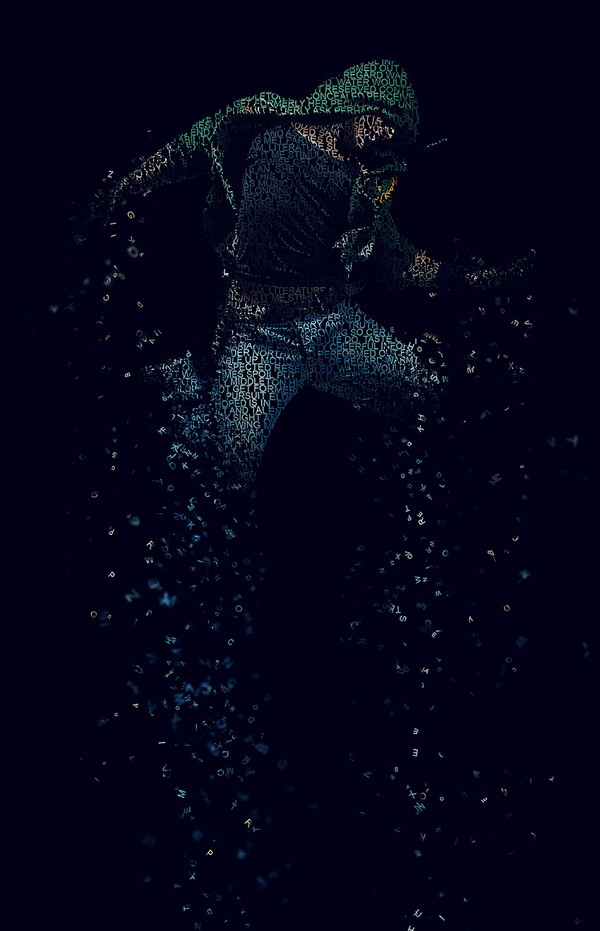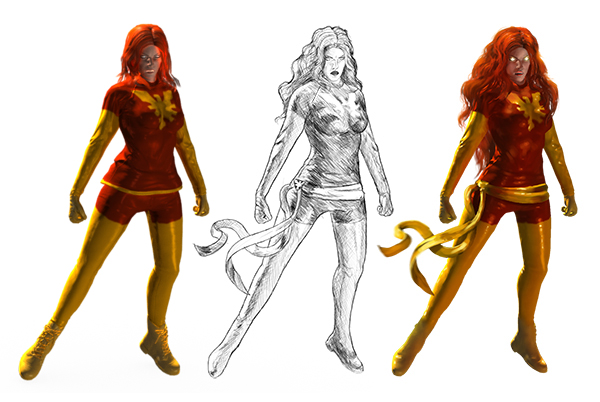23 Shares Highest quality Photoshop presentation mockups with smart object. You can make a presentation with your design very quickly and easily even with little or no experiences with Adobe Photoshop. All the mockups are layered so you can create your own and original images and presentations. In this mockup gallery we are included only best… Continue reading 30 Best Presentation Mockups Design
Tag: Double
The 10 Best Decorative Fonts to Use on Your Website
The fonts we choose play a major role within a website. The right font combination can make your site stand out from the crowd. In addition, they tie in with your brand to deliver just the right message. Among the various font styles out there, decorative fonts are a great choice if… Continue reading The 10 Best Decorative Fonts to Use on Your Website
HTML5 Video Converter – EasyHTML5Video Review
You may have been thinking of an efficient way to edit your videos, without the traditional issues of having to download heavyweight apps designed for only a few PC’s which mostly cost a fortune. There are so many reasons why we would require an easy to use, yet more efficient video converting app, which is… Continue reading HTML5 Video Converter – EasyHTML5Video Review
How to Create a Dusty Texture From Scratch
What You’ll Be Creating In this tutorial, we’ll create a dusty overlay texture from scanned paper, and I will show you how to apply this texture to your image. I created Dusty Textures Pack the same way for my GraphicRiver portfolio. Tutorial Assets A sheet of craft paper or any other paper with a similar structure. A scanner… Continue reading How to Create a Dusty Texture From Scratch
Kotlin From Scratch: Packages and Basic Functions
Kotlin is a modern programming language that compiles to Java bytecode. It is free and open source, and promises to make coding for Android even more fun. In the previous article, you learned about ranges and collections in Kotlin. In this tutorial, we’ll continue to learn the language by looking at how to organize code using… Continue reading Kotlin From Scratch: Packages and Basic Functions
25 New Adobe Photoshop Tutorials to Learn Editing & Photo Manipulation
The new releases of Photoshop CC 2017, rolling out with exciting new features photo editing and special effects for designers and digital photographers. Today we are gathered fresh new Adobe Photoshop Tutorials to learn how to edit photos, creating photo effects, manipulation, fantasy and retouching. These new 2017 tutorials are helpful to learn beginning and advance techniques to enhancement… Continue reading 25 New Adobe Photoshop Tutorials to Learn Editing & Photo Manipulation
How to Use Adobe Fuse to Create a Superhero Reference
What You’ll Be Creating When you have an awesome idea for a character, you can feel how great it would be to see it on paper. But what if you don’t have “talent”? Or maybe you can draw, but humans are simply not your area of expertise? Are you supposed to spend hours learning just… Continue reading How to Use Adobe Fuse to Create a Superhero Reference
Inspiration Showcase of Double Exposure Photography
Double exposure photography is the name of the original process where two photographs are exposed onto the same piece of film, resulting in interesting and surreal pictures. While this style is rooted in analog photography, it’s also popular with digital photographers and artists/designers who can replicate the effect in Photoshop, as I recently described in… Continue reading Inspiration Showcase of Double Exposure Photography
25 Free Gesture Icons Packs for Your Mobile App
Finally, you are ready to put a new mobile app on the market. Surely you expect it to take the audience by storm. As we all know, people buy not only the product but also its packaging. So without a well-thought-out presentation, chances are, it simply won’t do. Presentations of old won’t do either, neither… Continue reading 25 Free Gesture Icons Packs for Your Mobile App
How To Create a Double Exposure Effect in Photoshop
Traditionally the double exposure effect is produced by photographers using nothing but their camera to combine two separate photographs to create an abstract and surreal image. However, we can also mimic the effect in Photoshop, which actually gives us more control over the final output with the ability to adjust and preview the effect as… Continue reading How To Create a Double Exposure Effect in Photoshop
Quick-Tip: How to Create Double Exposure Photographs in Photoshop
Step 1 Start by opening the photo you’ll use as a background into Photoshop. This is usually a landscape/cityscape. Place the second image by dragging and dropping the file into your canvas or by going to File > Place. The transform tool will automatically be activated. Set the blending mode of the layer to screen… Continue reading Quick-Tip: How to Create Double Exposure Photographs in Photoshop