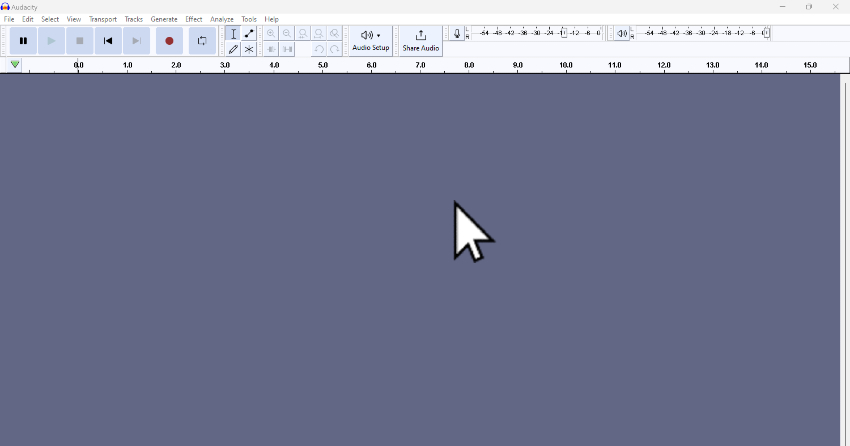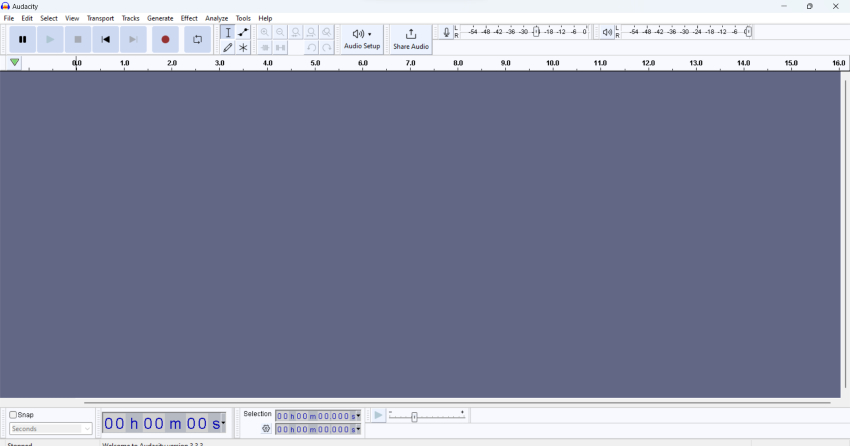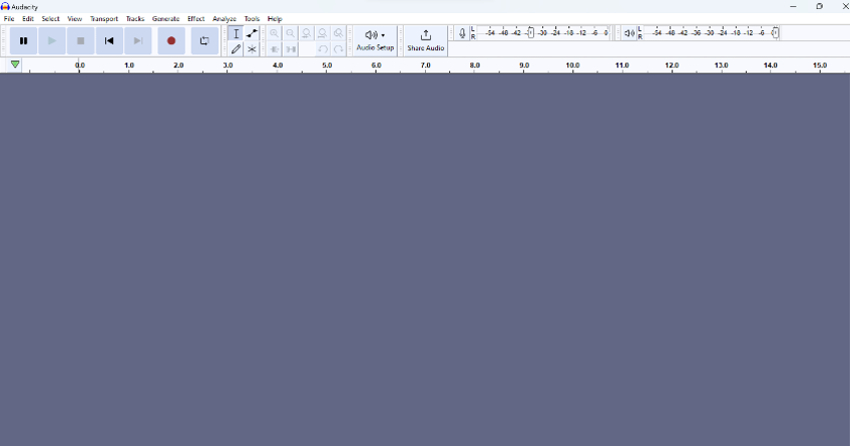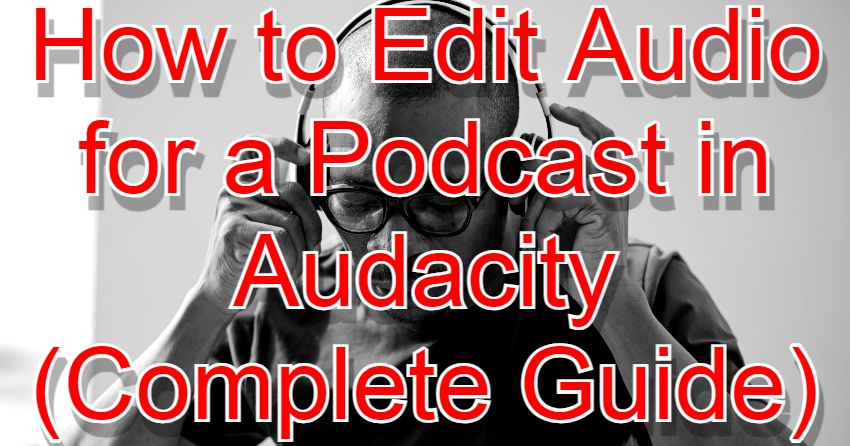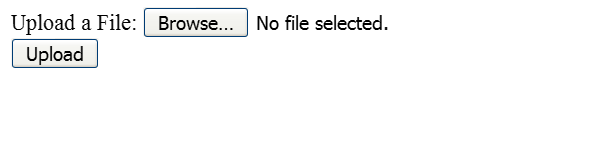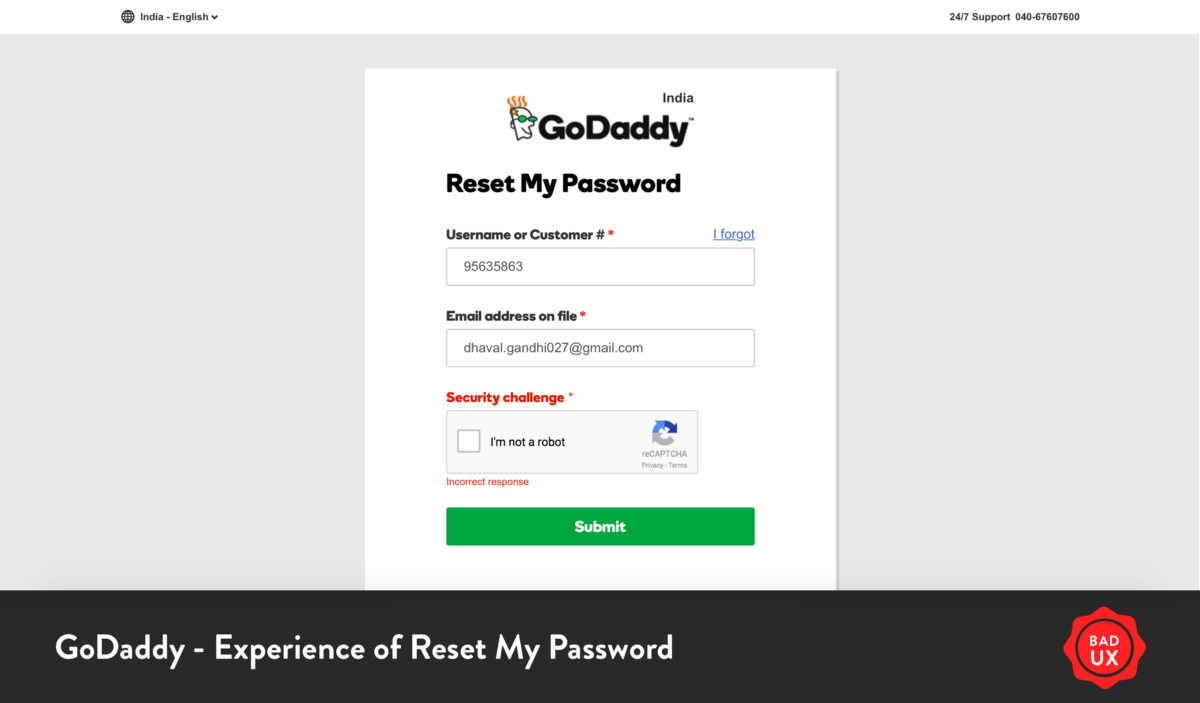For the uninitiated: variable fonts are basically special fonts with animatable properties like width, weight and slant. They can open up some very effective animation possibilities, and with the wave of stretched text appearing in Motion Design; variable fonts are very much on-trend. First, a little terminology A new word you’ll come across while working… Continue reading Stretchy variable fonts in After Effects (thanks to expressions)
Tag: File
How to Create a Meeting Agenda Presentation
Agenda slides can be used as a plan for your presentation. They can give you the structure and help you set the tone for what your audience needs and expects. This is true for any type of agenda, whether a team meeting or a conference agenda. Business Agenda is a premium template from Envato Elements. … Continue reading How to Create a Meeting Agenda Presentation
How to Quickly Cut and Trim Audio in Audacity
Editing audio can seem daunting, particularly when confronted with complex software. This is where Audacity, a free, open-source audio editing tool, shines. It streamlines the editing process, making cutting and trimming audio files a straightforward task. Ideal for podcasters, musicians, and video editors, Audacity simplifies audio editing without sacrificing functionality. By mastering Audacity, users can… Continue reading How to Quickly Cut and Trim Audio in Audacity
How to Add Audio to PowerPoint (Free PowerPoint Template Included)
Want to get your audience to listen? Audio is a powerful attention-getter for your presentation. You can use it to share quotes, play background music, include other voices in your presentation, and more. Get this free PowerPoint template from Envato Elements to learn how to add sound to PowerPoint. (Background image from Envato Elements) The… Continue reading How to Add Audio to PowerPoint (Free PowerPoint Template Included)
How to Record Audio on Desktop & With Microphone in Audacity
In the world of digital audio, Audacity stands out as a beacon for both beginners and seasoned users. This free, open-source software offers a comprehensive suite of tools for recording and editing audio, making it a popular choice for podcasters, musicians, and content creators. In this guide, we will walk you through the basics of… Continue reading How to Record Audio on Desktop & With Microphone in Audacity
Adobe InDesign 2024 Updates | From Adobe MAX 2023
Get ahead of the curve and find out what’s new in InDesign from the highly-anticipated Adobe Max 2023 event. Adobe has released its latest features for InDesign’s 2024 version, which I’m excited to incorporate into my workflow. Adobe Max 2023 was full of surprises from formatting text with ease using InDesign’s auto style feature or… Continue reading Adobe InDesign 2024 Updates | From Adobe MAX 2023
How to Edit Audio & Sound in Audacity Software (Complete Guide)
Welcome to our guide on Audacity editing! This is your one-stop resource, whether you’re a novice or an intermediate user in audio editing. Audacity is a free, open-source software loved by podcasters, musicians, and video editors. It’s packed with features for all from sound manipulation to video audio enhancement. Audacity Application Screenshot for Audacity editing… Continue reading How to Edit Audio & Sound in Audacity Software (Complete Guide)
How to Edit Audio for a Podcast in Audacity (Complete Guide)
What You’ll Be Creating Introduction: The Rise of Podcasting and the Importance of Quality Audio Editing Podcasting has experienced an unprecedented surge in popularity in recent years. This growth can be attributed to the medium’s unique blend of accessibility, intimacy, and the ability to deliver content to an engaged and dedicated audience. However, the rise… Continue reading How to Edit Audio for a Podcast in Audacity (Complete Guide)
3 Secure Practices For Business File Sharing
Technology has helped shape today’s business environment. It has made it easier for businesses to interact and engage with customers and other organizations. For one, it allows an organization to share and receive important documents seamlessly. File sharing significantly contributes to a business’s operation. It allows you to share files and access information and documents… Continue reading 3 Secure Practices For Business File Sharing
How to Enable Digital Downloads in WooCommerce
Do you have a WooCommerce store and want to sell digital downloads? Are you unsure of how to enable digital downloads in WooCommerce? WooCommerce lets you add digital downloads to any of your products. Digital downloads are a popular and convenient way for customers to purchase and access a wide range of products, including music,… Continue reading How to Enable Digital Downloads in WooCommerce
How to Remove Backgrounds in Canva
Wondering how to remove the background of a picture in Canva? In this quick tutorial, you’ll learn how to remove a background in Canva, but first, you’ll need to subscribe to Canva Pro to access the background removal tool. How to Remove a Background in Canva We’ve all been there: you shot a great photo… Continue reading How to Remove Backgrounds in Canva
How to Create a Trendy Neon and Oil Spill Rainbow Poster
What You’ll Be Creating * { box-sizing: border-box; } body {margin: 0;}*{box-sizing:border-box;}body{margin-top:0px;margin-right:0px;margin-bottom:0px;margin-left:0px;} In this tutorial, you’ll learn how to make a Y2K style poster with an oil spill rainbow background that will make you want to step out of the box. We’ve said it over and over again—trends are made to come back. The Y2K… Continue reading How to Create a Trendy Neon and Oil Spill Rainbow Poster
How to Append to a File With PHP
Data is usually stored in a database when people are creating their website. However, sometimes we need to store data in files to make it easier for people to read or modify at a later time. PHP comes with a lot of functions to read and write data to a file. We can also use… Continue reading How to Append to a File With PHP
How to Parse JSON in PHP
JSON, short for JavaScript Object Notation, is a common lightweight format for storing and exchanging information. As the name suggests, it was initially derived from JavaScript but it is a language-independent format for storing information. A lot of languages like PHP now implement functions to read and create JSON data. This tutorial will teach you… Continue reading How to Parse JSON in PHP
Quickly Build a PHP CRUD Interface With the PDO Advanced CRUD Generator Tool
In this tutorial, we’re going to review PDO CRUD—a form builder and database management tool. PDO CRUD helps you build forms for your database tables with just a few lines of code, making it quick and easy to bootstrap a database application. There are plenty of extensions available for database abstraction and specifically CRUD (create,… Continue reading Quickly Build a PHP CRUD Interface With the PDO Advanced CRUD Generator Tool
How to Autoload Classes With Composer in PHP
In this article, we’ll discuss the basics of autoloading in PHP and how to autoload PHP classes with Composer. I’ll explain why autoloading is so important and show you how to use Composer for autoloading step by step. I’ll also explain the difference between the different kinds of autoloading in Composer. Why Do We Need… Continue reading How to Autoload Classes With Composer in PHP
VideoProc Review 2020: Easy Video Editing Software
Videos have become a primary tool of communication in the modern world. Before, the only videos we would see were films, TV shows, and home videos. However today, videos come in all kinds from professionally-shot videos to six-second ones taken on our phones. We have YouTube videos, Facebook videos, TikTok videos, Instagram stories, Snapchat, and… Continue reading VideoProc Review 2020: Easy Video Editing Software
How to Create, Write, Read, and Delete Files in PHP
In this tutorial, we are going to learn file handling in PHP. I’ll show you how to create, read, write, and delete files in PHP by using the built-in file handling functions. File handling is something that you will need to do very often as a PHP developer. You could use PHP file handling functions… Continue reading How to Create, Write, Read, and Delete Files in PHP
How to Conduct a UX Card Sorting Workshop
The act of card sorting is a hands-on and quick way of creating a category tree (information architecture) based on users’ understanding of the topics of a product. The simple idea of the workshop is to ask users to organise cards that already contain written content into groups. In this tutorial you will learn how… Continue reading How to Conduct a UX Card Sorting Workshop
How to Upload a File in PHP (With Example)
In this article, I’ll explain the basics of file upload in PHP. Firstly, we’ll go through the PHP configuration options that need to be in place for successful file uploads. Following that, we’ll develop a real-world example of how to upload a file. Configure PHP Settings There are a couple of PHP configuration settings that… Continue reading How to Upload a File in PHP (With Example)
Sharing Painful Experience of Resetting Password on GoDaddy
Forgot Password Screen — GoDaddy Recently, I wanted to purchase a domain on GoDaddy. I searched and found the domain and started a checkout process. However, I was unable to recall my all password. So, I decided to reset the password. When I saw a reset password screen, It asked for “User Name & Customer #”. I… Continue reading Sharing Painful Experience of Resetting Password on GoDaddy
File Upload UI Inspiration
Daily UI challenge #031 — File Upload by Alexander Cafa Share Card by Dea_n File upload by Oleg Frolov Upload by Aaron Iker Day 31 — File Upload by Carl Hauser Day 24 — File upload widget by Hervé Rbna Daily UI — Day 31 — File Upload by irene georgiou File Upload by Noel Niñal Daily UI Day #04 — Upload by Jakub Kowalczyk for Symu.co… Continue reading File Upload UI Inspiration
5 Common Problems Faced by Python Beginners
More from this author How to Launch Your Next Tech Product for Free (Almost!) API Building and Testing Made Easier with Postman Are you in the process of learning Python? It’s a fantastic language to learn, but as with any language, it does present challenges that can seem overwhelming at times, especially if you’re teaching… Continue reading 5 Common Problems Faced by Python Beginners
10 Online Applications To Help With File Management
Managing file is a necessity of today’s world because we have to deal with the great amount of different types of files on a daily basis – be is documents, images, photos, multimedia, etc. therefore, it is important to have a system where you can manage all of your files without any hassle. Today, the… Continue reading 10 Online Applications To Help With File Management