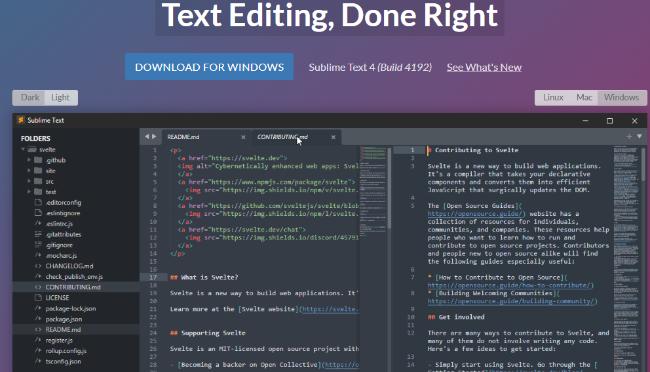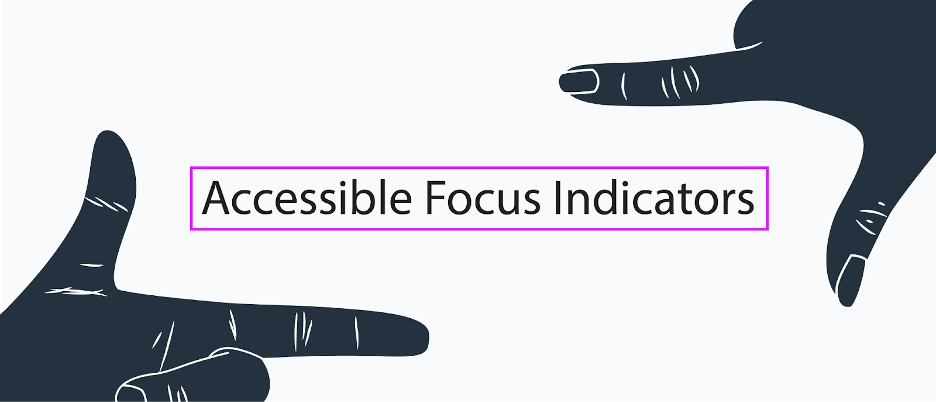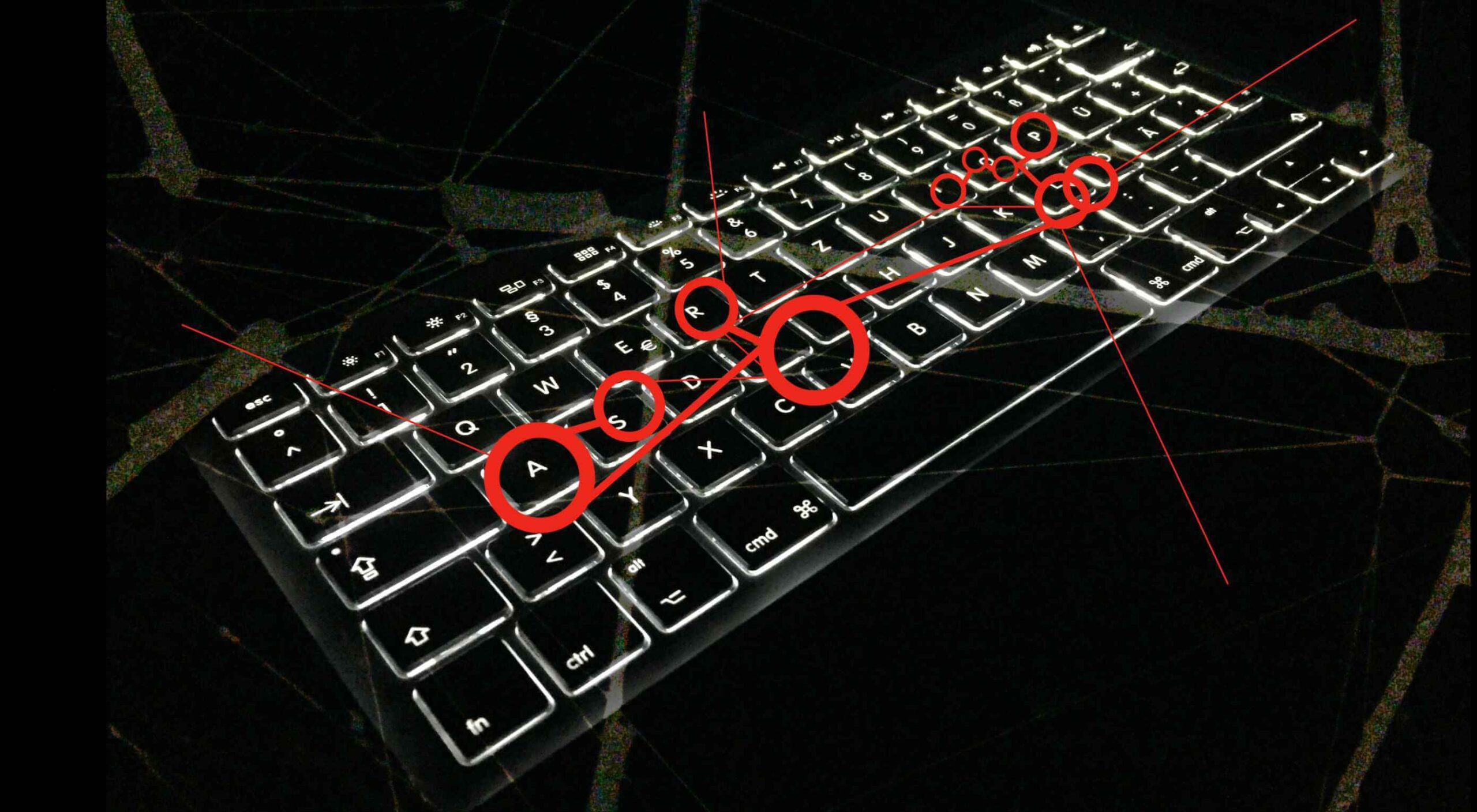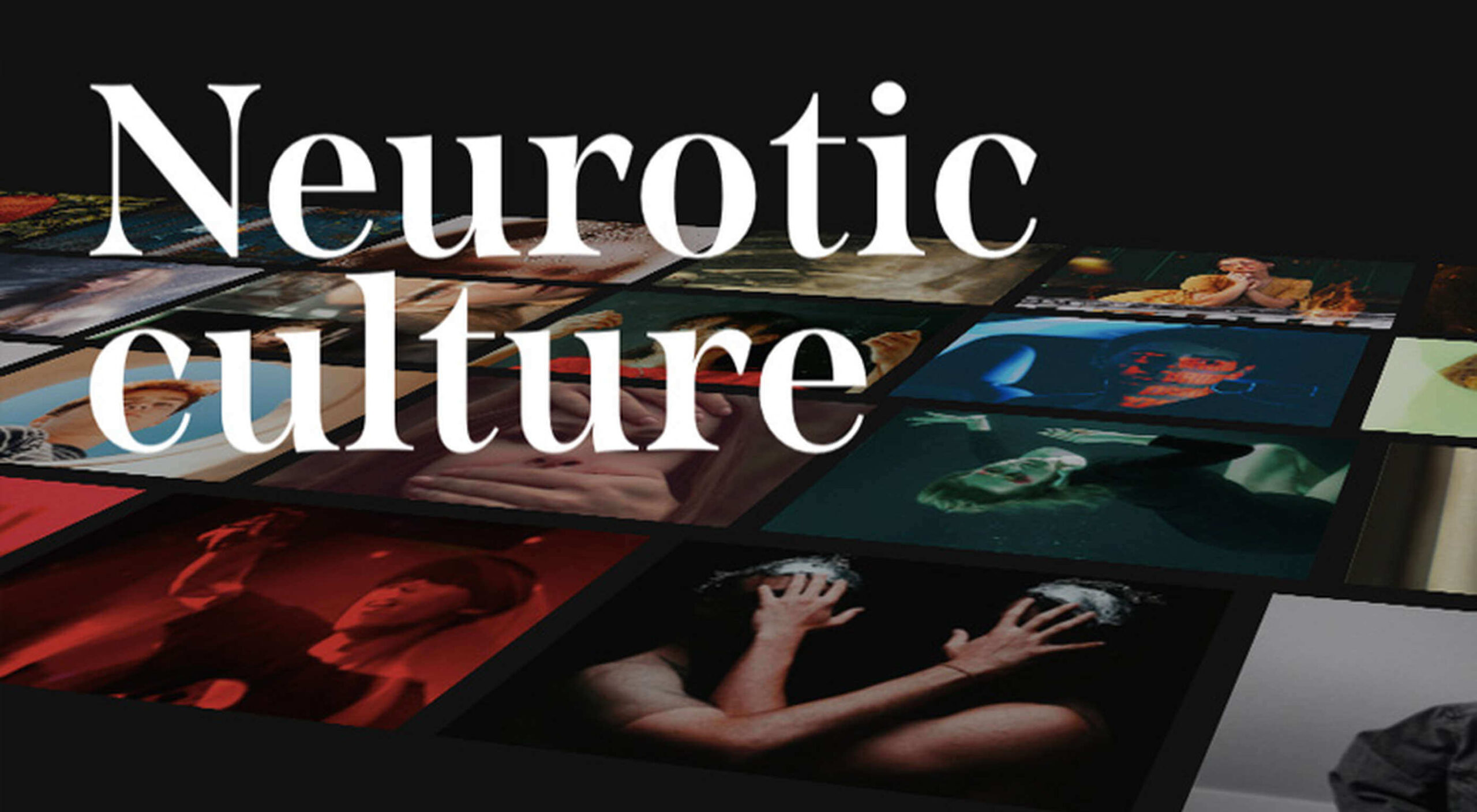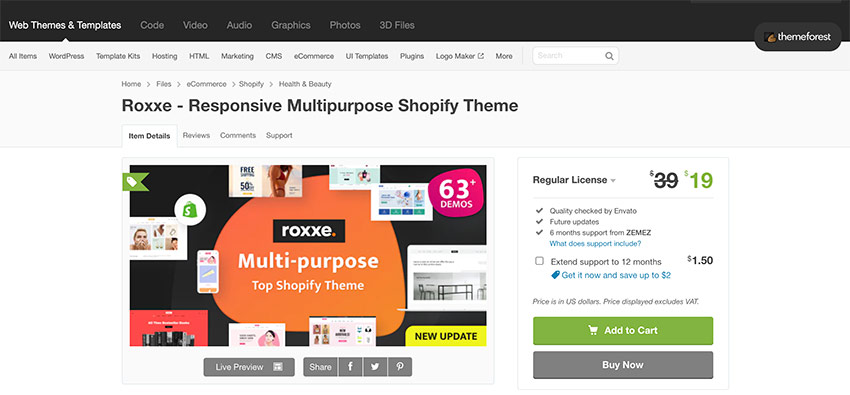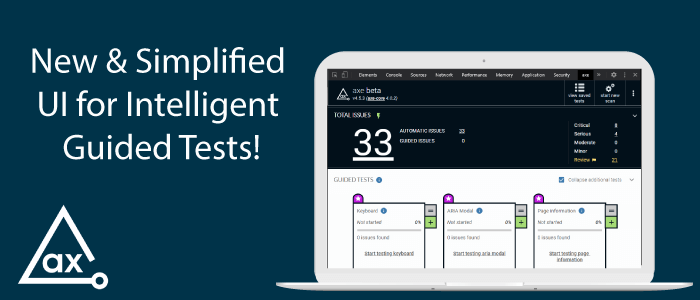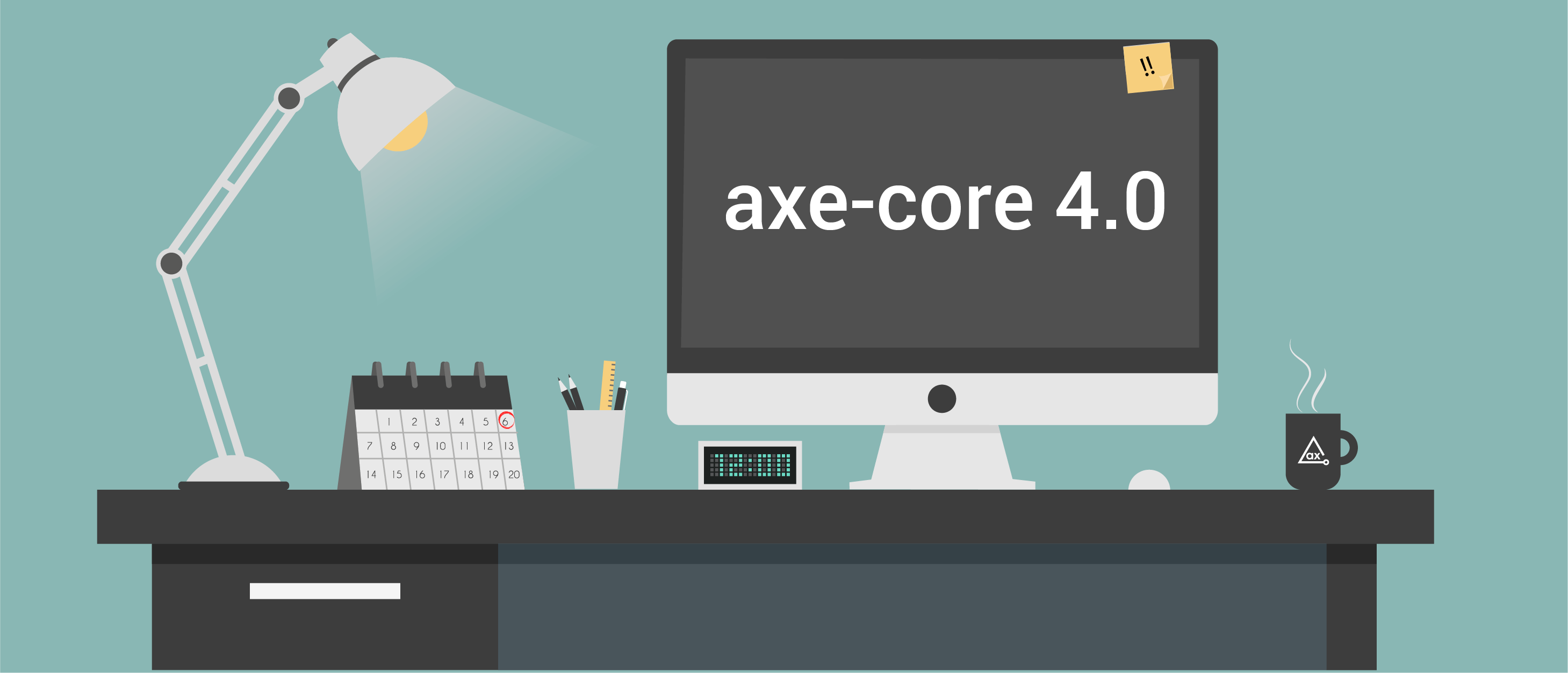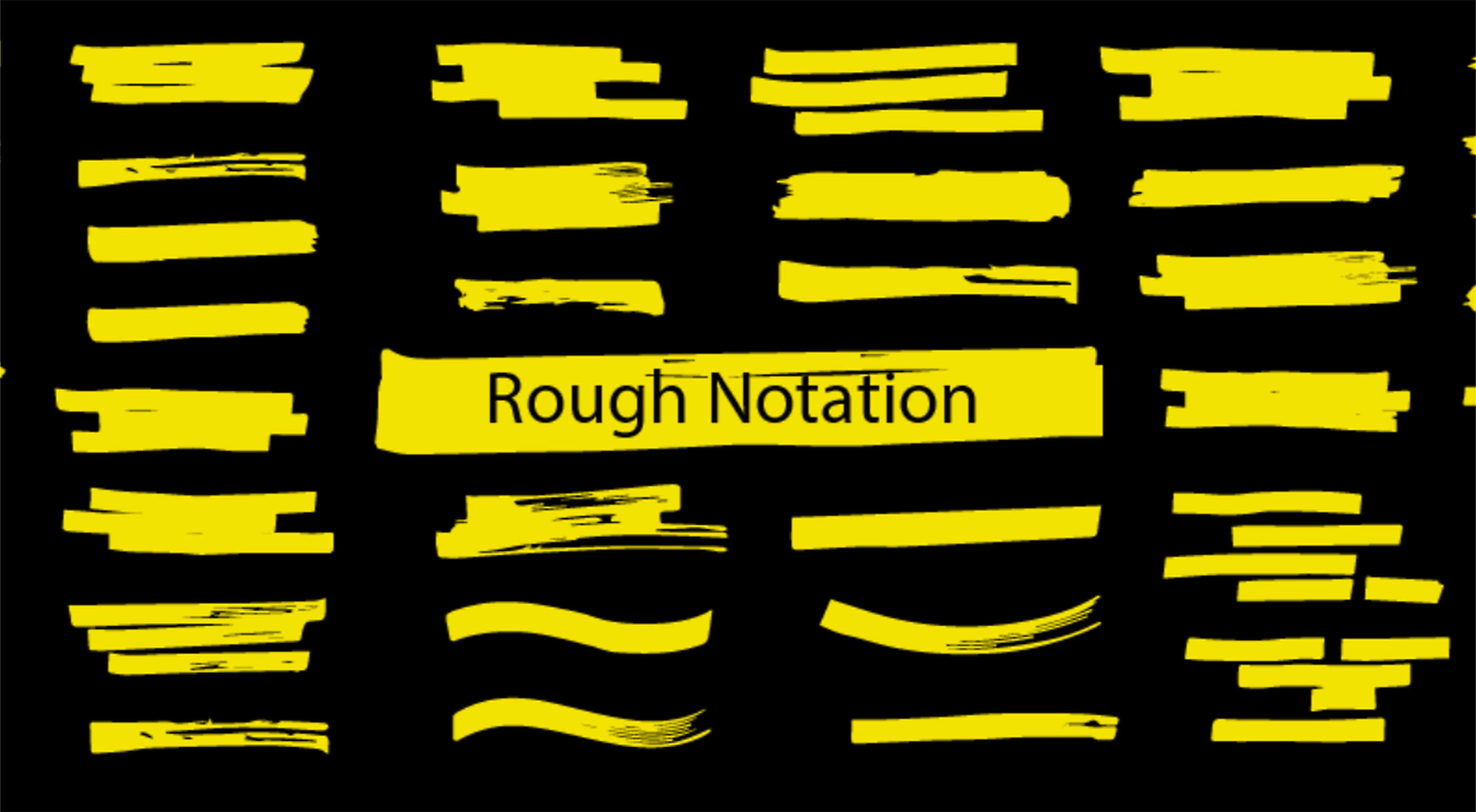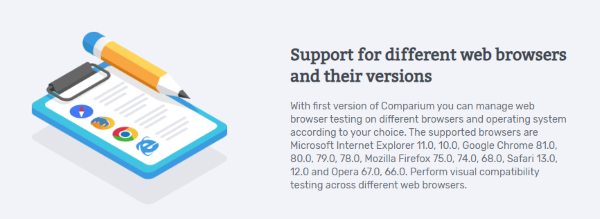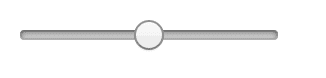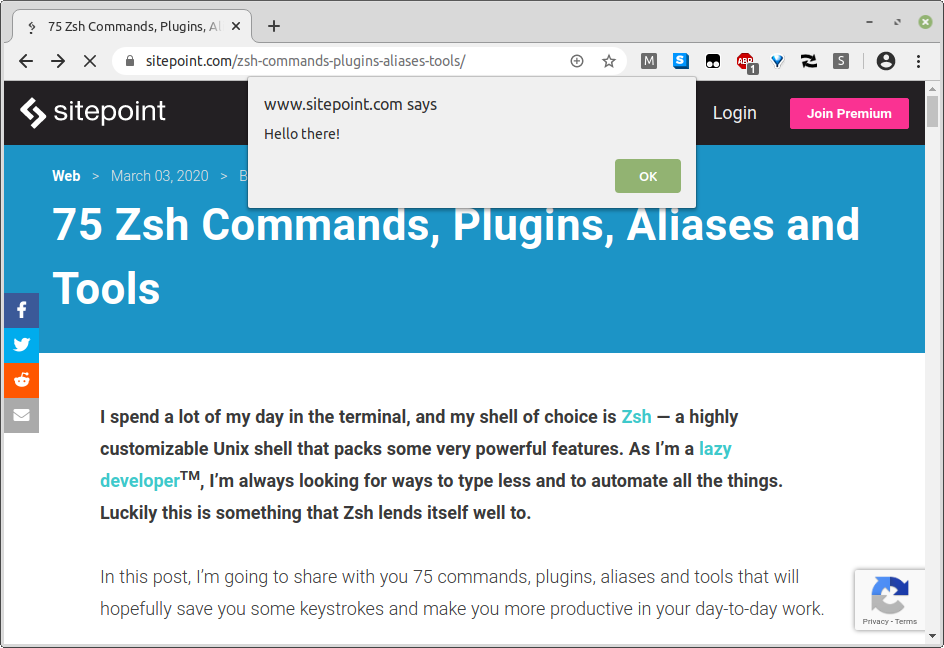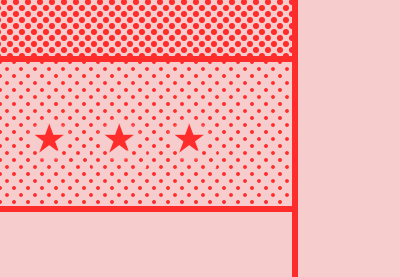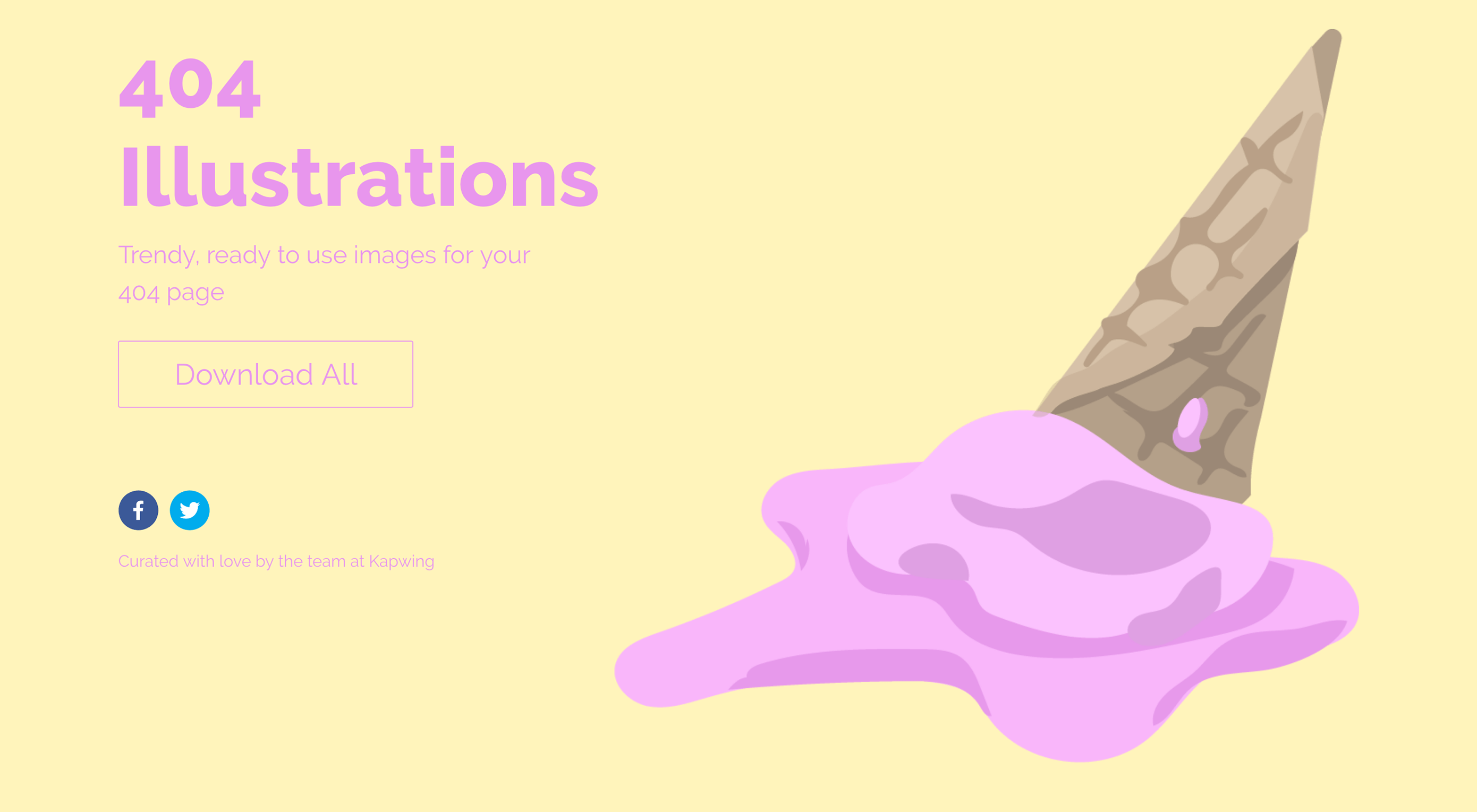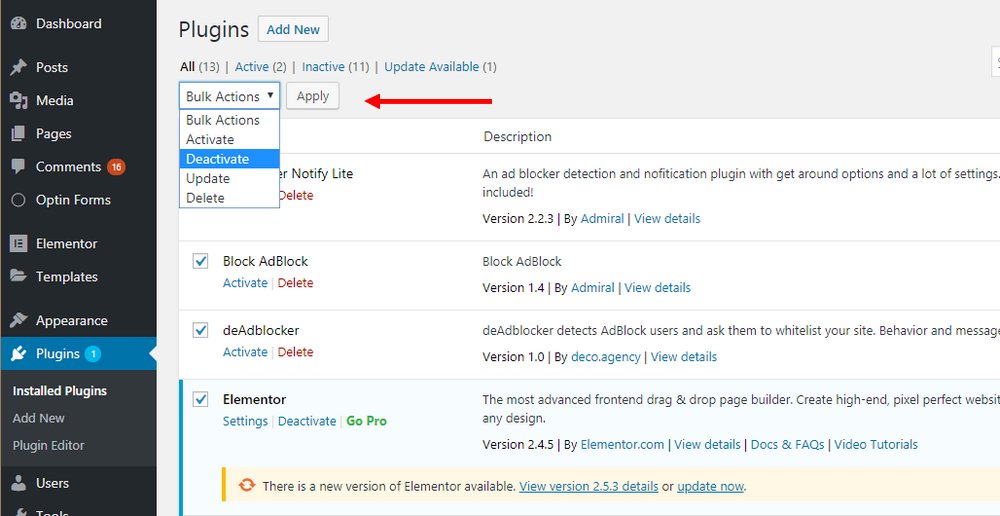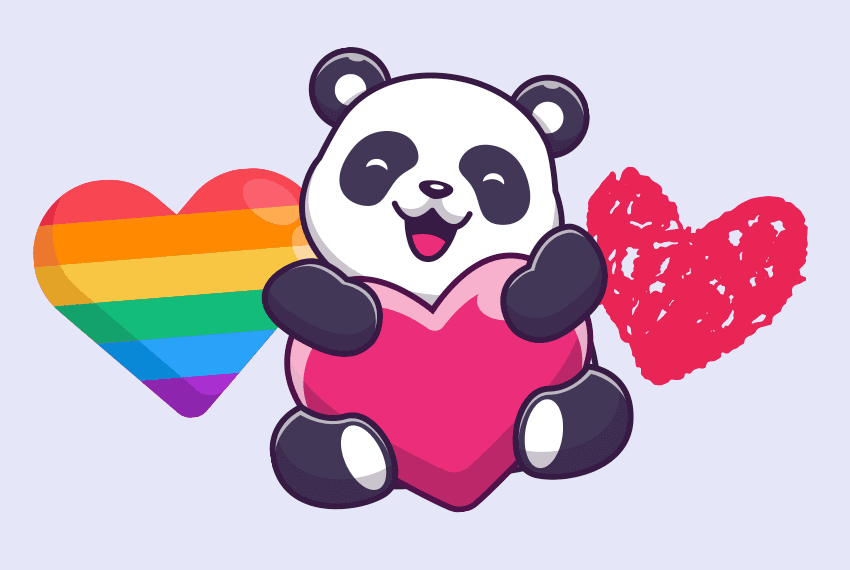How will the Virtual Event work? Meetings will take place using the video conferencing tool Zoom, collaboration tools (such as group document editing and whiteboarding tools), and the social discussion tool Slack. You’ll also be able to use Slack before, during, and after the event to participate in social events and network with other… Continue reading UX Conference September Announced (Sep 6 – Sep 19)
Tag: Chrome
30+ CSS Editors: A Guide for Every Skill Level
Choosing the right CSS editor can significantly streamline your workflow and boost productivity when working on web projects. Whether you’re a seasoned developer or just starting out, having access to powerful editing tools specifically designed for CSS can make all the difference. In this comprehensive guide, I’ll explore a wide range of CSS editors available… Continue reading 30+ CSS Editors: A Guide for Every Skill Level
UX Conference July Announced (Jul 8 – Jul 15)
How will the Live Online Event work? Meetings will take place using the video conferencing tool Zoom, collaboration tools (such as group document editing and whiteboarding tools), and the social discussion tool Slack. You’ll also be able to use Slack before, during, and after the event to participate in social events and network with… Continue reading UX Conference July Announced (Jul 8 – Jul 15)
UX Conference June Announced (May 31 – Jun 13)
How will the Virtual Event work? Meetings will take place using the video conferencing tool Zoom, collaboration tools (such as group document editing and whiteboarding tools), and the social discussion tool Slack. You’ll also be able to use Slack before, during, and after the event to participate in social events and network with other… Continue reading UX Conference June Announced (May 31 – Jun 13)
UX Conference April Announced (Apr 5 – Apr 11)
How will the Live Online Courses work? Meetings will take place using the video conferencing tool Zoom, collaboration tools (such as group document editing and whiteboarding tools), and the social discussion tool Slack. You’ll also be able to use Slack before, during, and after the event to participate in social events and network with… Continue reading UX Conference April Announced (Apr 5 – Apr 11)
UX Conference March Announced (Mar 2 – Mar 7)
How will the Live Online Event work? Meetings will take place using the video conferencing tool Zoom, collaboration tools (such as group document editing and whiteboarding tools), and the social discussion tool Slack. You’ll also be able to use Slack before, during, and after the event to participate in social events and network with… Continue reading UX Conference March Announced (Mar 2 – Mar 7)
UX Conference December Announced (Dec 7 – Dec 13)
How will the Virtual Event work? Meetings will take place using the video conferencing tool Zoom, collaboration tools (such as group document editing and whiteboarding tools), and the social discussion tool Slack. You’ll also be able to use Slack before, during, and after the event to participate in social events and network with other… Continue reading UX Conference December Announced (Dec 7 – Dec 13)
UX Conference October Announced (Oct 5 – Oct 11)
How will the Virtual Event work? Meetings will take place using the video conferencing tool Zoom, collaboration tools (such as group document editing and whiteboarding tools), and the social discussion tool Slack. You’ll also be able to use Slack before, during, and after the event to participate in social events and network with other… Continue reading UX Conference October Announced (Oct 5 – Oct 11)
Give Your Site Some Focus! Tips for Designing Useful and Usable Focus Indicators
What Are Focus Indicators? Have you ever noticed the blue outlines that sometimes show up around buttons or form fields? What about when you click on a menu item? Have you ever tried to make those outlines disappear? Here’s a hint: by default, browsers use the :focus css pseudo class to give outlines to form… Continue reading Give Your Site Some Focus! Tips for Designing Useful and Usable Focus Indicators
Key and Surface Tracking Comes to Chrome
[– For those that didn’t spot it: this post was an April Fools joke, no one can track you by the way you type! –] This week Google announced further details of its plan to remove cookies from ad tracking. The strategy, which the ad giant expects to be fully implemented by 2022, has come… Continue reading Key and Surface Tracking Comes to Chrome
6 Tools for Rapid Cross-Device Website Testing
When creating a website, it’s vital to remember that not only does it need to work and look great on the device you are creating it on, but on all the other devices, it might be used on too. Mobile and tablet optimization is important not only for the user journey but from an SEO… Continue reading 6 Tools for Rapid Cross-Device Website Testing
Exciting New Tools for Designers, November 2020
In the spirit of fall feasts, this month’s collection of tools and resources is a smorgasbord of sorts. You’ll find everything from web tools to icon libraries to animation tools to great free fonts. Let’s dig in. Here’s what new for designers this month. The Good Line-Height The Good Line-Height is the tool you won’t… Continue reading Exciting New Tools for Designers, November 2020
“Roxxe” Shopify Theme Review: Multipurpose, Easy to Set up
In this theme review we’ll take a look through a multipurpose Shopify theme called Roxxe. Shopify allows you to quickly create your own online store, and when armed with the right theme you can be up and running in no time. So let’s have a look at Roxxe, talk about its pros and cons, and… Continue reading “Roxxe” Shopify Theme Review: Multipurpose, Easy to Set up
Axe Updates: New Consolidated User Experience
It has been a year since we launched the beta of axe Pro, and we have gotten tons of feedback from users all across the globe. We have taken that feedback, and channeled it into the 4.6 release of the axe Chrome extension, our largest ever! Thousands of users have given the axe beta a… Continue reading Axe Updates: New Consolidated User Experience
Axe-core 4.0 is Here!
Over the past few years, browsers like Firefox and Chrome have provided tools to better protect their users with advanced security features. The latest release of axe-core, axe-core 4.0 enables us to test accessibility even in the most security-aware environments. Improvements in axe-core 4.0 include support of Content Security Policy and has additional options for… Continue reading Axe-core 4.0 is Here!
Exciting New Tools for Designers, June 2020
The best new tools for designers are ones that make your life easier and your workflows faster. You’ll find some of those in this list this month for sure. From tools to help you capture and manage color palettes to AI-powered design analytics to simple animations, there’s something for almost every designer or developer. Here’s… Continue reading Exciting New Tools for Designers, June 2020
Comparium: Automated Website Testing Tool
Are you running a business online? And worried about creating the best website for attracting a large number of people? Are you a website developer and need help in designing an error-free website? So you are on the right track as we provide you the complete knowledge of the best tool to test your website… Continue reading Comparium: Automated Website Testing Tool
Creating an Accessible Range Slider with CSS
April 29, 2020 I’ve always loved exploring how to make semantic, accessible elements aesthetically pleasing. And yes, it is possible. Challenging myself to do this has improved my CSS skills. Today we are going to talk about input[type=”range”]. These inputs where you select a value from a slider that has a thumb on it. You… Continue reading Creating an Accessible Range Slider with CSS
Build a Chrome Extension to Streamline Your Workflow — SitePoint
When I began as a JavaScript editor at SitePoint, our submission process was something of a mess — articles coming from every direction in a variety of formats. So we decided to standardize things and settled on submission via GitHub in Markdown. This was a step forward, but we still needed to convert the Markdown… Continue reading Build a Chrome Extension to Streamline Your Workflow — SitePoint
CSS Tips for Better Color and Contrast Accessibility
Color accessibility is an important part of visual accessibility. People with various types of visual impairments, such as color blindness and low vision, perceive colors in different ways. As a result, the meaning of colors becomes less significant or is completely lost for users with visual disabilities. Although most articles on color accessibility give design tips… Continue reading CSS Tips for Better Color and Contrast Accessibility
What’s New for Designers, July 2019
It’s hard to stay focused this time of year. With vacations coming up (or having recently passed) it’s easy to get distracted from work-related tasks. For that reason, this month’s roundup is full of design tools plus a few design diversions that you can have fun with. 404 Illustrations Have you ever wanted to create… Continue reading What’s New for Designers, July 2019
How To Fix ‘Failed To Load Resource’ Error In WordPress
The “Failed To Load Resource” error is one of the most frustrating issues many WordPress users have been encountering lately. This error is quite hard to fix since it can be caused by several different issues like plugin compatibility issues and HTTPS URL issues and more. In this post, we take a look at some… Continue reading How To Fix ‘Failed To Load Resource’ Error In WordPress
How to Make a Beating Heart Animation for St. Valentine’s Day With SVG
* { box-sizing: border-box; } body {margin: 0;}*{box-sizing:border-box;}body{margin-top:0px;margin-right:0px;margin-bottom:0px;margin-left:0px;} Let’s get into the spirit of St. Valentine’s day, getting all pink and smooshy in the process, and code ourselves a simple beating heart animation with SVG. Here’s what we’re going to create: This is a great exercise for familiarizing yourself with SVG syntax and authentic animation.… Continue reading How to Make a Beating Heart Animation for St. Valentine’s Day With SVG
How VeePN Makes the Internet Safer to Use
With everything going digital it is becoming increasingly important for us to protect ourselves. You become vulnerable to cyber attacks once you go online, hence some sort of protection is required in order to stay safe. That is what a VPN or Virtual Private Network is for. It creates a secure connection between your device… Continue reading How VeePN Makes the Internet Safer to Use