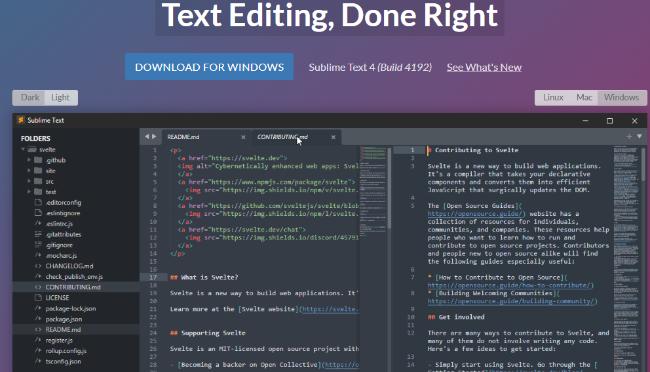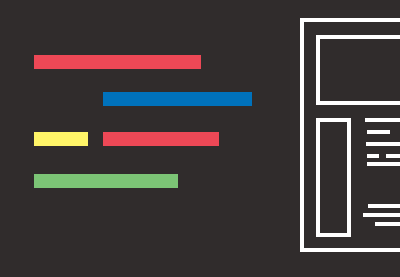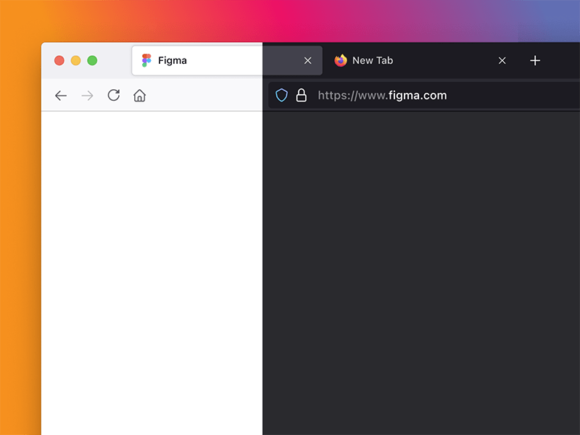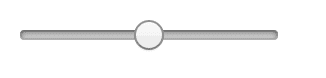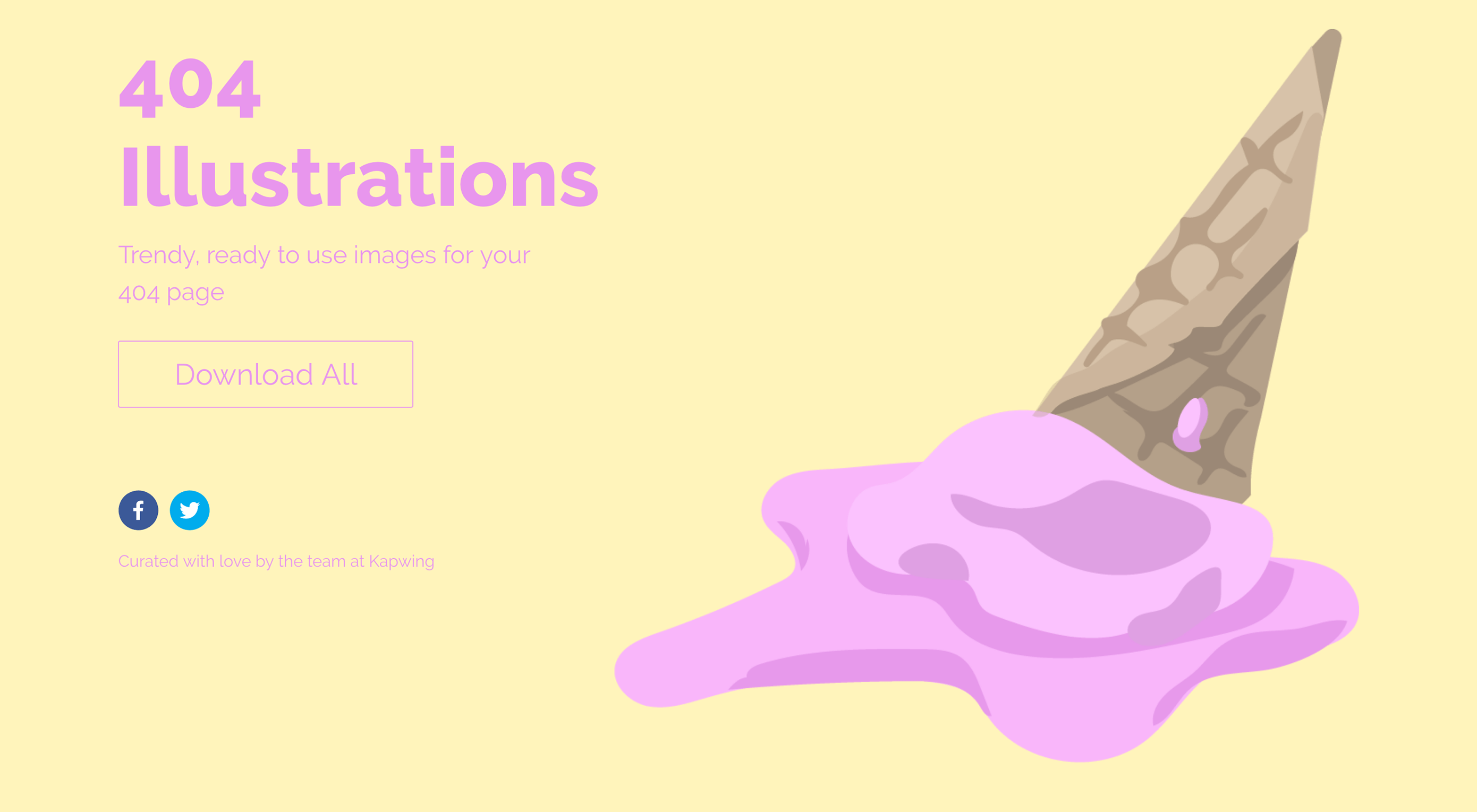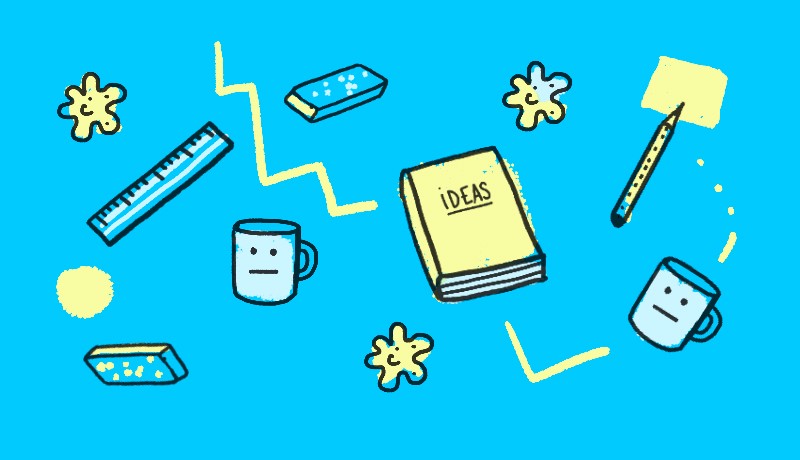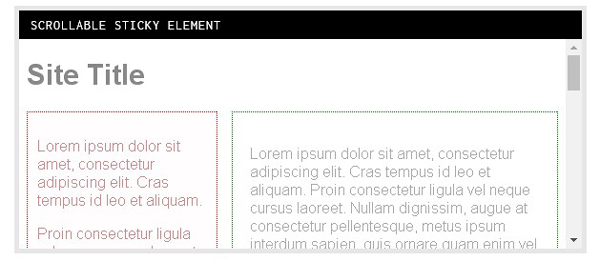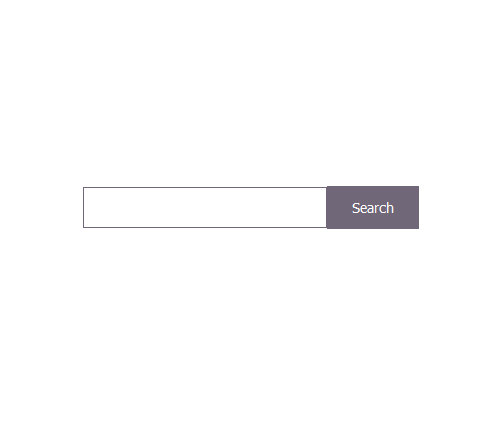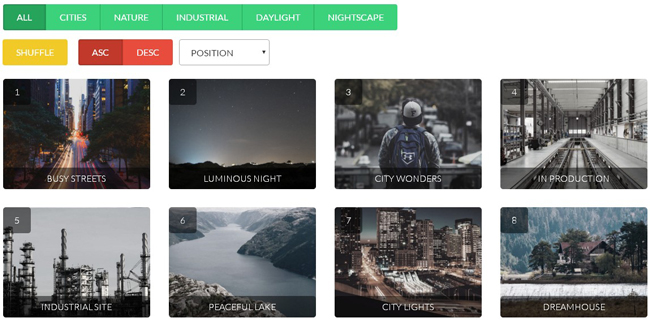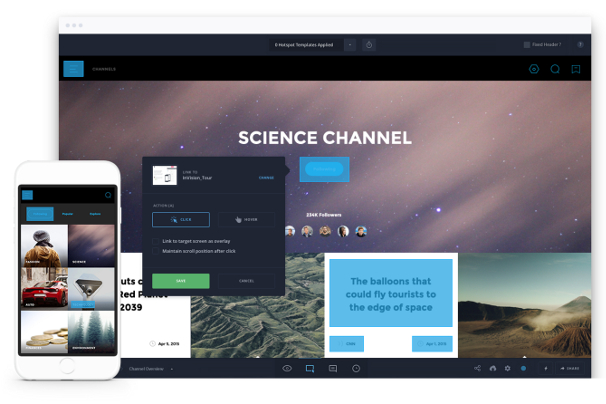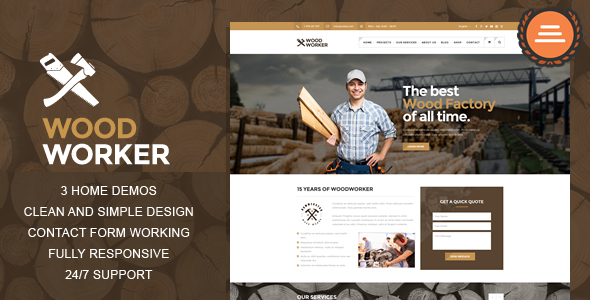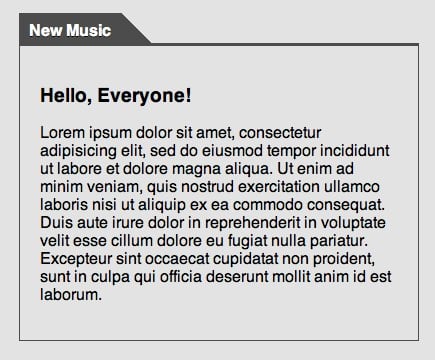Choosing the right CSS editor can significantly streamline your workflow and boost productivity when working on web projects. Whether you’re a seasoned developer or just starting out, having access to powerful editing tools specifically designed for CSS can make all the difference. In this comprehensive guide, I’ll explore a wide range of CSS editors available… Continue reading 30+ CSS Editors: A Guide for Every Skill Level
Tag: Firefox
Why Unique ID Attributes Matter
Ambiguous IDs can cause both your developers and your users a lot of frustration, and may ultimately damage customer relations. A Little Background It’s one of the most common WCAG 4.1.1 violations reported by automated accessibility testing tools such as aXe, and it can cause a fair share of problems for your users. It happens… Continue reading Why Unique ID Attributes Matter
How Long Does it Take to Learn JavaScript
According to “The State of the Octoverse” by GitHub, the statistics show that JavaScript is the most popular language globally. It is good investment to learn JavaScript for front-end or back-end programming. How Long Will it Take? In the book Outliers by Malcolm Gladwell, there is the 10,000 hours rule. This rule states that there… Continue reading How Long Does it Take to Learn JavaScript
Firefox browser mockup for Figma
A free mockup of Firefox browser that you can use to supercharge your website presentation. A great file to start designing Firefox theme or you want to improve Firefox browser design. Designed and released in Figma by Afnizar Nur Ghifari. Download mockup
50 Top WordPress Themes Of 2020
52 Shares Best CMS is WordPress! which allows you to both host and build your website, while also customizing it to your own preferences. You can choose to build a blog, a business website or even an online ecommerce store by making use of all the features WordPress has to offer. Here we are gathered… Continue reading 50 Top WordPress Themes Of 2020
How to Self-Host Google Fonts on Your Own Server
As web designers living in the era of high-speed internet, we have picked up the habit of adding external dependencies such as fonts from third-party servers, most frequently from content delivery networks (CDNs). However, this is not always the best decision. Sometimes, it’s still better to stick to your own infrastructure and host your assets… Continue reading How to Self-Host Google Fonts on Your Own Server
Creating an Accessible Range Slider with CSS
April 29, 2020 I’ve always loved exploring how to make semantic, accessible elements aesthetically pleasing. And yes, it is possible. Challenging myself to do this has improved my CSS skills. Today we are going to talk about input[type=”range”]. These inputs where you select a value from a slider that has a thumb on it. You… Continue reading Creating an Accessible Range Slider with CSS
Would The Web Be Better With One Good Browser?
When Tim Berners-Lee gave us the WorldWideWeb in 1990, it was the first and only web browser. But it didn’t remain alone for long. Even in those early days of the web, there was plenty of competition for web browser market share: Mosaic, MidasWWW, SlipKnot, Arena, Netscape, and Internet Explorer emerged around that time, too,… Continue reading Would The Web Be Better With One Good Browser?
Basic Online Security Practices You May Be Overlooking As a Web Designer/Developer
As a web designer/developer, you create and design websites, and you consider the hundred and one elements that go into web developing and designing. The site you make, whether it’s for yourself or a client, must be aesthetically pleasing; all buttons should work; it should display on all screen sizes; and you must ensure the… Continue reading Basic Online Security Practices You May Be Overlooking As a Web Designer/Developer
What’s New for Designers, July 2019
It’s hard to stay focused this time of year. With vacations coming up (or having recently passed) it’s easy to get distracted from work-related tasks. For that reason, this month’s roundup is full of design tools plus a few design diversions that you can have fun with. 404 Illustrations Have you ever wanted to create… Continue reading What’s New for Designers, July 2019
Dropbox revamp, Figma plugins, scary Deepfakes — and more UX this week
[unable to retrieve full-text content] A weekly selection of design links, brought to you by your friends at the UX Collective. 10 memorable non-design films that have inspired me → Movies I have watched or re-watched recently, and key learnings from each. Sometimes the best design inspiration comes from unexpected places. Food for thought The new… Continue reading Dropbox revamp, Figma plugins, scary Deepfakes — and more UX this week
How VeePN Makes the Internet Safer to Use
With everything going digital it is becoming increasingly important for us to protect ourselves. You become vulnerable to cyber attacks once you go online, hence some sort of protection is required in order to stay safe. That is what a VPN or Virtual Private Network is for. It creates a secure connection between your device… Continue reading How VeePN Makes the Internet Safer to Use
InVision Studio is out—but are designers migrating to a new tool again?
Why would someone switch from Sketch to Invision Studio? Well, to answer this question I decided to look at what the community is talking about online. Here are some of the answers I found on Quora. Opinions seem pretty divided. 1.“It depends on its performance — if it improves my workflow. Sketch is pretty simple and has many… Continue reading InVision Studio is out—but are designers migrating to a new tool again?
Illustrator Tutorials: 35 Fresh and Useful Adobe Illustrator Tutorials
Fresh free illustrator tutorials will help you to learn how to create illustration vector resources like vector logo, cartoon characters, typography poster and more useful illustration graphics. You’ll be able to use these illustration and drawing techniques for your future drawing and vector art and creating new interesting graphics and compositions! Tutorials are the best way to learn trendy styles and… Continue reading Illustrator Tutorials: 35 Fresh and Useful Adobe Illustrator Tutorials
Webster – Responsive Multi-Purpose HTML5 Template
Why settle on one theme and one layout when you can have over 220 HTML5 pages and more than 29 home pages? Yes, Webster is 100% responsive and comprehensive template with cool features like- parallax, smooth scrolling, retina-ready, responsive mega drop-down menu, MailChimp, Recaptcha, PHP contact form, and a bunch of free plugins (Revolutions slider,… Continue reading Webster – Responsive Multi-Purpose HTML5 Template
Sticky Sidebar – A Pure JavaScript Plugin For Smart Sticky Sidebars
Sticky Sidebar is a pure JavaScript plugin for making smart and high performance sticky sidebar, works with sidebar if it’s taller or shorter than the viewport, integrated with resize sensor to re-calculate the dimensions automatically when the size of sidebar or its container is changed, supports jQuery/Zepto and compatible with Firefox, Chrome, Safari, and IE9+.… Continue reading Sticky Sidebar – A Pure JavaScript Plugin For Smart Sticky Sidebars
t-scroll: A modern reveal-on-scroll JS library
t-scroll is a modern reveal-on-scroll JavaScript library for creating custom element animations when scrolling a web page. The library is built in pure JavaScript (ES6/Babel – no jQuery dependency) and Sass (processed with Gulp). t-scroll is fully customisable: it provides more than 45 CSS effects and many other options to allow a quite high flexibility level.… Continue reading t-scroll: A modern reveal-on-scroll JS library
27 Search Boxes With HTML and CSS – CSS Paradise
CSS experiments with a search form input and button. In this collection are the pens for anything related to search box, search bar, global search area that we can put to a website page. Searching Animation Inspired by Another Set of Eyes by Frank Rodriguez.*needs work in Firefox but looks quite nice in Chrome and… Continue reading 27 Search Boxes With HTML and CSS – CSS Paradise
Filterizr – A jQuery Plugin to Apply Filters Over Responsive Galleries
Filterizr is a jQuery plugin that sorts, shuffles and applies stunning filters over responsive galleries using CSS3 transitions and custom CSS effects.You can write your very own, custom effects in CSS and watch your gallery come to life. Features: – Pluggable look & feel (write your CSS effects in the box on the right and… Continue reading Filterizr – A jQuery Plugin to Apply Filters Over Responsive Galleries
11 of The Best Wireframe & Prototype Tools for Planning Your Sites & Apps
A wireframe is essentially a web designer’s plan for a web page. This frame can be hand-drawn with simple pen and paper, but wireframing tools are much more effective as they enable you to use drag-and-drop tools, collaborate with other designers and show clients your ideas before you even build them. The designer uses plain… Continue reading 11 of The Best Wireframe & Prototype Tools for Planning Your Sites & Apps
WoodWorker – Carpentry HTML Theme
TEMPLATE FEATURES 3 Home Demos More than 20 Html Pages Google map Clean & Simple Design Advance Framework HTML5 & CSS3 Fully Responsive Design Mutipurpose Concept Working Contact Form All files are well commented Crossbrowser Compatible with IE9+, Firefox, Safari, Opera, Chrome Extensive Documentation [sociallocker]https://mega.nz/#!hB1XzbwJ [signinlocker]Download[/signinlocker][/sociallocker]
HTTP: The Protocol Every Web Developer Must Know – Part 1
* { box-sizing: border-box; } body {margin: 0;}*{box-sizing:border-box;}body{margin-top:0px;margin-right:0px;margin-bottom:0px;margin-left:0px;} Learning the fundamentals of the World Wide Web is crucial, especially if you are planning to build web apps. And, HTTP is at the heart of any web application you could build. HTTP stands for Hypertext Transfer Protocol. It’s a stateless, application-layer protocol for communicating between distributed… Continue reading HTTP: The Protocol Every Web Developer Must Know – Part 1
How to Create Diagonal Lines with CSS
A few days ago, I received my invite to Google Music. While browsing the app, I noticed a tiny, but neat trick they use to create tabs and diagonal borders with plain-old CSS. I’ll show you how to do the same in your projects today! Prefer a Video Tutorial? Step 1: The Markup We begin… Continue reading How to Create Diagonal Lines with CSS