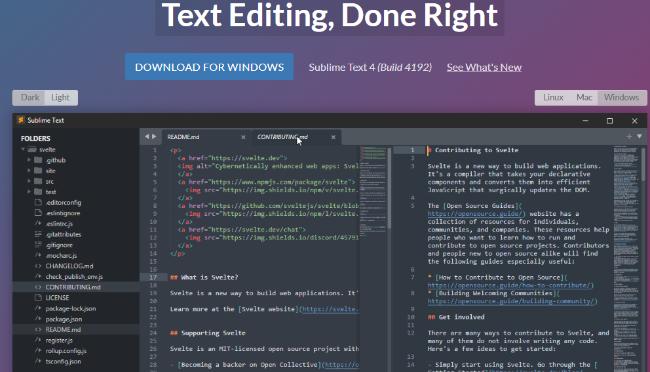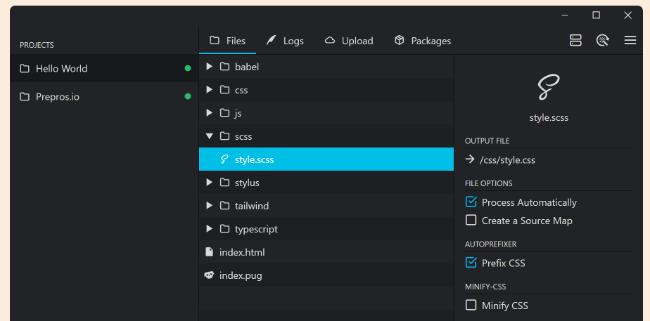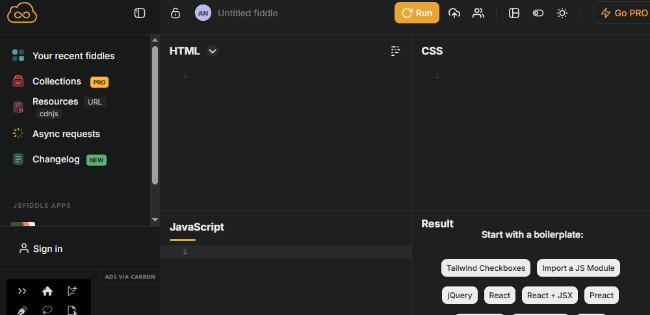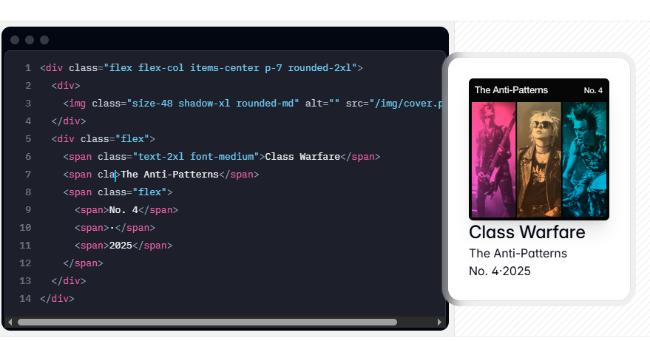Choosing the right CSS editor can significantly streamline your workflow and boost productivity when working on web projects. Whether you’re a seasoned developer or just starting out, having access to powerful editing tools specifically designed for CSS can make all the difference. In this comprehensive guide, I’ll explore a wide range of CSS editors available today, from standalone applications to integrated development environments (IDEs) with robust CSS support, complete with links to help you explore each option.
Standalone CSS Editors
Brackets
Brackets is an open-source editor developed by Adobe that has gained popularity for its clean interface and powerful CSS capabilities. What makes Brackets stand out is its “Live Preview” feature, which allows you to see changes in real-time as you modify your stylesheets. It also offers excellent code completion for CSS properties and values, making it easier to write accurate code quickly.
The editor includes a built-in preprocessor support for LESS and SCSS, and its functionality can be extended through numerous plugins. Developers particularly appreciate its “Quick Edit” inline editor, which allows you to edit CSS definitions without leaving your HTML file.
Sublime Text
Sublime Text has earned its reputation as one of the fastest and most efficient text editors available. Its code folding functionality helps organize large CSS files, and the multi-cursor editing feature is particularly useful when making repeated changes across stylesheets.
Sublime Text offers excellent syntax highlighting for CSS and supports auto-completion. With the addition of packages like Emmet and CSS3, it becomes a powerful environment for CSS development. The search and replace functionality with regex support makes large-scale changes in CSS files much more manageable.
CodePen
CodePen is not just an editor but a complete front-end development environment that’s particularly well-suited for CSS experimentation. Its split-panel interface shows your HTML, CSS, and JavaScript alongside the rendered output, making it perfect for testing CSS concepts and sharing code snippets.
CodePen supports CSS preprocessors like SASS, LESS, and Stylus out of the box, and provides tools for both writing and debugging CSS. The ability to instantly see your changes makes it an excellent tool for learning CSS or for quickly prototyping designs.
CSSEdit/Espresso
Espresso (which incorporated CSSEdit) pioneered the visual CSS editing concept. It provides a unique interface that combines code editing with visual styling tools, helping bridge the gap between design and development. Its X-ray feature lets you inspect elements on a page and see exactly which CSS rules apply to them.
The visual editing tools make it easier for designers to work with CSS without needing to write code from scratch, while still allowing developers to dive into the code when needed.
Stylizer
Stylizer is a visual CSS editor designed specifically for creating and editing CSS without needing to write code manually. It provides an intuitive interface for styling web pages with real-time preview capabilities.
Style Master
Style Master is a CSS editor focused on both visual and code-based styling, with strong support for CSS standards and a user-friendly interface for managing complex stylesheets.
Integrated Development Environments (IDEs)
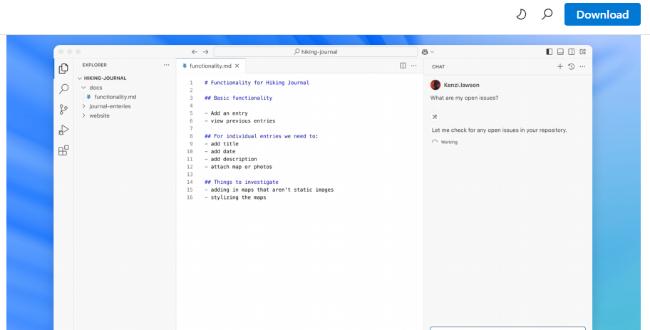
Visual Studio Code
Visual Studio Code has become one of the most popular code editors across all programming languages, and its CSS support is excellent. The editor offers intelligent code completion, syntax highlighting, and linting for CSS files. With extensions like CSS Peek, you can quickly navigate between HTML and CSS, viewing and editing CSS rules right from your HTML file.
The built-in IntelliSense provides suggestions based on the properties you’re working with, and the editor supports CSS preprocessors through extensions. The extensive marketplace means you can customize VS Code to create a powerful CSS development environment tailored to your needs.
WebStorm
WebStorm is a premium IDE designed specifically for web development, with exceptional CSS support. It offers intelligent code completion that understands the context of your project, including custom classes and variables. The IDE includes built-in validation and quick-fixes for CSS issues.
WebStorm’s refactoring tools are particularly useful for CSS, allowing you to safely rename selectors across an entire project. It also provides excellent integration with version control systems and built-in support for CSS preprocessors, making it a comprehensive solution for professional web developers.
Dreamweaver
Adobe Dreamweaver remains a powerful option for visual CSS editing, combining code editing with visual design tools. Its CSS Designer panel provides a visual interface for creating and modifying styles, while still generating clean, standards-compliant code.
Dreamweaver offers split-view editing, allowing you to see your code and design simultaneously, and includes tools for managing CSS media queries for responsive design. The software also provides excellent support for CSS grid and flexbox through visual editing tools.
PhpStorm
PhpStorm is another JetBrains IDE that includes excellent CSS support alongside PHP development tools. It offers intelligent code completion, refactoring tools, and deep integration with other web technologies.
Nova
Nova is a Mac-exclusive code editor from Panic with excellent CSS support and a beautiful modern interface. It provides robust syntax highlighting, code completion, and project management features specific to web development.
UltraEdit
UltraEdit is a powerful editor with CSS syntax highlighting, code folding, and project management capabilities that make it suitable for both small and large-scale CSS projects.
CSS Preprocessor-Focused Editors
Prepros
Prepros is a preprocessor-focused tool that excels at handling SASS, LESS, and other CSS preprocessors. It automatically compiles your preprocessor files into CSS, minifies the output, and even includes auto-prefixing functionality. The live preview feature makes it easy to see your changes instantly.
Prepros also includes a built-in server for testing and debugging, and can automatically refresh browsers when you make changes to your files. It’s particularly useful for projects that make heavy use of preprocessors.
CodeKit
CodeKit is a Mac-only application that combines preprocessing, minification, and optimization tools in one package. It automatically compiles SASS, LESS, and other preprocessors, and provides real-time browser refreshing to see your changes instantly. The application includes built-in tools for checking your CSS for errors and helps manage vendor prefixes.
CodeKit’s framework integration makes it particularly useful for projects built on Foundation, Bootstrap, or other CSS frameworks. It also provides tools for image optimization and JavaScript processing, making it a comprehensive solution for front-end development.
Scout-App
Scout-App is a cross-platform GUI application for processing Sass and SCSS files into CSS. Its user-friendly interface makes it accessible even for developers new to CSS preprocessors.
Koala
Koala is a GUI application for Less, Sass, and CoffeeScript compilation, with a user-friendly interface that simplifies the preprocessing workflow.
Browser-Based Tools
Chrome DevTools
Chrome DevTools comes built into Chrome, offering powerful CSS inspection and editing capabilities directly in the browser. The Styles panel allows you to modify CSS properties and see the changes in real-time, making it invaluable for debugging and experimenting with CSS.
DevTools includes features like CSS overview, which helps identify unused CSS, and the Computed tab shows you exactly which CSS rules are being applied to an element. The ability to save edited styles back to your source files makes it a practical tool for iterative development.
Firefox Developer Tools
Firefox Developer Tools provide excellent CSS editing capabilities, with some unique features not found in other browsers. The CSS Grid and Flexbox inspectors are particularly useful for working with these layout systems, providing visual overlays that help understand how elements are positioned.
The Style Editor allows you to edit CSS files directly in the browser and save changes back to disk. Firefox also offers a responsive design mode that’s helpful when developing CSS for different screen sizes.
Safari Web Inspector
Safari Web Inspector offers CSS editing capabilities tailored for Apple’s ecosystem, with strong support for modern CSS features and efficient debugging tools.
Microsoft Edge DevTools
Microsoft Edge DevTools are based on Chromium with strong CSS debugging features, making them highly capable for CSS development on the Windows platform.
Online CSS Editors
CSSDeck
CSSDeck provides a collaborative platform for creating and sharing CSS experiments. It offers a multi-panel interface similar to CodePen, allowing you to write HTML, CSS, and JavaScript and see the results immediately. CSSDeck includes support for various CSS preprocessors and frameworks.
The platform’s focus on community and sharing makes it an excellent resource for learning CSS techniques from others. It also provides embedding options, making it easy to showcase your CSS experiments on other websites.
JSFiddle
JSFiddle is another online editor that allows you to create and share code snippets. It provides panels for HTML, CSS, and JavaScript, along with a result panel to see your code in action. JSFiddle supports external resources, making it easy to include CSS frameworks like Bootstrap or Foundation in your experiments.
The collaborative features allow multiple people to work on the same CSS code simultaneously, which can be helpful for team projects or teaching situations.
CSS-Tricks
CSS-Tricks is primarily known as a learning resource, but it offers CodePen embeds throughout its tutorials, enabling you to experiment with the CSS concepts being taught. The site provides a wealth of information about CSS techniques, from basic to advanced, and the interactive examples make it easier to understand complex concepts.
CodeSandbox
CodeSandbox is an online editor that supports complex web applications with strong CSS editing capabilities and integrations with popular frameworks.
StackBlitz
StackBlitz is an online IDE that specializes in frontend development with excellent CSS support and fast loading times.
Glitch
Glitch is a collaborative platform for building web apps that includes CSS editing and real-time collaboration features.
Replit
Replit is an online IDE that supports multiple languages including HTML, CSS, and JavaScript with strong community features.
Playcode
Playcode is a lightweight online editor focused on front-end development with instant preview capabilities.
Command-Line CSS Tools
Stylus
Stylus is not only a CSS preprocessor but also provides a command-line interface for compiling stylesheets. It allows for a more expressive and concise syntax than standard CSS, with features like variables, mixins, and functions. The command-line tool watches your files for changes and automatically compiles them to CSS.
PostCSS
PostCSS is a tool for transforming CSS with JavaScript plugins. It can be used from the command line to process CSS files, adding vendor prefixes, checking for errors, or implementing future CSS features today. PostCSS is highly modular, allowing you to choose exactly which transformations you want to apply to your CSS.
SASS/SCSS
SASS is a mature CSS preprocessor with a command-line compiler and extensive features for creating more maintainable stylesheets.
Less
Less is a CSS preprocessor that extends CSS with dynamic behavior and can be compiled via command line, offering variables, mixins, and functions.
Specialized CSS Editors
Tailwind CSS IntelliSense
Tailwind CSS IntelliSense is a VS Code extension that provides intelligent autocomplete and syntax highlighting for Tailwind CSS. It helps you write Tailwind classes more efficiently by suggesting class names based on the context and providing hover previews of the CSS each class generates.
CSS Grid Generator
CSS Grid Generator is a specialized tool for creating CSS grid layouts visually. It allows you to define rows and columns, place items within the grid, and see the generated CSS code. This tool is particularly useful for learning how CSS Grid works and for creating complex layouts without writing code from scratch.
Animista
Animista is a specialized editor for CSS animations. It provides a visual interface for creating and customizing animations, generating the corresponding CSS code that you can copy into your projects. The tool offers a wide range of pre-defined animations that can be adjusted to suit your needs.
Webflow
Webflow is a visual web design tool that generates clean CSS code based on visual editing, bridging the gap between design and development.
Figma
Figma is primarily a design tool, but it can export CSS properties from designs, making it valuable for the design-to-development workflow.
Framer
Framer is a design tool that can generate CSS code from interactive prototypes, helping designers communicate their vision to developers.
CSSPeeper
CSSPeeper is a CSS viewer that helps inspect and extract CSS from websites, useful for learning from existing implementations.
CSS Gradient
CSS Gradient is a web-based tool for creating CSS gradients with a visual interface and code generation capabilities.
Flexy Boxes
Flexy Boxes is a generator for CSS flexbox layouts with a visual interface that helps understand this powerful layout system.
Grid Layout It
Grid Layout It is an interactive tool for creating and visualizing CSS grid layouts with code export functionality.
Newer Entries in the CSS Editor Space
Vite
Vite is a modern frontend build tool that provides fast CSS processing capabilities and excellent development server features.
Astro
Astro is a new front-end framework with excellent CSS handling and integration, particularly suited for content-focused websites.
Snowpack
Snowpack is a build tool designed for modern web development with strong CSS support and efficient bundling.
Windi CSS
Windi CSS is a next-generation utility-first CSS framework with its own development tools for efficient styling.
Polypane
Polypane is a browser for responsive web development and design with advanced CSS inspection tools.
Responsively
Responsively is a dev tool for faster responsive web development with CSS debugging features across multiple viewport sizes.
Stylelint
Stylelint is a modern CSS linter that helps enforce consistent conventions and avoid errors in your stylesheets.
Browser Style Studio
Browser Style Studio is a Chrome extension that lets you create and edit CSS right in your browser for quick iterations.
Codeply
Codeply is an online editor specialized in responsive design with CSS framework support and multi-device previews.
Frontend Mentor
Frontend Mentor provides challenges and resources for practicing CSS skills with real-world projects and community feedback.
Conclusion
The landscape of CSS editors is vast and varied, catering to different workflows and preferences. From standalone applications to browser-based tools, there’s something available for every type of developer. The best choice depends on your specific needs, whether you prioritize visual editing, preprocessor support, collaboration features, or integration with other development tools.
As web development continues to evolve, so do the tools we use to write CSS. Many editors now include features that help with modern CSS concepts like Grid and Flexbox, and support for CSS preprocessors has become nearly universal. By choosing the right CSS editor for your workflow, you can significantly improve your productivity and the quality of your stylesheets.
This diverse array of tools demonstrates how CSS development has matured into a specialized field with dedicated tooling. Many developers find that a combination of tools works best—perhaps using a visual CSS grid generator to create layouts, a preprocessor tool to manage complex styles, and an IDE for code organization and refactoring.
Whether you’re a beginner looking to learn CSS or an experienced developer working on complex projects, investing time in finding the right editor is well worth the effort. The right tool not only makes writing CSS more efficient but can also make the process more enjoyable and creative, leading to better web experiences for users.
<p>The post 30+ CSS Editors: A Guide for Every Skill Level first appeared on Designbeep.</p>