
PHP is a popular known server-side scripting language, embedded in HTML (hypertext markup language). PHP is an acronym for “Hypertext Preprocessor.” The first version of PHP was released in 1994 by Rasmus Lerdorf. It started as an open source project which gained popularity as people began seeing its importance. PHP is used to manage databases, session tracking, dynamic (changing) content and even developing complete systems like e-commerce sites.
In Universities projects, most students integrate PHP with databases like MYSQL, Microsoft SQL Server and Oracle to build working systems. PHP also supports a good number of popular protocols like IMAP, LDAP, and POP3. Here are the best PHP tools for any programmer or software developer. It does not matter whether you are a beginner or an expert, but the following tools are essential.
#1. XAMPP

Xampp is a database manager. Due to its use of MYSQL, Xampp has become a popular PHP tool. It is easy to install, and the best part is that it is free, no subscriptions are required. Xampp has a variety of features. Bitnami (library for installers or software packages for web applications) enables Content Management System (CMS) to install on top of Xampp. CMS components are used to create and manage digital content. For you to be an expert on software development, Xampp is one of the best PHP tools to use in your coding (programming).
#2. PHP Designer 8
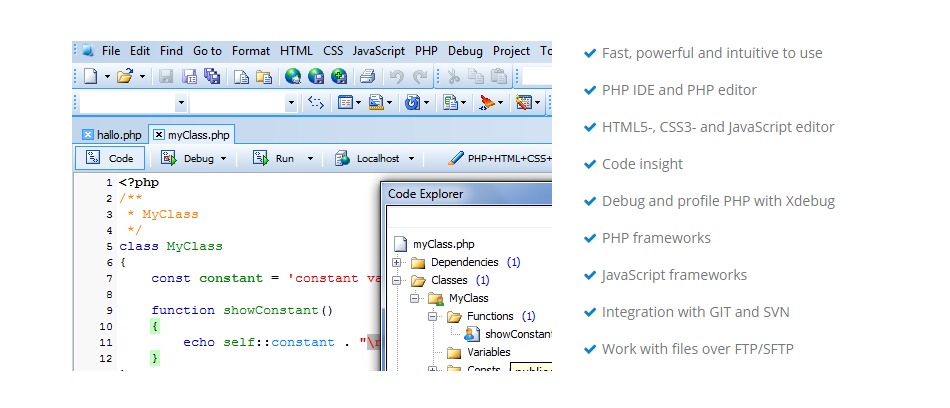
Image Source: MPSOFTWARE
PHP Designer 8 is a PHP tool which uses a PHP IDE (Integrated Development Environment) and PHP editor. PHP IDE and PHP editor contains HTML 5, JavaScript editor, and CSS3 (Cascading Style Sheet) used in the layout of your website. CSS3 is an extension of CSS2 which has features like animation, shadows, gradients, and rounded corners. HTML5, JavaScript editor, and CSS3 have features that will assist you in building new exciting websites.
PHP designer 8 enables you to edit, analyze and debugging to publishing your sites. PHP designer 8 works with file over File Transfer Protocol (FTP) which is used to transfer computer files between a client and server on a computer network. The PHP tool has the code insight which typically means source code analysis information. PHP designer 8 integrates with GIT; GIT is a distributed version control system used to track changes in source code during the development of software. GIT is very useful especially for coordinating work among programmers, data integrity and supporting distributed systems.
#3. Sublime Text
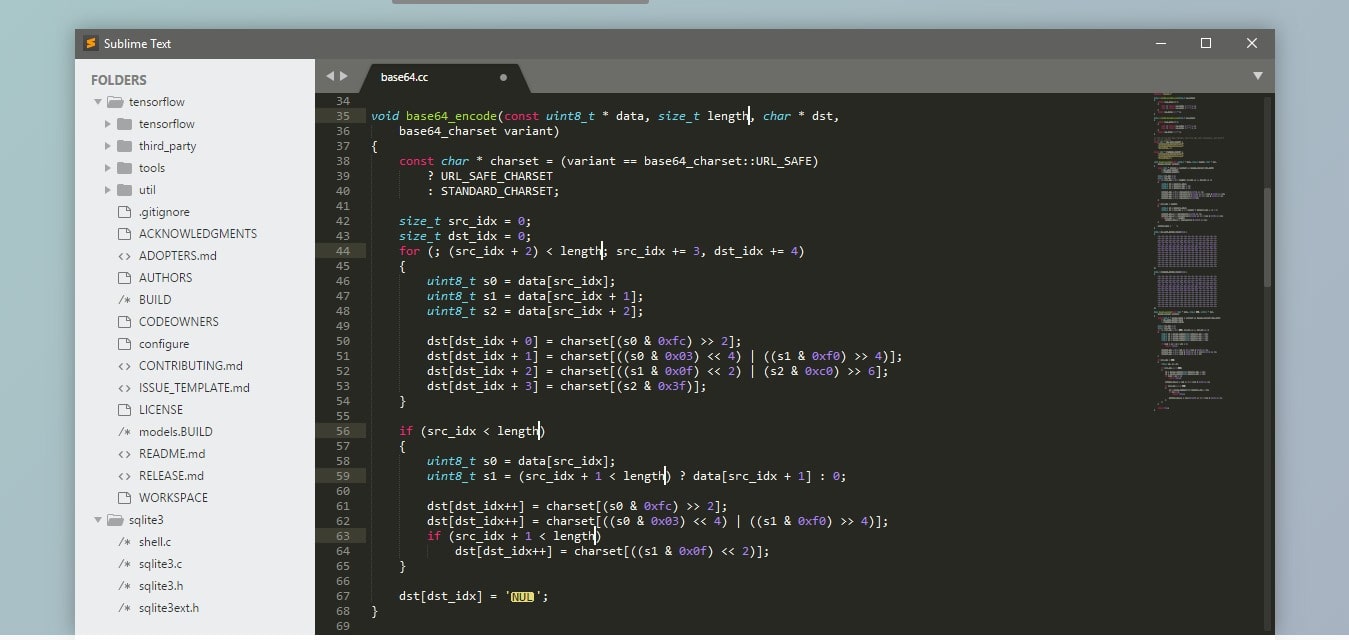
Sublime text is a text editor for codes. It is suitable for independent developers with limited resources. Sublime text contains features that enable you to locate lines of codes in a program quickly or files. It is flexible since it allows you to correct several code lines in one go, making changes in the program while still typing helps you avoid runtime errors. Sublime text is one of the best PHP tools for programmers or software developers because it saves time through the use of shortcuts to go to some line, word or character in the program. PHP developers prefer Sublime text over other editors like Notepad due to its robustness.
#4. Netbeans
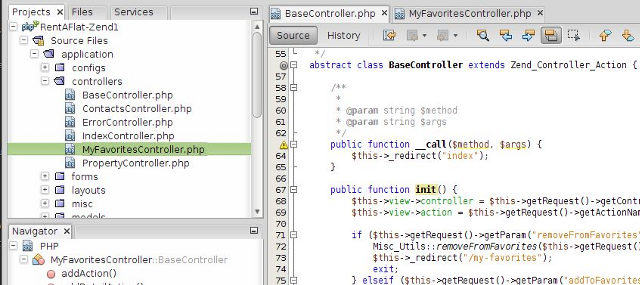
Netbeans is a heavily used IDE (integrated development environment) in the programming or software development world. IDE is an application that provides a variety of facilities to the programmers for software development. Previously, people used to use or view Netbeans for Java developments which was tiresome since it was slow, but the current Netbeans is fast and contains many different languages like PHP frameworks and WordPress CMS. Netbeans includes a path for all projects; it also offers a command line debugging. You do not need to switch the browser to check the generated HTML, and finally, the results of a PHP code displays in a command line.
#5. PHPStorm
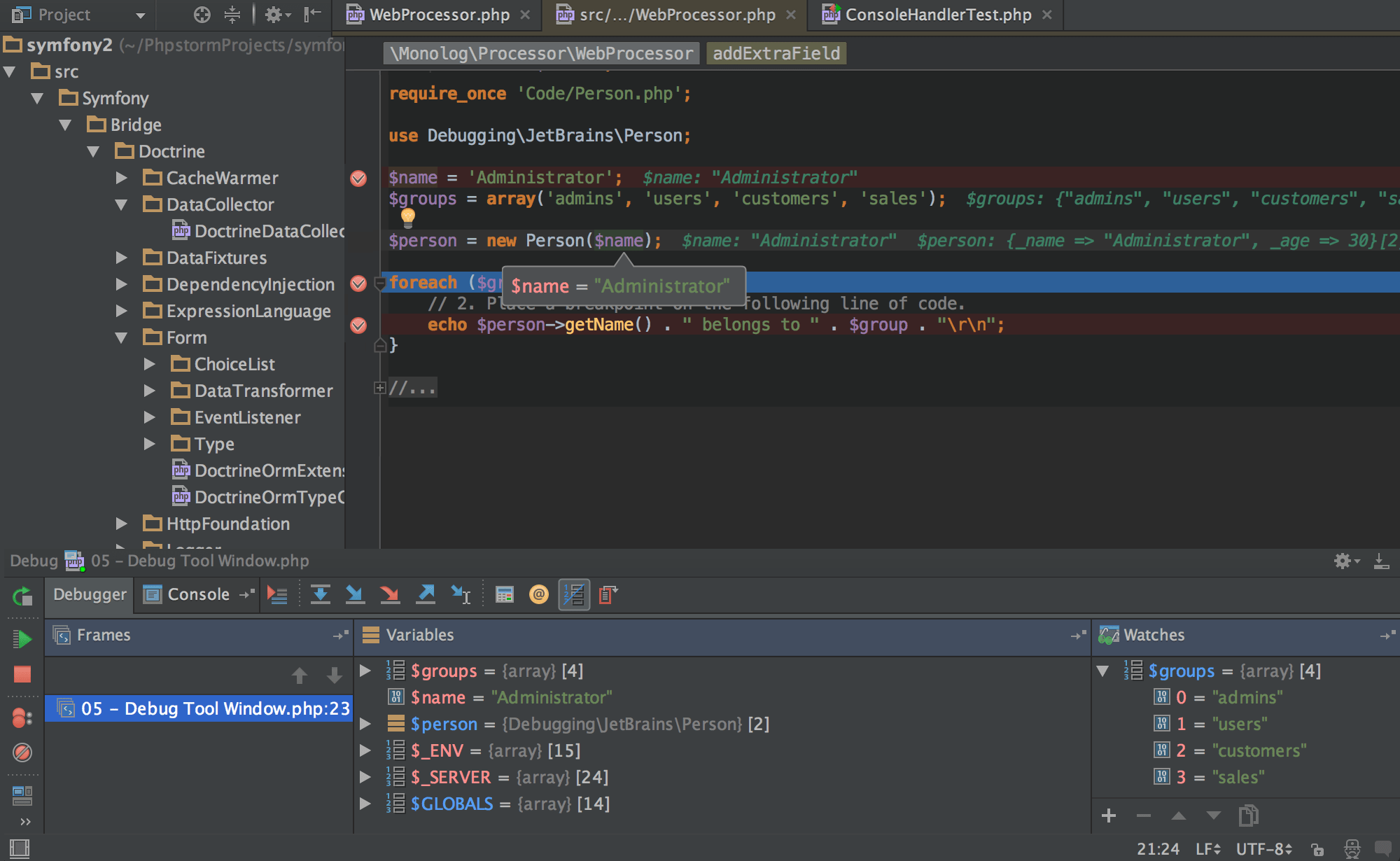
PHPStorm is an IDE developed by JetBrains. This IDE is one of the best PHP tools because it supports an array of web frameworks. PHPStorm is free and available to anyone who needs it. PHPStorm ensures smooth development of a software or code since it coordinates with other PHP tools and relational databases. The IDE has features like control system, command line tools, REST client and version which help programmers speed up custom web application development.
#6. Zend Studio
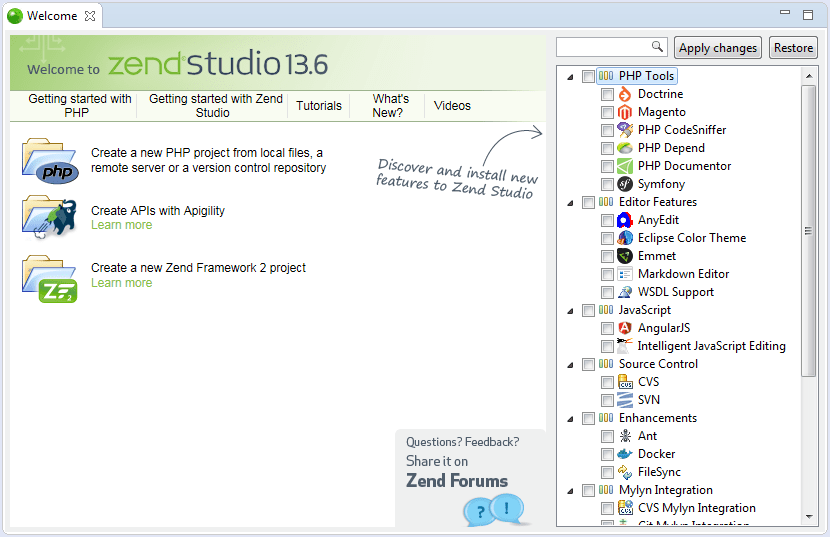
Zend Studio assists the developer/programmer to code (write the system) and debug (checking for errors) without necessarily adding more time or energy. Zend Studio enables developers to deploy a PHP application on several web servers. Eclipse plugins give the programmers a platform to extend Zend Studio. It integrates with Zend Server and PHP application stack; this integration helps developers to make a complete PHP environment and fasten source cause analysis of the issues realized during the testing of the software or program phase. Zend framework provides a view for easy code navigation.
#7. Aptana Studio
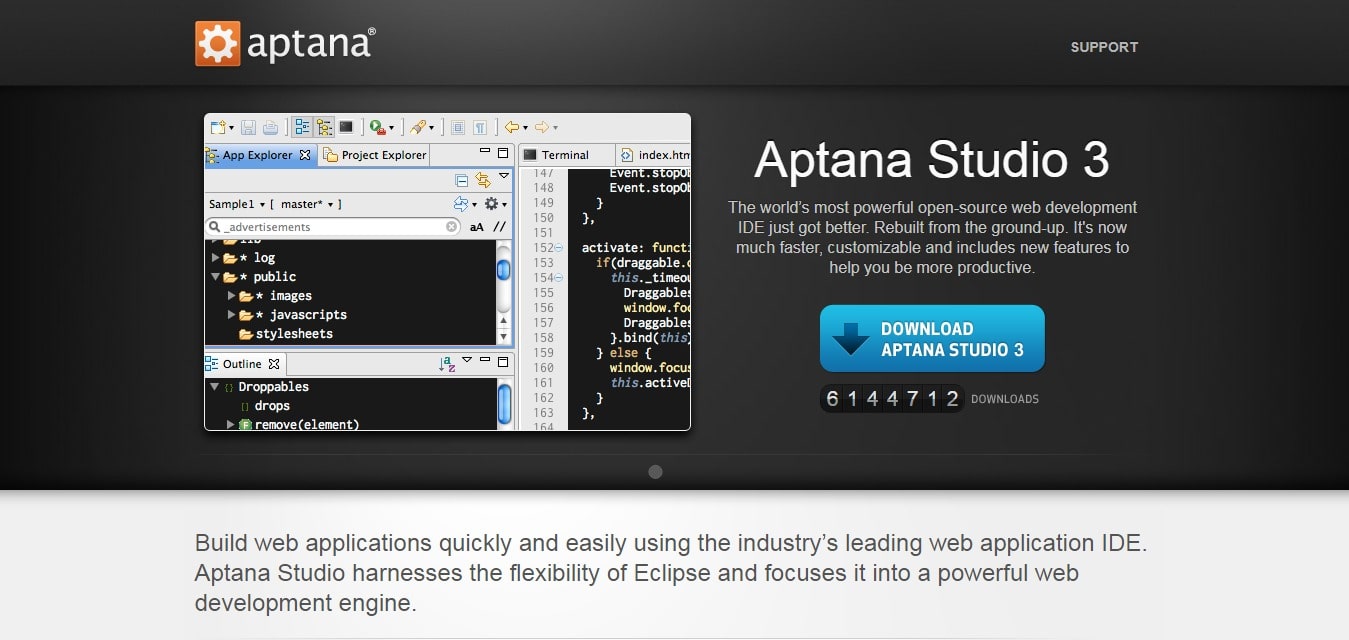
PHP developers who have advanced knowledge in programming and software development love to use this PHP tool. Just like Xampp, it supports databases like MYSQL. The best thing with Aptana Studio is that it allows both front end development since it supports CSS3, HTML or Ruby on rails and back end development. PHP built-in server and debugging equipment that enables you to integrate the PHP tools you intend to use in developing and testing your software into a single platform. Aptana is portable in different platforms; that is, it works on various operating systems such as Mac, Linux, and Windows.
#8. Code Lobster

Code lobster is a portable IDE; it is due to this reason that Code Lobster has become popular. It also supports some PHP frameworks – more interestingly the ones which are trending. The drawback is that you have to pay for it to get to the full features package; otherwise, you will get the limited version of it. The limitation does not hold back PHP developers from using it, though.
#9. Eclipse
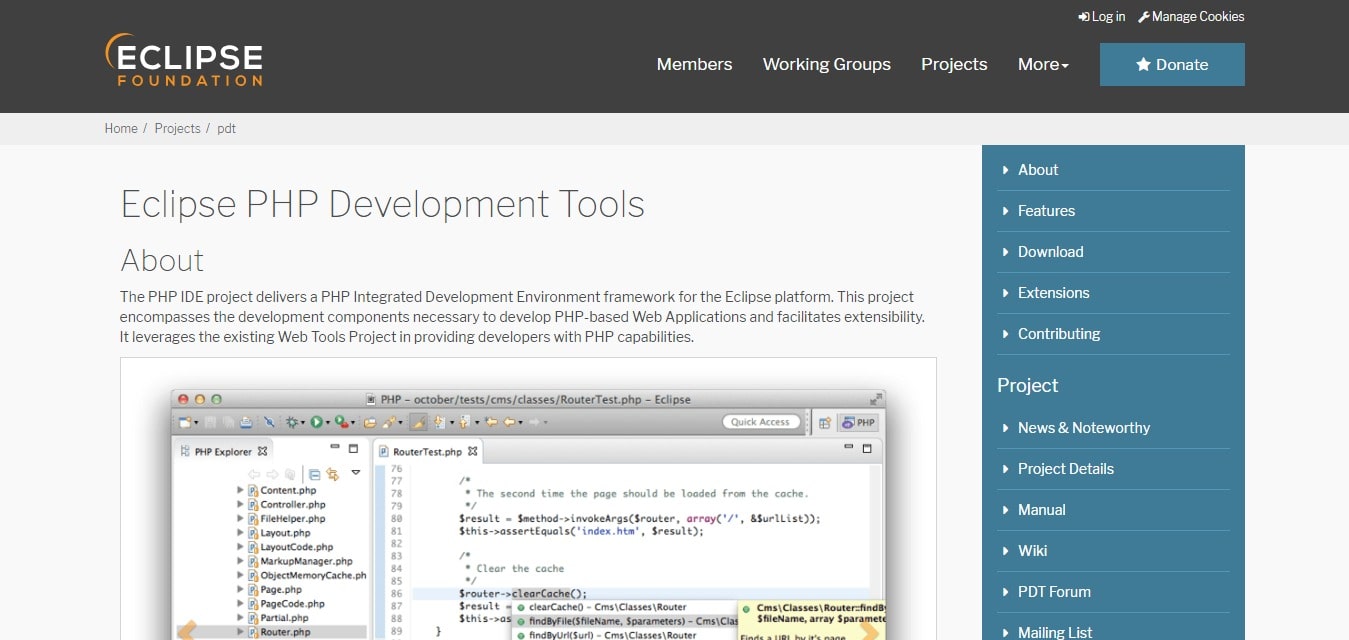
Eclipse is popularly known for its role in a complex and broad PHP systems/applications. Eclipse assist programmers in simplifying tasks through the tools it deploys. It presents a variety of plugins for the developer to choose from the available options. Eclipse is compatible with some of the conventional operating systems such as Windows, Mac, and Linux.
#10. AWS Cloud 9
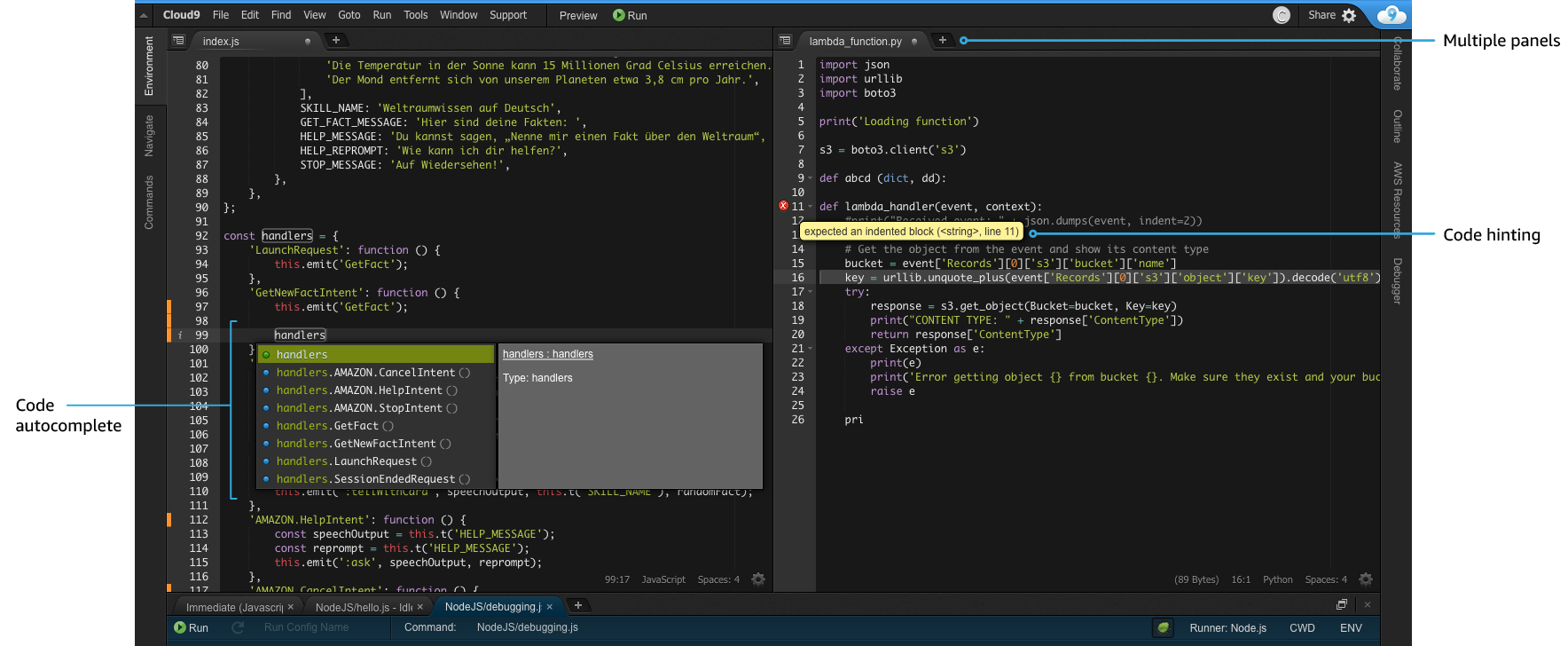
AWS cloud 9, unlike Xampp, does not require the developer to have a database (server). As the name cloud suggests, it means merely an external server. AWS is a PHP tool that permits you as a programmer or software developer to move on with your coding, run the program and debug with just a browser without having to worry about the server. However, AWS Cloud 9 still supports advanced features like completion and code hinting which are in other modern integrated development environment (IDE).
#11. ScriptCase
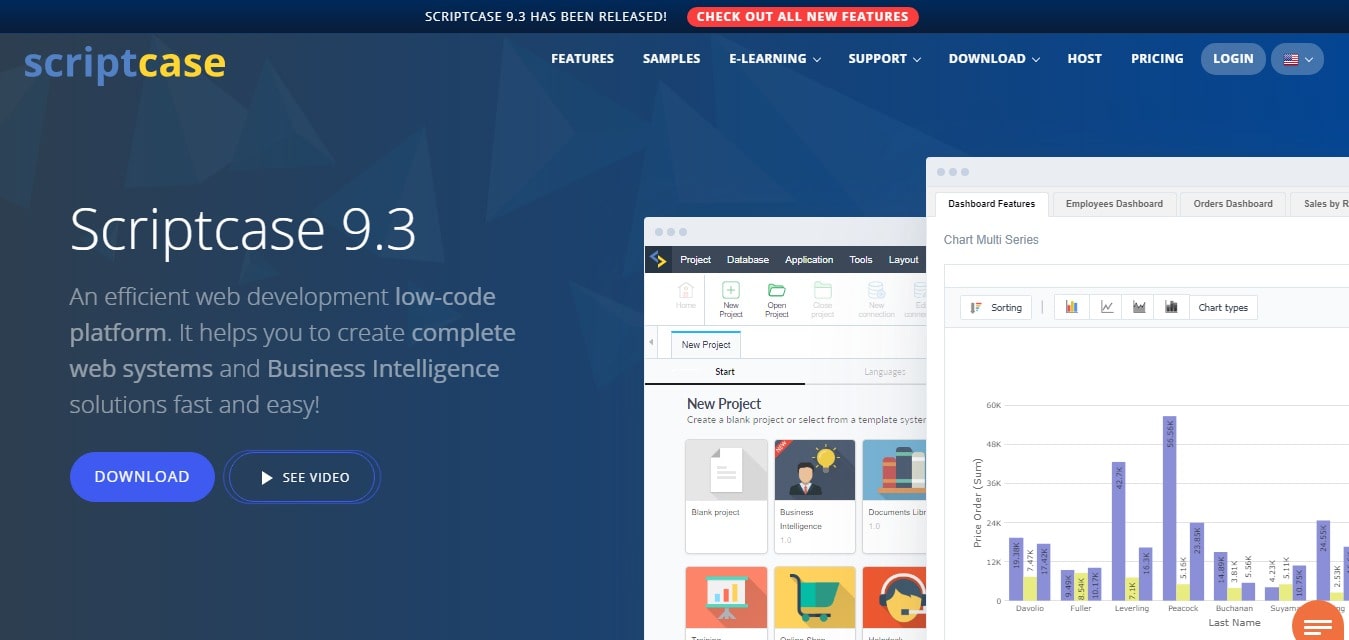
Scriptcase is a Rapid Application Development (RAD) platform for PHP systems/applications. Scriptcase supports GUI and enables users to use graphical interfaces directly through a web browser to retrieve the codes automatically. Scriptcase helps in producing interactive reports with meaningful charts and tables. This PHP tool gives a 20-day free trial.
#12. Komodo
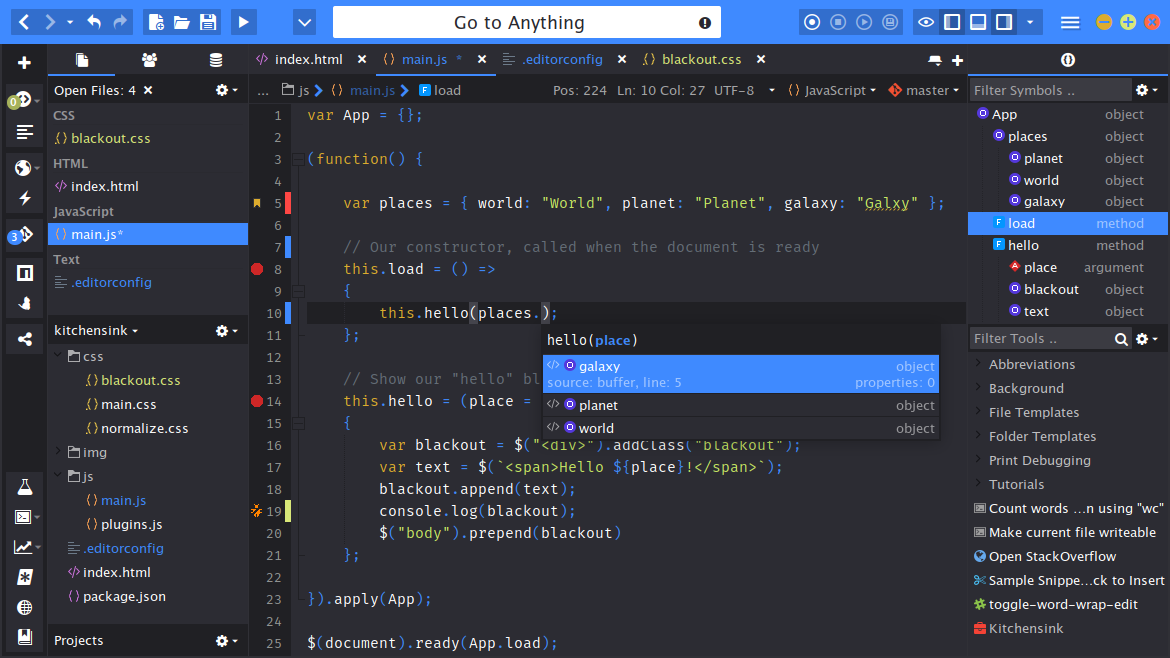
Komodo is a PHP Mysql development best tool developed in 2000 by ActiveState. It is a full featured PHP IDE that enables various web technologies. Komodo supports Ruby on Rails. It has gained popularity because of its many extensions and pipe features. Komodo uses Mozilla due to the features they share and advocate for similar languages. This PHP tool has code refactoring and visual debugging. Komodo makes it easy to manage your project dependencies.
#13. PHPed
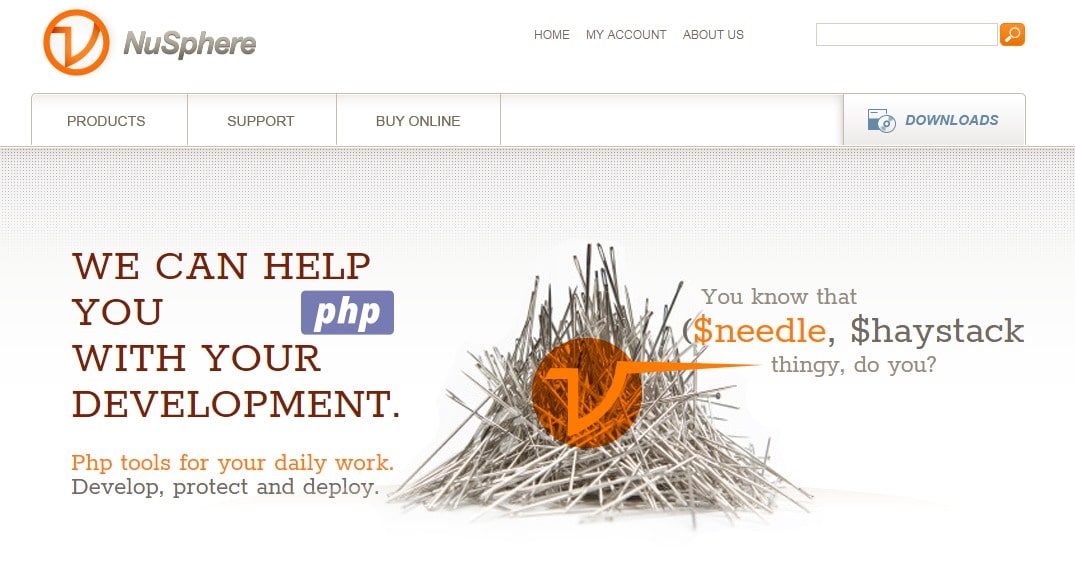
PHPed is a commercial PHP IDE. Features like advanced editor, dynamic highlighting, PHP profiler and integration with PHP frameworks (the same case with Code Lobster tool) make PHPed one of the best PHP tools. It is a code editor which supports PHP 7.1, and it is compatible with other PHP tools. It also helps code refactoring.
Conclusion
Each tool above plays a vital role in PHP application development. I hope they will guide you in making the right decision when developing PHP applications.
About the author:
Deepak Chauhan is a digital business strategist and CEO of VOCSO Digital Agency based out of India, USA & UAE. When not working, he enjoys traveling, writing about photography, and satisfying his taste buds. Follow him on Twitter, Facebook, and LinkedIn. You can also email him at [email protected].
Author: Spyrestudios