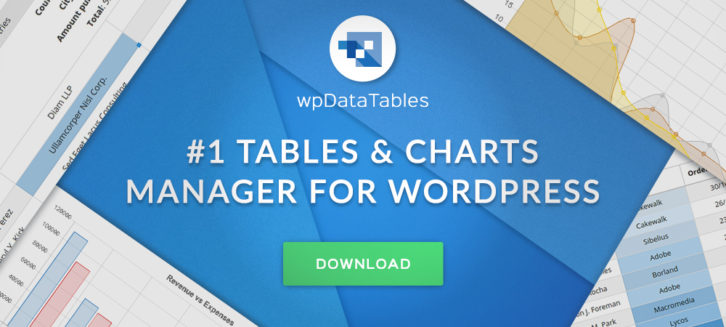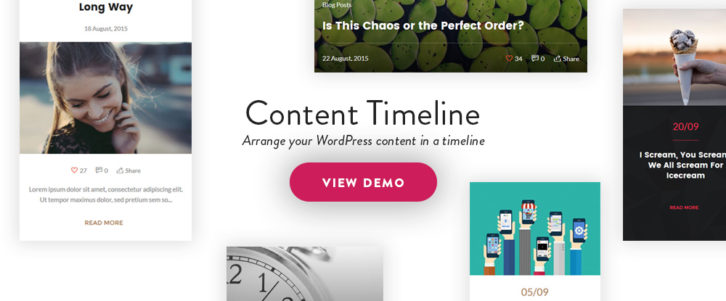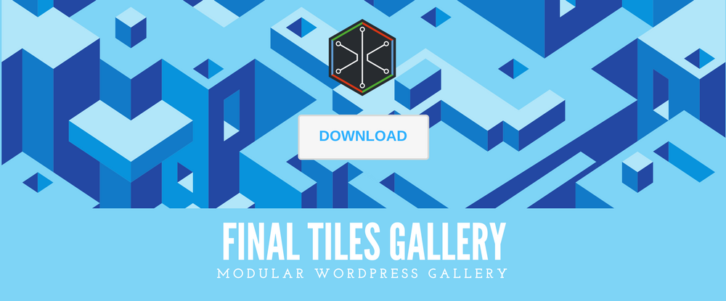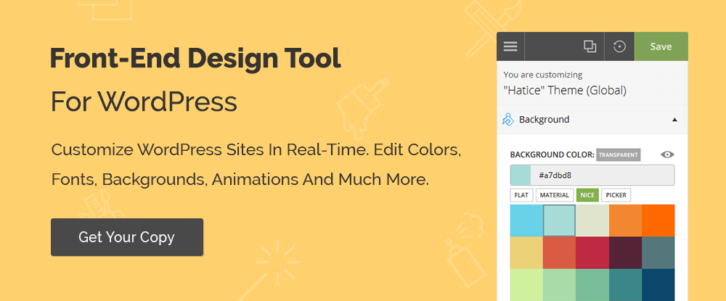WordPress has many pluses, but it’s not necessarily the most glamorous platform to work with. Still customize it with themes and plugins to fit a designer’s needs has made it the most popular CMS.
Plugins are great to have access to when you need to embed certain functions into your websites. There are a great many to choose from, and you can even have one developed that is customized to fit a particular need.
The main problem with plugins is the sheer number that are available. When you look for one to fill a special need, you may come across several that seem to fill the bill. Finding the best of the lot can be a challenge. To make life a little easier, we’ve chosen some of the best WordPress plugins out there that you can use to add key functionality to your websites.
9 Top WordPress Plugins
wpDataTables provides a host of data management functionalities. For instance, tables you create with it can be made editable. Editing in wpDataTables is no more difficult than editing in Excel, and the tables can be very large. wpDataTables can work quickly when confronted with large amounts of data. All the data management functions associated with a given table are handled by the MySQL server.
The tables you create will be natively responsive, so you needn’t be concerned as to how they will display on various device types. Furthermore, the tables you create can be used as sources for creating charts. Just as the tables themselves are editable, the charts can be changed in real time to reflect up-to-date data and results.
A truly beneficial feature of wpDataTables is the ability to highlight cells, rows, and columns of data, in relationship to their content. By visiting the website, you can view the full range of this plugin’s features and capabilities.
Content Timeline is a handy WordPress plugin to have if you want to display content in a sliding timeline. Content Timeline is responsive, and since it’s fully customizable, you can drag and drop to sort, add, or delete items of content as you like.
Should you need to edit an item in a timeline, you can edit it in its own window. 12 customizable Card Layouts are included to add a cool look to your timelines, or you can create a card from scratch.
Features you can easily incorporate into your timelines, include Swipe functionality, sorting by year, month or category (great for timelines of your posts), and dynamic loading of new posts. Content Timeline even makes it possible to display your posts in a slider. Users have given this plugin nearly solid 5-star ratings.
LayerSlider is a popular plugin that you will find in many premium WordPress themes. Nearly any website you choose to build can benefit in some way through the use of this plugin.
With this multi-purpose animation platform, you can create out-of-this-world slideshows and image galleries, animated landing pages and page blocks, and even complete, slider-based websites, should you so choose.
You can, in fact, animate just about anything, and incorporate such features as random or cyclical properties, multi-step animations, pop-out-of-slider effects, and more.
Since the LayerSlider visual editor employs drag and drop functionality, it’s an easy plugin for anyone to get familiar with and start using. Coding is not required, nor is any special technical skill.
An ever-growing selection of fully crafted, customizable, importable templates, that cover any common use case, are there for your use. You’ll find LayerSlider’s support, and frequent updates ensure you’ll get the most for your money.
Logic Hop brings the power of personalization to WordPress. This innovative service lets you use real-time data to target individual users based on their behavior and show them customized content and calls-to-action.
A great tool for dynamic messaging, Logic Hop is perfect for e-commerce sites and to enhance marketing campaigns. It enables you to selectively use relevant, personalized messaging to better connect with your users.
The Wordfence Security plugin features a Web Application Firewall the protects your website from hacking. A Scan feature alters you instantly in the event your site is compromised, while a Live Traffic view provides a real-time look at your traffic, including any hacking attempts that may be in progress.
Additional tools make this the most complete WordPress security solution on the market, as well as the most popular. This open source plugin is 100% free.
W3 Total Cache is a must plugin, because it does so much for you. By increasing your website’s performance, and reducing download times, it can improve both the SEO and the UX of your site, and consequently its search engine ranking and conversion rate. For many web designers and developers, this is the go to plugin for seriously improving page load times. Visit the W3 Total Cache website to see its many features and benefits.
If the number of users means anything, it’s obvious that professional photographers love the Final Tiles plugin. With it, they’ve discovered that creating a gallery is fast and easy. While most galleries feature images with the same size and aspect ratio, a Final Tiles created gallery can be completely different.
This plugin can be used to create a unique grid layout, any by doing so, it gives you complete freedom to create any layout you can envision.
The Yellow Pencil WordPress plugin is a CSS-style editor that gives you complete freedom to edit your website design in real time. Whether you’re working with WordPress, or with a WordPress theme, you can simply click on an element and begin visual customizing.
Yellow Pencil’s more than 50 styles properties gives you more control over your website’s design than you’ve ever experienced before. Features and functionality include measuring visual resizing, and an advanced responsive capability.
WooThumbs- Awesome Product Imagery
If your single product pages could stand improvement, WooThumbs is the perfect WooCommerce plugin to have at your fingertips. Where incorporating certain cool features can at times be a challenge, WooThumbs makes it easy.
Features include multiple images per variation, image zoom, product video, and more. The flexibility of WooThumbs means you can easily customise the layout, colours, and effects of your image display; making it a plugin that is definitely worth having for any WooCommerce store.
Since these 9 plugins have so much to offer, and they are all free, there’s nothing wrong with choosing them all. Most offer a different or more convenient way to perform a design task. A plugin such as Wordfence Security is almost a must have, and the same could be said for Total Cache. Visiting the various websites to discover each plugins functions and features is recommended. You’ll likely find something you need, even if you’ve never realized it.
0 Comments