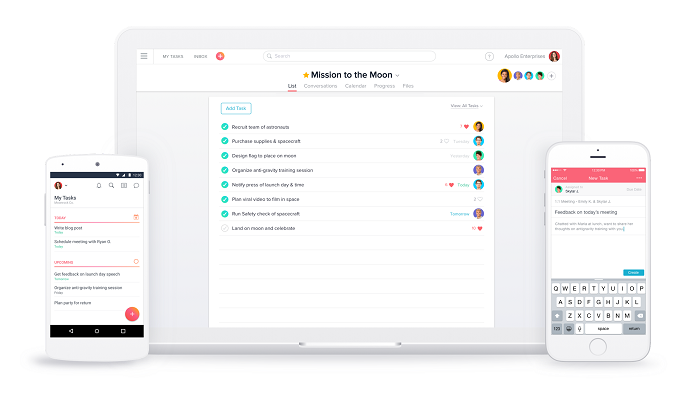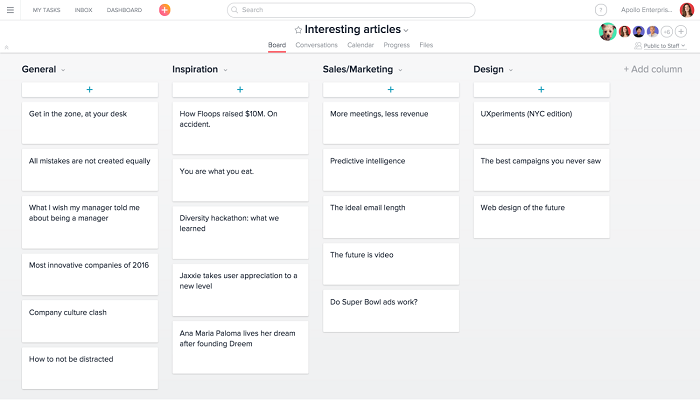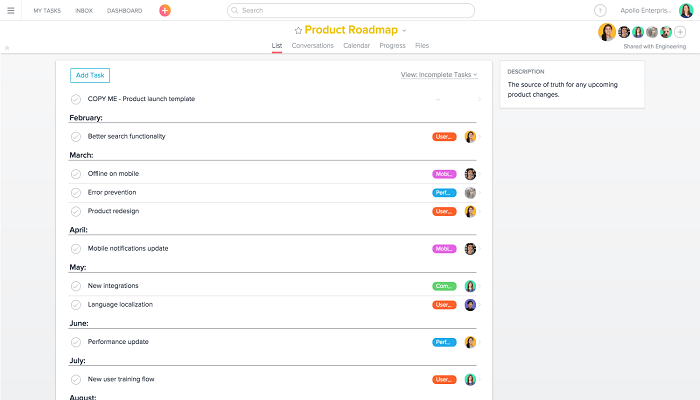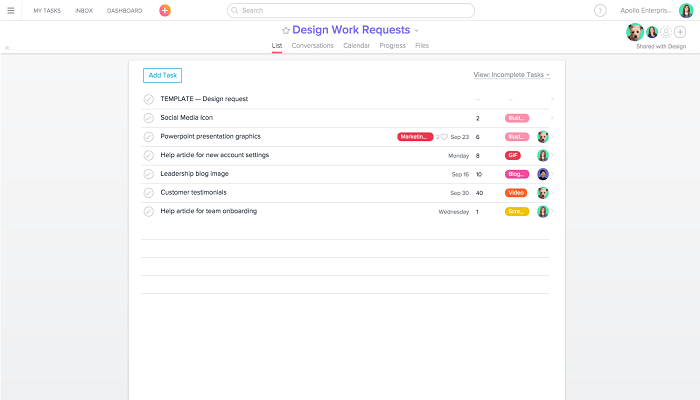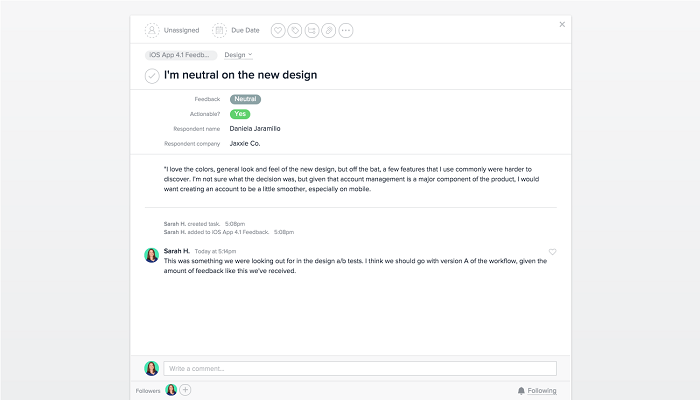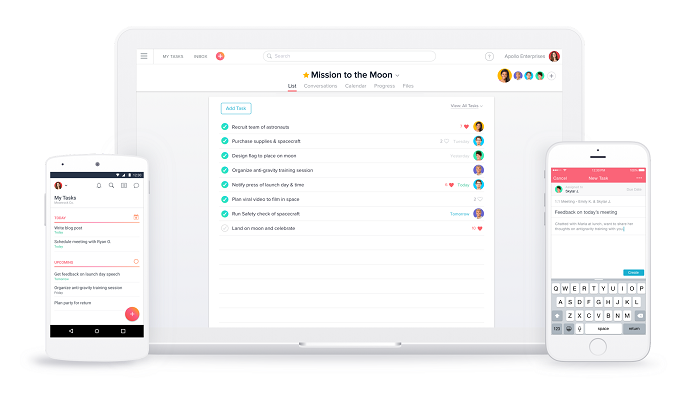
Collaboration, organization, and communication are important to making a design process flow smoothly–especially when you’re dealing with multiple stakeholders or cross-functional teams. After all, nothing is worse than having to waste time digging around Google Docs for a product roadmap from last month or not getting enough context for a mockup you’re about to work on.
However, using an easy yet powerful work tracking tool like Asana gives designers and their teammates the ability to collaborate more effectively. It has useful features for designers that, ultimately, save time and hassle.
Designers can leverage Asana for managing product roadmaps, collecting feedback, brainstorming creative ideas, and tracking various requests and bugs from your team.
Ideas and brainstorms
There are many tools you could use to capture ideas and brainstorms. However, in Asana, you can easily go from ideation to actionable next steps.
Start by creating a project called “Ideas and Brainstorming”. Set up an “inspiration” section to note down work from others you really like and an “ideas” section to track those ah-ha-in-the-shower ideas that you still need to flesh out. Invite other teammates to the project so they can share their own creative musings or start a discussion.
Of course, if you’d rather just have a personal reference of ideas, you can create a private project to track them.
Capture ideas, collaborate with other team members, share inspiration, and then–when you find a winner–transfer that lightbulb moment into an actionable task.
Create and access product roadmaps
Asana is a powerful tool for creating and managing product roadmaps. Doing so allows product managers, designers, engineers, and cross-functional teams to keep track of high-level goals, assets, tasks, timelines, and feedback in one place.
To better manage your product roadmap, create a new project. Use sections to organize individual tasks by stage of process (planned, in-progress, deferred), and sub-tasks to make sure you don’t forget any of the smaller action points (e.g. “add logo!”). Assign tasks to their respective owners, keep high-level goals easy to access in the project description, and get updates on tasks as they’re completed.
You can also write regular updates in the progress section of a project so that anyone involved can get a quick overview of what was accomplished this week.
Using custom fields in Asana makes product roadmaps even more powerful. Design teams can use them to track creative production by adding fields for type of collateral, channel, and the number of hours it will take to complete.
Track design bug and work requests in Asana
Although Asana is incredibly useful for large projects and product launches, it’s also a good way to manage smaller work requests or design fixes–particularly if you get requests from many different people.
For example, you might create an ongoing project called “Design Fixes” or “Design Requests” where anyone on the team can add a task to report bugs or request designs then get notifications when you complete them. By opening up the project across your team or company, you also allow for team members to check and see if you’re already working what they were about to request — which helps reduce duplicate requests from different people — or get a quick overview of what your bandwidth is like.
For designers, it simplifies the process of getting and completing requests. Unlike receiving requests via email or chat, they all live in one place. You can also create a template task with custom fields for teammates to fill out — like device, URL, and browser — so you don’t have to ask the same questions every time. Further, you can let your teammates know you’re on top of it by “hearting” the task and assigning a projected due date for completion.
Meetings, feedback, and clarification
For both designers and collaborators, Asana makes it simple to give feedback and/or clarification about a project directly within the task you are referencing. Not only does it give better context to the discussion, but it makes previous comments or questions easy to discover during the design process.
You can also loop in additional team members by adding them as a follower at any time, or remove them when the conversation is no longer relevant.
For meetings, create a project to set the agenda before the meeting and record actionable tasks and feedback during it. To simplify things, keep one project for ongoing meetings (like a regular status update or check-in) instead of creating a new one every time something pops up.
Create less work about work
As a designer, work can get complex fast. From juggling multiple stakeholders to working across multiple teams, designers need a project management tool that’s powerful enough to track their work but simple enough that it’s easy to manage. With Asana you can manage less and design more.
Web Design Tools You Wish You Knew About Earlier
This post was written by Jessie Beck, a San Francisco based digital marketer, writer, and self-proclaimed “internet geek”. She currently works on the marketing team at Asana, a work tracking software for teams. Follow her on Twitter at @beatnomad and get the latest updates from Asana at @Asana.