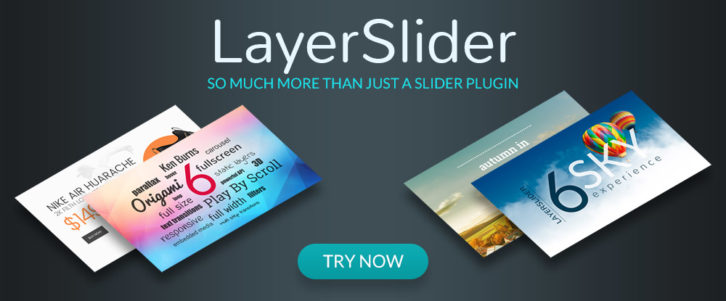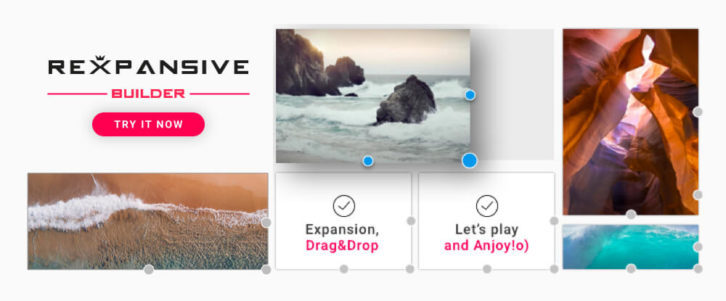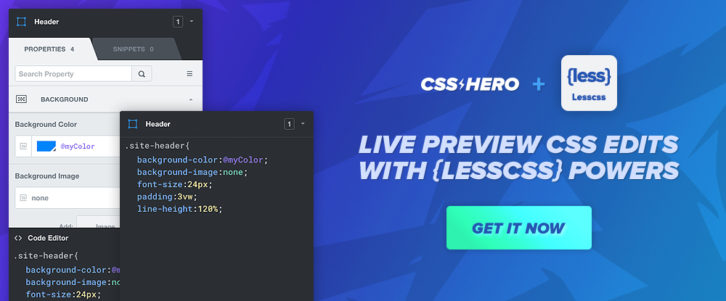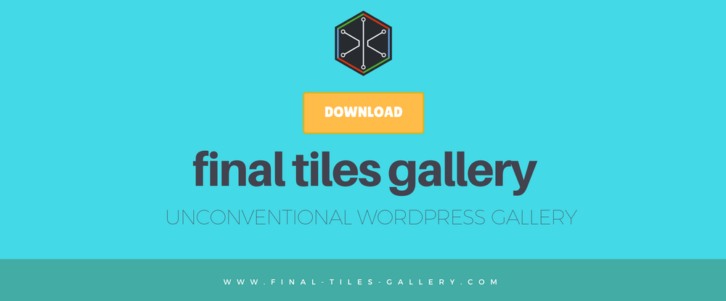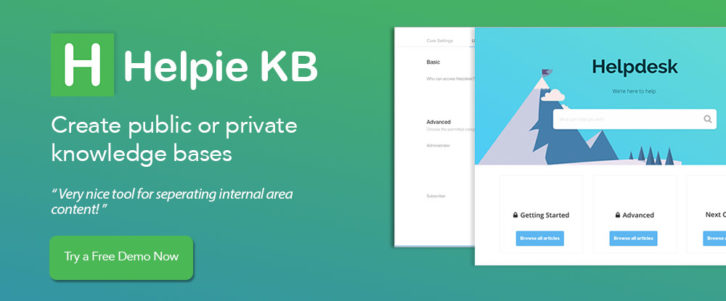Creating a website that gives its visitors exactly what they are looking for is not that easy. It often involves a certain amount of trial and error, the use of analytics, and other approaches.
Sometimes, the difficulties you experience in your work to please visitors are not what you think. It happens that they are not based on the website’s content and functionality. These difficulties might be based on content and/or functionality that isn’t there.
That’s where these 10 Top WordPress Plugins come in. As far as adding important information or functionality is concerned, they deliver. They make the “difficult or nearly impossible” easy. They enable you to provide an outstanding UX, as opposed to a UX that is just “OK”. Moreover, they can save you hours of head-scratching, coding, and trial and error as well.
Picking one or more will be money well spent (some are free, others offer free trial periods). This is a win-win situation for you and your website visitors.
1. wpDataTables
There are more than a few things to like about wpDataTables, but they can be summed up in a few words. This WordPress plugin makes it possible to create charts and tables from large amounts of complex data in a short period of time. The charts and tables are easy to understand, easy to update and maintain, responsive, and colorful when color can serve a useful and practical purpose.
wpDataTables has become so widely used, and so popular, that web designers have been known to make the switch to WordPress just so they can use this plugin in their design work.
You can of course, create simple charts and tables based on small amounts of data as well since wpDataTables is meant for anyone who is looking for a better way to create this content. You will find this plugin particularly useful when you have a need to build a chart or table based on volumes of statistical, financial, or scientific data, or data related to large parts inventories or product catalogs.
2. LayerSlider
LayerSlider isn’t your run-of-the-mill slider-building tool, although that’s one of its many uses. This premium WordPress plugin is best described as being a multi-purpose animation platform. LayerSlider has its own drag and drop visual editor, so you can use it to create anything from a variety of slider types to image galleries, landing pages, animated page blocks, and slideshows, to a full-blown website.
LayerSlider is responsive and device friendly, so the sliders and special effects you create with it will adapt to any screen size and mobile device type.
Need to create a popup in your website? Not the annoying kind, but the kind that gives the user helpful information in real time. But that, as they say, is just the tip of the iceberg as far as what this plugin enables you to accomplish; plus, the support is outstanding.
3. NextGEN Gallery & NextGEN Pro
This premium WordPress plugin allows you to take gallery design to the next level. The NextGEN family of plugins, consisting of NextGEN Gallery (the free version), and three premium packages including NextGEN Pro, have been downloaded more than 20 million times.
NextGEN Gallery has been the industry standard gallery plugin for the past 10 years. It’s easy to use if you want to create a simple gallery, and it’s still easy to use if you need to manage and display larger numbers of images, create and edit thumbnails, group gallery images into albums, etc., etc.
The authors of this plugin recommend you start with their free NextGEN Gallery version. You can see how it performs, and whether it has everything needed to suit your purchases. Then, you can see if you want to take advantages of the large number of extensions that have been incorporated into NextGEN Pro.
4. Blog2Social
Increasingly, web designers and businesses alike are finding it profitable to integrate what was once purely website content into social media. Blog2Social provides a social media automation solution that is customizable. Thanks to this unique feature, all your posts can have a personal touch to them.
Another cool feature of this plugin is Social Media calendar, which takes away the headache of managing the posts.
Blog2Social currently supports 15 social media networks with which you can automatically schedule, share, and cross-promote your content in formats that match each network type. It is available both as an independent web app, and as part of WordPress.
5. REXPANSIVE – Page Builder for WordPress
Rexpansive is a stand-alone drag and drop page-building plugin that allows you to quickly and easily create unique layouts, and arrange text, images, and video as you see fit. This unique plugin lets you expand images, photos, and videos without the need to input any value.
In addition to its stand-alone properties, Rexpansive will also work with almost any WordPress theme. It’s best to try out their free demo before you decide to buy if a theme already has a page builder or does not allow the installation of certain plugins.
6. CSS Hero
If you’ve ever been in a situation where you’ve had a need to customize the appearance of a WordPress site, but doing so hardly seemed to be worth the effort, you’re sure to appreciate what CSS Hero can do for you.
With this plugin’s WYSIWYG Live CSS Editor, the customizing process suddenly becomes easy. Since the editing mode is responsive, you’ll be able to preview in real time how your edits will appear on mobile devices.
The Final Tiles Gallery plugin allows greater gallery design and layout flexibility than you are likely to find in most WordPress themes, if indeed any at all. You can mix image sizes and aspect ratios in any way you want, and you are not constrained to the usual multi-row or column same-size image layouts
You can also mix images and videos within the same gallery, and create picture walls using the Final Tiles Gallery infinite scroll feature.
8. Essential Grid WordPress Plugin
Many WordPress themes give you several grid layouts to work with, and one or two allow you to adapt a grid layout to better suit your needs. The Essential Grid plugin gives you virtually complete freedom to customize grids to display different content formats in the manner you wish them to be displayed. Essential Grid will make an excellent addition to your design tool kit when your content involves image galleries, WooCommerce shops, and similar applications – including social media content formatting.
9. Helpie
So much information to disseminate and so little space to present it. Helpie is a Knowledge Base that allows you to create a public knowledge base your customers can refer to when they need assistance or more detailed information on a product or service.
Content addressing your Privacy Policy and Terms and Conditions does not need to be accessed by every visitor; nor does how a product can be used. Helpie helps you diminish the number of customer support requests and increase the inflow of new customers. In addition, this Knowledge base improves your SEO by a lot!
The Heroic Knowledge Base plugin takes presentation of ancillary information a step further. In addition to enabling you to integrate a knowledge base into your website, you can now get meaningful insights on how helpful such information is to your visitors via the Actionable Analysis feature.
Visitors will also benefit from the Heroic Knowledge Base’s lightning-fast search capability which allows them to find what they need in mere seconds; an excellent approach to improving a site’s UX.
Conclusion
Do you already own a “does-everything-imaginable” WP theme? If not, you should find at least one or two products in this list that you have a genuine need for. Maybe you even discovered a couple that feature capabilities you were unaware of.
One or more of these top WordPress plugins can make your day. You will discover ways in which they can beef up your website, and fully engage users. They will also create an upsurge in referred visitors.
2 Comments