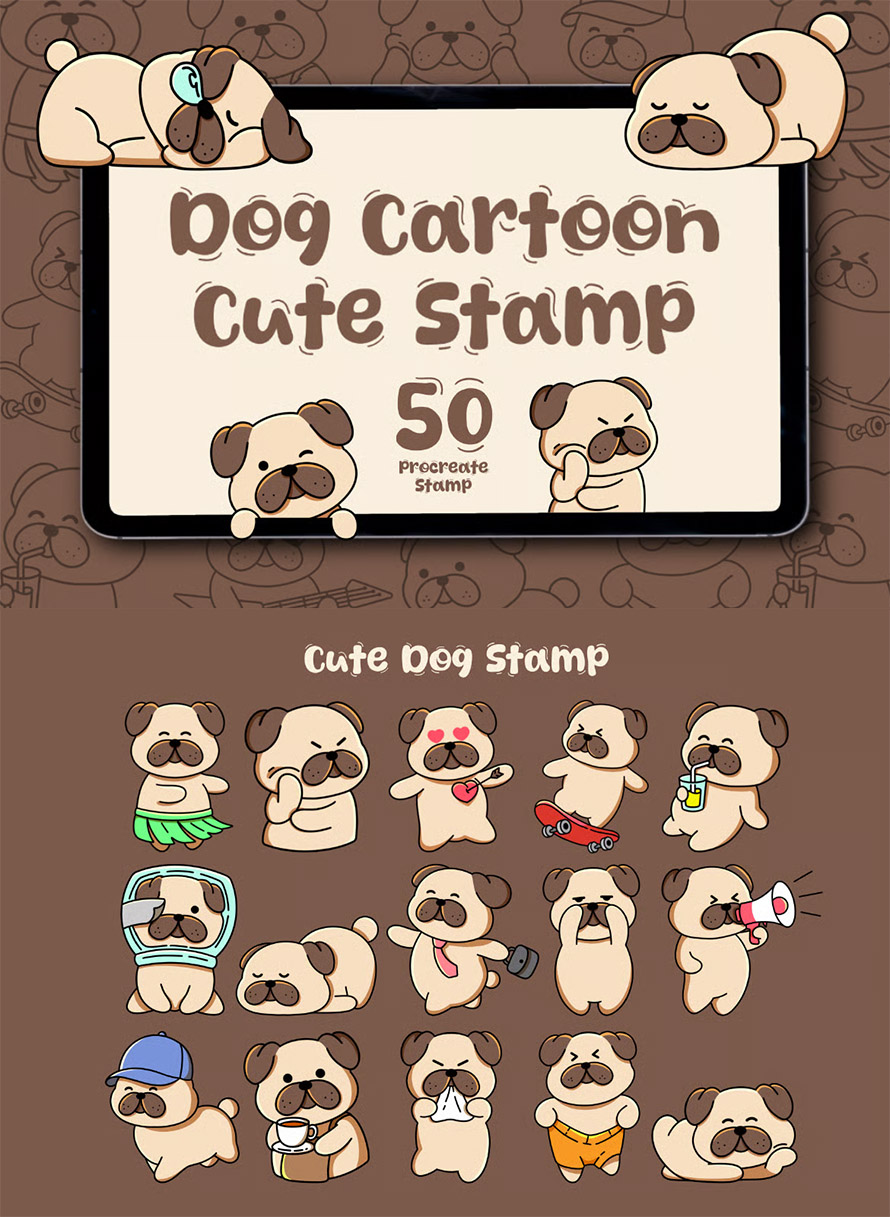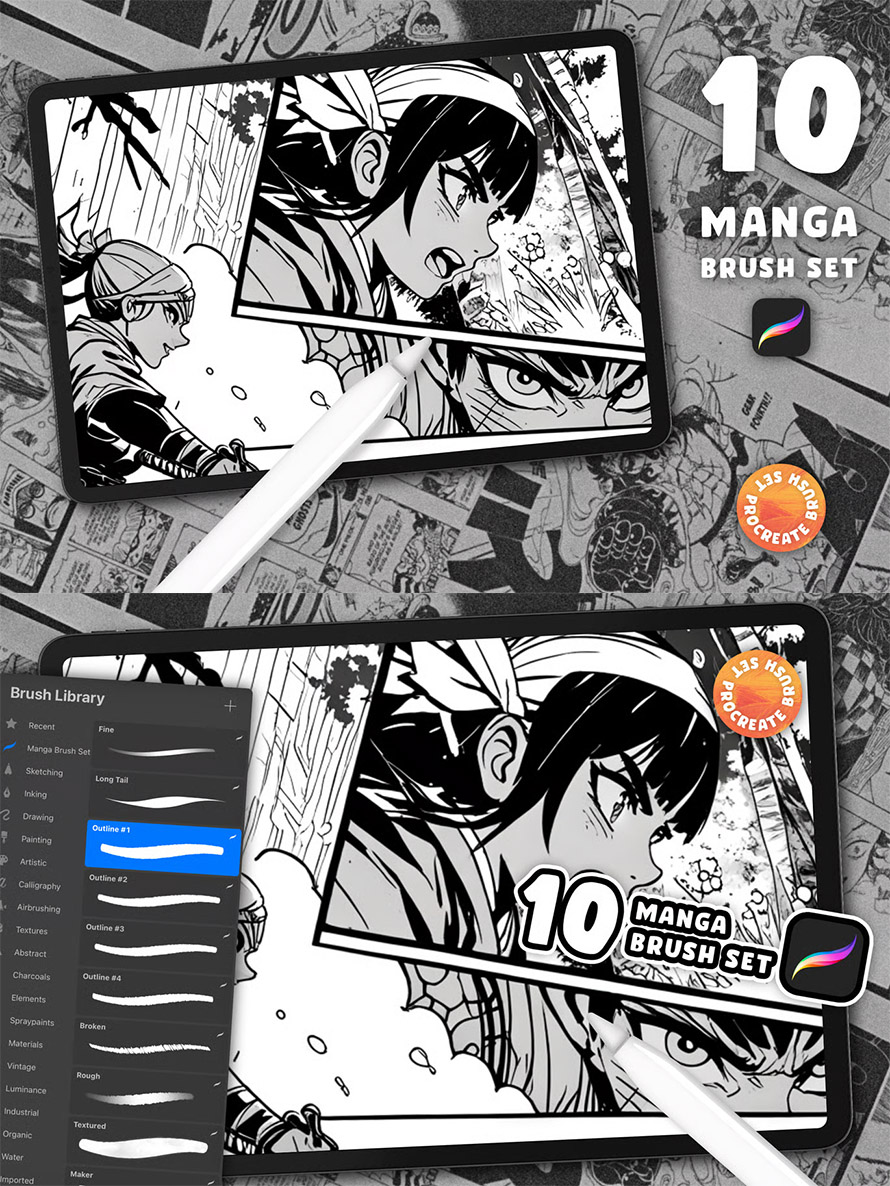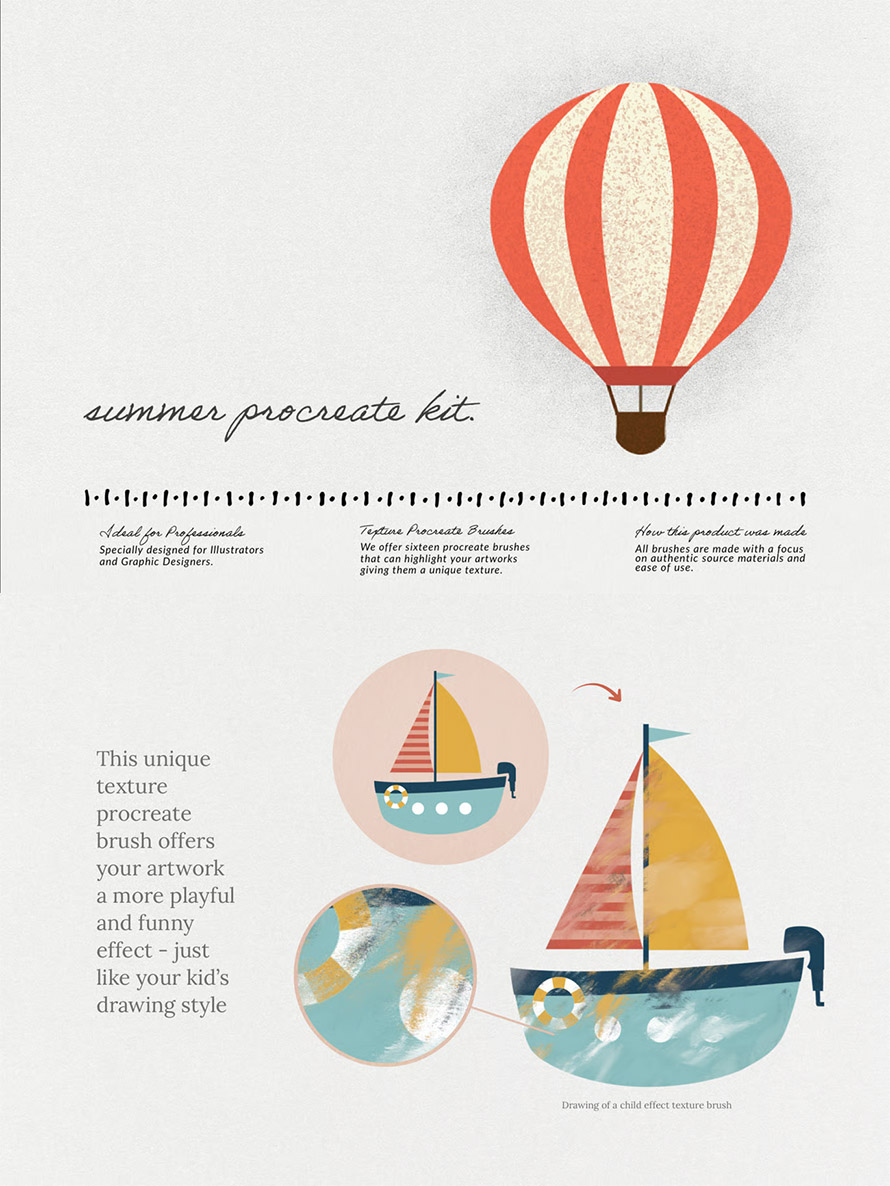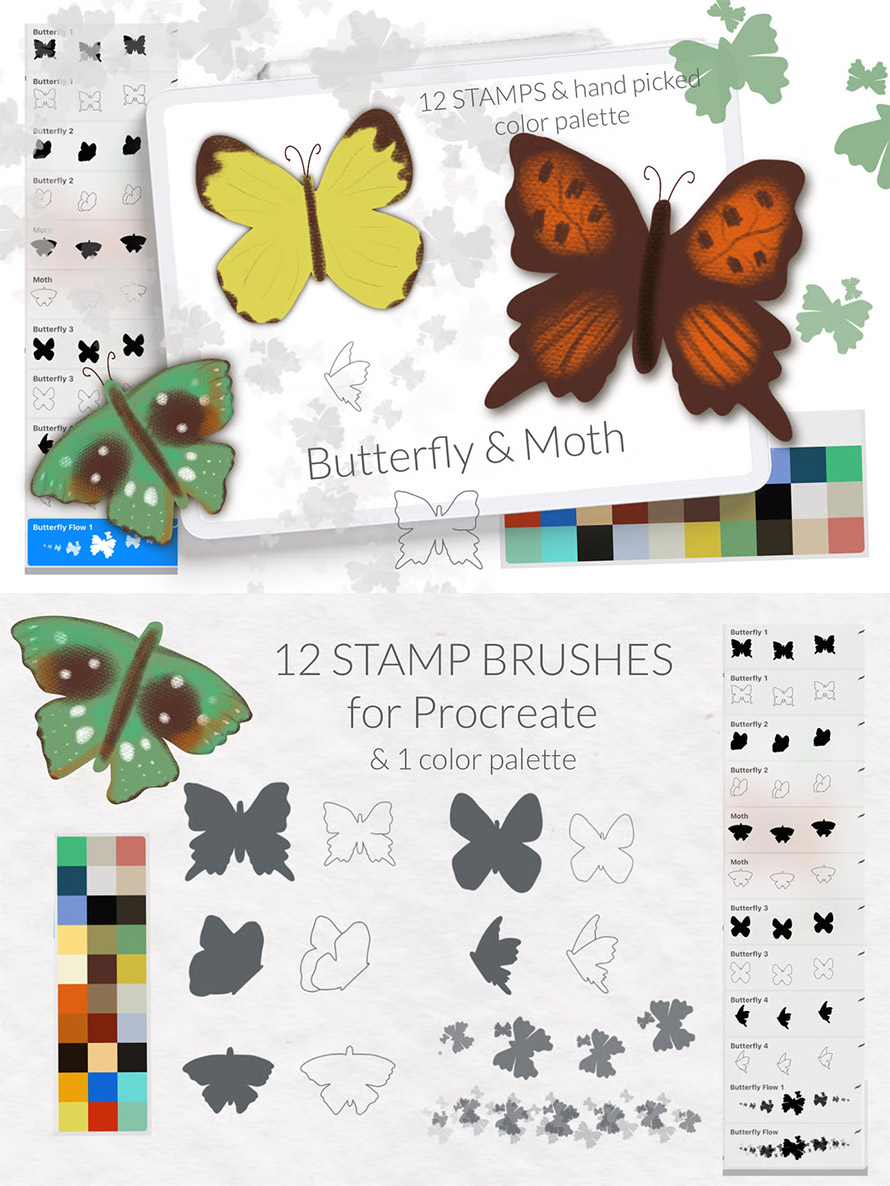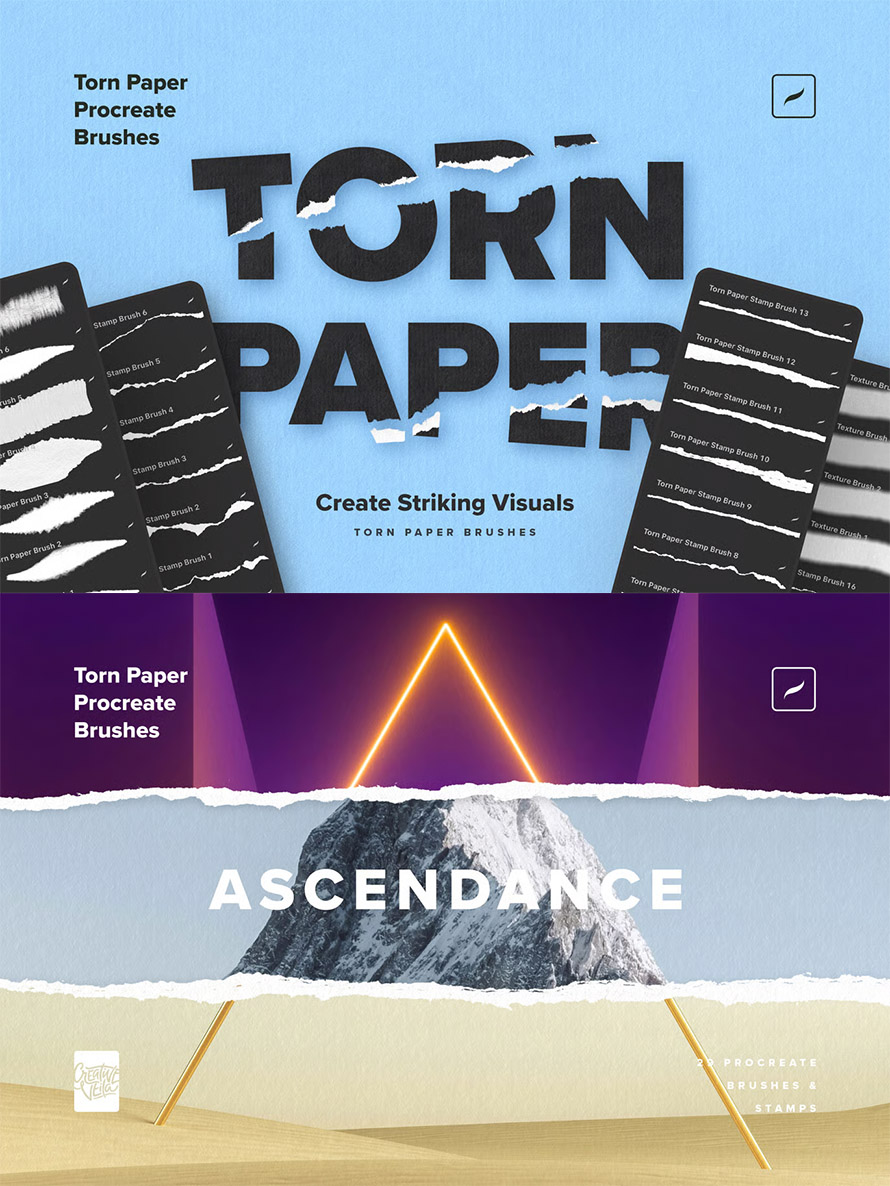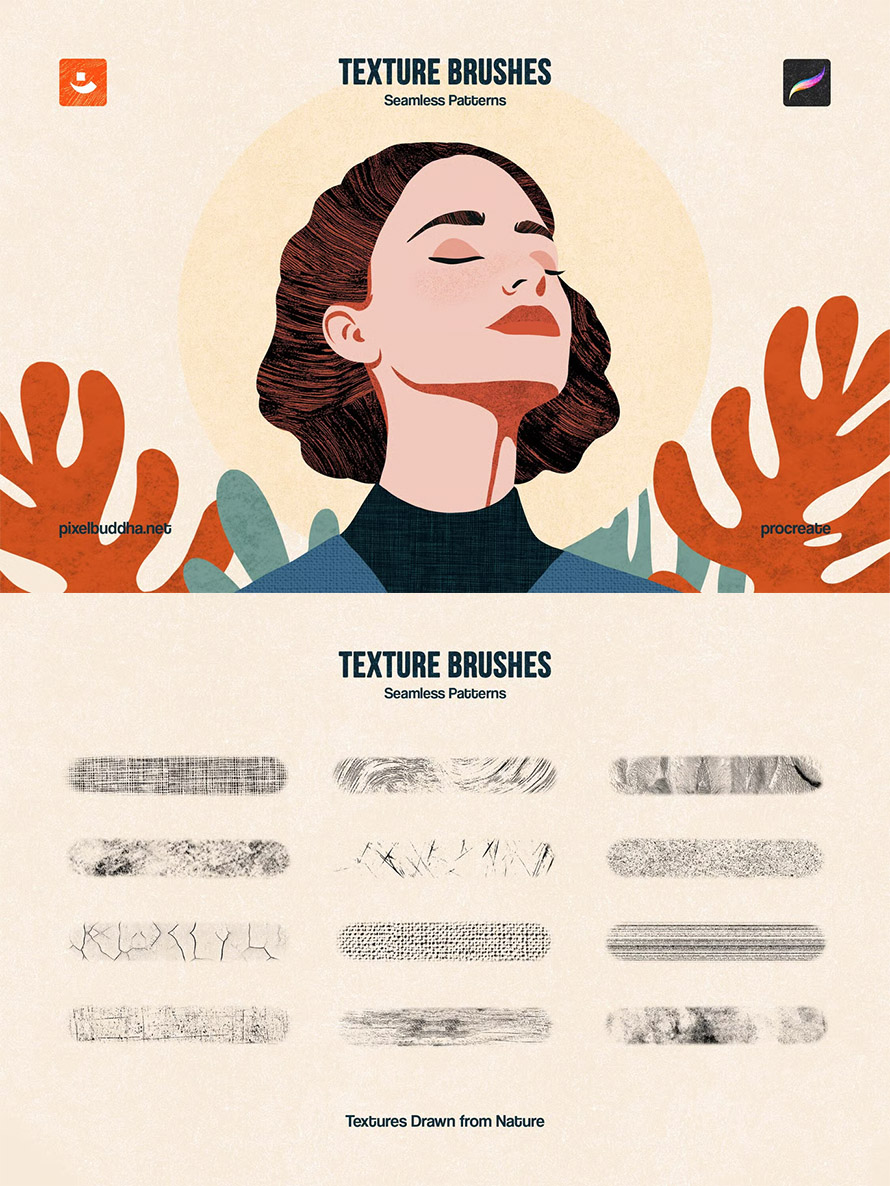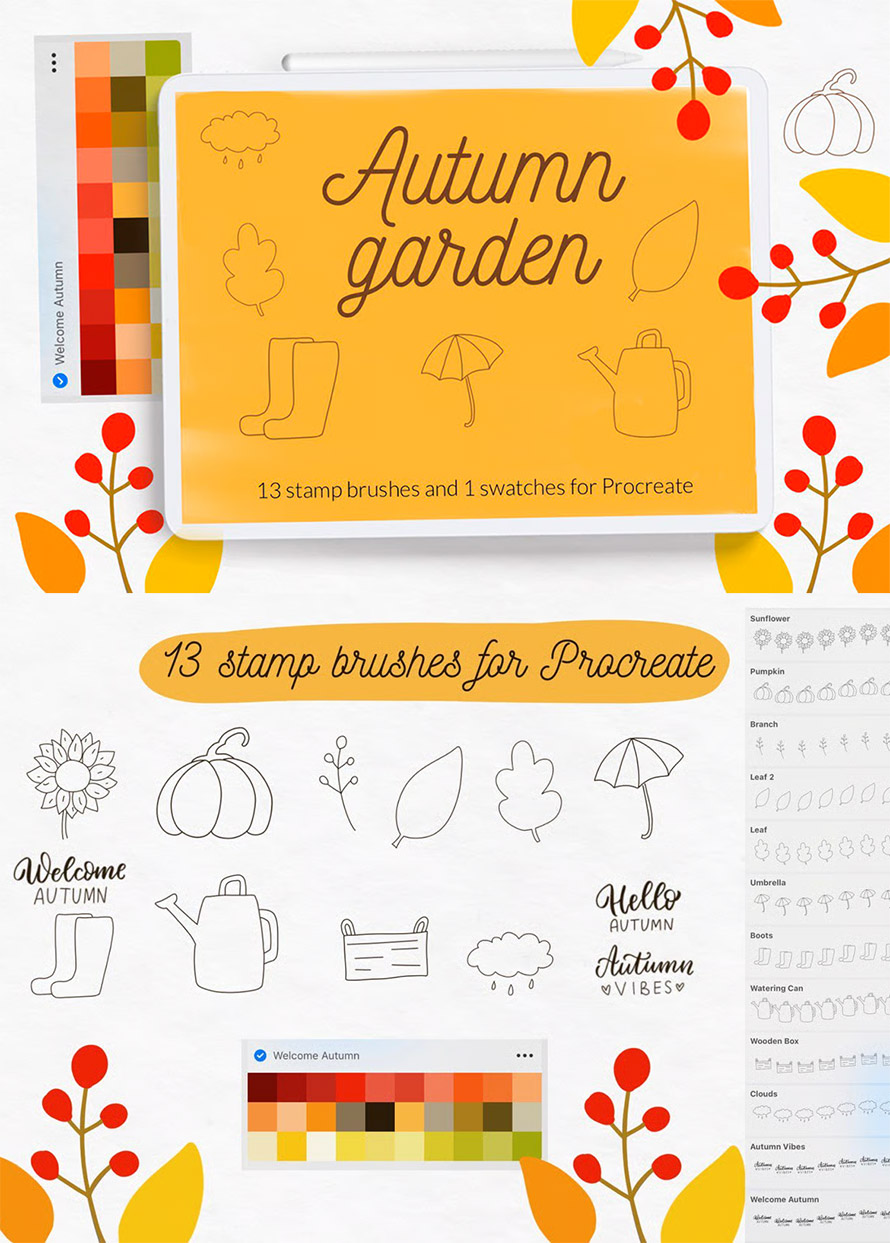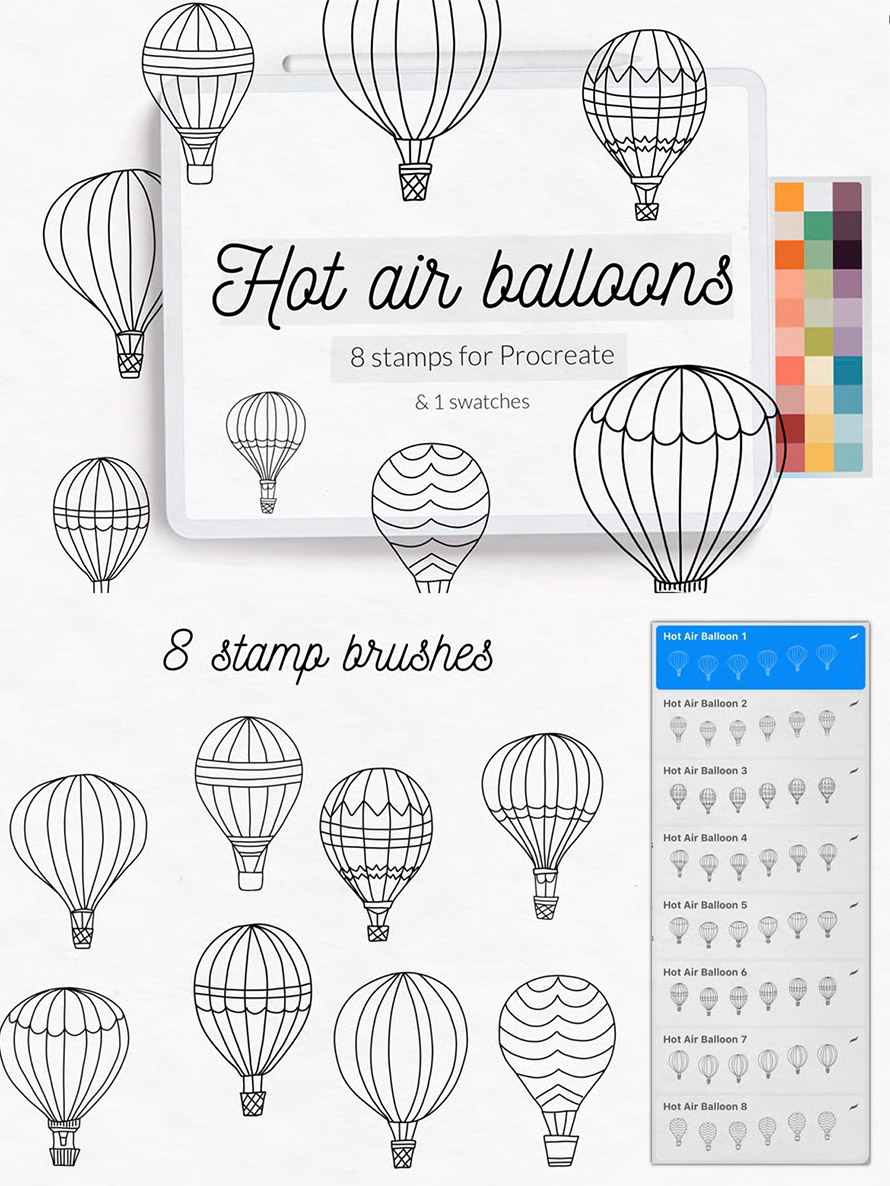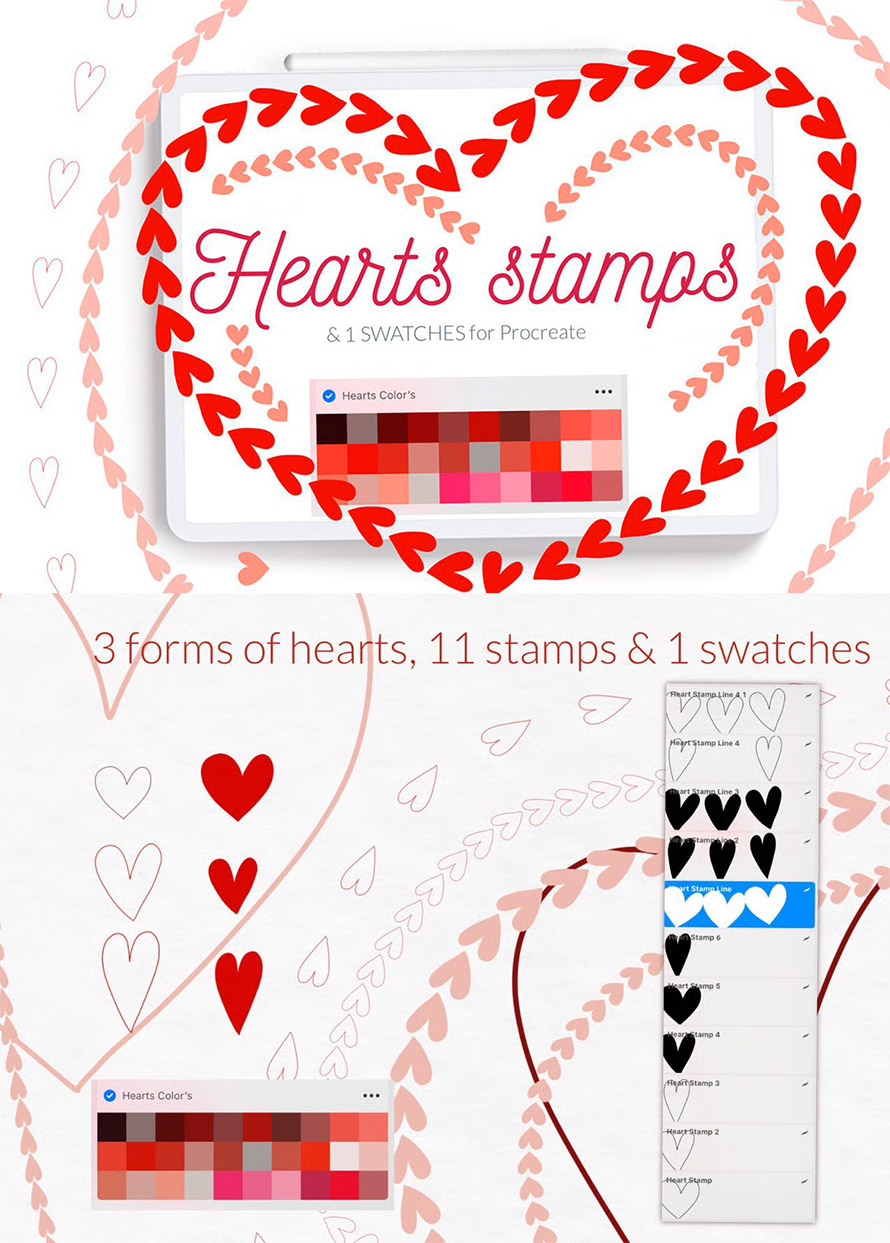Finding the best Procreate brushes for drawing and illustrations can reshape how you create art. Whether you’re sketching characters or building intricate scenes, the right tools help you draw faster and with more control. This 21 packs of brushes gives you that flexibility, from soft pencils to textured inking and crisp shading.
Start with what feels natural. If you’re comfortable using traditional pencils, begin with the brush set that mimics graphite. These give you clean strokes and gentle texture. Want to build layers? Switch to a brush that lets you apply soft pressure without losing detail. You’ll notice how easy it becomes to shade forms or blend features without switching tools constantly.
Are you trying to improve your Procreate workflow? Many artists waste time flipping through brushes. Group your most-used ones based on task, linework, shading, texture and name them clearly. You’ll switch faster and think less about setup.
You may also like:
Best Procreate Brushes for Drawing and Illustrations
Illustration is more than outlines. Use dry brush textures to give your characters life. For instance, when adding hair or fur, choose a textured brush that scatters slightly. You don’t need to stroke every strand. Let the brush do that for you.
Are your sketches feeling flat? Try a pressure-sensitive brush that responds to how hard you press. Thicker strokes can bring weight, while softer ones help build structure. Test it out by drawing a hand. Use varied pressure to create the sense of depth from palm to fingers.
New to digital drawing? Combine brushes with Procreate tutorials. Start with simple exercises: draw shapes, repeat strokes, and adjust settings like opacity or flow. You’ll understand how each brush responds and which ones support your personal style.
Pro tip: Save a favorite brush version before editing it. Many artists tweak a brush only to regret losing the original feel. Having a backup means you’re never stuck.
Brush texture affects how viewers read your lines. Smooth brushes feel modern and sharp. Textured brushes add grit and emotion. Think about your story before selecting a tool. What are you trying to say with this line?
You don’t need all 21 brushes in one session. Test three at a time. Draw the same subject — a tree, a face, an animal — using each. Compare the results. Which one supports your hand movement? Which one gives you less cleanup?
List of 21 Best Procreate Brushes for Drawing and Illustrations:
Planning a comic panel? Use different brushes for foreground and background. Keep the main subject crisp and clean. Use a more grainy or faded brush behind it. Your viewer’s eye will focus exactly where you want.
Your drawing style changes over time. So should your brushes. Every few weeks, check which ones you use most. Are there better ones in your set? Are you stuck repeating the same stroke over and over? Maybe it’s time to test a brush with a wider taper or smoother tilt.
NOTE: These brushes are only compatible with the iOS app Procreate for iPad. They won’t work as a Photoshop Brushes, Illustrator Brushes or other digital drawing/editing software’s.
Some artists swear by one brush. Others rotate five or more per artwork. What works best for you? Try keeping a notes file inside Procreate to track how brushes behave. Add details: “This one skips at low speed” or “Works well with portraits.”
Explore this collection of the best Procreate brushes, each designed for drawing and illustrations. Browse through and download the ones that match your style.
Grunge Stamps Procreate Brush
A set of grunge effect stamp brushes from us to make your illustrations stand out more than ever. Available with 70 brushes that you can operate in your procreate.
50 Procreate Stamp Pack
Bring warmth and whimsy to your designs with this adorable set of 50 dog-themed Procreate stamps! Perfect for artists, illustrators, and designers who want to add personality and joy to their work.
Knitted Pattern Procreate Brushes
Introducing my Knitted Pattern Brushes for Procreate – a collection designed to add cozy, realistic knit textures to your digital illustrations in seconds. Perfect for adding warmth and detail to your artwork, these brushes mimic the intricate patterns of various knitting styles, from simple stockinette to complex cable knits. Whether you’re illustrating clothing, blankets, or holiday themed designs, these brushes will help you achieve a handcrafted, tactile feel with ease.
Manga Comic Procreate Brush Set
Unlock the full potential of your manga art and breathe life into your characters with the versatile Manga Brush Set.
The Farmer Procreate Brushes
INTRODUCING The Farmer’s Procreate Brushes, textured and regular brush set for Procreate featuring 21 brushes, perfect for children’s book illustrators, and pressure-sensitive brushes perfect for hand lettering, next to brushes, in this set you will get 3 beautiful color palettes for Procreate.
Summer Texture Procreate Brushes
16 Summer Texture Procreate Brushes: (.brush & .brushset) Abstract Pattern Texture Brush Chalk Effect Texture Brush Dotted Texture Brush Drawing of a Child Effect Texture Brush Dust & Scratches Texture Brush Frozen Effect Texture Brush Golden Effect Texture Brush Shadow Texture Brush Summer Abstract Art Pattern Summer Flowers Pattern 2 Summer Lines Pattern Texture Brushes Summer Triangles Pattern Watercolor Texture Brush Watercolor Paper Brush Torn Edges Paper Texture Brush.
Butterfly and Moth Procreate Stamp Brushes Spring
Butterfly silhouettes and shapes, moth stamps brushes for Procreate brushes included 10 stamps with butterfly and moth silhouettes and lines and 2 Procreate brushes with a flock of butterflies.
Gingerbread creator kit for Procreate
The Gingerbread Creator Kit for Procreate is a delightful digital toolset featuring brushes, stamps, and textures to design festive gingerbread scenes, cookies, and decorations with ease, perfect for holiday-themed digital art projects.
18 Furrytale Procreate Brush Set
This unique brush, designed for Procreate, features a soft, fluffy texture perfect for creating whimsical fur effects, dreamy landscapes, and enchanting character designs. With 18 versatile brush variations, Furrytale offers a range of stroke styles to bring a touch of magic to your illustrations.
Procreate Glitter Texture Brushes
May every artwork you create twinkle like a little star — this collection brings all kinds of glitter gloss to your drawing app. The 12 Procreate brushes glimmer and sparkle, bringing a festive variety of strokes. There are teeny-tiny stars, splashes, lines, and solid smudges, which can become the spotlight of your illustration or a delicate touch of magic added at the very last moment.
Procreate Glitch Lettering Brushes
These brushes are for the iOS APP Procreate. These brushes DO NOT WORK IN PHOTOSHOP or other Applications. Neon brushes are easy to use, whether for beginners or professionals. Glitch brushes can be used for digital imaging, lettering, photo editing and many more.
Procreate Paper Texture Brushes
Enhance your Procreate projects with this curated set of 27 high-quality paper texture brushes. Designed to bring an authentic, tactile feel to your digital artwork, each brush replicates the look and texture of real paper.
Realistic Procreate Marker Brushes
Enhance your digital art with this set of realistic marker Procreate brushes! Perfect for creating stunning designs on your iPad, these brushes mimic the look of traditional markers. Add depth to your artwork with canvas paper texture included in this digital brush kit.
Torn Paper Procreate Brushes
Recreate the raw, handcrafted torn paper look in your digital work with this Torn Paper Procreate Brush Set. Perfect for collages, editorial layouts, and vintage-inspired compositions, this set includes rip brushes for shaping natural, custom edges that seamlessly blend into your designs.
Pixel Mania Procreate Brushes
This pack of pixel art brushes channels various kinds of trends and aesthetics all at once. It covers three decades of design — starting with pixel art of 80’s, following vaporwave aesthetic of the 90’s game industry and finally tapping into the most hot and hype Y2K revival.
Creative Procreate Texture Brushes
These 12 textured brushes are a fantastic tool for you to shine in modern folk illustration. From fine cracks to brush bristles and woven canvas surfaces, they offer the perfect balance to blend flat design, rich textures, and warm, earthy color palettes reminiscent of mid-century aesthetics.
The Monster Procreate Brushes
Procreate Brushes, texture brush set for Procreate featuring 20 texture brushes, perfect for children’s book illustrators, and pressure-sensitive brushes perfect for hand lettering, next to brushes, in this set you will get 5 beautiful color palettes for Procreate.
3D Brushes for Procreate Retro Color Palette
The 3D Brushes for Procreate with a Retro Color Palette offer vibrant, nostalgic tones and dimensional textures, allowing artists to create bold, vintage-inspired artwork with depth, character, and a truly unique visual flair.
Autumn Garden Procreate Stamp Brushes And Swatches
Autumn garden stamp brushes for Procreate included 13 stamps • 13 autumn Procreate stamps with leaves, booths, watering can, wooden box, sunflower, umbrella, pumpkin, autumn quotes hand lettering stamps.
Hot Air Balloon Stamp Brushes Procreate
Hot air balloon doodle stamp brushes for Procreate included 8 stamps with different hot air ballons.
Hearts Stamps Procreate Valentine Brushes
The Hearts Stamps Procreate Valentine Brushes set includes a variety of charming heart designs, perfect for creating romantic illustrations, cards, and digital art. Ideal for Valentine’s projects, these brushes add love-filled flair effortlessly.
Want cleaner lines? Use a brush with low texture and built-in stabilization. Want organic motion? Choose a brush without streamlining. You’ll see imperfections — and sometimes those are what make your drawings feel alive.
Need to simulate traditional media? Choose brushes that feel like charcoal or ink. They won’t match the real thing exactly, but they’ll add character. You might even find you prefer the way they glide on screen.
Don’t forget brush settings. The Procreate app brushes aren’t just premade files — they’re customizable tools. Try increasing spacing, adjusting grain, or modifying tilt response. One small tweak might make that brush feel entirely new.
How often do you zoom in to fix lines? Try using a brush with better control at small sizes. Some brushes feel great at 100% but become jagged at 20%. Test at different scales and keep the ones that stay consistent.
Need to sketch fast? Use a brush with low lag and simple dynamics. You don’t want special effects getting in the way when you’re blocking out ideas. Sketch first, decorate later.
The best brushes make drawing easier, not harder. Choose tools that support your habits. If a brush fights you, set it aside — even if it’s popular. Your hand, your pace, your art. Let your tools work for you.
(Visited 2 times, 2 visits today)