Saul Bass was the original master of stylish movie credit design. In this beginner’s tutorial for Adobe InDesign, we pay tribute to the distinctive Saul Bass style with a movie poster inspired by the classic 1959 film, Anatomy of a Murder.
Slick, stylish, and oozing with film noir cool, Saul Bass posters and movie credits set the tone for many of our best-loved cinema graphics. Decades later, designers still take inspiration from his distinctive movie poster design style. In this quick and simple tutorial, we’ll work with some of the common features of vintage movie posters, such as gritty textures and high-contrast color, as well as some of the elements that define Saul Bass artwork, including jaunty movie poster fonts and collage graphics.
Let’s dive in and learn how to create a movie poster with a serious dose of style!
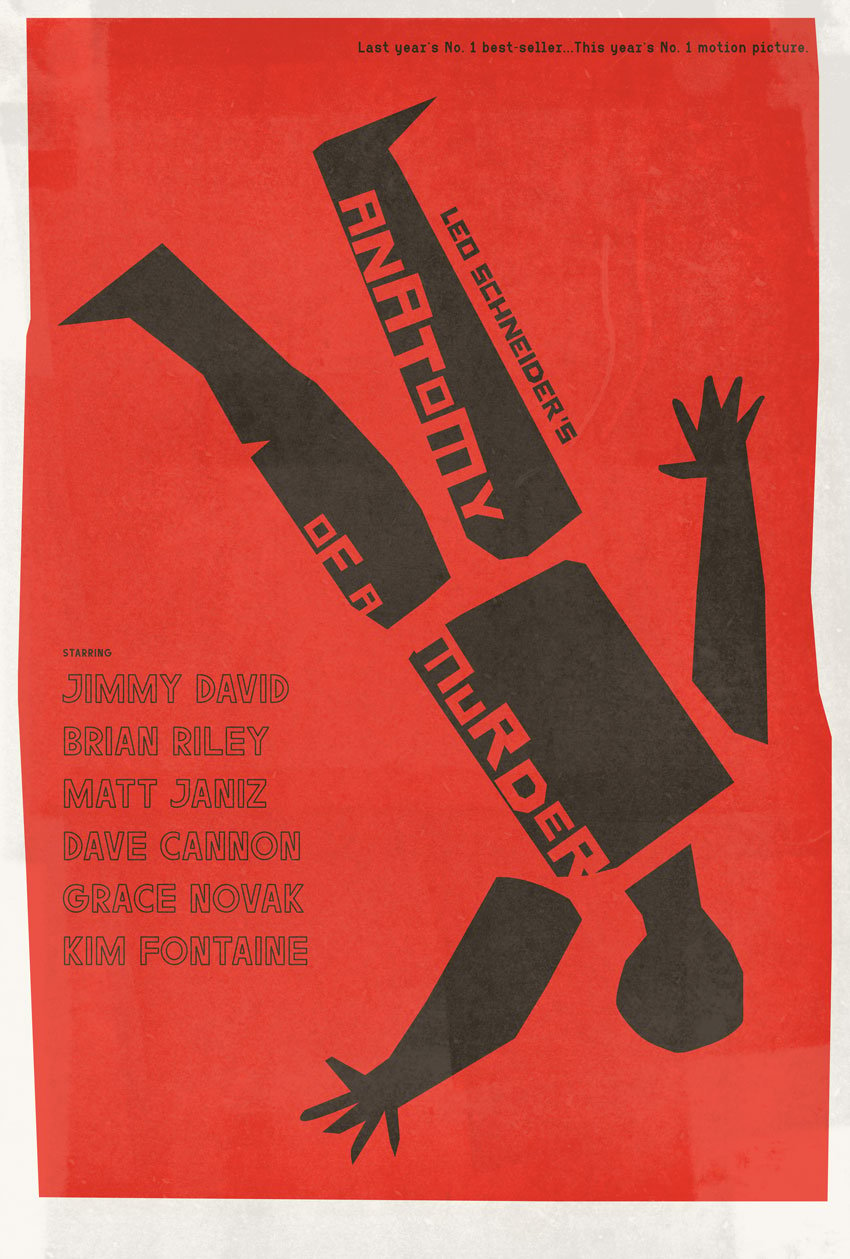
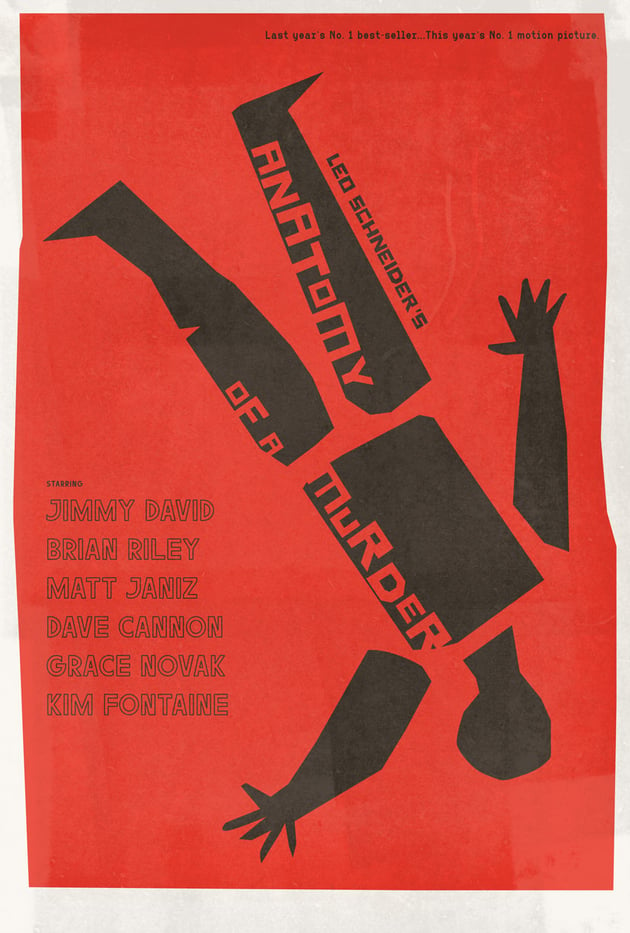
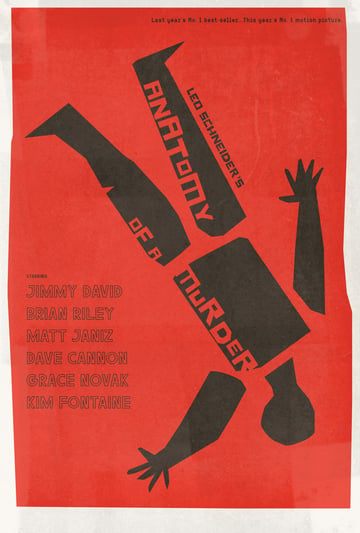
A little background to the Anatomy of a Murder poster
This poster design created in Adobe InDesign pays tribute to the original Saul Bass artwork for the 1959 movie, Anatomy of a Murder. Produced and directed by Otto Preminger, the film follows the story of small-town lawyer Paul Biegler as he’s drawn into the murky legal case of US Army Lieutenant Frederick “Manny” Manion, who is standing trial for the murder of innkeeper Bernard “Barney” Quill.
We won’t spoil the twists and turns, but you should certainly watch the film for Saul Bass’s movie credits alone. Sharp and distinctive, and accompanied by a standout jazz score from Duke Ellington, the Anatomy of a Murder credits make for an unforgettable cinematic experience.
Saul Bass was a prolific post-war graphic designer. Born in 1920 in the Bronx, New York City, he had a 40-year career designing iconic title sequences, such as those for Hitchcock’s North by Northwest and Psycho, as well as movie posters and corporate logos, including brand identities for United Airlines and Warner Bros.



What you’ll need to create your Saul Bass movie poster
To create your Anatomy of a Murder tribute poster, you’ll need access to Adobe InDesign, as well as the following resources:
Ready to start designing your vintage movie poster? Let’s get started.
1. Prepare your movie poster layout in InDesign
We’ll begin by creating a new poster layout in InDesign and setting up the layers and color swatches to create our design.
Step 1
Open Adobe InDesign and go to File > New Document. Click on Print from the top menu of options. Set the Width to 27 in and Height to 40 in, which is a standard US movie poster size, and uncheck Facing Pages.
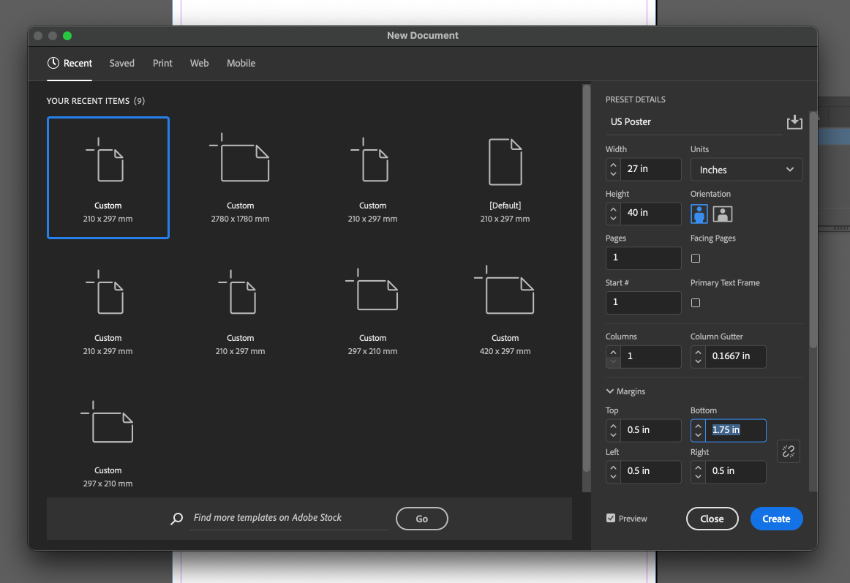
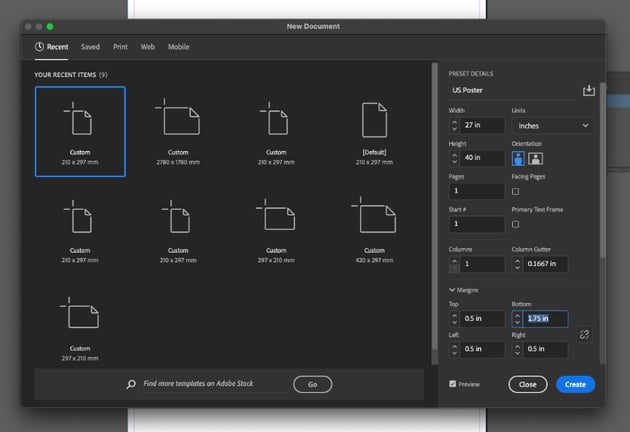
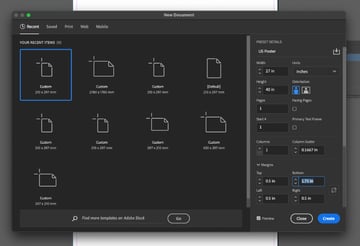
Set the Margins to 0.5 in on all sides except the Bottom, which you can set to a more generous 1.75 in. Add a Bleed of 0.25 in to all sides.
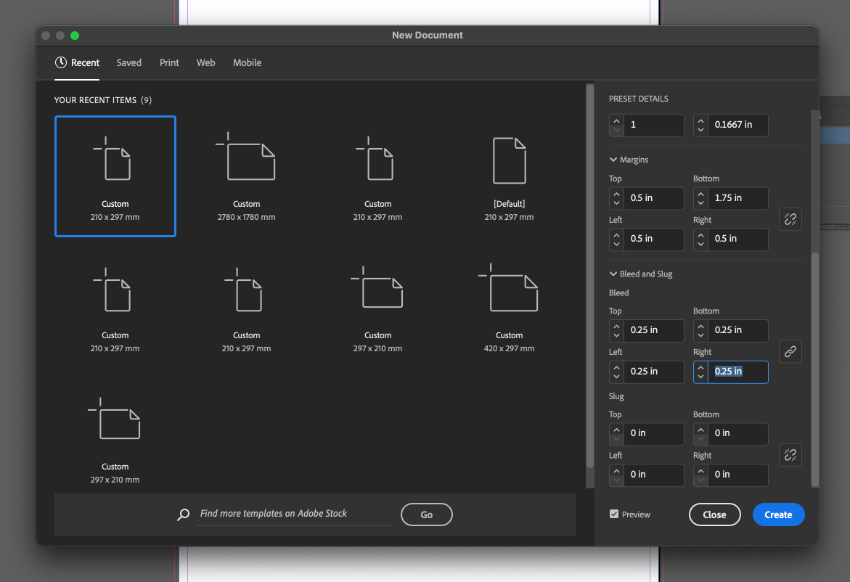
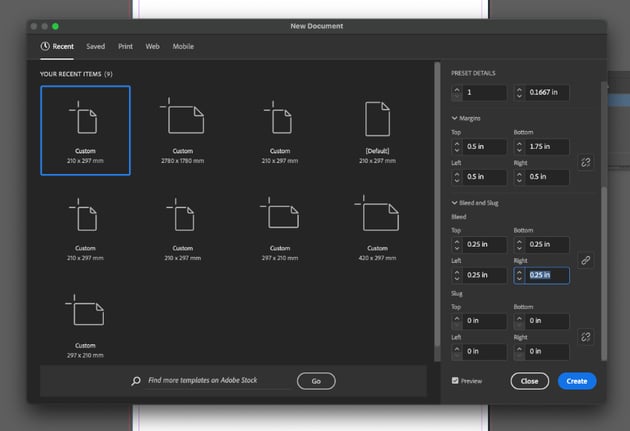

Step 2
Go to Window > Layers and double-click on Layer 1 to rename it Background Color. Create a further three layers above, in the order Graphic, Type, and finally Texture.
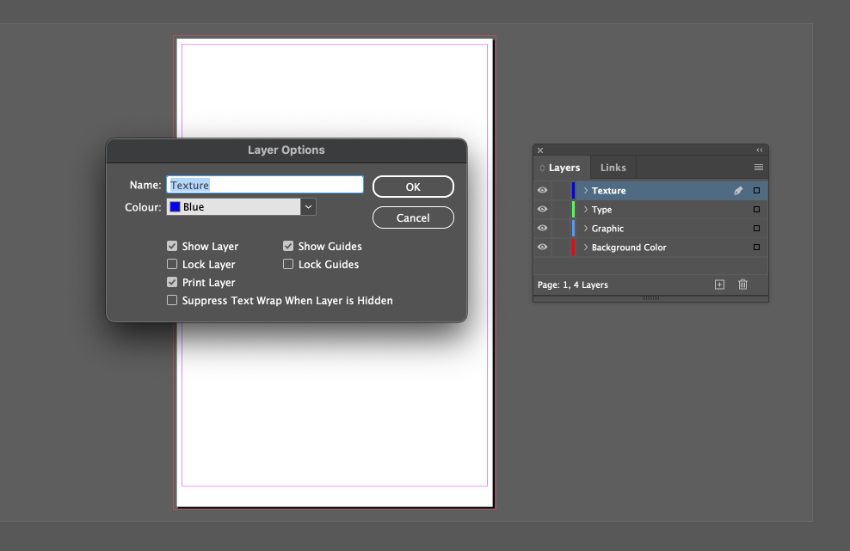
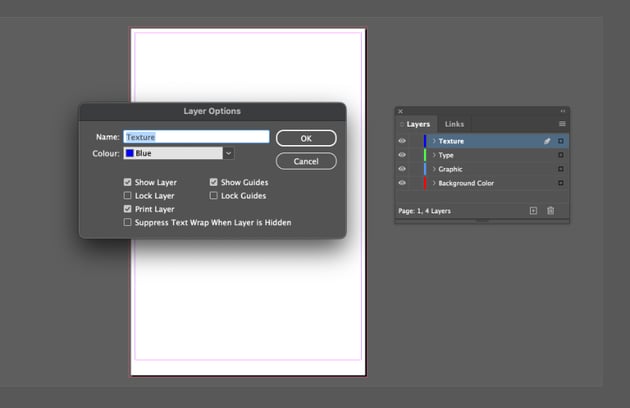
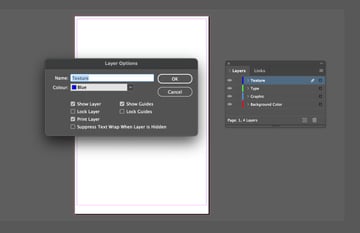
Lock all layers except Graphic, which we’ll work on first.
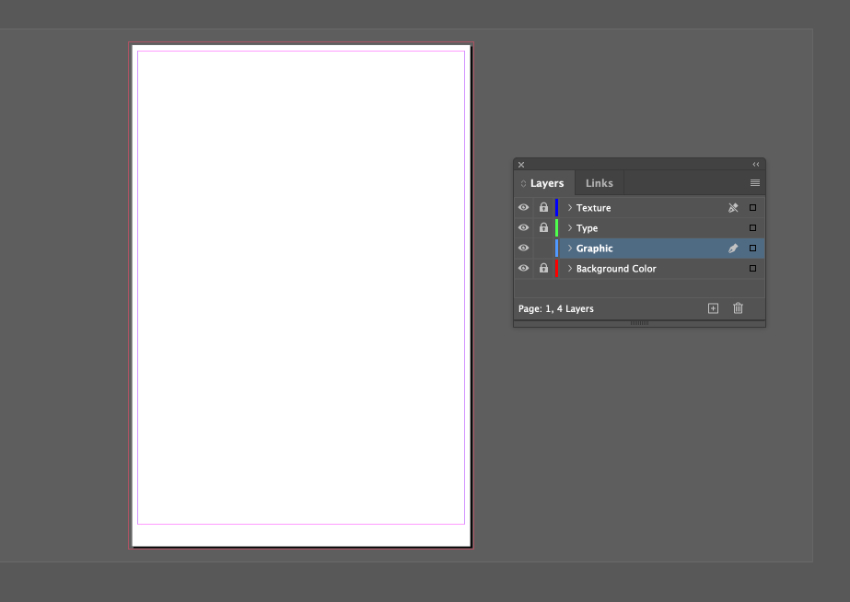
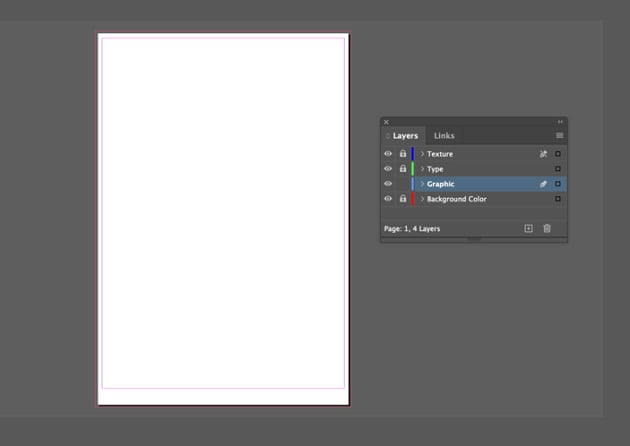
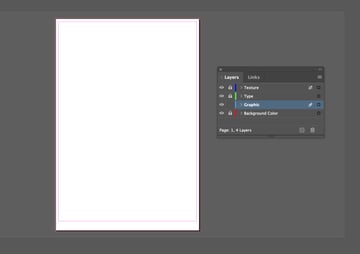
Step 3
Go to Window > Color > Swatches. From the menu in the top-right of the panel, select New Color Swatch. With this set to a CMYK Color Mode, set the levels below to C=0 M=87 Y=84 K=0, and name the swatch Hitchcock Red. Click Add and OK.
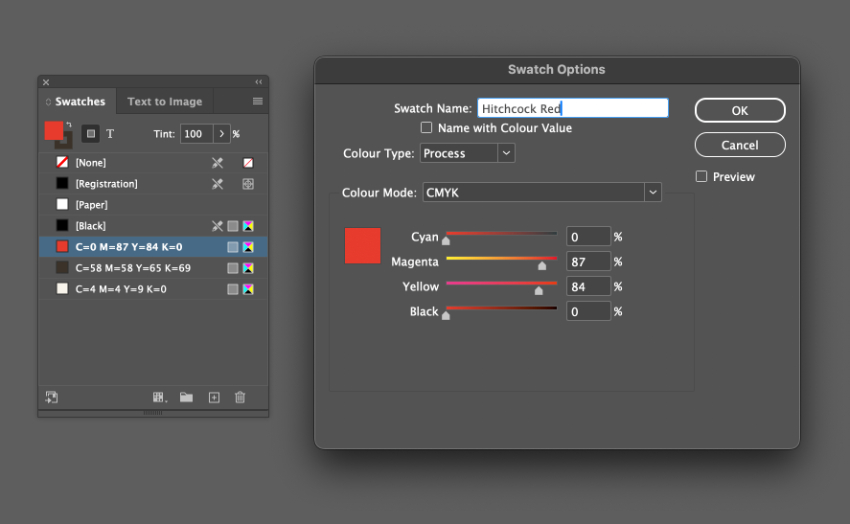
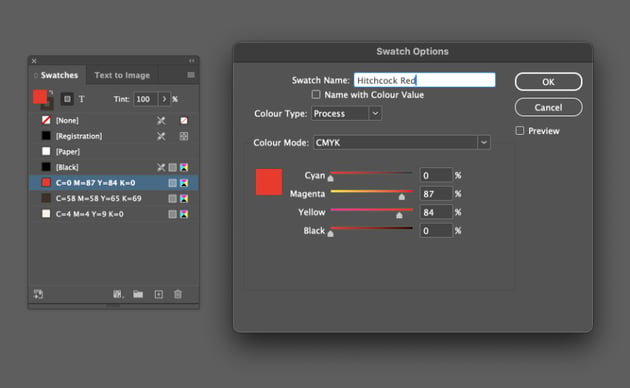
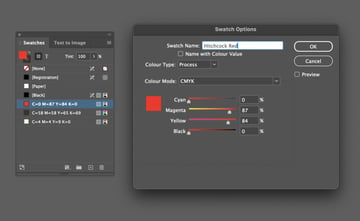
Repeat to create two more CMYK swatches:
- C=58 M=58 Y=65 K=69 – Vintage Brown
- C=4 M=4 Y=9 K=0 – Off-White
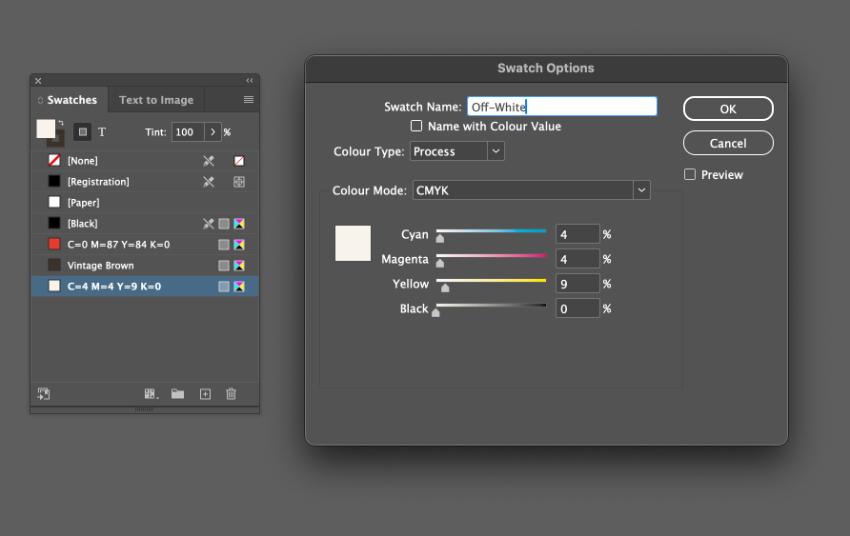
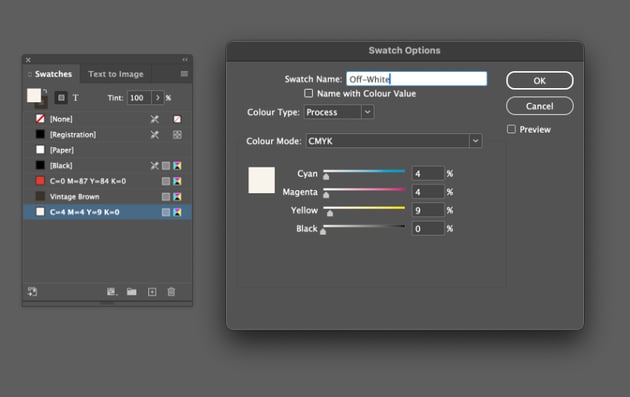
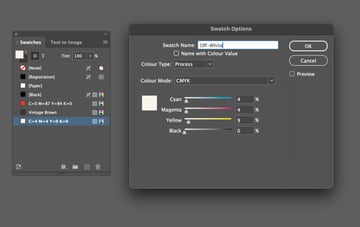
2. Create a body collage for your Saul Bass poster design
Referencing Saul Bass’s style hallmarks, we’ll create a collage-inspired outline of a murdered figure to mimic the impression of a body found at a crime scene.
Step 1
Use the Pen Tool (P) to trace the rough outline of a head. Don’t worry about perfecting the shape—the more edgy and jaunty, the better!
Set the Fill of the shape to Vintage Brown.
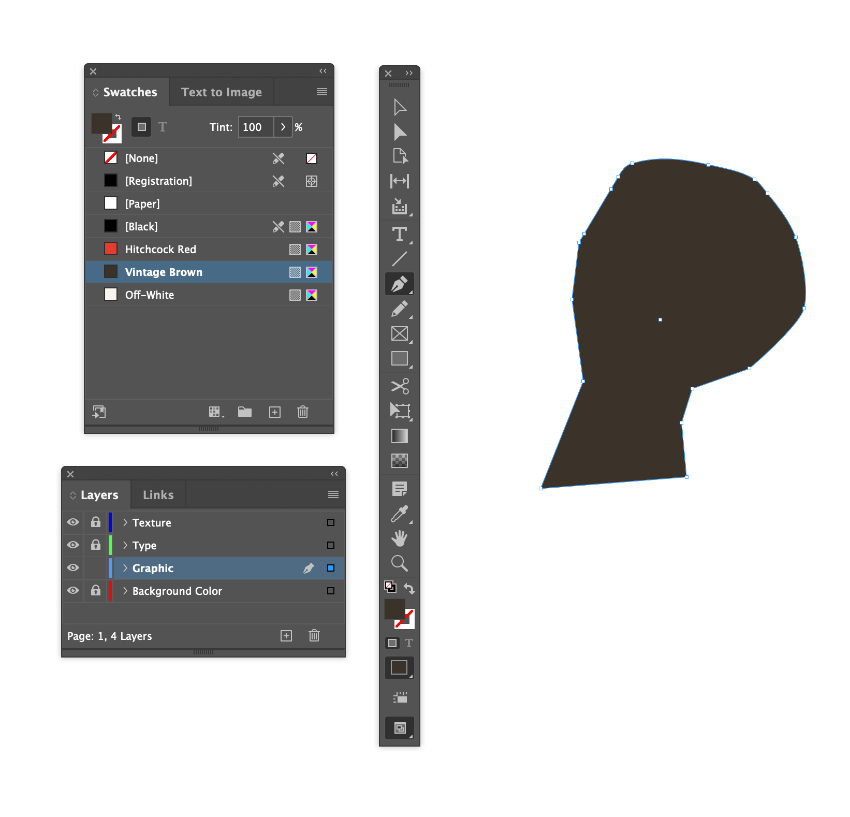
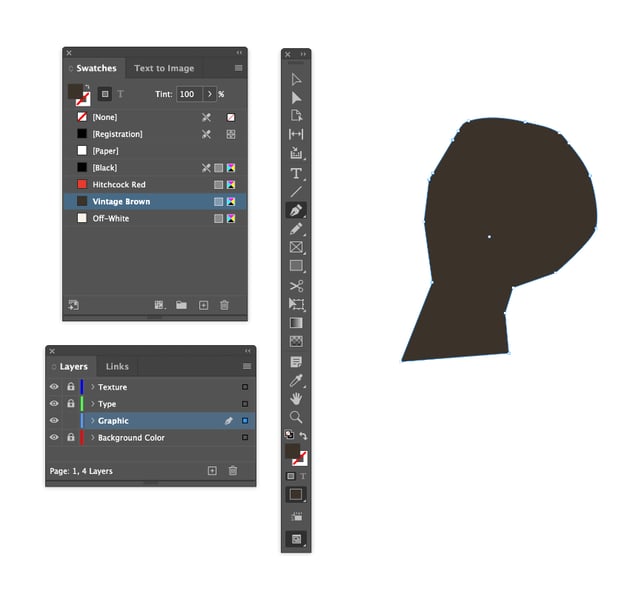
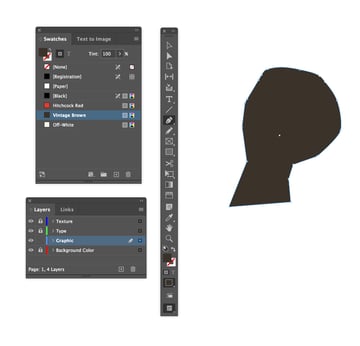
Repeat the process, this time creating an arm shape. You can use the Direct Selection Tool (A) to select individual nodules and adjust them as you draw.
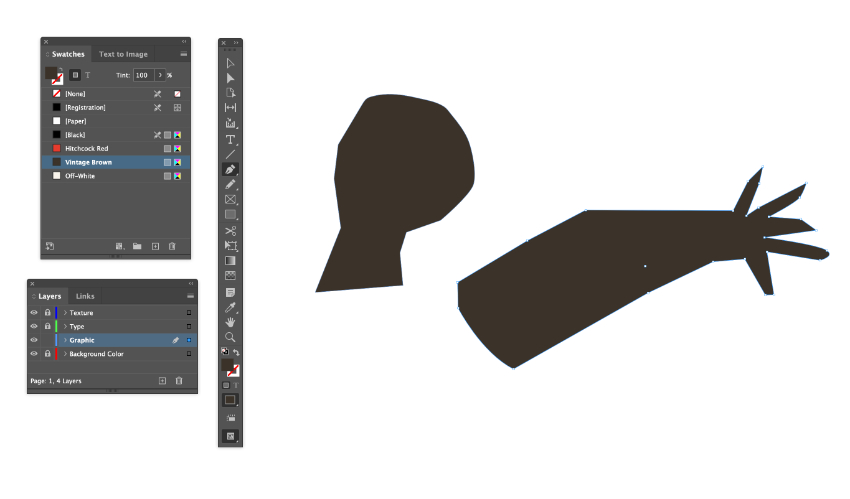
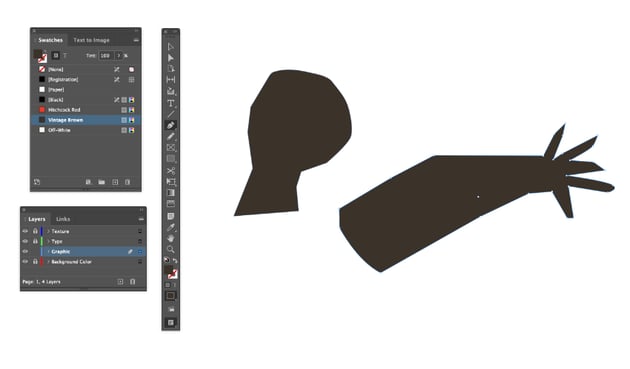
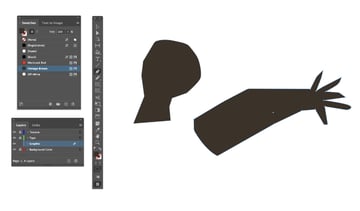
Continue to build up the whole of the figure, with two arms, a torso, and two legs. Set the Fill of all shapes to Vintage Brown.
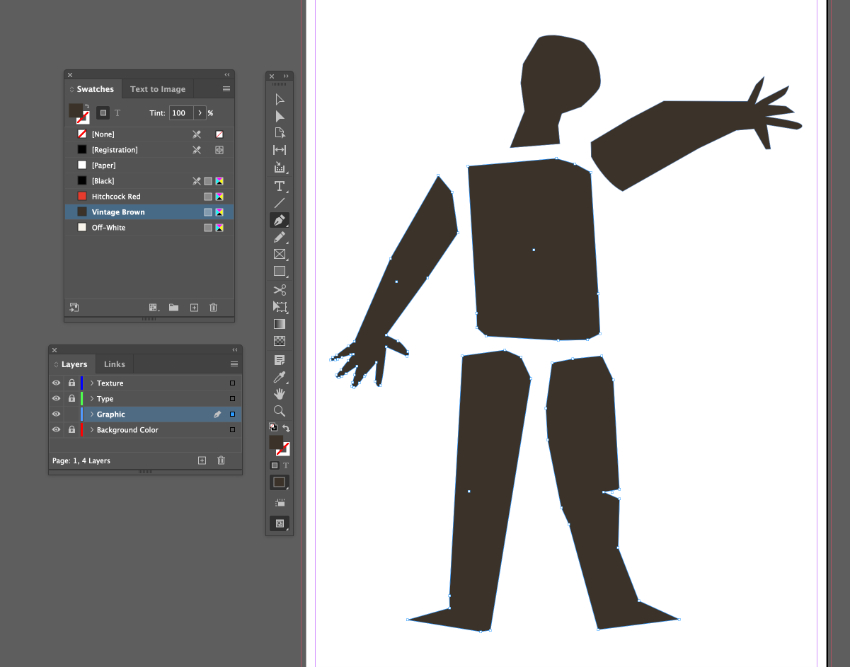
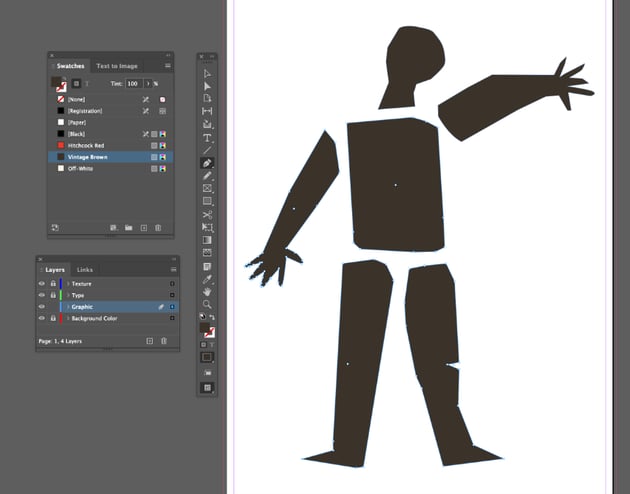
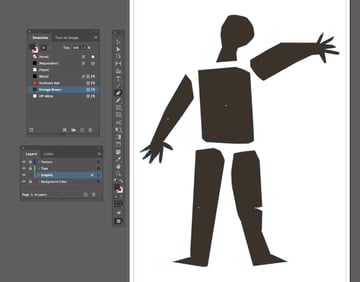
Step 2
When you’ve finished working on your collage figure, select all the shapes and Right-Click > Group, before rotating them to give the impression the figure is falling or lying on the ground.
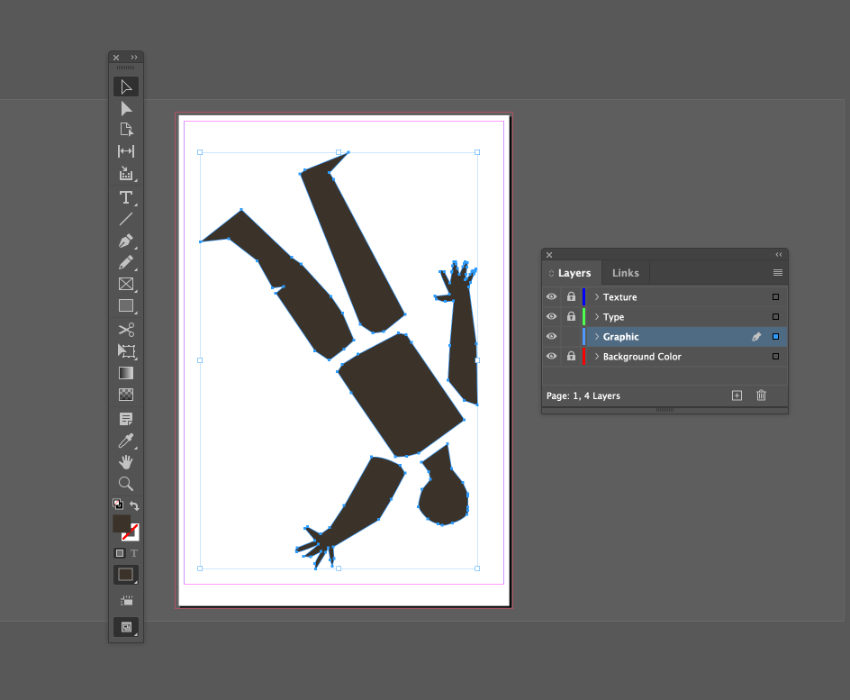
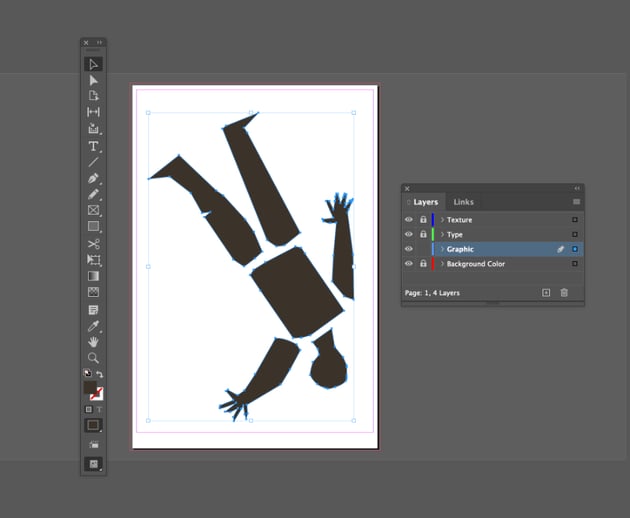
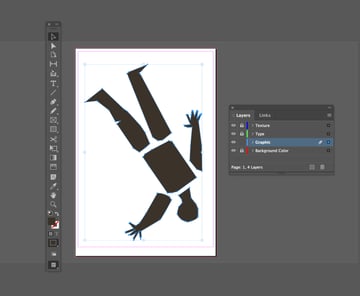
3. Time for type!
Saul Bass is renowned for his distinctive movie title sequence typography that broke the mold of the more formal and refined type styles of the earlier part of the 1950s. Saul Bass typography is eclectic and jaunty, with plenty of character and movement. It’s easy to recreate with the best movie poster fonts to hand—let’s see how.
Step 1
Working on the Type layer, select the Type Tool (T) and create a new text frame, rotating it to fit roughly across the left side of the figure’s right leg. With the font set to Hitchcut, type in “Anatomy”.
Vary the size of individual letters and adjust the Baseline Shift of each letter from the Character panel (Window > Type & Tables > Character) to shift letters up and down, creating a jaunty, jumpy effect.
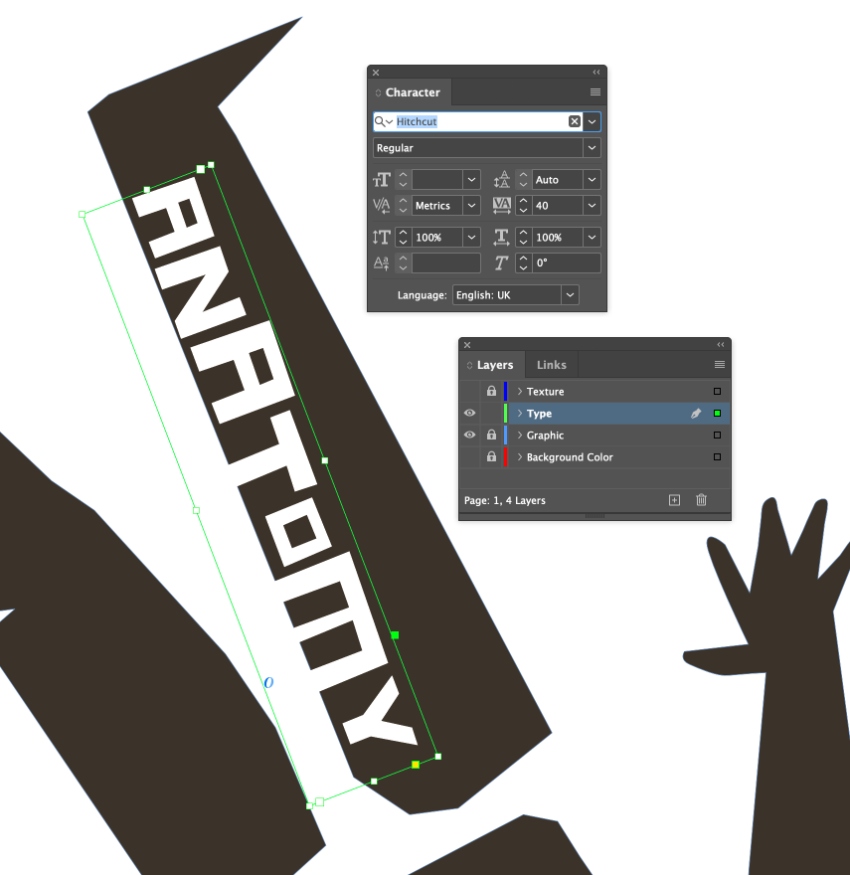
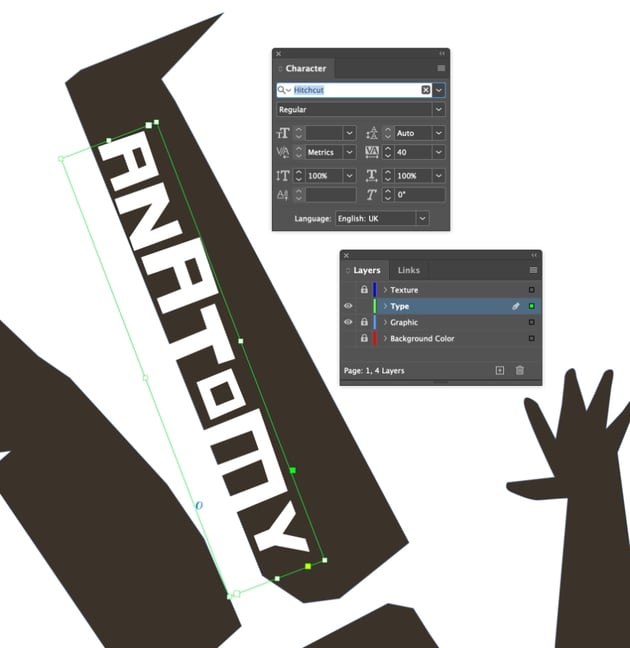

Copy and Paste the text frame, moving one onto the other leg, reading “of a”, and another onto the left side of the torso, typing in “Murder”.
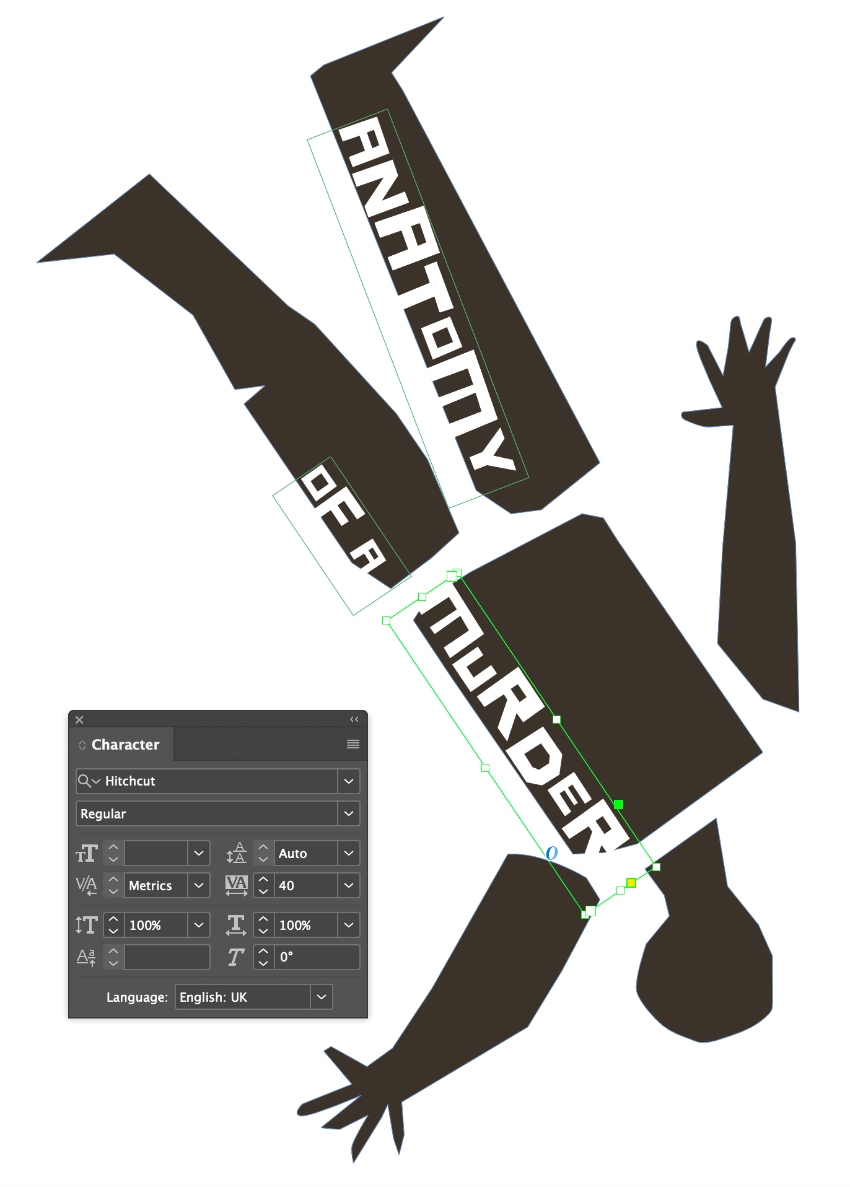
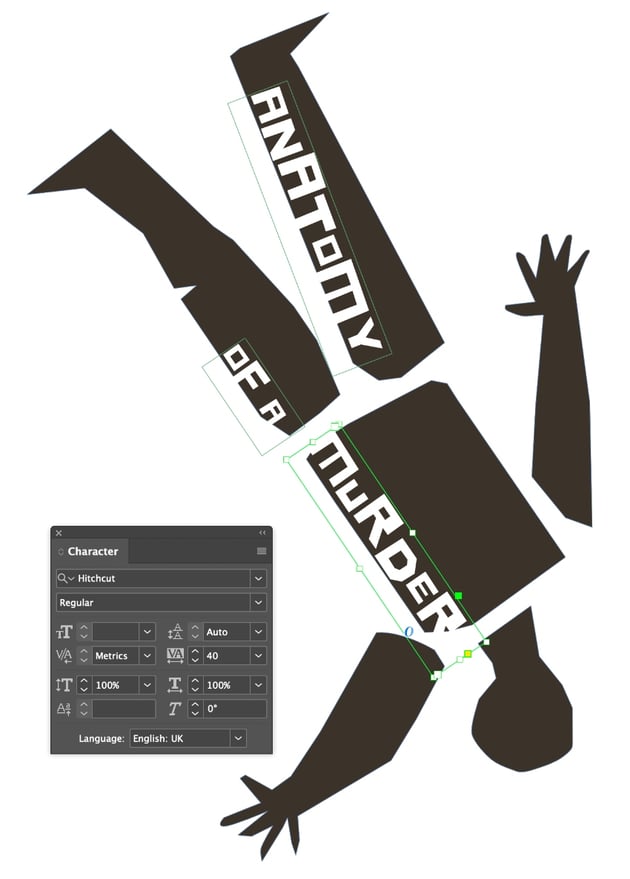
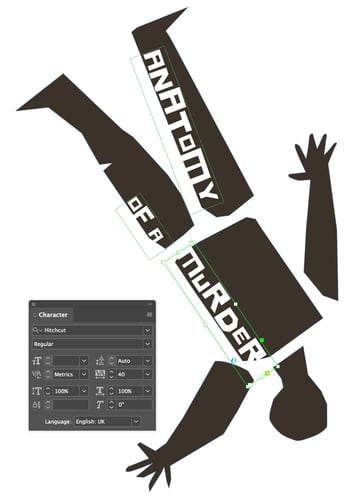
Select all three text frames and set the Font Color to Hitchcock Red.
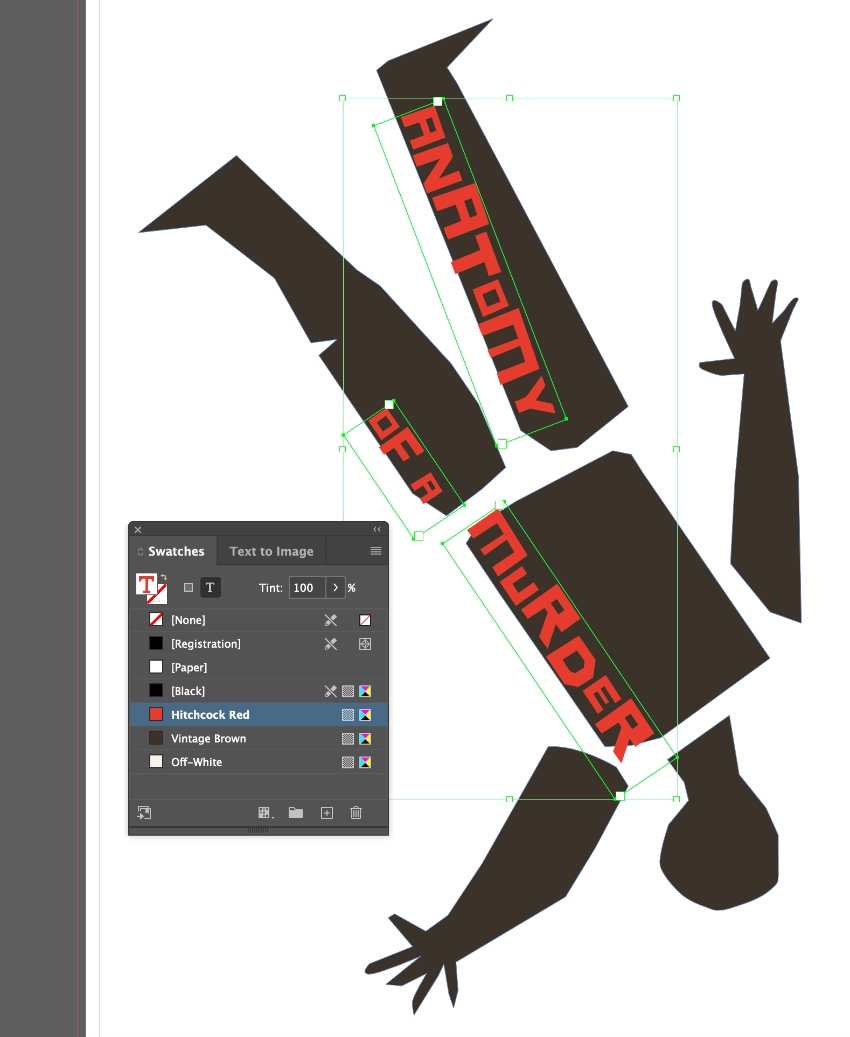
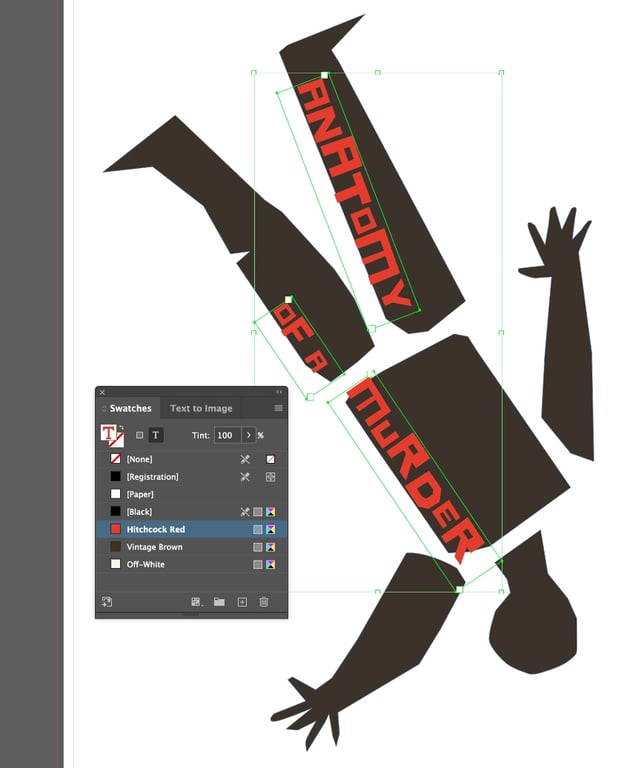

Step 2
Add the director’s name at the top-right of the figure, set in Hitchcut, size 60 pt, and a Vintage Brown font color.



Step 3
You can write up a tagline at the top-right of the page, set in the font Boliand, size 35 pt, and a Vintage Brown font color.
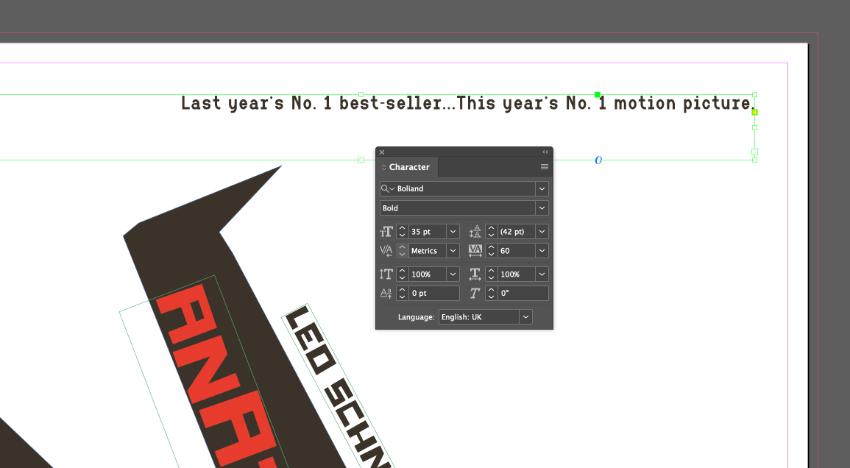
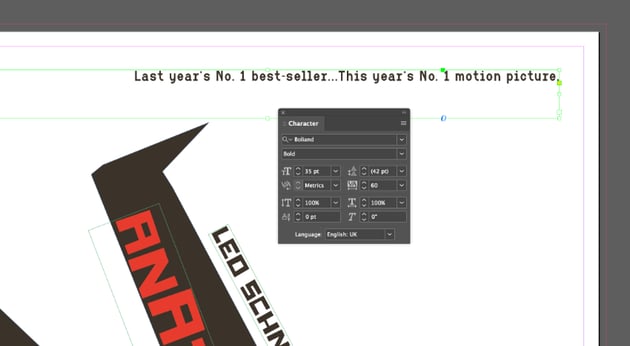

Write up the cast list in a text frame set at the bottom-left of the movie poster design, setting the font to Recide, size 90 pt, and All Caps.
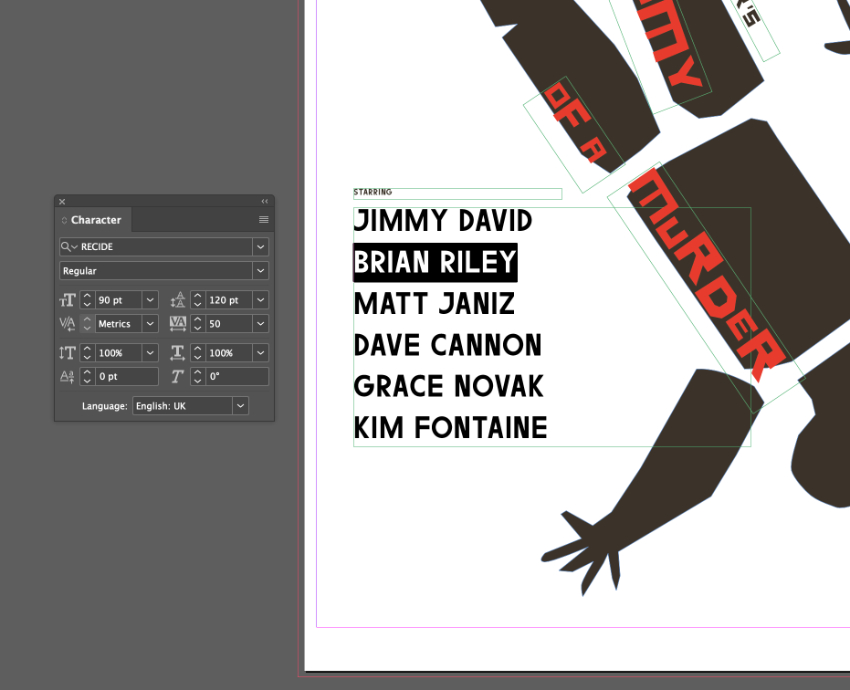
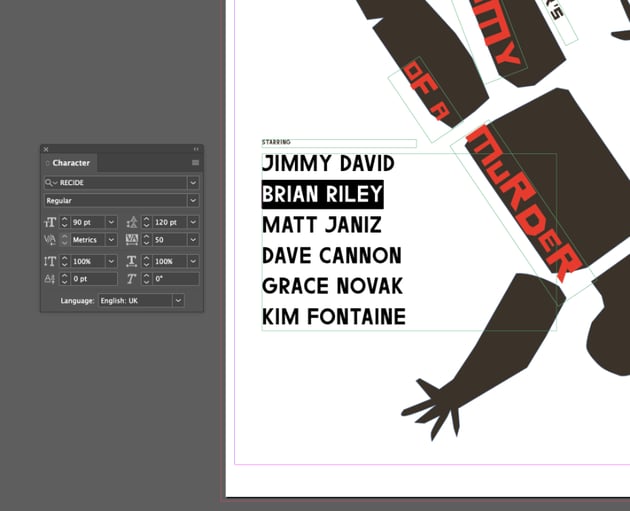
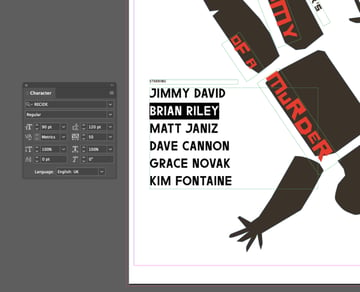
To create a vintage-inspired type effect, select all the text with the Type Tool (T) and set the font color to [None]. Switch in the Swatches panel to the font stroke, setting this to Vintage Brown. Increase the Weight of the Stroke on the text to 3 pt.
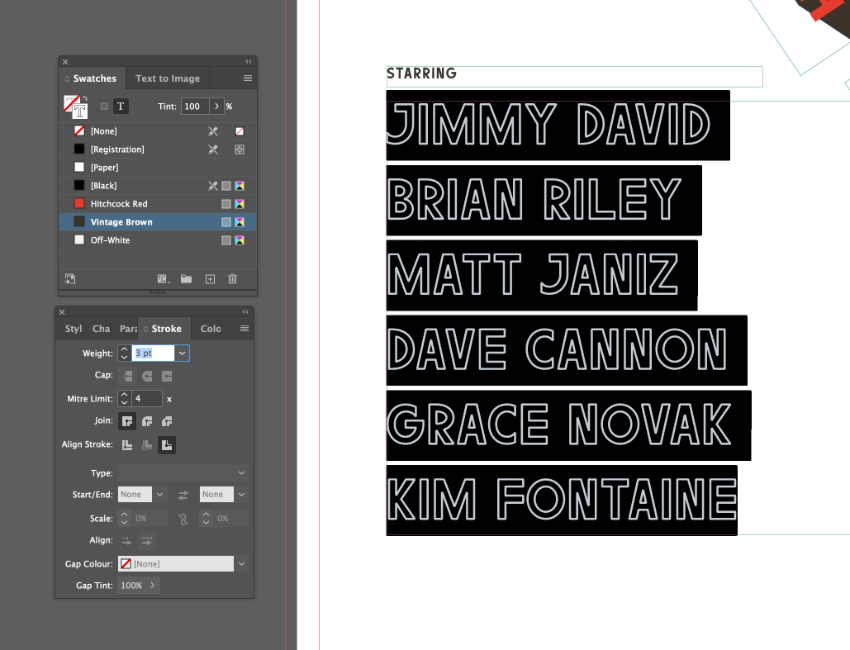
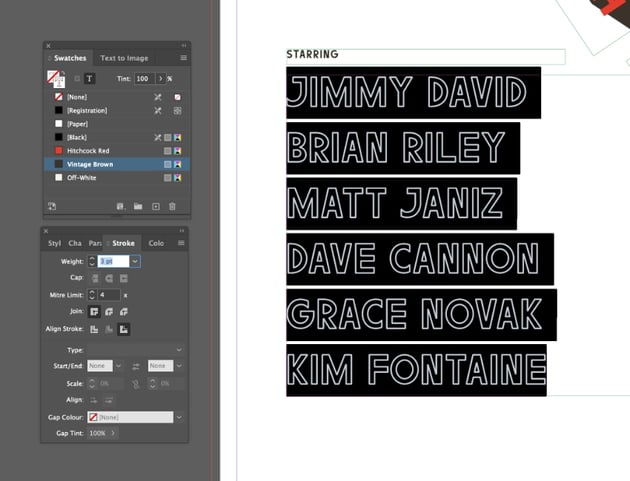
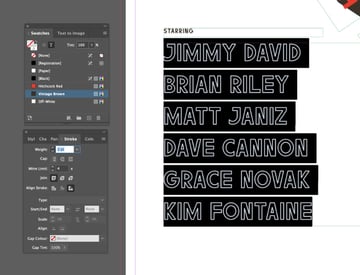
4. Create a murderous movie poster background
Saul Bass posters are recognizable for their considered attention to the simple power of color and color contrast. Most of his movie poster designs only feature one or two colors, giving them a strong graphic style.
Step 1
Unlock the Background Color layer, and use the Rectangle Tool (M) to create a large rectangle shape over the whole of the canvas, setting the Fill to Off-White.
Then switch to the Pen Tool (P) and start to roughly trace the margin edge in a jaunty style, allowing the line to move slightly back and forth away from the margin edge.
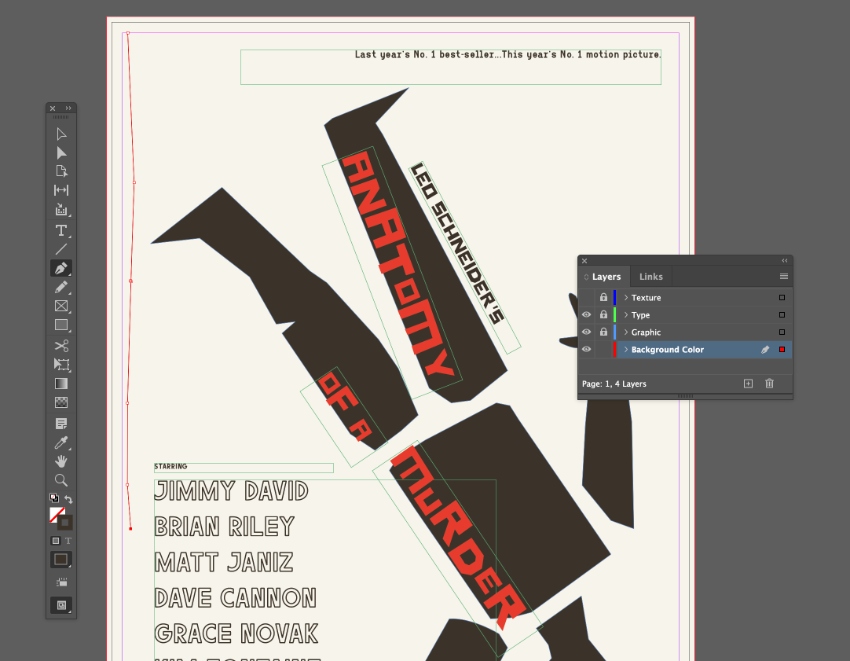
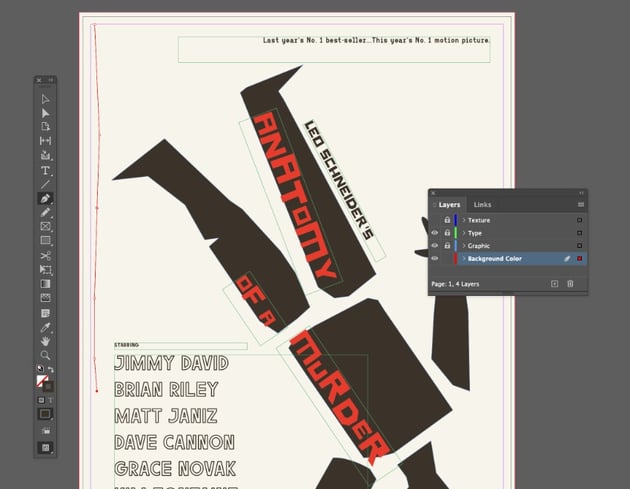

Step 2
Complete the shape all the way around, setting the Fill to Hitchcock Red.
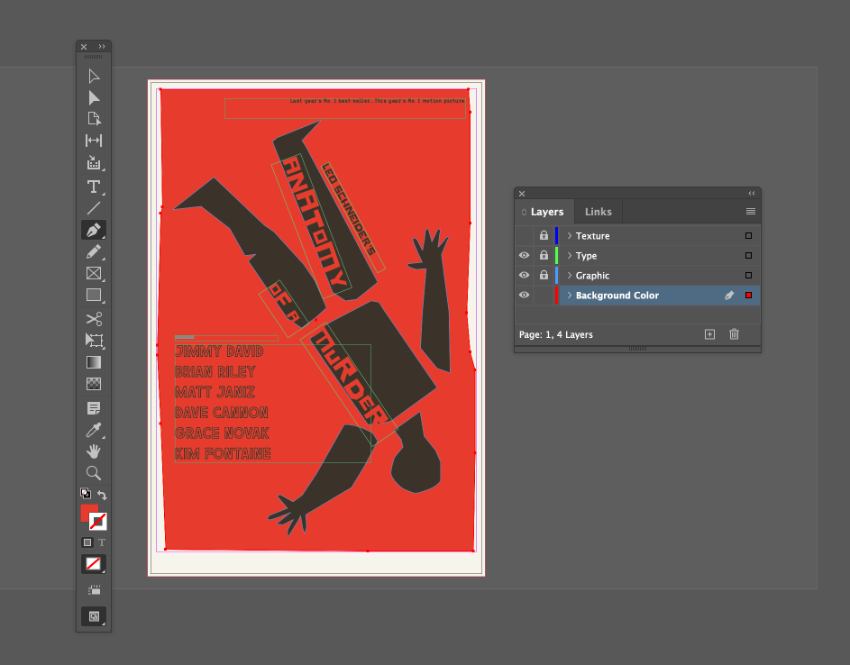
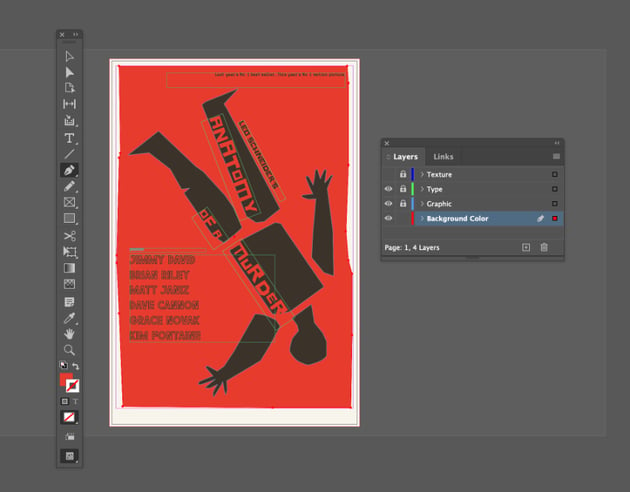
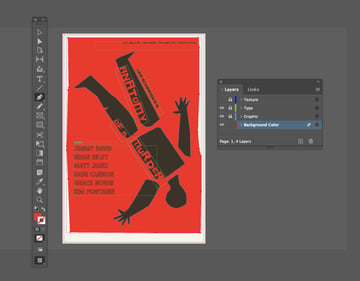
5. Introduce vintage movie poster texture
The secret to an authentic vintage movie poster design? A thoughtfully considered overlay texture will give your Saul Bass poster design that genuine, screen-printed look that appears lived-in and worn.
Step 1
Working on the top Texture layer, use the Rectangle Frame Tool (F) to create an image frame across the whole canvas, extending the edges up to the bleed.
Go to File > Place and navigate to the file ‘004-letterpress.png’ in your Letterpress texture kit.
Allow the texture to fill the whole frame, before going to Object on the top menu and choosing Effects > Transparency.
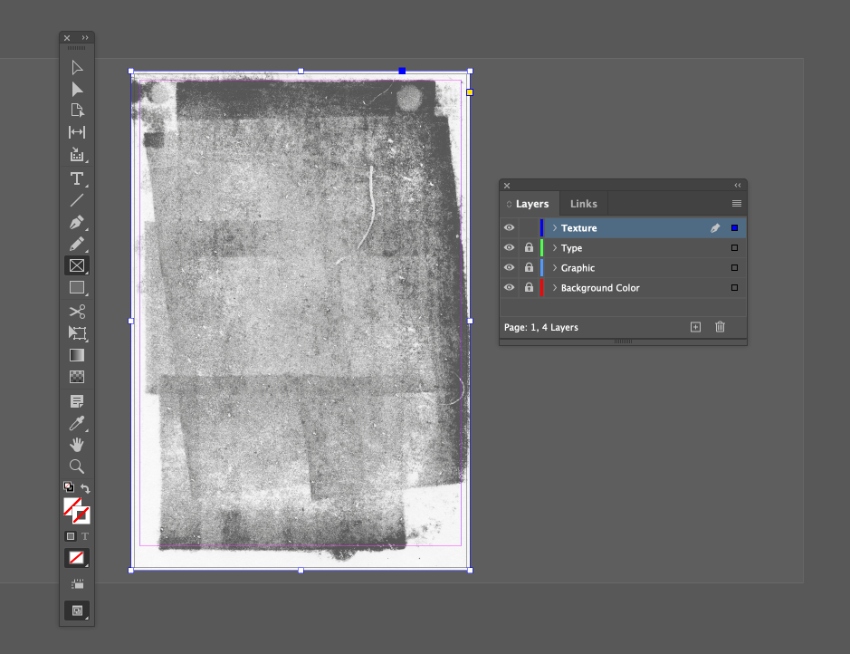
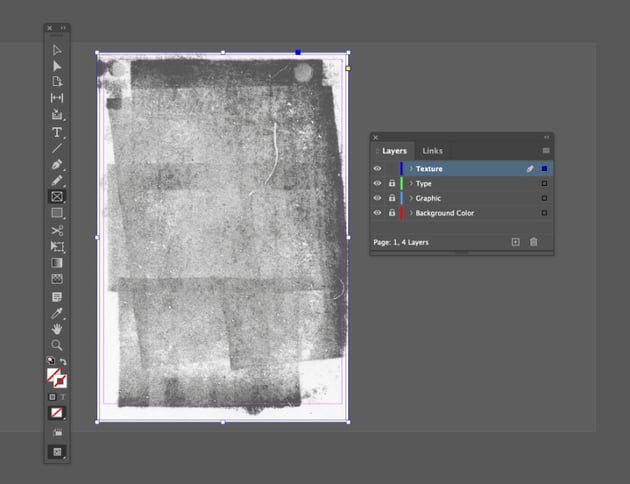
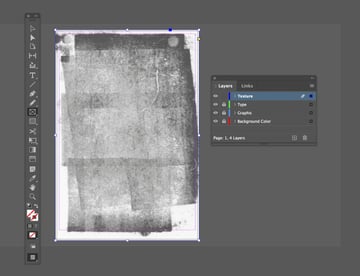
Step 2
Set the Mode to Soft Light and an Opacity of around 38%, before clicking OK. This will fade the texture into your poster design.
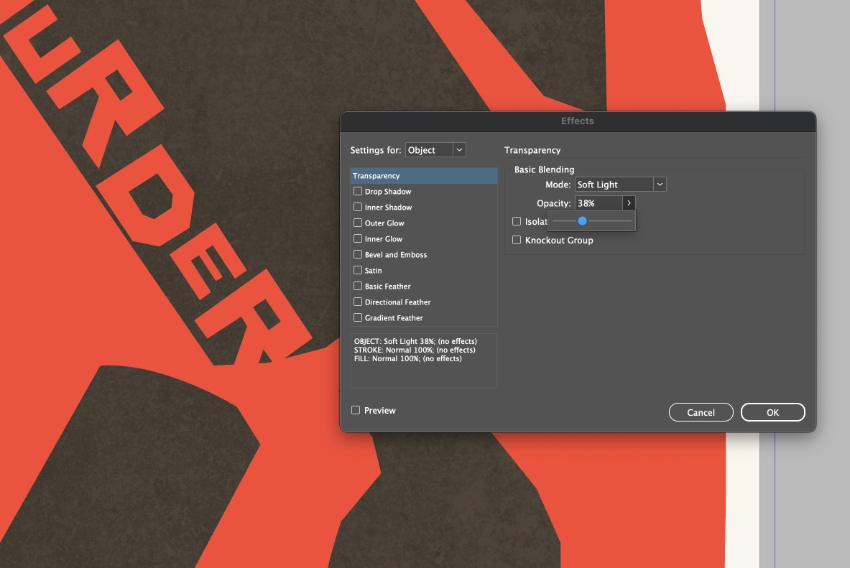


Step 3
To build up a little more textural interest, select the texture image frame and Edit > Copy, Edit > Paste in Place.
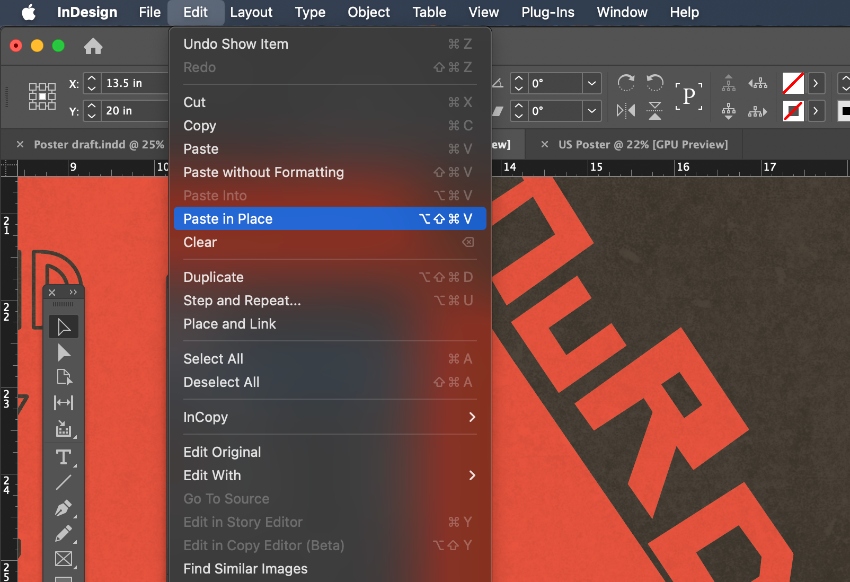

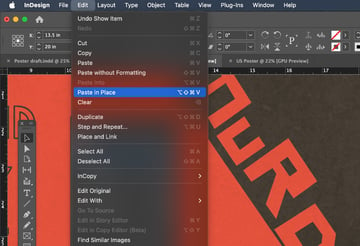
Step 4
For this duplicate of the texture, return to Object > Effects > Transparency, this time choosing Multiply Mode with an Opacity of about 13%.
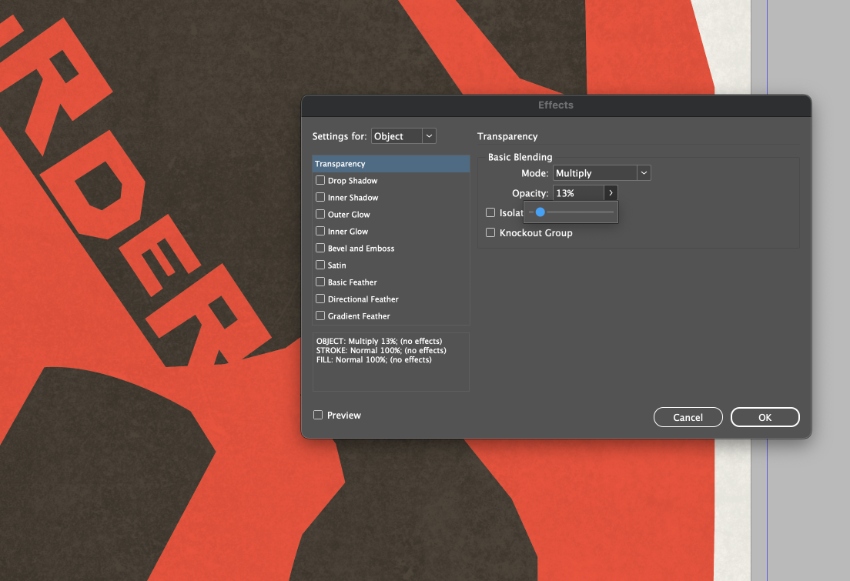
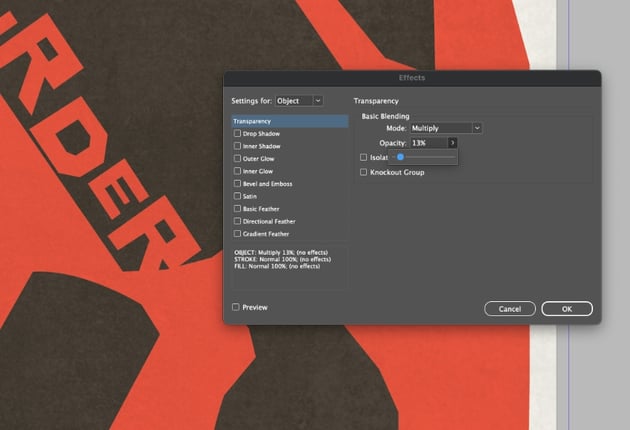

Click OK to exit the Effects window.
Your finished Saul Bass movie poster!
The iconic graphic designer would no doubt be proud of this fitting tribute to his own design for Anatomy of a Murder. Complete with vintage textures, eclectic type, and collage graphics, this eye-catching movie poster design is a great example of the distinctive elements that point to Saul Bass’s artwork style.
To print or share your poster, go to File > Export, choosing PDF (Print) for a printable version. You can also export your poster creation as a JPEG image for sharing online. Great work!
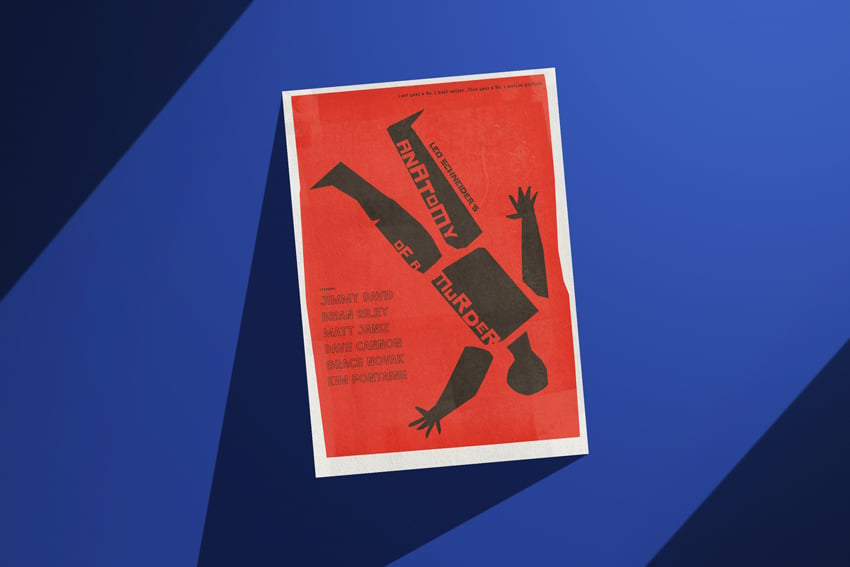


Looking for more movie poster design inspiration? Discover cinematic poster tutorials to recreate the style of your favorite films and movie sagas, or find the perfect movie poster fonts and poster templates to bring your designs to life: