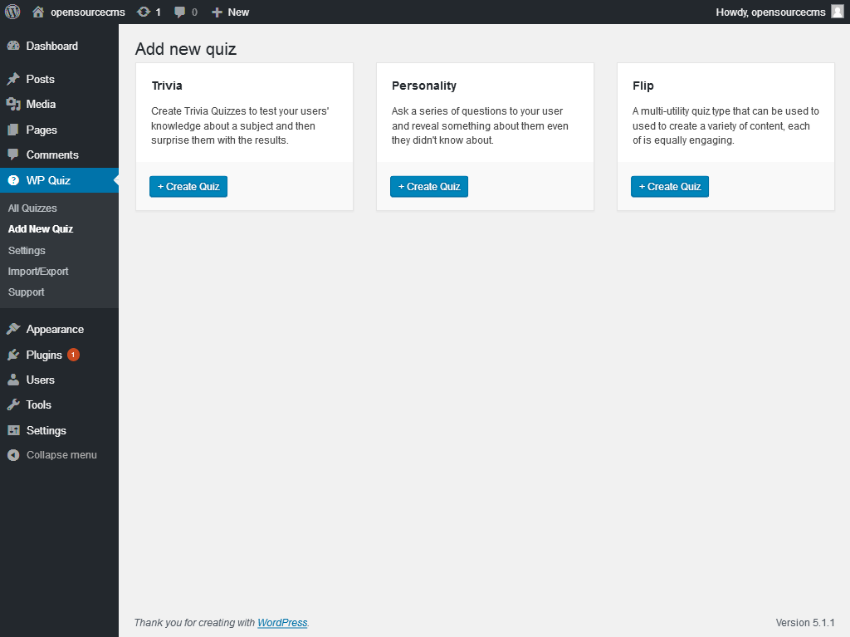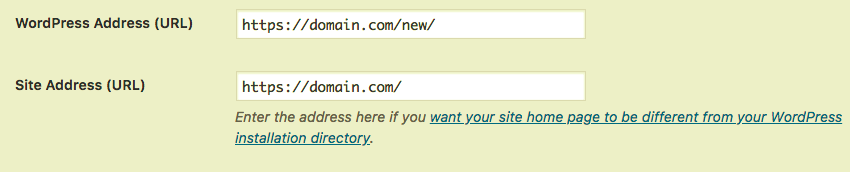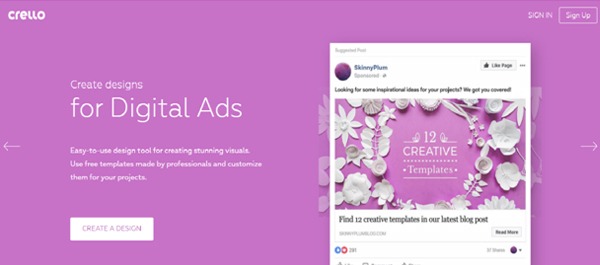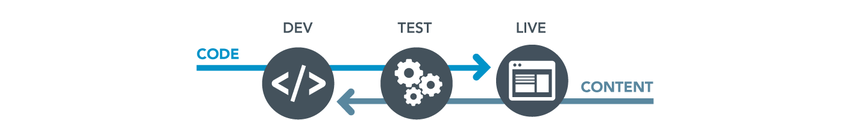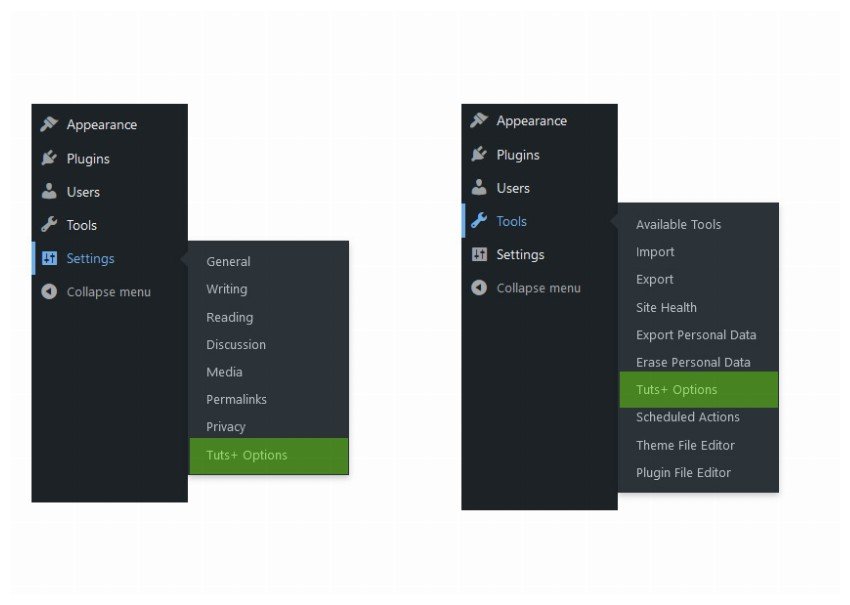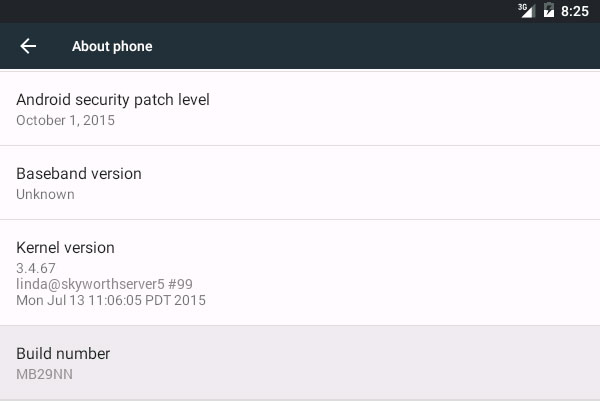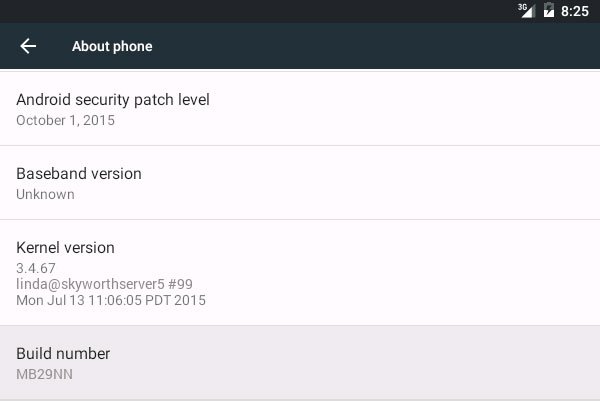Today, we’re going to explore the WP Quiz plugin which allows you to set up quizzes on your WordPress site. We’ll go through the details of this plugin and we’ll end the post with a real-world example. Setting up online quizzes is one of the best way to engage your visitors and it’s always fun… Continue reading How to Set Up a Quiz on Your WordPress Website
Tag: Settings
Create a New WordPress Site While Keeping Your Old Static Site Running
What You’ll Be Creating If you’re switching to WordPress from a static site, from a site builder provided by your hosting provider, or even from an old WordPress site, you’ll want to ensure that your old site still works while you’re setting up the shiny new WordPress installation. The good news is that you don’t… Continue reading Create a New WordPress Site While Keeping Your Old Static Site Running
Save time on image design with graphic editor Crello
Are you looking for a professional tool for your digital designing needs that helps making your marketing strategies better? Then, Crello is perfect for you. There are many visual graphic design tools out there in the market. Some of them are quite expensive. Other free tools need a forced sign up to use few of… Continue reading Save time on image design with graphic editor Crello
How to Use Pantheon to Set Up and Maintain a Production-Safe WordPress Site
Today, WordPress powers 25% of all of the world’s websites, so it’s safe to say that what started as blogging software has grown into something much bigger than its humble origins, and is ready to be used on production-level sites from news portals to complete web applications. With this level of professionalism, new needs arise. On a personal blog read by… Continue reading How to Use Pantheon to Set Up and Maintain a Production-Safe WordPress Site
Adding Custom Hooks in WordPress: Custom Actions
One of the cornerstones of building custom solutions in WordPress is having an understanding of hooks. In and of themselves, they aren’t terribly difficult to understand, and we’ll be covering a short primer on them in this tutorial. But if you’re looking to get into more advanced WordPress development, it’s worth knowing how to implement… Continue reading Adding Custom Hooks in WordPress: Custom Actions
Android From Scratch: How to Run Your Application on a Physical Device
Most Android phones and tablets can be connected to a computer using a USB cable. However, by default, the USB connection established between an Android device and a computer is limited to file transfer only. Therefore, if you want to use your device for Android application development, you have to make a few configuration changes… Continue reading Android From Scratch: How to Run Your Application on a Physical Device
How to Run Your Application on a Physical Device
Most Android phones and tablets can be connected to a computer using a USB cable. However, by default, the USB connection established between an Android device and a computer is limited to file transfer only. Therefore, if you want to use your device for Android application development, you have to make a few configuration changes… Continue reading How to Run Your Application on a Physical Device