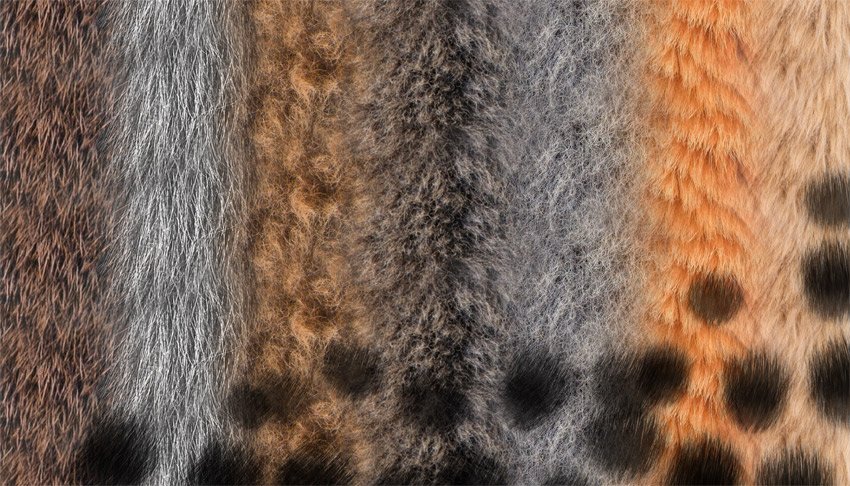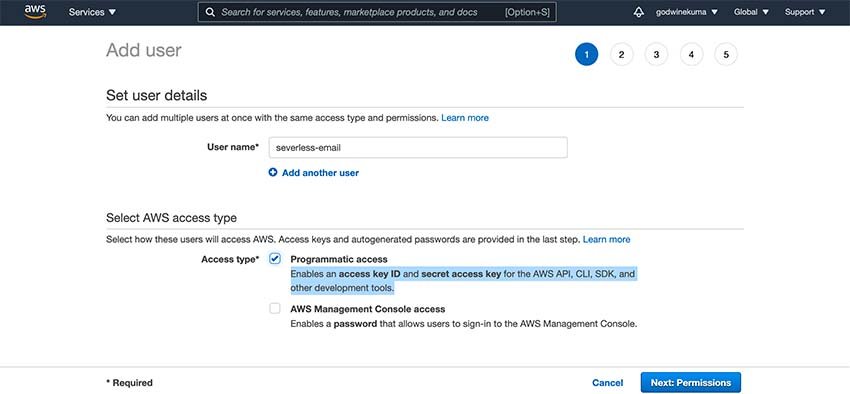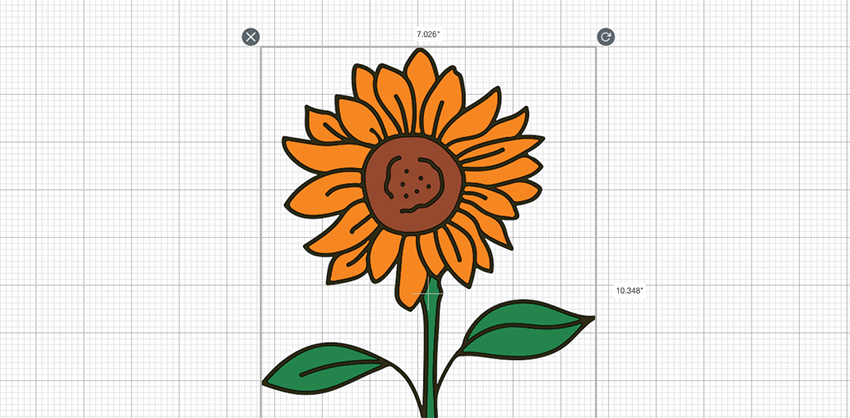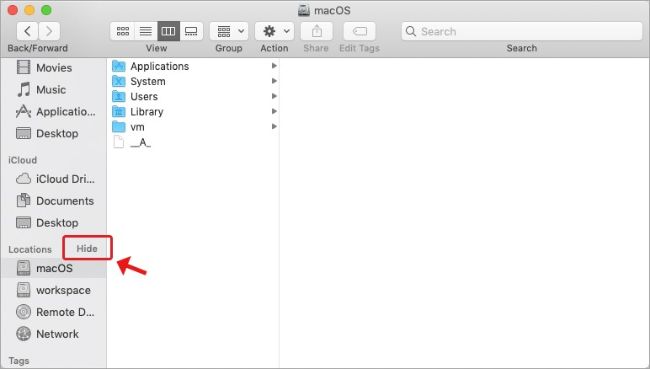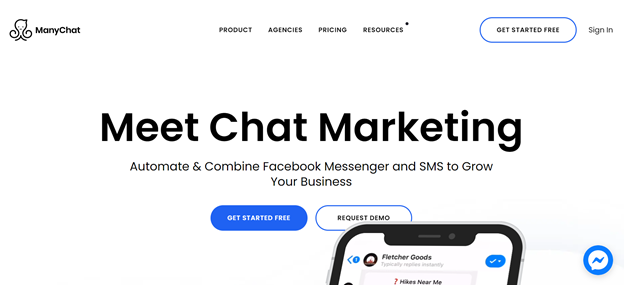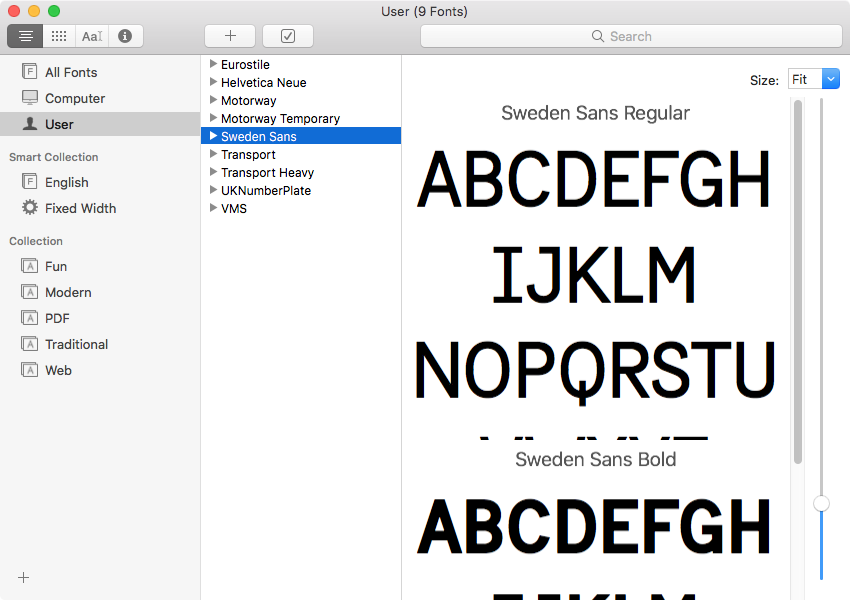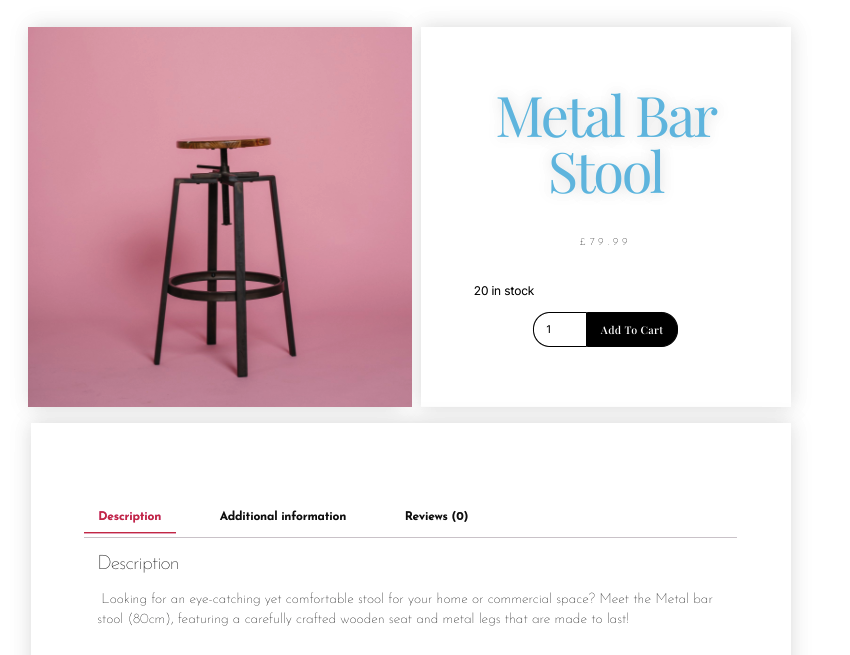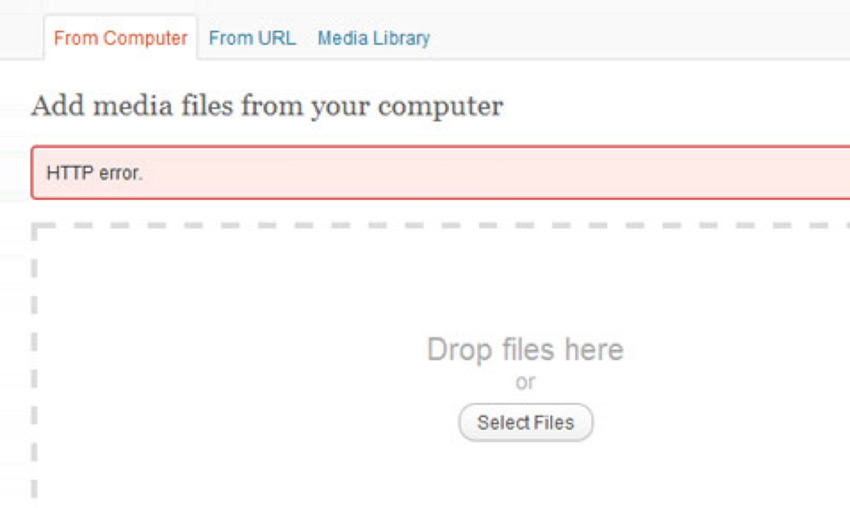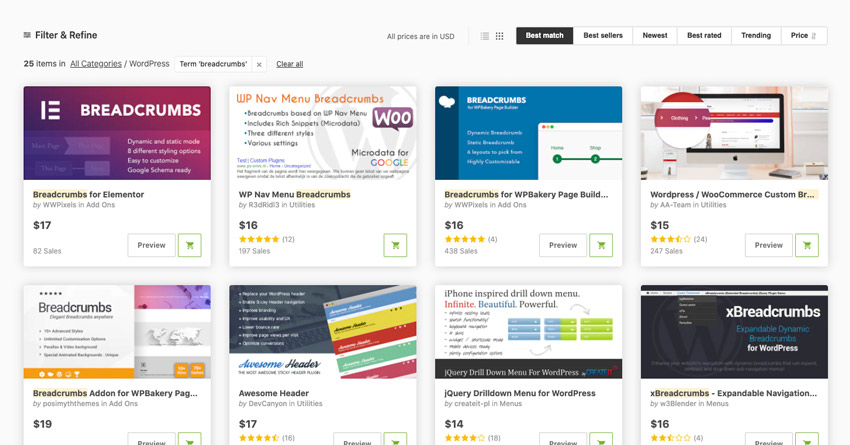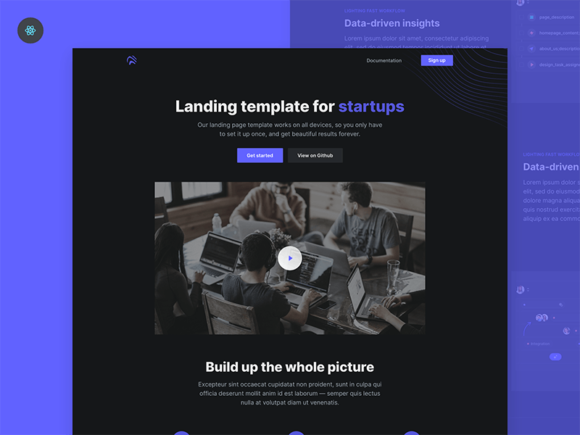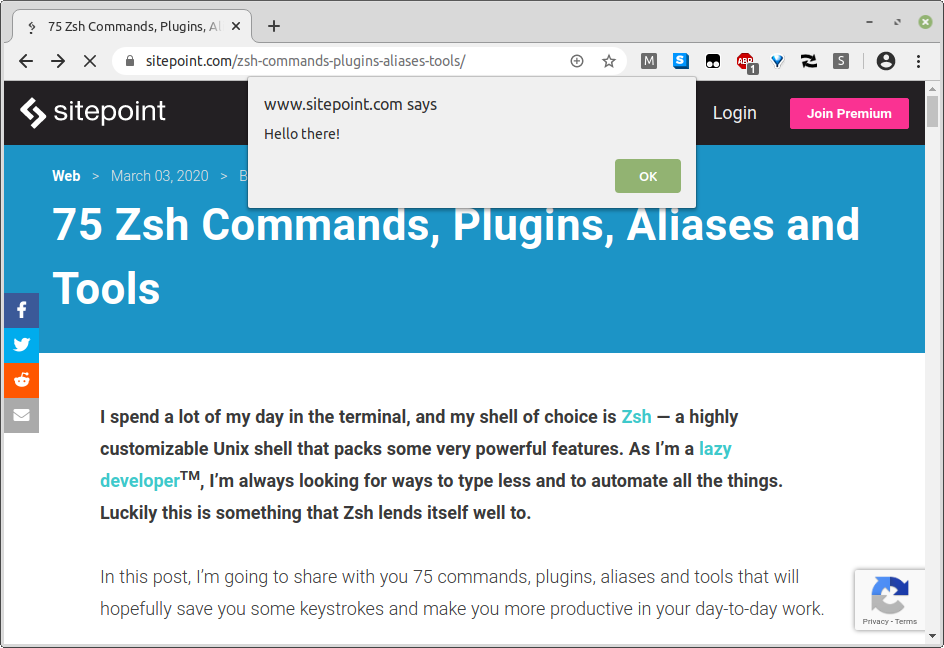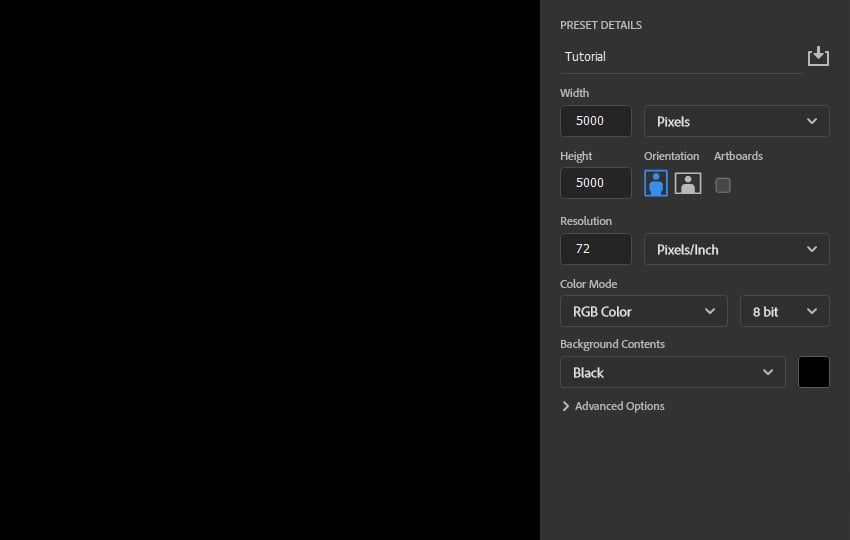Weekly curated resources for designers — thinkers and makers. “User feedback is always a valuable source of information. But if product designers aren’t careful, user feedback can quickly become a to-do list of features organized by whoever yells the loudest and most often. This not only runs the risk of pulling a product team in dozens of different… Continue reading Visual forensics, impostor syndrome, UI color system, accessibility checklist
Tag: Open
How to Design a Cyberpunk 2077 Logo
In the following tutorial, you will learn how to create the Cyberpunk 2077 logo using fonts and patterns from Envato Elements. To start, you will learn how to add and adjust a pointy font. Later, you will learn how to stylize this sharp edge font. Using an amazing vector pattern from Envato Elements, you will… Continue reading How to Design a Cyberpunk 2077 Logo
How to Import Brushes Into Sketchbook Pro
What You’ll Be Creating * { box-sizing: border-box; } body {margin: 0;}*{box-sizing:border-box;}body{margin-top:0px;margin-right:0px;margin-bottom:0px;margin-left:0px;} If you want to add new brushes for Sketchbook Pro, you need just a few steps! In this short tutorial I’ll show you how to import brushes into Sketchbook Pro using my own custom Sketchbook brush pack. Disclaimer: this method works only for… Continue reading How to Import Brushes Into Sketchbook Pro
How to Send Serverless Emails With Node.js
If you are running a Jamstack architecture, sometimes you will require additional functionality like sending transactional emails to your users. Sending emails requires a server, so you can make a simple serverless service with an endpoint that takes a few fields and sends off an email. It’s an excellent alternative that doesn’t require the maintenance… Continue reading How to Send Serverless Emails With Node.js
How to Make a Halloween Flyer
What You’ll Be Creating Want to learn how to make a Halloween flyer? In this tutorial, we’ll create a Halloween costume contest flyer, and you could use these concepts to create any kind of Halloween event flyer you prefer. We’ll also take a look at some Halloween flyer ideas. We’ll create this Halloween flyer design… Continue reading How to Make a Halloween Flyer
How to Turn a Picture Into an SVG for Cricut
What You’ll Be Creating Looking to turn a picture into an SVG for Cricut? Then look no further! In this tutorial, we’ll go over what the SVG file type is and why you would want to use SVG files for Cricut. Next, we’ll go over how to create SVG files for Cricut in several different… Continue reading How to Turn a Picture Into an SVG for Cricut
How to Fix SD Card Not Showing Up Mac
Mishaps occur at any moment, and we don’t have any idea about them. For instance: When you insert an SD card, nothing happens on Mac. If your SD card is not showing up, you cannot open or view files saved on your SD card. As you can see that your Mac SD card is not accessible,… Continue reading How to Fix SD Card Not Showing Up Mac
How to Make a Live Chat Script in PHP
In this article, we’ll discuss how you can make a live chat script in PHP. Although there are different ways you could achieve this, we’ll use a socket-based implementation. If you’re building a community site which involves user engagement, it’s useful to provide a way for users to discuss ideas in real time. When it… Continue reading How to Make a Live Chat Script in PHP
10 Free Bot Development Platforms to Try
There are hundreds of free bot development platforms to try online. Some are paid, some offer their services for free. Bots are great for website assistance. These chatbots improve website user experience and are proven to significantly increase conversion rates. Chatbots are helpful for many websites because it directly answers the questions that readers have.… Continue reading 10 Free Bot Development Platforms to Try
Quickly Build a PHP CRUD Interface With the PDO Advanced CRUD Generator Tool
In this tutorial, we’re going to review PDO CRUD—a form builder and database management tool. PDO CRUD helps you build forms for your database tables with just a few lines of code, making it quick and easy to bootstrap a database application. There are plenty of extensions available for database abstraction and specifically CRUD (create,… Continue reading Quickly Build a PHP CRUD Interface With the PDO Advanced CRUD Generator Tool
9 Best Font Manager Apps for Mac, Windows, Linux and Online
If you or your business do any kind work with fonts, font management software can help you organize and manage the fonts you work with. In this article, I’ll explain why you should consider using font management software and I’ll outline some of the most popular font manager packages for Windows and Mac users. Fonts… Continue reading 9 Best Font Manager Apps for Mac, Windows, Linux and Online
Display WooCommerce Categories, Subcategories, and Products in Separate Lists
What You’ll Be Creating WooCommerce gives you a few options as to what you can display on your archive pages: products categories (on the main shop page) or subcategories (on category pages) both products and categories. When I’m setting up a store, I normally select the third option: products and categories/subcategories. This means visitors to… Continue reading Display WooCommerce Categories, Subcategories, and Products in Separate Lists
Open a Browser Tab with DevTools Open by Default
Using command line flags is a great way to subtly improve productivity. Whether saving yourself keystrokes or enabling specific features, it’s very much worth knowing the application flags available to you. To launch a new tab with DevTools in Chrome, you can use the –auto-open-devtools-for-tabs command line flag: /Applications/Google Chrome Canary.app/Contents/MacOS/Google Chrome Canary –auto-open-devtools-for-tabs https://davidwalsh.name… Continue reading Open a Browser Tab with DevTools Open by Default
How to Make a Minecraft Twitch Overlay
What You’ll Be Creating In this tutorial, we’re going to make a Minecraft Twitch overlay template. We’ll use screenshots from the game to create a custom stream overlay that you can use on Twitch or any other platform you prefer. You will need Minecraft, Adobe Photoshop, and streaming software of your choice. The result is a Minecraft… Continue reading How to Make a Minecraft Twitch Overlay
Best Hand Lettering Quotes For Inspiration
74 Shares Beautiful hand lettering motivational and inspiring quotes. I love hand lettering typography design and today shared some of the amazing handmade lettering designs for quote lovers. Lettering motivational, inspirational quotes and thoughts that can give you strength and power to work hard for what you want because it won’t come to you without a fight. In… Continue reading Best Hand Lettering Quotes For Inspiration
How to Build a WooCommerce Store With Elementor
Elementor and WooCommerce make it easy to create an online store. In this tutorial, I’ll show you how to use WooComerce, WordPress, and Elementor to build an online store complete with products, categories, and an Amazon-style dropdown menu. Why WooCommerce? WordPress is one of the world’s most popular blogging platforms, but countless businesses also use… Continue reading How to Build a WooCommerce Store With Elementor
WordPress Troubleshooting: HTTP Error When Uploading Images
In this tutorial you’ll learn how to fix the HTTP error sometimes seen when uploading images to WordPress. This is actually a pretty common error and there are several ways to fix it, so let’s break it down. Troubleshooting Uploading Errors in WordPress Here’s a complete video version of this tutorial. Follow along with us… Continue reading WordPress Troubleshooting: HTTP Error When Uploading Images
What are Breadcrumbs in WordPress?
In this tutorial I’m going to explain all you need to know to get started using breadcrumbs in WordPress. BreadCrumbs in WordPress Follow along with us over on our Envato Tuts+ YouTube channel: BreadCrumb Plugins on CodeCanyon If you’re interested in what solutions are on offer from our community of coders, check out the premium WordPress… Continue reading What are Breadcrumbs in WordPress?
How To Benefit From Mental Models in UX Design
Users come to your website with certain expectations already in their mind; they’ve seen thousands of other websites before and it’s only natural that they’ve adopted certain habits. Instead of trying to change these patterns, it’s much better to incorporate them into your design. To learn more, let’s have a closer look at a psychological… Continue reading How To Benefit From Mental Models in UX Design
Benefits Of Using Digital Systems To Manage Your Business
For years, businesses have benefited from the use of different digital systems, enabling them to deliver cheaper, faster, and better services and products. This digital transformation has played crucial roles in transforming many businesses over time. It has changed the way they operate and provide value not just to their customers, but also to their… Continue reading Benefits Of Using Digital Systems To Manage Your Business
Open: Free React landing page template
Open is a free React landing page template designed by Cruip to showcase open source projects, SaaS products, online services, and more. Open is built on top of CRA (Create React App) and includes an accurate selection of ready-made sections (hero, features, call-to-action, and more) that you might find useful for building a beautiful landing… Continue reading Open: Free React landing page template
How to Open PHP Files
In this quick post, we’re going to discuss different ways to open and edit a PHP file. If you are a novice to PHP programming, this article should help you to choose among the best tools available for PHP programming. PHP is a server-side scripting language which is mostly used to build web applications—these may… Continue reading How to Open PHP Files
Build a Chrome Extension to Streamline Your Workflow — SitePoint
When I began as a JavaScript editor at SitePoint, our submission process was something of a mess — articles coming from every direction in a variety of formats. So we decided to standardize things and settled on submission via GitHub in Markdown. This was a step forward, but we still needed to convert the Markdown… Continue reading Build a Chrome Extension to Streamline Your Workflow — SitePoint
How to create a rainbow lens flare overlay effect in Photoshop
In this Photoshop tutorial, you’ll learn how to make overlays in Photoshop. I’ll explain everything in so much detail that everyone can learn how to make and how to use overlays in Photoshop, even those who have just opened Photoshop for the first time. What you’ll learn in this rainbow overlay tutorial How to… Continue reading How to create a rainbow lens flare overlay effect in Photoshop