In this quick guide, I’ll show you how to link to your email address or phone number within your WordPress site.
The first step is to identify the place on your website where you want your email address or phone number to be linked. This is typically done in the navigation bar, the footer section, or the “contact us” page.
Next, go to your back end by logging in to your WordPress admin dashboard. In the sidebar, navigate to Pages > All Pages.
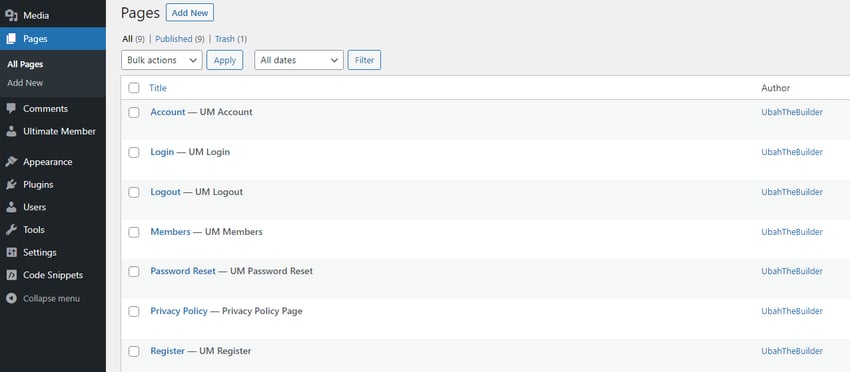
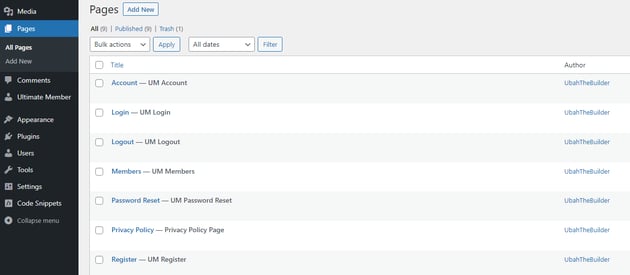

Find the page on which you want to link to your email address or phone number. If there are a lot of pages on your website, you can use the search bar at the top-right corner of the page to find the page more quickly.
Once you have found the page, hover on it and click Edit to edit the page. This will take you to WordPress’s (Gutenberg) block editor.
Click on the element you want to serve as the link: if it’s an image, click on the image and click the link icon above it. If it’s text, highlight the text and click the link icon.
A little box will appear for you to insert the link. To link an email, prepend mailto: to the recipient address. For example, if you want emails to be sent to [email protected], the link text will be mailto:[email protected].
To link a telephone number, prepend tel: to the phone number (e.g. tel:1234567890).
Toggle the Open in a new tab button if you want the email or telephone client to open in a new browser tab.
That’s it! Keep in mind that the process is basically the same if you’re using Elementor or some other block editor.