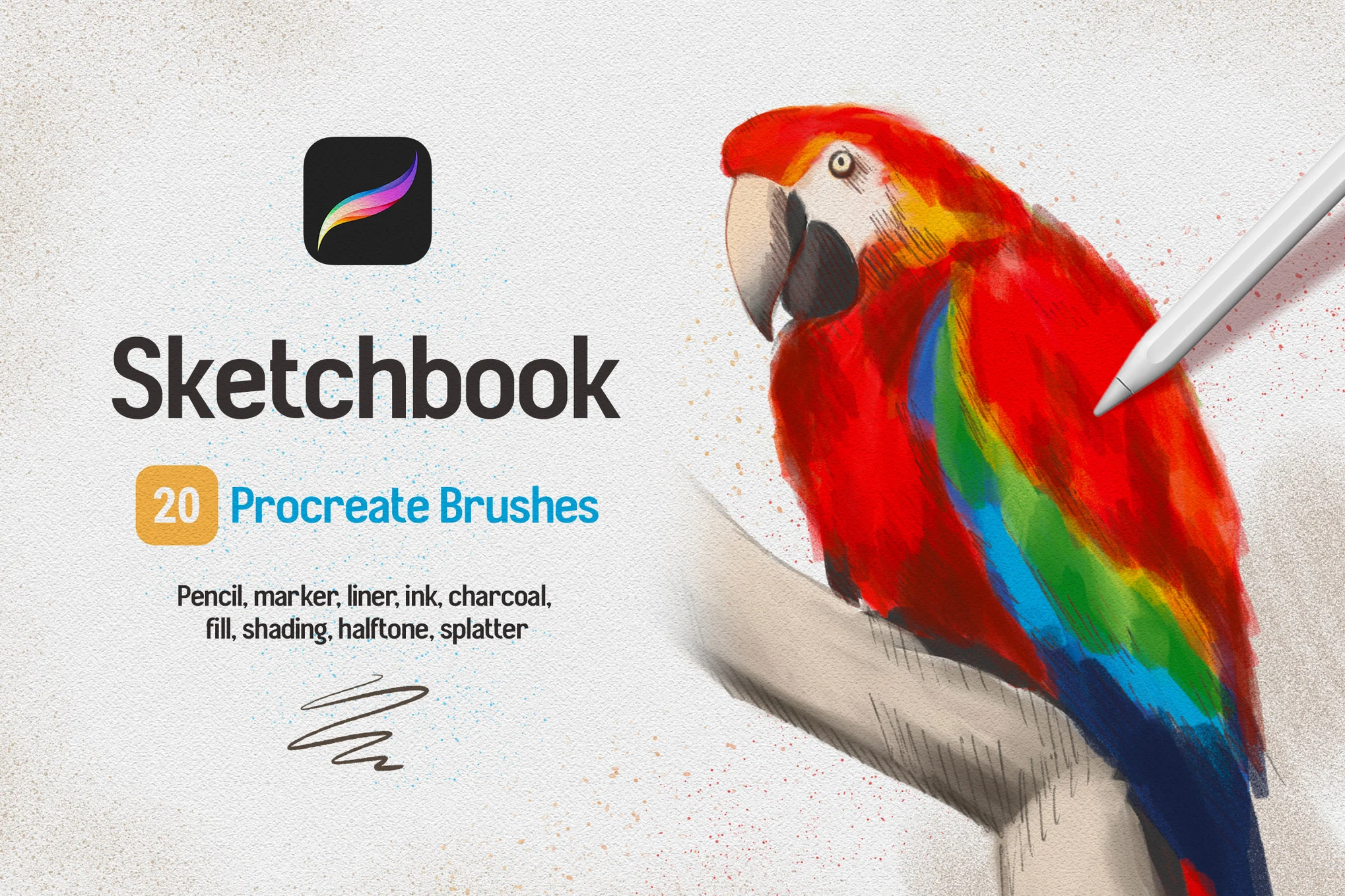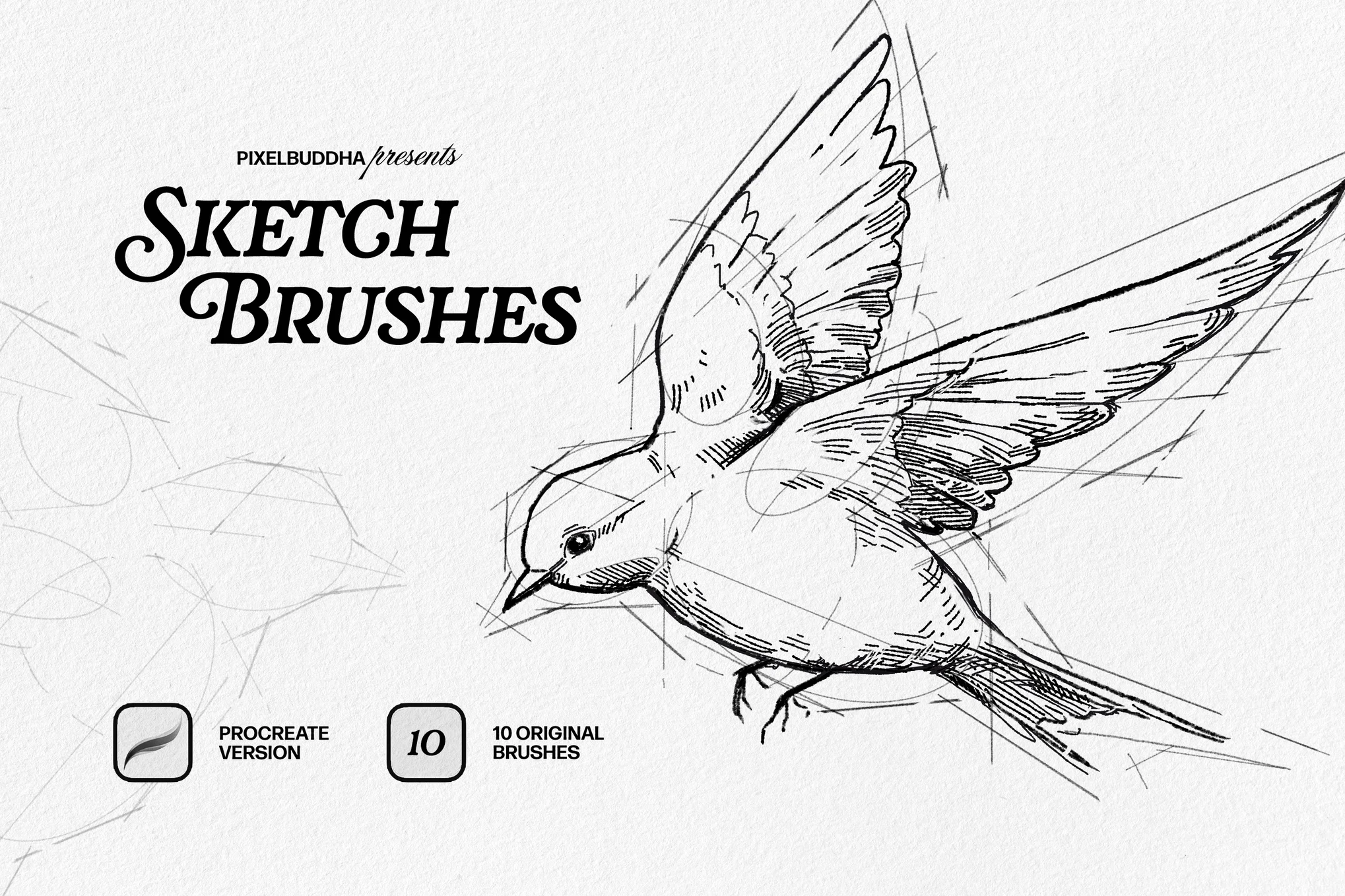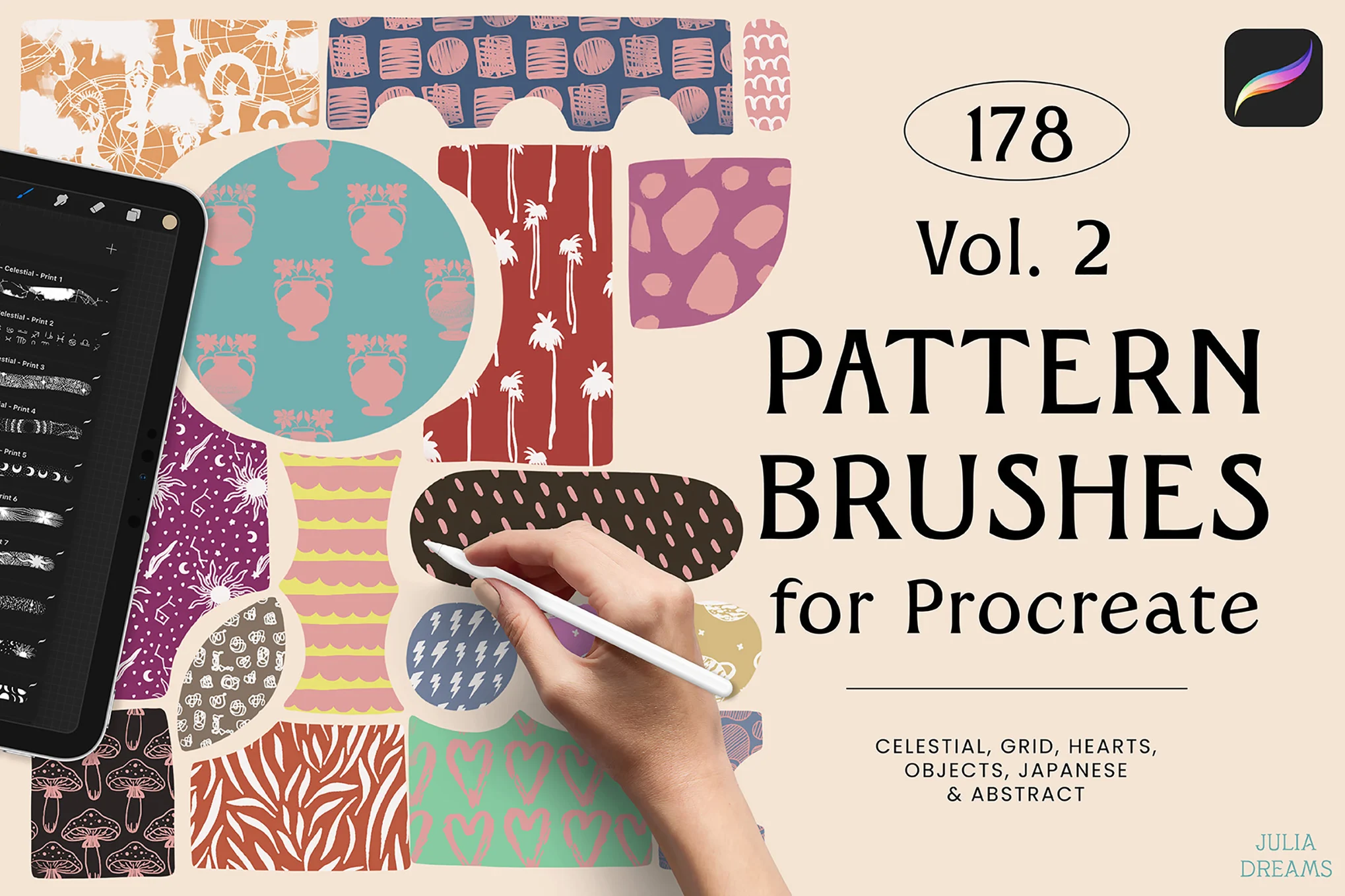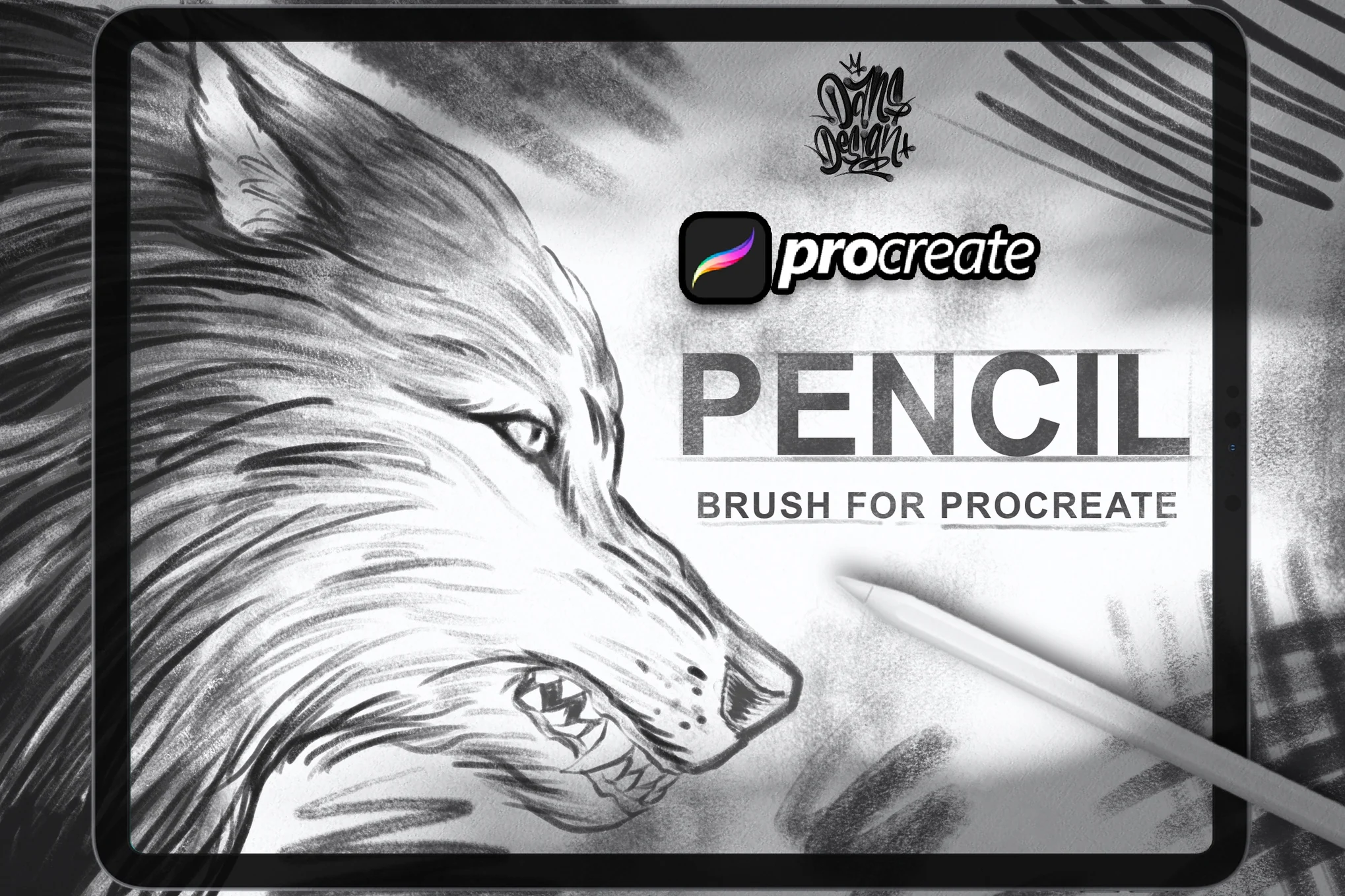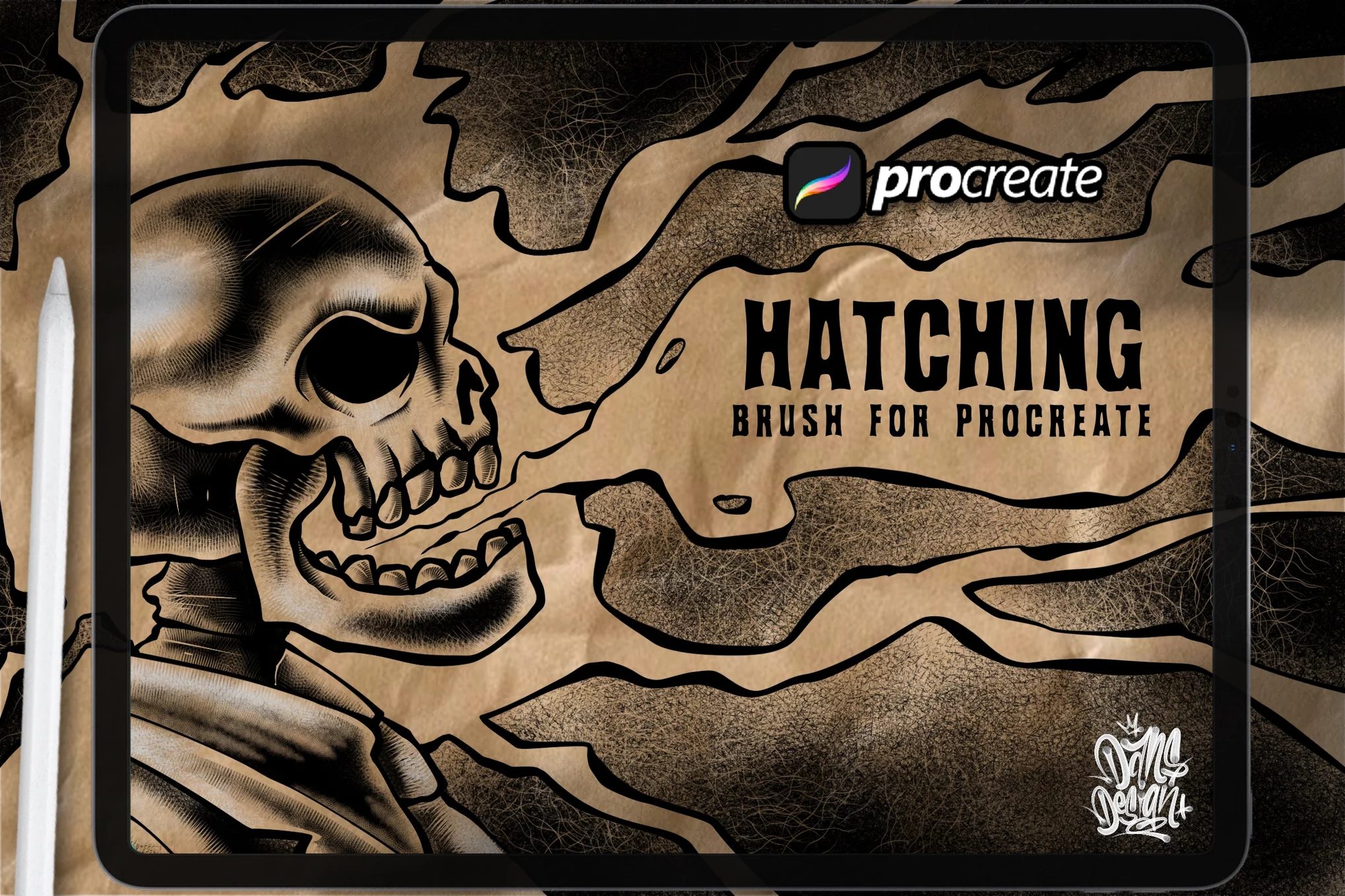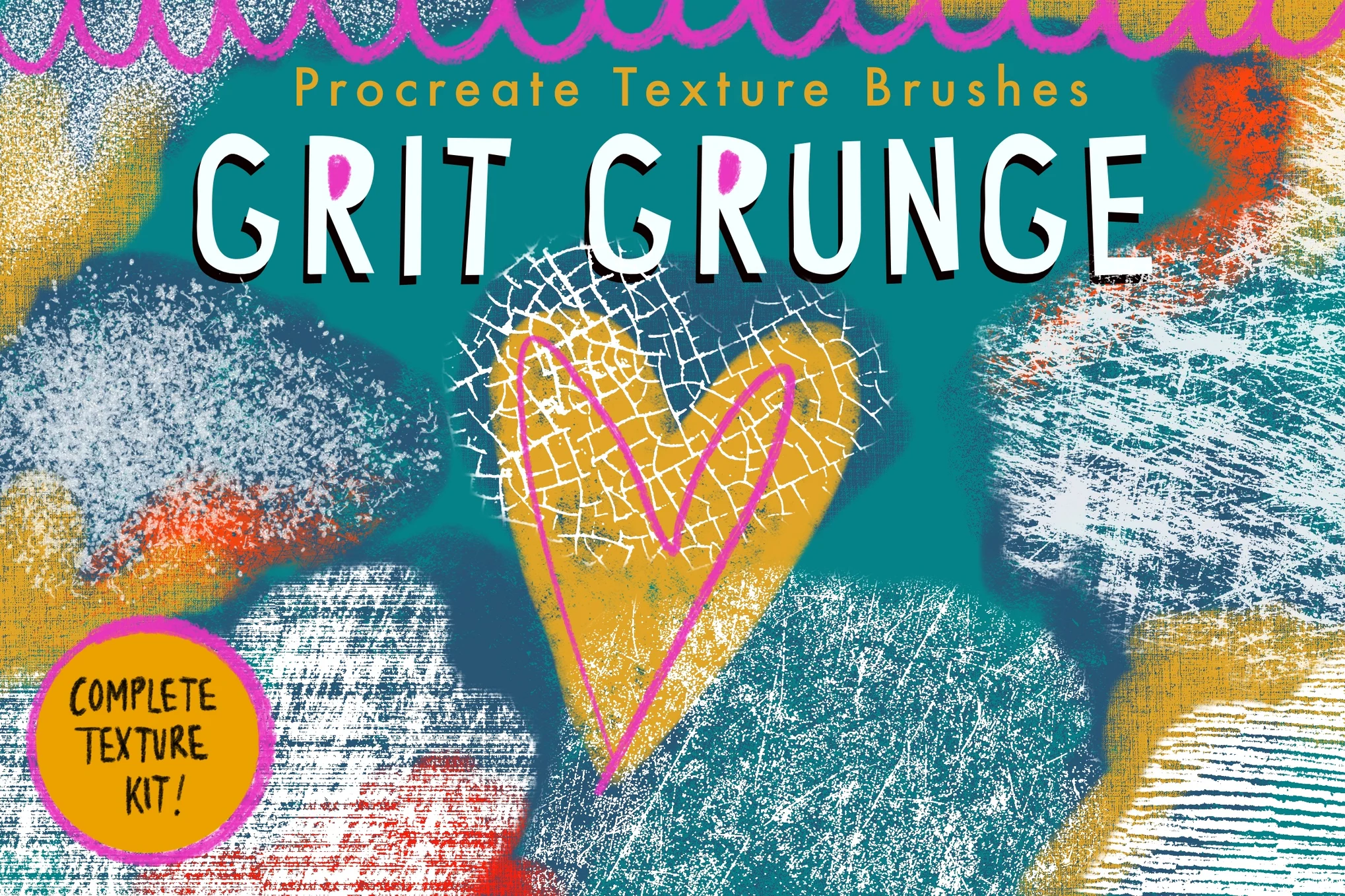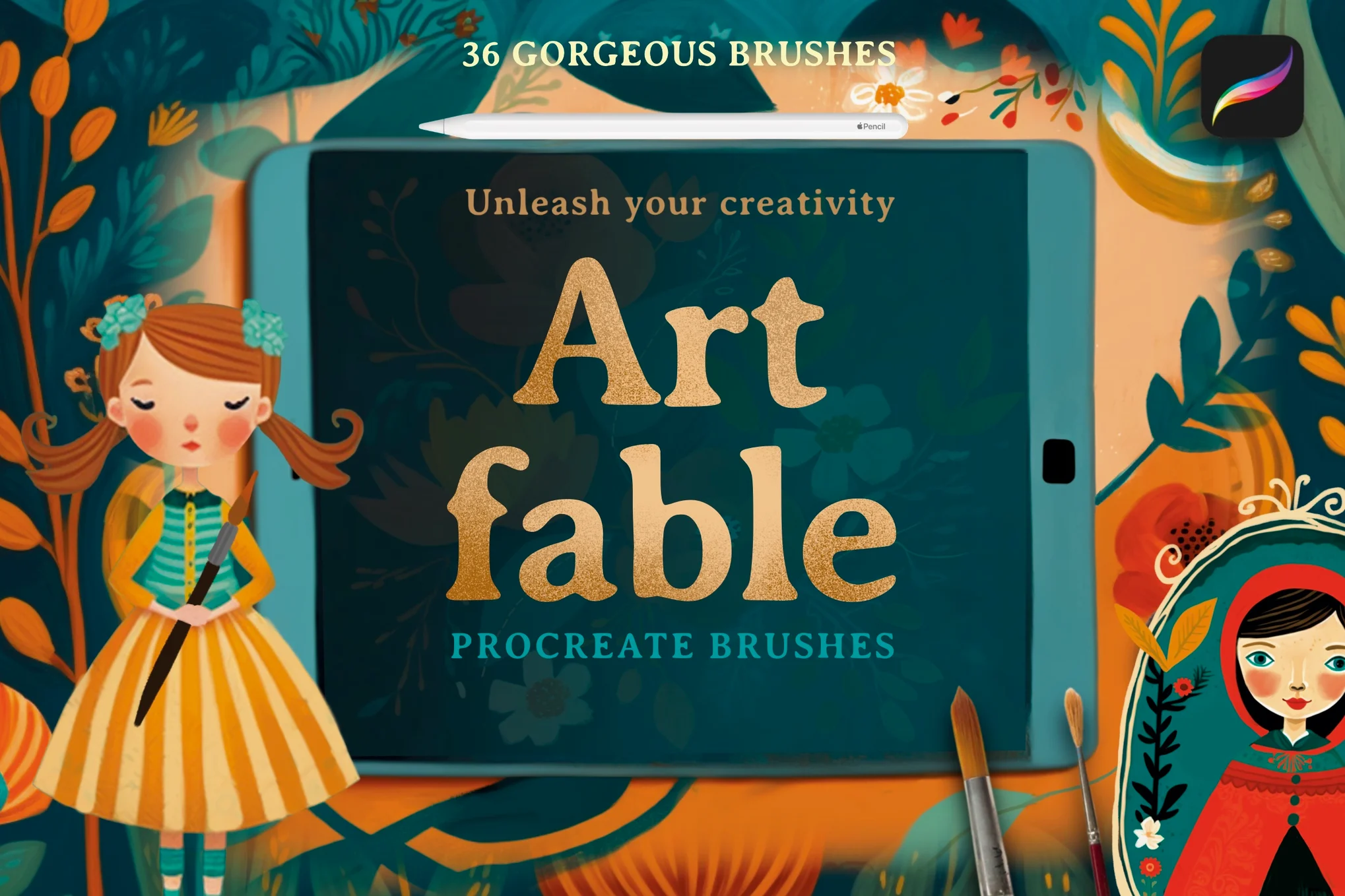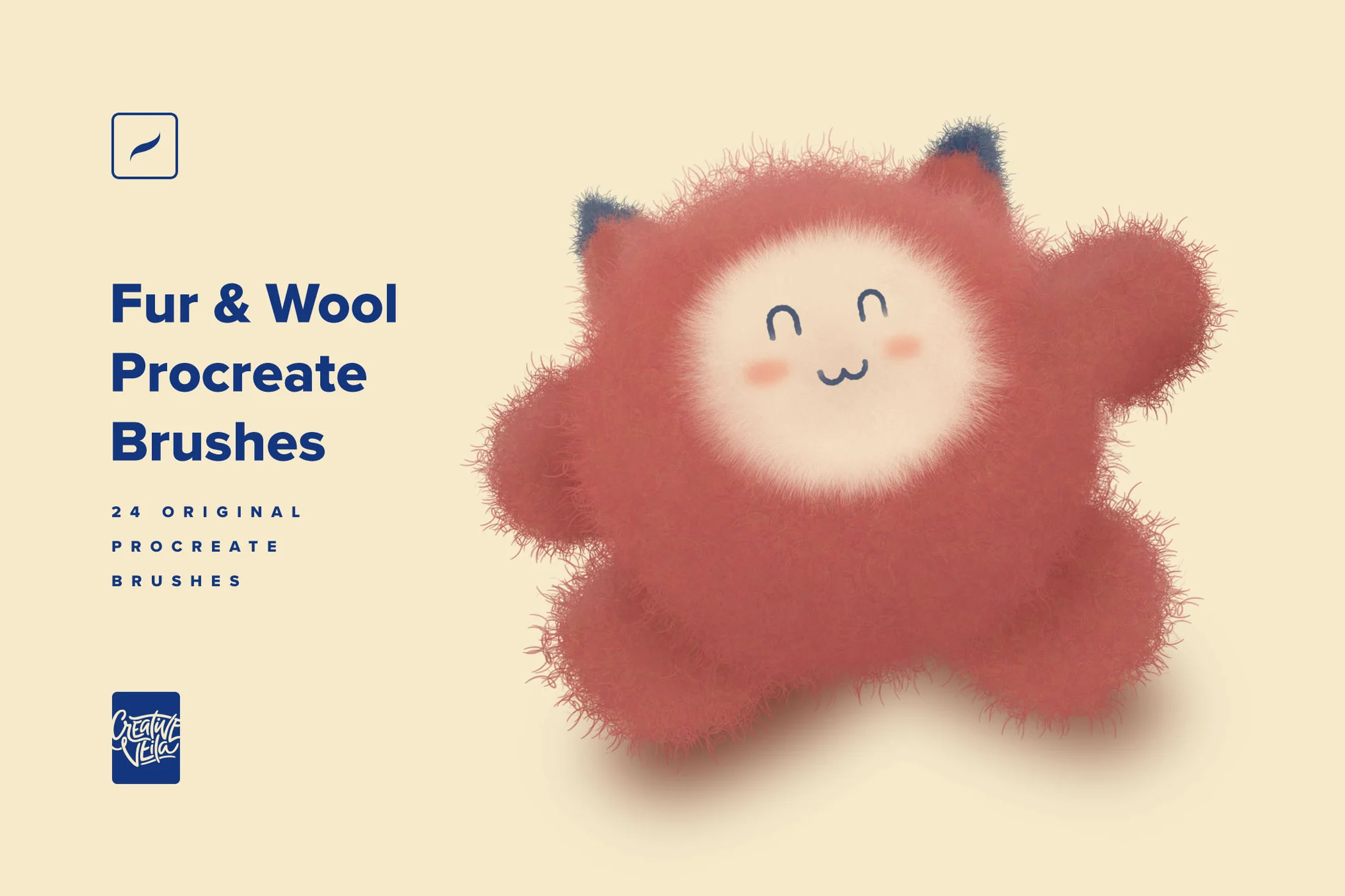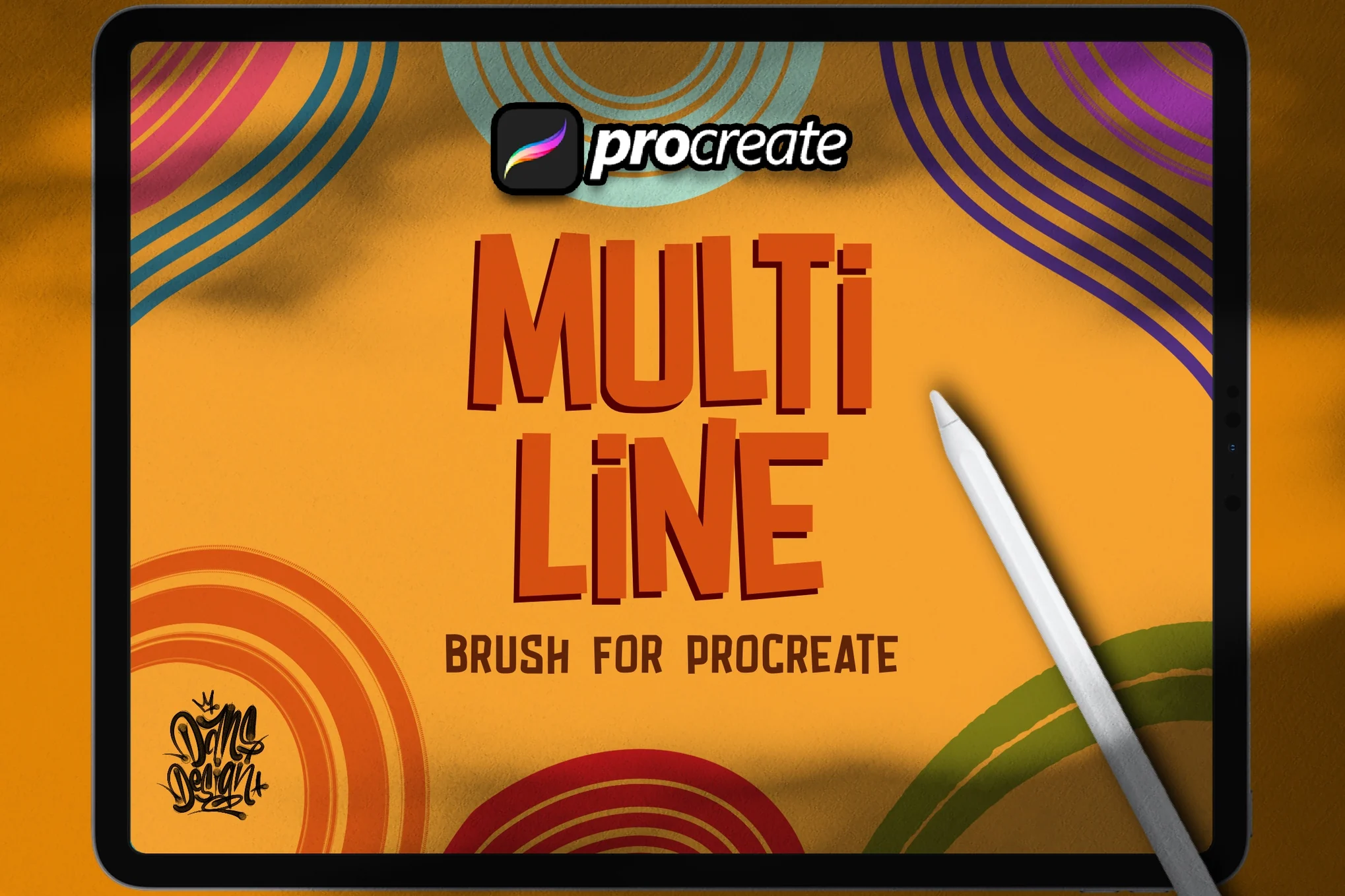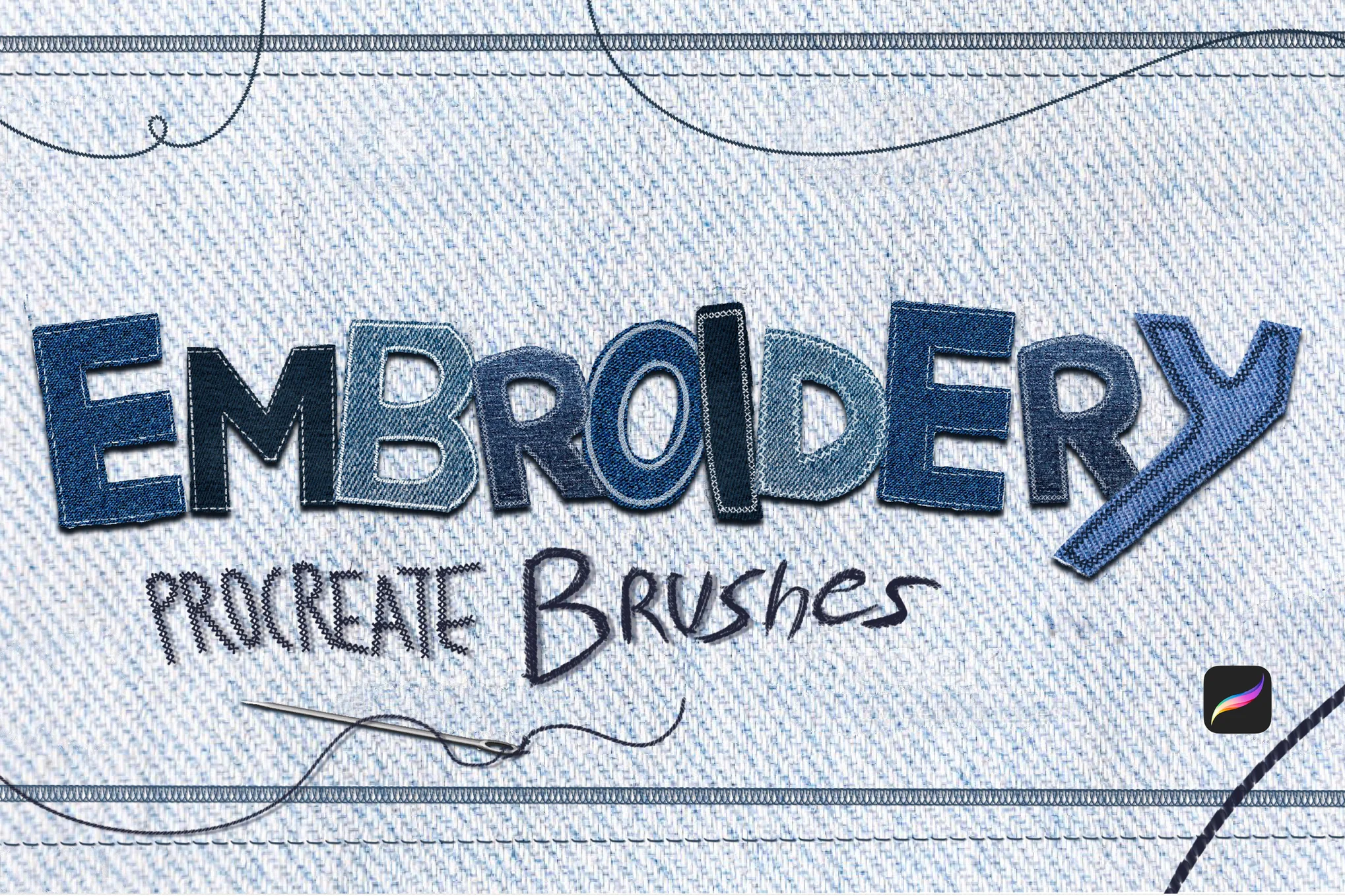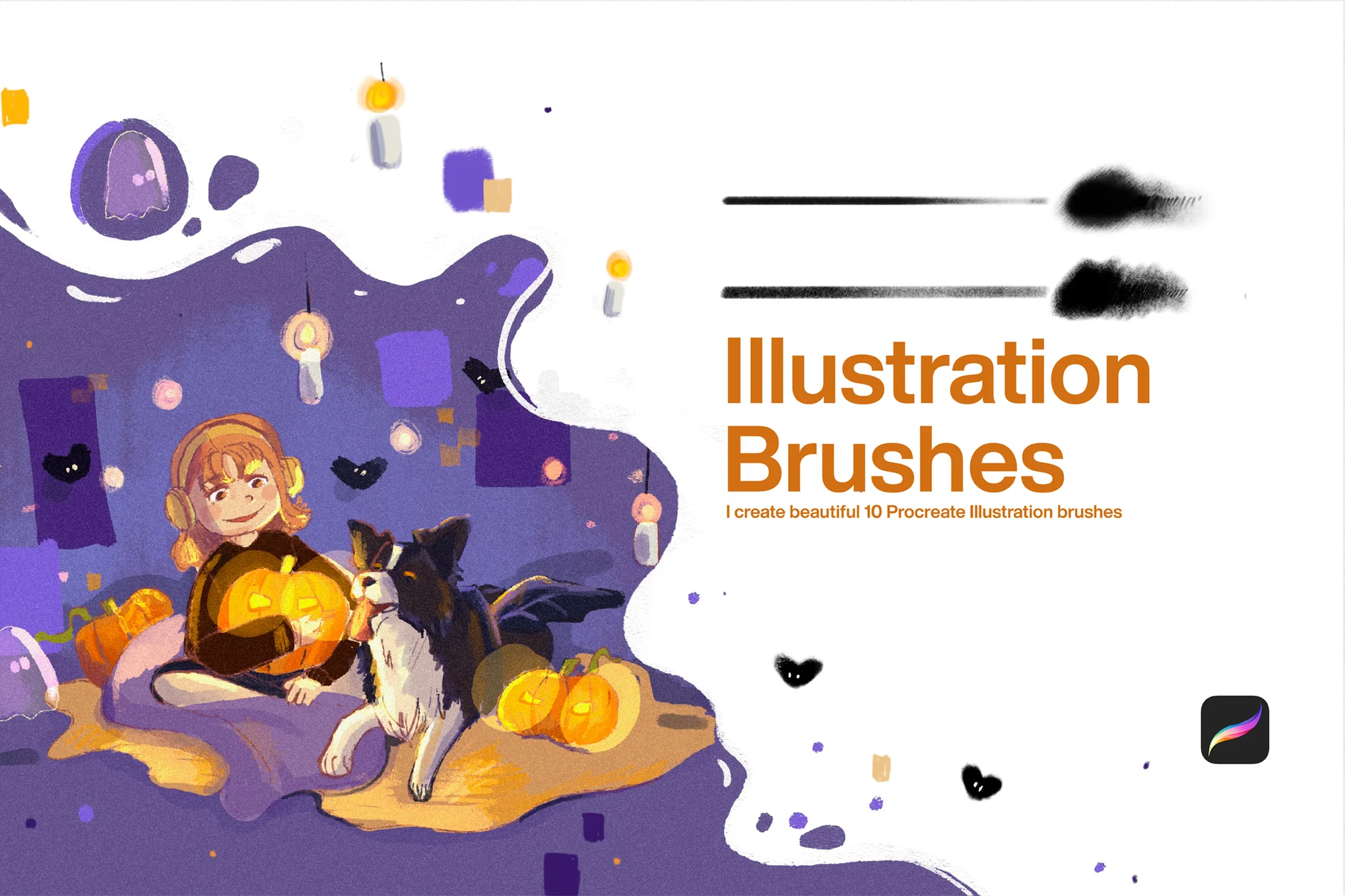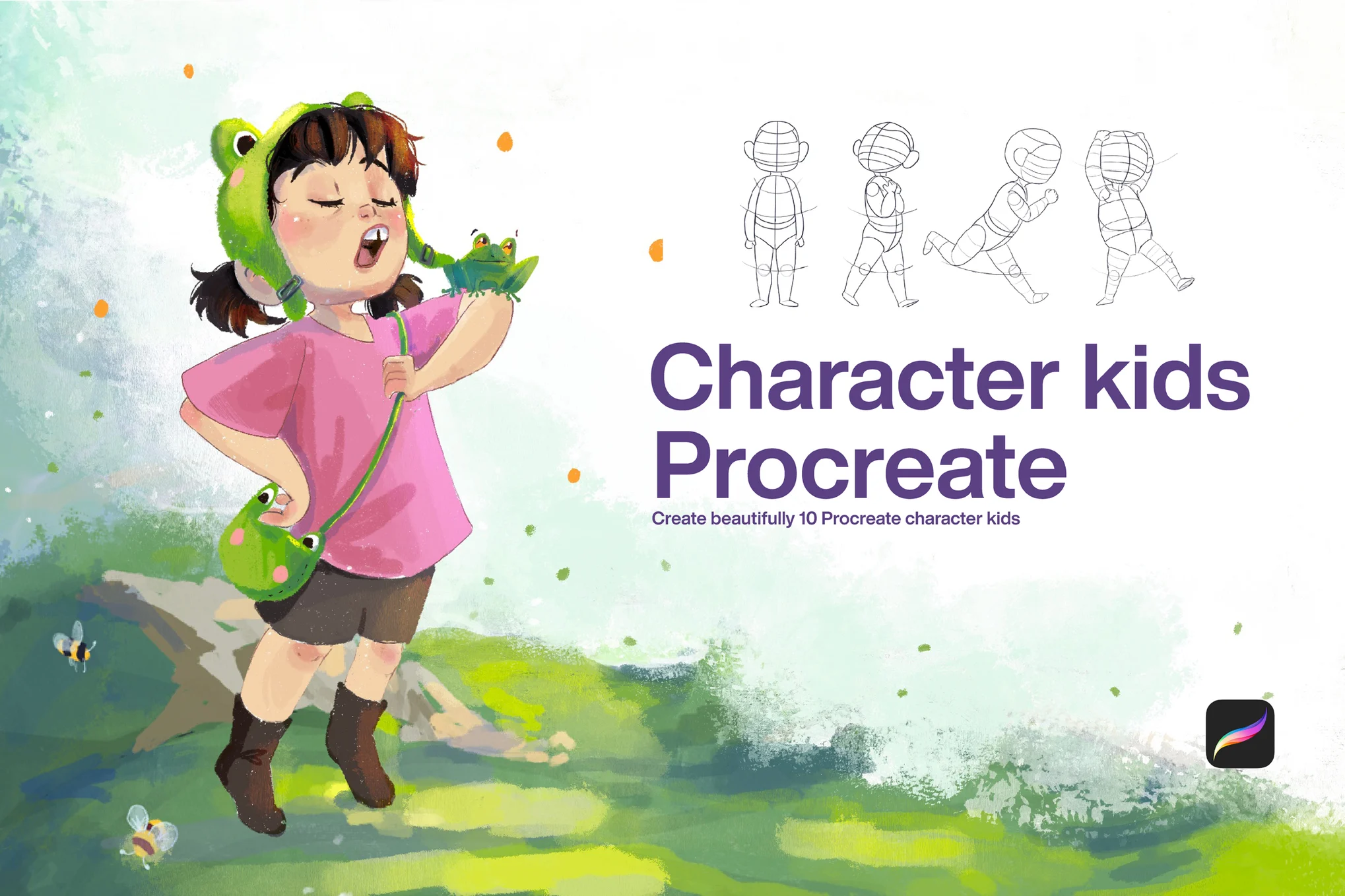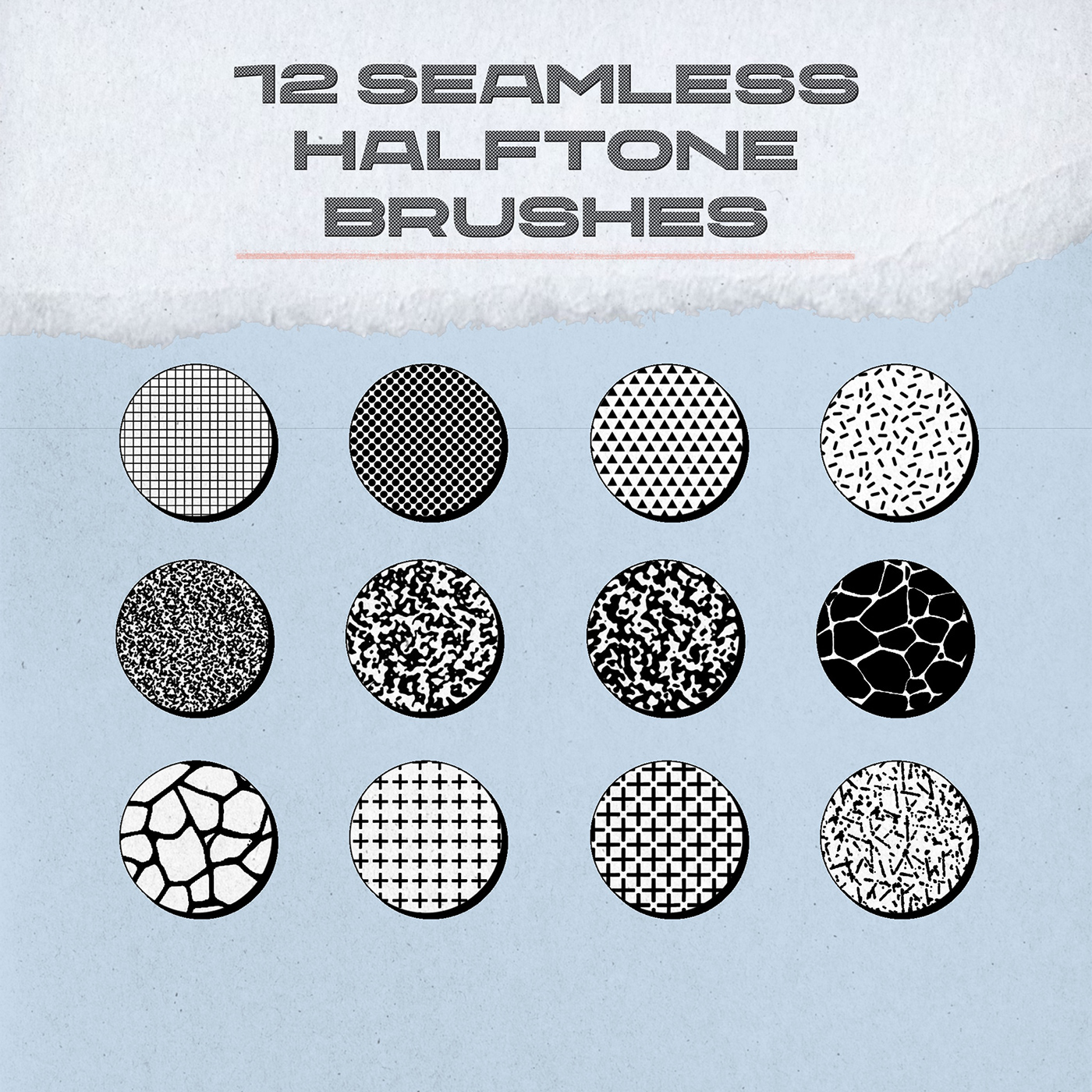Digital illustration is made so much easier and more enjoyable with the right tools, and Procreate has quickly become a favorite among illustrators for this reason. With its user-friendly design and a vast array of features, Procreate allows both beginners and professionals to explore their creativity without limits. When it comes to enhancing your work, Procreate brushes play a crucial role, allowing you to create diverse effects, textures, and styles effortlessly. In this article, we’ll explore what makes Procreate brushes unique and why they’re an invaluable asset to your digital toolkit.
50 Best Procreate Brushes for Digital Illustration
Whether you’re going for realistic pencil shading, watercolor textures, or crisp inking, Procreate brushes are designed to replicate traditional art tools, helping you achieve remarkable results. Each brush set is tailored to a specific style or technique, and artists can find brushes to suit any creative need, from cartooning to high-detailed landscapes. With a mix of free and premium options available, the Procreate brush world is brimming with choices to suit your personal style and project demands.
Note: Procreate brushes are specifically made to work exclusively within the Procreate app. They are compatible only with Procreate, meaning they will not work with other digital art platforms like Photoshop or Illustrator. If you attempt to use these brushes with non-Procreate programs, you’ll find they are incompatible and may even cause issues within your files. Photoshop, for example, has its own unique .abr brush file format, while Procreate brushes use a .brush or .brushset file format. Each program is optimized for different workflows and brush functionalities, which is why using Procreate brushes on other platforms won’t yield the same results. For those who use multiple platforms, Procreate brushes will still remain a Procreate-only asset, so make sure you’re operating within the app when utilizing these tools.
List of 50 Best Procreate Brushes
The variety available in Procreate’s brush library is staggering. This extensive selection gives artists unparalleled control over their work, providing both flexibility and precision that traditional tools may not offer as conveniently. With each update, the Procreate community grows, with more artists creating and sharing brushes that push creative boundaries. Premium brushes often come with intricate textures and refined details, which can add a unique touch to any digital painting or illustration project. On the other hand, free brushes often offer a great starting point, giving users a taste of Procreate’s potential without requiring any investment.
With these Procreate brushes, you can create a wide range of effects, from realistic watercolor textures and neon signs to glowing lettering, character illustrations, and special effects like flames and bloom. Each brush set offers unique styles to enhance your artwork, so you’re sure to find one that suits your creative vision.
Here, you’ll find fifty of the best Procreate brushes, plus a bonus set of free brushes exclusively for GDJ subscribers and readers. Enjoy exploring and creating!
Realistic Watercolor Procreate Brushes
Unlock the beauty of watercolor painting on your iPad with this comprehensive Watercolor Procreate Brushes set. Designed to give you the feel of real aquarelle, our brushes bring the fluidity, texture, and vibrance of traditional watercolors right to your digital canvas. Whether you are working on delicate details, broad strokes, or textured backgrounds, this set includes everything you need to draw your watercolor masterpieces.
Printing Press Procreate Brushes
Are you ready for a quick tour? Awesome! First of all, here we have got 18 halftone brushes, all set for retro-styled illustrations. For example, something inspired by the 60s newspapers, 70s posters, or 80s childrens books. Now you can make them yourself! Next, there are 6 stroke and 6 grain brushes that we have designed to help you imitate volume and motion in your artworks. These techniques used to be the privilege of the previous centurys savviest artists, but with good Procreate brushes and your Apple Pencil, you can be sure to leave them to bite the dust. Finally, here go 6 paper brushes — becauseeverything starts with the finest paper quality, obviously!
Misterio Shader Procreate Brushes
Let us lift the veil of secrecy over this magical set. It includes 15 noise brushes, that will captivate your artistic heart and mind. They provide many options for grain intensity and sizes, allowing you to add an enigmatic vibe to the whole image. These brushes will make your graphics deep and charming, prolonging everyone who looks at them into the endless well of mysteries. The 3 pressure brushes will add an even more obscure feeling — they help create smooth color transitions and add volume to the composition.
These brushes are touch-sensitive, so experiment with them and see how they change the mood of the graphics completely. But do not try to solve the mystery enclosed within these brushes, just trust their vagueness and let it inspire you.
Sketchbook Procreate Brushes
Brushes are pressure and tilt sensitive to give you precise control and a natural drawing experience, allowing for varied line thickness and shading based on your hand movements. Sketchbook brushes are great for sketching, drawing, outlining. From sketch to fine lines and details. Line work and shading, coloring, filling, halftones.
Sketcher Sketch Brushes For Procreate
Sketching is basic, so you will need a decent brush pack for that — prior to jam-packing your toolbox with all sorts of oils, watercolors, inkers, halftones, stipplers, and all. We have got you one featuring 10 top-notch Procreate brushes perfectly tooled for quick sketches, doodles, and academic art.
Best Acrylic Procreate Brushes
Elevate your abstract creations with this collection of nine expertly crafted acrylic brushes for Procreate. Designed to emulate the rich textures and dynamic strokes of real acrylic paint, each brush in this set adds a unique touch, making it perfect for artists looking to achieve bold and expressive effects. This .brushset file simplifies the process of importing all nine brushes, so you can dive right into creating textured, vibrant abstract art that stands out. Ideal for both beginners and seasoned digital artists, this set will bring a touch of traditional painting into your digital workflow.
Sketchbook Procreate Brushes Mixed Media Sketch
Sketch art brushes for Procreate are great for artists who want to create realistic hand-drawn sketches on their iPad. These brushes come with a variety of textures, including pencil, charcoal, and ink, which can give your sketches a different look and feel. Sketch art brushes can be used to create different styles, from quick gesture drawings to detailed illustrations. They offer great versatility and are perfect for anyone who wants to enhance their digital art skills and create stunning sketches on their iPad.
Realistic Pencil Procreate Brushes
Realistic Pencil Procreate brushes are digital brushes that emulate the look and feel of traditional pencils. They provide a wide array of textures, tones, and strokes that add depth and dimension to your digital artwork. These brushes allow you to create natural-looking sketches, illustrations, and other drawings that resemble those made with physical pencils. Realistic pencil Procreate brushes are perfect for artists who want to achieve a classic, traditional look in their work, but with the convenience and flexibility of digital tools.
Realistic Gouache Procreate Brushes
Realistic Gouache Procreate Brushes – Painting Kit for Procreate iPad Brushes
Create amazing and most realistic gouache illustrations with this gouache studio.
This collection has been carefully designed with attention to detail. Magic canvas and only the essential brushes included to achieve real results, color palettes and sketches for a quick start.
You do not need to configure anything, just add all the files according to the instructions and start drawing.
Stamp Brushes Procreate Flowers Frames Floral
ntroducing the ultimate toolkit for digital artists and designers – Stamps & Brushes Creator Toolkit for Procreate! This toolkit is packed with an extensive collection of floral stamps, frames, decor elements, and brushes that can enhance your creative projects and help you generate stunning design pieces effortlessly.
Whether you are designing posters, invitations, or any other graphic design projects, this toolkit offers everything you need to create incredible artworks. With over 350 gorgeous stamps, you can easily customize the colours, shapes, and size, and bring your ideas to life in a few clicks.
Pattern Brushes For Procreate
Pattern brushes for Procreate are digital tools that allow users to easily add repeating patterns and textures to their digital artwork. These brushes come in a variety of designs, including celestial, hearts, and abstract textures. Artists can use them to create backgrounds, borders, or to add visual interest to specific elements of their compositions. Pattern brushes are a popular choice for digital artists looking to add depth and complexity to their work.
Oil Paint Procreate Brushes
Bring the tactile experience of oil painting to your iPad with this set of 12 realistic oil brushes for Procreate.
These brushes deliver authentic textures and brushstrokes, perfect for creating rich, dynamic digital art. Additionally, this set includes a special canvas brush that mimics real canvas texture, enhancing the depth and realism of your artwork.
Textile Lettering Toolkit For Procreate
Have you been looking for inspiration for your new lettering project? With the Textile Lettering Toolkit for Procreate, you will be able to play around with so many different textures: leather, velvet, faux fur, denim, linen, and more! And it would not be complete without some rhinestones and studs for embellishment! You are gonna love creating realistic lettering with these brushes.
In addition to the brushes, you will get 25 custom shapes to help you with your compositions and 12 colour palettes to use in your designs. It is time to cosy up and knit some digital lettering 😉
Procreate Watercolour Brushes
This pack has 30 unique Procreate watercolor brushes. Created from reality watercolor, brushes perfectly convey the texture of paints. With their help, you can easily create any background and use it on many design projects. Real watercolors are applied by creating layers of mine to create a tone. They not only look great, but are extremely easy to use. To use them, simply set the blending mode to multiply and overlap the strokes, creating texture and tone.
Charcoal Studio Procreate Brushes
Experience the beauty of traditional charcoal art in digital form with this gorgeously curated Charcoal Studio Collection. Featuring 15 varied brushes, this set is meticulously designed to replicate all the classic charcoal mark-making styles—from delicate shading to bold, expressive strokes. Perfect for achieving highly realistic dry media effects, these brushes allow artists to explore a full range of charcoal textures and techniques. Whether you are sketching, shading, or adding fine details, this set offers a versatile and enjoyable experience for digital artists who appreciate the depth and richness of charcoal.
Dansdesign Light Brush Procreate
At Dansdesign, we have been deeply immersed in the graphic design world for years, and we recently noticed a growing demand for specialized tools for digital illustration. To meet this, we crafted the Light Brush set—an analog-inspired collection designed for Procreate on iPad Pro with Apple Pencil. With a focus on capturing the organic feel of traditional art, we dedicated countless hours to perfecting these handcrafted brushes. This set empowers designers and illustrators with the tools needed to create effortlessly, offering the perfect balance of creativity and precision for any project.
Pencil Brush For Procreate
After years of experience in the graphic design world, we have seen a growing need for specialized tools that bring traditional art textures into digital illustration. In response, we crafted the Pencil Brush set for Procreate, made specifically for use with iPad Pro and Apple Pencil. Each brush in this set is designed with an analog feel, meticulously crafted to provide artists with a natural, hand-drawn quality in their digital work. Our goal is to give you endless creative possibilities, blending the warmth of pencil strokes with the flexibility of digital tools to elevate your artistic expression.
Pixel Brush For Procreate
With years of experience in the graphic design field, we noticed a growing demand for unique, high-quality resources tailored for digital illustrators. In response, we developed the Pixel Brush set for Procreate, designed specifically for use with iPad Pro and Apple Pencil. Each brush in this set is handcrafted to capture the charm and texture of retro, pixelated art styles, providing a nostalgic feel to modern digital creations. Whether you are aiming for classic pixel art or adding a pixelated twist to your designs, this set gives you the tools to explore endless creative possibilities with precision and style.
Hatching Brush For Procreate
After years in the graphic design world, we recognized a rising need for specialized resources tailored for digital artists who want to achieve traditional techniques. Our Hatching Brush set for Procreate was born from countless hours of dedication to creating handcrafted, analog-inspired tools for digital illustration on iPad Pro with Apple Pencil. Each brush in this set is designed to replicate the intricate lines and textures of classic hatching, allowing you to build depth, shading, and dimension in your artwork with ease. Perfect for artists who appreciate traditional techniques in a digital medium, this brush set opens up endless creative possibilities.
10 Oil Brushes Procreate
Unlock the feel of traditional oil painting with this set of 10 Oil Paint Brushes for Procreate, designed especially for digital artists who love the texture and richness of oil paint. Crafted to simulate real oil brushes, these tools allow you to paint on your iPad with the depth, blending, and brushstrokes of traditional oil techniques. Perfect for both beginners and experienced painters, each brush brings out the tactile experience of oil painting, letting you create lifelike masterpieces in a digital space. This set includes everything you need to transform your iPad into a true painters canvas.
Grit Grunge Procreate Brushes
Discover a world of texture with this versatile set of 25 Procreate brushes, thoughtfully crafted to bring depth and detail to your digital art. This collection includes a wide range of textures, from noise and dust to rock, canvas, handmade paper, chalk, marble, and more. Each brush adds a unique tactile quality, allowing you to experiment with various surfaces and effects that mimic traditional art materials. Perfect for artists seeking to add realistic textures to their work, this set provides endless possibilities to enrich your digital illustrations and designs.
Fire Light Brush Procreate
Drawing on years of experience in the graphic design world, we developed the Fire Light Brush set for Procreate to meet the growing demand for unique, high-quality tools in digital illustration. Inspired by the warm, dynamic glow of real firelight, each brush in this collection has been meticulously handcrafted to provide an analog-style resource perfect for digital use on iPad Pro with Apple Pencil. This set captures the flickering warmth and depth of firelight, adding an atmospheric touch to your artwork and opening up endless creative possibilities. Ideal for both beginners and seasoned digital artists, our Fire Light Brush set brings an authentic spark to your digital creations.
10 Animal Fur Brushes Procreate
Bring the texture of animal fur to your digital art with this set of 10 Animal Fur Brushes for Procreate. Designed to replicate the realistic look and feel of various fur types, these brushes allow you to paint on your iPad with the softness, texture, and depth of true animal fur. Each brush is crafted to add dimension and lifelike details, making it ideal for artists aiming to achieve realistic fur effects in their work. Whether you are creating portraits of animals or adding furry textures to your illustrations, this set offers the perfect tools to enhance your creative projects.
Artfable Procreate Brush Collection
Introducing the Artfable Brush Set for Procreate, made especially for creating beautiful story book illustrations. Everyone has a storybook inside them!
This collection of 36 high-quality brushes mimics traditional art materials – there are oil paints, acrylics, gouache, ink, pencil, grain, bristle, pastels and charcoal, plus soft blending airbrushes, patterns and overlay textures. The softer brushes are also great to use in blend/smudge mode for paintovers, editing, and fixing existing illustrations.
Vapor Brushes For Procreate App
Elevate your digital artwork with our stunning Vapor Brushes set, featuring 18 high-quality brushes designed to create mesmerizing vapor, steam, and smoke effects. Each brush boasts a resolution of 3549 – 4952 pixels, ensuring crisp and detailed results for your projects. With a user-friendly design, these brushes are simple and easy to use, allowing artists of all levels to achieve professional-looking effects effortlessly. The set includes a comprehensive readme file for guidance, and you will benefit from 24/7 unlimited support to assist you with any questions. Transform your creations with the fluid beauty of vapor using this essential brush collection!
Fur And Wool Procreate Brushes
A pack of 24 Procreate fur and wool brushes. Perfect for creating realistic textures, adorable characters, stylized illustrations, and unique typography, these brushes add depth and dimension to every project.
Tattoo Ink Brush For Procreate
With years of experience in the graphic design industry, we recognized the increasing demand for specialized tools tailored for digital illustrators. In response, we developed the Tattoo Ink Brush set for Procreate, meticulously crafted for use on iPad Pro with Apple Pencil. Each brush in this collection captures the essence of traditional tattoo artistry, allowing you to create bold lines, intricate designs, and authentic ink effects with ease. We dedicated countless hours to perfecting these handcrafted, analog-style resources to ensure they meet the needs of artists seeking to push the boundaries of their digital creations. Our Tattoo Ink Brush set empowers you with endless possibilities for creativity, making it an essential tool for any digital artist.
Multiline Brush For Procreate
Procreate 3d Ceramic Vases Brushes
Enjoy 10 Procreate Ceramic Vases 3D with a Bonus of 20+ Brushes and 10 Color Palettes! Try to be creative with 3D features in Procreate using these 3D Models! Made with full technique and care, it is very easy to use for everyone. Equipped with a brush to add creations to the 3D Vases object you have! And you can also experiment with the color palettes provided in this pack.
Procreate Portrait Painting Brushes
The portrait painting Procreate brush set you have been searching for! Everything you need is in this brush set. From the initial sketch, to blocking in contours and laying down shade, to shading and detailing. Finely tuned brushes which flow beautifully, with just the right amount of pressure sensitivity for perfect shading. Plus, to help you cheat a little, there are also highly realistic hair, eyelash and brow brushes to complete your portrait. There are 30 brushes in the set.
10 Embroidery Brushes Procreate
10 Embroidery Brushes for Procreate are great tools for Embroidery effect. Use your Ipad as you would paint with Embroidery brushes.
Inking Illustration Brush Procreate
After years in the graphic design realm, we identified a growing need for specialized tools tailored for digital artists looking to create stunning illustrations. In response, we developed the Inking Illustration Brush set for Procreate, designed specifically for use with iPad Pro and Apple Pencil. Each brush is meticulously handcrafted to replicate the authentic feel of traditional inking techniques, enabling artists to achieve bold lines, intricate details, and fluid strokes with ease. We dedicated countless hours to ensuring that these analog-style resources provide the flexibility and precision necessary for digital illustration. With our Inking Illustration Brush set, you will have the perfect tools to unleash your creativity and bring your artistic visions to life.
Ultime Neon Pro Procreate Brushes
Ultime Neon Pro Procreate Brush set containing 18 brushes and a color palette is perfect for drawing, lettering and neon illustrations. These brushes can be used in all kinds of designs. I have refined the traditional brush marks such that it works perfectly in Procreate.
Alcohol Marker Brushes Procreate – 10 Brushes
10 Alcohol Markes Brushes for Procreate are great tools for Alcohol Markes effect. Use your Ipad as you would paint with Alcohol Markes brushes.
Frizzy Swirls Procreate Brushes
Frizzy Swirls Procreate Brush set containing 7 brushes is perfect for creating unkempt swirls and illustrations. These brushes can be used in all kinds of designs. I have refined the traditional brush marks such that it works perfectly in Procreate.
So Many Leaves Procreate Brushes
A huge set of leaves, plants and floral designs for Procreate. Over 100 stamp brushes in the set. So many leaves!
Chalker Brushes Procreate – 10 Brushes
Unlock your artistic potential with this set of 10 Chalker Brushes for Procreate, specially designed for artists who want to replicate the unique texture and style of chalk in their digital creations. These brushes allow you to use your iPad just as you would with traditional chalk, giving you the ability to create soft, expressive strokes and vibrant textures effortlessly. Each brush in this collection is crafted to emulate the feel of real chalk, making it perfect for everything from bold drawings to delicate details. With these versatile Procreate brushes, you will have all the tools you need to add a touch of chalk artistry to your digital illustrations.
10 Illustration Brushes Procreate
Snow Procreate Brushes
Transform your digital artwork into a winter wonderland with our Snow Procreate Brushes, specifically designed for creating realistic snow effects on your iPad. This comprehensive set includes 18 high-quality brushes, featuring 13 snow overlay brushes to effortlessly add depth and texture to your scenes, along with 5 decorative snowflakes to enhance your illustrations. Each brush is pen pressure sensitive, making it easy to achieve the perfect snowy effect with natural variations in line thickness and opacity.
To help you get started, a video tutorial is included, guiding you through the creative process. Please note that these brushes are compatible only with the Procreate application for Apple iPad and will not work with Adobe Photoshop or any other graphic editing software. Elevate your winter-themed projects with these essential snow brushes!
Bubbles Procreate Brushes
Bubbles Procreate Brushes It is so easy to draw bubbles with these magic brushes! Create bubble backgrounds with pen pressure bubbles, draw shapes and letters with bubble pen! Add colorful highlights with special brush.
You will get a lot bubbles with just one move. Each bubble has a new color for natural effect. Also single bubble brush draw colorful bubbles with several colors on each bubble.
Hand Drawing Pirates Brush Stamp Procreate
Hand Drawing Pirates Brush Stamp Procreate In this package you will find everything you need – for example, making logos, illustrations, or special backgrounds!. Using a brush is very simple – just place the brush strokes and select the appropriate brush from the brush panel.
Neon Light Procreate Brushes
Recreate the mesmerizing effect of light painting with a simple stroke of your Apple Pencil using our Neon Light Procreate Brushes from our studio. This carefully curated package includes 8 dynamic light painting brushes, an extra neon glow brush for added brilliance, and a bonus background to enhance your artwork.
To help you make the most of these tools, we have also included an illustrated how-to-use guide, ensuring a seamless creative experience. Designed exclusively for the Procreate app, these brushes are not compatible with any other software. For optimal performance and features, we recommend using the latest version of Procreate to fully unleash your artistic potential. Illuminate your digital creations with vibrant neon effects!
Snowy Procreate Stamp Brushes
Snowy Procreate Stamp Brushes – There are 10+ main brushes with different shapes. This brush has a large resolution and can be applied to various designs, such as clothing design, phone case design, t-shirt design, bedspread design, pillow design, branding, wall art, and many more.
Grain Shader Brushes Procreate
Enhance your digital artwork with our set of 10 Grain Shader Brushes for Procreate, designed specifically for artists looking to incorporate rich textures and shading into their creations. These versatile brushes allow you to use your iPad just like traditional media, enabling you to create stunning grain effects that add depth and character to your illustrations. Each brush in this collection is crafted to emulate the unique qualities of grain shading, making it easy to achieve a variety of effects, from subtle textures to bold contrasts.
With these 10 Procreate brushes, you will have all the tools you need to elevate your artistic projects and explore new creative possibilities.
Tattoo Art Brushes Procreate
Unlock your creativity with our set of 10 Tattoo Brushes for Procreate, expertly designed for artists who want to create stunning tattoo art on their iPad. These brushes emulate the intricate lines, bold shading, and unique textures typical of traditional tattooing, allowing you to paint with the same precision and flair as a professional tattoo artist.
Whether you are crafting detailed designs or experimenting with new styles, this collection provides the perfect tools for bringing your tattoo concepts to life. With these 10 Procreate brushes at your fingertips, you will have everything you need to explore the world of tattoo design and create breathtaking artwork that stands out.
Procreate 3d Brush Pack
Procreate 3D Brush Pack We have been working with the graphic design world for a long time and recently we saw a demand for special materials for people who want to work in the graphic design world to create digital illustrations. As designers We have spent hours dedicated to creating handcrafted analog style resources for working digitally on Procreate using iPad Pro and Apple Pencil. Our designed brush set allows you to have perfect creation possibilities.
Crown Heraldic Brush Stamp Procreate
Crown Heraldic Brush Stamp Procreate – In this package you will find everything you need – for example, making logos, illustrations, or special backgrounds!. Using a brush is very simple – just place the brush strokes and select the appropriate brush from the brush panel.
Character Kids Stamps Procreate
Bring your imagination to life with our set of 10 Character Kids Stamps for Procreate, perfect for artists and illustrators looking to create playful and engaging designs for children. These stamps are designed to simplify the process of character creation, allowing you to use your iPad as if you were painting with charming, pre-designed characters. Each stamp captures the essence of fun and whimsy, making it easy to add delightful elements to your artwork. With these 10 Character Kids guide stamps, you will have the perfect tools to inspire creativity and storytelling, whether you are working on childrens books, educational materials, or personal projects.
Cute Cat Brush Stamp Procreate
Unleash your creativity with our Cute Cat Brush Stamp for Procreate, a versatile package designed for artists and designers alike. Whether you are creating logos, charming illustrations, or unique backgrounds, this collection has everything you need to add a delightful feline touch to your projects. Using the brush is incredibly simple—just select your desired brush from the brush panel and place the strokes to bring your ideas to life effortlessly. With its adorable designs and ease of use, the Cute Cat Brush Stamp will inspire your imagination and elevate your digital artwork to new heights!
Comics & Halftone: Procreate Brushes
Dive into the vibrant world of comic art with our Comics & Halftone Procreate Brushes, featuring 48 authentic comic and halftone-inspired brushes along with 10 comics paper textures. This versatile set is perfect for a variety of creative projects, whether you are illustrating for kids, crafting retro-style art, or working on comic and halftone designs. The possibilities are endless, allowing you to experiment with different styles and techniques to bring your visions to life. Using the brushes is simple: just select a brush, choose the paint tool, and start drawing—easily adjusting the color and stroke width to suit your needs. If you love the creations you make with these brushes, we encourage you to share your artwork! Important: These brushes are designed exclusively for Procreate and compatible with Apple Pencil or similar styluses; they will not work in Photoshop or Illustrator.
The ability to personalize and install brushes has also encouraged artists to experiment with new techniques and styles. Brushes are not only about shape and line but can influence the entire texture and atmosphere of an artwork. With the right brush, a digital painting can come to life, appearing more vibrant and realistic. Procreate brushes allow you to capture textures, patterns, and finishes that bring authenticity to digital work, replicating everything from delicate watercolors to bold markers or smooth ink strokes.
You may also like:
Free Procreate Brushes
Discover the Free Procreate Brushes to elevate your digital art! Perfect for adding unique textures, shades, and effects, these brushes are easy to download and use, transforming your creative projects effortlessly. From watercolor styles to intricate details, enjoy endless artistic possibilities at no cost.
Hair Brushes For Procreate (free)
Now you can download these five high-quality, free brushes designed to imitate realistic hair textures. Perfect for adding lifelike detail, these brushes make it easy to incorporate flowing strands, subtle textures, and natural depth to your digital art, elevating the realism and bringing your creations to life effortlessly.
Halftone Procreate Brushes – 12 Brushes
This bundle of 12 free seamless halftone Procreate brushes, created by Geena Kade, is an ideal addition to any digital artists toolkit. Perfect for adding depth, texture, and a retro-inspired feel, these brushes allow you to effortlessly enhance illustrations, comics, and designs with professional-quality halftone effects.
Arabic Calligraphy Brushes Procreate (free)
The Hilwa Arabic Calligraphy Brush Set offers 24 unique brushes for Procreate, covering popular calligraphy styles. Available for free, with optional donations going entirely to charity, this set is a must-have for artists. Soon, additional features like lighting, shadows, and drawing effects will be added, enhancing its creative potential.
Basic Brush Pack For Procreate – Free
This Procreate brush set features my top nine favorite basic brushes, perfect for both beginners and experienced artists. Easy to use and customize, these versatile brushes are ideal for a range of projects. Plus, they are licensed for both personal and commercial use, making them a valuable addition to any toolkit.
How to Install and Use Procreate Brushes in Procreate
Installing and using Procreate brushes is a simple process. Start by downloading the brush file (in .brush or .brushset format), and make sure it is saved to a location you can easily access on your device, such as the Files app on an iPad. Next, open Procreate and navigate to the brush icon in the top right corner to open the Brushes Library. From here, select the ‘+’ symbol to add a new brush. Locate your downloaded brush file, tap on it, and it will automatically be imported into your Procreate library, ready to use.
Once the brush is imported, you can start experimenting by selecting it from the library and adjusting settings as needed. Procreate also allows for brush customization, where you can tweak properties like opacity, size, and flow to suit your needs. With this flexibility, each brush can be tailored to align with your style, helping you create unique and expressive artwork effortlessly.
(Visited 39 times, 20 visits today)