This is a comparison of the original image I used and the image without a background, downloaded in low resolution.
4. Customize Your New Image Without a Background
If you choose the High Resolution route, you can continue editing your image within your browser. You can easily change the background color, and if you click the + Add button, you can also add text, more graphics, and even a new background image.
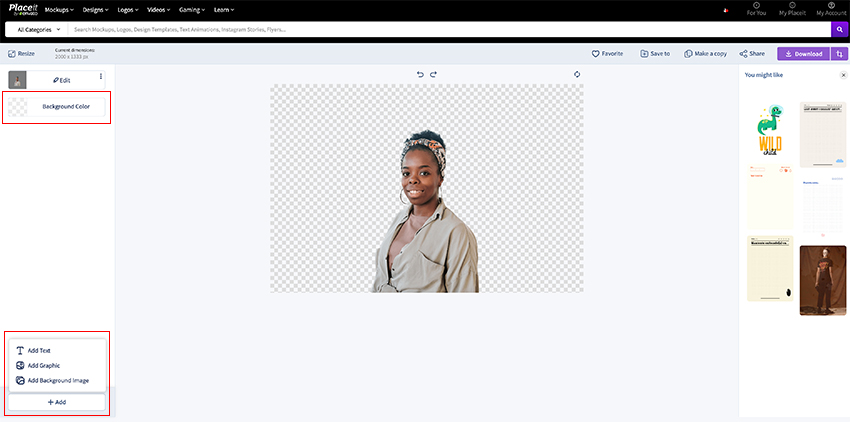
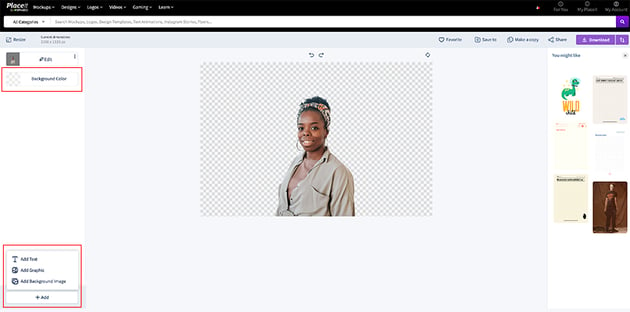
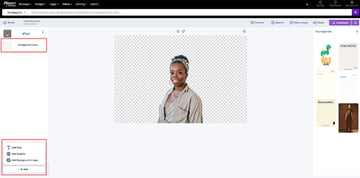
This is an easy tool if you need a new profile picture, a flyer for your products, an invitation, and more. Once you’re happy with your finished product, just click on Download in the top-right corner.
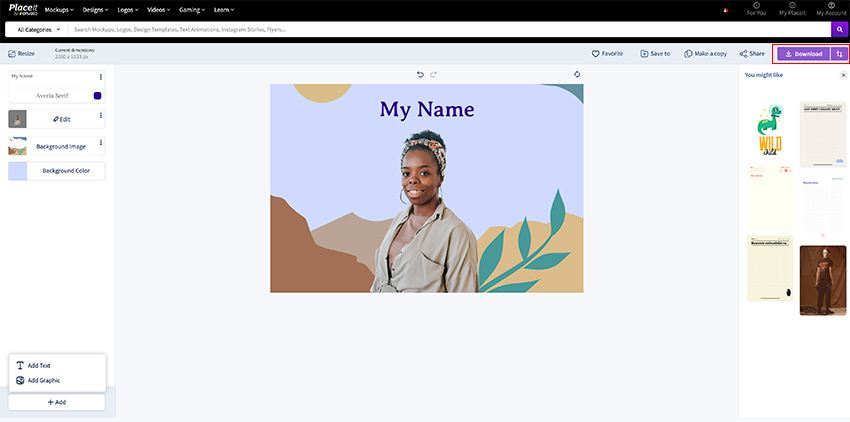
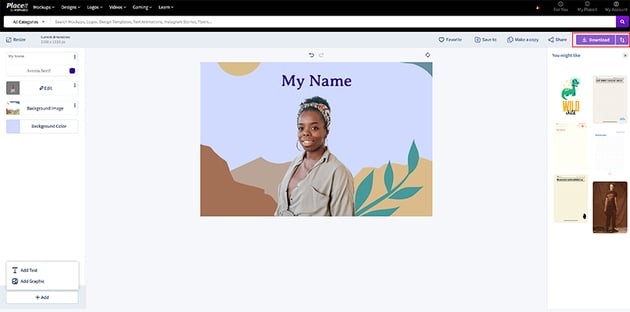

5. Try as Many Images as You Need
Wondering if this free background remover tool works with other types of subjects as well? It does! Try it with your pets for a fun result, or with objects if you need to create marketing material for instance. Here are a couple of examples:
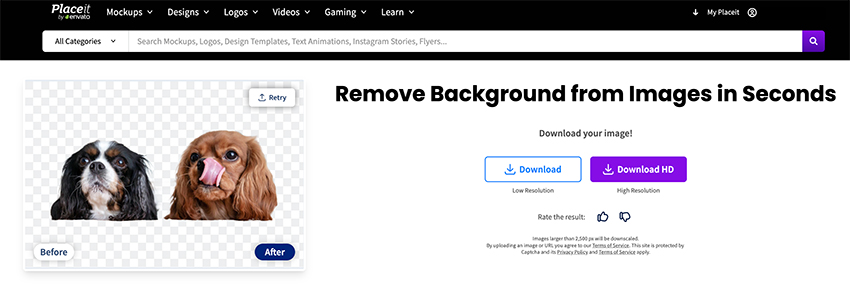
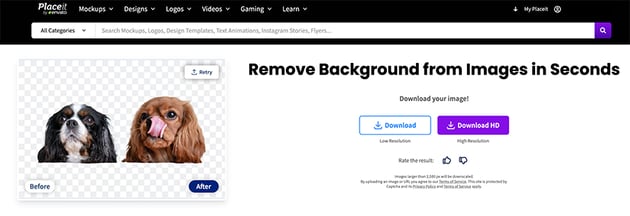

You Know How to Make a Transparent Background in Seconds!
And just like that, now you can remove a background without Photoshop in a few clicks. Using this free background remover tool is super quick and easy, and you’ll have a transparent image you can further edit or use for any project.
Additionally, if you want to learn more photo editing skills, we’ve got more tutorials on how to remove a background from a picture using other software: