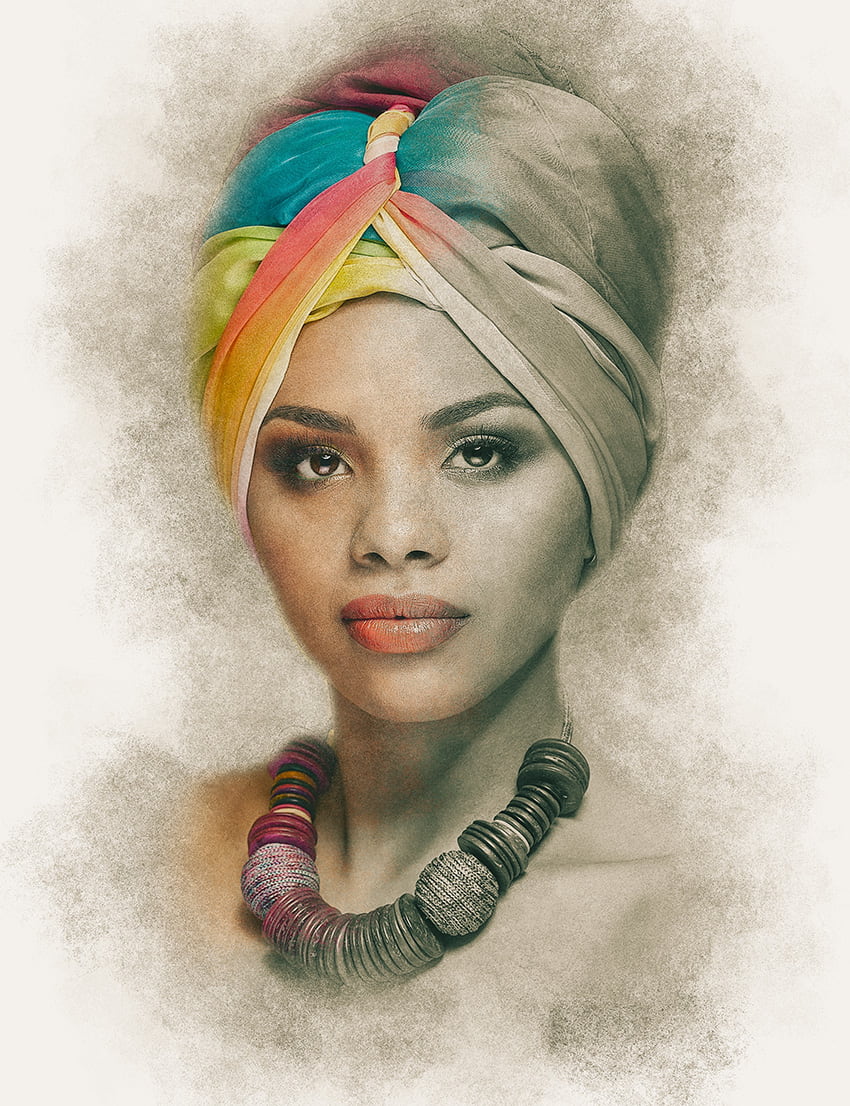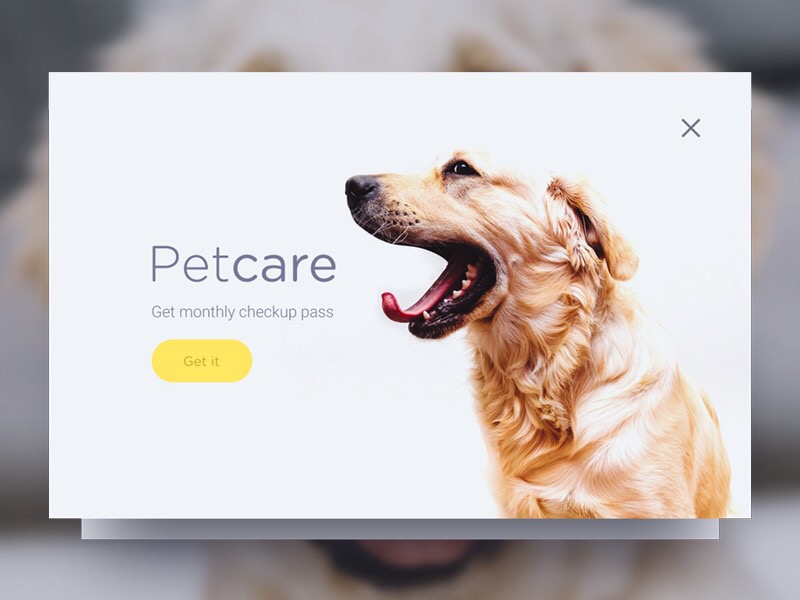What You’ll Be Creating In this tutorial, you will learn how to create an amazing pastel photo effect in Adobe Photoshop. I will explain everything in so much detail that anyone can create it, even those who have just opened Photoshop for the first time. The effect shown above is the one I will show… Continue reading How to Create a Pastel Photo Effect Action in Adobe Photoshop
Tag: Overlay
Create a Melancholic Scene of a Guy Standing in the Rain
In this tutorial we will create a somewhat sad and melancholic photo manipulation of a guy having a cloud pouring rain on him. We’ll create a custom brush and use a variety of both simple and advanced techniques. Let’s begin! Final Results Tutorial Resources Step 1 Open Photoshop and create a new document 2736×4892 px… Continue reading Create a Melancholic Scene of a Guy Standing in the Rain
How to Create a Stunning Winter Princess Artwork in Photoshop
Learn how to create this winter scene in Photoshop. You will learn how to blend photos and textures, create a cold blue photo effect, and more! Preview of Final Results Winter Photomanipulation Resources Step 1 – Background Open the ‘Background 1’ image and let’s crop the part we are interested in. Duplicate the image and… Continue reading How to Create a Stunning Winter Princess Artwork in Photoshop
How to Create a Misty Landscape Photo Manipulation With Adobe Photoshop
What You’ll Be Creating In this tutorial I’ll show you how to create a misty landscape with rocks, an arch bridge, flying birds, castles, and a medieval woman. You’ll learn how to combine simple images into a cohesive scene, play with the depth and atmosphere, adjust the colors, and more. Tutorial Assets The following assets… Continue reading How to Create a Misty Landscape Photo Manipulation With Adobe Photoshop
Create an Awesome Underwater Scene Depicting a Dragon and a Treasure Hunter
In this tutorial we will create an awesome underwater photo manipulation. I’ll explain some of the more complex techniques I use in the first steps to make it easy for beginners but intermediate and advanced users can also learn a thing or two.I like doing underwater scenes because there is something mysterious about the depths… Continue reading Create an Awesome Underwater Scene Depicting a Dragon and a Treasure Hunter
Pop-up Inspiration
Popup — Dailyui by Goutham What’s new by Pieter-Pleun Korevaar Pop-up by Oleg Frolov Daily Ui Day 16 Pop-Up by tomatree Day 016 — Subscribe by HEZY Pop-up by Patryk Zabielski Daily UI #14 — Infographic by Patryk Wąsik for Symu.co Day 016 — Pop Up by Evgen Sale Pop-Up by David França Spotify Pop-Up / Overlay Premium. by Quentin Daily UI — Day 16… Continue reading Pop-up Inspiration
How to Create a Digital Photo Illustration in Adobe Photoshop CS6
In this tutorial, it will show you the steps to turning a regular photo into an eye-catching fashion illustration using lighting effects and colour correction in Adobe Photoshop CS6. Layered PSD file included. Let’s get started! Final Image Preview Start working by creating a new document (Ctrl+N) in Adobe Photoshop CS6 with the size 1000px… Continue reading How to Create a Digital Photo Illustration in Adobe Photoshop CS6
How to Create Spooky Halloween Typography in Photoshop
As autumn approaches in much of the world, we know that many artists are beginning to think about Halloween, especially artists that live in the U.S. In this tutorial, we will explain how to create slimy, gooey, and drippy Halloween typography in Photoshop. We will then incorporate that typography into a poster design. Let’s get… Continue reading How to Create Spooky Halloween Typography in Photoshop
Create a Clueless Racecar Driver Illustration in Photoshop
Creating a high-impact and realistic caricature illustration can be a fun but extremely challenging task. In this tutorial, we will explain how to properly control all the elements of a composition including color balance, contrast, textures, and more, as well as all of the tools and techniques that you will need to know in Photoshop… Continue reading Create a Clueless Racecar Driver Illustration in Photoshop
App Showcase with Grid Overlay
Today we will be creating a little app showcase with a neat effect. The idea is to show a mobile device with a screenshot of an app and when clicking on the device, a grid appears, showing some more screenshots. The effect is very subtle: the device moves back and the grid fades in and… Continue reading App Showcase with Grid Overlay