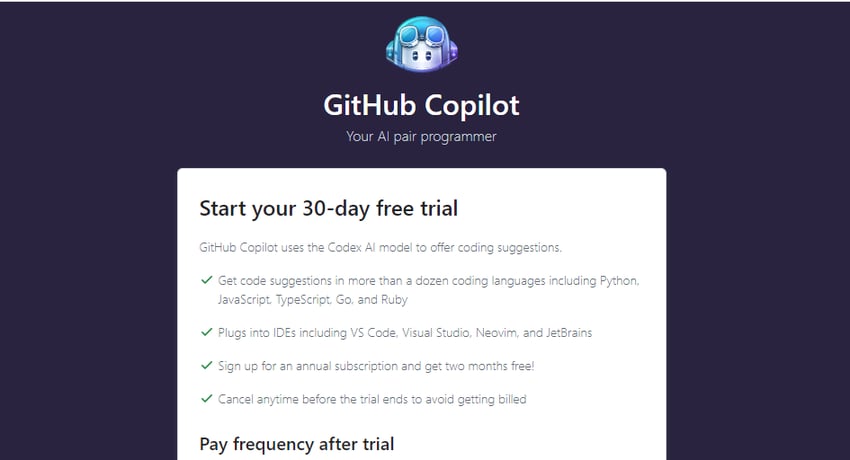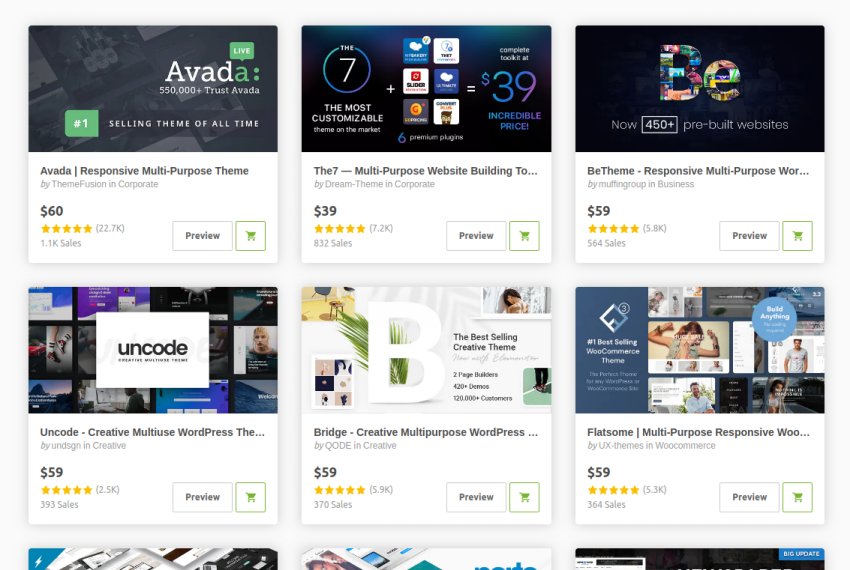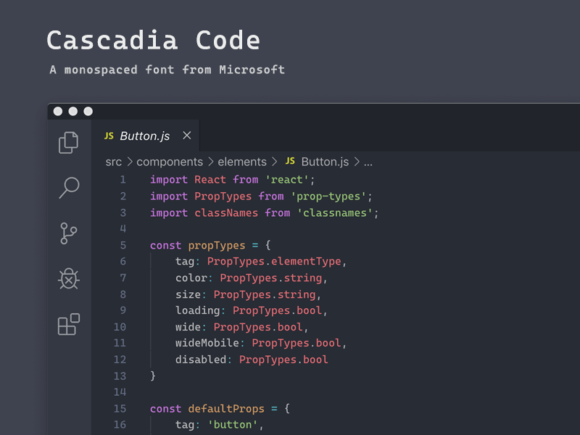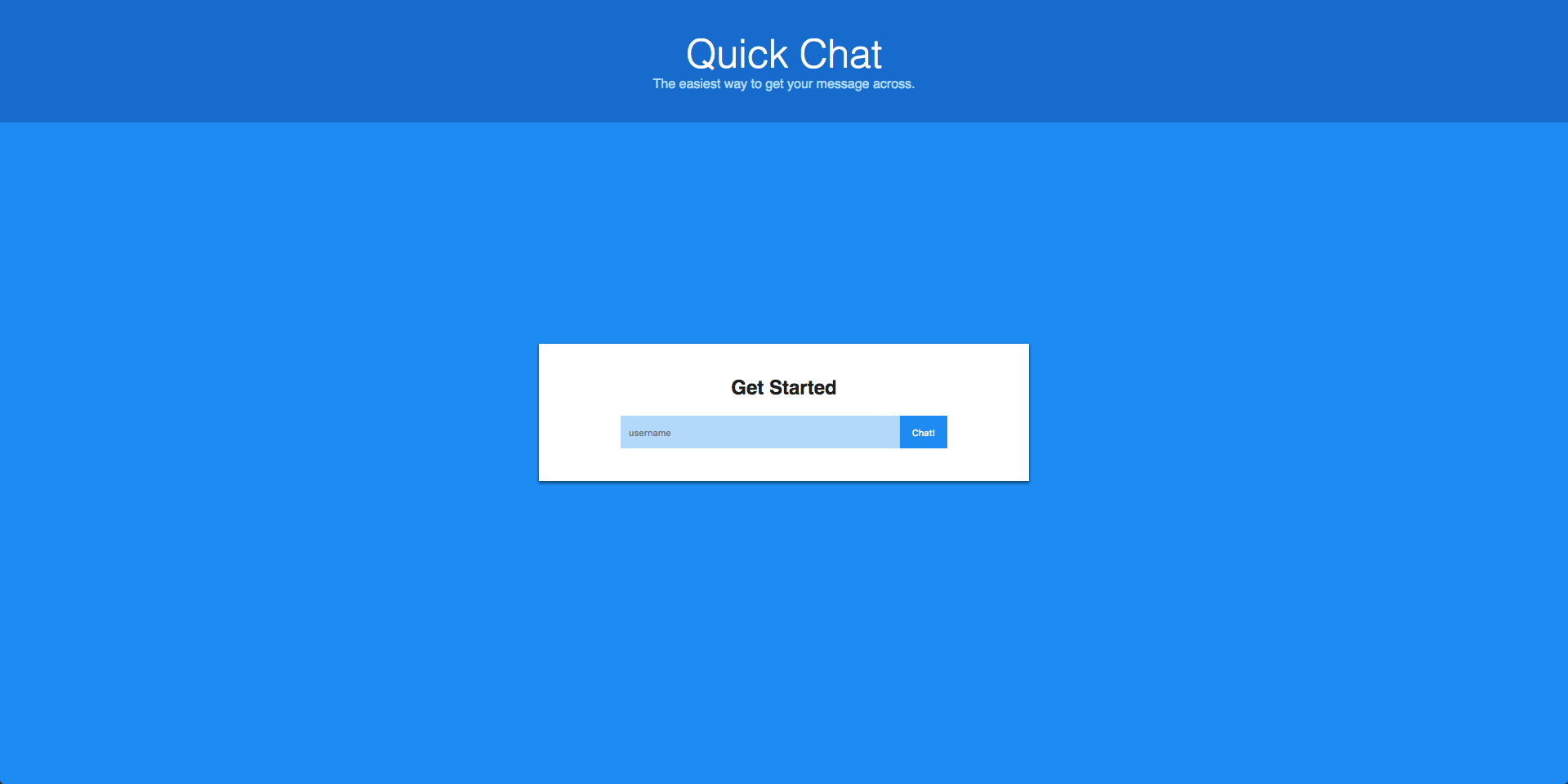GitHub Copilot is an AI pair programming tool. This is a fancy way of calling it a “second programmer” that works within your source code editor. Copilot gives you autocomplete-style suggestions as you code, helping you code faster and more efficiently. This article will walk you through the steps for installing and setting up GitHub… Continue reading Getting Started With GitHub Copilot in Visual Studio Code
Tag: Visual Studio Code
How to Add Custom CSS to Your WordPress Site
The WordPress ecosystem is huge, so it can be a challenge to find the perfect theme to match your brand in every respect. A good starting point is by browsing the thousands of high-quality WordPress themes on ThemeForest. However, it frequently happens that you find an almost perfect design but you still want to tweak it a little—or… Continue reading How to Add Custom CSS to Your WordPress Site
Cascadia Code: A monospaced font from Microsoft
Cascadia Code is a free monospaced font released by Microsoft that provides a fresh experience for command line and code editors. It was announced on May 2019 at Microsoft’s Build event and developed hand-in-hand with the new Windows Terminal application. This font is recommended to be used with terminal applications and text editors such as… Continue reading Cascadia Code: A monospaced font from Microsoft
Debugging Node Code in VS Code ― Scotch
Visual Studio Code has an amazing amount of functionality built in, including support for debugging applications. Although the functionality is there, it took me several tries to figure out how to get things configured to debug Node applications. It became even more tricky when using Nodemon, so I figured it was worth it to share… Continue reading Debugging Node Code in VS Code ― Scotch