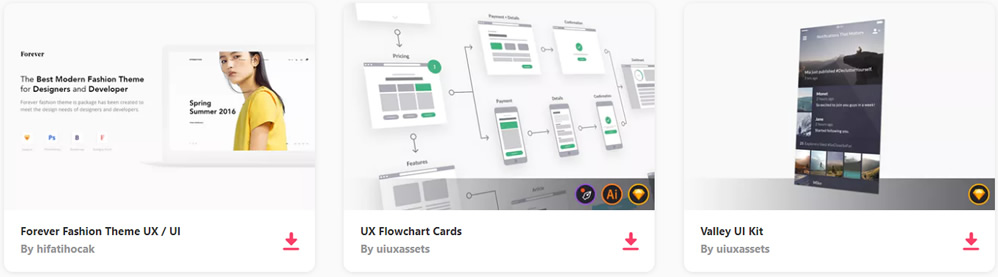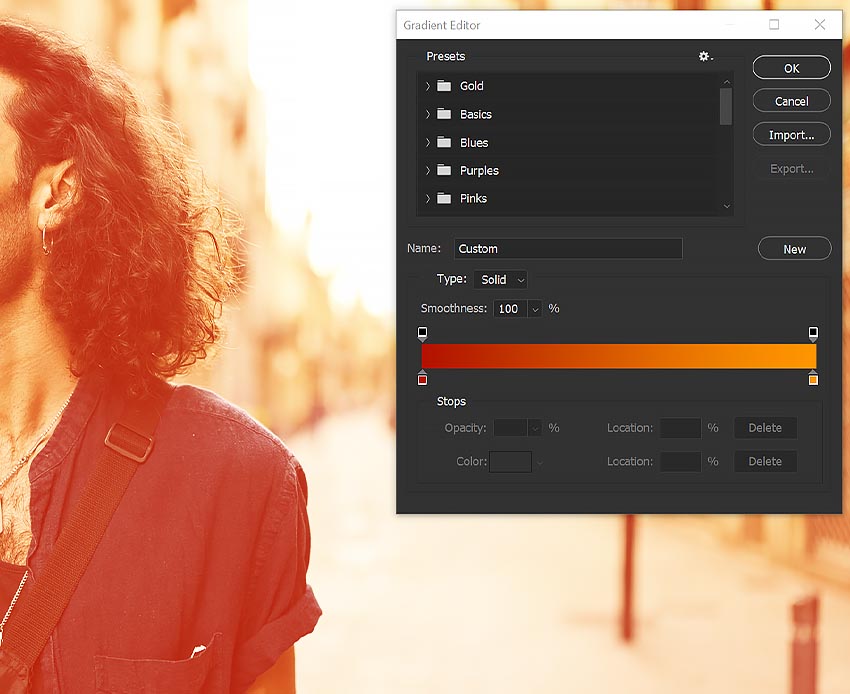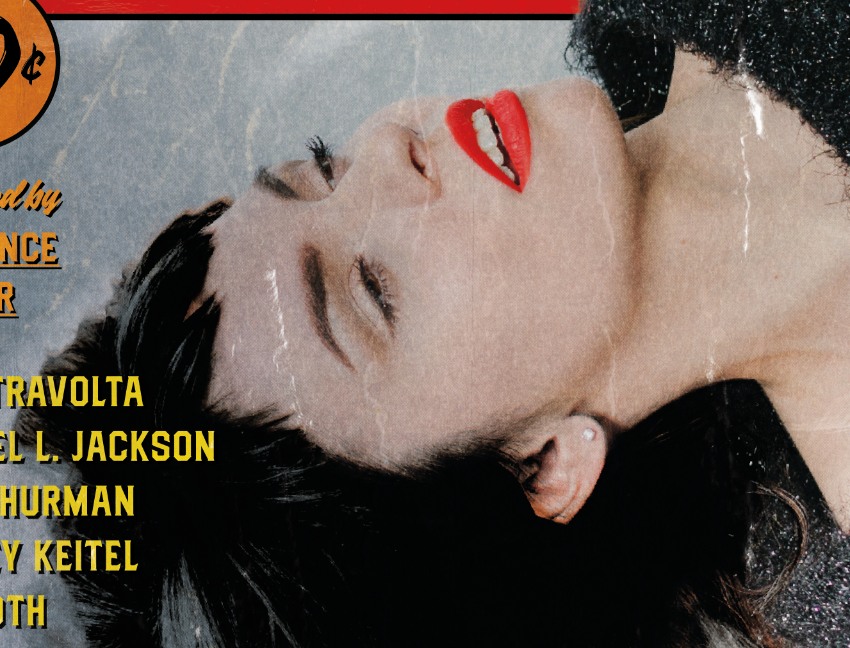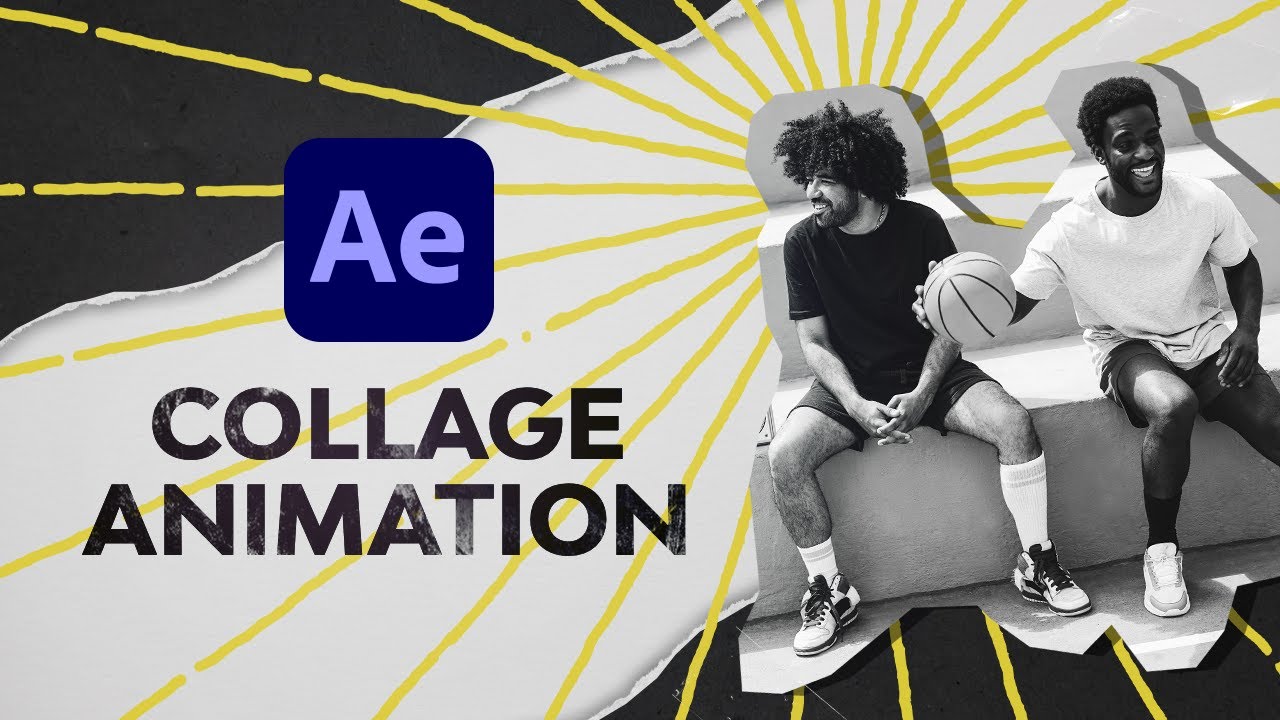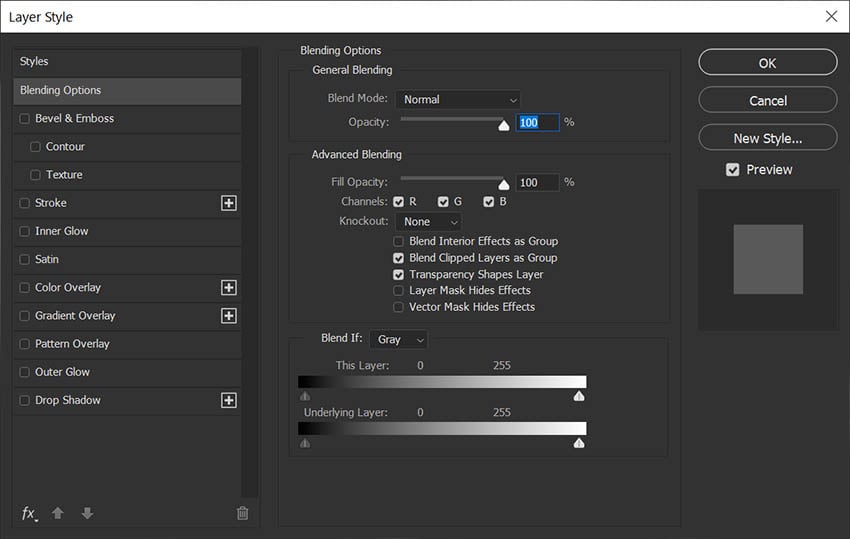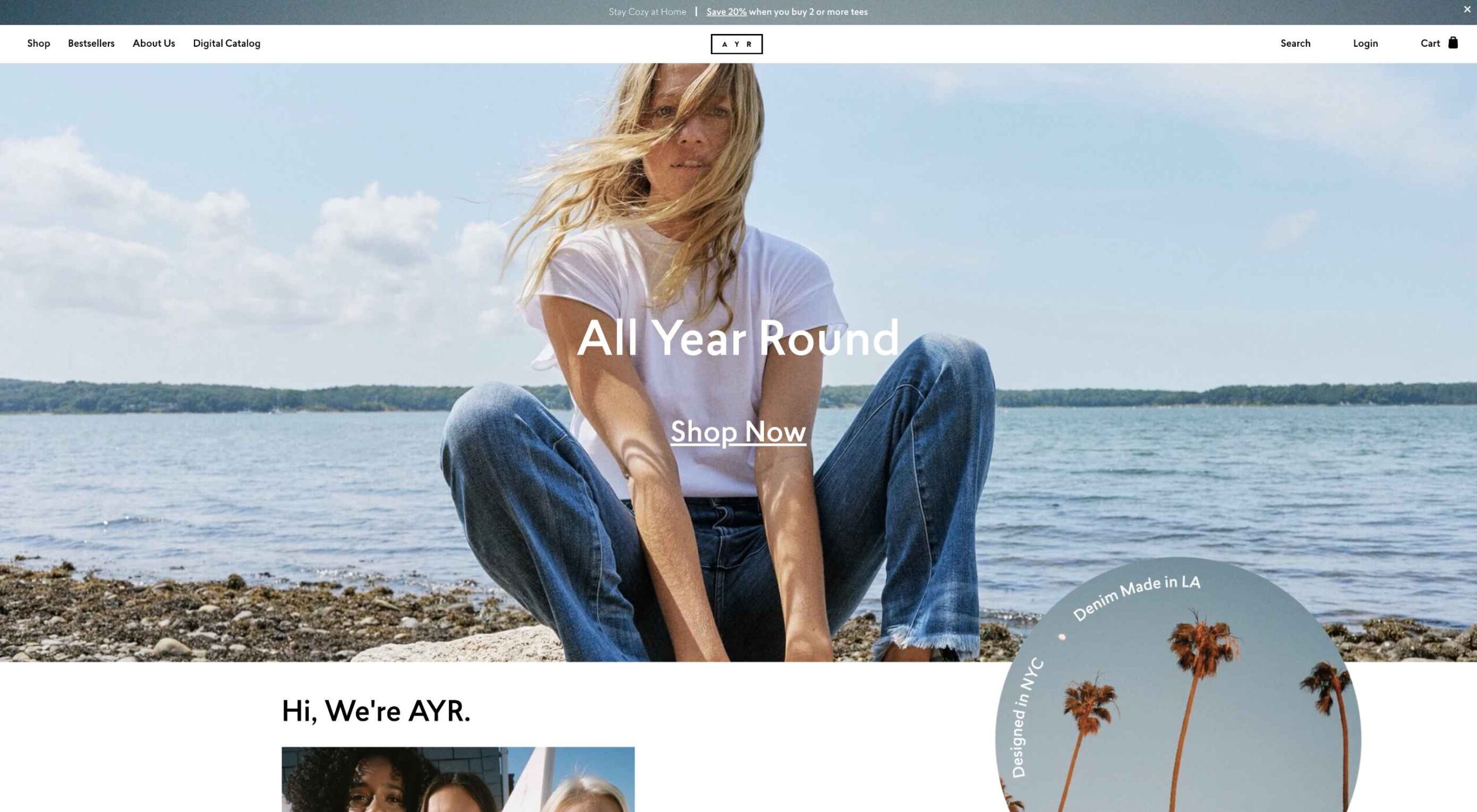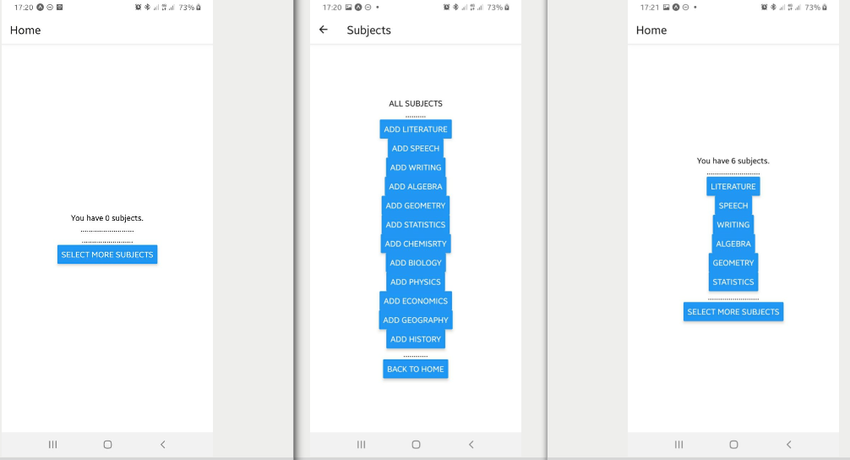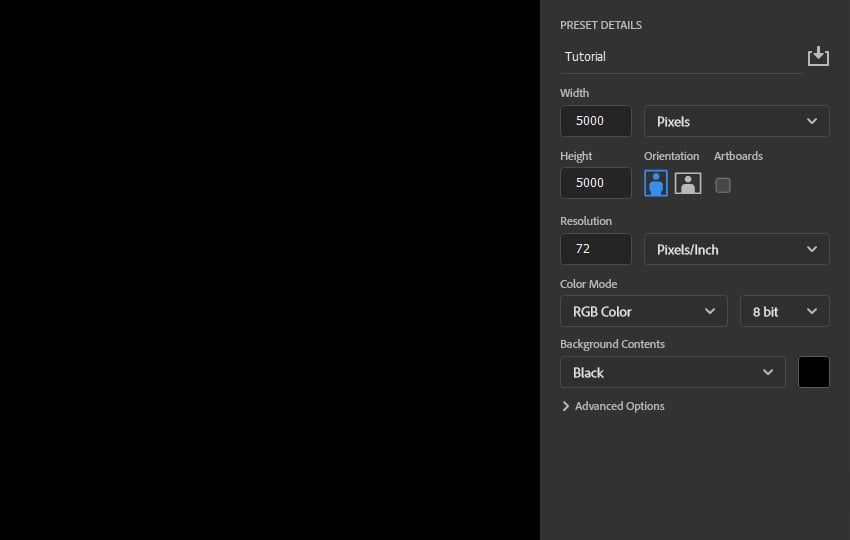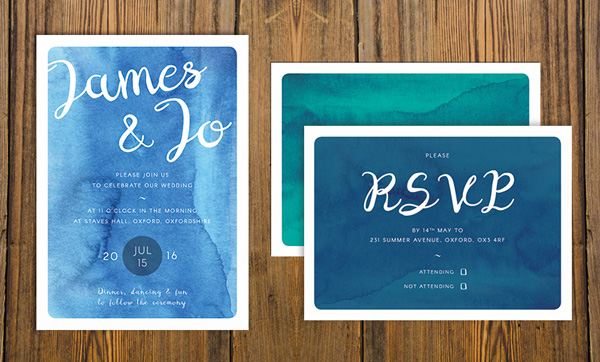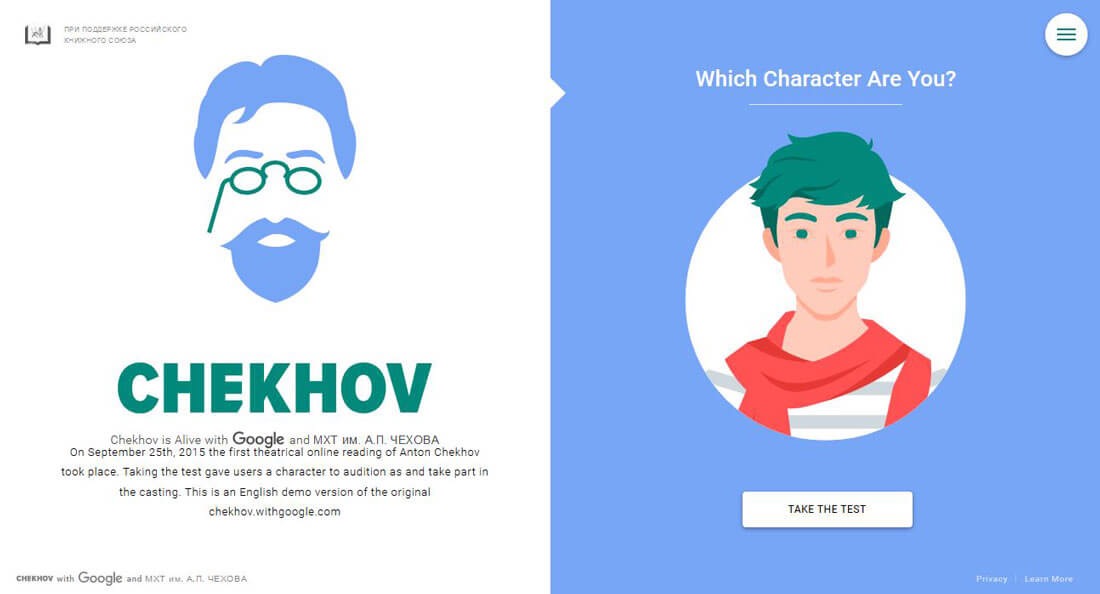Ambiguous IDs can cause both your developers and your users a lot of frustration, and may ultimately damage customer relations. A Little Background It’s one of the most common WCAG 4.1.1 violations reported by automated accessibility testing tools such as aXe, and it can cause a fair share of problems for your users. It happens… Continue reading Why Unique ID Attributes Matter
Tag: Screen
How to Optimize UX Design for Screen Readers
Achieving digital accessibility and optimizing your platform for screen readers, can be a strategic decision with multifaceted benefits. Not only does it reflect empathy and inclusivity for visually impaired users, but it also potentially expands your audience and the reach of your message. Let’s delve into the importance of UX design for screen readers, practical… Continue reading How to Optimize UX Design for Screen Readers
5 Overdone Photoshop Effects and How You Can Improve it
1. How to Add a Lens Flare Overlay in Photoshop Step 1 Let’s start with a classic light leak overlay. The go-to light leak overlay is a blob of color on an empty layer set to Screen. It’s fast but flat. Instead, try using a Gradient Map adjustment layer set to Screen. For a… Continue reading 5 Overdone Photoshop Effects and How You Can Improve it
How to Make the Pulp Fiction Movie Poster
Who Designed the Pulp Fiction Poster? Directed and written by Quentin Tarantino, Pulp Fiction is a cult movie that tells the interwoven—and frequently violent—stories of criminals and mobsters in the seedy underworld of Los Angeles. The Pulp Fiction movie poster was released by studio Miramax to mark the film’s release in 1994, but the credit… Continue reading How to Make the Pulp Fiction Movie Poster
How to Create the Mandalorian Inspired Photo Effect
If you’re a fan of the Star Wars universe, you cannot miss this tutorial! We’ll transform a generic helmet into a Mandalorian-inspired helmet. We’ll also create a dramatic sky-to-space effect using just one setting and create a sci-fi cinematic teal-orange color grade. Prefer to watch a video? Then don’t miss this new video from the… Continue reading How to Create the Mandalorian Inspired Photo Effect
How to Create Your Own Trainspotting Movie Poster
The Iconic Style of the Trainspotting Poster Released in 1996 and directed by Danny Boyle, Trainspotting is based on the book of the same name by Irvine Welsh. Following the lives of a group of heroin addicts in Edinburgh, the film is a gritty escapade through the poverty-stricken neighborhoods of the Scottish capital. Designed by… Continue reading How to Create Your Own Trainspotting Movie Poster
How to Create a Double Exposure Effect in Affinity Photo
In this tutorial, we will be learning how to create a double exposure in Affinity Photo. We’ll just need two photos and a few layer masks and adjustments for it to all come together in only a few steps. And thanks to being able to nest and create multiple masks, creating a double exposure in… Continue reading How to Create a Double Exposure Effect in Affinity Photo
Screen reader quick guide
There is is! Or an image of it at least, the actual document is linked further down. So why did we create this? We meet teams every day who are new to digital accessibility. Teams who need to start small and learn how to test their software using some basic assistive technology. Most guides are… Continue reading Screen reader quick guide
Collage animation in After Effects
Learn how to make a collage animation in After Effects with this step-by-step guide in just over an hour. Jump to content in this section: What you’ll learn: Making an After Effects collage animation How to use rotoscoping to create multiple layers How to create blending effects on animated collages How to… Continue reading Collage animation in After Effects
How to Blend Images in Affinity Photo
Today, we’ll be using a mixture of blending modes, layer masks, and adjustments layers to add a ghost to photos and create some spooky photo effects in Affinity Photo. Looking for some Halloween photo editor resources? Look no further than Envato Elements! We have everything you need to do photo manipulation in Affinity Photo. You… Continue reading How to Blend Images in Affinity Photo
How to remove wrinkles from clothes in Photoshop
Discover a quick tip on how to remove clothing wrinkles in Photoshop, without an actual iron! How to edit wrinkled clothes in Photoshop Step 1 For starters, grab any garment photo for this tutorial on how to remove wrinkles from clothes in Photoshop, like this White Folded T-Shirt from Envato. There are many methods… Continue reading How to remove wrinkles from clothes in Photoshop
15 Templates and Tools for Creating a Custom Packaging Design Website
Creating a custom packaging design website can be a great way to showcase your products and services. However, it can be tough to know where to start. There are a few different types of custom packaging designs and printing types to consider, but you don’t have to navigate this alone. There are plenty of templates… Continue reading 15 Templates and Tools for Creating a Custom Packaging Design Website
15 Top Schedule Planners in Figma & Adobe XD to Download in 2022
Are you a designer creating apps or task management platforms? Helping your clients to keep a realistic schedule planner can change the way they manage their time. Create your own using a schedule planner template for Figma or Adobe XD. This is a great schedule planner template for Figma and Adobe XD. A well designed… Continue reading 15 Top Schedule Planners in Figma & Adobe XD to Download in 2022
How to make the background transparent in Photoshop
1. How to make a background transparent in Photoshop using Blend If Step 1 Creating a Photoshop transparent background is easier than you think, but you need to learn the basics first. Let’s start with an alternative to a classic. I’ll be using this cloud photo. Instead of using Screen for an easy Photoshop transparent… Continue reading How to make the background transparent in Photoshop
Making Minimalism Functional in Web Design
Today, great design isn’t just about conveying the right amount of information in a certain number of pages. There’s more to creating the perfect website than experimenting with visuals and sound. Designers need to think carefully about how each element of their site impacts the overall user experience. After all, with billions of websites available… Continue reading Making Minimalism Functional in Web Design
Using Redux in a React Native App
Redux is a library for state management that ensures that the application logic is well-organized and that apps work as expected. Redux makes it easy to understand your application’s code regarding when, where, why, and how the state of the application is updated. Redux is made up of the following key parts: actions reducers store… Continue reading Using Redux in a React Native App
How to create a rainbow lens flare overlay effect in Photoshop
In this Photoshop tutorial, you’ll learn how to make overlays in Photoshop. I’ll explain everything in so much detail that everyone can learn how to make and how to use overlays in Photoshop, even those who have just opened Photoshop for the first time. What you’ll learn in this rainbow overlay tutorial How to… Continue reading How to create a rainbow lens flare overlay effect in Photoshop
How to Create a Vintage Fade Effect Photoshop Action
What You’ll Be Creating In this tutorial, you will learn how to create a vintage Photoshop effect using such Photoshop effects as smart filters, adjustment layers, and overlay textures. If you want to create this fade Photoshop effect in a few simple clicks, check my Faded Presets with different overlay textures and a greater number… Continue reading How to Create a Vintage Fade Effect Photoshop Action
How to Create a Chalkboard Sign With Chalk Text in Adobe Photoshop
What You’ll Be Creating Learn how to create a chalkboard sign with chalk text effect in Photoshop using textures and layer styles. This chalk photo effect is a part of the Chalk and Chalkboard Photoshop Actions from my portfolio on Envato Market. You can also the check the new Chalk Photo Effect Photoshop Action. You can create realistic… Continue reading How to Create a Chalkboard Sign With Chalk Text in Adobe Photoshop
How to Create a Sunburst Effect Action in Adobe Photoshop
What You’ll Be Creating This sunlight photo effect is a part of the Rays Of Light Photoshop Action from my portfolio on Envato Market. You can also the check the Animated Sunlight Photoshop Creator. The color tones of the sunlight rays and the flare effects are easy to edit and customize. Sunlight Rays Photoshop Action Tutorial Assets… Continue reading How to Create a Sunburst Effect Action in Adobe Photoshop
Ancient Districts: 1-Week UX Design Challenge
Ancient Districts iOS App Project Brief I was asked to do a 1-week design challenge to create a mobile app that allows users such as tourists, school kids, parents etc., to view historical sites around Dubai and learn more about them. Although it was a challenge to work on this project while working full-time and with… Continue reading Ancient Districts: 1-Week UX Design Challenge
How to Create a Watercolor Wedding Invitation in Adobe InDesign
What You’ll Be Creating Painterly designs are a big trend for wedding invitations right now. Romantic without being overly feminine or floral, they have an effortlessly cool, beachy style which is perfect for outdoor or more laid-back ceremonies. In this tutorial that’s suitable for beginners to the software, we’ll walk through the steps of creating an… Continue reading How to Create a Watercolor Wedding Invitation in Adobe InDesign
Design Trend: How to Create a Cool Split Screen Aesthetic
One display screen divided in 2. This could be one of many larger design trends appearing now. More sites are utilizing design patterns that include two vertical or square panels put side by side. And it is a aesthetic that is nice. The look is user friendly, can be adapted for a variety of needs,… Continue reading Design Trend: How to Create a Cool Split Screen Aesthetic
30 Stunning Premium WordPress Themes with Full Screen Sliders
People browse the web using laptops, smartphones, tablets and monitors of various sizes. It’s our mission to take care of all these people and make their website experience as pleasant as possible. We have to make sure that essential website elements not only decrease in size properly, but also increase when it’s needed. So, today… Continue reading 30 Stunning Premium WordPress Themes with Full Screen Sliders