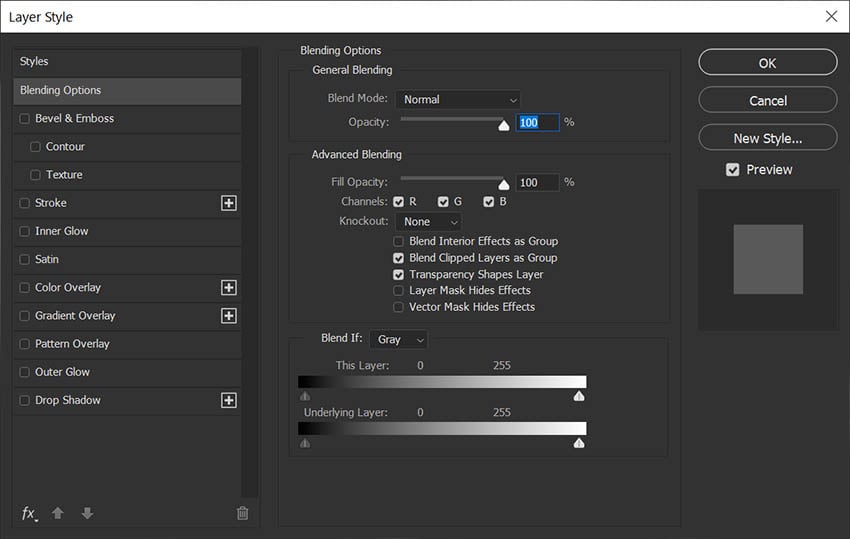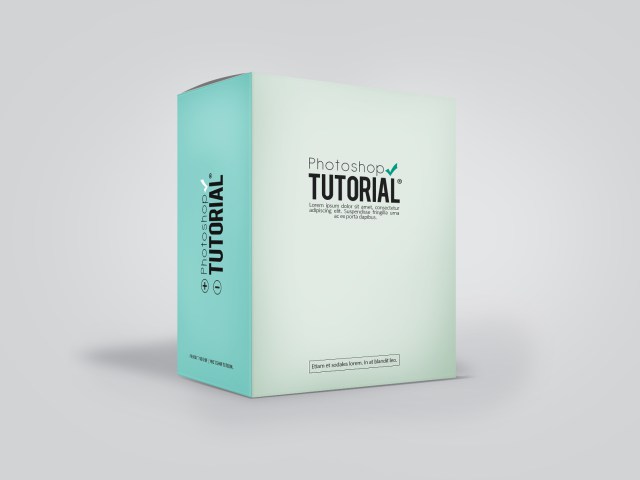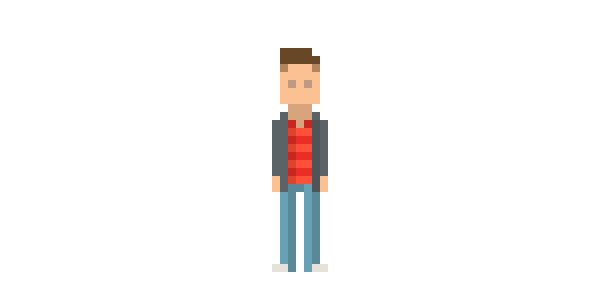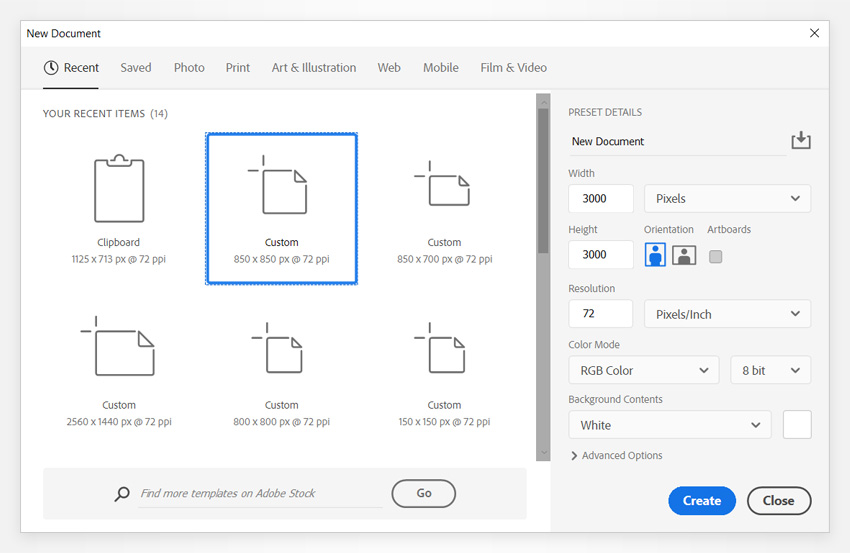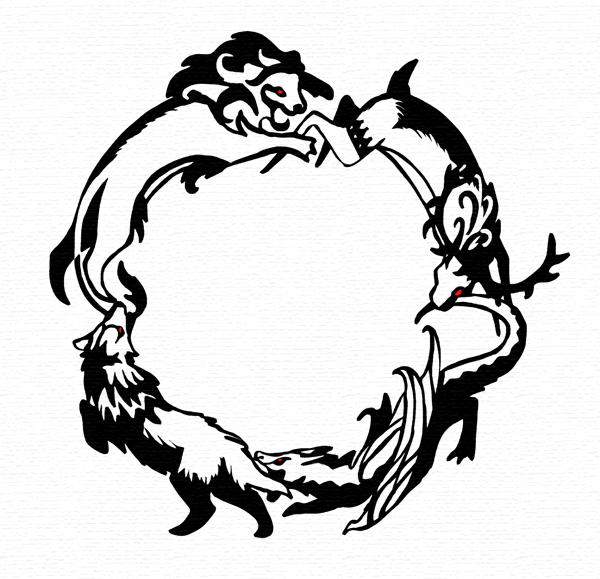If you’re a fan of the Star Wars universe, you cannot miss this tutorial! We’ll transform a generic helmet into a Mandalorian-inspired helmet. We’ll also create a dramatic sky-to-space effect using just one setting and create a sci-fi cinematic teal-orange color grade. Prefer to watch a video? Then don’t miss this new video from the… Continue reading How to Create the Mandalorian Inspired Photo Effect
Tag: New Layer
How to Create a Double Exposure Effect in Affinity Photo
In this tutorial, we will be learning how to create a double exposure in Affinity Photo. We’ll just need two photos and a few layer masks and adjustments for it to all come together in only a few steps. And thanks to being able to nest and create multiple masks, creating a double exposure in… Continue reading How to Create a Double Exposure Effect in Affinity Photo
How to Blend Images in Affinity Photo
Today, we’ll be using a mixture of blending modes, layer masks, and adjustments layers to add a ghost to photos and create some spooky photo effects in Affinity Photo. Looking for some Halloween photo editor resources? Look no further than Envato Elements! We have everything you need to do photo manipulation in Affinity Photo. You… Continue reading How to Blend Images in Affinity Photo
How to make the background transparent in Photoshop
1. How to make a background transparent in Photoshop using Blend If Step 1 Creating a Photoshop transparent background is easier than you think, but you need to learn the basics first. Let’s start with an alternative to a classic. I’ll be using this cloud photo. Instead of using Screen for an easy Photoshop transparent… Continue reading How to make the background transparent in Photoshop
How to Make a Horror Movie Poster
What You’ll Be Creating Today, we will be looking at how to make a horror movie poster using just two images in Photoshop! We’ll look at effective movie poster composition as well as your new go-to for horror movie poster typography. Did you know that horror movie posters are most effective when they are simple… Continue reading How to Make a Horror Movie Poster
Surprisingly Easy Rainbow Light Painting Effect in 2 Minutes
Give your photos a unique look with this retro effect that’s super easy and fun. This effect is a great way to enhance the look of photos with a dark background. It will also only take you two minutes to complete because it only uses two layers. Preview of Final Results Step 1 Start off by… Continue reading Surprisingly Easy Rainbow Light Painting Effect in 2 Minutes
How to Create Your Own Product Mockup Box in Photoshop
Learn how to create your own realistic looking Product Mockup Box in Photoshop with this very easy tutorial This image was made to help readers create their very own product mockup. To create this, we’ll start by making the boxes. Next, we’ll add some designs to the box. Finally, we’ll finish it up with shadows… Continue reading How to Create Your Own Product Mockup Box in Photoshop
How to Create a Dory-Inspired Photo Manipulation in Adobe Photoshop
What You’ll Be Creating To celebrate Finding Dory, the upcoming sequel to the classic Finding Nemo, I’ll show you how to create realistic fan art easily in Adobe Photoshop. Inspired by the movie, learn how to use photo manipulation and digital painting techniques to make any character come alive. Let’s get started! Tutorial Assets The… Continue reading How to Create a Dory-Inspired Photo Manipulation in Adobe Photoshop
How to Make Pixel Characters
What You’ll Be Creating If you’ve ever thought about creating pixel art, here’s a very quick and easy introduction to one of the most fundamental aspects of it: characters. We’ll be creating an extremely simple character, but although it will be simple, it will still allow a decent amount of detail, so it will work… Continue reading How to Make Pixel Characters
How to create a floral typography text effect in Photoshop
What you’ll learn in this floral effects Photoshop tutorial How to create Photoshop floral effects How to create a flower text effect How to stylize your flower typography How to apply text to the floral typography What you’ll need You will need the following resources in order to complete this… Continue reading How to create a floral typography text effect in Photoshop
How to Design a Tattoo With a Game of Thrones Theme
What You’ll Be Creating Game of Thrones season 6 is just around the corner! If you want to pass the time and learn something along the way, with this tutorial you’ll be able to create your own GoT tattoo design. I will show you how to plan the composition and how to paint it using… Continue reading How to Design a Tattoo With a Game of Thrones Theme
Create a “Kick-Ass” Fan Art
In this tutorial, we will show you how to create an illustration of “Hit Girl,” from the new “Kick Ass” film. In the process, we will show you some simple techniques to help you improve your digital illustration skills and give your artwork an almost comic-like edge. Let’s get started! Speed Art Video Tutorial… Continue reading Create a “Kick-Ass” Fan Art
Tip: Smart Object Duplication
For those who use Smart Objects in Photoshop, you’re probably aware that when a Smart Object is duplicated, the duplication and the original Smart Object share the same source file. This means, that if you were to edit the source (by double-clicking on either Smart Object), the changes would be reflected on both layers. However,… Continue reading Tip: Smart Object Duplication