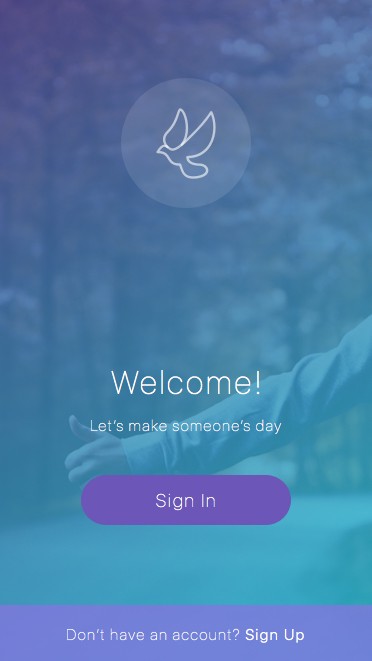In this 3 part tutorial (I wanted to break it into more digestible chunks) we’ll be creating screens for a fictional, ‘Pay It Forward’ iOS App called ‘Piece’. Before we start the tutorial, there’s a few things you’ll need: Once you have the items installed, let’s go ahead and create some awesome… Welcome Screen Let’s… Continue reading Designing an iOS App in Sketch
Tag: Draw
20 Superb Christmas Photoshop Tutorials
To continue our Christmas Spirit we decided to share some awesome photoshop tutorials. These will teach to how to design Christmas Trees, snow globes, Christmas Cards and much more. So let’s begin! Merry Christmas Greeting In this very detailed tutorial, you will learn how to make a Merry Christmas greeting card using Photoshop. This… Continue reading 20 Superb Christmas Photoshop Tutorials
Draw a Delicious Ice Cream Icon in Photoshop
In this tutorial, we will learn how to Draw a Delicious Ice Cream Icon in Photoshop. We will be using the built-in vector shapes in Photoshop to achieve this outcome. Have a try! This is an intermediate to advanced level Photoshop tutorial. Final Result Preview Step 1: Preparing Canvas We will start by making a new… Continue reading Draw a Delicious Ice Cream Icon in Photoshop
Why Mouse Users Should Ditch Photoshop and Draw in Illustrator
Creating digitally gives amazing possibilities. You get so many colors, so many materials, every mistake can be fixed easily and it’s all in a friendly, clean environment – you just need to turn off your computer afterwards. All these advantages are the reason why so many artists try their hands at Adobe Photoshop. This software,… Continue reading Why Mouse Users Should Ditch Photoshop and Draw in Illustrator
25 Amazing Photoshop Tutorials For Graphic Designers
Adobe Photoshop is an essential toolkit and most popular graphic editing program to all designers and designers love all of those Photoshop tuts that can help them to learn more and more and give them direction to design more beautiful and attractive creative works. Here you have “25 Amazing Photoshop Tutorials For Graphic Designers” to… Continue reading 25 Amazing Photoshop Tutorials For Graphic Designers
How to Draw a Soft, Dreamy, Profile Illustration with Color Pencils
In this tutorial, I would like to show you how to draw a soft, dreamy profile composition using a mechanical pencil and colors added with color pencils. With only a few steps, you can have it completed with full colors. Grab you tools now, it’s time to draw! Tools Pencil (I used a mechanical pencil)… Continue reading How to Draw a Soft, Dreamy, Profile Illustration with Color Pencils
Rawr! How to Draw an Anatomically Correct Dragon
Dragon anatomy is a problematic topic, mainly due to the fact that they’re mythical creatures. However I can show you how to design a believable body for this mythical creature based on basic anatomy theory. In this tutorial you’ll learn about dragon skeleton, muscles and movement. If you want your dragons to look real, this… Continue reading Rawr! How to Draw an Anatomically Correct Dragon
Create a Simple School Teddy Bear in Adobe Illustrator
In this tutorial we will learn how to create a cute Teddy Bear and some school themed items. We’ll be using basic shapes and the Pathfinder panel, so you don’t need a graphic tablet or advanced drawing skills for making up such character. Let’s dig in! 1. Form the Bear’s Head and Face Step 1 Create… Continue reading Create a Simple School Teddy Bear in Adobe Illustrator
Ultimate Collection of Fresh Adobe Photoshop Tutorials
Photoshop is forever paradise in digital designing world and an every designer’s best friend. Since the mark of its introduction in designing field, Photoshop has been in a constant spotlight of excellence, extensively utilized by everyone linked with digital designing no matter how. Whether its retouching or manipulations, matte painting, illustrations, texturing, designing of packages, logos,… Continue reading Ultimate Collection of Fresh Adobe Photoshop Tutorials
Create a Bald Eagle Illustration for Independence Day in Adobe Illustrator
20 Latest Photoshop Tutorials To Improve Your Skills
It’s been quite a long time for detailed photoshop tutorial collection and so today we are bringing latest photoshop tutorials released in 2013.You can find from novice to expert photoshop tutorials and we are sure you will learn some new techniques from these tutorials.As always the collection consists of photo manipulations,drawing tecniques as well… Continue reading 20 Latest Photoshop Tutorials To Improve Your Skills
How to Draw Little Red Riding Hood with Basic Shapes in Adobe Illustrator
In this tutorial you will learn how to create an adorable cartoon Little Red Riding Hood with her basket and bunch of flowers. You will use the Pen Tool (P) and basic shapes such as the Rectangle Tool (M), the Ellipse Tool (L) and the Polygon Tool. This is a great tutorial for those who… Continue reading How to Draw Little Red Riding Hood with Basic Shapes in Adobe Illustrator