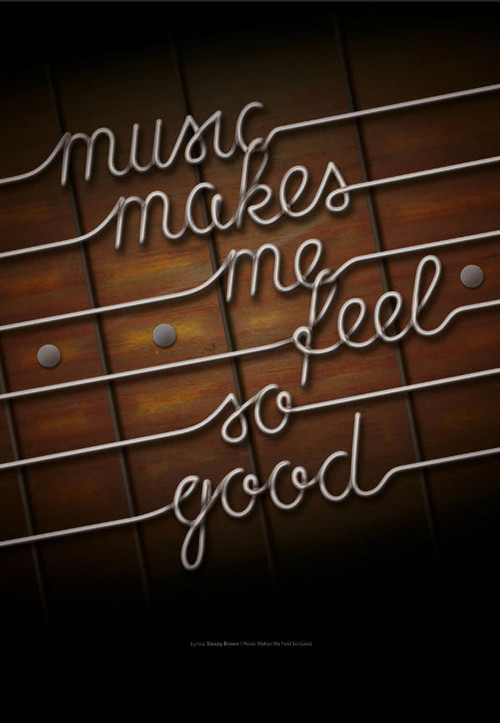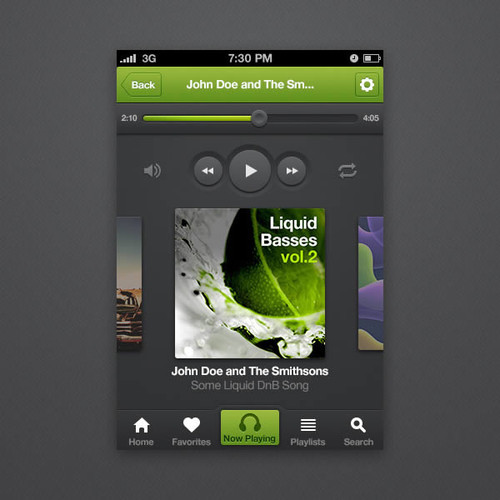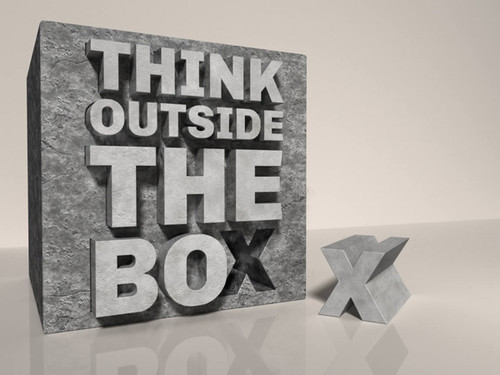Photoshop enables the possibility of infinite range. Designers love to introduce newest tricks of achieving unique visual effects, just when one, learning Photoshop, is sure that they have seen all what Photoshop is capable of. Every now and then, you’ll find a pro showing off their latest work leaving watchers like us to ponder, how did they do that?
“Seeing is Believing!” and that’s what Photoshop does best with effects producing a work of near reality. Its user friendly options let even a novice try it out, turning them into future pros in no time. In the journey of becoming the pro, you’ll need those perfect tutorials of those PSD tricks which you look around with not much success. So here’s a resource you’ll love as we are giving you the “Ultimate Collection of fresh Adobe Photoshop tutorials“. Waste no time to get your hands on these. Enjoy learning!
How to Create a Panorama Using Photoshop and Lightroom
In this tutorial, we will show you a seamless workflow for creating a panoramic photo using both Photoshop and Lightroom. We will begin by selecting several photos in Lightroom, we will then show you how to merge those photos together in Photoshop, and finally, we will show you how to apply some adjustments to the final image in Lightroom. Let’s get started!
Create a Soil Cake for Pie Charts and Infographics
In this tutorial, we will show you how to create a soil cake using photographic elements for use in pie charts. Let’s get started!
Create a Glowing 3D Text Effect With Filter Forge and Photoshop
In this tutorial, we will show you how to combine Photoshop with Filter Forge to create a glowing 3D text effect. We will begin by showing you how to create basic shapes in Photoshop, we’ll then show you how to convert them to 3D, and finally how to add the final touches using Filter Forge and a few of Photoshop’s basic features. Let’s get started!
How to Create Colorful Wooden 3D Text
In this tutorial, we will show you how to use Cinema 4D to create wooden 3D text and then how to use Photoshop to add the final touches. Let’s get started!
Create a Fantasy City Using Architectural Photographs
In this tutorial, we will show you how to create a fantasy city that is built on a rock structure, similar to Minas Tirith from “The Lord of the Rings.” In the process, you will learn several techniques to help you incorporate architectural photos into your artwork. Let’s get started!
Create a Metallic 3D Logo With Photoshop and Filter Forge
In this tutorial, we will explain how to combine Photoshop CS6′s 3D tools with Filter Forge to create a metallic 3D logo that is built “Forge” tough. Let’s get started!
Combine a Crocodile and a Frog in Photoshop
In this tutorial, we will use Photoshop to combine a crocodile and a frog to create a new animal species. Let’s get started!
Create a 3D Typographic Illustration
In this tutorial, we will create a 3D typographic illustration using Cinema 4D to build the 3D and Photoshop for the post-production. Let’s get started!
Use Photoshop and Illustrator to Create Guitar String Typography
In this tutorial, we will create words out of intertwining guitar strings. Let’s get started!
How to Design an iPhone Music Player App Interface With Photoshop CS6
In this tutorial, we will show you how to use these new features to create an iPhone music player app interface in both the original iPhone resolution, as well as retina without having to repeat the same process for both designs. Let’s get started!
Create an Earth Shattering Disaster Scene in Photoshop
In this tutorial, we will show you how to re-create that scene using a selection of stock photographs. Let’s get started!
Draw an Electric Guitar in Photoshop
In this tutorial, we will draw an electric guitar in Photoshop. We will start by tracing its shape in Adobe Illustrator and then export those paths to Photoshop to add the final touches. Let’s get started!
Create a beautiful bird artwork
In this tutorial will demonstrate how effective use of textures and shading can bring a sense of depth and complexity to relatively simple forms techniques that can be applied to any illustration subject.
Create a Magma Hot Text Effect in Photoshop
In this tutorial, we will explain how to create a magma hot text effect using layer styles and textures in Photoshop. Let’s get started!
Create a Beautifully Designed 3D Starfish Icon
In this tutorial, we will show you how to create a beautiful 3D starfish icon using several applications including Photoshop, Cinema 4D, and ZBrush. In the process we will show you how to create 3D objects and then combine them with textures in Photoshop to create an amazing icon. Let’s get started!
Create a Heroic Firefighter Painting in Photoshop
In this tutorial, we will honor our firefighters by creating a digital painting that depicts a firefighter coming to the rescue. Let’s get started!
How to Draw a PlayStation-Inspired Game Controller From Scratch in Photoshop
In this tutorial, we will explain how to draw a play station controller from scratch in Photoshop using basic tools such as shape layers, brushes, strokes, and layer styles. Let’s get started!
Create an Adorable Children’s Illustration
In this tutorial, we will show you how to create an adorable children’s illustration using digital painting techniques in Photoshop. Let’s get started!
Create a Science Fiction Environment With Photoshop
In this tutorial, we will show you how to create a science fiction environment using digital painting and illustration techniques. While working on this piece, you will learn how to set up your color scheme, set your perspective, and even how to create a monster robot. Let’s get started.
Create an Out of the Box Stone and Concrete 3D Text Effect With Photoshop and Filter Forge
In this tutorial, we will mix Photoshop CS6′s 3D tools with Filter Forge to create an “out of the box” stone and concrete 3D text effect. Let’s get started!
Create a Photo-Realistic Fried Egg Using Digital Painting Techniques
In this tutorial, we will explain how to create a photo-realistic fried egg from a reference. Let’s get started!
Create a Surreal Parting of the Sea Photo Manipulation
In this tutorial, you will discover how to combine advanced masking techniques, blending modes, adjustment layers and clever use of filters to part the sea and create a surreal photo manipulation. Let’s get started!
How to Replace a Woman’s Lipstick With Artwork Using Creative Retouching Techniques
In this tutorial, Stefka Pavlova will show you how to replace a woman’s lipstick with artwork using some creative and effective photo retouching techniques. Let’s get started!