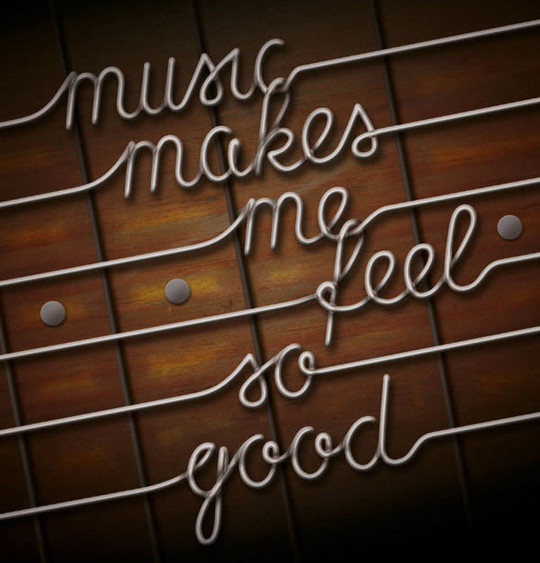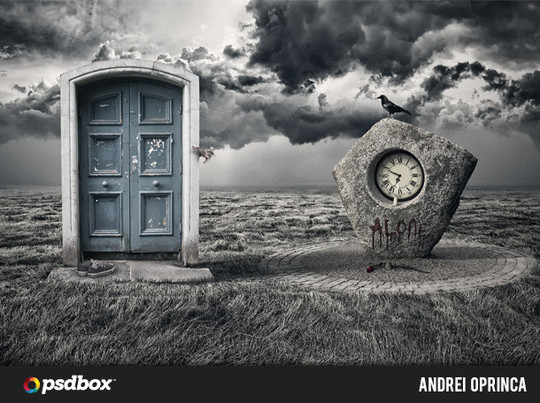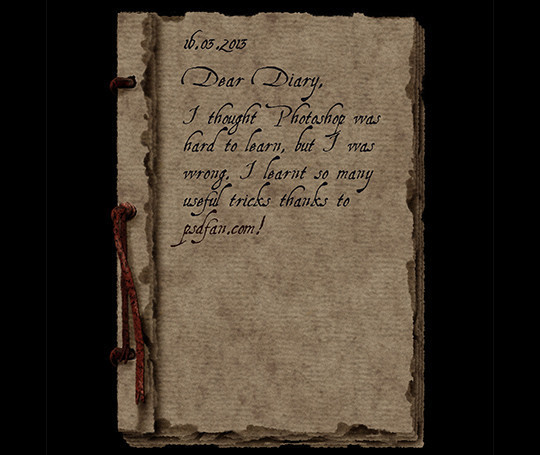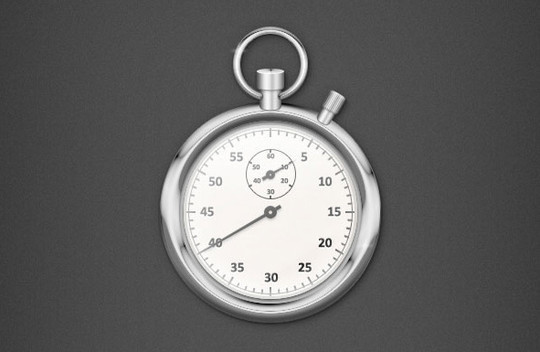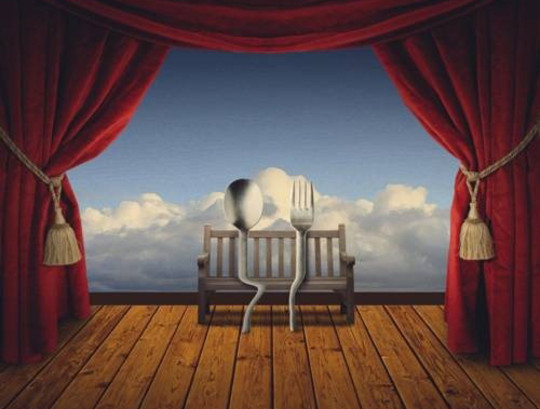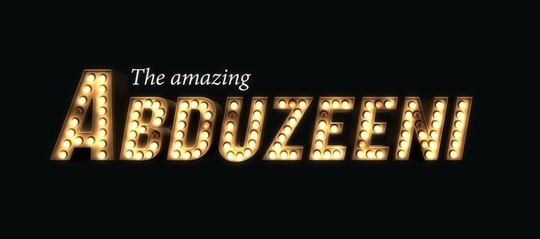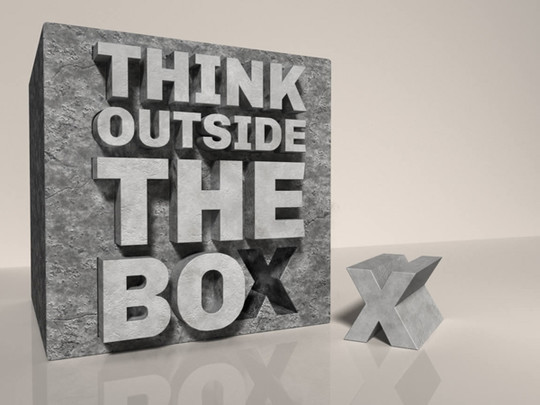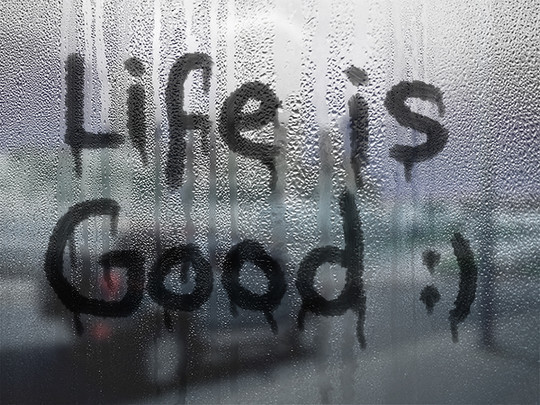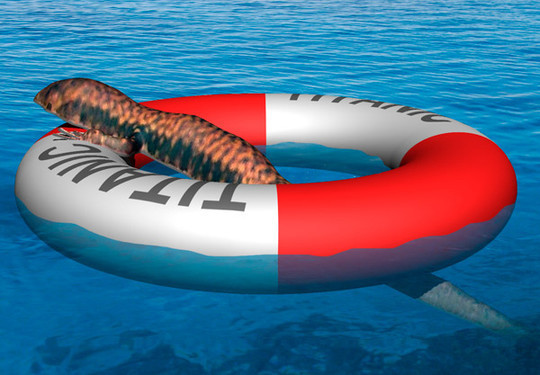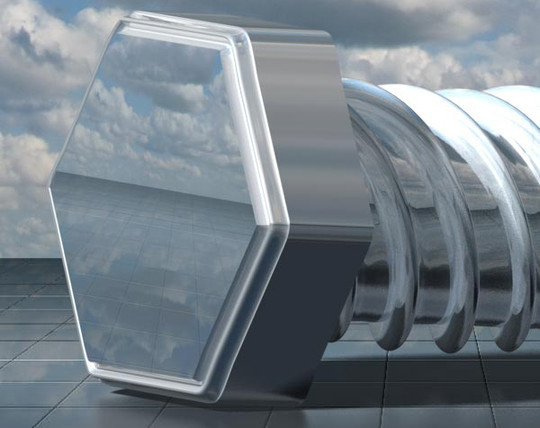Since majority of the design work is dependent on the Adobe Photoshop, many designers keep try to explore this great designing tool so that they can better understand this graphic editing software.
Today, we are going to list down 45 Truly Useful Photoshop Tutorials for you. We hope you all will like this collection.
Create a Futuristic Concept Car in Photoshop
In this video tutorial, Adnan Hadi will explain how to create a futuristic concept car using Photoshop. Let’s get started!
Create an Earth Shattering Disaster Scene in Photoshop
If you saw the movie “2012″ you may remember that scene where the California coast begins to break apart and fall into the sea. In this tutorial, we will show you how to re-create that scene using a selection of stock photographs. Let’s get started!
Create a Beautifully Designed 3D Starfish Icon
With just about everyone using a smart phone, it is important for mobile apps to have beautifully designed icons to represent the brand. In this tutorial, we will show you how to create a beautiful 3D starfish icon using several applications including Photoshop, Cinema 4D, and ZBrush. In the process we will show you how to create 3D objects and then combine them with textures in Photoshop to create an amazing icon. Let’s get started!
Create a Retro Sign from Scratch Using Advanced Techniques
In this tutorial, we will push Photoshop to its limits to produce a realistic neon sign. We will use several techniques, ranging from simple to advanced, to help us create and texture a neon sign within Photoshop. We will explore how to use Smart Objects, create custom textures, manipulate Layer Styles and create custom brushes. Let’s get started!
Classic Light Effect In Photoshop
In this tutorial we will show you how to create a super cool text light effect mixing some photos to give more realism. The cool thing about this effect is that the whole process is very simple and quite easy.
The Lost Treasure – Underwater Effect In Photoshop
In this video tutorial we will show you how you can create a nice scene at the bottom of the sea using a few stock images. You’ll learn illumination and shading techniques that will make your artworks come to life. Enjoy.
Creating an Old Alarm Clock From Scratch
Here we’re going to explore some of these features and learn how to create a realistic alarm clock vector. This will be an entirely non-destructive process, that results in a clean, scalable vector outcome. Simply put, you’ll follow the workflow of a true professional and learn how to use Photoshop’s advanced drawing tools the right way.
Coming Home – Photoshop Manipulation
Here we are going to create a fantasy in space atmosphere in our manipulation.So get ready for a colorful scene using tone correction,color balance,layers adjustments,lighting effects in Photoshop.
Create a Snowy Night Landscape Matte Painting
In this tutorial we will show you how to create a snowy night landscape photo manipulation featuring a northern lights sky. You’ll learn how to combine many stocks together and blend them seamlessly, work with layer groups and Smart Objects, create stunning lighting effects and more.
Use Photoshop and Illustrator to Create Guitar String Typography
Photoshop and Illustrator are great tools to help you create things that only exist in your imagination. In this tutorial, we will create words out of intertwining guitar strings. Let’s get started!
How to Design an iPhone App Interface With Photoshop
Photoshop CS6 is a much more powerful vector editing application than its predecessors. In this tutorial, we will show you how to use these new features to create an iPhone music player app interface in both the original iPhone resolution, as well as retina without having to repeat the same process for both designs. Let’s get started!
Photo Manipulate an Eerie Sea Cave Scene
In this tutorial we will teach you how to photo manipulate an eerie sea cave, along with grim reaper boatman. You’ll learn various blending techniques, whereby you can blend multiple photos seamlessly. You’ll also learn how to create an effective depth of field as well as some cool looking light effects.
Alone – Surreal Manipulation Tutorial
This is an intermediate-advanced level tutorial that’s full of tricks and techniques. I’ll show you how to combine a few images in order to create a conceptual artwork. You’ll need Photoshop CS6, CS3, CS4 or CS5.
Create a Fantasy Floating Green Planet Scene in Photoshop
Here you’ll learn how to create a fantasy floating island scene using various photo manipulation techniques. As well as creating a beautiful landscape, you’ll learn how to construct a detailed flying machine from scratch, using advanced drawing, texturing and lighting techniques.
Iron Man In Illustrator And Photoshop
In this tutorial we will show you how to create the Iron Man mask using Adobe Illustrator and Photoshop. It’s not too detailed because I wanted to share a simple overview/walkthrough so you could play and explore by yourself. In the end that’s the best way to learn.
Learn How to Create a Vintage Notepad From Scratch
In this tutorial you’ll learn a variety of drawing techniques, mixed with professional filter application, coloring, lighting and more.
Learn How to Create a Old Photo Film Vector Using Photoshop
This tutorial we’re going to dive in and walk you through the basics of Photoshop’s drawing capabilities. You’ll be learning how to create a realistic old photo film icon.
Create a Surreal, Scenic Photo Manipulation
In this tutorial we will create a dark surreal landscape featuring a stony face. Learn and get inspired on how to make uses of simple stock images to be creatively manipulated into atmospheric surreal scene using Photoshop.
Create a Detailed Microphone Illustration
You’ll be creating a detailed microphone illustration that’s totally vector based. You’ll master things like smart objects, warping your vector shapes, creating custom patterns, textures, lighting and more, all within a clean, non-destructive vector workflow.
How to Create a Stopwatch Illustration in Photoshop
Photoshop offers a vast array of drawing capabilities, and is a fantastic option for those not familiar with Illustrator. In the following tutorial your will learn how to create a stopwatch illustration in Photoshop. Throughout the tutorial you will learn handy tips, advanced drawing techniques, and gain a better understanding of how to master the software you use each day.
How to Create an Old TV Illustrated Icon
In this tutorial you will learn how to work within a professional non destructive vector workflow. This includes mastering Photoshop’s shape and drawing capabilities, and using smart objects and advanced blending options.
Create a Magma Hot Text Effect in Photoshop
In this tutorial, we will explain how to create a magma hot text effect using layer styles and textures in Photoshop. Let’s get started!
How to Draw a PlayStation-Inspired Game Controller From Scratch in Photoshop
In this tutorial, we will explain how to draw a play station controller from scratch in Photoshop using basic tools such as shape layers, brushes, strokes, and layer styles. Let’s get started!
How to Use Image-Based Lighting in Photoshop CS6 Extended
In this tutorial, Steve Caplin will explain how to create convincing location effects using Photoshop’s 3D tools. In the process, he will show you how to set up specularity of textures, how to soften and position shadows, and how to use image-based lighting. Let’s get started!
Create Lathed 3D Objects in Photoshop CS6 Extended
In this tutorial, we will show you how to create lathed 3D objects by revolving paths and layers around a fixed axis; a process similar to what you may have seen done using Illustrator’s 3D tools. In the process, we will explain how to create a wine glass, a bottle, and a table top. Let’s get started!
Create a 3D Text Effect Using Filter Forge and Photoshop
In this tutorial, we will combine Filter Forge and Photoshop to create a wood textured 3D text effect with a simple red glass heart. Let’s get started!
Create a Sparkling Diamond and Gold Text Effect Using Filter Forge and Photoshop
In this tutorial, we will explain how to use Filter Forge and Photoshop to create a glamorous, sparkling, diamond and gold text effect. Let’s get started!
Create a Romantic Cutlery Artwork Inspired by Salvador Dali
Learn how to create this stunningly surreal image of a pair of cutlery in theater-like room with red velvet curtains. This artwork was inspired by the works of Salvador Dali. This tutorial will show you how to create a hardwood floor, blue-sky backdrop, and more.
How to Create Brushes from Photographs
This tutorial will show you how to cut any subject out of a photograph and turn it into a brush so that you will have easy access to the image for creative use in other documents.
Photo Manipulate a Mysterious Ghost Ship in Photoshop
In this Photoshop tutorial we will learn how to create an emotional dark fantasy photo manipulation featuring a ghost ship with a mysterious figure By following this tutorial, we will have fun while learning how to compose our own ghost ship by combining various stock image through photomanipulation techniques like blending, lightning and using custom brushes.
Create a 3D Text Effect With Photoshop and Maya
Photoshop is an incredibly versatile application that is often used along side 3D applications. In this tutorial, we will show you how to sketch out an idea for a text effect, build up the idea in Photoshop, render it in 3D using Maya, and then how to add the finishing touches again in Photoshop. Let’s get started!
Create a Realistic Photo Composite From a Sketch
This tutorial will begin as a sketch, we will then show you how to combine photo manipulation and digital painting techniques to create finished artwork that looks amazingly close to the original sketch. Let’s get started!
In this tutorial we will show you how to create a nice old signage effect using Photoshop and a stock photo. The whole process is pretty simple bu the end result is quite nice. We will also create a simple animated gif in the end.
Welcome To Ghost Town – Manipulation Tutorial
In this beginers to intermediate tutorial we’ll learn how to create a ghostly town in just a few easy steps.We’ll use selective desaturation,play with opacity and combine a few layers to match a scene and create a hdr effect. So let’s begin.
In this short video tutorial we will show you how you can create realistic snow and dust particle effects in Photoshop using just 3 filters. You will learn a technique which will allow you to simulate depth of field and realistic snow blizzards.
Create a Science Fiction Environment With Photoshop
Photoshop is a fantastic application because it allows you to create just about anything your imagination can dream up. In this tutorial, we will show you how to create a science fiction environment using digital painting and illustration techniques. While working on this piece, you will learn how to set up your color scheme, set your perspective, and even how to create a monster robot. Let’s get started.
Create an “Out of the Box” Stone and Concrete 3D Text Effect
In this tutorial, we will mix Photoshop CS6 3D tools with Filter Forge to create an “out of the box” stone and concrete 3D text effect. Let’s get started!
The Text on the Wet Sweaty Window
This tutorial explains how to use a couple of images, a blur filter, and a simple brush to create a realistic text-on-wet-window effect.
Create a Photo-Realistic Fried Egg Using Digital Painting Techniques
Still-life illustrations can be great practice for anyone wanting to learn how to create life-like illustrations. In this tutorial, we will explain how to create a photo-realistic fried egg from a reference. Let’s get started!
Design a Clean and Modern Pricing Table in Photoshop
Photoshop is often used to create graphics and layouts for web designs. In this tutorial, we will explain how to create a pricing table for a hosting company using a combination of vector shapes and layer styles. Let’s get started!
Create 3D Objects by Inflating 2D Photographs in Photoshop CS6 Extended
In this tutorial, Steve Caplin will explain how to use Photoshop CS6 Extended’s 3D capabilities to create 3D objects by inflating 2-dimensional photographs. Let’s get started!
How to Create a Metallic Text Effect Using Layer Styles in Photoshop
In this tutorial, we will explain how to create a metallic text effect using layer styles in Photoshop. Let’s get started!
How to Reshape 3D Models in Photoshop CS6 Extended
In this tutorial, Steve Caplin will explain how to use distortion controls to extrude, twist and bend 3D objects in Photoshop to create a 3-dimensional bolt. Let’s get started!
Vintage 3D Text Effect in Photoshop CS6
The 3D Environment in Photoshop CS6 is a great way to create amazing 3D text effects without the need for any other 3D software. This tutorial will explain how to use the many tools and settings to create a nice vintage 3D text effect.
Adobe Announces Pen Tool and Layer Panel Enhancements for Photoshop CS6
In Photoshop 13.1, Adobe made some minor tweaks to the Pen Tool as well as the Layer Panel. You can now adjust an anchor point of a path by holding down the spacebar. In addition, the Layer Panel has also been improved so when you merge several layers, the merged layer will now take on the name you’ve given to that layer as opposed to just giving it the same name as the topmost layer. Martin Perhiniak will explain.