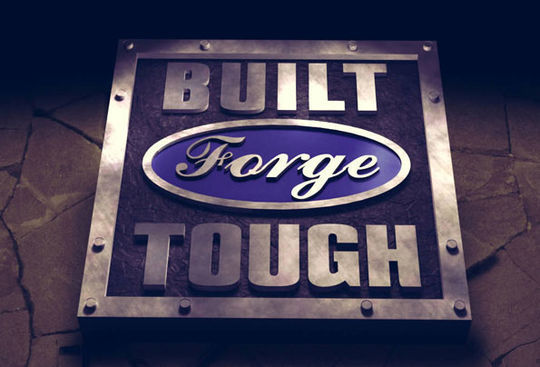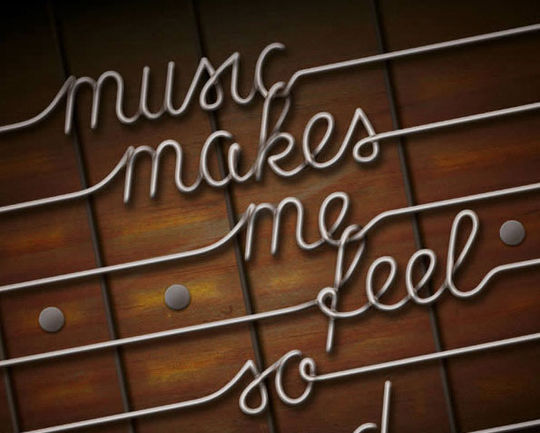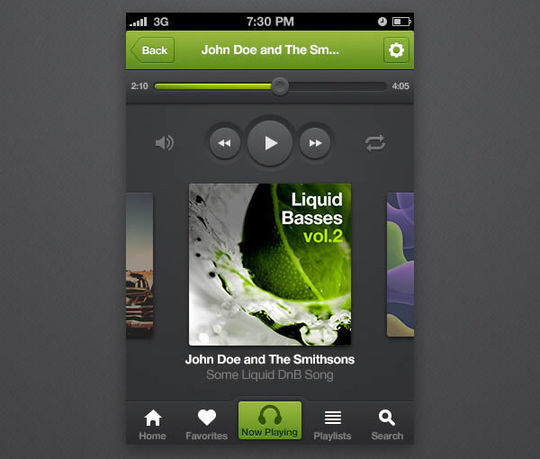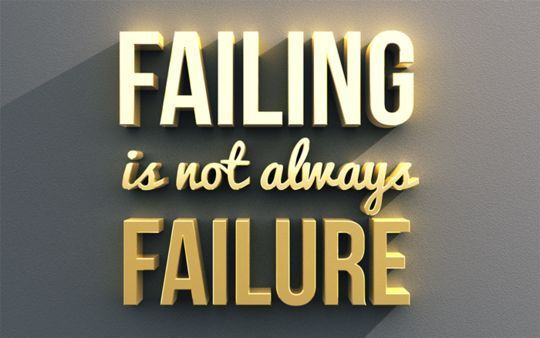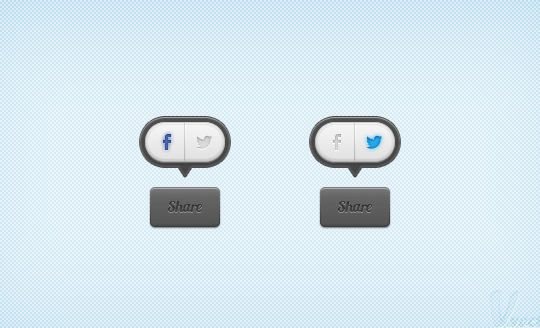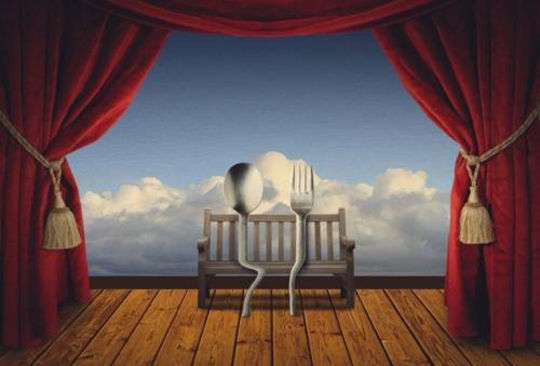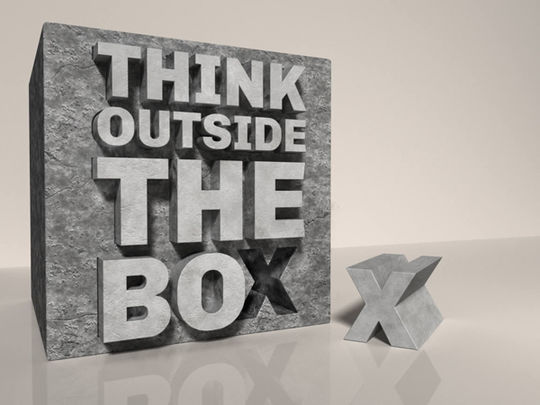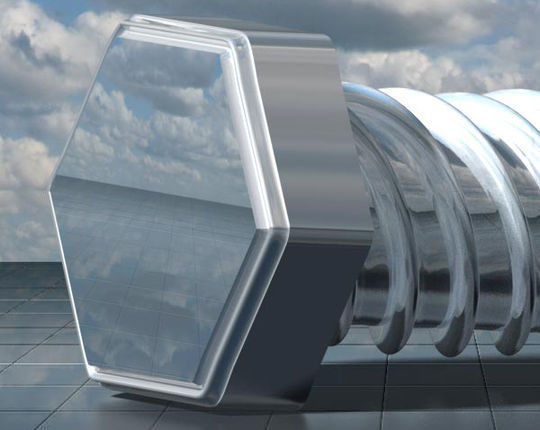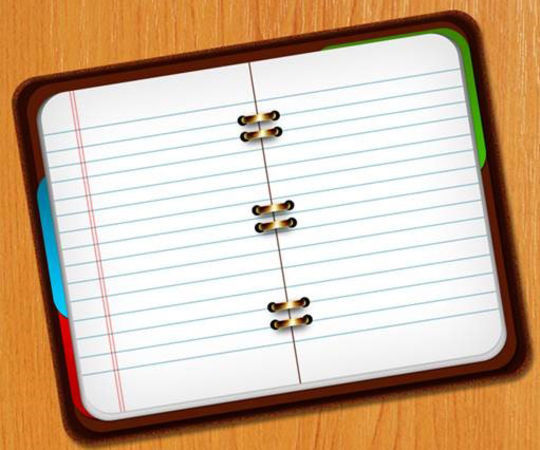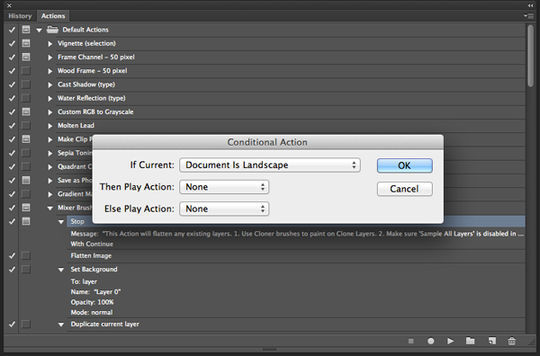Graphic designers and web designers are ready all the time to welcome Adobe Photoshop Tutorials. There are so many reasons behind this like Adobe Photoshop can easily use, you can easily learn from it, and most important is that Adobe Photoshop comes with so many varieties of highly developed tools which give outstanding and inspiring results. That’s why Adobe Photoshop is very famous and commonly used graphic editing software.
In this collection, we are showcasing some fresh, superb and high quality Adobe Photoshop Tutorials which is the treat for all the web designers and web developers. Use these Adobe Photoshop Tutorials and make your web designs more inspiring and wonderful. All these Adobe Photoshop Tutorials make your work easier for you and save your time too. So, what are you waiting for? Check out these exciting and amazing Adobe Photoshop tutorials and make your learning experience more pleasant. Please share with us if you have any suggestions or opinions via comment section below. Enjoy this amazing collection everyone.
Create a Metallic 3D Logo With Photoshop
In this tutorial, we will explain how to combine Photoshop CS6s 3D tools with Filter Forge to create a metallic 3D logo that is built “Forge” tough. Let’s get started!
Create a 3D Typographic Illustration
Modern artists often use more than one application to create their work. This often means working outside of Photoshop much of the time. In this tutorial, Joao Oliveira will create a 3D typographic illustration using Cinema 4D to build the 3D and Photoshop for the post-production. Let’s get started!
How to Create a Colorful Retro Poster
Leran how to create a retro-style wallpaper with this Photoshop tutorial! This tutorial will show you how to create a wallpaper with shiny textures, loads of lens flares, and bright colors. Have fun!
How to Create an Amazing Space Battle Scene
In this tutorial I’ll show you how to create a sci fi artwork with spaceship, planets and galaxy. You’ll learn how to compose and manipulate some space elements together as well as blend them correctly and effectively. You can also learn to create some different kinds of lighting, work with group, use brush, masking and more.
How to Use Image-Based Lighting in Photoshop
In this tutorial, Steve Caplin will explain how to create convincing location effects using Photoshop’s 3D tools. In the process, he will show you how to set up specularity of textures, how to soften and position shadows, and how to use image-based lighting. Let’s get started!
Create a Photo-Realistic Fried Egg Using Digital Painting Techniques
Still-life illustrations can be great practice for anyone wanting to learn how to create life-like illustrations. In this tutorial, we will explain how to create a photo-realistic fried egg from a reference. Let’s get started!
Create Unique 3D Grass and Stone Text Effect
In this tutorial, I will show you the steps to Create Unique 3D Grass and Stone Text Effect in Photoshop CS6 extended. We will explore the use of the 3D functions to create this interesting text effect. We will also go through some texturing techniques and filter effects.
Create Electrified Metal Text Effect
In this tutorial, I will show you the steps to Create Electrified Metal Text Effect in Photoshop. We will cover a number of selection techniques, as well as how we can use the right texture to form unique text effect.
Create a Glowing 3D Text Effect With Photoshop
In this tutorial, we will show you how to combine Photoshop with Filter Forge to create a glowing 3D text effect. We will begin by showing you how to create basic shapes in Photoshop, we’ll then show you how to convert them to 3D, and finally how to add the final touches using Filter Forge and a few of Photoshop’s basic features. Let’s get started!
How to Create Colorful Wooden 3D Text
In this tutorial, we will show you how to use Cinema 4D to create wooden 3D text and then how to use Photoshop to add the final touches. Let’s get started!
Create a Fantasy City Using Architectural Photographs
In this tutorial, we will show you how to create a fantasy city that is built on a rock structure, similar to Minas Tirith from “The Lord of the Rings.” In the process, you will learn several techniques to help you incorporate architectural photos into your artwork. Let’s get started!
Use Photoshop and Illustrator to Create Guitar String Typography
Photoshop and Illustrator are great tools to help you create things that only exist in your imagination. In this tutorial, we will create words out of intertwining guitar strings. Let’s get started!
Design Magical Fire Energy Text Effect in Photoshop
In this Photoshop tutorial, I will show you the steps I took to Design this Magical Fire Energy Text Effect in Photoshop. This is a beginner tutorial and I will show how easy it is to create a great looking text effect in Photoshop in just a few steps. We will come across some paintings, layer blending, and image adjustments. Have a try!
Design an Awesome Electrified Metal Scrap Text Effect in Photoshop
In this tutorial, I will show you the steps I took to Design an Electrified Text Effect in Photoshop. The focus of this tutorial is show you how you can combine serveral elements seamlessly using selection and layer blending modes, in order to create an eye-catching text effect. This is an intermedia level tutorial so some steps can be tricky, but why not have a try!
Create a StarCraft-Inspired Firestorm in Photoshop
We were recently inspired by imagery from StarCraft II: Heart of the Swarm. In this tutorial, we will show you how to create a massive spiral firestorm as seen from space. While we will use some stock photography during the course of this tutorial, most of the techniques that we will show will rely heavily on manual painting; so a tablet will be essential. This tutorial also includes several videos to help explain each step, as well as a speed painting video that shows the entire process form beginning to end. Let’s get started!
How to Design an iPhone Music Player App Interface With Photoshop CS6
Photoshop CS6 is a much more powerful vector editing application than its predecessors. In this tutorial, we will show you how to use these new features to create an iPhone music player app interface in both the original iPhone resolution, as well as retina without having to repeat the same process for both designs. Let’s get started!
Create an Earth Shattering Disaster Scene in Photoshop
If you saw the movie “2012 you may remember that scene where the California coast begins to break apart and fall into the sea. In this tutorial, we will show you how to re-create that scene using a selection of stock photographs. Let’s get started!
Create Your Own Custom Landscapes in Photoshop
How to create your own custom backgrounds in Photoshop! You’ll learn how to combine and blend multiple landscape photos, mask using channel data, and finish it up with a strong gradient color effect.
Create Inspirational 3D Gold Text with Photoshop Extended
Learn how to make any inspirational message look more meaningful by turning it into a 3D typography poster. In this Photoshop tutorial, you will how to create striking 3D gold text, add reflections with image-based lighting, create a drywall background from scratch, and position your lights using an easy method that feel like you’re playing a 1st person shooter game. To follow this tutorial, you’ll need Photoshop CS6 Extended.
Create a Pixel-Perfect Social Icon Using Vectors
Learn how to create a simple share button in Adobe Photoshop! This is a pretty simple tutorial that will teach you how to create pixel perfect vector shapes and how to easily handle the vector tools in Photoshop. Once you get your starting vector shapes, you will learn how to add the colors using the Layer Style panel. Let’s get started!
How to Create a Photo-Realistic Metal Apple in Photoshop
Learn how to create a metallic apple with reflections. This tutorial will show you how to warp objects, dodge/burn, and add reflections to metal.
How to Create a Crystal Cube with 3D Text in Photoshop Extended
In this Photoshop tutorial, you will learn step-by-step how to convert your text into 3D type, create a crystal cube, and arrange your objects in 3D space. This tutorial will improve your familiarity with Photoshop’s 3D tools and give you a basic understanding of how you can add 3D objects to your artworks. To follow this tutorial, you’ll need Photoshop CS6 Extended.
Create a Cute Bunny House in Photoshop
Learn how to create this cute scene featuring bunnies and a carrot house. This tutorial will show you photo manipulation techniques to create a cartoon-like look.
Erase Backgrounds Quickly With The Background Eraser Tool
In this tutorial, you will learn how to use the background eraser tool to erase the sky and replace it with another from a set of realistic sky gradients.
How to Create an Awesome See-Through Water Horse in Photoshop
Learn how to create a see-through water horse in Photoshop! The techniques we will use are fairly simple but I do my best to explain them in detail so you can use them on your future projects.
Retroize Your Photos in Seconds
Give your photos a professional retro look using a combination of color lookup layers in Photoshop CS6. This technique is extremely easy to do and you can do it in seconds. Give it a try!
6 Accessories You Can Buy to Improve the Way You Use Photoshop
Do you have money that you don’t know how to use? Let me show you how to spend it with this list of tools that can increase your productivity and let you use Photoshop in new ways. I’ll show you the ones that I use all the time and and give you my honest opinion the others.
Create a Romantic Cutlery Artwork Inspired by Salvador Dali
Learn how to create this stunningly surreal image of a pair of cutlery in theater-like room with red velvet curtains. This artwork was inspired by the works of Salvador Dali. This tutorial will show you how to create a hardwood floor, blue-sky backdrop, and more.
Understanding Smart Objects Via Copy
If you would like to work more efficiently in Photoshop, then it is important to know how to make the most of smart objects. This means understanding the difference between simply duplicating a smart object and creating new smart objects via copy. In this tutorial, we will explain the difference between both of these features. Let’s get started!
Use Photography to Create a Scenic Matte Painting From a Sketch in Photoshop
In this tutorial, we are going to use Photoshop’s photo manipulation tools to create a scenic matte painting that was based on a sketch. Let’s get started.
How to Draw a PlayStation-Inspired Game Controller From Scratch in Photoshop
In this tutorial, we will explain how to draw a play station controller from scratch in Photoshop using basic tools such as shape layers, brushes, strokes, and layer styles. Let’s get started!
Create a Science Fiction Environment With Photoshop
Photoshop is a fantastic application because it allows you to create just about anything your imagination can dream up. In this tutorial, we will show you how to create a science fiction environment using digital painting and illustration techniques. While working on this piece, you will learn how to set up your color scheme, set your perspective, and even how to create a monster robot. Let’s get started.
Create an “Out of the Box” Stone and Concrete 3D Text Effect With Photoshop and Filter Forge
In this tutorial, we will mix Photoshop CS6s 3D tools with Filter Forge to create an “out of the box” stone and concrete 3D text effect. Let’s get started!
Create Lathed 3D Objects in Photoshop CS6 Extended
In this tutorial, we will show you how to create lathed 3D objects by revolving paths and layers around a fixed axis; a process similar to what you may have seen done using Illustrator’s 3D tools. In the process, we will explain how to create a wine glass, a bottle, and a table top. Let’s get started!
Create a 3D Text Effect Using Filter Forge and Photoshop
In this tutorial, we will combine Filter Forge and Photoshop to create a wood textured 3D text effect with a simple red glass heart. Let’s get started!
Create a Battlefield Scene Using Stock Photography in Photoshop
By combining the right photography in Photoshop you can create just about any scene that you want. In this tutorial, we will create a battlefield using several stock photographs. Let’s get started!
Create a 3D Text Effect With Photoshop and Maya
Photoshop is an incredibly versatile application that is often used alongside 3D applications. In this tutorial, Wojciech Pijecki will show you how to sketch out an idea for a text effect, build up the idea in Photoshop, render it in 3D using Maya, and then how to add the finishing touches again in Photoshop.
How to Create a Metallic Text Effect Using Layer Styles in Photoshop
In this tutorial, we will explain how to create a metallic text effect using layer styles in Photoshop. Let’s get started!
Create a Sparkling Diamond and Gold Text Effect Using Filter Forge and Photoshop
In this tutorial, we will explain how to use Filter Forge and Photoshop to create a glamorous, sparkling, diamond and gold text effect. Let’s get started!
How to Reshape 3D Models in Photoshop CS6 Extended
In this tutorial, Steve Caplin will explain how to use distortion controls to extrude, twist and bend 3D objects in Photoshop to create a 3-dimensional bolt. Let’s get started!
Design a Hot Golden Text with Disintegration Effect in Photoshop
In this Photoshop tutorial, I will show you the steps I took to Design this Hot, Golden Text with Disintegration Effect in Photoshop. We will mainly use the selection tool and layer mask to perform some texturing for the letters, and use image adjustment tools to fine-tune the effect.
Create a Pixel-Perfect Notebook Icon in Photoshop
Learn how to create a beautiful notebook icon with Photoshop! This beginner drawing tutorial will show you how to create shapes, add texture, and use layer styles to create a quick and easy notebook icon.
How to Create a Night Jungle Scenery in Photoshop
Learn how to create a mossy jungle scene with fairies flying around. This tutorial will show you how to creatively create your own jungle background, manipulate a stone building into a tower, and add doors to create a miniature village for fairies.
Create Conditional Actions in Photoshop CS6.1
Photoshop CS6.1 includes the ability to create Conditional Actions. This means that you can now create actions that are optimized for certain situations. For instance, you could create a conditional action to create a watermark for either a landscape or portrait photograph. In this tutorial, Martin Perhiniak will explain.
Create a Misty Landscape Using 3D Renders and Stock Photography
In this tutorial, Ed Lopez will combine photo manipulation with digital painting to create a misty landscape in Photoshop. This tutorial includes both written and video content and is available exclusively to Tuts+ Premium Members. If you are looking to take your matte painting skills to the next level then Log in or Join Now to get started!
Free and Useful Online Resources for Designers and Developers