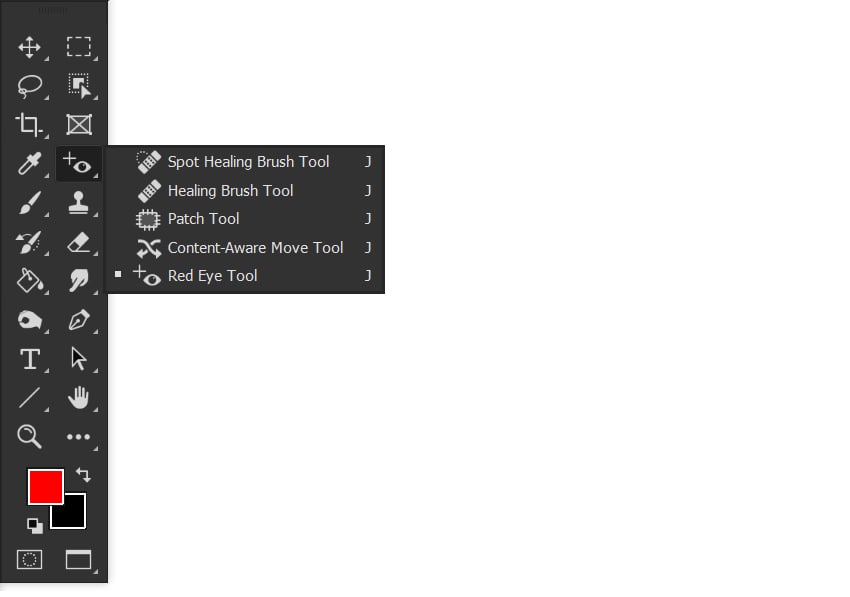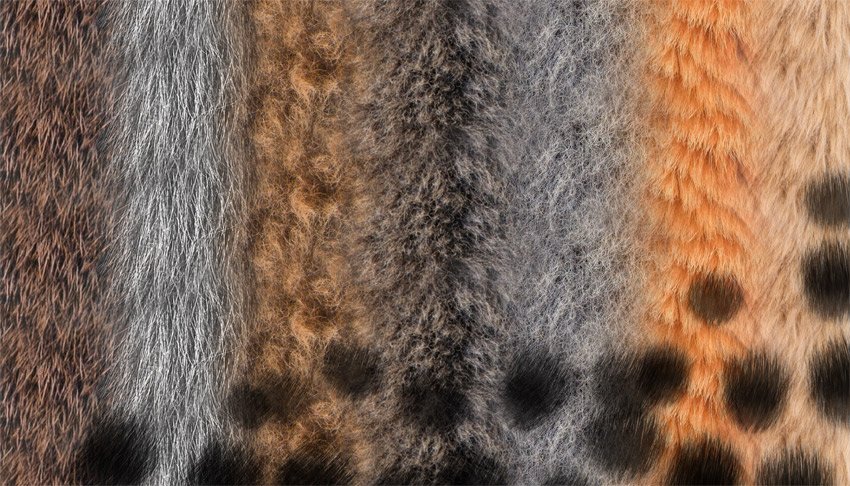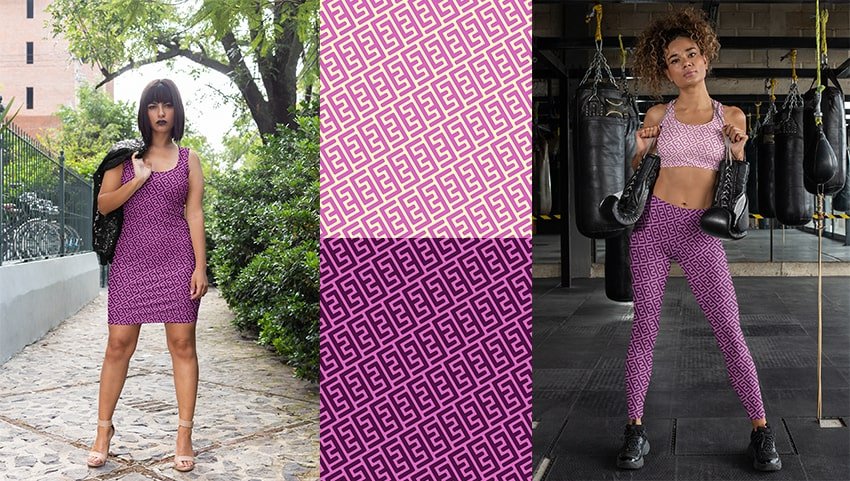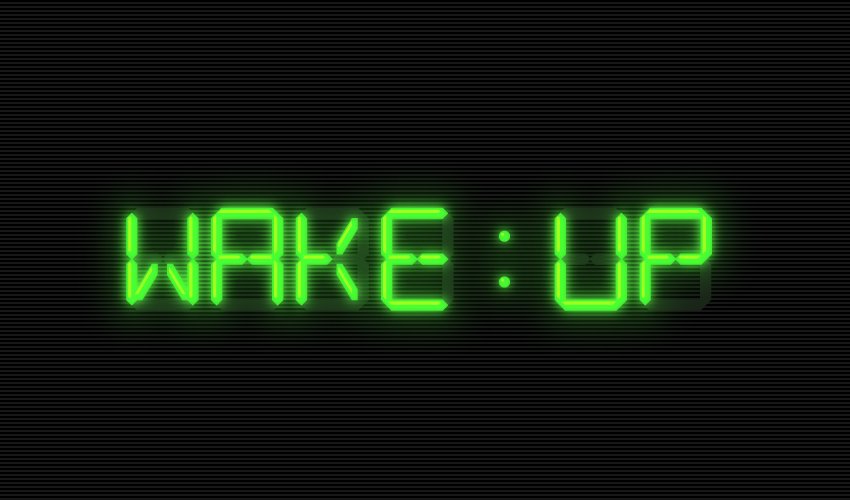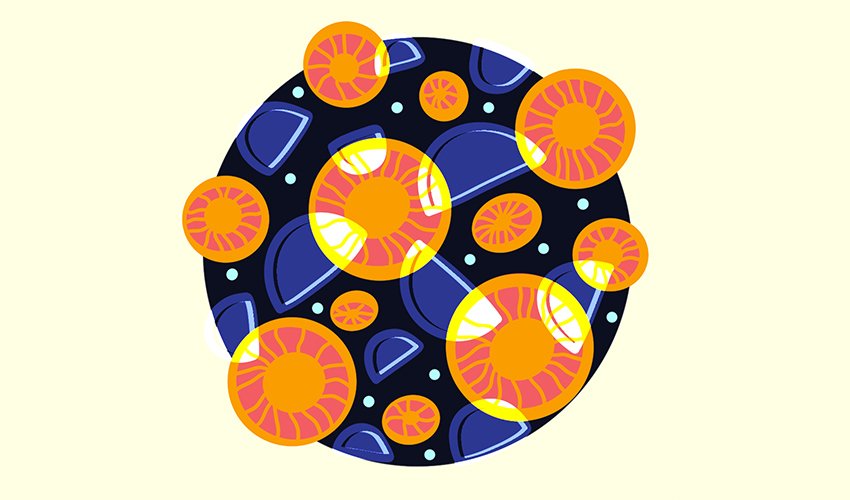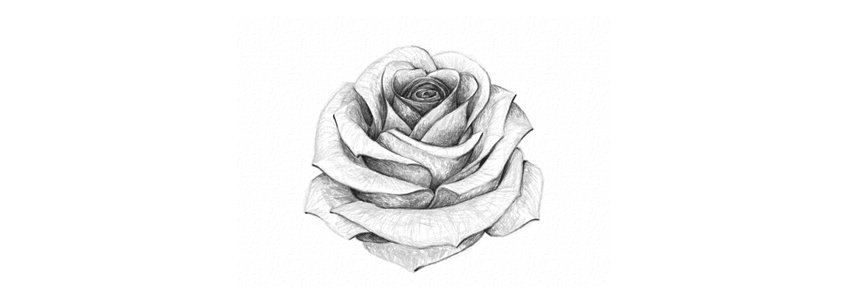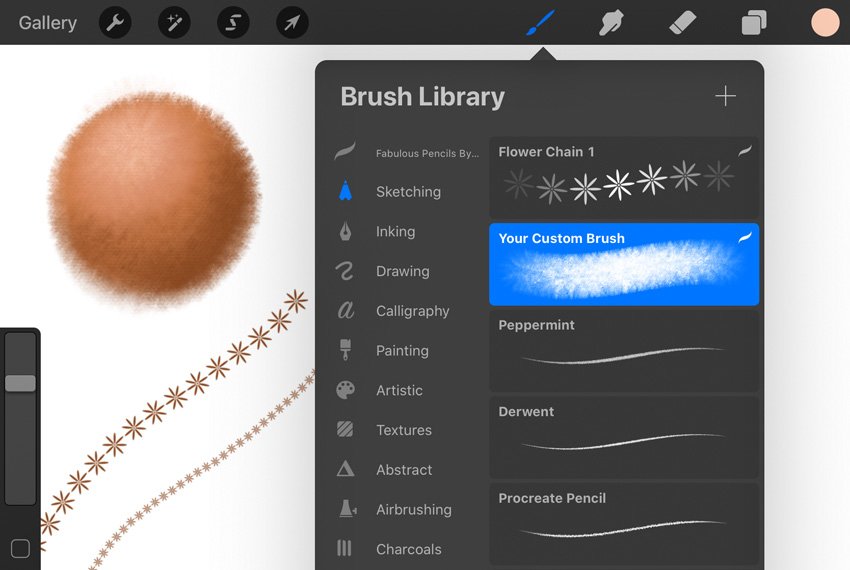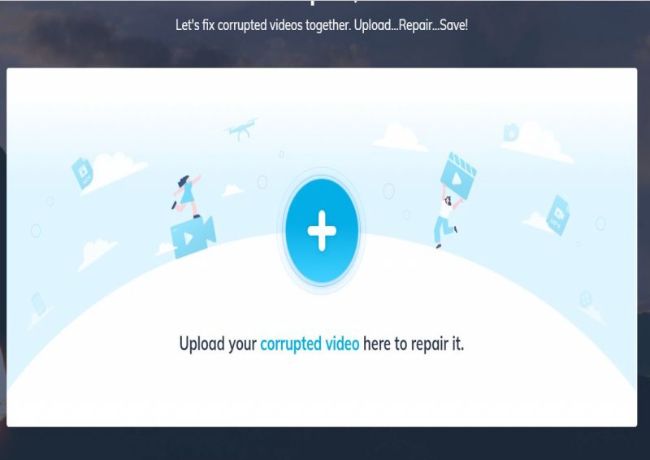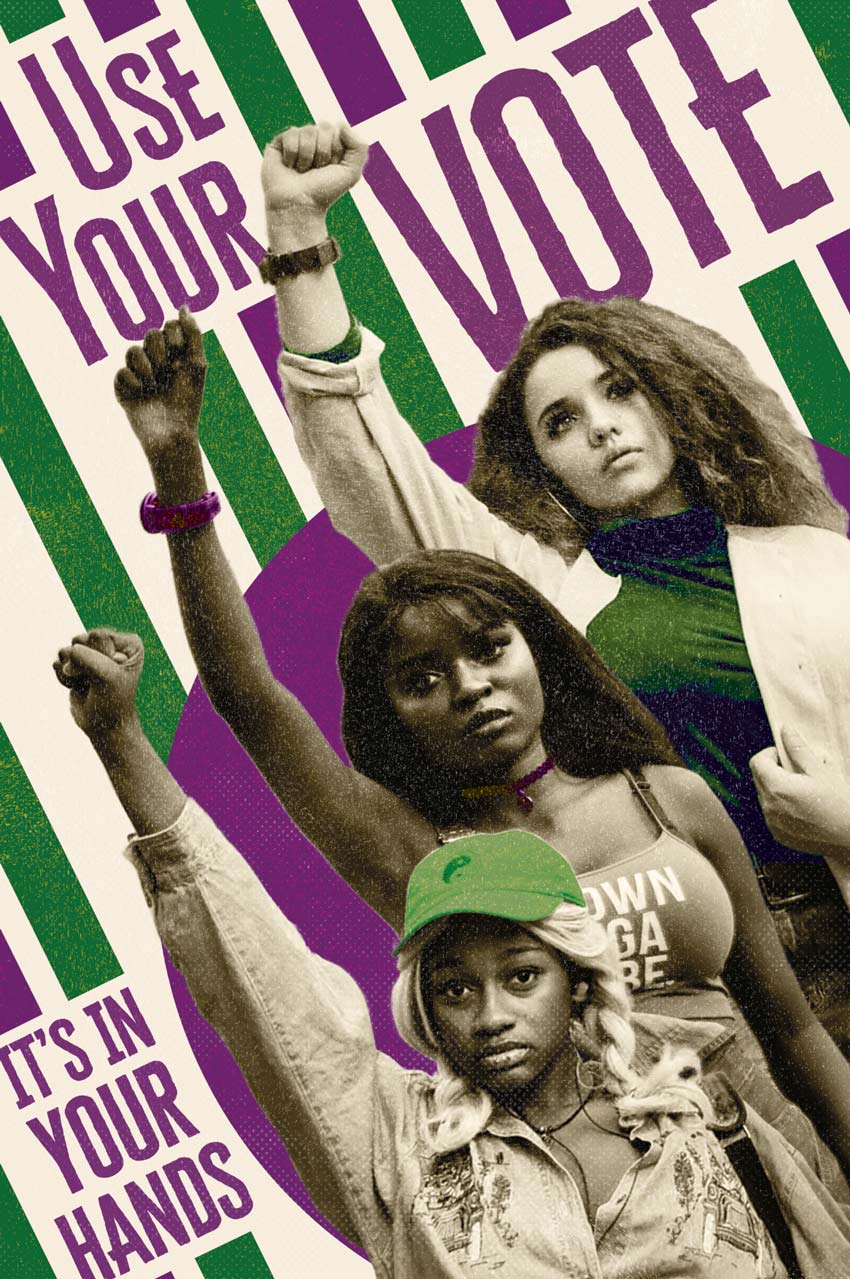We’ve all had a great candid photo ruined by a pair of glowing red eyes. Today we’re going to learn how to edit an image and eliminate red eye in Photoshop. How to remove red eye in Photoshop For this tutorial, we’ll be using this Photo With Red Eye, available on Envato. Step 1 First, right-click… Continue reading How to remove red eye in Photoshop
Tag: Step
How to Import Brushes Into Sketchbook Pro
What You’ll Be Creating * { box-sizing: border-box; } body {margin: 0;}*{box-sizing:border-box;}body{margin-top:0px;margin-right:0px;margin-bottom:0px;margin-left:0px;} If you want to add new brushes for Sketchbook Pro, you need just a few steps! In this short tutorial I’ll show you how to import brushes into Sketchbook Pro using my own custom Sketchbook brush pack. Disclaimer: this method works only for… Continue reading How to Import Brushes Into Sketchbook Pro
How to Curve Text in Procreate
What You’ll Be Creating * { box-sizing: border-box; } body {margin: 0;}*{box-sizing:border-box;}body{margin-top:0px;margin-right:0px;margin-bottom:0px;margin-left:0px;} In this tutorial, you’ll learn how to curve text in Procreate. I’ll explain everything in so much detail that everyone can curve text in Procreate, even those who have just opened Procreate for the first time. What You Will Learn in This Procreate… Continue reading How to Curve Text in Procreate
How to Add Fonts to Sketchbook Pro
* { box-sizing: border-box; } body {margin: 0;}*{box-sizing:border-box;}body{margin-top:0px;margin-right:0px;margin-bottom:0px;margin-left:0px;} If you want to learn how to add fonts to Sketchbook Pro, in this short tutorial I’ll show you how to do it on two systems: Windows and Mac. You’re just a few steps away from expanding the Sketchbook Pro font library with some amazing fonts! And… Continue reading How to Add Fonts to Sketchbook Pro
How to Create a Monogram Pattern
What You’ll Be Creating * { box-sizing: border-box; } body {margin: 0;}*{box-sizing:border-box;}body{margin-top:0px;margin-right:0px;margin-bottom:0px;margin-left:0px;} In the following tutorial, you will learn how to create a monogram in Illustrator using basic vector shapes. Once you’ve finished creating it, you will learn how to use it to create monogram background patterns. If you don’t have the time to learn… Continue reading How to Create a Monogram Pattern
Animal Logo Design: Animal Symbolism in Branding (With Examples)
* { box-sizing: border-box; } body {margin: 0;}*{box-sizing:border-box;}body{margin-top:0px;margin-right:0px;margin-bottom:0px;margin-left:0px;} In this article, we touch on the different animal symbolisms and why brands opt to use animal-themed logos. Animal symbolism is based on each animal’s traits and stories from different cultures. It’s easy for people to form an emotional bond with a living thing. Animal logos are… Continue reading Animal Logo Design: Animal Symbolism in Branding (With Examples)
How to Copy and Paste in Procreate
What You’ll Be Creating * { box-sizing: border-box; } body {margin: 0;} Today, I’m going to show you how to copy and paste in Procreate—anything from one element to an entire layer—in a few simple ways. And if you’re looking for the best Procreate add-ons, don’t forget to visit Envato Elements. You’ll find Procreate brushes,… Continue reading How to Copy and Paste in Procreate
How to Create a Digital Clock Text Effect
What You’ll Be Creating * { box-sizing: border-box; } body {margin: 0;} In the following tutorial, you will learn how to create a digital clock text effect in Adobe Illustrator. For this tutorial, you will need this digital clock font, so check out Envato Elements where you can find other designs and fonts that look… Continue reading How to Create a Digital Clock Text Effect
How to Make a Perfect Circle in Procreate
What You’ll Be Creating Wondering how to draw a perfect circle in Procreate? Today, I’m going to show you how to make a circle using the shape tool in Procreate. What You’ll Learn in This Procreate Perfect Circle Tutorial How to make a perfect circle on Procreate How to transform or scale a perfect circle… Continue reading How to Make a Perfect Circle in Procreate
How to Create Mobile App Animations With SVGator
Designing animations by coding is both a complex and time-consuming undertaking that can hinder creativity. This is why designers are looking for a no-code solution to create scalable animations for mobile apps. Finding a way to easily create and export these types of engaging branding assets can also make the designer-to-developer handoff a frustration-free exchange.… Continue reading How to Create Mobile App Animations With SVGator
Drawing a stunning landscape in Figma
[unable to retrieve full-text content] Figma is my tool of choice for designing user interfaces. Extremely simple to use, the learning curve is a fraction of what’s required for any given Adobe Creative Cloud software. But, that simplicity comes at a price: Figma’s primary focus is not illustration or graphic design, and many designers still… Continue reading Drawing a stunning landscape in Figma
How to Draw a Rose
What You’ll Be Creating Roses are very popular flowers, commonly seen as a symbol of love. They’re very difficult to draw, though—they’re made of many layers of petals. You need to add them carefully one by one, and then shade the whole construction. In this quick tutorial I’ll show you how to do it if… Continue reading How to Draw a Rose
I Want to Draw: Simple Exercises for Complete Beginners
Do you struggle with a simple circle from the first step of every tutorial? Do your straight lines keep bending, no matter how hard you try? Do you seem to be unable to draw two points with a given distance between? Do your pictures look wrong even after repeating carefully every single step from a… Continue reading I Want to Draw: Simple Exercises for Complete Beginners
How to Start Your Own Online Store (Beginner Guide)
Setting up an online store years ago used to be mind-numbingly complex. Simply creating products, product pages and a checkout sequence was bad enough. But then you had to worry about payment gateways to accept payment. Shipping. And don’t forget about taxes! Is it time to start your own online store? Image source: GraphicRiver Thankfully… Continue reading How to Start Your Own Online Store (Beginner Guide)
How to Create and Customize Procreate Brushes
What You’ll Be Creating Have you ever wanted to create your own Procreate custom brushes? Maybe you’d like to customize some of your favorite brushes or just get more familiar with Procreate’s wealth of brush settings. In this tutorial, we’ll take look at some Procreate brush basics and settings, and you’ll learn how to create… Continue reading How to Create and Customize Procreate Brushes
How to Make a Babysitter Flyer Template (With Babysitting Flyer Ideas)
What You’ll Be Creating In the following tutorial, you will learn how to make a babysitter flyer template in Adobe Photoshop. We’ll start by creating a print-ready document. You’ll learn how to add images, vector shapes, or text, and how to easily align or stylize these elements. For the final touch, you’ll learn how to… Continue reading How to Make a Babysitter Flyer Template (With Babysitting Flyer Ideas)
How to Make a Horror Movie Poster
What You’ll Be Creating Today, we will be looking at how to make a horror movie poster using just two images in Photoshop! We’ll look at effective movie poster composition as well as your new go-to for horror movie poster typography. Did you know that horror movie posters are most effective when they are simple… Continue reading How to Make a Horror Movie Poster
How to Create a Summer Portrait With Ice Cream in Procreate
What You’ll Be Creating Just imagine: a scorching sun, a clear blue sky, a cool breeze blowing in from the sea, and your favorite ice cream in your hand. Well, aren’t these the key ingredients for a perfect summer mood? In this tutorial we’ll try to picture this mood by creating a colorful summer portrait… Continue reading How to Create a Summer Portrait With Ice Cream in Procreate
Hand Lettering: How to Vector Your Letterforms
What You’ll Be Creating I remember a year ago I was having so much trouble vectoring my letterforms. I had a decent understanding of the Pen Tool, but had no idea that learning just a few minor techniques would do wonders for my type and help create those smooth curves I was looking for. This… Continue reading Hand Lettering: How to Vector Your Letterforms
Best Video Repair Tool Wondershare Repairit
One of the most valuable ways of preserving your performances, precious moments, and memorable occasions is by recording and storing them. Video corruption and destruction can be a videographer’s worst nightmare. Have you ever found yourself in a circumstance where a project you have been working on for weeks has become tainted, or a video… Continue reading Best Video Repair Tool Wondershare Repairit
Mastering Calligraphy: How to Write in Gothic Script
In this “Mastering Calligraphy” lesson, we’ll be learning what is by far the hardest font but also the most impressive: Gothic Script. This font is a bit different than the others because it’s made up of so many small strokes. However, the letters are very similar in construction so once you have a few down,… Continue reading Mastering Calligraphy: How to Write in Gothic Script
How to Make a Propaganda Poster
What You’ll Be Creating In this tutorial, you’ll learn how to make your own propaganda poster in Photoshop, using a vintage propaganda style and giving it a contemporary twist for International Women’s Day. Suitable for Photoshop beginners, this tutorial is a great way to learn more about poster design and discover how to create a… Continue reading How to Make a Propaganda Poster
32 Best Custom Beer Bottle Labels (Using a Beer Bottle Label Maker)
Craft beer and microbreweries have exploded on the scene in recent years, and with them has grown the need for cool and unique beer bottle labels that match the contents inside the bottle. Just one of the cool custom beer labels you will find at Placeit.net If you’re launching or relaunching your own craft beer… Continue reading 32 Best Custom Beer Bottle Labels (Using a Beer Bottle Label Maker)
20 Best Discord Custom Backgrounds (Using a Discord Theme Maker)
If you want to give your Discord account an update and are wondering how to get custom Discord themes, try out Placeit’s Discord theme maker. It’s simple and easy to use, and you can customise any of the wonderful Discord theme ideas on offer in no time at all. How to Get Custom Discord Themes Using… Continue reading 20 Best Discord Custom Backgrounds (Using a Discord Theme Maker)