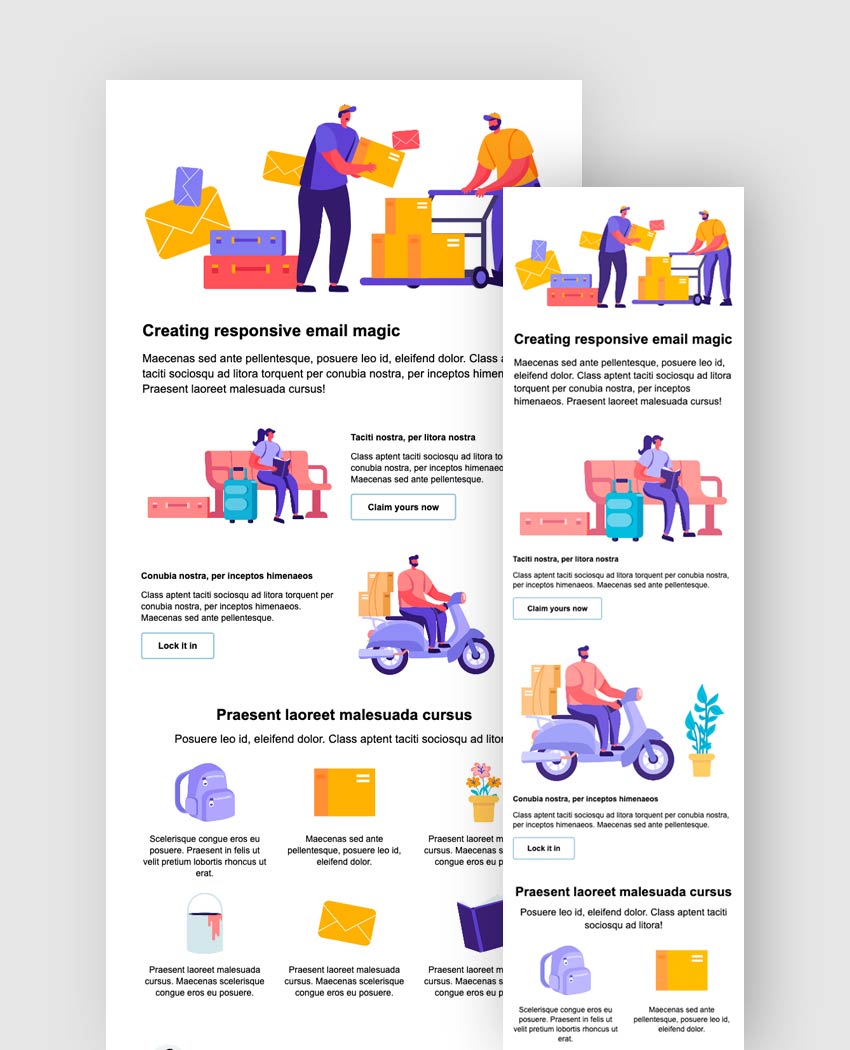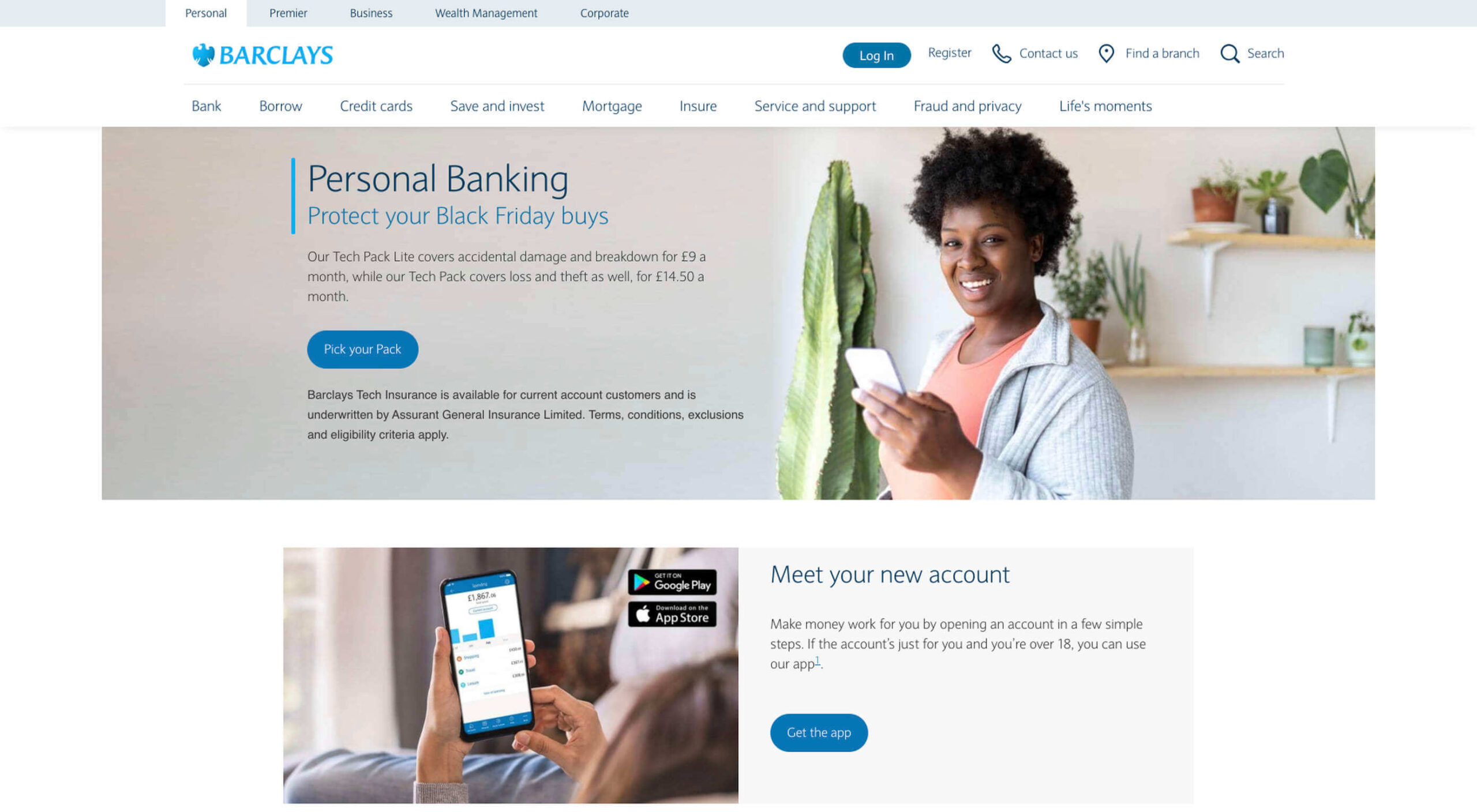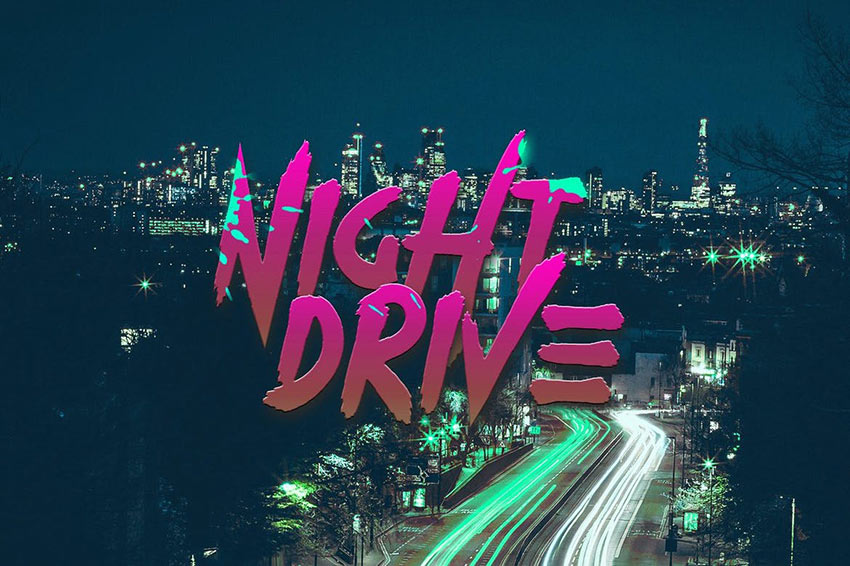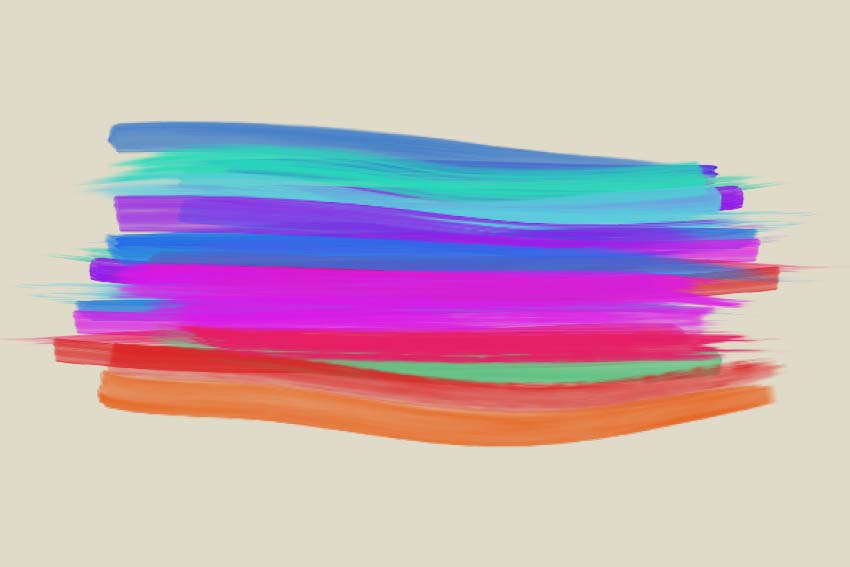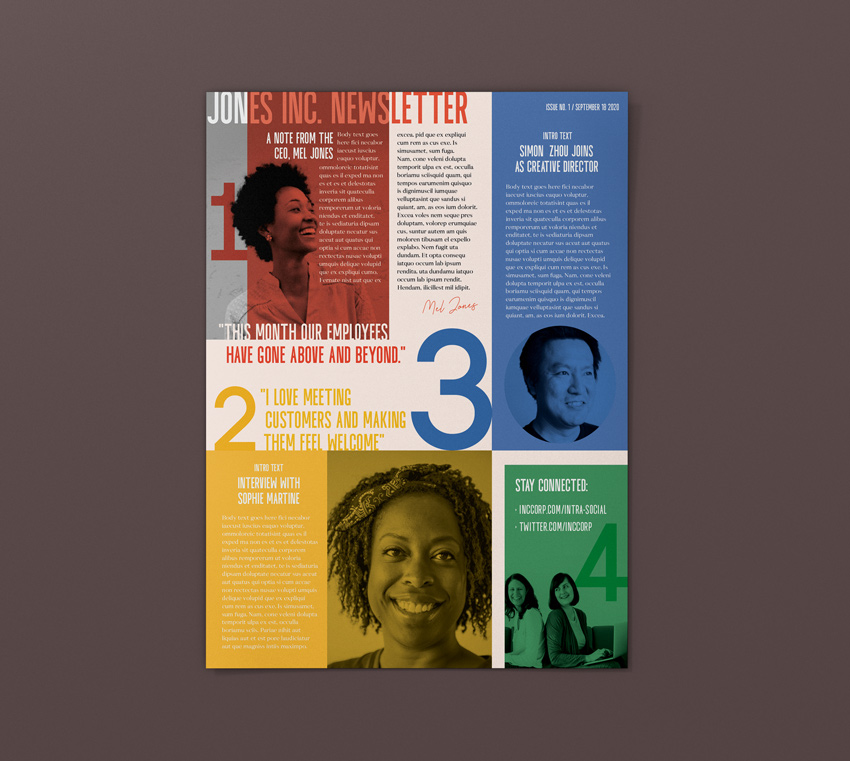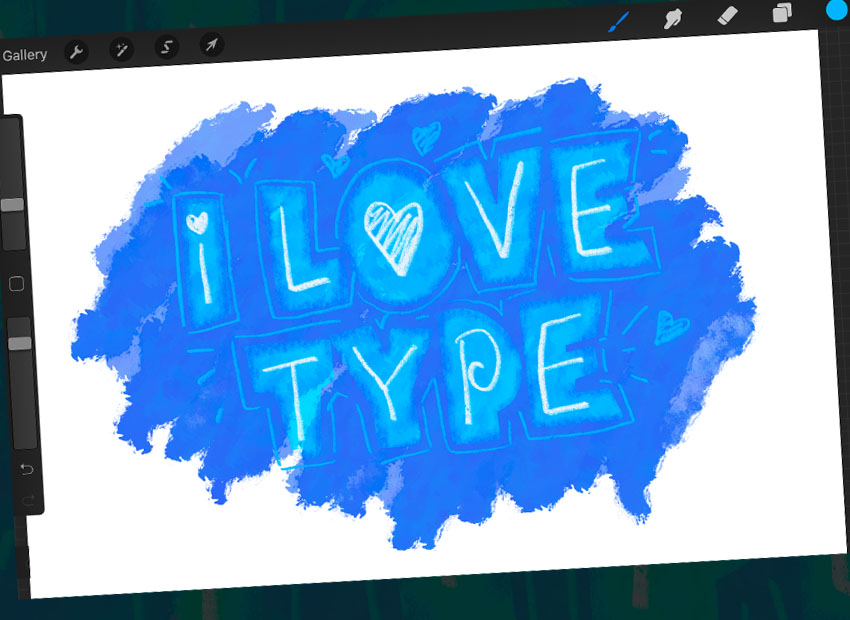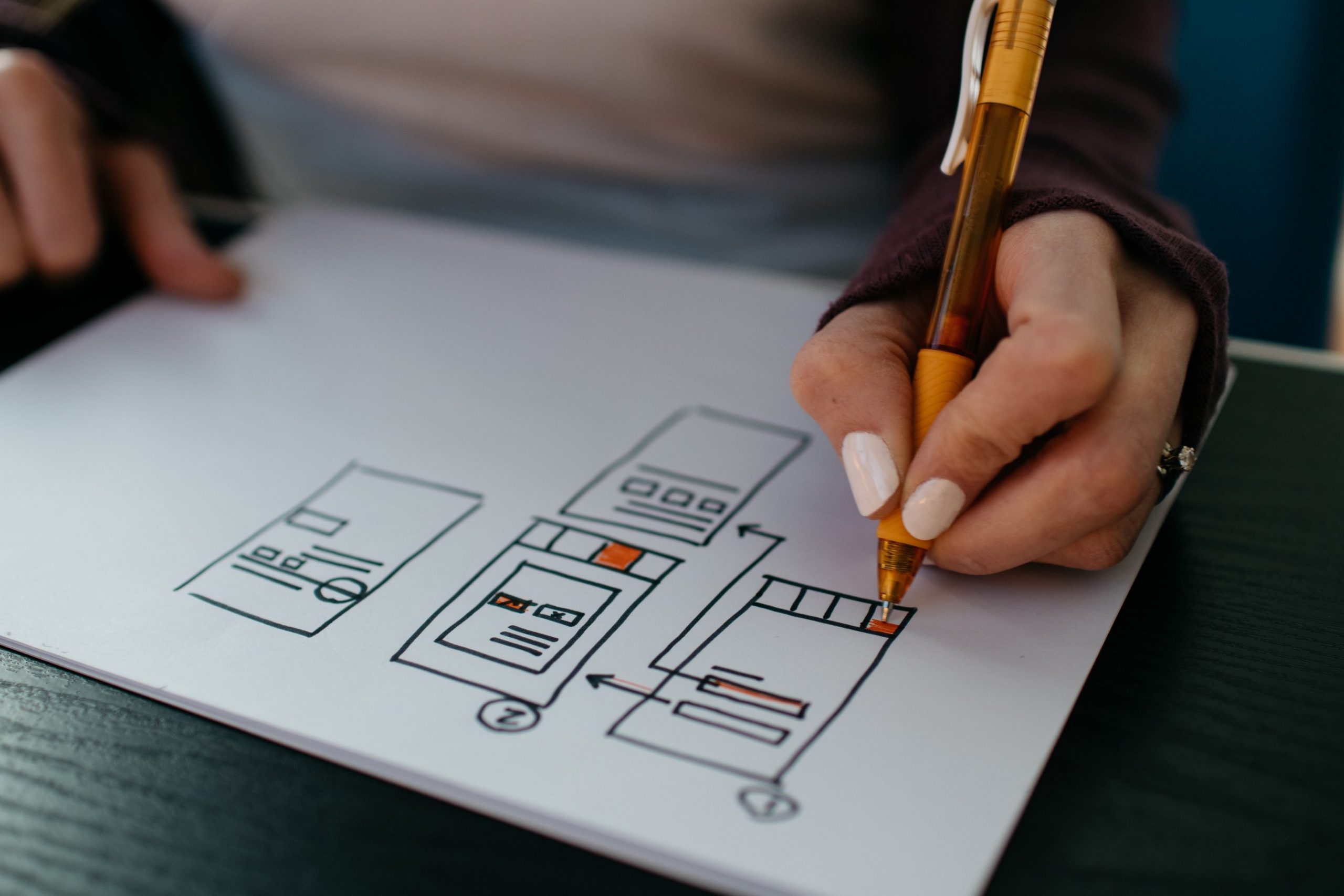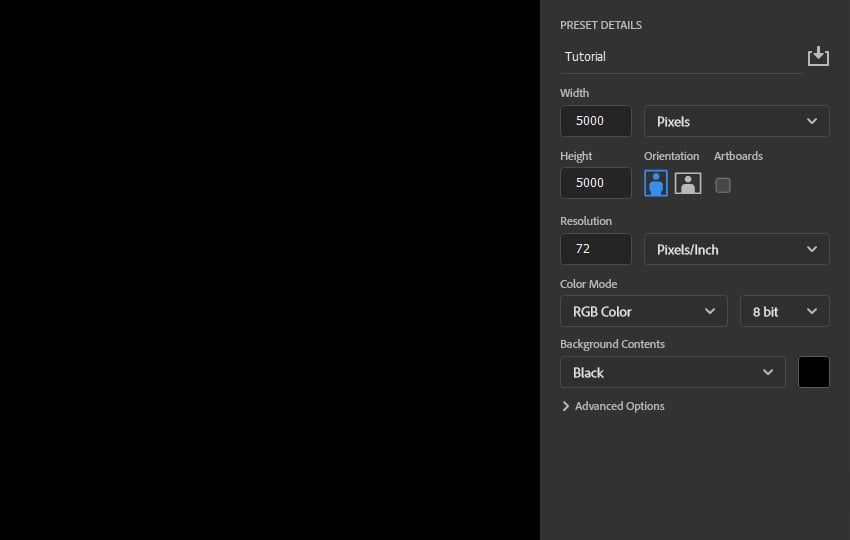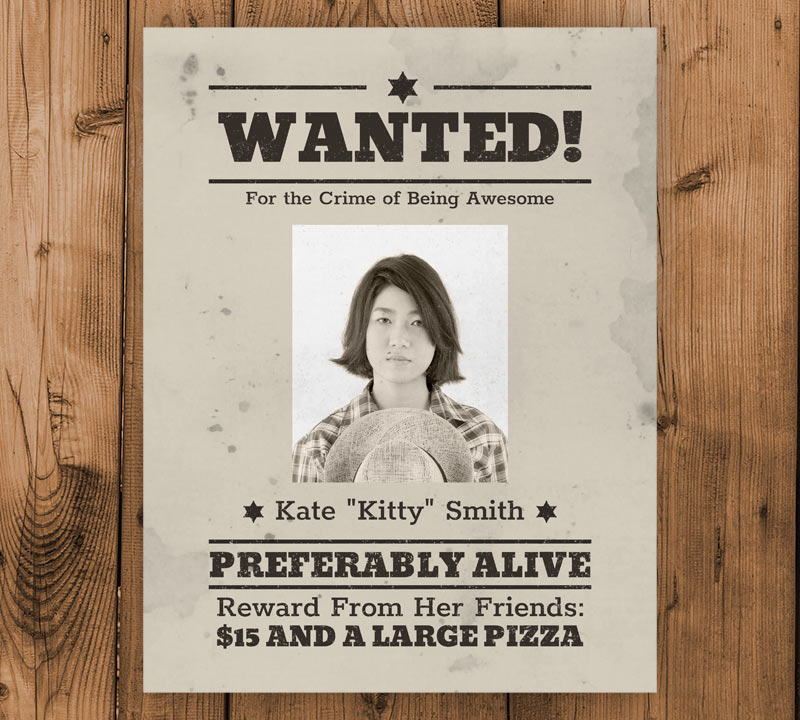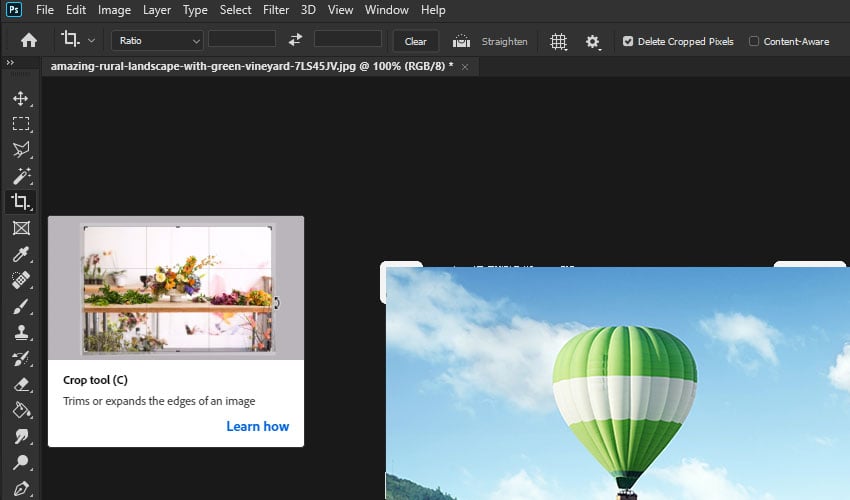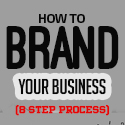If you want to give your Discord account an update and are wondering how to get custom Discord themes, try out Placeit’s Discord theme maker. It’s simple and easy to use, and you can customise any of the wonderful Discord theme ideas on offer in no time at all. How to Get Custom Discord Themes Using… Continue reading 20 Best Discord Custom Backgrounds (Using a Discord Theme Maker)
Tag: Step
Creating a Future-Proof Responsive Email Without Media Queries
What You’ll Be Creating Using this method you can create an email that has responsiveness baked in to the layout, without any need for CSS or media queries in the <head>, so that even in the worst case scenario of email rendering, your layout will remain intact. Is Developing HTML Email Still Hard? HTML email has… Continue reading Creating a Future-Proof Responsive Email Without Media Queries
How to Make a Good Thumbnail for YouTube (With YouTube Thumbnail Ideas)
Your YouTube thumbnail is often the first thing a potential viewer sees when browsing YouTube, so it’s critical that it grabs their attention and tells them exactly what they’ll get when they watch your video. Just one of the many terrific YouTube thumbnail templates you can find at Placeit.net If you want to know everything… Continue reading How to Make a Good Thumbnail for YouTube (With YouTube Thumbnail Ideas)
How to Make a Minecraft Twitch Overlay
What You’ll Be Creating In this tutorial, we’re going to make a Minecraft Twitch overlay template. We’ll use screenshots from the game to create a custom stream overlay that you can use on Twitch or any other platform you prefer. You will need Minecraft, Adobe Photoshop, and streaming software of your choice. The result is a Minecraft… Continue reading How to Make a Minecraft Twitch Overlay
3 Easy Ways to Use Emotion in Web Design
As human beings, we like to think that we’re rational creatures. We tell ourselves that we make our decisions based on fact and logic. However, that’s rarely the full truth. As much as we try to make choices guided by rationality, the truth is that we’re often highly emotional people, driven by the way that… Continue reading 3 Easy Ways to Use Emotion in Web Design
How to Paint Watercolor Flowers in Clip Studio Paint
What You’ll Be Creating If you want to learn how to paint watercolor flowers digitally, in this tutorial I’ll show you how to make a watercolor effect in Clip Studio Paint. I’ll show you what brushes to use, how to shade the flowers, how to create a watercolor edge, and how to finish it all… Continue reading How to Paint Watercolor Flowers in Clip Studio Paint
How to Draw a Pot Leaf
What You’ll Be Creating If you need a pot leaf design to create a marijuana leaf logo, or if you simply want to learn how to draw a weed leaf, in this tutorial I’ll show you how to draw a pot leaf step by step. But if you need a marijuana logo ASAP, scroll down… Continue reading How to Draw a Pot Leaf
How to Convert EPS to AI
Whether you are working as a graphic designer or illustrator or receiving files as a client, you’ll most likely come across all sorts of different file formats. Encapsulated PostScript File (EPS) and Adobe Illustrator Artwork (AI) are two examples of the most common file types you’ll have to deal with. They are both native formats, which is… Continue reading How to Convert EPS to AI
How to Create an Inspirational Vector Political Poster
What You’ll Be Creating Learn how to create a Shepard Fairey Photoshop effect with the help of Illustrator with this poster tutorial. This tutorial is inspired by Shepard Fairey’s famous political poster series for the Obama Democratic Party campaign in the US in 2008 and now being recreated for the Time magazine cover for November… Continue reading How to Create an Inspirational Vector Political Poster
How to Draw Wood
What You’ll Be Creating Drawing is like magic—you can create many different surfaces using only a sheet of paper and a few pencils. But, just like magic, the whole process is not so easy to understand. In this tutorial, I’ll show you how to draw a wood texture step by step. I will be using a… Continue reading How to Draw Wood
42 Best Retro 80s Fonts to Download in 2020
Looking for the best 80s fonts to complete your projects? Check out this new list for exciting pro fonts! Everyone is in love with the 80s. Inspired by everything from the futuristic sci-fi films to the awesome retro graphics, designers are getting really creative with their 80s style fonts. Heatwave is a really cool 80s… Continue reading 42 Best Retro 80s Fonts to Download in 2020
How to Create Patterns in Affinity Designer
What You’ll Be Creating In today’s tutorial, we’re going to learn how to make a pattern in Affinity Designer. We’ll explore three different methods in order to see which one is the best. Also, don’t forget you can always expand your pattern library by heading over to Envato Elements, where you’ll find a great selection of… Continue reading How to Create Patterns in Affinity Designer
How to Create a Stylish Magazine Layout in Affinity Publisher
What You’ll Be Creating In this tutorial, you’ll learn how to create a simple and stylish magazine spread using Affinity Publisher, the great-value and easy-to-use alternative to Adobe InDesign. Affinity Publisher templates are great foundations for creating your own unique magazine designs—here you’ll learn how to create an editable magazine spread for an online magazine,… Continue reading How to Create a Stylish Magazine Layout in Affinity Publisher
Everything You Need to Know About Affinity Designer Brushes
What You’ll Be Creating Welcome to this Affinity Designer tutorial, in which you’ll learn everything you need to know about Affinity Designer brushes, from how to create and install brushes to how to use Photoshop and Illustrator brushes in Affinity Designer. You’ll also learn where you can find Affinity Designer halftone brushes and other valuable… Continue reading Everything You Need to Know About Affinity Designer Brushes
How to Create a Newsletter Template in Affinity Publisher (Free Newsletter Template)
What You’ll Be Creating In this tutorial, you’ll learn how to create a newsletter template in Affinity Publisher. This simple newsletter template is easy to put together and quick to customise, and it also features an on-trend color palette and contemporary typography, making for one of the best newsletter templates you can find for corporate… Continue reading How to Create a Newsletter Template in Affinity Publisher (Free Newsletter Template)
How to Install and Use Fonts in Procreate
What You’ll Be Creating Want to learn how to download fonts for Procreate, or how to add fonts to Procreate? We’ve got you covered. From downloading to using fonts for Procreate, we’ll tackle it all in this tutorial. What You’ll Learn in This Tutorial How to download fonts on iPad for Procreate How to add fonts to… Continue reading How to Install and Use Fonts in Procreate
The Best (Free) Website Mockup Tools In 2020
A website mockup is also known as a wireframe. Oxford defines a wireframe as “an image or set of images which displays the functional elements of a website or page, typically used for planning a site’s structure and functionality.” For UX designer Chris Newnham, a wireframe is “a crucial phase when designing a website, app,… Continue reading The Best (Free) Website Mockup Tools In 2020
How to Create an Instagram Ad Template
What You’ll Be Creating Learn how to create an eye-catching ad by using an Instagram post template, without Photoshop. If you want to promote your brand or your product at a low cost, and still reach your target audience effectively, you can do it with the help of Instagram. An eye-catching Instagram post will make… Continue reading How to Create an Instagram Ad Template
How to create a rainbow lens flare overlay effect in Photoshop
In this Photoshop tutorial, you’ll learn how to make overlays in Photoshop. I’ll explain everything in so much detail that everyone can learn how to make and how to use overlays in Photoshop, even those who have just opened Photoshop for the first time. What you’ll learn in this rainbow overlay tutorial How to… Continue reading How to create a rainbow lens flare overlay effect in Photoshop
How to Create a Wanted Poster
What You’ll Be Creating Would you like to see your face on one of these old wanted dead or alive posters? Of course, just for fun! In this tutorial I will show you how to do it using a very simple wanted poster generator. Use a fully customizable wanted poster template to create your own… Continue reading How to Create a Wanted Poster
How to Crop in Photoshop
Cropping in Adobe Photoshop is something that you’ll need to use often. From resizing images to stripping excess space in a photo, this is a fundamental skill you’ll use in just about any design project. 1. How to crop in Photoshop using the Crop Tool Step 1 The Crop Tool is a great tool if… Continue reading How to Crop in Photoshop
How to Create a Graffiti Effect in Adobe Photoshop
What You’ll Be Creating Learn how to create graffiti art from your photos in Adobe Photoshop, using filters and adjustments. Follow along with us over on our Envato Tuts+ YouTube channel: The graffiti effect is part of Graffiti Effect with Pop Up Photoshop Action from my portfolio on Envato Market. Graffiti Effect with Pop Up Photoshop Action… Continue reading How to Create a Graffiti Effect in Adobe Photoshop
How to remove a background in Photoshop
If you want to learn the process of removing a background in Photoshop, this tutorial will show you the most universal method for achieving this goal. I’ll teach you how to isolate the object and how to keep its edges smooth in the process. So open Adobe Photoshop, and let’s get to it! How to… Continue reading How to remove a background in Photoshop
8 Steps To Get You On The Right Path To Branding Your Business
The power of effective branding cannot be understated. It is an essential key to building success for every business—startup or corporate. We are living in a consumer society where people, basically buyers, have access to millions of products across hundreds of categories. And that’s where branding comes in. Branding is a marketing practice in which… Continue reading 8 Steps To Get You On The Right Path To Branding Your Business