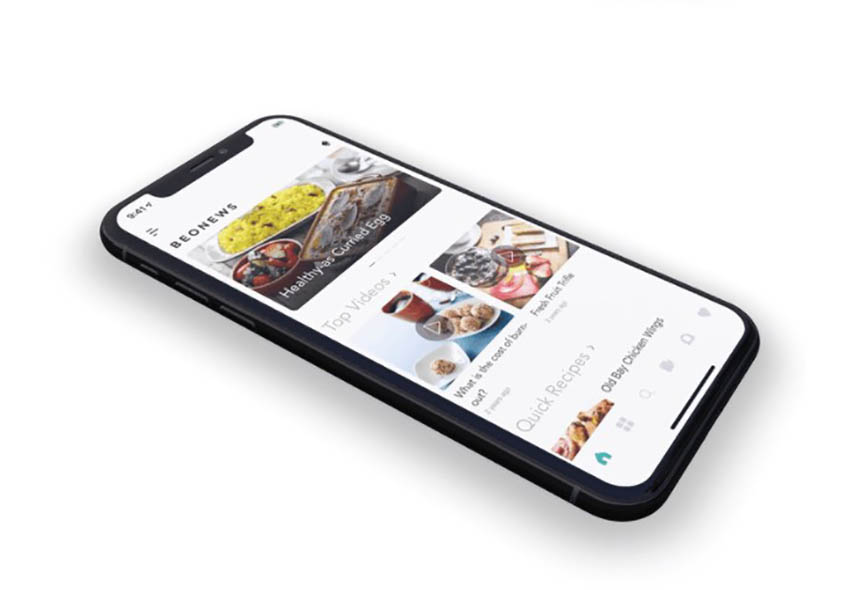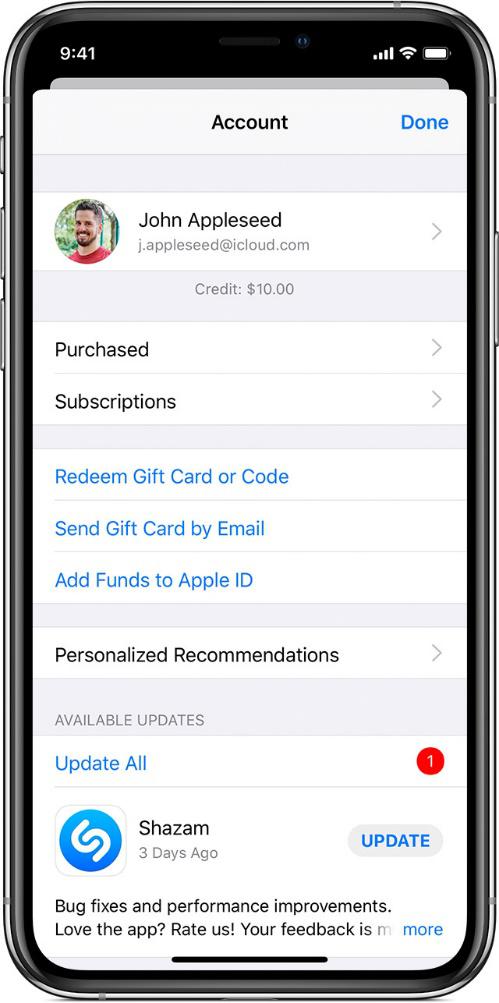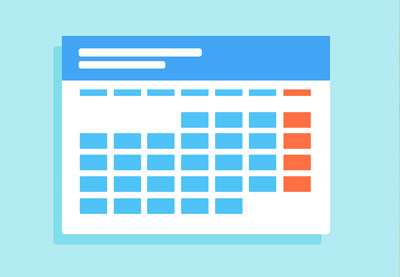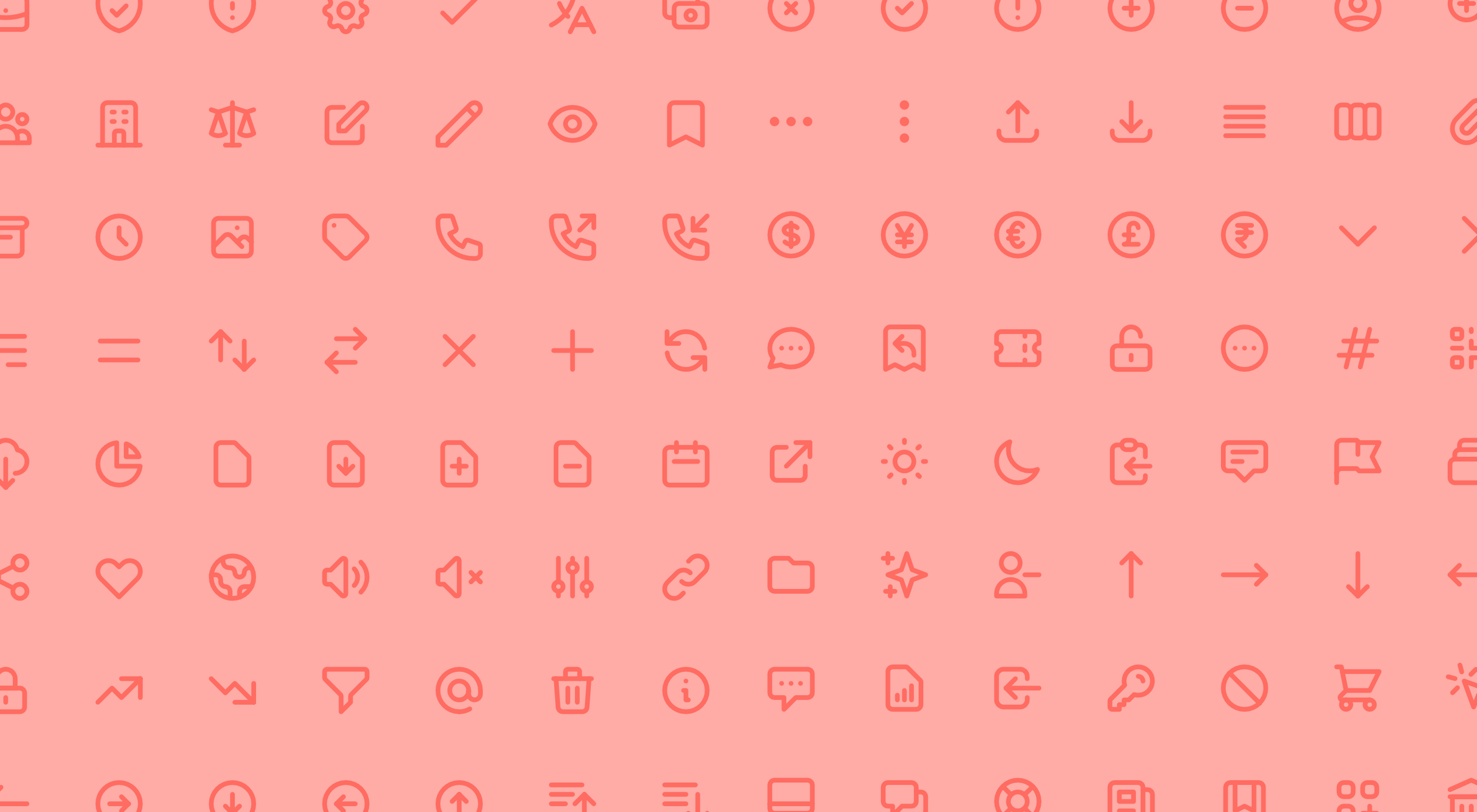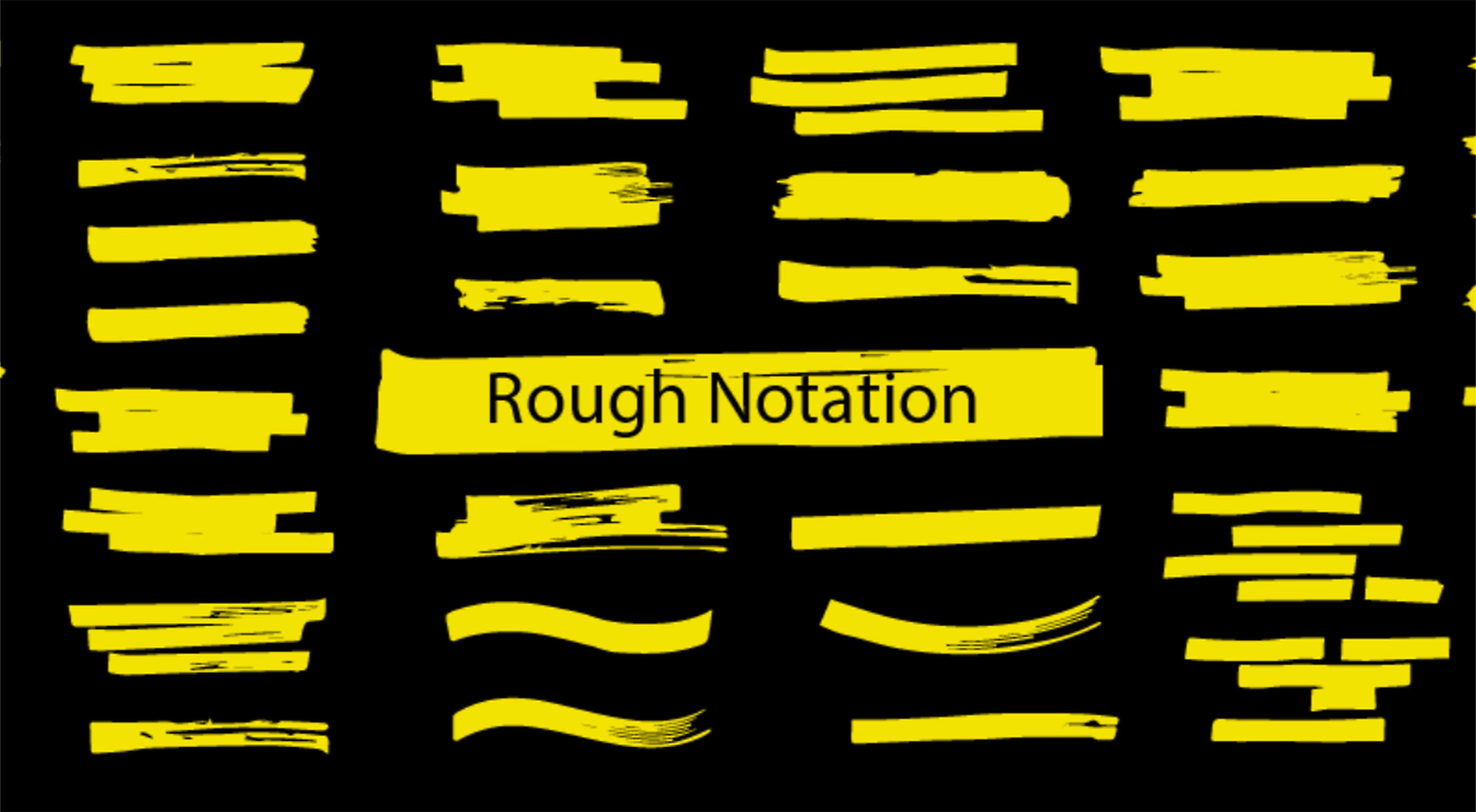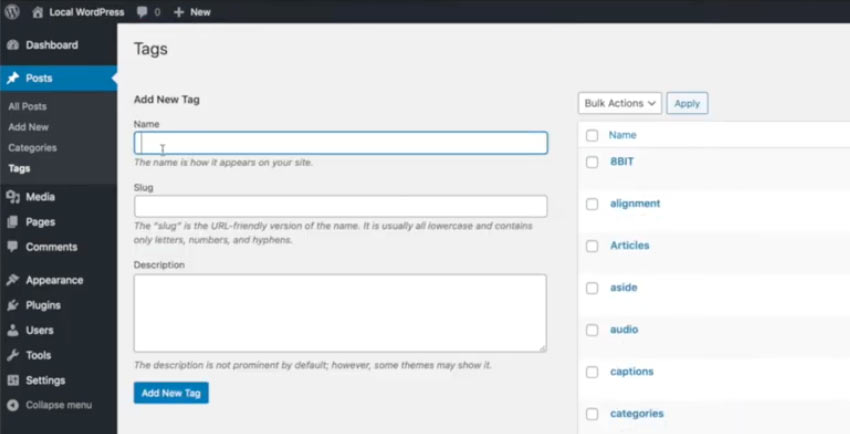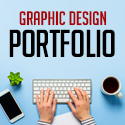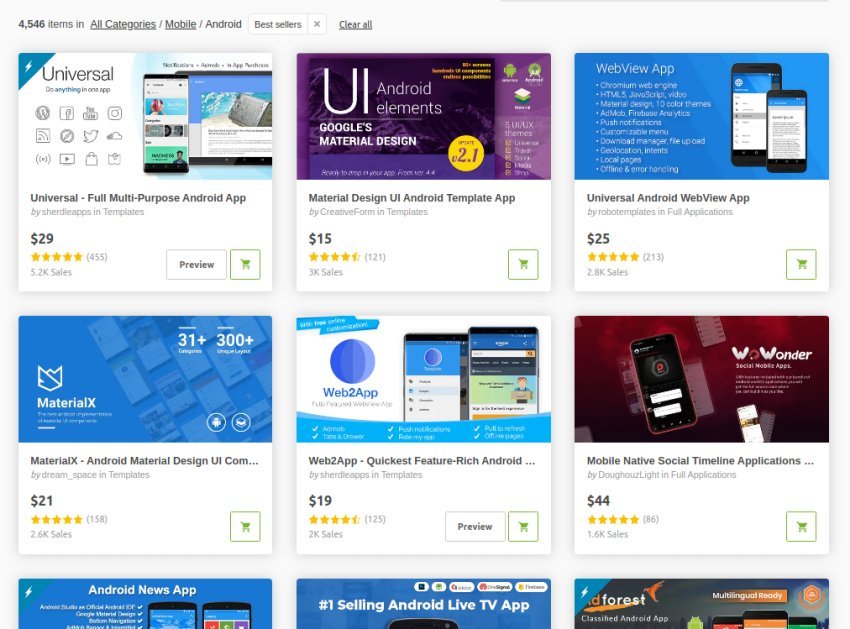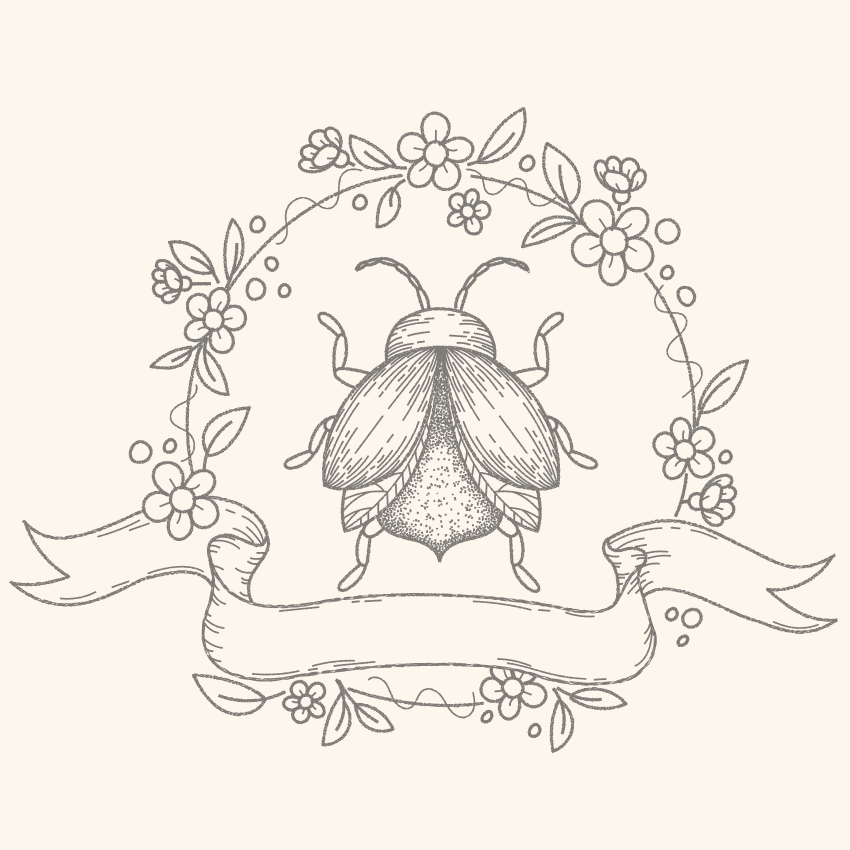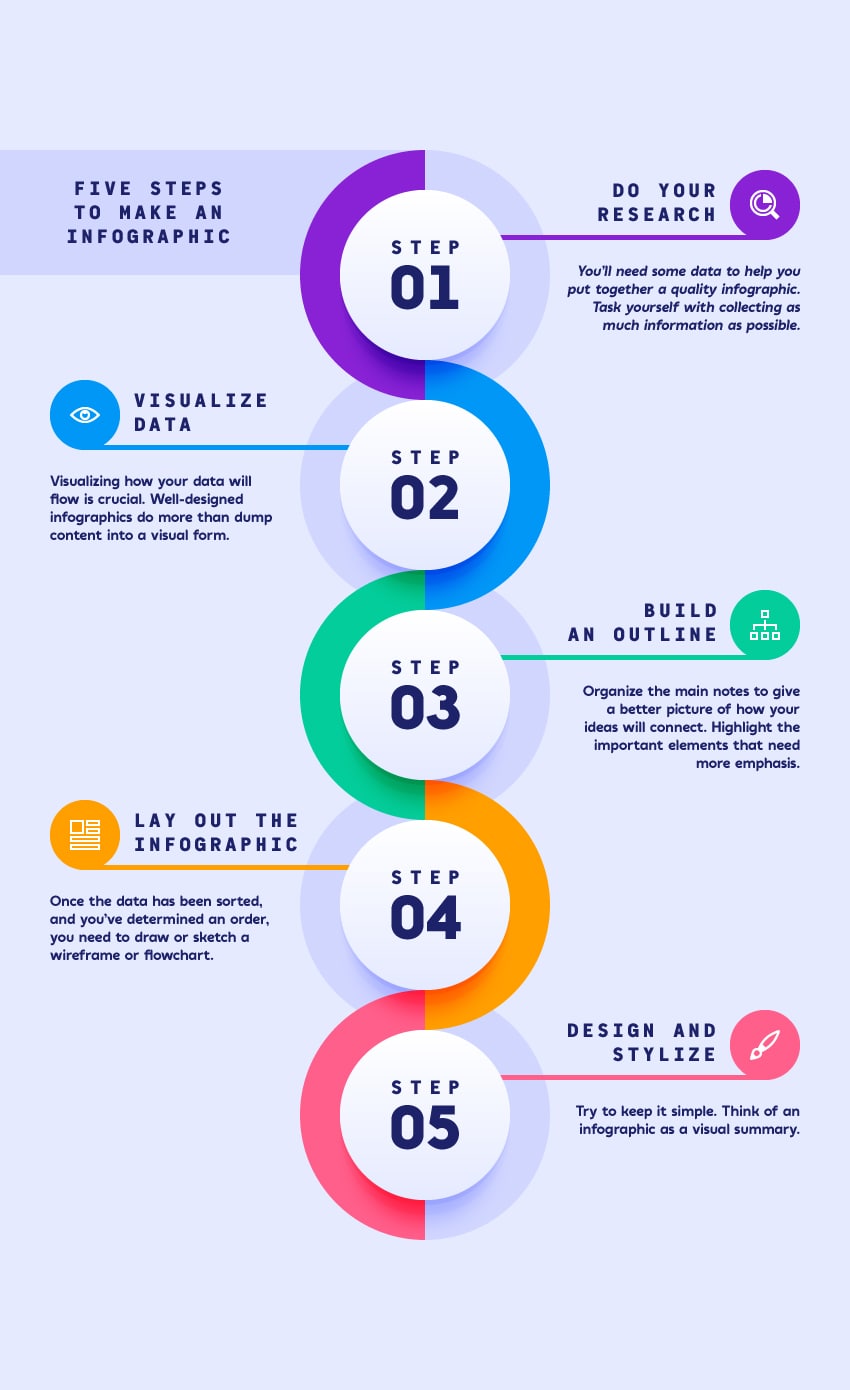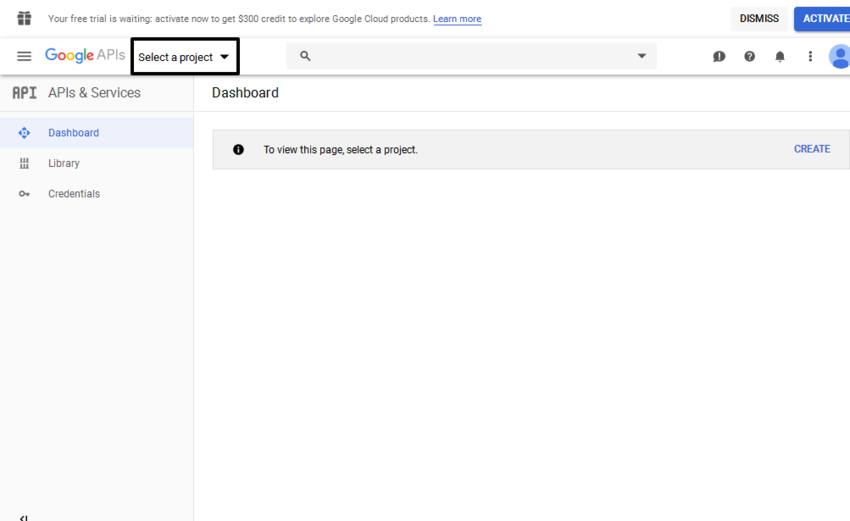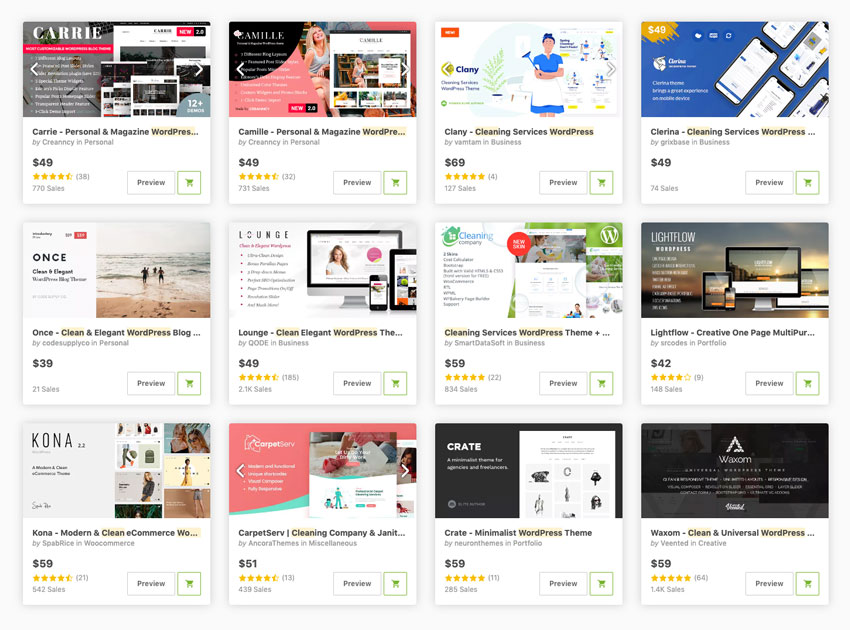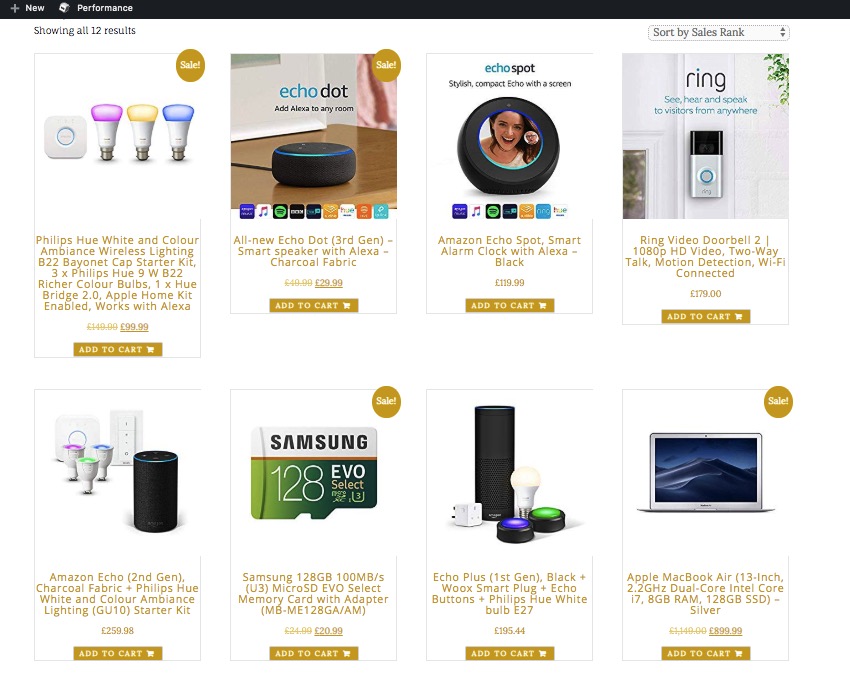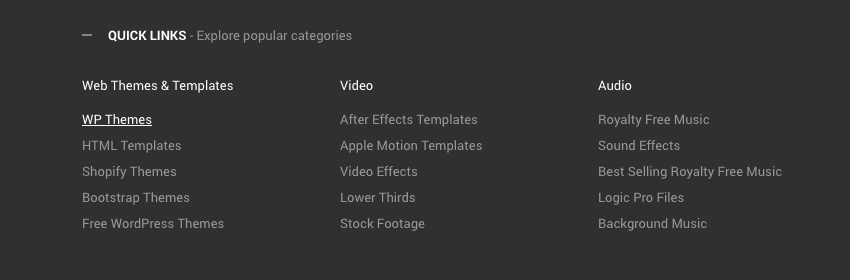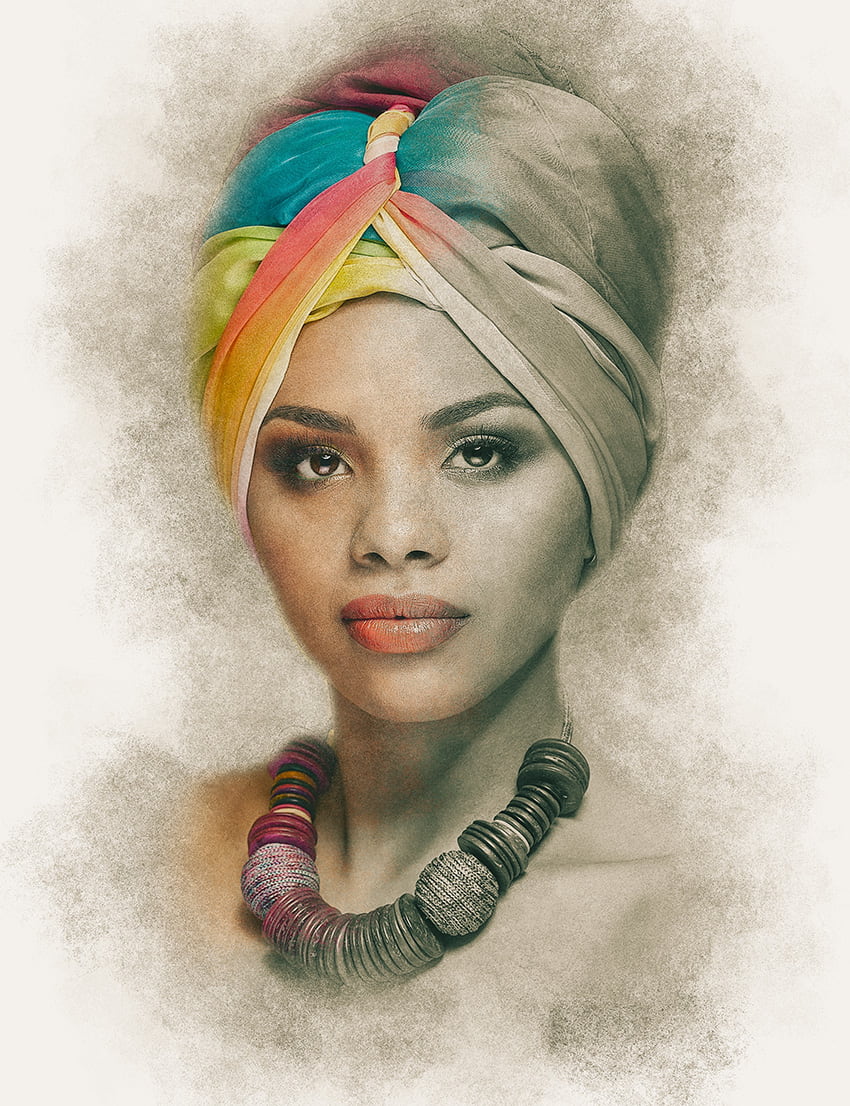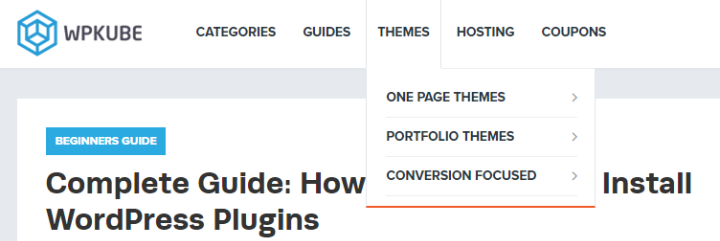Building a React Native app from scratch can be difficult. Setting up the initial project can be complex and annoying, especially for those who work primarily on web applications. How do you deal with the command-line interface? What is exporting your project? These questions pop up, and for your first few apps, they’ll seem like… Continue reading Getting Started With the MStore Pro React Native App Template
Tag: Enter
How to Create a Pastel Gradient Background
What You’ll Be Creating In the following steps, you will learn how to create a pastel gradient background in Adobe Illustrator and Adobe Photoshop. Cool and warm, this timeless trend will give a soothing effect to any design. All you have to do is look for the best gradient combinations. Looking to download some pastel… Continue reading How to Create a Pastel Gradient Background
How to Fix Videos Not Playing in iPhone
You love your iPhone for everything it is. It won’t be wrong to say that watching high-quality videos on it is incredible. But imagine if your iPhone stops playing videos suddenly. It is annoying when YouTube, Instagram, Facebook, Snapchat or videos from the Camera Roll don’t play, keep on buffering, or display error. However, you… Continue reading How to Fix Videos Not Playing in iPhone
Creating Pretty Popup Messages Using SweetAlert2
Every now and then, you will have to show an alert box to your users to let them know about an error or notification. The problem with the default alert boxes provided by browsers is that they are not very attractive. When you are creating a website with great color combinations and fancy animation to… Continue reading Creating Pretty Popup Messages Using SweetAlert2
Hosting WordPress With SiteGround: Pros and Cons and How To
There are countless WordPress hosting providers on the market, but which one is right for you? Find the provider that’s the best possible fit for your website, and you can look forward to faster loading times, improved SEO, protection against the latest security threats, and all the storage and bandwidth your website could ever need.… Continue reading Hosting WordPress With SiteGround: Pros and Cons and How To
Exciting New Tools for Designers, September 2020
It’s fun to see new website design tools that reflect current times and the state of the world. That’s very true this month with new databases devoted to diversity and women in technology, as well and resources to make your design life easier. Here’s what’s new for designers and developers this month: Ztext.js Ztext.js is… Continue reading Exciting New Tools for Designers, September 2020
How to Make a Rap Album Cover Art (Using an Album Cover Maker)
If you’re an aspiring rap artist, independent rap label, or an MC spitting lyrics, at some point you’re going to need a cool album cover design to promote your work. The Placeit album cover maker app offers a wide selection of album covers that you can customise in a matter of minutes to create amazing… Continue reading How to Make a Rap Album Cover Art (Using an Album Cover Maker)
Photoshop Basics: How to Feather in Photoshop
July 20, 2020 by Sangalang Kristine What is ‘Feather’ in Photoshop? To ‘feather’ an image simply means to soften its edges. In some references, ‘feathering’ is also called blurred edges. Feathering is done to an image for a variety of purposes. This is usually used to isolate a certain part of an image, to use… Continue reading Photoshop Basics: How to Feather in Photoshop
Exciting New Tools for Designers, June 2020
The best new tools for designers are ones that make your life easier and your workflows faster. You’ll find some of those in this list this month for sure. From tools to help you capture and manage color palettes to AI-powered design analytics to simple animations, there’s something for almost every designer or developer. Here’s… Continue reading Exciting New Tools for Designers, June 2020
What Are Tags in WordPress?
In this quick tip video you’ll learn what tags are in WordPress, how you can put them to good use, and how you can add and edit your own tags. This tutorial is perfect for anyone who’s just getting started using WordPress. Let’s dig in! What Are Tags in WordPress? What is a Tag in… Continue reading What Are Tags in WordPress?
How To Create Your Own Graphic Design Portfolio
Moving on from design school and attempting to land your first position can be one of the most baffling occasions in your vocation. You need a design portfolio to find a new line of work, yet you haven’t done some full-memory design work previously, so what are you going to place in it? Stress not.… Continue reading How To Create Your Own Graphic Design Portfolio
How to Create an Android App Without Coding
Alternative approaches to Android application development—those that involve writing no code at all or writing only minimal amounts of code—are becoming increasingly feasible today. They are, of course, ideal for non-programmers, but experienced programmers too can use them to save time and effort. In this tutorial, I’m going to talk about two such approaches and… Continue reading How to Create an Android App Without Coding
How to Create a Vintage Fade Effect Photoshop Action
What You’ll Be Creating In this tutorial, you will learn how to create a vintage Photoshop effect using such Photoshop effects as smart filters, adjustment layers, and overlay textures. If you want to create this fade Photoshop effect in a few simple clicks, check my Faded Presets with different overlay textures and a greater number… Continue reading How to Create a Vintage Fade Effect Photoshop Action
How to Create a WordPress Gallery Using the Justified Image Grid Plugin
Displaying photos and videos on your website are essential for your website’s success. Photos and videos on a website can increase engagement by over 65% and encourage visitors to spend a longer period of time on your site. By increasing engagement and keeping your target audience on your website, you will have a much better… Continue reading How to Create a WordPress Gallery Using the Justified Image Grid Plugin
How to Make a Texture Brush in Illustrator
What You’ll Be Creating This tutorial is for those who want to incorporate a real-world drawing technique into digital drawing. If you like texture, grunge, or paint brushes, or if you enjoy drawing in Illustrator and would like to have a more diverse brush arsenal, please stay here. In this quick tip tutorial, you will… Continue reading How to Make a Texture Brush in Illustrator
How to Create a Vector Infographic Template in Illustrator
What You’ll Be Creating In the following steps, you will learn how to create an infographic template in Adobe Illustrator. For starters, you will learn how to set up a simple grid. Using basic tools and taking full advantage of the grid and snap to grid features, you will learn how to create the infographic… Continue reading How to Create a Vector Infographic Template in Illustrator
Create a Google Login Page in PHP
In this article, I’m going to explain how to integrate Google Login in your PHP website. We’ll use the Google OAuth API which is an easy and powerful way to add Google Login to your site. As a web user, you’ve probably experienced the hassle of managing different accounts for different sites. Specifically, when you have… Continue reading Create a Google Login Page in PHP
How to Create a Dusty Texture From Scratch
What You’ll Be Creating In this tutorial, we’ll create a dusty overlay texture from scanned paper, and I will show you how to apply this texture to your image. I created Dusty Textures Pack the same way for my GraphicRiver portfolio. Tutorial Assets A sheet of craft paper or any other paper with a similar structure. A scanner… Continue reading How to Create a Dusty Texture From Scratch
How to Make Modern Websites With Clean WordPress Themes
Creating a website has never been easier thanks to platforms like WordPress. Not only is WordPress very easy to learn, it’s the perfect platform to create any type of website. Thanks to the huge number of themes, you can get your site up and running in a matter of hours, whether you want to launch… Continue reading How to Make Modern Websites With Clean WordPress Themes
How to Build an Amazon Affiliate Website With a WooCommerce Affiliate Plugin
Amazon is one of the biggest e-commerce platforms on the planet, selling a huge variety of products. In addition to keeping the world supplied with everything from top-of-the-range MacBooks, to dishwasher tablets and mattresses, Amazon offers an Amazon Associates program that makes it possible for anyone to earn commission, simply by referring people to the… Continue reading How to Build an Amazon Affiliate Website With a WooCommerce Affiliate Plugin
Keyboard Accessibility Tips Using HTML and CSS
1. Test Your Site for Keyboard Accessibility The most important goal of keyboard accessibility is to make every interactive element, such as links and form controls, available with the Tab key. This is how keyboard-only users navigate through a web page. Testing your website for keyboard accessibility is actually pretty easy: just press the Tab key… Continue reading Keyboard Accessibility Tips Using HTML and CSS
How to Create a Pastel Photo Effect Action in Adobe Photoshop
What You’ll Be Creating In this tutorial, you will learn how to create an amazing pastel photo effect in Adobe Photoshop. I will explain everything in so much detail that anyone can create it, even those who have just opened Photoshop for the first time. The effect shown above is the one I will show… Continue reading How to Create a Pastel Photo Effect Action in Adobe Photoshop
How To Add A Navigation Menu To WordPress: Beginner’s Guide
Are you struggling with how to add a navigation menu to WordPress? WordPress actually includes a fairly user friendly interface to help you add menus to WordPress without needing to know any code. But unless you’re already familiar with WordPress, it can still be difficult to dive in and create your first menu. In this… Continue reading How To Add A Navigation Menu To WordPress: Beginner’s Guide
Beginner’s Guide to Angular: Services
Hello there! I hope you’ve followed along with our tutorials on Angular components and routing. In this post, we’ll go on to another interesting concept in Angular: services. Angular Beginner’s Guide to Angular: Components Divya Dev Angular Beginner’s Guide to Angular: Routing Divya Dev If Angular components are the presentation layer of our application, what… Continue reading Beginner’s Guide to Angular: Services