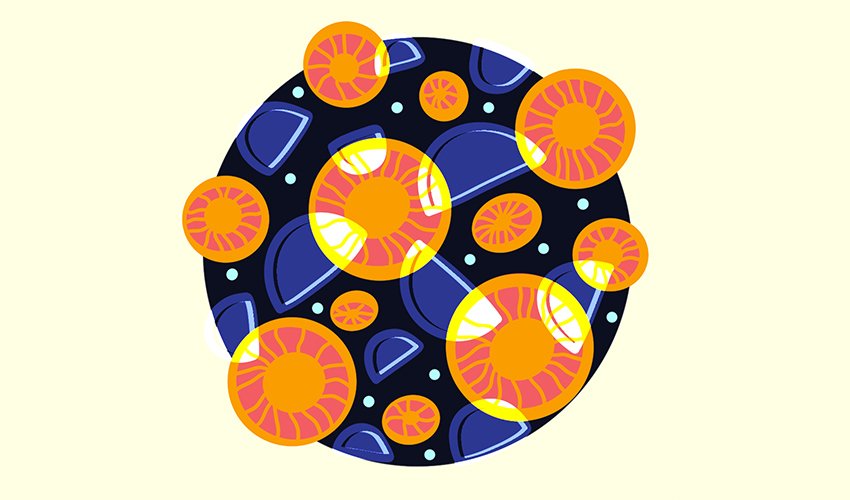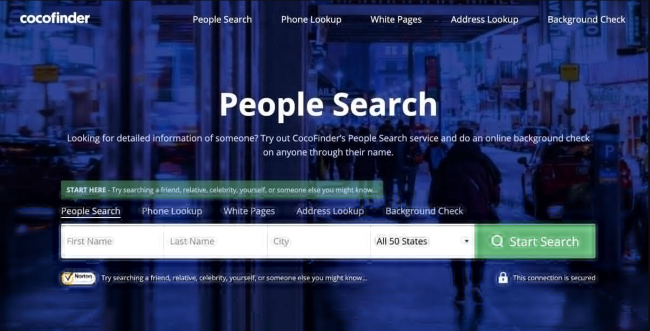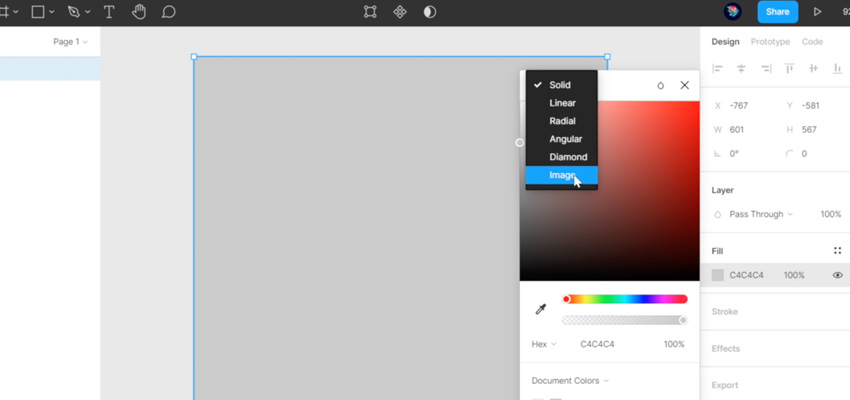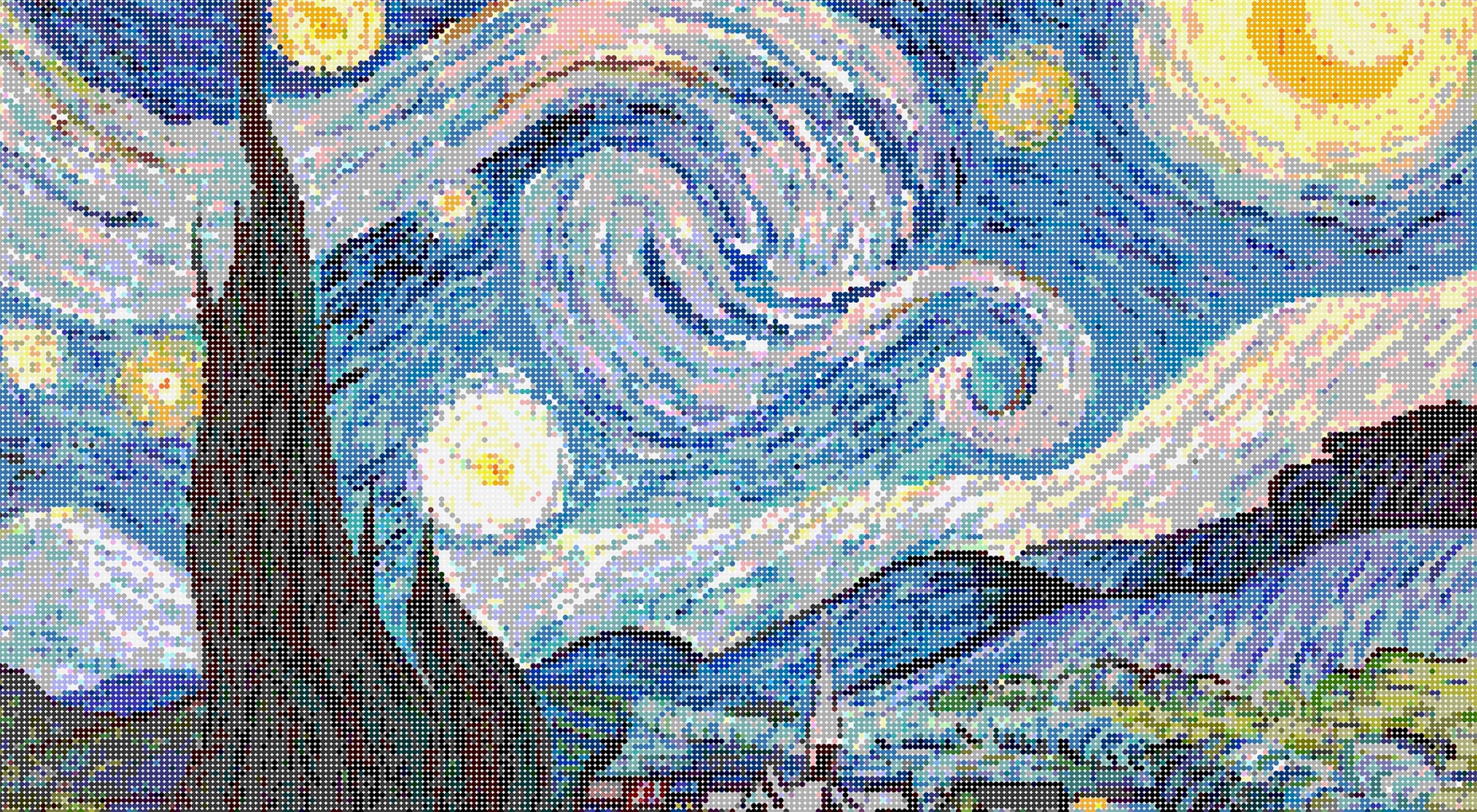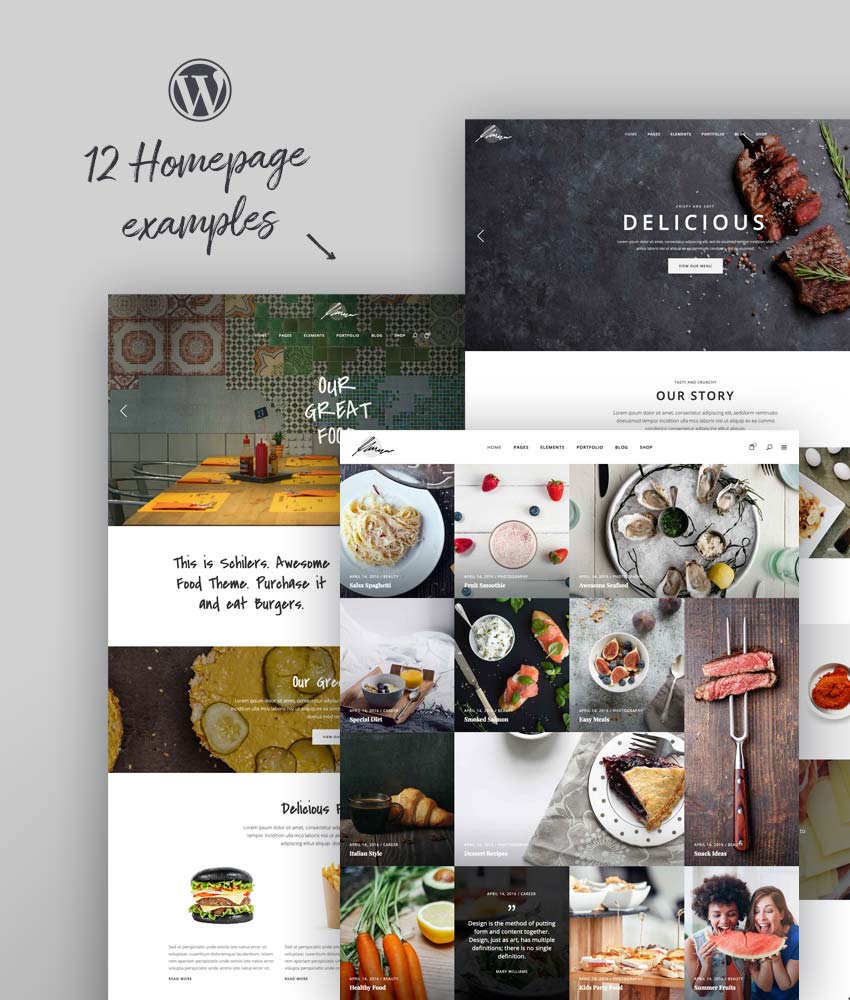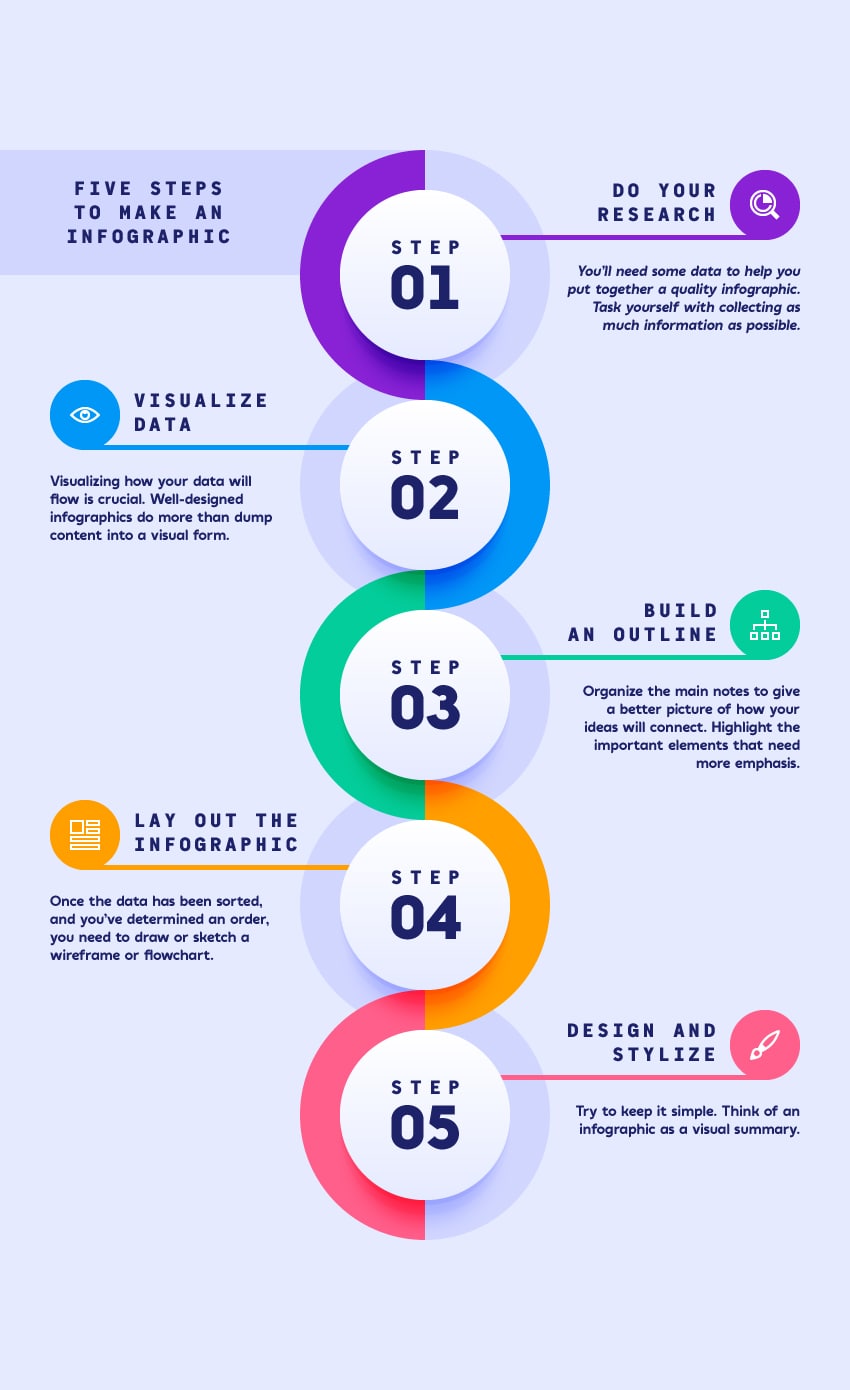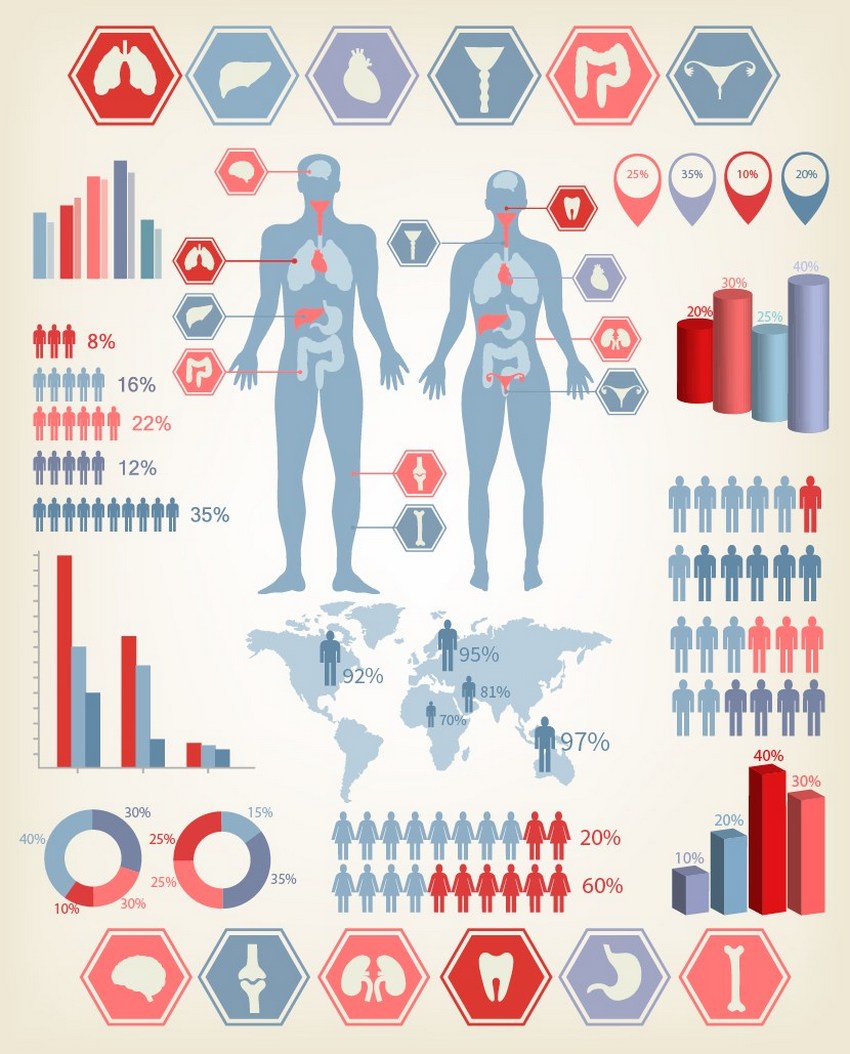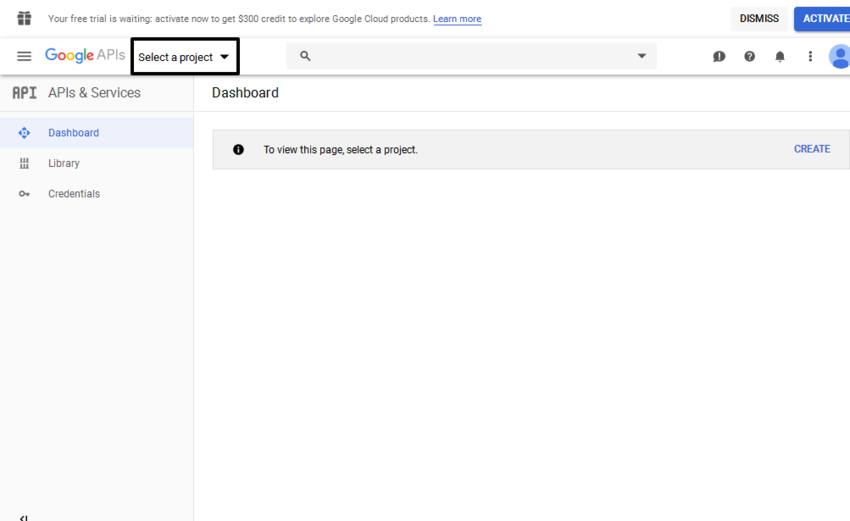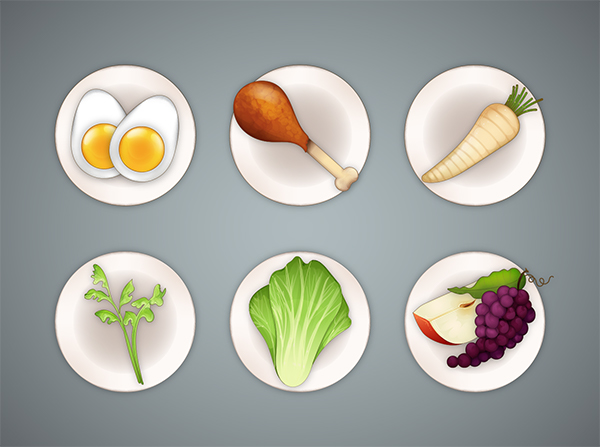What You’ll Be Creating Wondering how to draw a perfect circle in Procreate? Today, I’m going to show you how to make a circle using the shape tool in Procreate. What You’ll Learn in This Procreate Perfect Circle Tutorial How to make a perfect circle on Procreate How to transform or scale a perfect circle… Continue reading How to Make a Perfect Circle in Procreate
Tag: Fill
How to crop in Photoshop
Do you want to know how to crop in Photoshop? Today we’re going to learn everything about cropping in Adobe’s photo editing software. 1. How to crop a photo in Photoshop Step 1 Let’s start with an easy way to crop an item in Photoshop: the crop tool. Let’s open any image you want to… Continue reading How to crop in Photoshop
How to Add Products to Shopify
Products are at the heart of your online store, but depending on your business you’ll add products to your Shopify store in different ways. You might use the product form, bulk import from a CSV file, or import products from the dropshipping app. In this tutorial you’ll learn how to add Shopify products via the… Continue reading How to Add Products to Shopify
10 Tips to Help You Find People Online (100% Works)
Want to reconnect with an old buddy but don’t know where to start? Do you want to learn more about the people in your life, your family members, or your relatives? Do you have any information about the whereabouts of someone you used to know? Everything and everyone is at your fingertips in this world… Continue reading 10 Tips to Help You Find People Online (100% Works)
How to Make a Babysitter Flyer Template (With Babysitting Flyer Ideas)
What You’ll Be Creating In the following tutorial, you will learn how to make a babysitter flyer template in Adobe Photoshop. We’ll start by creating a print-ready document. You’ll learn how to add images, vector shapes, or text, and how to easily align or stylize these elements. For the final touch, you’ll learn how to… Continue reading How to Make a Babysitter Flyer Template (With Babysitting Flyer Ideas)
How to Create a Summer Portrait With Ice Cream in Procreate
What You’ll Be Creating Just imagine: a scorching sun, a clear blue sky, a cool breeze blowing in from the sea, and your favorite ice cream in your hand. Well, aren’t these the key ingredients for a perfect summer mood? In this tutorial we’ll try to picture this mood by creating a colorful summer portrait… Continue reading How to Create a Summer Portrait With Ice Cream in Procreate
A Quick Guide to Figma’s Image Fill Settings
In this tutorial you’ll learn all about Figma’s image fill settings. There are 4 in total, and each one allows you to manipulate an object’s image fill differently. So with that said, let’s take a look! Image Fill Settings in Figma Here’s a complete video version of this quick tutorial. Follow along with us over on… Continue reading A Quick Guide to Figma’s Image Fill Settings
How to Apply Gradient Overlays Using Layer Styles in Photoshop
What You’ll Be Creating Always wanted to use the Gradient Overlay layer style, but never knew exactly where to start? From applying a photo gradient overlay to creating a rainbow gradient overlay, the entire process is actually really easy, as we will see in the following moments. So, if you want to learn how to… Continue reading How to Apply Gradient Overlays Using Layer Styles in Photoshop
How to Create a Pizza Logo & Pizza Box Design
What You’ll Be Creating Always wanted to create a packaging design, but never knew exactly how to do it? Well, why not start with your own design for custom pizza boxes because we all love pizza. Follow this tutorial and learn how to draw a simple but effective pizza logo and a pizza box design.… Continue reading How to Create a Pizza Logo & Pizza Box Design
How to Sell Tickets With a WordPress Event Calendar and Tickets Plugin
In this post, I’ll show you how to use the WordPress Events Calendar Registration and Tickets plugin to create different types of events for your website. Most importantly, I’ll show you how to keep track of all attendees and sell tickets for your events. No matter what kind of event you’re organizing, you want people to… Continue reading How to Sell Tickets With a WordPress Event Calendar and Tickets Plugin
What’s New for Designers, September 2019
While there aren’t as many new tools out there to play with right now, the ones available are a lot of fun. From tools to help speed up workflows and manage productivity, to creative gamification and funky typefaces, these new tools for designers will make you want to stick to your desk. Here’s what new… Continue reading What’s New for Designers, September 2019
How to Make a Website for a Restaurant With WordPress (Quickly)
Running a successful restaurant is no small feat. But, in order to be successful, you need a constant stream of patrons who will visit your venue on a regular basis. The best way to ensure this is to create a website for your restaurant. By doing so you will be able to share your menu,… Continue reading How to Make a Website for a Restaurant With WordPress (Quickly)
How to Create a ‘Stranger Things’ Inspired Text Effect in Adobe Photoshop
What You’ll Be Creating This very quick tutorial will show you an easy way to create a text effect inspired by the ‘Stranger Things’ series, using only layer styles and some simple adjustments. Let’s get started! This text effect was inspired by the many Layer Styles available on Envato Market. You can get a very similar… Continue reading How to Create a ‘Stranger Things’ Inspired Text Effect in Adobe Photoshop
How to Create a Vector Infographic Template in Illustrator
What You’ll Be Creating In the following steps, you will learn how to create an infographic template in Adobe Illustrator. For starters, you will learn how to set up a simple grid. Using basic tools and taking full advantage of the grid and snap to grid features, you will learn how to create the infographic… Continue reading How to Create a Vector Infographic Template in Illustrator
How to Make an Infographic Template
What You’ll Be Creating In this tutorial, you will have the opportunity to learn how to draw a set of elements for a medical infographic template in Illustrator! If you’d like to skip this tutorial and just use this infographic design template (with even more elements!) in your work, you can go ahead and simply… Continue reading How to Make an Infographic Template
How to make a plaid pattern in Illustrator
Always wanted to learn how to make a plaid design, but never knew exactly where to start? Here, we’ll walk you through the entire process in Adobe Illustrator. You’ll learn how to make a plaid pattern in Illustrator so that you can master the look that was made popular by the movie Clueless. How to… Continue reading How to make a plaid pattern in Illustrator
Create a Google Login Page in PHP
In this article, I’m going to explain how to integrate Google Login in your PHP website. We’ll use the Google OAuth API which is an easy and powerful way to add Google Login to your site. As a web user, you’ve probably experienced the hassle of managing different accounts for different sites. Specifically, when you have… Continue reading Create a Google Login Page in PHP
How to Create a Seder Plate for Passover in Adobe Illustrator
What You’ll Be Creating Whether or not you observe Passover, this is a great time to create and learn about the Seder plate and what it means during this Jewish holiday season. Celebrated this year from sunset on 19th April to 27th April, Passover celebrates the story of the exodus of the Israelites from Egypt.… Continue reading How to Create a Seder Plate for Passover in Adobe Illustrator
20+ Online Ad Banner (Maker) Template Designs to Customise Now
If you’re just getting into online advertising or hoping to boost your online traffic with better advertisements, ad banners are the way to go. Ad banners are currently one of the most ubiquitous forms of marketing used on the internet. Companies use them for everything from raising their brand profile to increasing engagement, announcing discounts,… Continue reading 20+ Online Ad Banner (Maker) Template Designs to Customise Now
How to Use Photoshop Adjustment Layers to Create a Fantasy Photo Manipulation
What You’ll Be Creating In this tutorial, I’ll show you how to use Photoshop adjustment layers to create a fantasy photo manipulation featuring a rock goddess. First, we’ll build the base scene using several arch, rock and landscape images. After that, we’ll add the ground, the model’s face, and a rock texture. Later, we’ll add… Continue reading How to Use Photoshop Adjustment Layers to Create a Fantasy Photo Manipulation
How to Digitally Paint Dimension and Texture in Adobe Photoshop
What You’ll Be Creating How do you add volume and texture to digital paintings? Simple. Just reference real-life objects! Digital painting is difficult for many people, but it’s really all about patience and giving yourself adequate time to develop details to the best of your ability. So today, we’re going to tackle this challenge by… Continue reading How to Digitally Paint Dimension and Texture in Adobe Photoshop
Best Tips For Your Photo Design Principles
A sense of composition in the photographer – it’s like a musician’s rumor, you have it, or you need to develop it through tireless everyday work. If you manage you Instagram account and would like to make it looks more professional and impressive you should know some essentials of photo design principles. They will help… Continue reading Best Tips For Your Photo Design Principles
How to Create a Chalkboard Sign With Chalk Text in Adobe Photoshop
What You’ll Be Creating Learn how to create a chalkboard sign with chalk text effect in Photoshop using textures and layer styles. This chalk photo effect is a part of the Chalk and Chalkboard Photoshop Actions from my portfolio on Envato Market. You can also the check the new Chalk Photo Effect Photoshop Action. You can create realistic… Continue reading How to Create a Chalkboard Sign With Chalk Text in Adobe Photoshop
How to Create a Glowing, Fireflies Photo Manipulation in Adobe Photoshop
What You’ll Be Creating Have you ever caught fireflies on a warm summer night? When I was a kid we used to call them “lightning bugs.” I was always fascinated by how they would shine and glow against the sky, and loved releasing them back into the night. So in this tutorial, I’ll show you… Continue reading How to Create a Glowing, Fireflies Photo Manipulation in Adobe Photoshop