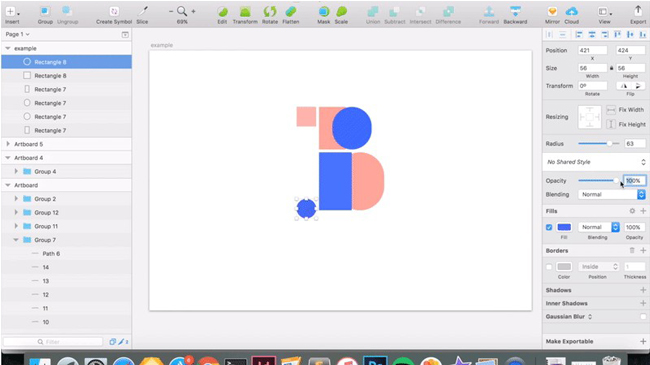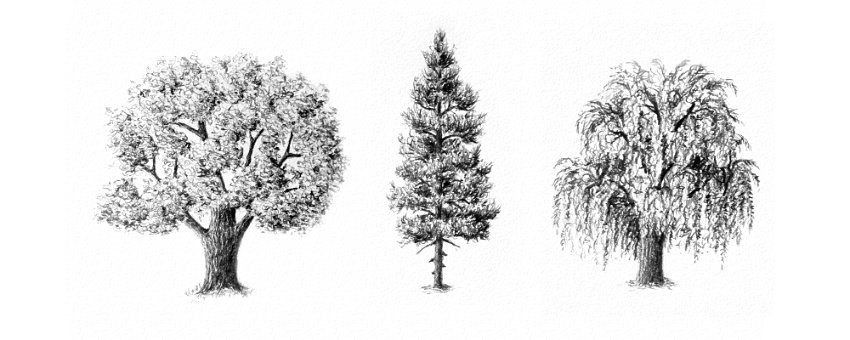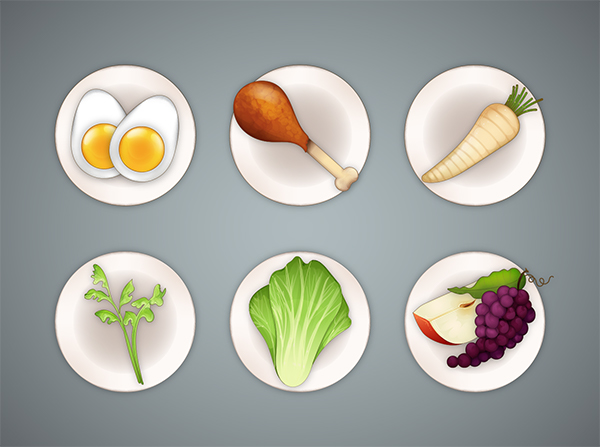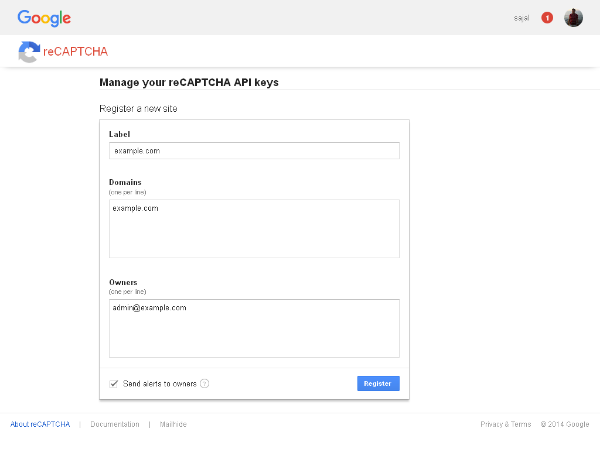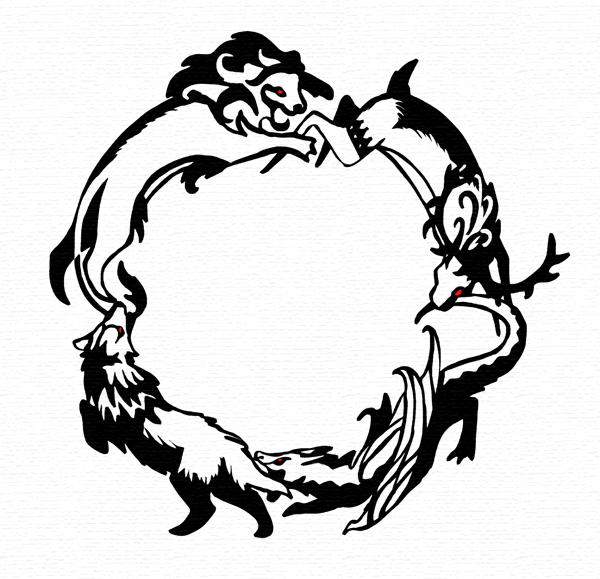Blender is a tool to blend objects. Through this Plugin, you can blend objects to create and distribute shapes evenly between multiple objects in Sketch. You can try to blend their Radius, Fill, Border, Opacity, Rotate, Size, Position. Same as Rectangles, but can not blend their Radius. You should copy the original shape. Change the… Continue reading Blender – A Blend tool for Sketch App
Tag: Fill
How to Draw Trees
What You’ll Be Creating Trees seem like one of the few things that are easy to draw. However, if you know nothing about drawing, you may either go too simple… … or too literal: Neither of these is what a real tree looks like. The first is a symbol of a tree, and the other… Continue reading How to Draw Trees
How to Create a Seder Plate for Passover in Adobe Illustrator
What You’ll Be Creating Whether or not you observe Passover, this is a great time to create and learn about the Seder plate and what it means during this Jewish holiday season. Celebrated this year from sunset on 22 April to 30 April (or nightfall of the 29th if you’re in Israel), Passover celebrates the… Continue reading How to Create a Seder Plate for Passover in Adobe Illustrator
How to Create Flat Weather Icons in Adobe Photoshop
What You’ll Be Creating April showers bring May flowers! It is traditionally known that April is quite a rainy period, when the weather changes unexpectedly from the sun shining in a clear sky to raining cats and dogs. However, any weather has its own beauty, so let’s get inspired and prepare for springtime with this… Continue reading How to Create Flat Weather Icons in Adobe Photoshop
Set Up Google reCAPTCHA in OpenCart
Whether you’re a pro or a fresher in the world of website development, the word CAPTCHA should not sound alien to you. It is an important and widely used technique to determine if the user is a bot or an actual human. There are lots of third-party scripts that allow you to set up CAPTCHA… Continue reading Set Up Google reCAPTCHA in OpenCart
How to Design a Tattoo With a Game of Thrones Theme
What You’ll Be Creating Game of Thrones season 6 is just around the corner! If you want to pass the time and learn something along the way, with this tutorial you’ll be able to create your own GoT tattoo design. I will show you how to plan the composition and how to paint it using… Continue reading How to Design a Tattoo With a Game of Thrones Theme
Tips on Using Inkscape’s Fill and Stroke Options
Fill and Stroke is the heart and soul of Inkscape – it’s all just lines and nodes until some style is applied. In this quick tip, we’ll check out some of the best stuff Fill and Stroke has to offer! 1. Fill Colors in Inkscape Step 1 There’s four main types of Fill styles… Continue reading Tips on Using Inkscape’s Fill and Stroke Options
Create a Simple School Teddy Bear in Adobe Illustrator
In this tutorial we will learn how to create a cute Teddy Bear and some school themed items. We’ll be using basic shapes and the Pathfinder panel, so you don’t need a graphic tablet or advanced drawing skills for making up such character. Let’s dig in! 1. Form the Bear’s Head and Face Step 1 Create… Continue reading Create a Simple School Teddy Bear in Adobe Illustrator