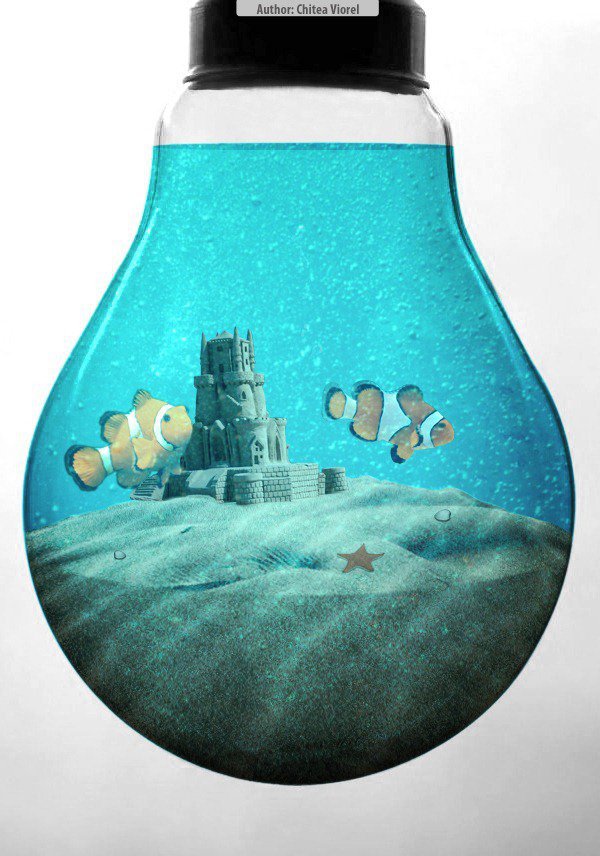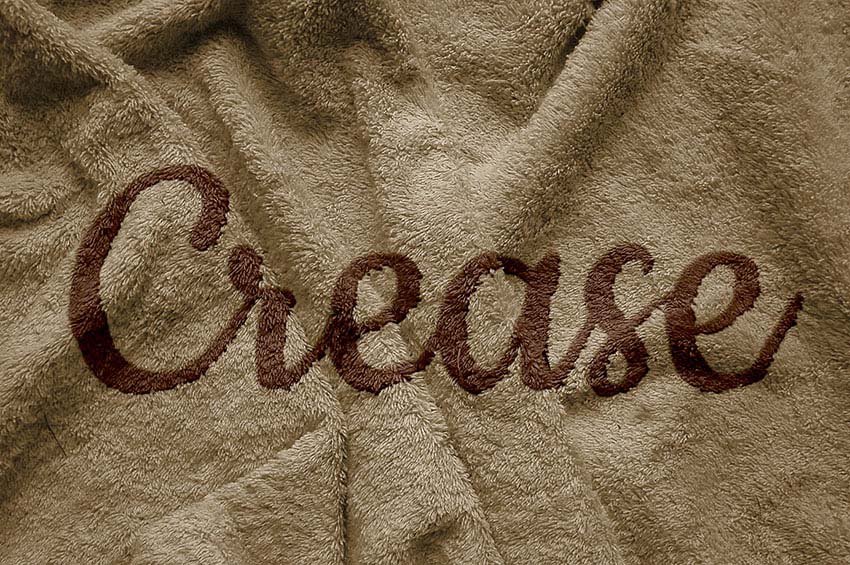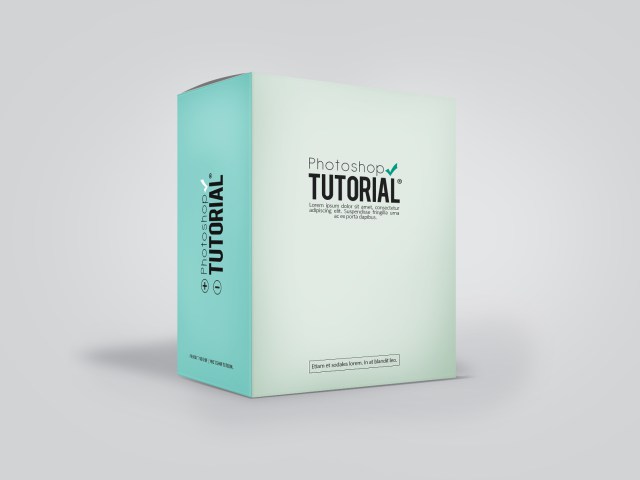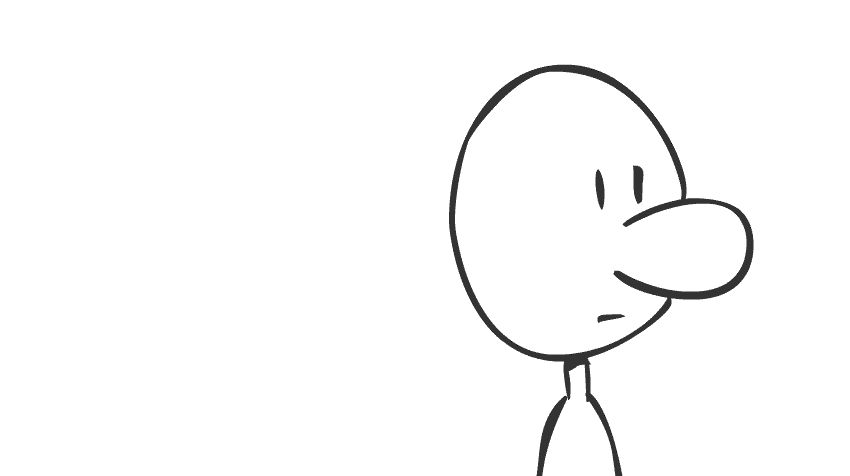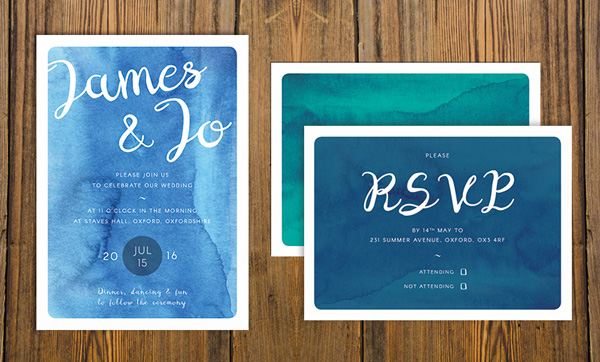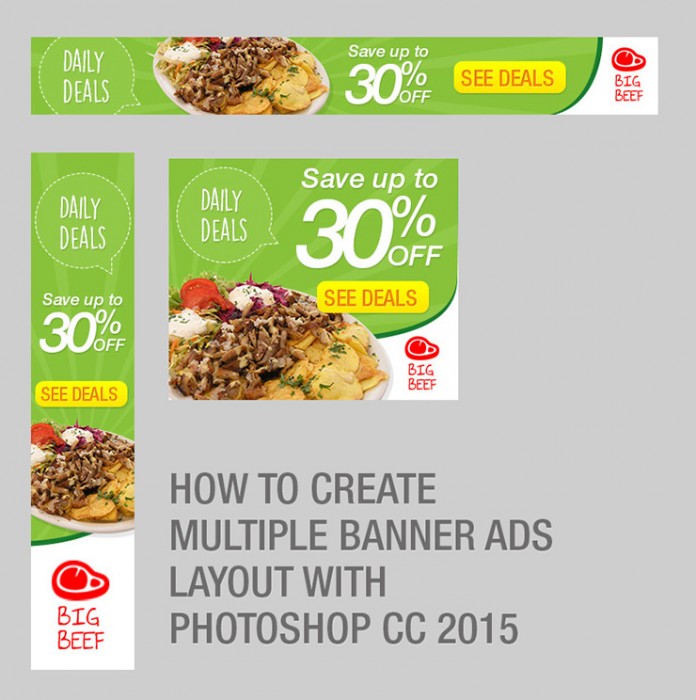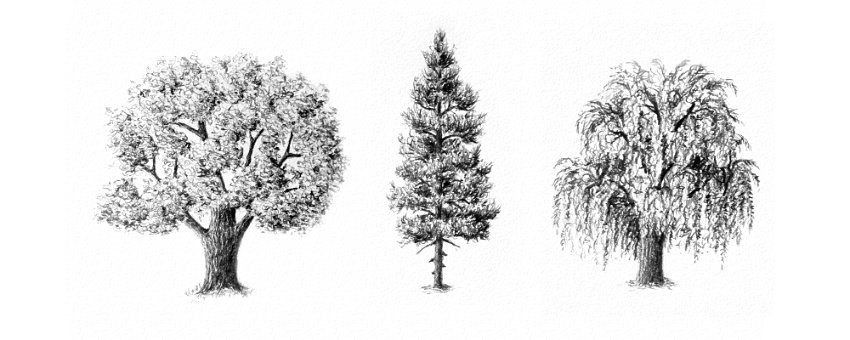In this advanced tutorial, you’ll learn how to create a magical bottle scene set against the backdrop of a surreal landscape by compositing and blending several stock images together using techniques of layer masks, adjustment layers, dodge & burn. I’ll also explain how to work with shadows and lighting as well as with the Camera… Continue reading Create a Surreal and Magical Dream Bottle Landscape
Tag: Step
Create a “Game of Thones” Inspired Photo Composite
Lately Game of Thrones season 6 has been aired! One of the most famous characters in it is Daenerys Stormborn. So let’s do an fanart for her! I loved her baby dragons. So I dediced to do an artwork of her with one of her baby dragons. You will learn how to use fire and… Continue reading Create a “Game of Thones” Inspired Photo Composite
Create an Aquarium Inside a Light Bulb with Photoshop
Learn how to combine stock photos to create a saltwater aquarium inside a light bulb. This Photoshop tutorial will show you how to combine and warp images and apply easy color correction. Final Results Tutorial Resources Free stock photography can sometimes disappear. If one of the link is broken, try using the “Alternative” link instead.… Continue reading Create an Aquarium Inside a Light Bulb with Photoshop
How to Composite a Ruins Landscape
Learn how to create this beautiful ruins landscape with magical shafts of light. This Photoshop tutorial will show you how to add ruined buildings to the peaks of a snowy mountain landscape, add mystical light shafts, and a marching army. Final Results Tutorial Resources Some resources may not be available anymore – this is one… Continue reading How to Composite a Ruins Landscape
Create a Melancholic Scene of a Guy Standing in the Rain
In this tutorial we will create a somewhat sad and melancholic photo manipulation of a guy having a cloud pouring rain on him. We’ll create a custom brush and use a variety of both simple and advanced techniques. Let’s begin! Final Results Tutorial Resources Step 1 Open Photoshop and create a new document 2736×4892 px… Continue reading Create a Melancholic Scene of a Guy Standing in the Rain
Create a Dark and Mysterious Landscape Matte Painting with Photoshop
In this tutorial I’ll show you how to create a dark and mysterious landscape using a range of photo manipulation techniques. You’ll learn how to combine different stock photos into a cohesive scene, create a misty atmosphere, adjust color, work with lighting and more. What you’ll be creating We’ll start this tutorial by creating a… Continue reading Create a Dark and Mysterious Landscape Matte Painting with Photoshop
Surprisingly Easy Rainbow Light Painting Effect in 2 Minutes
Give your photos a unique look with this retro effect that’s super easy and fun. This effect is a great way to enhance the look of photos with a dark background. It will also only take you two minutes to complete because it only uses two layers. Preview of Final Results Step 1 Start off by… Continue reading Surprisingly Easy Rainbow Light Painting Effect in 2 Minutes
Combine Photo Elements to Create a Surreal Photo Manipulation
This Photoshop tutorial, you will learn how to use a variety of color, lighting, and cut and paste techniques to create a surreal photo manipulation. Combine your creativity with these Photoshop techniques to create your own photo manipulation artworks. Final Results Step 1 – Place the background The first step it’s to place the sky,… Continue reading Combine Photo Elements to Create a Surreal Photo Manipulation
How to Create a Stunning Winter Princess Artwork in Photoshop
Learn how to create this winter scene in Photoshop. You will learn how to blend photos and textures, create a cold blue photo effect, and more! Preview of Final Results Winter Photomanipulation Resources Step 1 – Background Open the ‘Background 1’ image and let’s crop the part we are interested in. Duplicate the image and… Continue reading How to Create a Stunning Winter Princess Artwork in Photoshop
How to Create a Cute Sleeping Moon Illustration
From a simple sketch to full blown colored artwork you will learn how create an Illustration of a Sleeping Moon. A drawing tablet isn’t necessary for this tutorial but it can make things go little smoother. Before I touch Photoshop I draw a series of sketches for my Moon design and select the best one… Continue reading How to Create a Cute Sleeping Moon Illustration
How to Create a Realistic Creased Text Effect Using the Displace Filter
What You’ll Be Creating Adding text to a dynamic background can be a bit tricky, as it usually ends up looking flat and fake. This tutorial will show you how to use the Displace filter to apply the text to a dynamic surface correctly, and make it conform to that surface to get a more… Continue reading How to Create a Realistic Creased Text Effect Using the Displace Filter
How to Create Your Own Product Mockup Box in Photoshop
Learn how to create your own realistic looking Product Mockup Box in Photoshop with this very easy tutorial This image was made to help readers create their very own product mockup. To create this, we’ll start by making the boxes. Next, we’ll add some designs to the box. Finally, we’ll finish it up with shadows… Continue reading How to Create Your Own Product Mockup Box in Photoshop
Animation for Beginners: How to Animate a Head Turn
What You’ll Be Creating Today we are going to learn how to animate a character turning his head. You’ll find that you will be animating head turns a lot when you do character animation. A head turn is challenging to animate because the mass and shape need to be consistent, as do the elements of… Continue reading Animation for Beginners: How to Animate a Head Turn
How to Create a Gradient Icon Inspired by Instagram in Adobe Illustrator
What You’ll Be Creating Rebrand your logo in style with this quick tutorial on creating a gradient icon in Adobe Illustrator CC. We’ll build our icon design from scratch with quick and simple shapes and pair gradients and effects from the Appearance panel to complete our on-trend design. Alternatively, you may wish to use a… Continue reading How to Create a Gradient Icon Inspired by Instagram in Adobe Illustrator
How to Create a Watercolor Wedding Invitation in Adobe InDesign
What You’ll Be Creating Painterly designs are a big trend for wedding invitations right now. Romantic without being overly feminine or floral, they have an effortlessly cool, beachy style which is perfect for outdoor or more laid-back ceremonies. In this tutorial that’s suitable for beginners to the software, we’ll walk through the steps of creating an… Continue reading How to Create a Watercolor Wedding Invitation in Adobe InDesign
How to Fix Wide Angle Distortions Fast
If you shoot with ultra wide angle lens, you know the distortions it creates. Photoshop has a tool called “Adaptive Wide Angle” which can correct this but it has its flaws including the amount of time it takes to do it. In this tutorial, you’ll learn a technique called “Volume Deformation” which will save you… Continue reading How to Fix Wide Angle Distortions Fast
How to Create a Misty Landscape Photo Manipulation With Adobe Photoshop
What You’ll Be Creating In this tutorial I’ll show you how to create a misty landscape with rocks, an arch bridge, flying birds, castles, and a medieval woman. You’ll learn how to combine simple images into a cohesive scene, play with the depth and atmosphere, adjust the colors, and more. Tutorial Assets The following assets… Continue reading How to Create a Misty Landscape Photo Manipulation With Adobe Photoshop
How to Create a Dory-Inspired Photo Manipulation in Adobe Photoshop
What You’ll Be Creating To celebrate Finding Dory, the upcoming sequel to the classic Finding Nemo, I’ll show you how to create realistic fan art easily in Adobe Photoshop. Inspired by the movie, learn how to use photo manipulation and digital painting techniques to make any character come alive. Let’s get started! Tutorial Assets The… Continue reading How to Create a Dory-Inspired Photo Manipulation in Adobe Photoshop
Create an Awesome Underwater Scene Depicting a Dragon and a Treasure Hunter
In this tutorial we will create an awesome underwater photo manipulation. I’ll explain some of the more complex techniques I use in the first steps to make it easy for beginners but intermediate and advanced users can also learn a thing or two.I like doing underwater scenes because there is something mysterious about the depths… Continue reading Create an Awesome Underwater Scene Depicting a Dragon and a Treasure Hunter
Creating Multiple Banner Ads Layout Using Artboard in Photoshop CC 2015
One of Photoshop CC 2015 new feature is more or less the same with Illustrator artboard, allowing us to create multiple pages within one document. But Photoshop’s artboard is more flexible because we can freely change the arboard size and position. Now we can be more productive, because we are able to create multiple design… Continue reading Creating Multiple Banner Ads Layout Using Artboard in Photoshop CC 2015
How to Create a Layered Floral Typography Text Effect in Adobe Photoshop
What You’ll Be Creating Floral typography is a design trend that combines nice floral elements with bold typography, to create some elegant designs. This tutorial will show you how to use a flower stock image, with a simple text, and a couple of layer styles, filters, textures, and adjustments to create your own floral typography… Continue reading How to Create a Layered Floral Typography Text Effect in Adobe Photoshop
Create This Surreal Scene of Waterfall Mountains with Adobe Photoshop
Learn how to create a surreal scene of waterfall mountains in Photoshop. In this tutorial I’ll show how you can merge different stock images to accomplish a surreal and fantastic scene of waterfall mountains. You’ll learn how you can create amazing lights effects, blending mountains stocks into a cohesive scene, enhancing light effects and creating… Continue reading Create This Surreal Scene of Waterfall Mountains with Adobe Photoshop
Create This Surreal Scene of Waterfall Mountains with Adobe Photoshop
Learn how to create a surreal scene of waterfall mountains in Photoshop. In this tutorial I’ll show how you can merge different stock images to accomplish a surreal and fantastic scene of waterfall mountains. You’ll learn how you can create amazing lights effects, blending mountains stocks into a cohesive scene, enhancing light effects and creating… Continue reading Create This Surreal Scene of Waterfall Mountains with Adobe Photoshop
How to Draw Trees
What You’ll Be Creating Trees seem like one of the few things that are easy to draw. However, if you know nothing about drawing, you may either go too simple… … or too literal: Neither of these is what a real tree looks like. The first is a symbol of a tree, and the other… Continue reading How to Draw Trees