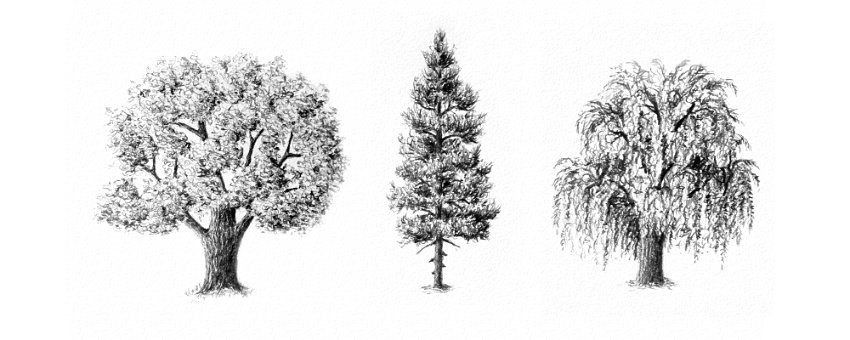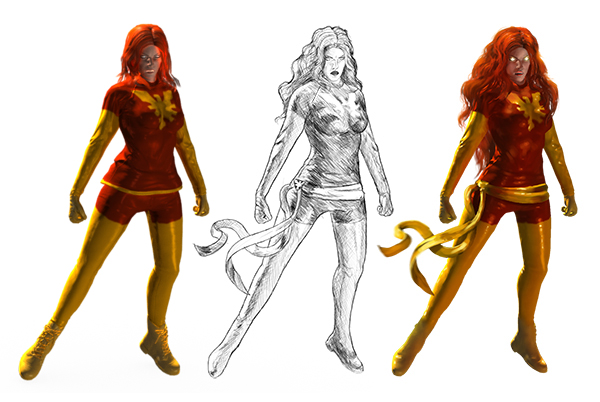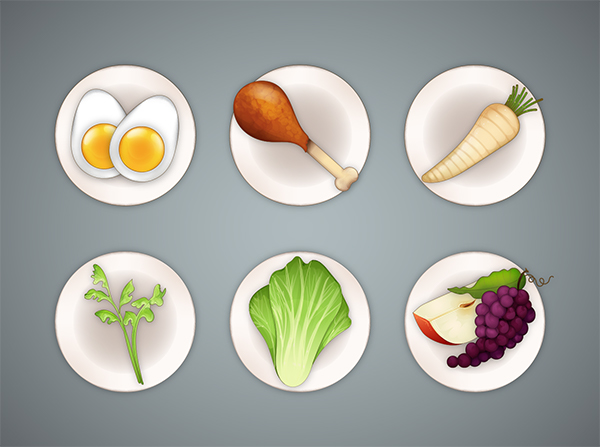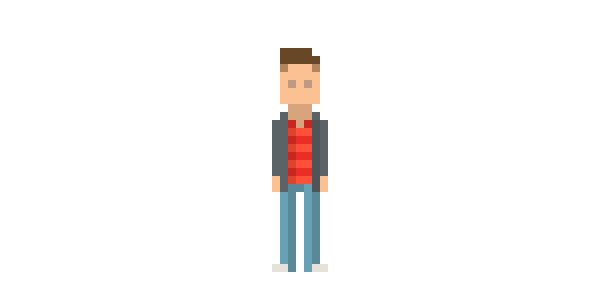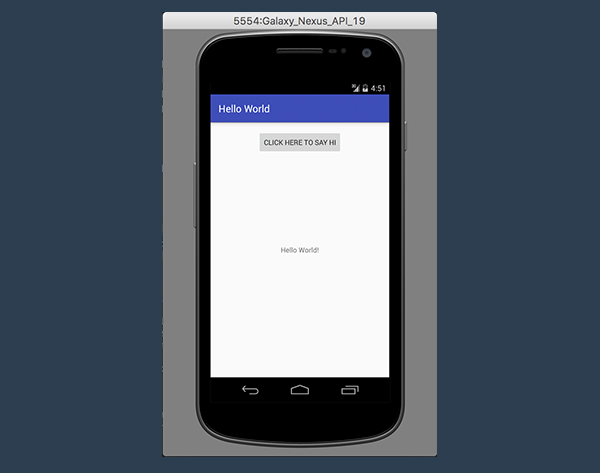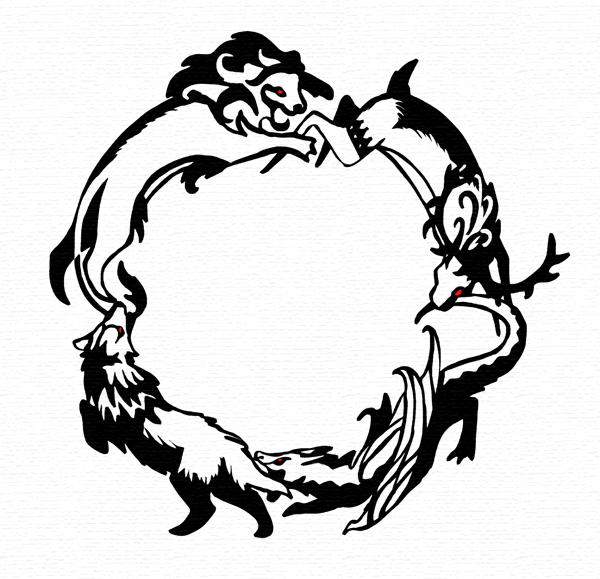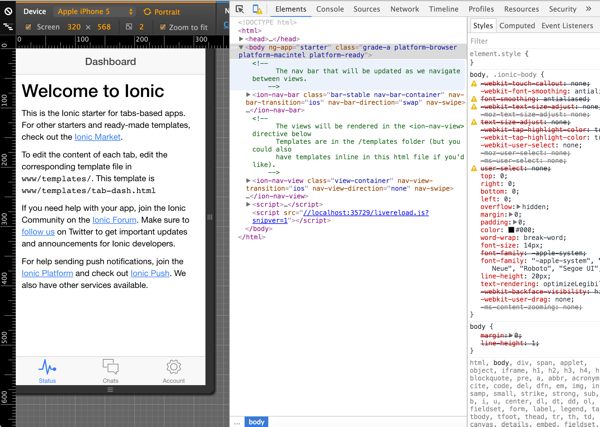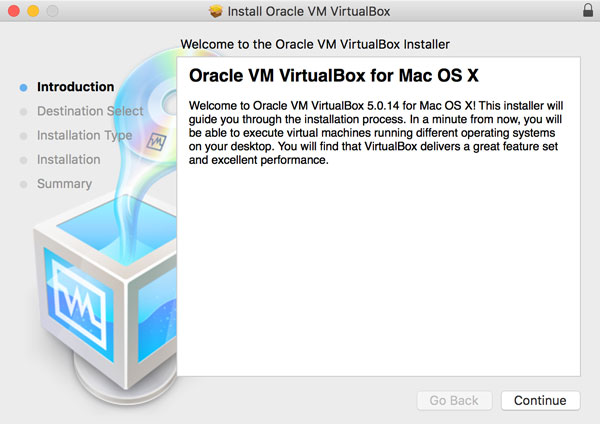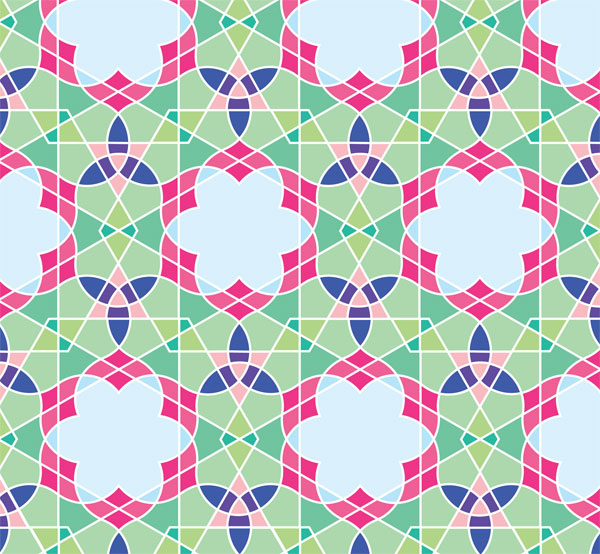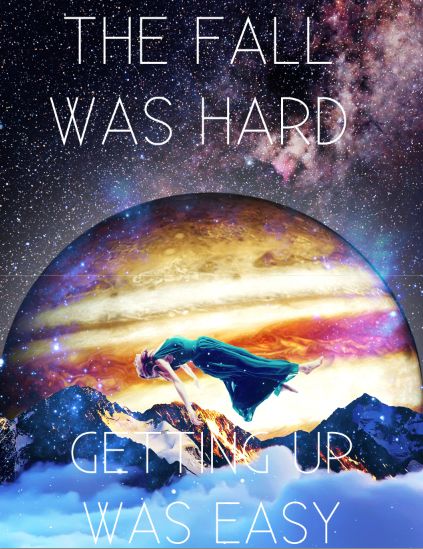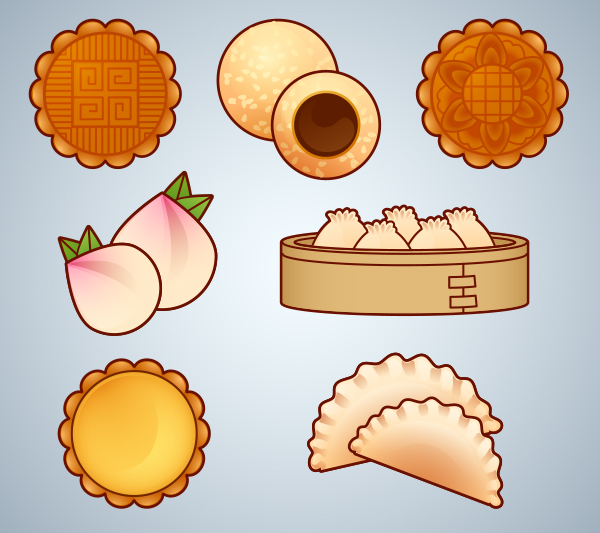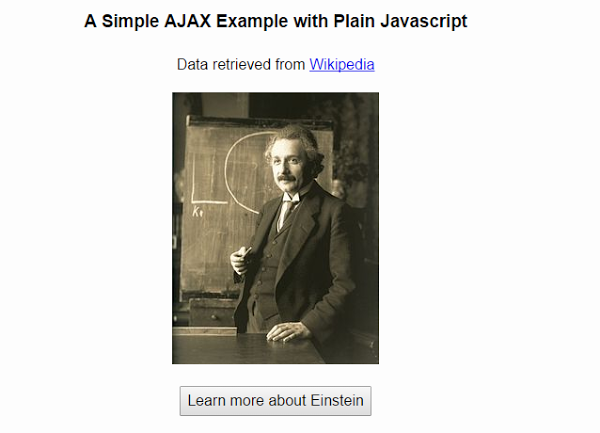What You’ll Be Creating Trees seem like one of the few things that are easy to draw. However, if you know nothing about drawing, you may either go too simple… … or too literal: Neither of these is what a real tree looks like. The first is a symbol of a tree, and the other… Continue reading How to Draw Trees
Tag: Step
How to Use Adobe Fuse to Create a Superhero Reference
What You’ll Be Creating When you have an awesome idea for a character, you can feel how great it would be to see it on paper. But what if you don’t have “talent”? Or maybe you can draw, but humans are simply not your area of expertise? Are you supposed to spend hours learning just… Continue reading How to Use Adobe Fuse to Create a Superhero Reference
Create an Abstract Portrait in Photoshop
On this tutorial we will create abstract photo artwork of a girl portrait with disintegration effect on it. We will learn to create disintegration effect in a handy and practical technique, adorn the photo with stunning lighning and then complete it with color adjustment. Throughout the tutorial, we will have fun to learn simple and… Continue reading Create an Abstract Portrait in Photoshop
How to Create a Seder Plate for Passover in Adobe Illustrator
What You’ll Be Creating Whether or not you observe Passover, this is a great time to create and learn about the Seder plate and what it means during this Jewish holiday season. Celebrated this year from sunset on 22 April to 30 April (or nightfall of the 29th if you’re in Israel), Passover celebrates the… Continue reading How to Create a Seder Plate for Passover in Adobe Illustrator
How to Make Pixel Characters
What You’ll Be Creating If you’ve ever thought about creating pixel art, here’s a very quick and easy introduction to one of the most fundamental aspects of it: characters. We’ll be creating an extremely simple character, but although it will be simple, it will still allow a decent amount of detail, so it will work… Continue reading How to Make Pixel Characters
Testing and Dependency Injection With Model View Presenter on Android
We explored the concepts of the Model View Presenter pattern in the first part of this series and we implemented our own version of the pattern in the second part. It’s now time to dig a little deeper. In this tutorial, we focus on the following topics: setting up the test environment and writing unit tests for the… Continue reading Testing and Dependency Injection With Model View Presenter on Android
How to Prepare a Cool 3D Card for Post-Print Effects
What You’ll Be Creating In this tutorial you’ll learn how to create a laser-cut pop up card, perfect for showcasing retail offers or adapting for events. We’ll break down into simple steps some of the essential techniques for preparing your artwork for post-print processes, including laser-cutting and accommodating for folds. Suitable for beginner-to-intermediate users of… Continue reading How to Prepare a Cool 3D Card for Post-Print Effects
Create an Underwater Dreamscape in Photoshop
Learn how to emotional photo manipulation of an underwater dreamscape with Photoshop. In this tutorial, you’ll learn how to create a fantasy underwater scene, place a girl in the dreamscape, then complete it with some bubbles. Throughout the tutorial, you’ll learn techniques that will help you create better matte paintings and photo manipulations. What you’ll… Continue reading Create an Underwater Dreamscape in Photoshop
How to Create Flat Weather Icons in Adobe Photoshop
What You’ll Be Creating April showers bring May flowers! It is traditionally known that April is quite a rainy period, when the weather changes unexpectedly from the sun shining in a clear sky to raining cats and dogs. However, any weather has its own beauty, so let’s get inspired and prepare for springtime with this… Continue reading How to Create Flat Weather Icons in Adobe Photoshop
The Top 10 Super-Ultra-Very Bestest Photoshop Tips the Experts Don't Want You to Know!
New World Order Reader caution: this article was posted on April 1st 2016 and should not be taken seriously. Hi there dear readers, you may recognize me. I’m a frequent contributor to this site, and it’s time for me to come clean. I’m blowing the whistle. Today, I’m pulling back the curtain and letting you… Continue reading The Top 10 Super-Ultra-Very Bestest Photoshop Tips the Experts Don't Want You to Know!
Android From Scratch: Building Your First Android Application
What You’ll Be Creating After taking a look at the current state of Android development and how to set up your development environment, in this lesson, you are going to learn how to build and launch your first Android application. I won’t focus too much on the details, because those are covered extensively later in… Continue reading Android From Scratch: Building Your First Android Application
Designing for Apple Watch: Designing a Glance in Sketch
What You’ll Be Creating If this is the first time you are designing for a wearable device, you will notice that there are some key differences compared to designing a product for a smartphone or a desktop computer. In this quick tip, I cover some of these differences while also teaching you how to design… Continue reading Designing for Apple Watch: Designing a Glance in Sketch
How to Design a Tattoo With a Game of Thrones Theme
What You’ll Be Creating Game of Thrones season 6 is just around the corner! If you want to pass the time and learn something along the way, with this tutorial you’ll be able to create your own GoT tattoo design. I will show you how to plan the composition and how to paint it using… Continue reading How to Design a Tattoo With a Game of Thrones Theme
Create a Surreal Photo Manipulation of a Man Watching a Magical Sky
In this tutorial we’re going to create a surreal photo manipulation of a man watching what looks to be a magical portal to another world. This will take you through all the process with explanation at every step. Now… Shall we begin? What you’ll be creating Although this artwork has been created with Adobe Photoshop… Continue reading Create a Surreal Photo Manipulation of a Man Watching a Magical Sky
How to Create a Human Portrait of a Dog in Photoshop
Welcome! Today I will be taking you though some of the processes behind simulating studio lighting on images taken outside of a controlled environment. We’ll be focusing on lighting for the most part and how to get some natural highlights and shadows. What you’ll be creating Created as something fun for a friend of mine,… Continue reading How to Create a Human Portrait of a Dog in Photoshop
International Artist Feature: Mexico
For this article in the international artist series we turn to Mexico, featuring six illustrators and designers who create fantastic work, from illustration to lettering to graphic design and more! I asked each artist how their country and culture inspired their work, and they delivered fantastic answers. Enjoy! Gaby Zermeño Gaby is an illustrator and… Continue reading International Artist Feature: Mexico
Getting Started With Ionic: Introduction
Ionic is a popular mobile app framework that helps you build hybrid mobile apps quickly, using HTML, CSS, and JavaScript. In this series, you learn how to set up and build your own mobile apps with Ionic by creating a fully functional mobile app together. We start with an introduction to Ionic and learn how… Continue reading Getting Started With Ionic: Introduction
Create a Simply Fiery Text Effect in Photoshop
I’ll show, how to make this fiery text effect like in the hollywood posters. I’ll show how to transform stock images and how to play with blending options in Adobe Photoshop. You will learn, how to make simply background with gradient and grunge effect. What you’ll be creating You will create simply fiery text effect.… Continue reading Create a Simply Fiery Text Effect in Photoshop
How to Use Swift on Linux
1. State of the Union As with any new and emerging technology or language, it is always important to stay on top of the latest news and updates. Swift as a language is no different. Apple has released many new updates and enhancements in the short time that Swift has been in existence. So you first… Continue reading How to Use Swift on Linux
Create An Emotional Photo Manipulation Of A Sad Angel In Photoshop
Rate this post Learn how to create a fantasy photo manipulation of a desperate angel in sorrow and bleak rainy scene with Photoshop. In this tutorial, you’ll learn how to create your winged angel with ordinary stock images, do some retouch and enchantment on the angel with shadows and lighting, then complete it with rain… Continue reading Create An Emotional Photo Manipulation Of A Sad Angel In Photoshop
Geometric Design: How to Draw a Flowery Tiling Pattern
What You’ll Be Creating This Islamic tiling pattern is atypical in its use of curves, as most of the traditional designs are made up solely of straight lines (even though circles are used extensively to create the underlying grids). It is based on the seven-circle grid which we learned to draw in more detail in… Continue reading Geometric Design: How to Draw a Flowery Tiling Pattern
How to Create a Surreal Space Scene in Photoshop
How to Create a Surreal Space Scene in Photoshop 3.33/5 (66.67%) 3 votes This is a simple tutorial about how to make an awesome space image with a couple of simple pictures. Made in Photoshop Cs5 on a Macbook pro. What you’ll be creating Jupiter Fall is a piece I did out of a dream I… Continue reading How to Create a Surreal Space Scene in Photoshop
How to Create Mooncake and Dim Sum Icons for Chinese New Year
What You’ll Be Creating Celebrate Chinese New Year with mooncakes, steamed buns, and dumplings! In this tutorial we’ll illustrate dim sum food icons, perfect for use in a mobile game or other vector graphic needs. Start with circles and ellipses, and end with delicious food drawings. You can also supplement your icon designs with vectors… Continue reading How to Create Mooncake and Dim Sum Icons for Chinese New Year
An Example of AJAX with Vanilla Javascript
Following on from our introduction to AJAX, here’s an example which uses the XMLHttpRequest API to initialize an AJAX request. AJAX Example Have a look at the following basic structure: <div> <img src=”http://webdesign.tutsplus.com/Einstein.jpg” alt=”Einstein”> <button id=”request”>Learn more about Einstein</button> <div id=”bio”></div> </div> Also, consider the related visualization: Here’s what we want to happen: when we… Continue reading An Example of AJAX with Vanilla Javascript