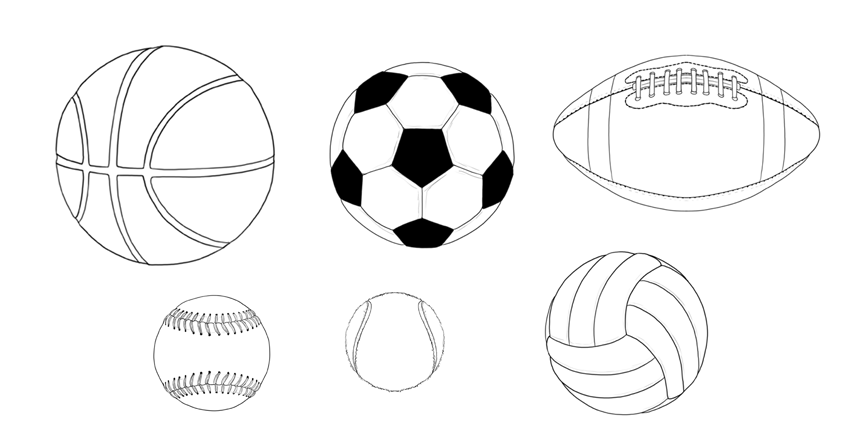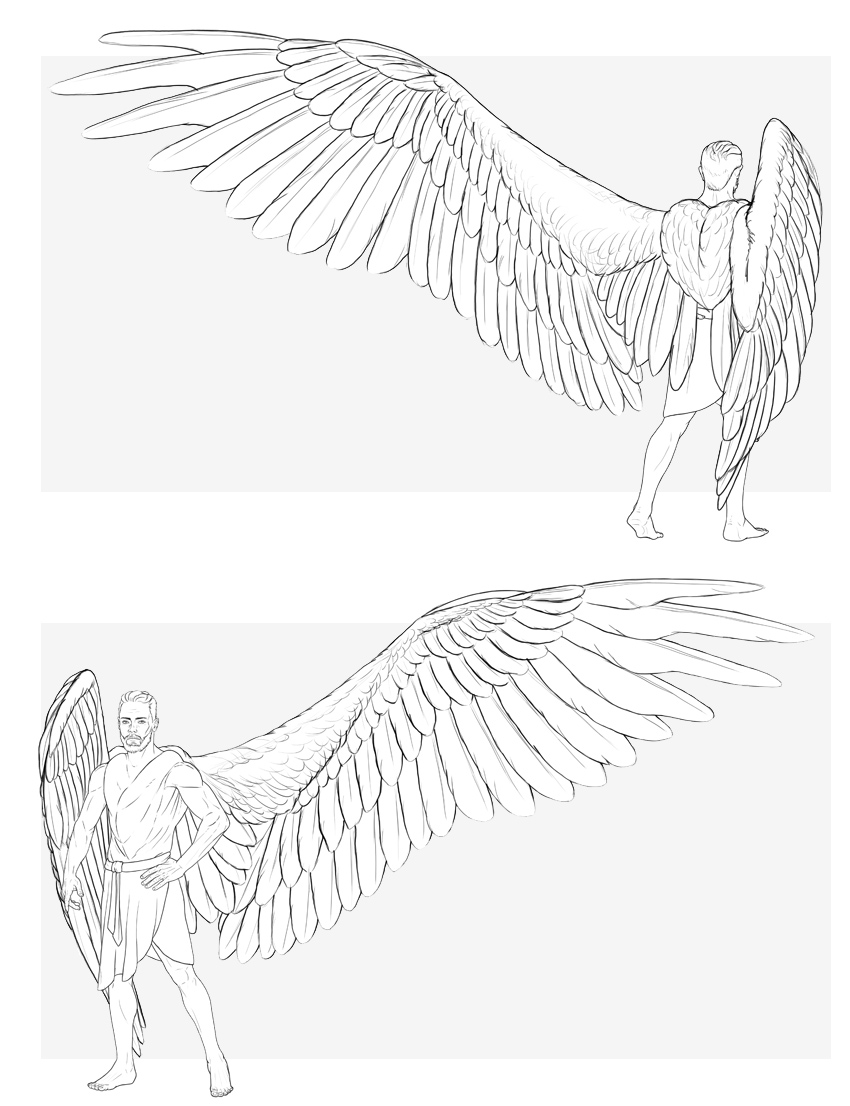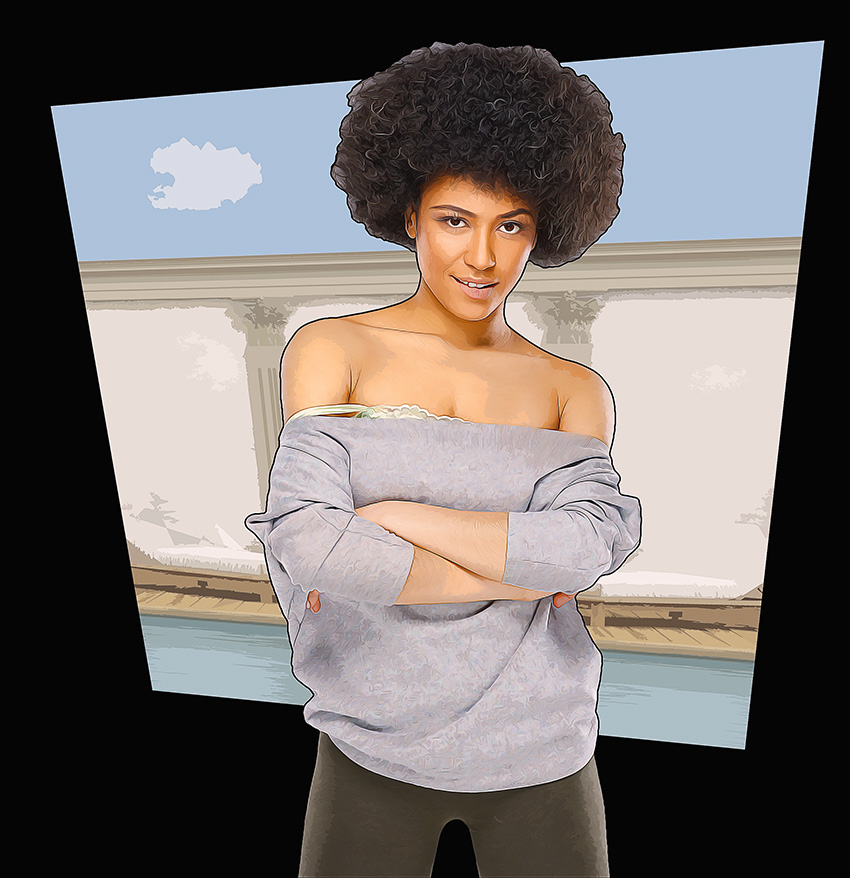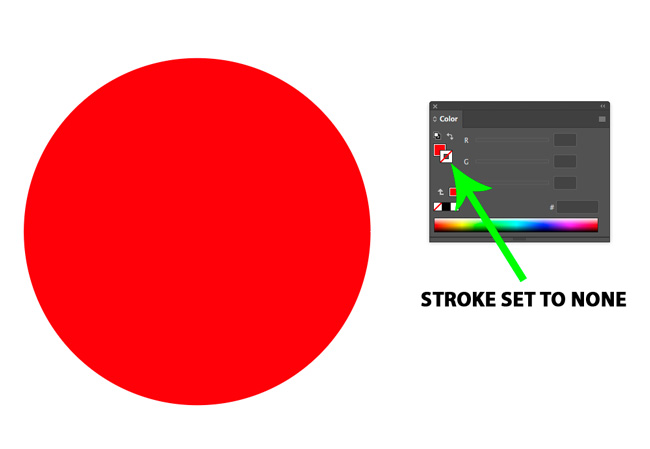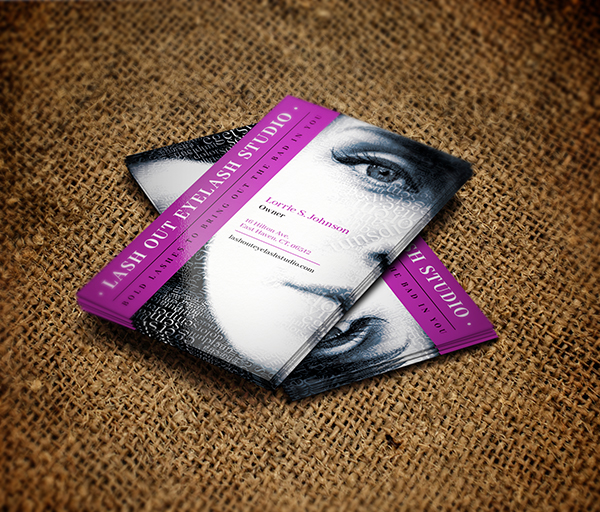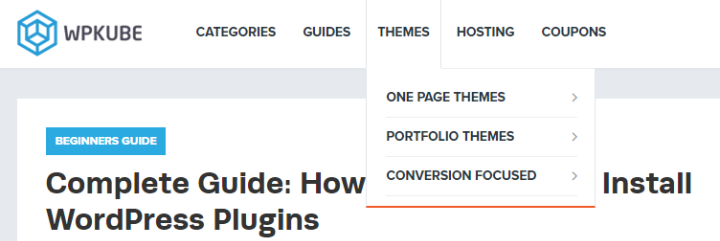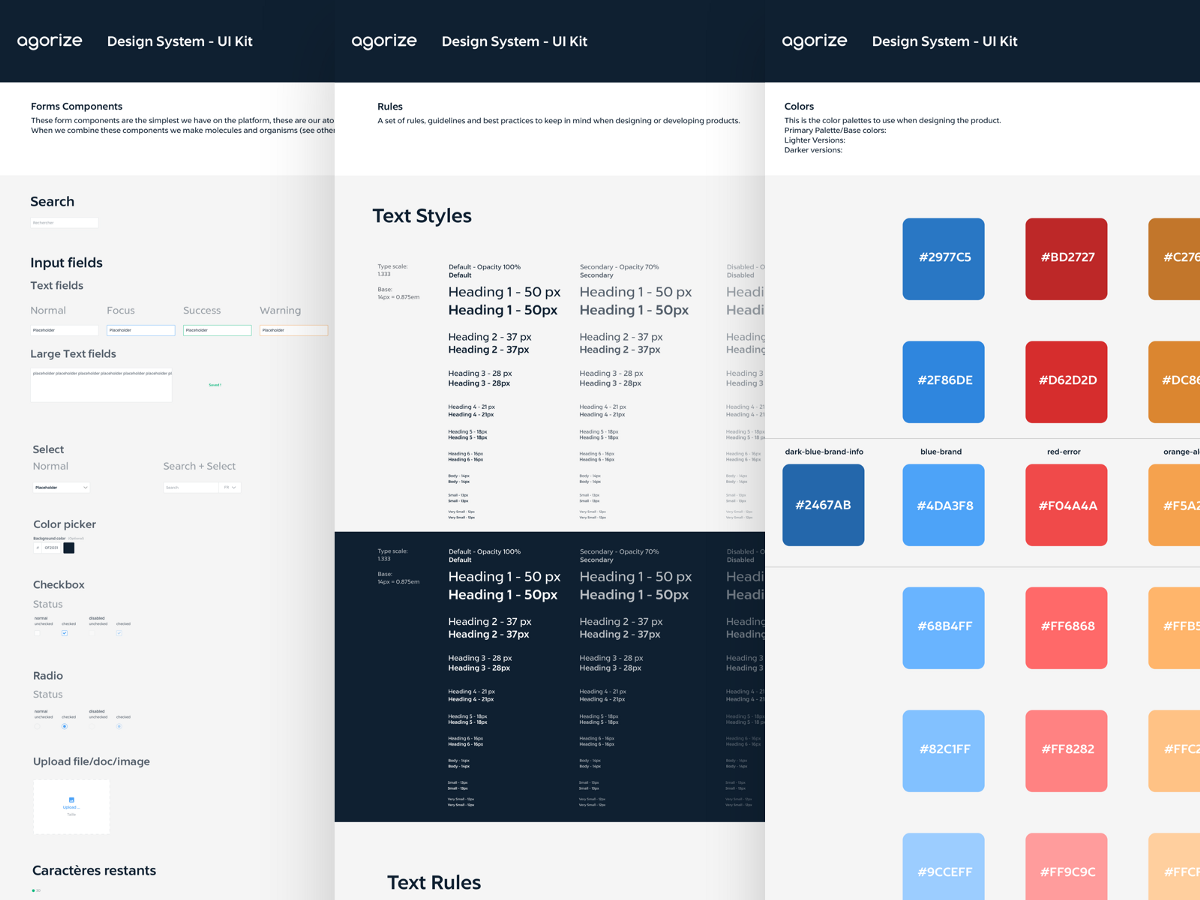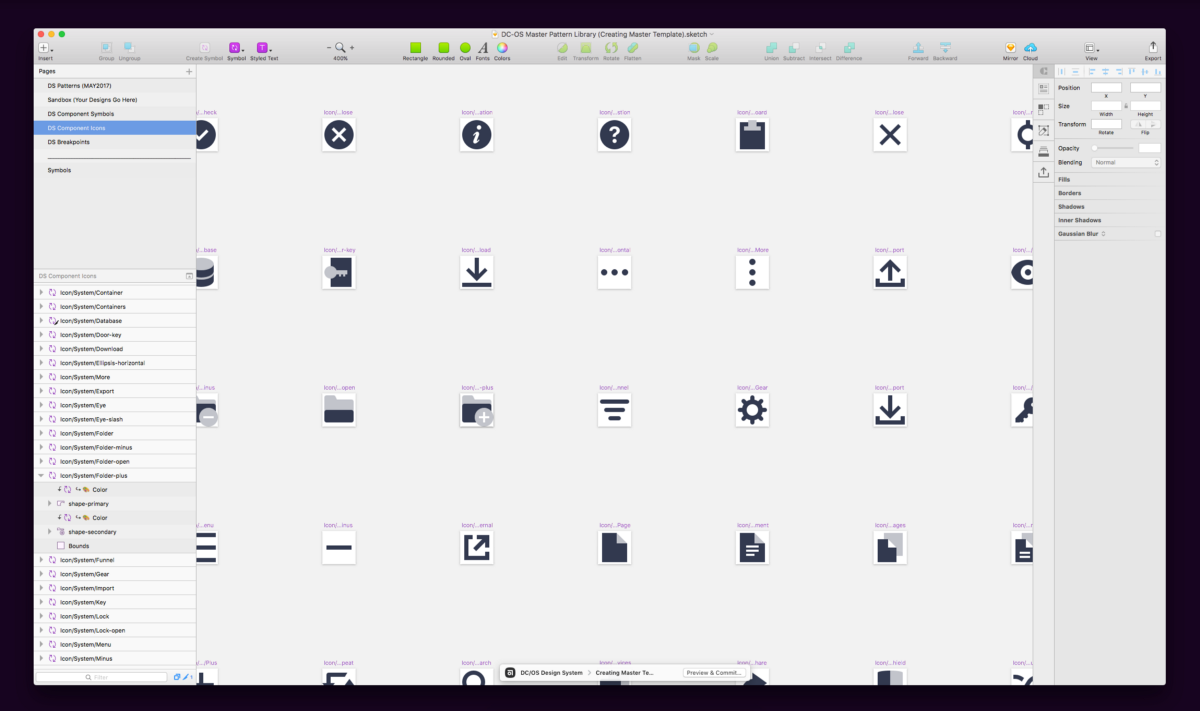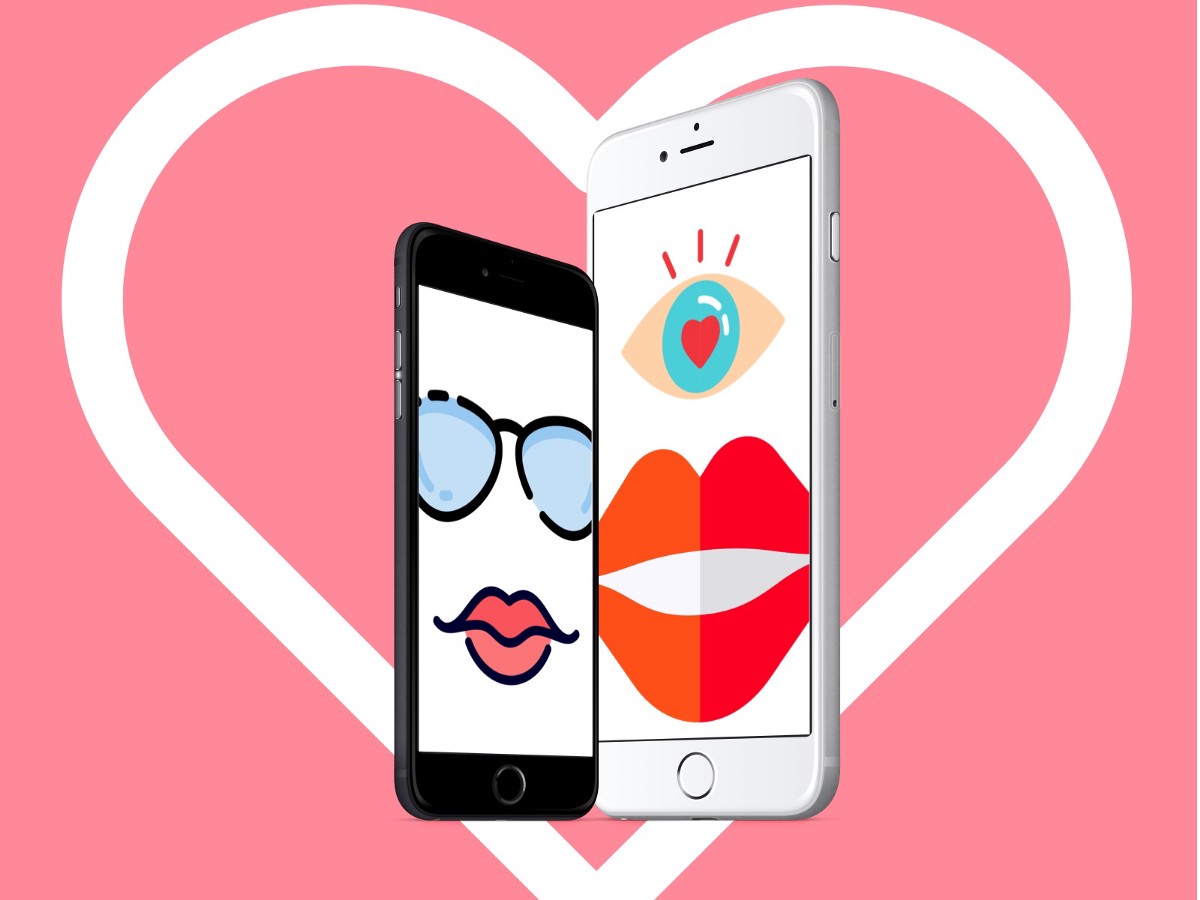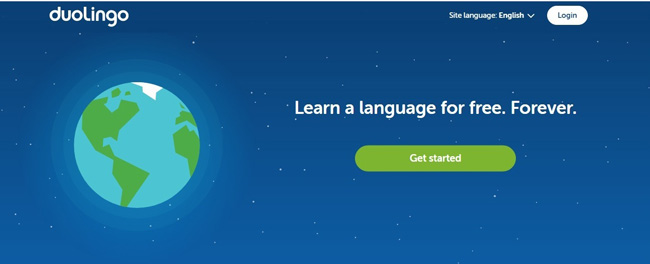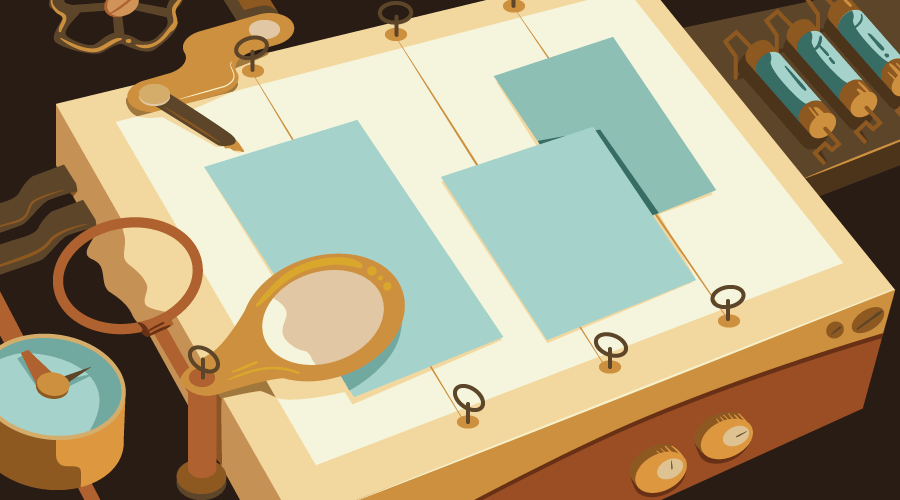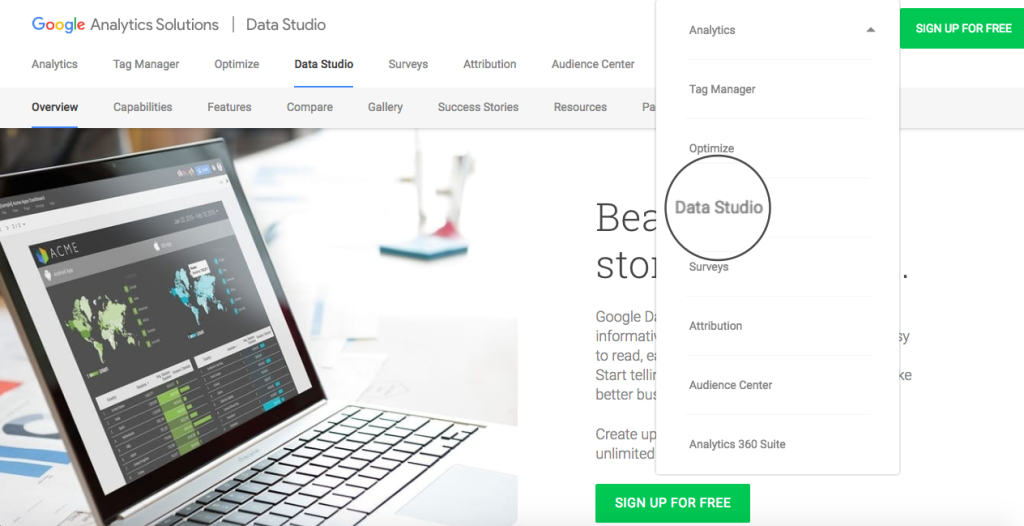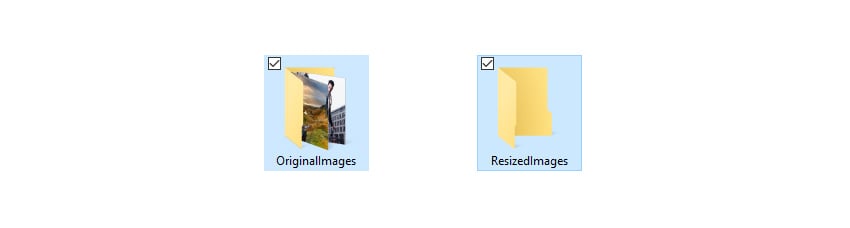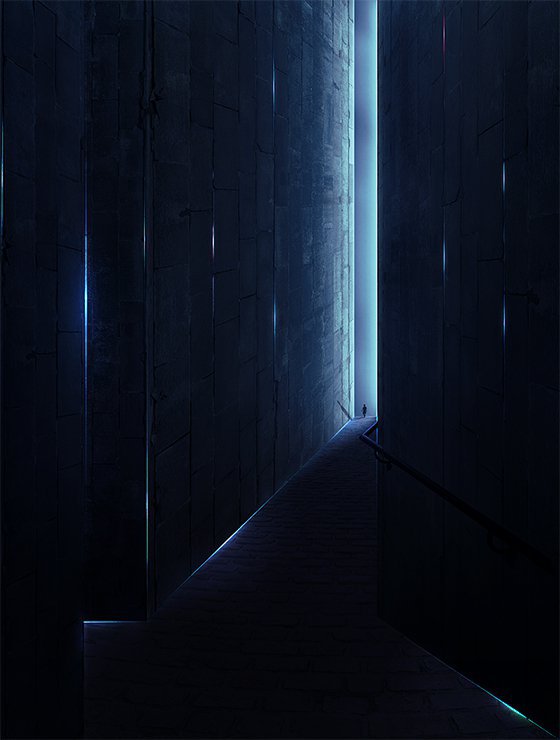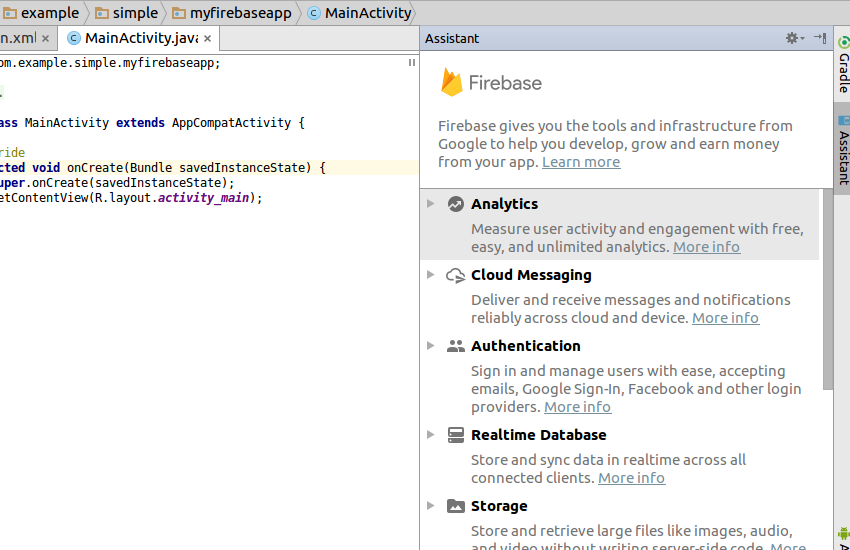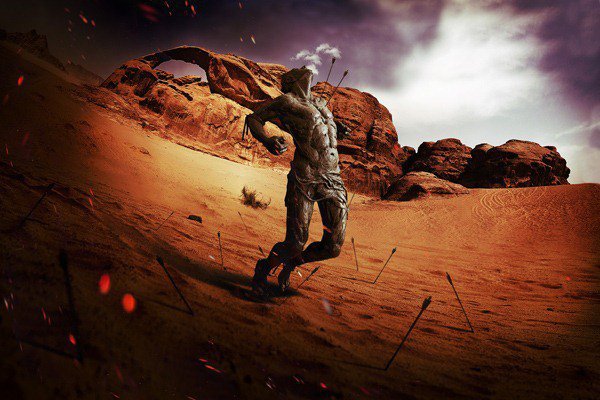What You’ll Be Creating Drawing a ball may sound like something very simple, yet if you try it, you may discover that there are certain rules that must be followed. You need to know them if you want to draw a perfect ball! In this tutorial, I will show you how to draw a soccer… Continue reading How to Draw a Ball
Tag: Step
How to Draw Angel Wings
What You’ll Be Creating In this tutorial I will show you how to draw wings on the back of a human, creating an angel. Angels, though seen as spiritual rather than material, are pictured as winged humans. But wings are not simply an appendix growing out of the shoulder blades—they’re specialized arms. So a typical… Continue reading How to Draw Angel Wings
How to Create a GTA V Photo Effect Action in Adobe Photoshop
What You’ll Be Creating In this tutorial, you will learn how to create an amazing photo effect inspired by the Grand Theft Auto V video game art style. I will explain everything in so much detail that everyone can create it, even those who have just opened Photoshop for the first time. The effect shown… Continue reading How to Create a GTA V Photo Effect Action in Adobe Photoshop
How to Create a Sunburst Effect Action in Adobe Photoshop
What You’ll Be Creating This sunlight photo effect is a part of the Rays Of Light Photoshop Action from my portfolio on Envato Market. You can also the check the Animated Sunlight Photoshop Creator. The color tones of the sunlight rays and the flare effects are easy to edit and customize. Sunlight Rays Photoshop Action Tutorial Assets… Continue reading How to Create a Sunburst Effect Action in Adobe Photoshop
How to Make Your Own Easy Button Logo with Adobe Illustrator
This Adobe Illustrator tutorial will teach you how to make your own button logo using pre-generate gloss and chrome effects. With this tutorial, you will learn a quick and easy method to design logos and other web graphics using arcing gradients and shapes. Step 1 – Button surface First, we will want to create the… Continue reading How to Make Your Own Easy Button Logo with Adobe Illustrator
How to Create a Website with a Drag & Drop Builder
Perhaps, nowadays it’s quite unnecessary to explain anyone the importance of the online presence. Fortunately, the majority of business owners have already realized the benefits it brings. That’s why the number of websites is increasing constantly. The best thing is that today you don’t have to hire a professional for building a website. You can… Continue reading How to Create a Website with a Drag & Drop Builder
Illustrator Tutorials: 35 Fresh and Useful Adobe Illustrator Tutorials
Fresh free illustrator tutorials will help you to learn how to create illustration vector resources like vector logo, cartoon characters, typography poster and more useful illustration graphics. You’ll be able to use these illustration and drawing techniques for your future drawing and vector art and creating new interesting graphics and compositions! Tutorials are the best way to learn trendy styles and… Continue reading Illustrator Tutorials: 35 Fresh and Useful Adobe Illustrator Tutorials
Analysing Usability Testing Data
Gathering feedback from your users is a crucial part of any design process. The way in which you can gather this feedback varies depending on what kind of questions you are trying to answer, the resources you have available for user research and what stage of the product life cycle you are currently in. Qualitative… Continue reading Analysing Usability Testing Data
Design a Cool Text Portrait Effect for Your Business Card in Illustrator
Business cards are one of the top ways to market your company because they’re so versatile and portable. That’s why so many business owners use them—but that makes them kind of hard to stand out. A business card needs to be totally unique so it won’t end up in the trash. And that’s where you… Continue reading Design a Cool Text Portrait Effect for Your Business Card in Illustrator
Design a Cool Text Portrait Effect for Your Business Card
Business cards are one of the top ways to market your company because they’re so versatile and portable. That’s why so many business owners use them—but that makes them kind of hard to stand out. A business card needs to be totally unique so it won’t end up in the trash. And that’s where you… Continue reading Design a Cool Text Portrait Effect for Your Business Card
How To Add A Navigation Menu To WordPress: Beginner’s Guide
Are you struggling with how to add a navigation menu to WordPress? WordPress actually includes a fairly user friendly interface to help you add menus to WordPress without needing to know any code. But unless you’re already familiar with WordPress, it can still be difficult to dive in and create your first menu. In this… Continue reading How To Add A Navigation Menu To WordPress: Beginner’s Guide
Goal-based Sketching for UX design
Sketching and doodling can be fun, relaxing and has the power to expand your thinking. However when trying to solve problems, sketching can also distract your process. As a User Experience designer, I have found setting constraints like a timer or a whiteboard super helpful in putting pressure on the ideas being explored. Sketching up… Continue reading Goal-based Sketching for UX design
Creating a first Product Design System in Sketch
The first days I remember the first day I joined Agorize, I asked the PM if there is a styleguide I can use in Sketch. He told me we didn’t have any styleguide and only had some screens designed in Photoshop. The problem is that we have a product with a consumer-facing side and a client-facing… Continue reading Creating a first Product Design System in Sketch
Split A/B Testing Graphical Elements of Your Landing Pages: Best Practices to Test and Quantify Conversion Value of Landing Page Elements
It is a known fact that one of the best ways of generating high conversion rates is by having high-converting landing pages. Landing pages are standalone web pages with a single purpose – to act as a point of entry for a particular website. Study has shown that designers have just 50 milliseconds to make… Continue reading Split A/B Testing Graphical Elements of Your Landing Pages: Best Practices to Test and Quantify Conversion Value of Landing Page Elements
Dynamic Icons in Sketch
Two years ago, I had a grand total of zero minutes played in Sketch. Today — let’s do the math — I have approximately 18 months in Sketch x 172 working hours per month, equalling 3,132 hours. In that time I’ve discovered the best solution for tedious icon creation problems that zap your time. In the past, designers spent… Continue reading Dynamic Icons in Sketch
A Beginners Guide To Making Yourself Artificially Intelligent • (It’s A Lot Easier Than You Think)
If you are helping somebody, you are awaking somebody. A High-Level Overview Of The Design This is an awesome chance to begin to think about what you wear everyday. Sitting down, and analyzing what you like to wear allows you to refractor your personal source code that is written via the Python Script inside you. Let’s… Continue reading A Beginners Guide To Making Yourself Artificially Intelligent • (It’s A Lot Easier Than You Think)
The Ultimate Guide to User on-Boarding – Tips and Best Practices
In the mobile era, where mobile internet usage has already surpassed desktop usage and with drastic change in user behavior and habits happening in the recent times, delivering a great user experience to your website or app visitors is highly important than ever before. Mobile users are impatient and quick – bad UX increases bounce… Continue reading The Ultimate Guide to User on-Boarding – Tips and Best Practices
A Step by Step Guide to the Auto-Placement Algorithm in CSS Grid
In this tutorial, I’ll be going over all the steps the auto-placement algorithm of the CSS Grid Layout module follows when positioning elements. These steps are controlled by the grid-auto-flow property. In Introducing the CSS Grid Layout and Seven Ways You Can Place Elements Using CSS Grid Layout, I gave an overview of the CSS… Continue reading A Step by Step Guide to the Auto-Placement Algorithm in CSS Grid
Google Data Studio: a Nifty, Free, Easy-to-use Data Vis Tool
As a digital marketer, you can often be overwhelmed with the amount of information and data needed to be analyzed in order to evaluate your efforts. Traffic, conversion rate, user location, behavior and acquisitions — just to name a few — all have to be examined to define the progress of your digital marketing campaign.… Continue reading Google Data Studio: a Nifty, Free, Easy-to-use Data Vis Tool
How to resize multiple images at once in Adobe Photoshop
Photoshop’s tools are meant to make your life easier. Resizing one image in Adobe Photoshop is simple enough, but what happens when you need to do a batch resize of 10, 50, or even 100 images? You could go through the bunch individually, but this would cost you precious time that could be otherwise spent… Continue reading How to resize multiple images at once in Adobe Photoshop
How to start a blog with Hostgator
Blogging is an incredibly rewarding experience; it’s one of the few times in life that you truly reap what you sow. Write a great post, and readers will find it, churn out the same old opinions as everyone else, and you’ll get lost in the crowd. There are some excellent platforms to blog on: WordPress.com,… Continue reading How to start a blog with Hostgator
Create a Sci-Fi Chamber Photo Manipulation in Photoshop
Learn how to create a sci-fi photo manipulation of a mysterious chamber with amazing light flares and great entrance with Photoshop. In this tutorial, you’ll learn how to contruct your own chamber with textures , place a model in front of the entrance and then complete it by adding realistic shadows and lighting effect Throughout… Continue reading Create a Sci-Fi Chamber Photo Manipulation in Photoshop
Get Started With Firebase for Android
Mobile applications need a back-end server in order to perform tasks such as authenticating users and synchronizing user data across multiple devices. Creating such a server, however, requires a skill set that most independent app developers lack. Fortunately, there are several back-end as a service platforms, often called BaaS, you can use today. Google’s Firebase… Continue reading Get Started With Firebase for Android
How to Create a Dramatic Fisheye Spartan Scene with Photoshop
In this tutorial we are going to learn how to blend and distort different desert landscape stock images to create a dynamic fisheye-like perspective and use different adjustment layers to get different coloring and feel to the manipulation so let’s get started! This tutorial was originally published on Jan 5, 2012. Preview of Final Results… Continue reading How to Create a Dramatic Fisheye Spartan Scene with Photoshop