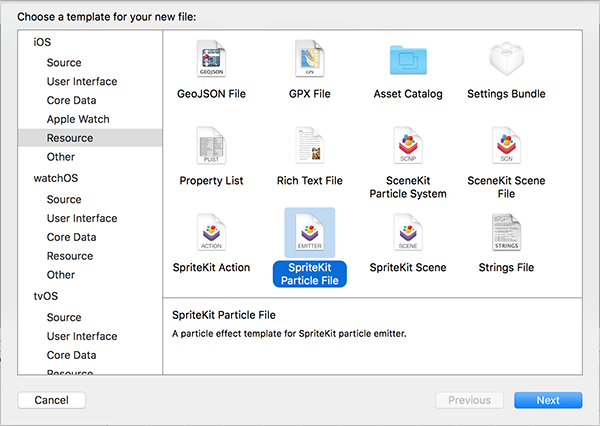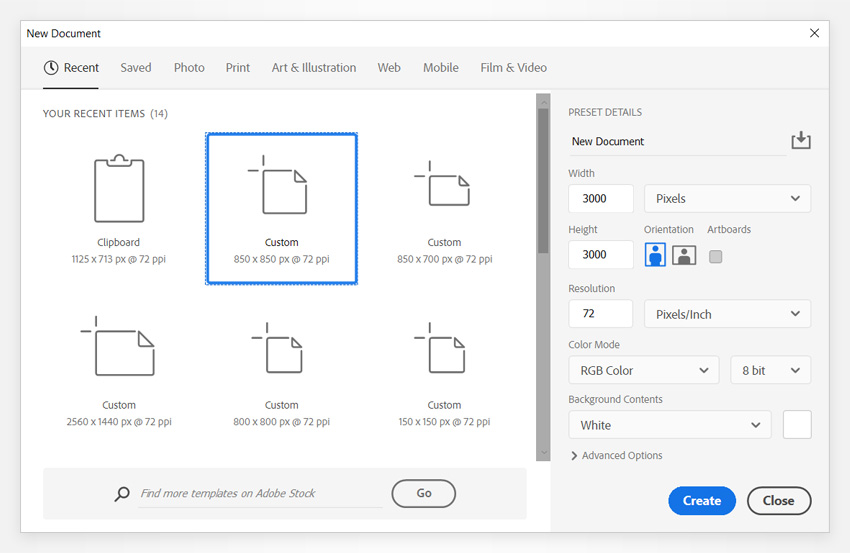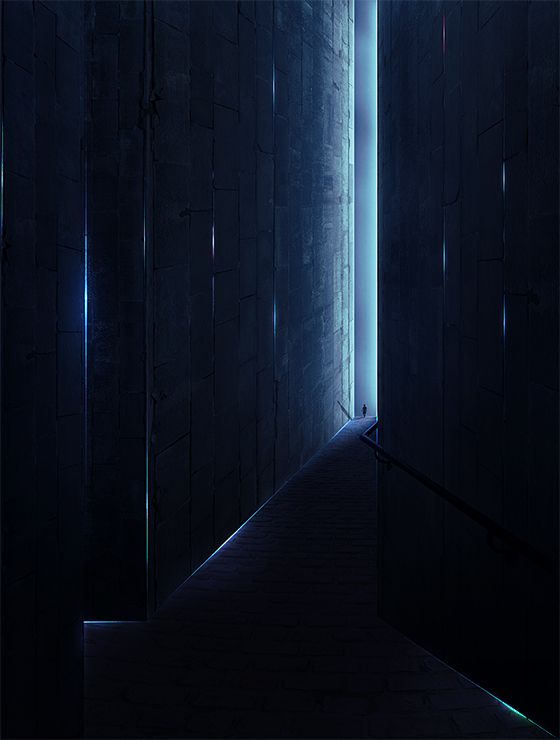What You’ll Be Creating In this tutorial I’ll show you how to create a misty landscape with rocks, an arch bridge, flying birds, castles, and a medieval woman. You’ll learn how to combine simple images into a cohesive scene, play with the depth and atmosphere, adjust the colors, and more. Tutorial Assets The following assets… Continue reading How to Create a Misty Landscape Photo Manipulation With Adobe Photoshop
Tag: mask
Create an Awesome Underwater Scene Depicting a Dragon and a Treasure Hunter
In this tutorial we will create an awesome underwater photo manipulation. I’ll explain some of the more complex techniques I use in the first steps to make it easy for beginners but intermediate and advanced users can also learn a thing or two.I like doing underwater scenes because there is something mysterious about the depths… Continue reading Create an Awesome Underwater Scene Depicting a Dragon and a Treasure Hunter
SpriteKit From Scratch: Visual and Audio Effects
Introduction In this tutorial, the fourth installment of the SpriteKit From Scratch series, we look at the various visual and audio features SpriteKit provides to add some more detail and variety to your games. This includes particle systems, filters, lighting, and audio. To follow along with me, you can either use the project you created in… Continue reading SpriteKit From Scratch: Visual and Audio Effects
How to Create a Layered Floral Typography Text Effect in Adobe Photoshop
What You’ll Be Creating Floral typography is a design trend that combines nice floral elements with bold typography, to create some elegant designs. This tutorial will show you how to use a flower stock image, with a simple text, and a couple of layer styles, filters, textures, and adjustments to create your own floral typography… Continue reading How to Create a Layered Floral Typography Text Effect in Adobe Photoshop
Create This Surreal Scene of Waterfall Mountains with Adobe Photoshop
Learn how to create a surreal scene of waterfall mountains in Photoshop. In this tutorial I’ll show how you can merge different stock images to accomplish a surreal and fantastic scene of waterfall mountains. You’ll learn how you can create amazing lights effects, blending mountains stocks into a cohesive scene, enhancing light effects and creating… Continue reading Create This Surreal Scene of Waterfall Mountains with Adobe Photoshop
Create This Surreal Scene of Waterfall Mountains with Adobe Photoshop
Learn how to create a surreal scene of waterfall mountains in Photoshop. In this tutorial I’ll show how you can merge different stock images to accomplish a surreal and fantastic scene of waterfall mountains. You’ll learn how you can create amazing lights effects, blending mountains stocks into a cohesive scene, enhancing light effects and creating… Continue reading Create This Surreal Scene of Waterfall Mountains with Adobe Photoshop
Create an Abstract Portrait in Photoshop
On this tutorial we will create abstract photo artwork of a girl portrait with disintegration effect on it. We will learn to create disintegration effect in a handy and practical technique, adorn the photo with stunning lighning and then complete it with color adjustment. Throughout the tutorial, we will have fun to learn simple and… Continue reading Create an Abstract Portrait in Photoshop
Create an Underwater Dreamscape in Photoshop
Learn how to emotional photo manipulation of an underwater dreamscape with Photoshop. In this tutorial, you’ll learn how to create a fantasy underwater scene, place a girl in the dreamscape, then complete it with some bubbles. Throughout the tutorial, you’ll learn techniques that will help you create better matte paintings and photo manipulations. What you’ll… Continue reading Create an Underwater Dreamscape in Photoshop
How to create a floral typography text effect in Photoshop
What you’ll learn in this floral effects Photoshop tutorial How to create Photoshop floral effects How to create a flower text effect How to stylize your flower typography How to apply text to the floral typography What you’ll need You will need the following resources in order to complete this… Continue reading How to create a floral typography text effect in Photoshop
Create An Emotional Photo Manipulation Of A Sad Angel In Photoshop
Rate this post Learn how to create a fantasy photo manipulation of a desperate angel in sorrow and bleak rainy scene with Photoshop. In this tutorial, you’ll learn how to create your winged angel with ordinary stock images, do some retouch and enchantment on the angel with shadows and lighting, then complete it with rain… Continue reading Create An Emotional Photo Manipulation Of A Sad Angel In Photoshop
Create a Sci-Fi Chamber Photo Manipulation in Photoshop
Create a Sci-Fi Chamber Photo Manipulation in Photoshop 5.00/5 (100.00%) 1 vote Learn how to create a sci-fi photo manipulation of a mysterious chamber with amazing light flares and great entrance with Photoshop. In this tutorial, you’ll learn how to contruct your own chamber with textures , place a model in front of the entrance… Continue reading Create a Sci-Fi Chamber Photo Manipulation in Photoshop
How to Create a Scrolling Background in Affinity Designer
What You’ll Be Creating In this tutorial we’ll go through the process of creating a horizontal, tileable background that is perfect for side-scrolling 2D games (action, adventure, hack & slash) for PC, mobile and browsers. We’ll be using the basic vector tools of Affinity Designer, and you’ll see how we can make the image seamless… Continue reading How to Create a Scrolling Background in Affinity Designer
How to Create a Surreal Pirate House Photo Manipulation in Photoshop
Learn how to create this fantasy photo manipulation of a pirate house scene set in warm scenic dreamscape with Photoshop. In this tutorial, you’ll learn how to create rocky mountain using photos of rock and stones, combine ruin of castle to create dramatic pirate house in the dreamscape with warm vivid lighting. Throughout the tutorial,… Continue reading How to Create a Surreal Pirate House Photo Manipulation in Photoshop
How to Create This Eerie Floating Island Photo Manipulation in Photoshop
In this tutorial we will create an eerie floating island photo manipulation by using your vast imagination and the mighty power of Photoshop. I will introduce you to some simple editing techniques, smart objects and adjustment layers. Let’s begin! What you’ll be creating This is a classic floating island scene with a touch of funny… Continue reading How to Create This Eerie Floating Island Photo Manipulation in Photoshop
Create “Dark Scientist” Conceptual Photo Manipulation in Photoshop
In this tutorial, we will learn how to create an conceptual surreal photo-manipulation. We are going to learn the process of creating depth of field using a few advance tools. We are going to learn how to blend images so seamlessly that it would look like a single image using the Brush tool, the Eraser… Continue reading Create “Dark Scientist” Conceptual Photo Manipulation in Photoshop
The Creation of “Mechanical Man” Photo Manipulation in Photoshop
In this tutorial, I will show you the process of creating this “Mechanical Man” digital art in Photoshop. We will use a number of photo manipulation techniques to merge several objects into one piece, and apply image adjustments to fine-tune each of the objects to achieve the desired effect. This is an immediate level tutorial… Continue reading The Creation of “Mechanical Man” Photo Manipulation in Photoshop
New to Photoshop? Get Started Here!
So you’ve decided to teach yourself Photoshop? That is so exciting! Thank you for choosing Tuts+ as your place to learn. Photoshop is a fantastically powerful application that will allow you to manipulate images in just about any way you can think of. You can remove unwanted people or distractions from a photo, make color… Continue reading New to Photoshop? Get Started Here!
Create a Surreal “Game of Thrones” Photo Manipulation
Preview of Final Results Tutorial Resources Model – faestock Mountains – Burnt Sky – salsolastock Ball – rivendell-photostock Colors – needanewname Snow Brush – carocha Step 1 – Open a new file Open Photoshop and ant the top of the screen select the option File – New. The size has to be Width: 2249 and… Continue reading Create a Surreal “Game of Thrones” Photo Manipulation
Artistic Photo Manipulation with Cracked Face Effect in Photoshop
In this Photoshop tutorial, I will show you the process of creating this Artistic Photo Manipulation with Cracked Face Effect in Photoshop. We will practice a number of layer masking techniques and image adjustment tricks along the way, as well as applying some interesting filter effect to our image. This is an intermediate level tutorial so… Continue reading Artistic Photo Manipulation with Cracked Face Effect in Photoshop
Create Fresh Fruit 3D Text Effect in Photoshop
In this Photoshop tutorial, I will show you the process of creating fresh fruit 3D text effect in Photoshop. You will learn a few trick to render a nice and unique 3D text effect and apply various fruits around it. We will use a number filter to add some extra effect for our text. This… Continue reading Create Fresh Fruit 3D Text Effect in Photoshop
Create a Realistic Underwater Scene in Photoshop
Final Product What You’ll Be Creating Underwater scenes can be quite challenging to create in a realistic way. In this tutorial, we will explain how to create an Underwater scene in Photoshop using several stock photographs. Let’s get started! Speed Art Video Take a look at this stunning speed art video that shows how this… Continue reading Create a Realistic Underwater Scene in Photoshop
The Creation Process of “Urbanized” Photo Manipulation in Photoshop
In this tutorial, I will show you the process of creating this “Urbanized” photo manipulation in Photoshop. The concept behind this work is that human is increasing living in a confined urban space and being consumed by the endless expansion of the cities. I used 3 elements in this manipulation to represent the theme “Urbanized”:… Continue reading The Creation Process of “Urbanized” Photo Manipulation in Photoshop
How To Make a Letterpress Texture Effect in Photoshop
I’ve received a few questions recently about how I create the letterpress style texturing that appears on pretty much every retro/vintage design I make. Today’s tutorial will show you a quick and easy way to give your logos and typography that ink stamp style effect that originated from the old letterpress style printing technique. … Continue reading How To Make a Letterpress Texture Effect in Photoshop
Create Unique Floating Rock Typography in Photoshop
In this tutorial, I will show you the process of Creating this Unique Floating Rock Typography in Photoshop. You will learn a number of brush tricks, image adjustment tips and practice your selection techniques. This is an intermediate level tutorial so some steps can be tricky, but why not have a try! Note: The Photoshop… Continue reading Create Unique Floating Rock Typography in Photoshop