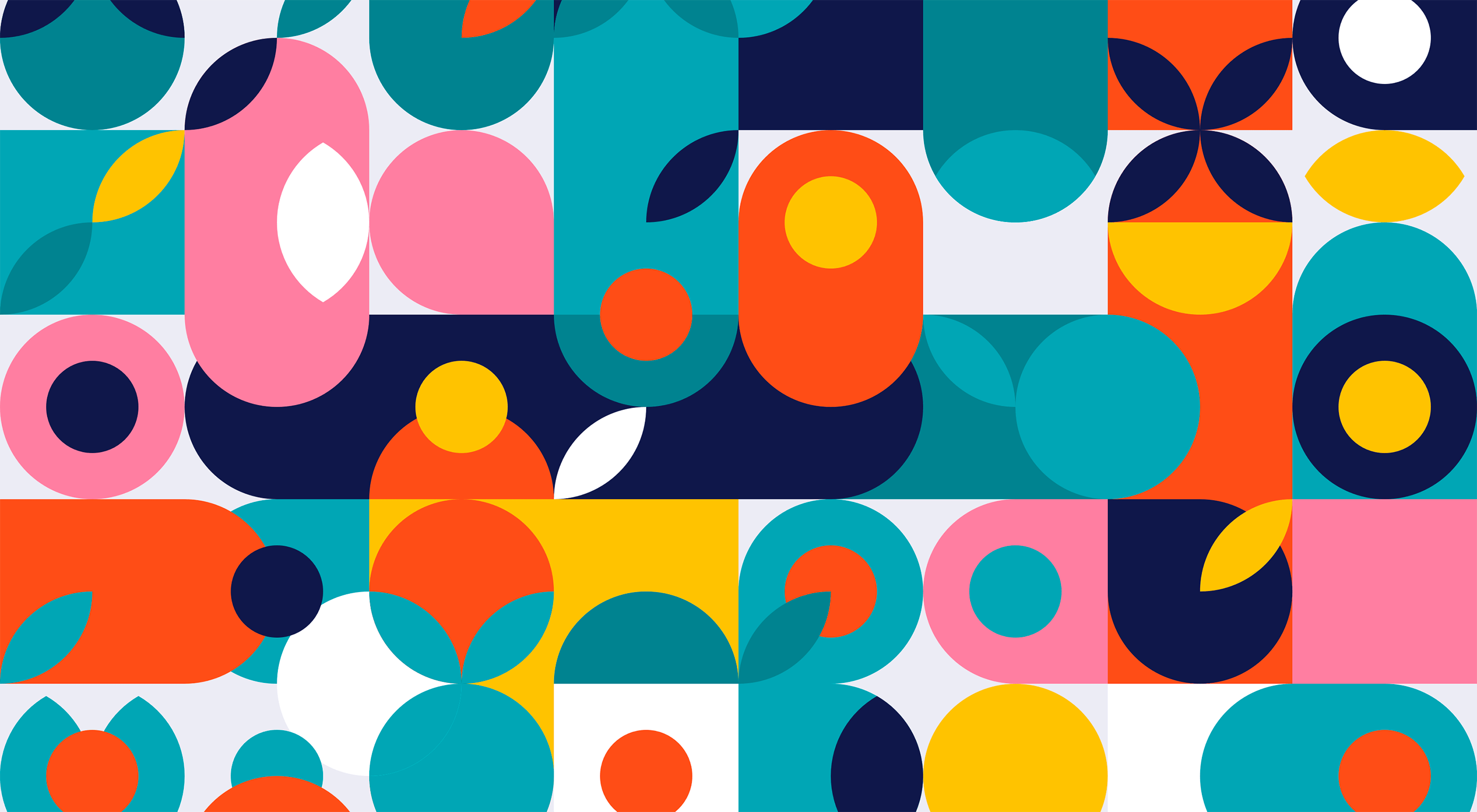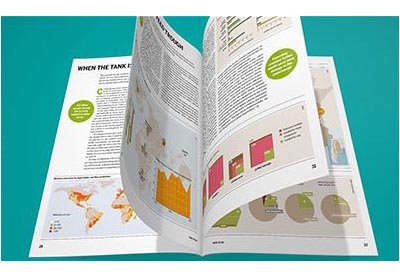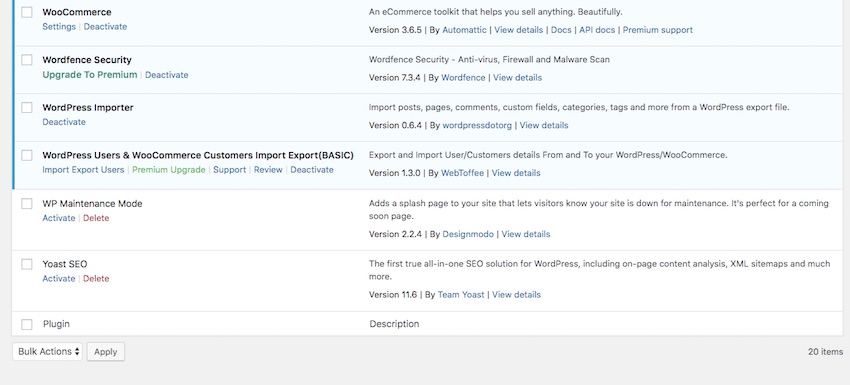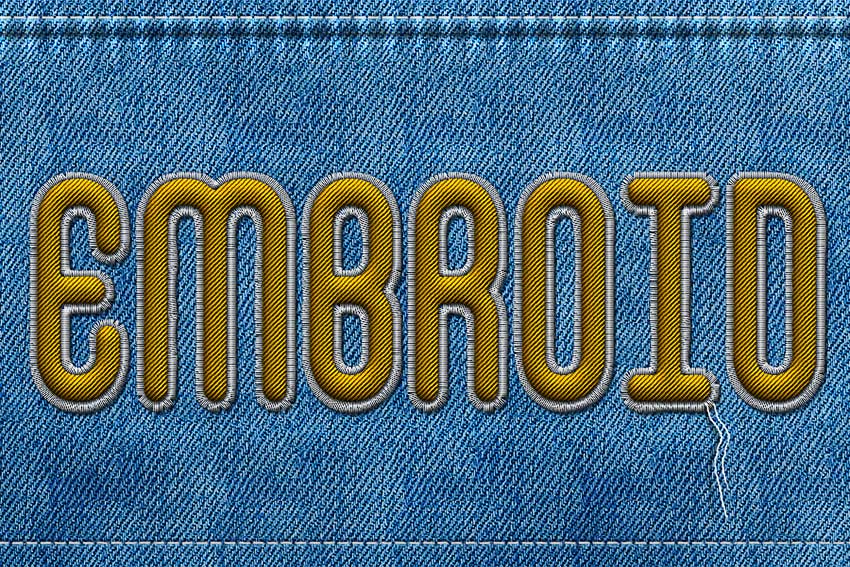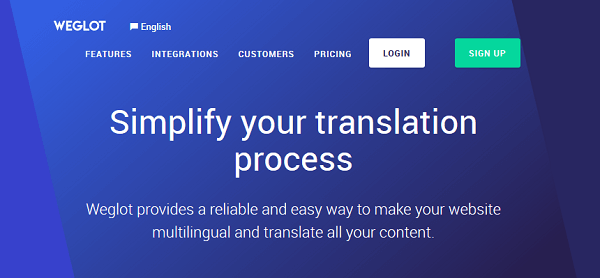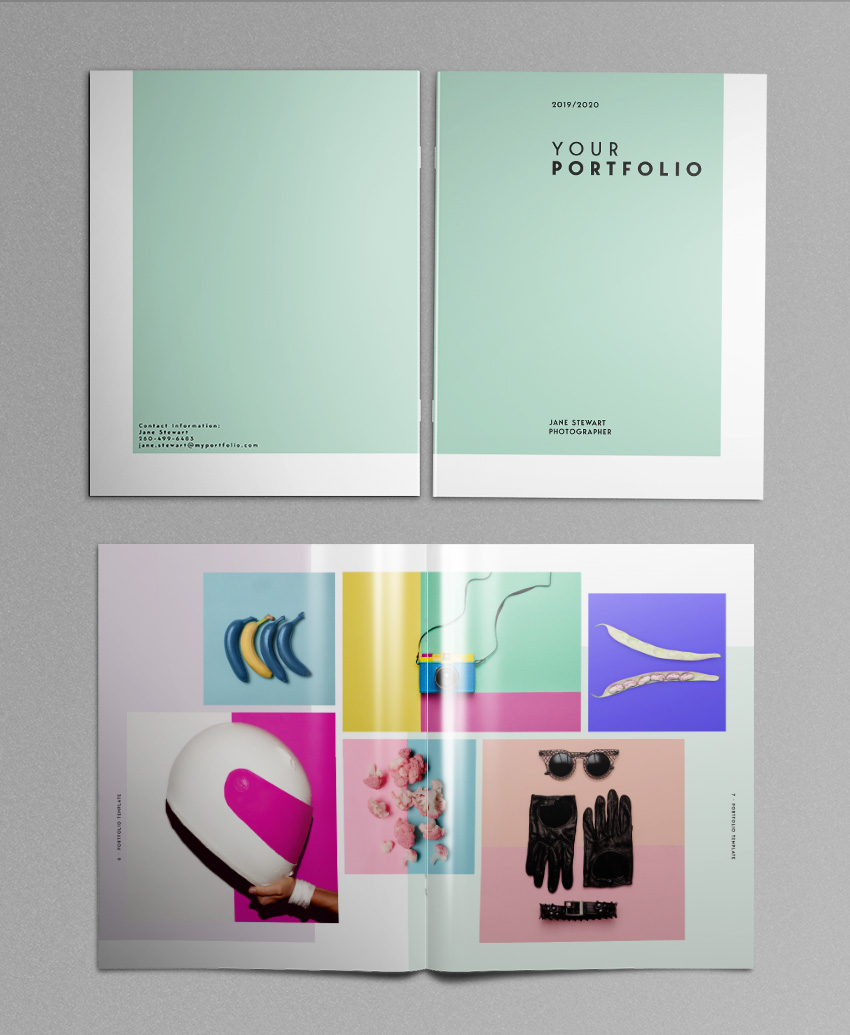Are you looking to make your product successful right from its early days? Consider developing an MVP then. The design and launch of an MVP often do not require serious investments. However, even at this stage, you may face a few challenges. What type of an MVP do you need? How much time and money… Continue reading What Kind of MVP Do I Need?
Tag: Go
How to Design a Money Management App UI in Sketch
What You’ll Be Creating In this Sketch app tutorial you will learn how to create a money management mobile UI design. Take a look at the final design to see what we’ll be working towards. Feel free to download the source files too. What We’ll Learn For starters, you will learn how to set up… Continue reading How to Design a Money Management App UI in Sketch
Popular Design News of the Week: October 28, 2019 – November 3, 2019
Every week users submit a lot of interesting stuff on our sister site Webdesigner News, highlighting great content from around the web that can be of interest to web designers. The best way to keep track of all the great stories and news being posted is simply to check out the Webdesigner News site, however,… Continue reading Popular Design News of the Week: October 28, 2019 – November 3, 2019
How to Create File Upload Forms on Your WordPress Site
Forms are an easy way to collect information from website visitors, and file uploads allow users to add even more useful or important information. Some of the data which you can collect from file upload forms include: user-submitted images and videos content in the form of blog posts resume files In this post, I’ll show… Continue reading How to Create File Upload Forms on Your WordPress Site
25 Best Christmas T-Shirt Designs (Using a T-Shirt Design Maker)
Christmas may only come once a year, but boy does it make a big splash when it does. If you want to get in on the action with your own Christmas T-shirt designs, check out the Placeit T-shirt design maker and these 25 best T-shirt designs. Just one of the 25 best T-shirt designs from Placeit Design Your… Continue reading 25 Best Christmas T-Shirt Designs (Using a T-Shirt Design Maker)
Build a Tabbed Product Archive for Your WooCommerce Store
In this tutorial you will learn how to make your WooCommerce store a little more stylish by organizing the product archive with tabs. We’ll create tabs with a multi-column layout, a multi-row carousel, and a grid layout. What We’re Going to Build Over the coming steps we will create a WordPress plugin, inside which we … Continue reading Build a Tabbed Product Archive for Your WooCommerce Store
How to Make a Photoshop Vignette Effect Action
What You’ll Be Creating In this beginner’s tutorial, we’ll take a look at some Photoshop action basics and create a customizable vignette action—ready to use and adapt in any way you like! So grab your favorite photograph, and let’s get creating! What You’ll Need You’ll need the following assets in order to complete this project:… Continue reading How to Make a Photoshop Vignette Effect Action
How to Create a Vintage Fade Effect Photoshop Action
What You’ll Be Creating In this tutorial, you will learn how to create a vintage Photoshop effect using such Photoshop effects as smart filters, adjustment layers, and overlay textures. If you want to create this fade Photoshop effect in a few simple clicks, check my Faded Presets with different overlay textures and a greater number… Continue reading How to Create a Vintage Fade Effect Photoshop Action
How to Use the Slider Revolution Plugin for WordPress
In this post, we’re going to review the Slider Revolution Responsive WordPress plugin, which allows you to create rich and dynamic content on your WordPress websites. And not just sliders: it allows you to build carousels, content modules, and full-fledged websites by using the rich built-in editor! Nowadays, sliders and carousels are important building blocks… Continue reading How to Use the Slider Revolution Plugin for WordPress
Use a Tattoo Font to Add a Realistic Tattoo to a Photo in Photoshop
What You’ll Be Creating A tattoo font is the easiest way to create a stylish tattoo in no time. In this tutorial, I’ll show you how to add a realistic tattoo in Photoshop using a tattoo font. We’re going to add some text effects to the font, warp it, and apply photo effects of texture… Continue reading Use a Tattoo Font to Add a Realistic Tattoo to a Photo in Photoshop
What’s New for Designers, August 2019
Some of the new tools in this month’s roundup are designed for productivity and getting ahead, from a tool that converts text to speech to a font that’s made for the winter holidays. That’s the whole point of new tools – to make our design lives that much easier. Here’s what’s new for designers this… Continue reading What’s New for Designers, August 2019
How to Create an Animated Polaroid Effect Photoshop Template
What You’ll Be Creating In this tutorial, we’ll not only create a polaroid effect Photoshop template using photo filters and shapes, but we’ll also create animated photo effects with standard Photoshop tools. I created Animated Polaroid Slideshow Instagram Stories Template using the same methods for my GraphicRiver portfolio. Tutorial Assets The following assets were used during the… Continue reading How to Create an Animated Polaroid Effect Photoshop Template
How to Embed PDF Files on Your WordPress Site With a Free Plugin
Today, we’ll explore the PDF Poster plugin for WordPress which allows you to embed PDF files on your WordPress site. I’ll demonstrate how you can use this plugin on your own site to embed PDF files. As a site owner, sometimes you’ll need to embed and display PDF documents on your website. It could be… Continue reading How to Embed PDF Files on Your WordPress Site With a Free Plugin
Definitive Guide to Installing a Free or Premium WordPress Plugin
What You’ll Be Creating Plugins are what makes WordPress special. Without them, WordPress wouldn’t be much more than a humble blogging platform. But by adding plugins to your site, you can turn it into so much more. Depending on what you need, you can use a plugin to make your site more efficient and to… Continue reading Definitive Guide to Installing a Free or Premium WordPress Plugin
How to Make a Sports YouTube Banner With a YouTube Banner Maker
What You’ll Be Creating If you want to be a successful YouTuber, you need a professional banner for your channel. Placeit is an online tool that allows you to design your own creation with a special banner generator. It offers hundreds of YouTube banner templates that you can modify for your needs. In this tutorial, I’ll… Continue reading How to Make a Sports YouTube Banner With a YouTube Banner Maker
How to Make a Special Effects Photoshop Action
What You’ll Be Creating In this tutorial, you will learn how to make Photoshop portrait actions to create your own Matrix effects. I will try to explain everything in so much detail that everyone can create it, even those who have just opened Photoshop for the first time. If you want to create this Photoshop… Continue reading How to Make a Special Effects Photoshop Action
How to Link Your WordPress Site with Your MailChimp Mailing List and Get More Signups
What You’ll Be Creating There are a variety of ways of keeping in touch with people who visit your websites. You can encourage them to become subscribers by adding a Subscribe widget. You can use the Jetpack plugin to make it easier for existing WordPress.com users to keep up to date. Or you can encourage… Continue reading How to Link Your WordPress Site with Your MailChimp Mailing List and Get More Signups
How to Create a Realistic Embroidery Text Effect in Adobe Photoshop
What You’ll Be Creating In this tutorial, I will show you how to create a realistic embroidery text effect in Photoshop using stitch brushes and layer styles. The end result will be a font that look like it’s embroidery! This is part of my embroidery effect Photoshop action, which is part of Embroidery and Stitching Photoshop… Continue reading How to Create a Realistic Embroidery Text Effect in Adobe Photoshop
How to Create a Dusty Texture From Scratch
What You’ll Be Creating In this tutorial, we’ll create a dusty overlay texture from scanned paper, and I will show you how to apply this texture to your image. I created Dusty Textures Pack the same way for my GraphicRiver portfolio. Tutorial Assets A sheet of craft paper or any other paper with a similar structure. A scanner… Continue reading How to Create a Dusty Texture From Scratch
How to Translate WordPress Using Weglot (Beginner’s Guide)
Building an international audience is going to take more than hoping people from around the world visit your site and subscribe or buy. In fact, many global consumers (55% to be exact) prefer to buy in their native language and stick to the motto, “Can’t Read, Won’t Buy.” That’s why translating your WordPress website into… Continue reading How to Translate WordPress Using Weglot (Beginner’s Guide)
How to Make a Business Brochure in InDesign
What You’ll Be Creating In this tutorial, you’ll learn how to make a business brochure with a clean, corporate style in Adobe InDesign. Business brochure templates are quick and simple to put together in InDesign, and can be easily adapted with your own text and images. This eight-page brochure design has a clean and modern… Continue reading How to Make a Business Brochure in InDesign
How to Create a Rolling Stone-Inspired Magazine Cover
What You’ll Be Creating The first issue of iconic music magazine Rolling Stone was put on sale on 7 November 1967. Featuring John Lennon on the cover, the San Francisco-founded publication went on to become the go-to magazine for music fans worldwide. In this tutorial, we’ll pay tribute to the iconic graphic style of Rolling Stone, which… Continue reading How to Create a Rolling Stone-Inspired Magazine Cover
How to Make a Purchase Icon in Adobe Illustrator
What You’ll Be Creating Love icon design? If so, follow this tutorial and learn how to make a minimal purchase icon in three different versions. We will use only basic shapes, and with the help of the Align options and the Pathfinder options, we will build these icons step by step. By the end of… Continue reading How to Make a Purchase Icon in Adobe Illustrator
How to Make Stylish Layouts for a Portfolio Template in InDesign
What You’ll Be Creating Show off your creative work and nail that next job interview with this stylish portfolio design template. In this tutorial, I’ll show you how to make a brochure in InDesign. This multipage document is perfect as a portfolio template. It is versatile and easily adaptable to any work you want to… Continue reading How to Make Stylish Layouts for a Portfolio Template in InDesign
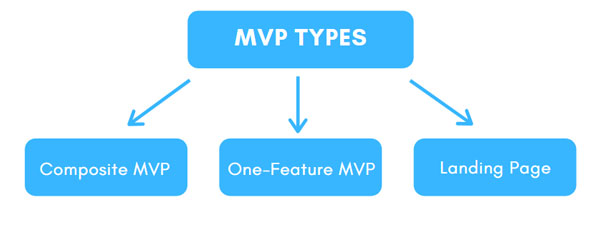
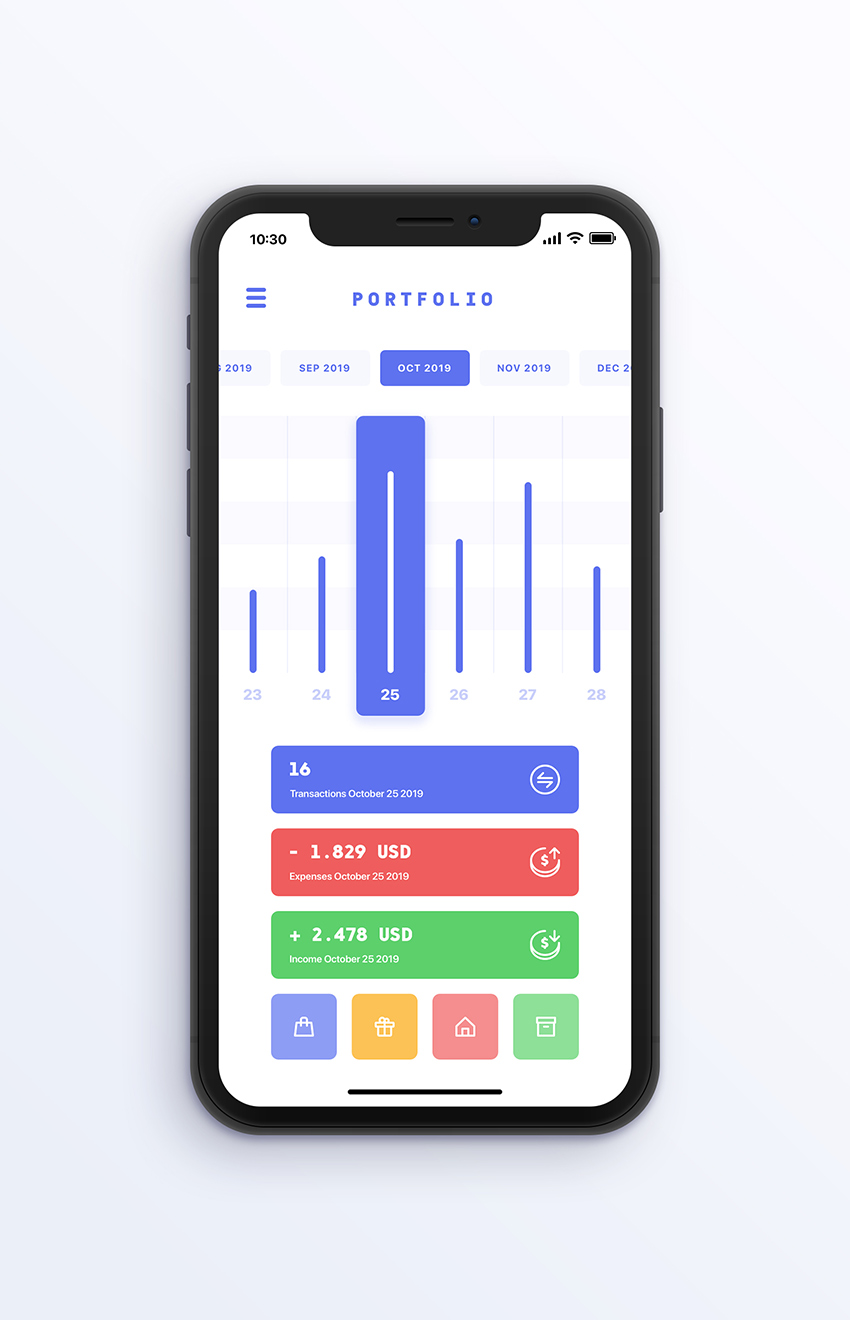
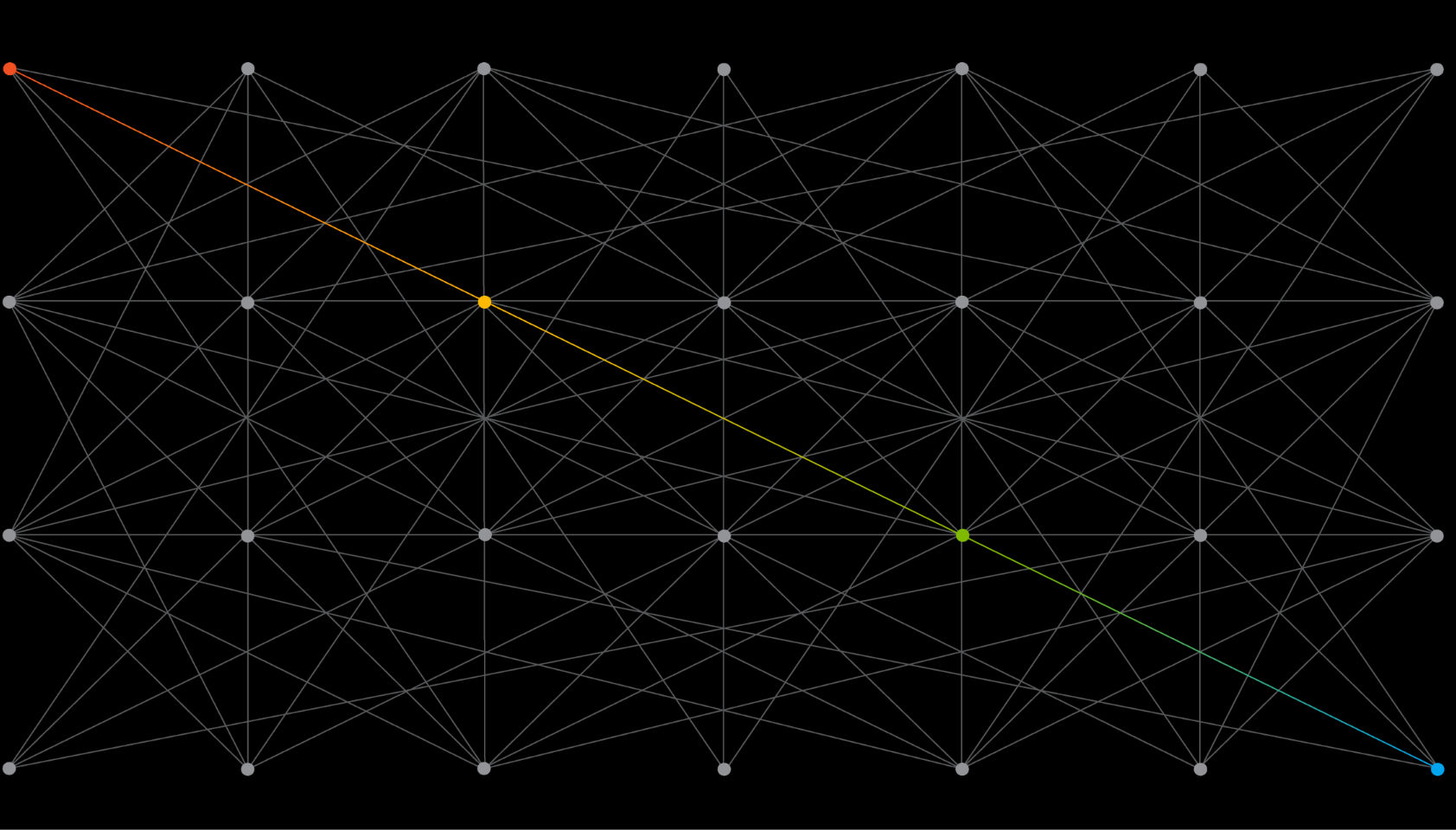
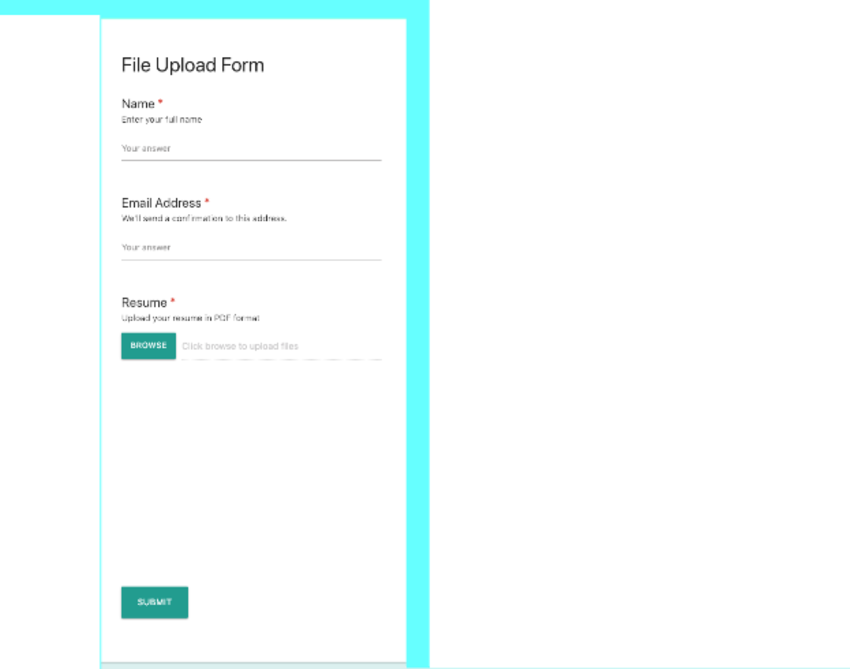

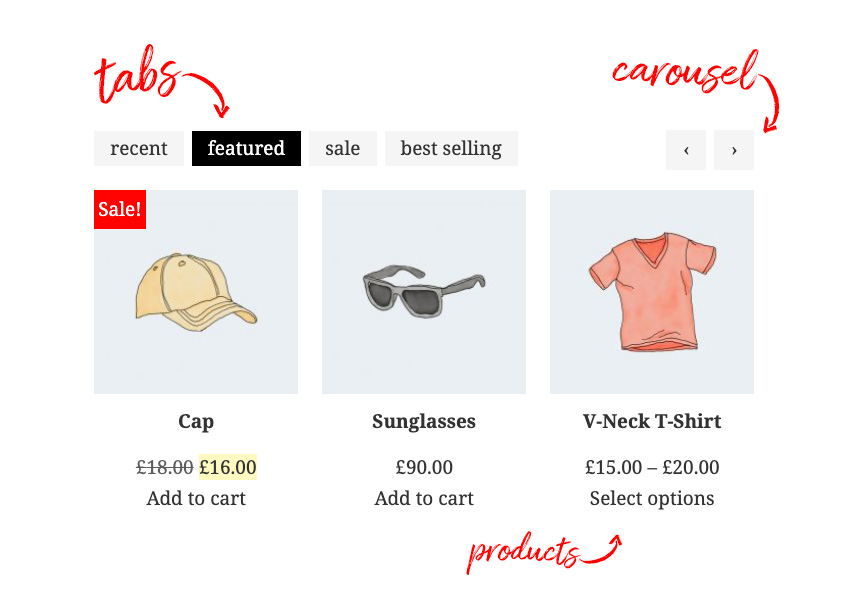


.jpg)