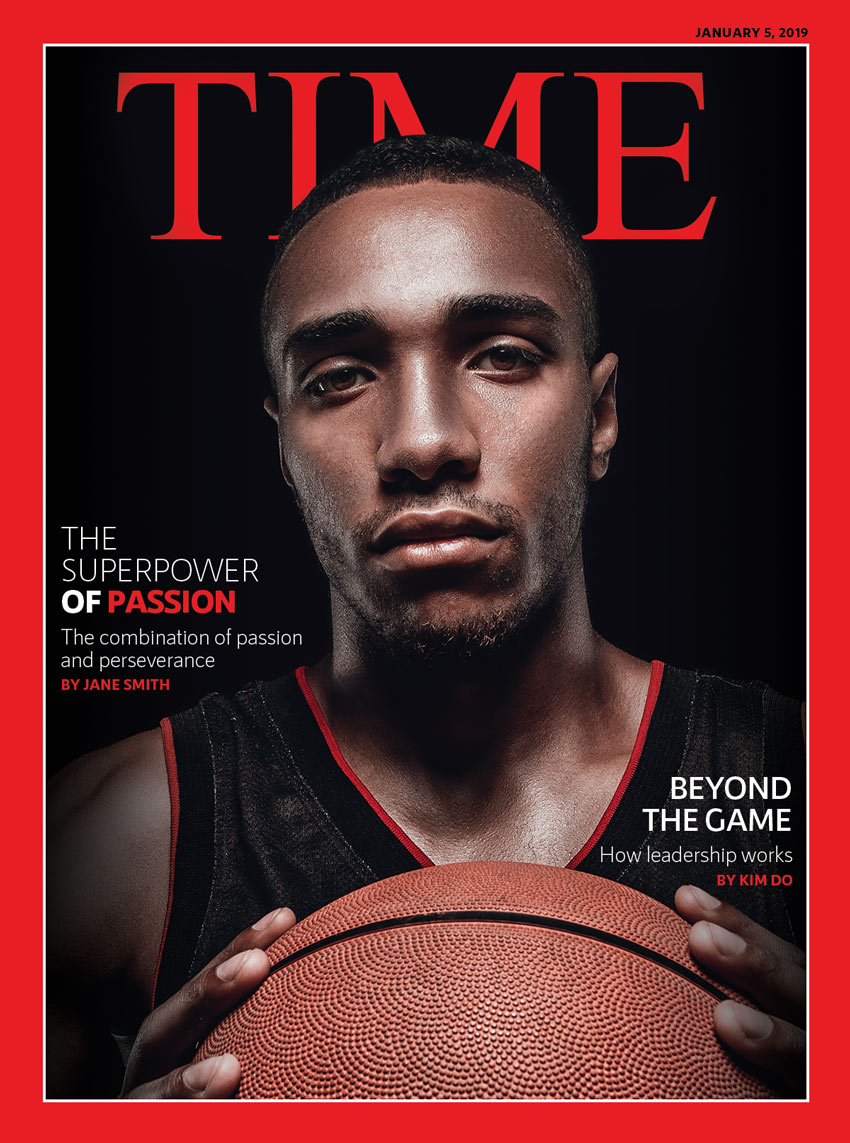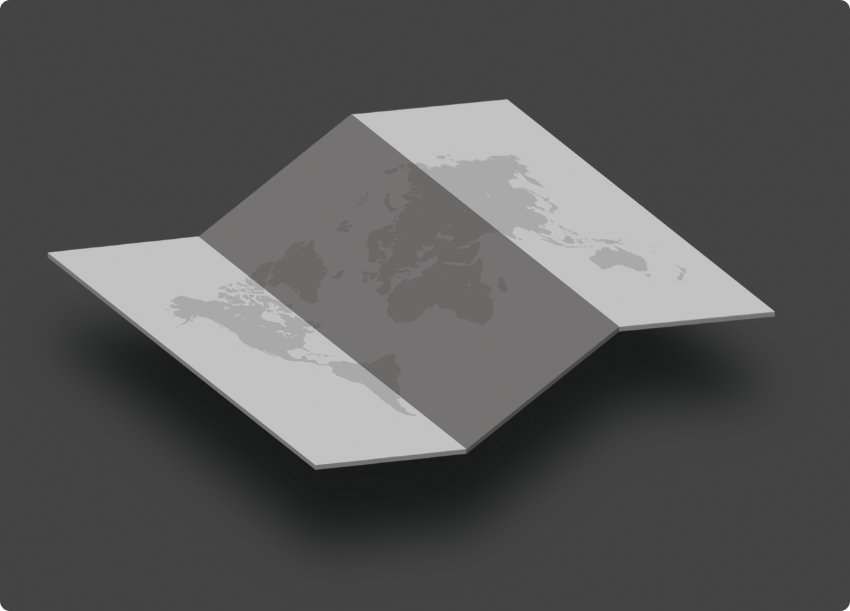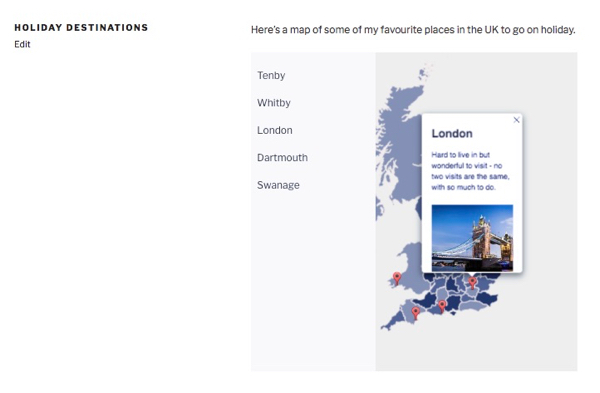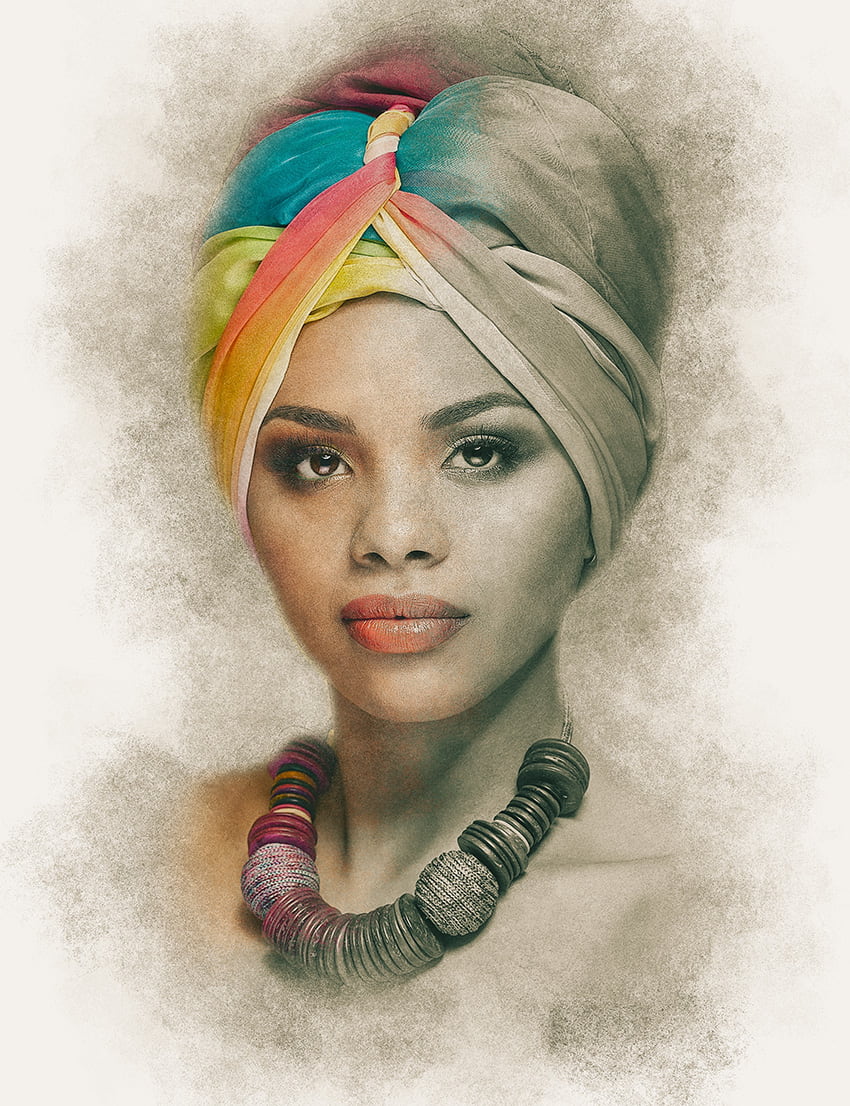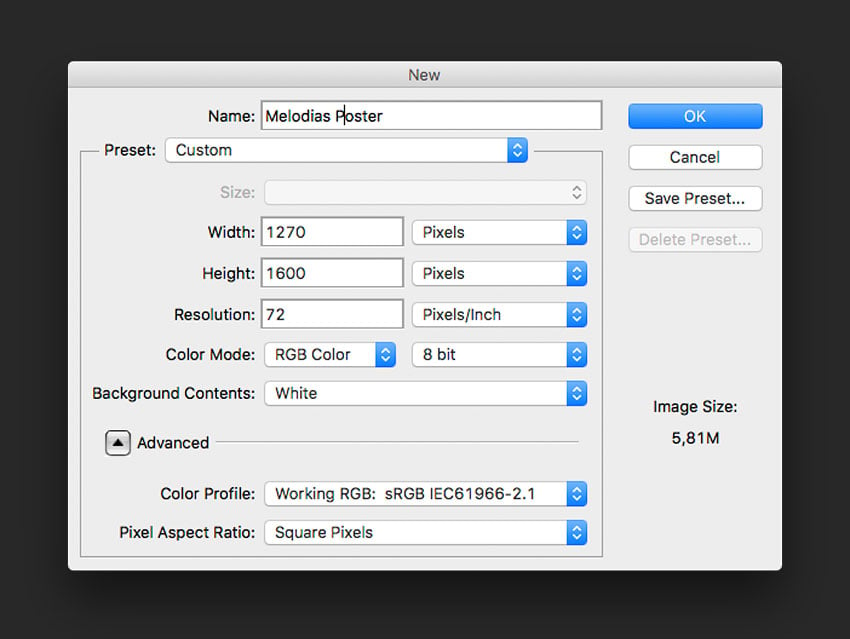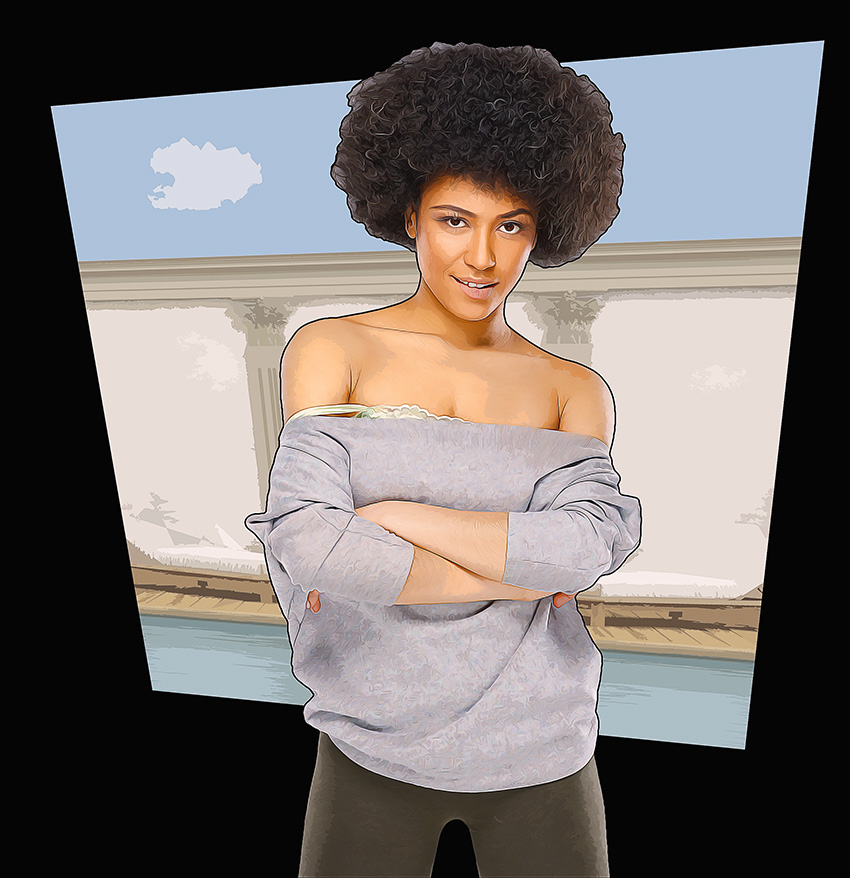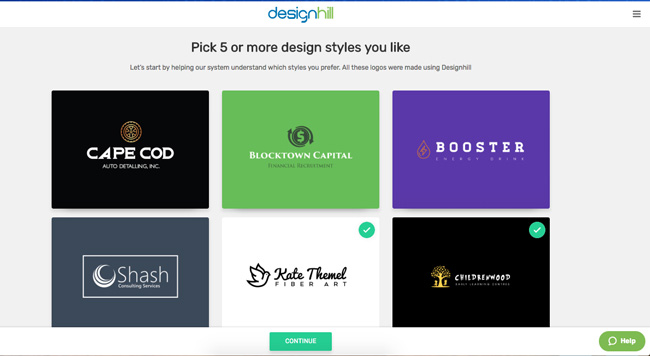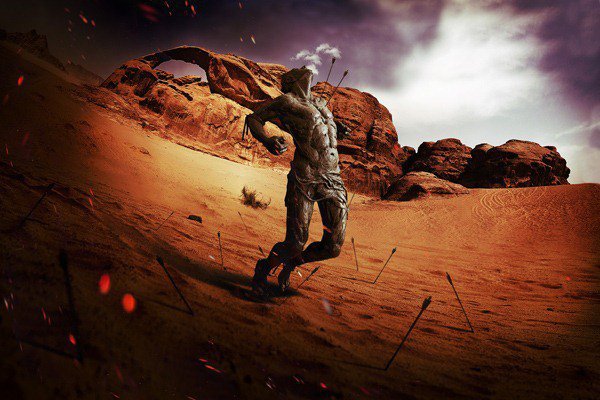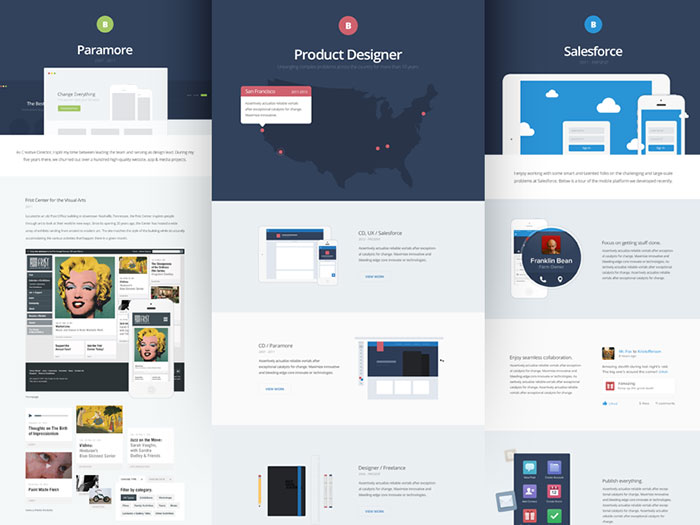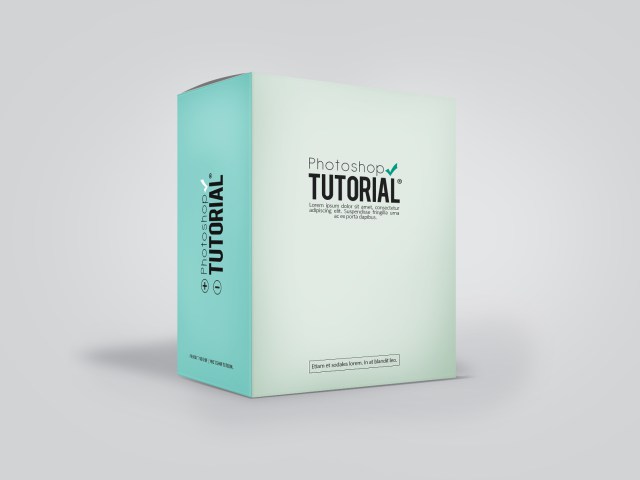What You’ll Be Creating Iconic, timeless, and visually appealing. In this tutorial, we show you how to make your own Time magazine cover template. Time magazine is well known and easily recognisable for its signature cover and its red border. First published in March 1923, this weekly magazine has the world’s largest circulation for a… Continue reading How to Make a Time Magazine Cover Template
Tag: Select
How to Use Adobe Illustrator Files in Figma
In this quick tip I’m going to show you how to get an Adobe Illustrator file into Figma, without needing Adobe Illustrator. How to Open an Adobe Illustrator File in Figma Let’s say you have some icons, such as the example we’re using here, Flat Books Icons on Envato Elements: Flat Books Icons You’ll notice… Continue reading How to Use Adobe Illustrator Files in Figma
How to Make a Bi-Fold Brochure in InDesign
What You’ll Be Creating In this quick and simple tutorial, you’ll learn how to make a bi-fold brochure template using Adobe InDesign. You’ll create the basic structure and style for your brochure template, using an on-trend color palette and stylish fonts. An adaptable pamphlet template for any creative business, this bi-fold brochure can be customized… Continue reading How to Make a Bi-Fold Brochure in InDesign
How to Create a Menorah Illustration in Adobe Illustrator
What You’ll Be Creating In this tutorial we’ll be creating a Hanukkah holiday card and illustrating one of the most popular Jewish symbols, the Hanukkah Menorah. The Menorah is one of the oldest symbols in Judaism. Sometimes called the ‘Chanukiah’, the Menorah is a nine-branched candelabrum that is used on Hanukkah. It stands for light, wisdom,… Continue reading How to Create a Menorah Illustration in Adobe Illustrator
How to Create a Vintage Photo Effect in a Sergey Prokudin-Gorsky Style
What You’ll Be Creating This week is dedicated to Russian culture, so I would like to introduce you to the artworks of the famous Russian photographer Sergey Prokudin-Gorsky. He made a large number of color photographs of the early 20th century using his three-image method of photography. He was able to capture in his photos not… Continue reading How to Create a Vintage Photo Effect in a Sergey Prokudin-Gorsky Style
How to Make Cool Photoshop Text Effects Fast With Actions
What You’ll Be Creating Learn how to create Photoshop text effects in this beginner’s tutorial. You’ll be shown how to create a Photoshop action for your text effect and more. This text effect that we are going to create is part of Super Bundle Styles. This is a collection of 146 unique styles and is… Continue reading How to Make Cool Photoshop Text Effects Fast With Actions
How to Create an Engraved Stone Text Effect in Adobe InDesign
What You’ll Be Creating You can’t miss this Games of Thrones-style type effect. Perfect for posters and social media that need to command attention, this effect is also super quick and easy to create using Adobe InDesign. Learn better with video? Follow along on our Envato Tuts+ YouTube channel: How to Create an Engraved Stone… Continue reading How to Create an Engraved Stone Text Effect in Adobe InDesign
How to Create a Mental Health Themed Photo Manipulation in Adobe Photoshop
What You’ll Be Creating Although mental health is just as important as physical health, it’s often misunderstood and treated too lightly. After all, a person suffering from depression or anxiety looks completely fine on the outside, and nobody can tell what they’re really feeling. That’s where art can help—it allows the artist to show their… Continue reading How to Create a Mental Health Themed Photo Manipulation in Adobe Photoshop
How to Create an Isometric Map Mockup Action in Adobe Photoshop
What You’ll Be Creating From this tutorial, you’ll learn some new techniques and tricks. We’ll be using the Isometric Map Mockup product as an example and seeing in detail how it was created. At the end, you’ll have a fully workable action and confidence in building “transformation actions”. Got no time and need this action as soon as possible?… Continue reading How to Create an Isometric Map Mockup Action in Adobe Photoshop
Create Custom Maps With the MapSVG Plugin
What You’ll Be Creating If you’re like me, you’ve been using Google Maps to add maps to your WordPress sites for years, but you sometimes get a little frustrated about the lack of customization options. In this tutorial, I’m going to show you how to use an alternative—a WordPress plugin called MapSVG that lets you… Continue reading Create Custom Maps With the MapSVG Plugin
How to Create a Chalkboard Sign With Chalk Text in Adobe Photoshop
What You’ll Be Creating Learn how to create a chalkboard sign with chalk text effect in Photoshop using textures and layer styles. This chalk photo effect is a part of the Chalk and Chalkboard Photoshop Actions from my portfolio on Envato Market. You can also the check the new Chalk Photo Effect Photoshop Action. You can create realistic… Continue reading How to Create a Chalkboard Sign With Chalk Text in Adobe Photoshop
How to Create a Pastel Photo Effect Action in Adobe Photoshop
What You’ll Be Creating In this tutorial, you will learn how to create an amazing pastel photo effect in Adobe Photoshop. I will explain everything in so much detail that anyone can create it, even those who have just opened Photoshop for the first time. The effect shown above is the one I will show… Continue reading How to Create a Pastel Photo Effect Action in Adobe Photoshop
How to use the wind blast effect in Adobe Photoshop
Feel like firing up Adobe Photoshop and creating something cool? Let’s leave boring posters behind and work with the wind blast effect to come up with a neoclassical-style poster template. Ready? Let’s go! What you’ll learn How to set up guides in Photoshop How to crop an image using Layer Masks in Photoshop… Continue reading How to use the wind blast effect in Adobe Photoshop
How to Create a Glowing, Fireflies Photo Manipulation in Adobe Photoshop
What You’ll Be Creating Have you ever caught fireflies on a warm summer night? When I was a kid we used to call them “lightning bugs.” I was always fascinated by how they would shine and glow against the sky, and loved releasing them back into the night. So in this tutorial, I’ll show you… Continue reading How to Create a Glowing, Fireflies Photo Manipulation in Adobe Photoshop
How to Create a GTA V Photo Effect Action in Adobe Photoshop
What You’ll Be Creating In this tutorial, you will learn how to create an amazing photo effect inspired by the Grand Theft Auto V video game art style. I will explain everything in so much detail that everyone can create it, even those who have just opened Photoshop for the first time. The effect shown… Continue reading How to Create a GTA V Photo Effect Action in Adobe Photoshop
How to Create a Logo Design with Designhill?
Today, logo makers such as Designhill have made designing and selecting logos easier and affordable. Anyone can design a professional looking logo within minutes with the user-friendly interface and step by step guide by this logo maker. As Designhill leverages artificial intelligence, the result is a huge collection of logo designs based on your choices… Continue reading How to Create a Logo Design with Designhill?
How to Create a Dramatic Fisheye Spartan Scene with Photoshop
In this tutorial we are going to learn how to blend and distort different desert landscape stock images to create a dynamic fisheye-like perspective and use different adjustment layers to get different coloring and feel to the manipulation so let’s get started! This tutorial was originally published on Jan 5, 2012. Preview of Final Results… Continue reading How to Create a Dramatic Fisheye Spartan Scene with Photoshop
How To Design A Great Portfolio Website
Advertisement Designing a great portfolio, whether it is a web design portfolio or a graphic design portfolio, is a challenging task for every designer. Designing a project for ourselves, such that could meet our highest requirements, can be tough. Still, it doesn’t mean that we cannot create an online portfolio which is entertaining, accurate, and… Continue reading How To Design A Great Portfolio Website
How to Retouch and Airbrush Skin in Photoshop
Learn how to retouch skin professionally in Photoshop without making it look fake or blurry. In this Photoshop tutorial, you will learn how to reduce wrinkles and blemishes, airbrush skin naturally, dodge and burn, and more using all non-destructive editing techniques. Once you learn this, you can make everything from natural skin improvements to glamorous… Continue reading How to Retouch and Airbrush Skin in Photoshop
Surprisingly Easy Rainbow Light Painting Effect in 2 Minutes
Give your photos a unique look with this retro effect that’s super easy and fun. This effect is a great way to enhance the look of photos with a dark background. It will also only take you two minutes to complete because it only uses two layers. Preview of Final Results Step 1 Start off by… Continue reading Surprisingly Easy Rainbow Light Painting Effect in 2 Minutes
How to Create Your Own Product Mockup Box in Photoshop
Learn how to create your own realistic looking Product Mockup Box in Photoshop with this very easy tutorial This image was made to help readers create their very own product mockup. To create this, we’ll start by making the boxes. Next, we’ll add some designs to the box. Finally, we’ll finish it up with shadows… Continue reading How to Create Your Own Product Mockup Box in Photoshop
How to Create a Gradient Icon Inspired by Instagram in Adobe Illustrator
What You’ll Be Creating Rebrand your logo in style with this quick tutorial on creating a gradient icon in Adobe Illustrator CC. We’ll build our icon design from scratch with quick and simple shapes and pair gradients and effects from the Appearance panel to complete our on-trend design. Alternatively, you may wish to use a… Continue reading How to Create a Gradient Icon Inspired by Instagram in Adobe Illustrator
How to Create a Misty Landscape Photo Manipulation With Adobe Photoshop
What You’ll Be Creating In this tutorial I’ll show you how to create a misty landscape with rocks, an arch bridge, flying birds, castles, and a medieval woman. You’ll learn how to combine simple images into a cohesive scene, play with the depth and atmosphere, adjust the colors, and more. Tutorial Assets The following assets… Continue reading How to Create a Misty Landscape Photo Manipulation With Adobe Photoshop
Create an Awesome Underwater Scene Depicting a Dragon and a Treasure Hunter
In this tutorial we will create an awesome underwater photo manipulation. I’ll explain some of the more complex techniques I use in the first steps to make it easy for beginners but intermediate and advanced users can also learn a thing or two.I like doing underwater scenes because there is something mysterious about the depths… Continue reading Create an Awesome Underwater Scene Depicting a Dragon and a Treasure Hunter