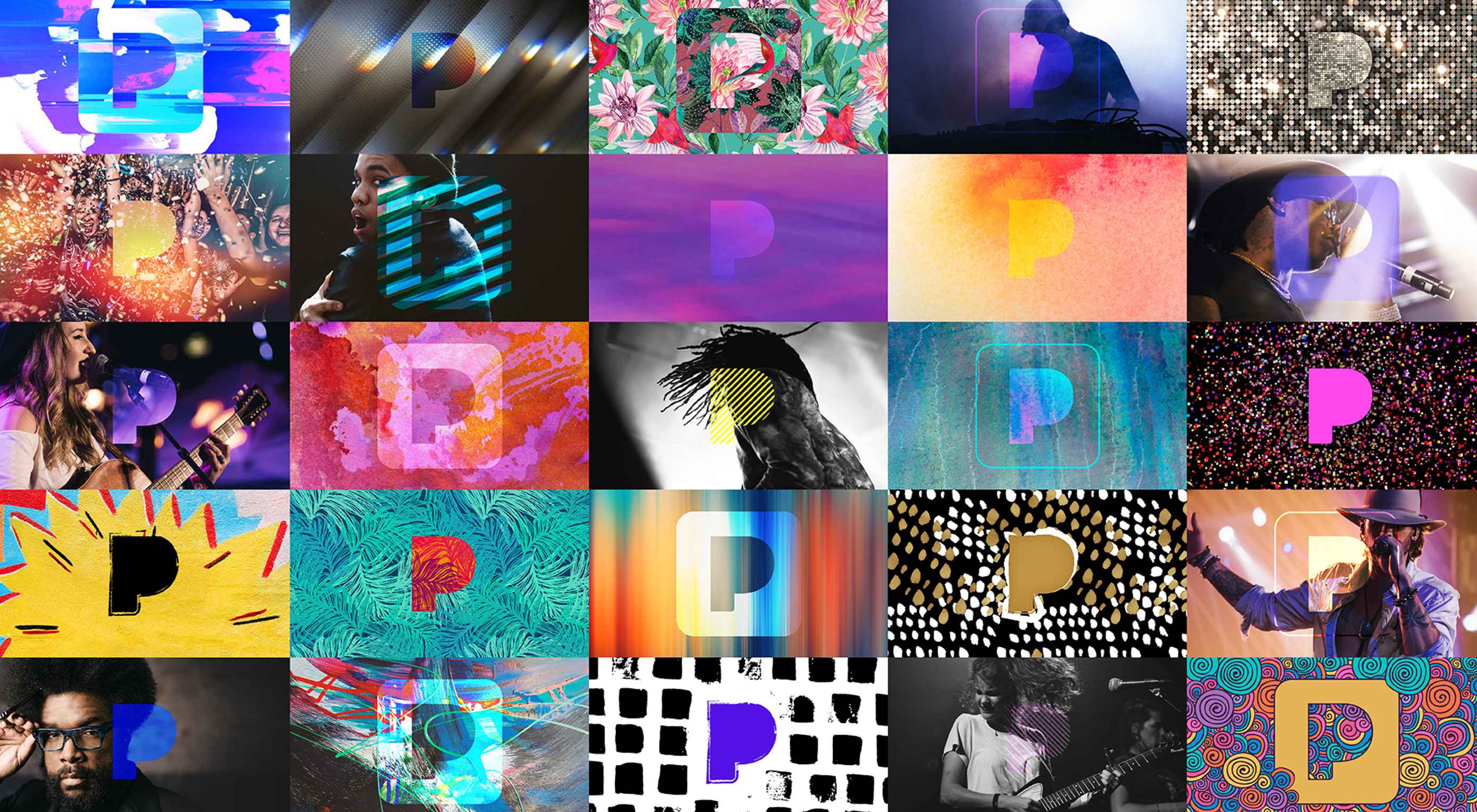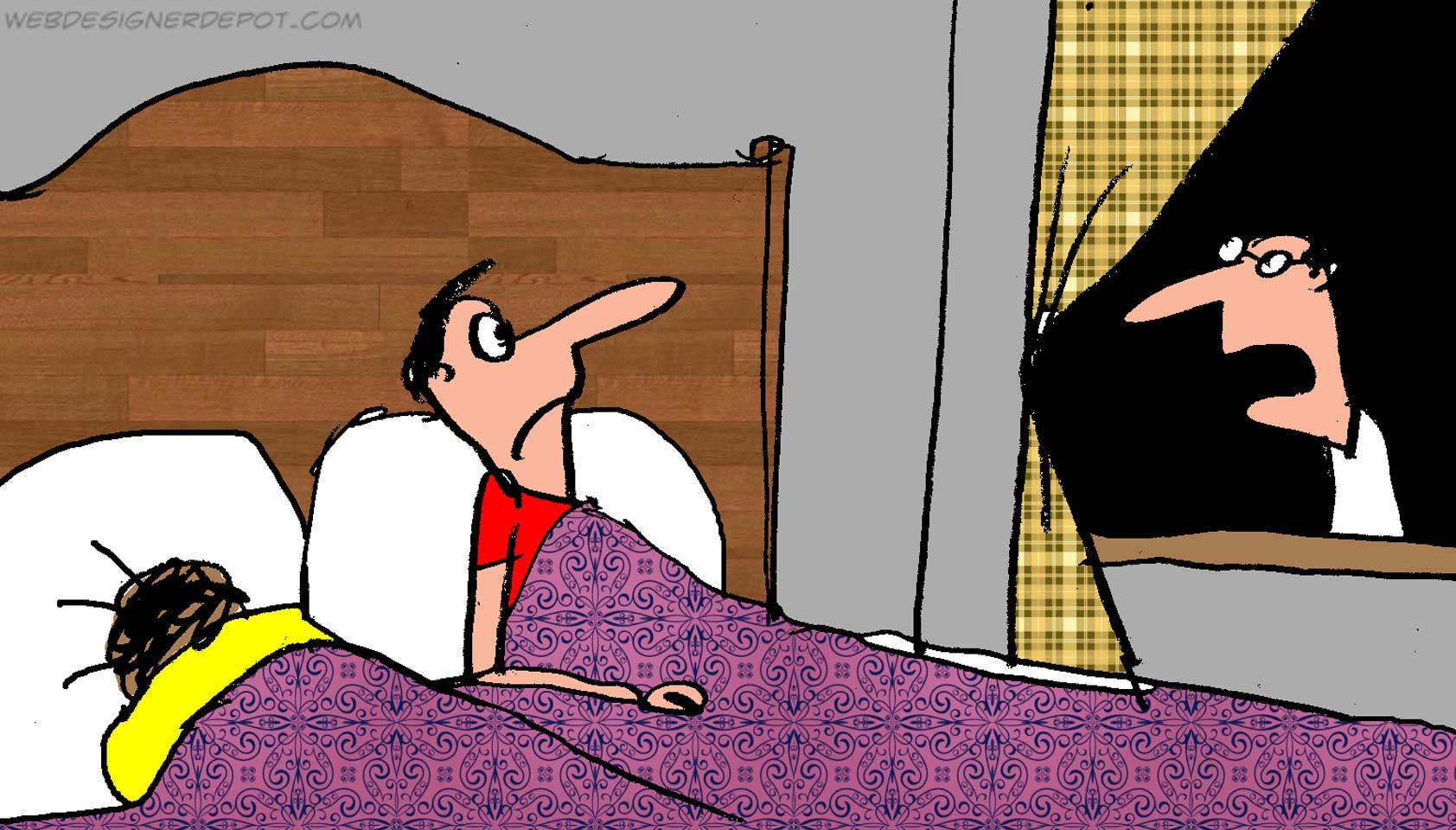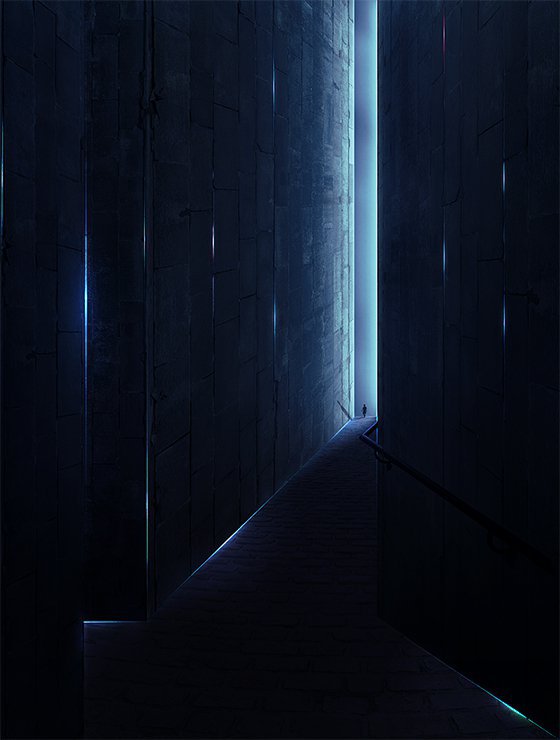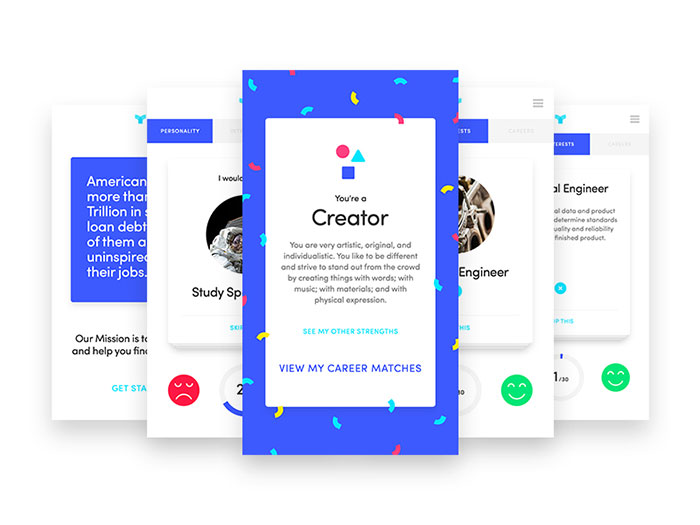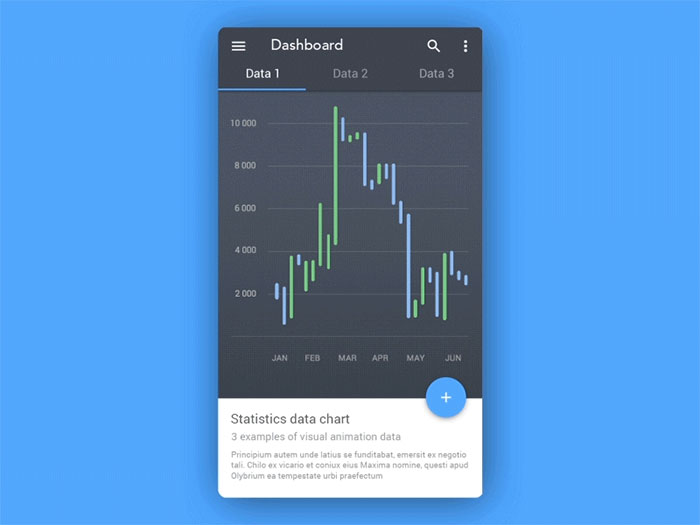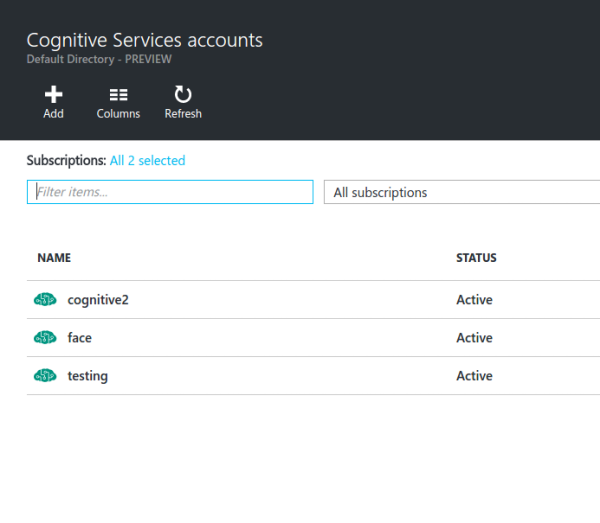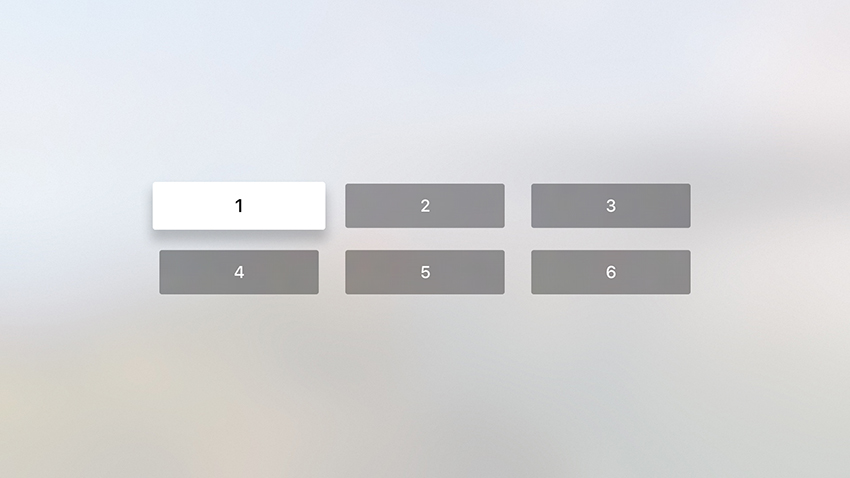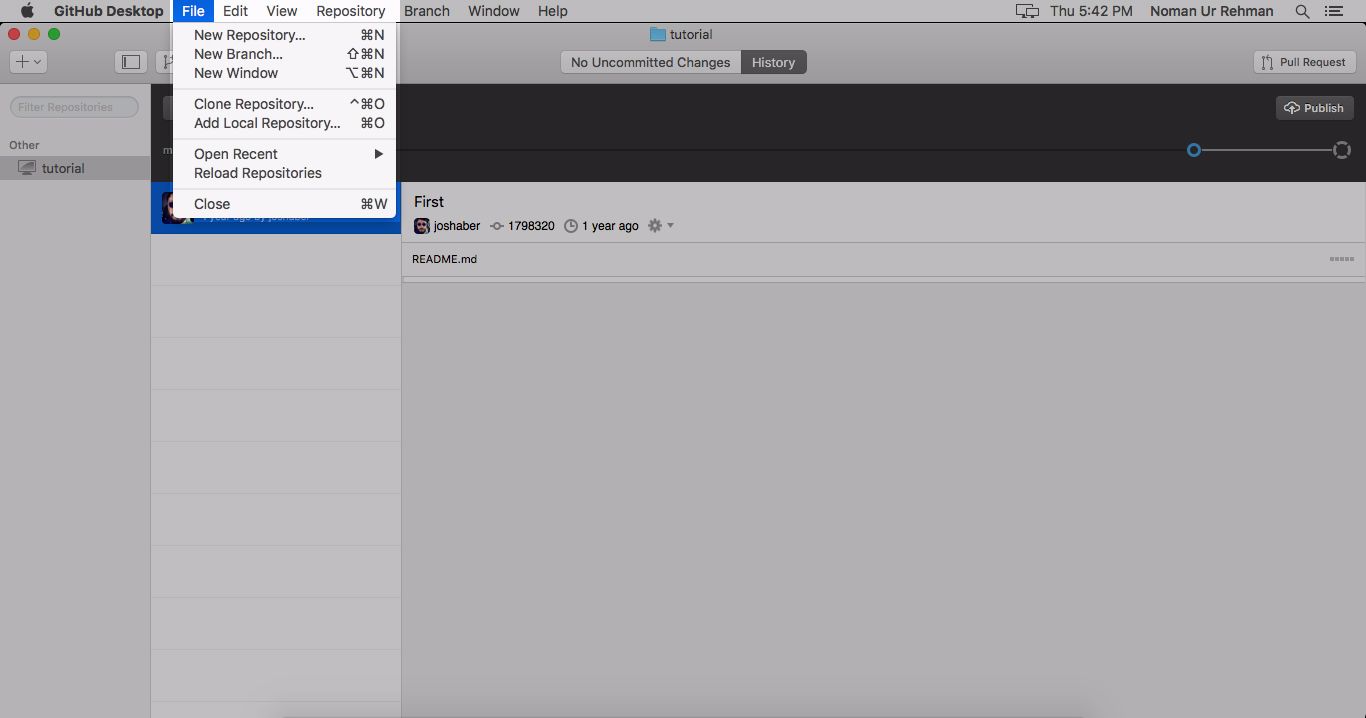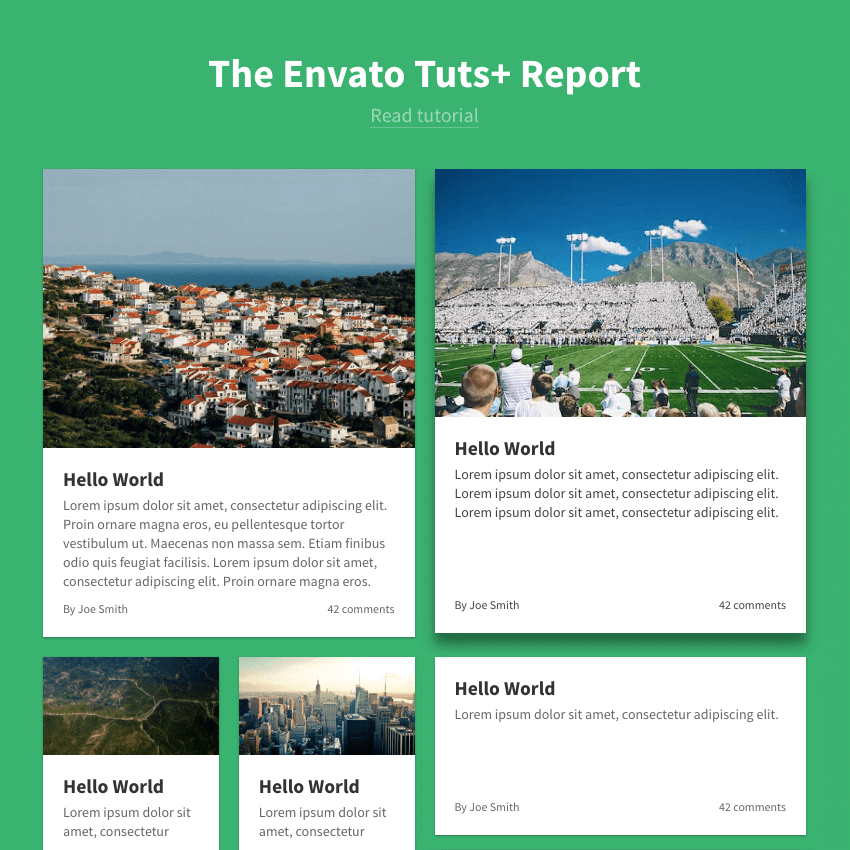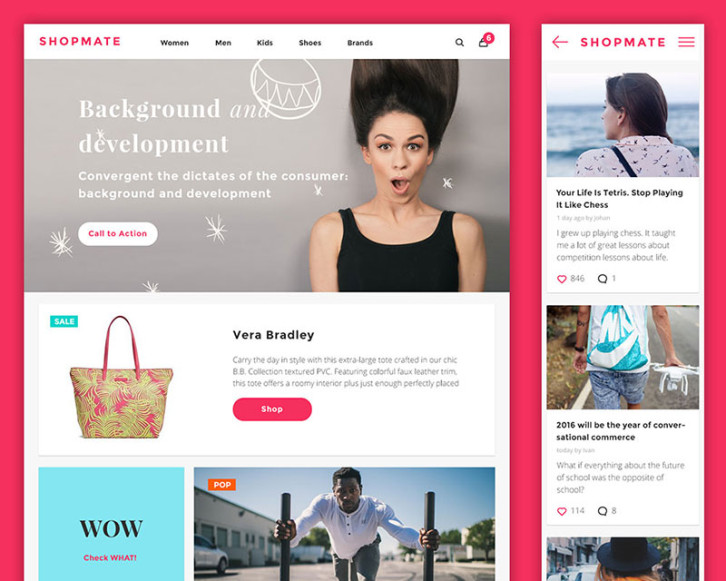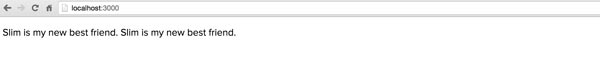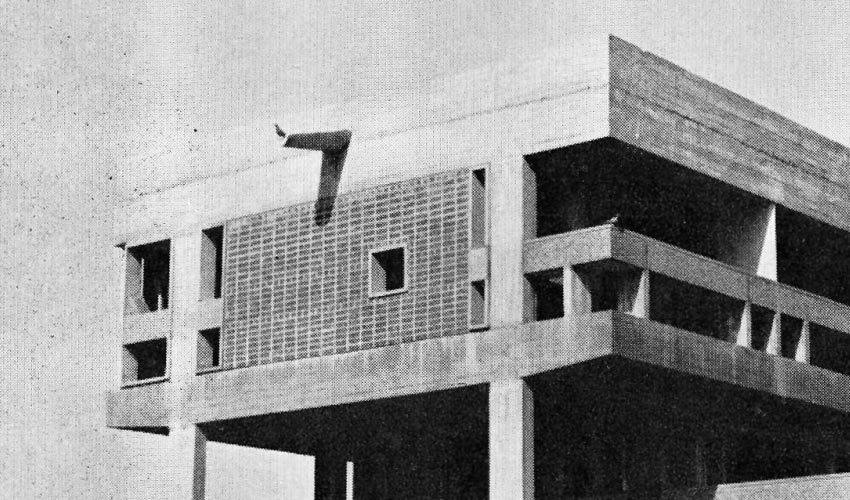For once, I’m not starting off my article with a joke. When I say “Web 2.0”, I genuinely mean that style of design that we all (temporarily) embraced. Many a corner in Pandora’s new logo is curved, and they have brought back the bright and shiny gradient. Okay, so it’s a bit muted compared to… Continue reading Web 2.0 meets MTV in Pandora’s new branding
Tag: left
Popular design news of the week: October 10, 2016 – October 16, 2016
Every week users submit a lot of interesting stuff on our sister site Webdesigner News, highlighting great content from around the web that can be of interest to web designers. The best way to keep track of all the great stories and news being posted is simply to check out the Webdesigner News site, however,… Continue reading Popular design news of the week: October 10, 2016 – October 16, 2016
Comics of the week #361
Every week we feature a set of comics created exclusively for WDD. The content revolves around web design, blogging and funny situations that we encounter in our daily lives as designers. These great cartoons are created by Jerry King, an award-winning cartoonist who’s one of the most published, prolific and versatile cartoonists in the world… Continue reading Comics of the week #361
Create a Sci-Fi Chamber Photo Manipulation in Photoshop
Learn how to create a sci-fi photo manipulation of a mysterious chamber with amazing light flares and great entrance with Photoshop. In this tutorial, you’ll learn how to contruct your own chamber with textures , place a model in front of the entrance and then complete it by adding realistic shadows and lighting effect Throughout… Continue reading Create a Sci-Fi Chamber Photo Manipulation in Photoshop
The Principles Of Information Architecture
Advertisement At the heart of online design sits information architecture. In fact, a large proportion of our function as online designers is devoted to supporting users when it comes to locating the content that they need, and driving them towards the content that website owners would like them to interact with. As such, we incorporate… Continue reading The Principles Of Information Architecture
Website navigation and user experience
Advertisement Website navigation usability is the most crucial element in design. It makes the difference between a website where users find what they are looking for and one which causes so much frustration that users want to abandon it. The whole point of designing a website is to allow access the content, so the success… Continue reading Website navigation and user experience
How to get your design concept approved by your client
Advertisement It is said that the main goal of the web design studio is to perceive their client. When you learn all about your client’s personality, values, and most importantly, business goals, you come up with a concept – a visual outline of the future website. Sometimes, however, it turns out that your vision does… Continue reading How to get your design concept approved by your client
Eye Candy User Interface Design Inspiration
Advertisement When designing a web-based app or mobile app, you must not only think about the content of the app but also about the functionality. In many cases, you must focus even more on the functionality of an app and use a great UI design in order to create an app that is not only… Continue reading Eye Candy User Interface Design Inspiration
Create a “Game of Thones” Inspired Photo Composite
Lately Game of Thrones season 6 has been aired! One of the most famous characters in it is Daenerys Stormborn. So let’s do an fanart for her! I loved her baby dragons. So I dediced to do an artwork of her with one of her baby dragons. You will learn how to use fire and… Continue reading Create a “Game of Thones” Inspired Photo Composite
Mobile UI Design Inspiration: Charts And Graphs
Design can be considered a craftsmanship because you do it until you are good at it and then you keep doing it to be better. The problem is that many developers are really eager to solve functionality problems rather than spending time to solve the interface issues. A mobile designer must embrace minimalism because he… Continue reading Mobile UI Design Inspiration: Charts And Graphs
How to Composite a Ruins Landscape
Learn how to create this beautiful ruins landscape with magical shafts of light. This Photoshop tutorial will show you how to add ruined buildings to the peaks of a snowy mountain landscape, add mystical light shafts, and a marching army. Final Results Tutorial Resources Some resources may not be available anymore – this is one… Continue reading How to Composite a Ruins Landscape
Create a Dark and Mysterious Landscape Matte Painting with Photoshop
In this tutorial I’ll show you how to create a dark and mysterious landscape using a range of photo manipulation techniques. You’ll learn how to combine different stock photos into a cohesive scene, create a misty atmosphere, adjust color, work with lighting and more. What you’ll be creating We’ll start this tutorial by creating a… Continue reading Create a Dark and Mysterious Landscape Matte Painting with Photoshop
Combine Photo Elements to Create a Surreal Photo Manipulation
This Photoshop tutorial, you will learn how to use a variety of color, lighting, and cut and paste techniques to create a surreal photo manipulation. Combine your creativity with these Photoshop techniques to create your own photo manipulation artworks. Final Results Step 1 – Place the background The first step it’s to place the sky,… Continue reading Combine Photo Elements to Create a Surreal Photo Manipulation
How to Create a Cute Sleeping Moon Illustration
From a simple sketch to full blown colored artwork you will learn how create an Illustration of a Sleeping Moon. A drawing tablet isn’t necessary for this tutorial but it can make things go little smoother. Before I touch Photoshop I draw a series of sketches for my Moon design and select the best one… Continue reading How to Create a Cute Sleeping Moon Illustration
How to Create a Face Detection App With React Native
Are you a hybrid app developer wanting to include face detection into your app, but you don’t have any idea where to start? As a start, you could read An Introduction to Face Detection on Android, which shows you how to natively implement face detection on Android. But if you are like me and you don’t want to write Java code… Continue reading How to Create a Face Detection App With React Native
Taking Control of the tvOS Focus Engine
Introduction On iOS, users normally interact with your apps via the device’s touch screen. On tvOS, however, user interaction is handled by moving the current focus between views on the screen. Luckily, the tvOS implementations of the UIKit APIs handle the changing of focus between views automatically. While this built-in system works very well, for specific… Continue reading Taking Control of the tvOS Focus Engine
How to Create a Gradient Icon Inspired by Instagram in Adobe Illustrator
What You’ll Be Creating Rebrand your logo in style with this quick tutorial on creating a gradient icon in Adobe Illustrator CC. We’ll build our icon design from scratch with quick and simple shapes and pair gradients and effects from the Appearance panel to complete our on-trend design. Alternatively, you may wish to use a… Continue reading How to Create a Gradient Icon Inspired by Instagram in Adobe Illustrator
How to Send a Pull Request using the Github Desktop Client
In one of my previous posts, I outlined the process of contributing to open source software with a detailed account of each step. One of those steps was sending a pull request to the owner of the repository you forked from. I showed you how to send a pull request using Github‘s web interface. In… Continue reading How to Send a Pull Request using the Github Desktop Client
How to Build a News Website Layout with Flexbox
What You’ll Be Creating It’s not necessary to understand every aspect of Flexbox before you can jump in and get started. In this tutorial, we’re going to introduce a few features of Flexbox whilst designing a “news layout” like the one you can find on The Guardian. The reason we’re using Flexbox is that it… Continue reading How to Build a News Website Layout with Flexbox
Free UI Kits That A Designer Should Have
Posted · Category: Best Collections UI kits are among designers’ favorite tools to work with, because they enhance their creativity, and clean the palette even for the most difficult projects. What makes UI kits even more loveable is that they help us explore other designers’ ideas, without expecting the client to come up with his,… Continue reading Free UI Kits That A Designer Should Have
Using a Drag and Drop Builder? Get Your Free License
Posted · Category: Uncategorized Drag and drop website building tools have their pros and cons, as do most website building tools. If you are using drag and drop to build your websites, we have a little reward for you – a promise of something better. It’s called XPRS, it offers a new and innovative approach… Continue reading Using a Drag and Drop Builder? Get Your Free License
How to Create a Misty Landscape Photo Manipulation With Adobe Photoshop
What You’ll Be Creating In this tutorial I’ll show you how to create a misty landscape with rocks, an arch bridge, flying birds, castles, and a medieval woman. You’ll learn how to combine simple images into a cohesive scene, play with the depth and atmosphere, adjust the colors, and more. Tutorial Assets The following assets… Continue reading How to Create a Misty Landscape Photo Manipulation With Adobe Photoshop
Ruby Templating With Slim: Part 2
In the second and last part of this mini series, we’ll finish this introduction with sections about outputting Ruby code, interpolation, plain text and how to customize Slim to your needs. After that article you should be ready for some Slim action. Outputting Code You have already seen a bit about how to use Ruby in… Continue reading Ruby Templating With Slim: Part 2
It’s Tough Out There: A Look at Brutalism in Web Design
Brutalist websites were thrust into the spotlight recently when Pascal Deville’s brutalistwebsites.com hit Hacker News and went viral. This collection showcases the less warm and fuzzy side of the web–let’s take a look and see if we can pull some inspiration from brutalism. Brutal Buildings “Brutalism” (or “New Brutalism”) is a term which has been rattling… Continue reading It’s Tough Out There: A Look at Brutalism in Web Design