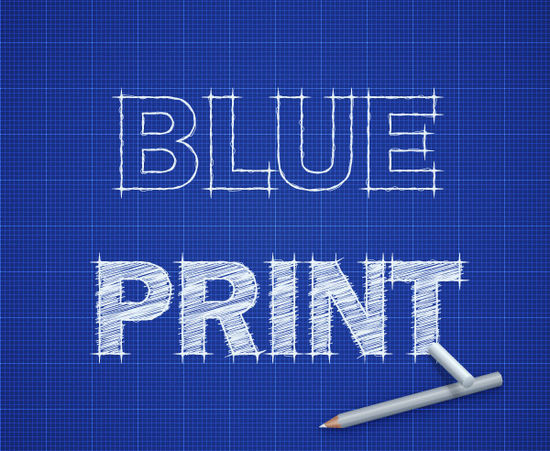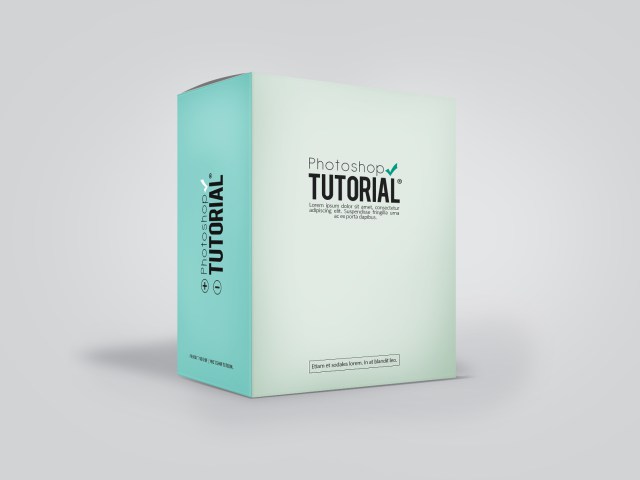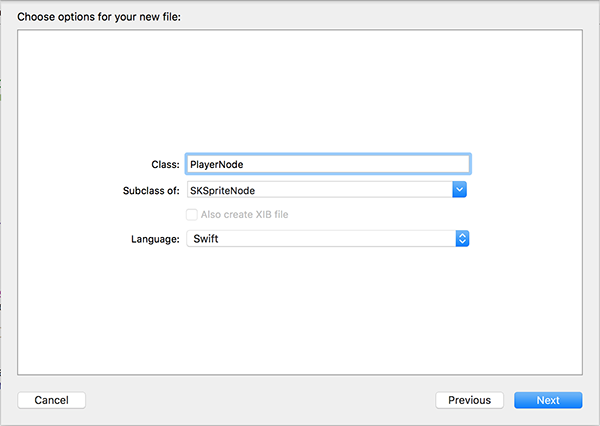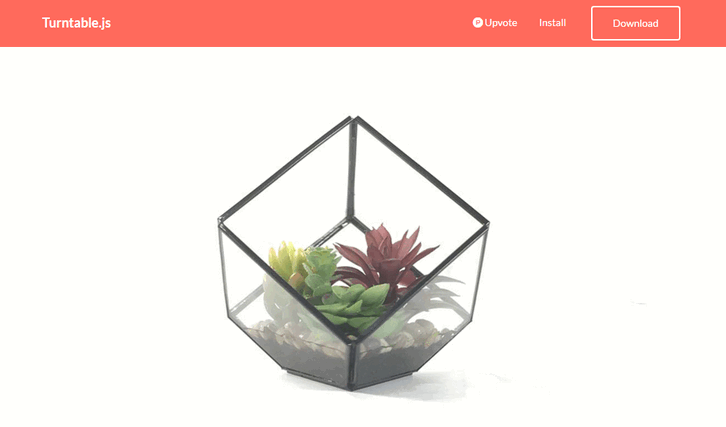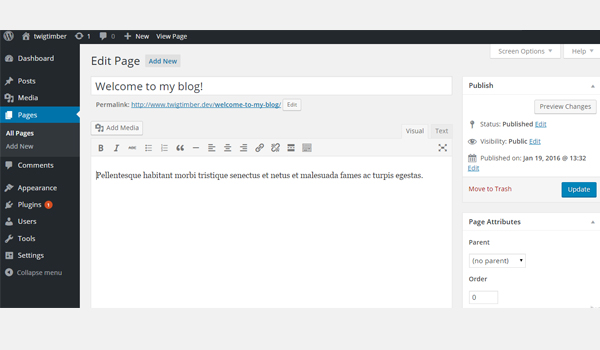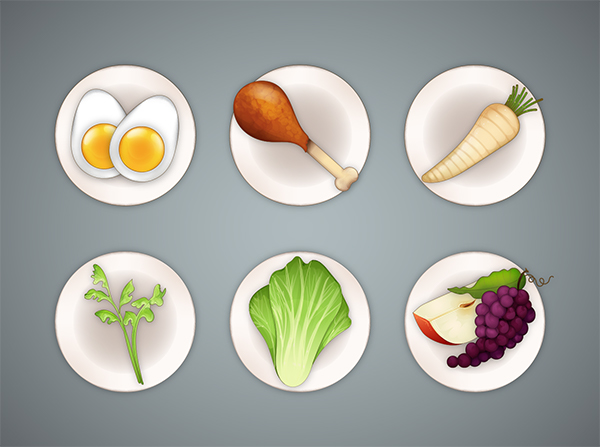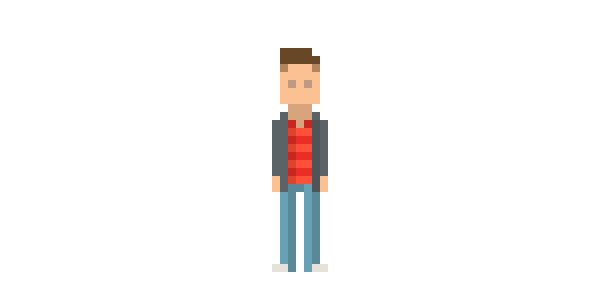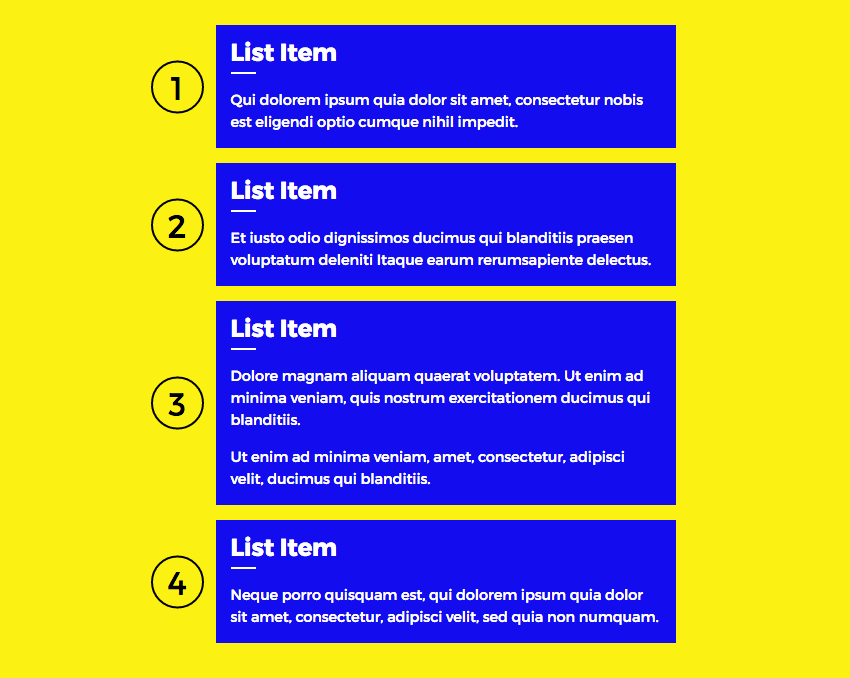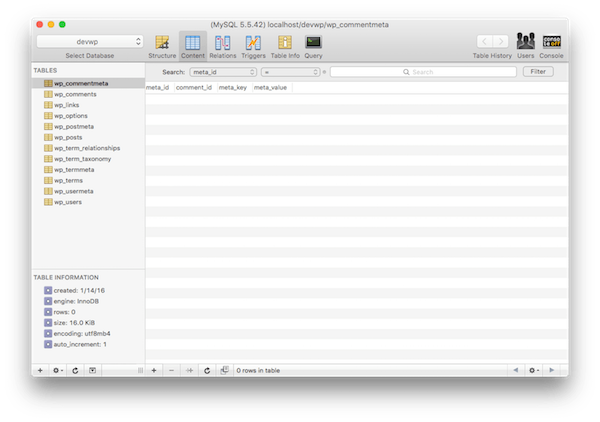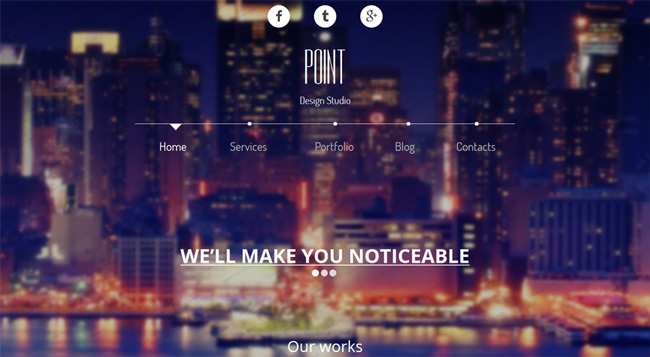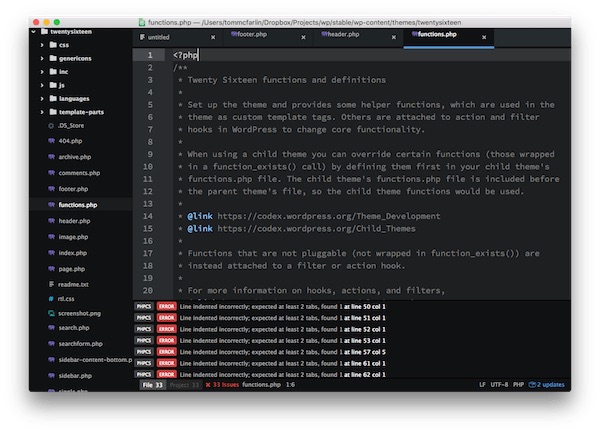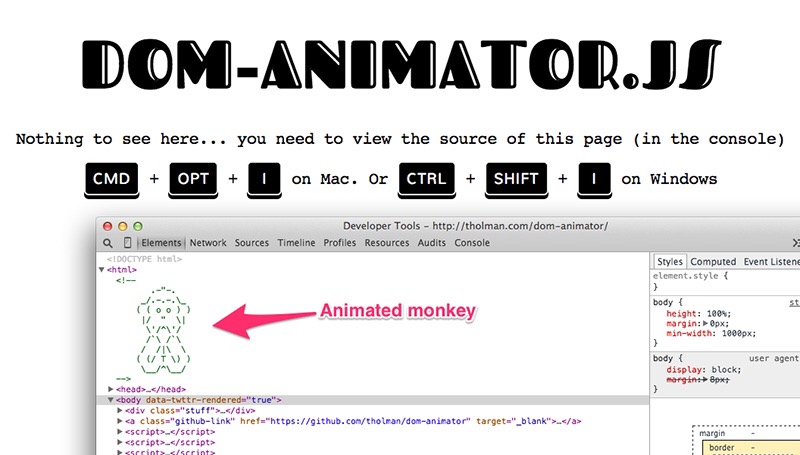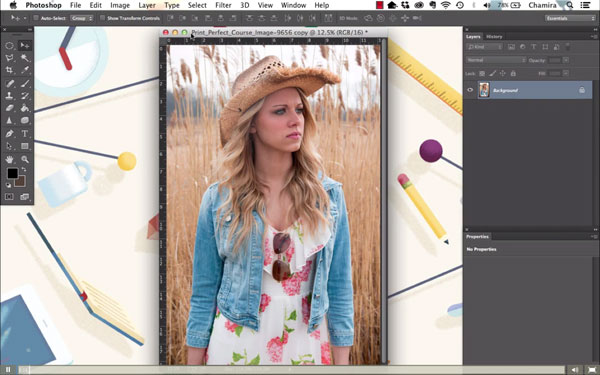In this article we are showcasing 15 new, best and outstanding adobe illustrator tutorials. There is no doubt that Adobe illustrator tutorials make web designers work flow easy for them and with the help of Adobe illustrator tutorials, web designers learn so much that’s why web designers always searching for the latest Adobe illustrator tutorials.… Continue reading 15 New Adobe Illustrator Tutorials
Tag: Create
How to Create Your Own Product Mockup Box in Photoshop
Learn how to create your own realistic looking Product Mockup Box in Photoshop with this very easy tutorial This image was made to help readers create their very own product mockup. To create this, we’ll start by making the boxes. Next, we’ll add some designs to the box. Finally, we’ll finish it up with shadows… Continue reading How to Create Your Own Product Mockup Box in Photoshop
How to Create a Gradient Icon Inspired by Instagram in Adobe Illustrator
What You’ll Be Creating Rebrand your logo in style with this quick tutorial on creating a gradient icon in Adobe Illustrator CC. We’ll build our icon design from scratch with quick and simple shapes and pair gradients and effects from the Appearance panel to complete our on-trend design. Alternatively, you may wish to use a… Continue reading How to Create a Gradient Icon Inspired by Instagram in Adobe Illustrator
How to Create an AJAX Driven Theme for ProcessWire
In this tutorial we will look at setting up a simple theme in ProcessWire, we’ll investigate delayed output (now the default theme strategy within ProcessWire), and setup our site to request new content using AJAX. To accompany this tutorial I have created a new theme for ProcessWire, making use of both AJAX and delayed output,… Continue reading How to Create an AJAX Driven Theme for ProcessWire
How to Create a Dory-Inspired Photo Manipulation in Adobe Photoshop
What You’ll Be Creating To celebrate Finding Dory, the upcoming sequel to the classic Finding Nemo, I’ll show you how to create realistic fan art easily in Adobe Photoshop. Inspired by the movie, learn how to use photo manipulation and digital painting techniques to make any character come alive. Let’s get started! Tutorial Assets The… Continue reading How to Create a Dory-Inspired Photo Manipulation in Adobe Photoshop
Create an Awesome Underwater Scene Depicting a Dragon and a Treasure Hunter
In this tutorial we will create an awesome underwater photo manipulation. I’ll explain some of the more complex techniques I use in the first steps to make it easy for beginners but intermediate and advanced users can also learn a thing or two.I like doing underwater scenes because there is something mysterious about the depths… Continue reading Create an Awesome Underwater Scene Depicting a Dragon and a Treasure Hunter
How to Achieve 5 Common Looks in Photoshop
How do I achieve this look? That’s the question that gets asked all the time. In this post, you’ll learn 5 common effects and how to create them in easy steps. Believe me – they’re incredibly easy and do not require a bunch of layers. PrevNext 1. Matte/Faded/Raised Blacks This simple effect with many names is used… Continue reading How to Achieve 5 Common Looks in Photoshop
SpriteKit From Scratch: Constraints and Actions
Introduction In this tutorial, the second installment of the SpriteKit From Scratch series, you learn about constraints and actions. These features are used to easily add movement and animations to your SpriteKit game while limiting the position and orientation of nodes in the game. To follow along with me, you can either use the project… Continue reading SpriteKit From Scratch: Constraints and Actions
Create a Responsive jQuery Slider with Turnable.js
Posted · Category: Gallery, License Free Turntable.js is a responsive JQuery slider that will let you rotate through a list of images as your mouse (or finger) sweeps across a container. Think of it like a flipbook made with Javascript, instead of paper. All you need is a set of images, and jQuery. It’s a… Continue reading Create a Responsive jQuery Slider with Turnable.js
Kick-Start WordPress Development With Twig: Blocks, Nesting, and WP Cheatsheet
In the previous article, I wrote about integrating the Twig templating engine with WordPress through Timber and how developers can send data from the PHP files to the Twig files. Let’s discuss how to create a base template with Twig, the benefits of this DRY technique, and a Timber-Twig WordPress Cheatsheet. Creating a Base Template… Continue reading Kick-Start WordPress Development With Twig: Blocks, Nesting, and WP Cheatsheet
Create an Abstract Portrait in Photoshop
On this tutorial we will create abstract photo artwork of a girl portrait with disintegration effect on it. We will learn to create disintegration effect in a handy and practical technique, adorn the photo with stunning lighning and then complete it with color adjustment. Throughout the tutorial, we will have fun to learn simple and… Continue reading Create an Abstract Portrait in Photoshop
How to Create a Seder Plate for Passover in Adobe Illustrator
What You’ll Be Creating Whether or not you observe Passover, this is a great time to create and learn about the Seder plate and what it means during this Jewish holiday season. Celebrated this year from sunset on 22 April to 30 April (or nightfall of the 29th if you’re in Israel), Passover celebrates the… Continue reading How to Create a Seder Plate for Passover in Adobe Illustrator
How to Make Pixel Characters
What You’ll Be Creating If you’ve ever thought about creating pixel art, here’s a very quick and easy introduction to one of the most fundamental aspects of it: characters. We’ll be creating an extremely simple character, but although it will be simple, it will still allow a decent amount of detail, so it will work… Continue reading How to Make Pixel Characters
Quick Tip: Using CSS Counters to Style Incremental Elements
In this quick tip, we’ll cover the very basics of CSS counters; a useful, yet not so well-known CSS feature. When we’re done building our demo, we’ll take a look at some real world examples of sites which take advantage of CSS counters. The Goal: Styling an Ordered List As a first step, let’s look at the… Continue reading Quick Tip: Using CSS Counters to Style Incremental Elements
Create an Underwater Dreamscape in Photoshop
Learn how to emotional photo manipulation of an underwater dreamscape with Photoshop. In this tutorial, you’ll learn how to create a fantasy underwater scene, place a girl in the dreamscape, then complete it with some bubbles. Throughout the tutorial, you’ll learn techniques that will help you create better matte paintings and photo manipulations. What you’ll… Continue reading Create an Underwater Dreamscape in Photoshop
Designing for Apple Watch: Designing a Glance in Sketch
What You’ll Be Creating If this is the first time you are designing for a wearable device, you will notice that there are some key differences compared to designing a product for a smartphone or a desktop computer. In this quick tip, I cover some of these differences while also teaching you how to design… Continue reading Designing for Apple Watch: Designing a Glance in Sketch
How to Work With WordPress Comment Metadata
Throughout this series, we’ve looked at a number of the metadata APIs that are offered by WordPress. This includes the Post Meta API and the User Meta API. Today, we’re going to be rounding out the series by looking at the WordPress Comment Meta API. Note that this is that the final metadata API WordPress… Continue reading How to Work With WordPress Comment Metadata
10 Top Tips for Fashion Illustration
Fashion Patterns From clothes to accessories, fashion illustrations have a long history as a visual reference for a designer’s concepts or current fashion trends. What makes a good fashion illustration, though? With help from content from Envato Market, let’s count down 10 top tips for creating great fashion illustrations to better your own sense of… Continue reading 10 Top Tips for Fashion Illustration
Multipurpose Selection of 20 Free & Premium HTML Templates
Ready-made HTML templates are a common choice of non-tech savvies who want to get their sites up and running promptly. You can avoid browser compatibility issues, problems with indexation by search engines, and coding mess. Just add your content, edit the design a little, and voila. Your web resource is ready to promote your business… Continue reading Multipurpose Selection of 20 Free & Premium HTML Templates
How to Work With WordPress Post Metadata
In the first post in this series, I gave an overview of all of the various types of metadata offered by WordPress, where it’s kept, and what we’re going to be covering throughout this series. Further, I defined what metadata is; its role within WordPress, and how it’s relevant to us as developers. But the… Continue reading How to Work With WordPress Post Metadata
Create a 3D Abstract Photo Manipulation Style in Photoshop
Create a beautiful and stylish photo manipulation in abstract style. This picture is a poster with a large number of interesting effects and creative solutions. In this tutorial I’ll show you a new and interesting effects, talk about alternative ways of selection, retouching, working with a variety of filters, tools and much more. We all… Continue reading Create a 3D Abstract Photo Manipulation Style in Photoshop
Create A Little Easter Egg in Your Website with Dom-Animator
Web developer is not boring, sometimes we like to sneak in some funny comment, interesting variable names, hidden features or hidden images some where in the website, hopefully someone will notice it and have a good laugh. Here we have a nifty Javascript library called Dom-Animator. You can use it to show small ascii animations… Continue reading Create A Little Easter Egg in Your Website with Dom-Animator
10 Tips for Improving Your Photo Manipulation Skills
Over it’s 20+ year history, Photoshop has proved itself useful for a great many things. One of the primary applications is photo manipulation. In fact, it’s photo manipulation that is meant by the colloquial term “to Photoshop”. Yet pulling off a successful photo manipulation isn’t quite as easy as it sounds. So whether you are… Continue reading 10 Tips for Improving Your Photo Manipulation Skills
Create An Emotional Photo Manipulation Of A Sad Angel In Photoshop
Rate this post Learn how to create a fantasy photo manipulation of a desperate angel in sorrow and bleak rainy scene with Photoshop. In this tutorial, you’ll learn how to create your winged angel with ordinary stock images, do some retouch and enchantment on the angel with shadows and lighting, then complete it with rain… Continue reading Create An Emotional Photo Manipulation Of A Sad Angel In Photoshop