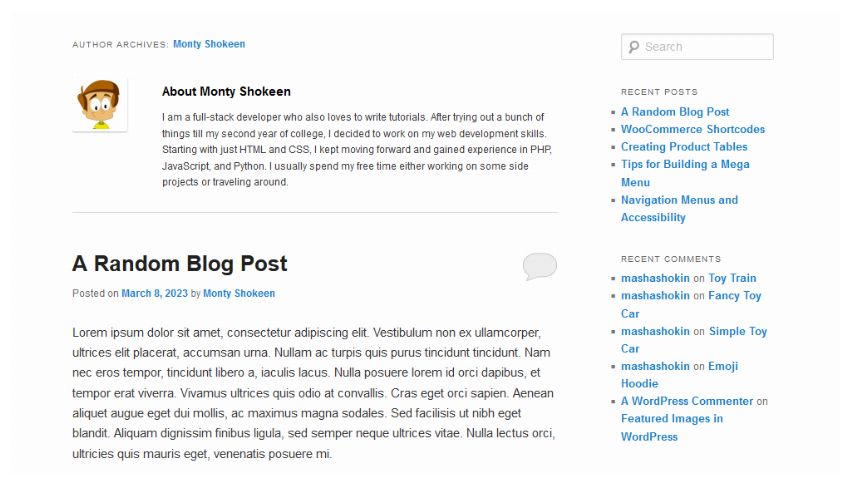If you run a multi-author website, you may want to consider adding an author template to your website. Author templates help present more information about writers and make it easier for visitors to find other articles the author have written. In this post we will be breaking the author template down and showing you how… Continue reading How to Create a WordPress Author’s Page Template
Tag: Create
How to Create a WordPress Author’s Page Template
If you run a multi-author website, you may want to consider adding an author template to your website. Author templates help present more information about writers and make it easier for visitors to find other articles the author have written. In this post we will be breaking the author template down and showing you how… Continue reading How to Create a WordPress Author’s Page Template
Tutorial: Create A Countdown & Signup Coming Soon Page
Today I wanted to share with you a quick and easy way to building a countdown landing page with a simple email sign up form. To complete this demo I will be using a jQuery plugin called FlipClock.js to power the countdown clock and MailChimp to power the email sign up form. View The Demo… Continue reading Tutorial: Create A Countdown & Signup Coming Soon Page
Using Color Psychology to Create an Effective Price Table
Whenever we start any new design project, we’ll usually sit down with the client and discuss all the relevant project details with the client. If you’re lucky, your client will have a relatively clear idea of what they want to achieve and perhaps even the functions and features they want for the site. However clients… Continue reading Using Color Psychology to Create an Effective Price Table
How To Create a Comic Style Text Effect in Illustrator
In today’s Illustrator tutorial we’re going to create a comic book inspired text effect your favourite superhero would be proud of. Learn how to create a basic 3D effect using the Blend tool and produce cool halftone patterns to give the design that retro screen printed appearance. These two techniques alone are crucial additions to… Continue reading How To Create a Comic Style Text Effect in Illustrator
25 Amazing Photoshop Tutorials For Graphic Designers
Adobe Photoshop is an essential toolkit and most popular graphic editing program to all designers and designers love all of those Photoshop tuts that can help them to learn more and more and give them direction to design more beautiful and attractive creative works. Here you have “25 Amazing Photoshop Tutorials For Graphic Designers” to… Continue reading 25 Amazing Photoshop Tutorials For Graphic Designers
Create “Dark Scientist” Conceptual Photo Manipulation in Photoshop
In this tutorial, we will learn how to create an conceptual surreal photo-manipulation. We are going to learn the process of creating depth of field using a few advance tools. We are going to learn how to blend images so seamlessly that it would look like a single image using the Brush tool, the Eraser… Continue reading Create “Dark Scientist” Conceptual Photo Manipulation in Photoshop
Create a Vinyl Record Player Icon in Adobe Illustrator
In the following steps you will learn how to create a vinyl player icon in Adobe Illustrator. For starters, using a simple grid and the snap to grid feature along with basic tools you will create the main shapes. Next, you will learn how to create a conical gradient using a somewhat complex mesh. Using… Continue reading Create a Vinyl Record Player Icon in Adobe Illustrator
Work Smarter, Not Harder: How to Create Compelling Content on a Small Budget
As your competitors are angling for the best possible spot on Google search results, you can’t sit idly by and hope that your current and prospective customers will cut through the thicket in search of your website and social-media channels. At times, you’ll be fighting in the ring with bigger and stronger opponents. A cunning… Continue reading Work Smarter, Not Harder: How to Create Compelling Content on a Small Budget
Create a Halloween Photo Manipulation in Photoshop
Preview of Final Results Tutorial Resources Pumpkin – by TheKaykat-Stock Tombstones – by wolverine041269 Dead Trees – by Free-Stock-By-Wayne Grave House – by Free-Stock-By-Wayne Dig Sites – by Free-Stock-By-Wayne Ravens & Crows – by FairieGoodMother Hayswagon – by CHEYENNE75 Bat Brush – by radroachmeat Fog – by Moonglowlilly HOUSE 07-03 – by CHEYENNE75 Pumpkin On… Continue reading Create a Halloween Photo Manipulation in Photoshop
Create a Surreal “Game of Thrones” Photo Manipulation
Preview of Final Results Tutorial Resources Model – faestock Mountains – Burnt Sky – salsolastock Ball – rivendell-photostock Colors – needanewname Snow Brush – carocha Step 1 – Open a new file Open Photoshop and ant the top of the screen select the option File – New. The size has to be Width: 2249 and… Continue reading Create a Surreal “Game of Thrones” Photo Manipulation
20 Photoshop Poster Tutorials
These 20 inspiring Photoshop poster tutorials in this post will teach you the basics of Photoshop, and also some advanced manipulations techniques for creating amazing designs. These tutorial are ideal for print designers or any other designers who want to improve their Photoshop skills. Which one is your favorite? Let us know in the comments… Continue reading 20 Photoshop Poster Tutorials
Create a “Lomographic” Photography Effect in Photoshop
The “Lomography” photo effect is a popular contrarian photographic style characterized by oversaturated colors, distortions, unexpected prismatic effects, and several other qualities that are usually avoided or corrected by traditional photographers. Those who enjoy and seek these unusual effects appreciate lomography’s stylized surrealism. The effect is inspired by photographs taken from an inexpensive Russian camera… Continue reading Create a “Lomographic” Photography Effect in Photoshop
Create a “Kick-Ass” Fan Art
In this tutorial, we will show you how to create an illustration of “Hit Girl,” from the new “Kick Ass” film. In the process, we will show you some simple techniques to help you improve your digital illustration skills and give your artwork an almost comic-like edge. Let’s get started! Speed Art Video Tutorial… Continue reading Create a “Kick-Ass” Fan Art
Create Fresh Fruit 3D Text Effect in Photoshop
In this Photoshop tutorial, I will show you the process of creating fresh fruit 3D text effect in Photoshop. You will learn a few trick to render a nice and unique 3D text effect and apply various fruits around it. We will use a number filter to add some extra effect for our text. This… Continue reading Create Fresh Fruit 3D Text Effect in Photoshop
How To Create an Ornate Compass Rose in Illustrator
I recently shared some tips with a subscriber about how to create a nautical star design in Illustrator, which then prompted me to research traditional nautical star and compass rose layouts and construct an ornate design of my own. The process makes use of lots of simple but really useful techniques in Illustrator to build… Continue reading How To Create an Ornate Compass Rose in Illustrator
Simplest Way to Create Cool CSS3 Animation Effects
CSS3 Animation are gaining tons of attention lately. Personally, I have started using it in some of my projects and I absolutely love how simple it is to create a smooth animation effect. One of the major advantages of CSS3 is – they’re hardware accelerated. It’s smoother and faster if compared with javascript generated animation.… Continue reading Simplest Way to Create Cool CSS3 Animation Effects
Create This Gorgeous Moonlight Poster of a Girl Walking on a Railway
Preview of Final Results Tutorial Resources Model – Dazzle-stock Railway – Sed-rah-stock Sky 1 – Frostbo Sky 2 – Frostbo Moon – Yumi1805 Step 1 Create a new document with a trasparent background. Size: Width 1500px Height: 2000px Step 2 Go to File > Place and open the ‘Railway’ Stock. Step 3 Go to Edit… Continue reading Create This Gorgeous Moonlight Poster of a Girl Walking on a Railway
Create a Clueless Racecar Driver Illustration in Photoshop
Creating a high-impact and realistic caricature illustration can be a fun but extremely challenging task. In this tutorial, we will explain how to properly control all the elements of a composition including color balance, contrast, textures, and more, as well as all of the tools and techniques that you will need to know in Photoshop… Continue reading Create a Clueless Racecar Driver Illustration in Photoshop
Create a Clean Cubist Logo in Photoshop
Think about your favorite famous brand. The first thing that comes to mind is the logo. Logos play the most important part in establishing a memorable brand, but it’s a tough task to condense all of the admirable aspects of an organization into a single simple symbol. Ask any designer or brand manager, and they’ll… Continue reading Create a Clean Cubist Logo in Photoshop
Create Pure CSS 3D Model With Tridiv
We all know about WebGL, it’s an open standard browser implementation of OpenGL, and you can create 3D games, effect with Javascript. Now, we have a new way to create 3D graphic – by using CSS. I found this very impressive tool called Tridiv, a web-based editor for creating 3D shapes in CSS. If you… Continue reading Create Pure CSS 3D Model With Tridiv
10 Resources and Promotion Facts for Freelance Designers
The most successful freelancers are the ones that do the best job of getting their name out there. Being able to successful showcase and promote your own work is key to gaining more clients and becoming well-known for what you do. It’s definitely hard to stand out in the crowd sometimes when you’re a… Continue reading 10 Resources and Promotion Facts for Freelance Designers
Create a Delicious Print Ad Using Photo Manipulation Techniques in Photoshop
Print designers often work with digital illustrators and CG artists to help produce their work. In this tutorial, we will continue to develop a character concept from a Cgtuts+ tutorial by Nacho Riesco and show you how to create a print ad by combining photo manipulation techniques with some renders from another tutorial. Let’s get… Continue reading Create a Delicious Print Ad Using Photo Manipulation Techniques in Photoshop
Create a Shaded, Stylized Text Effect in Photoshop
Typography and text effects are critical in today’s graphic and commercial design. Viewers are becoming more and more overwhelmed with daily information, and as a result they can inadvertently be conditioned to “filter out” messaging that isn’t truly distinctive. Stylized typography is an effective way to regain the attention and appeal that can otherwise be… Continue reading Create a Shaded, Stylized Text Effect in Photoshop