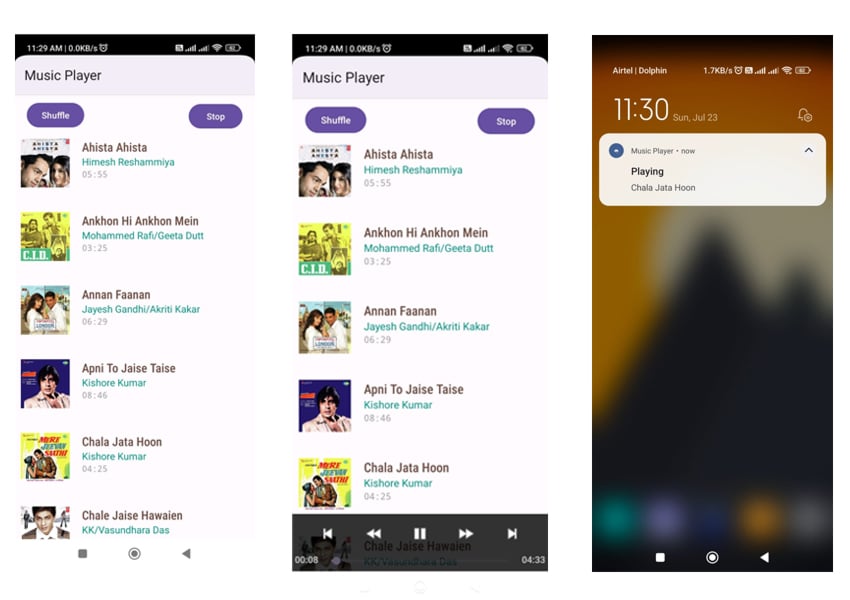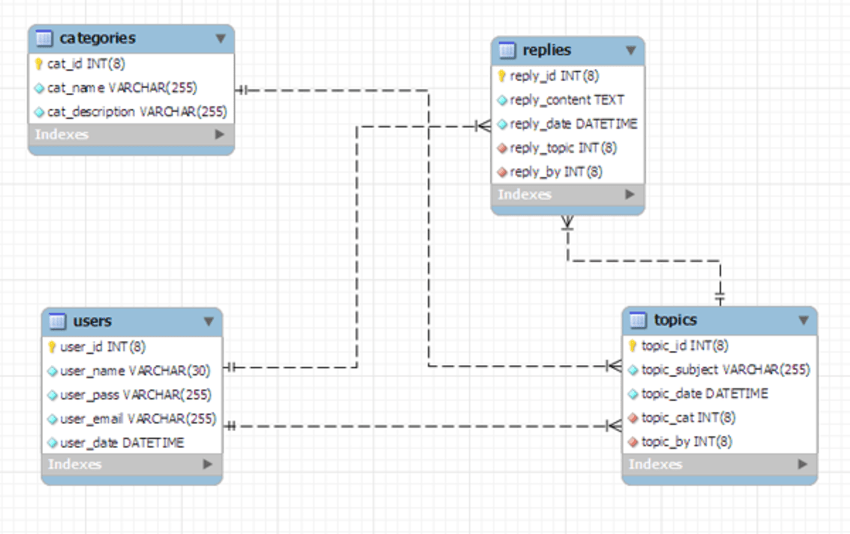The Petersham Nurseries is an online store dedicated to an internationally-prized garden center has been nominated and recently received the title “Site of the Day” from the respectable Awwwards’ jury. The site was rated far above average and got quite impressive numbers in all presented factors that cover design, usability, creativity and content. So, what… Continue reading Pragmatic Landing Page Can Create Enjoyable Experience
Tag: Create
Create a Simple Subscription Web Element in Adobe Illustrator
What You’ll Be Creating This piece focuses mainly on the Appearance panel, so you will only need four rectangles and a tiny circle to create the background, the main shape, the subscribe button, the text field and the tiny x button. You will learn how to create pixel perfect shapes using the Snap to Grid… Continue reading Create a Simple Subscription Web Element in Adobe Illustrator
Create Photo Manipulation with “Alice in Wonderland” Theme in Photoshop
In this Photoshop tutorial, you will learn the processes of creating a “Alice in Wonderland” themed photo manipulation, by using smart filters, stock blending. The tutorial will show you how to mix stock, create lights, change weather on image, draw hair, eyes, make up and skin, and how to get depth of field on your… Continue reading Create Photo Manipulation with “Alice in Wonderland” Theme in Photoshop
How To Create The Float Label Pattern
Today I want to walk you through a story about the float label pattern. I can’t speak to who thought of this first, but I can say that Matt Smith popularized it with one of his Dribbble shots a few months back. It is a new take on the way input fields and placeholders behave… Continue reading How To Create The Float Label Pattern
Create a Soccer-Themed Text Effect in Photoshop
What You’ll Be Creating In this tutorial, I will show you how to create a soccer-themed text effect, using basic Layer Styles, brushes, and a couple of textures. Let’s get started! Tutorial Assets The following assets were used during the production of this tutorial. Lobster font (Download the Lobster 1.3 version). White Texture pattern by Dmitry. Grass0138_20_M (Image… Continue reading Create a Soccer-Themed Text Effect in Photoshop
Appropriate Resources to Create Mobile Apps: Let’s Create it!
Enjoying apps fela really great, but designing an app is a difficult task. With coming up of new methods and modern technology, designing an app through app builders had been made very easier. There are plenty of resources to create mobile apps on internet. You can find the best one and go for designing the… Continue reading Appropriate Resources to Create Mobile Apps: Let’s Create it!
Create a Seamless Argyle Pattern With a Fabric Texture
What You’ll Be Creating Seamless patterns can be used for a number of purposes including packaging design, print design, web design, and even in textiles design. In this tutorial, I will show you how to create a realistic-looking, seamless, argyle pattern in Photoshop with a fabric texture. Let’s get started! 1. Prepare the Canvas Step… Continue reading Create a Seamless Argyle Pattern With a Fabric Texture
Create a Nautical, Sketch-Style in Adobe Illustrator
What You’ll Be Creating In this tutorial I’ll show you how you can sketch in Illustrator in a natural fluid style, almost as if you’re drawing with pen and paper. The plug-ins DynamicSketch and WidthScribe have various intuitive tools and features to simplify your work flow and offer functionality that is nowhere in Adobe Illustrator… Continue reading Create a Nautical, Sketch-Style in Adobe Illustrator
Create a Fun Cartoon Character Face in Adobe Illustrator
In the following steps you will learn how to create a fun character face in Adobe Illustrator.
Create a Magazine Cover, Inner Spread With Mock-Ups in Adobe InDesign
In the second of our two part tutorial, I’m going to show you how to use our
How to Create Super-Detailed Wildlife Illustrations
Highly detailed and accurate illustrations of animals and plants have a long and distinguished history, extending back through the western era of exploration. While initially these artworks served mainly to record new species in the absence of portable and effective photography, they were also appreciated for their artistic merit and attracted interest from admirers outside… Continue reading How to Create Super-Detailed Wildlife Illustrations
How to Create a Portfolio from Scratch with Sproute
Sproute is a hosted framework for rapid development of web applications. It allows you to easily define dynamic data and comes with lots of useful features out of the box such as user accounts and security. This tutorial will show you how to build your very own online portfolio using Sproute: a hosted environment for… Continue reading How to Create a Portfolio from Scratch with Sproute
Create an Illuminated Text Effect in Photoshop
In this exclusive tutorial we will instruct you how to create a illumated text effect with user-friendly photoshop tools
Create a High-Gloss, Bubble Gum Text Effect in Photoshop
When combined with the right techniques, the Pen Tool in Photoshop is an incredibly powerful tool to help you create your artwork. In this tutorial, I will show you how to create a glossy, bubble gum text effect using a combination of Photoshop’s Pen Tool and Layer Styles. Let’s get started!
Create a Stand-Out Portfolio Book in InDesign: Part Two – the Inside
In the second part of this two-part tutorial you’ll learn how to design the interior pages for an Illustration Portfolio book intended for print, in Adobe InDesign. We will create a number of different page layouts and explore how layout styles can showcase your work to its best potential. In this tutorial I will be… Continue reading Create a Stand-Out Portfolio Book in InDesign: Part Two – the Inside
How to Create Five Simple Hover Effects for Your Navigation Links
This is a quick tutorial about creating simple hover effects that would be best suited for links within a navigation. The reason for this is that these might be too much when done inline within a paragraph but that is only a word of caution – if you want to apply these to your normal… Continue reading How to Create Five Simple Hover Effects for Your Navigation Links
Create an Illustrated Watercolor and Ink Photo Effect in Photoshop
Artists often ask how to apply watercolor and splattered ink effects to their images. While there may be some filters and effects out there that can automate this task, illustrating this by hand will give you the highest quality final result, as well as the most flexibility. In this tutorial, we will show you how… Continue reading Create an Illustrated Watercolor and Ink Photo Effect in Photoshop
15+ Amazing Collage Photoshop Tutorials
Collages done in Photoshop are truly inspiring! A few days ago, while browsing the web, I discovered some really amazing collage Photoshop tutorials and decided to share them with you. These collages are incredible and very eye-catching! You’ll learn lots of new tricks from these tutorials and hopefully, you’ll improve your Photoshop skills. Here they… Continue reading 15+ Amazing Collage Photoshop Tutorials
How To Create a Grainy B&W High Fashion Photo Effect
In today’s Photoshop tutorial we’re going to play around with various image adjustments to recreate the emotive style of high fashion black and white photography. Typically these photographs feature many of the characteristics of old school 35mm film, such as heavy film grain and low contrast. Follow this step by step guide to quickly transform… Continue reading How To Create a Grainy B&W High Fashion Photo Effect
Create a Mobile Shopping App Design in Photoshop
In this tutorial, I will show you the techniques used to create a modern and flat user interface (UI) design for an iPad app.
Create a Music Player on Android: Project Setup
Android smartphones usually come with their own built-in apps to listen to music. However, you might not like all of their features. What if instead of downloading a third-party app, you could create your own music player in Android? In this tutorial series, we will create a basic music player application for Android. The app… Continue reading Create a Music Player on Android: Project Setup
Create a Seamless, 3D, Geometric Pattern in Photoshop
Seamless patterns are a fun and easy way to add some interest to your graphic designs. Patterns, however, can be a bit intimidating to some artists, as it is often challenging to figure out exactly where the pattern repeats. In this tutorial, I will show you how to quickly create a seamless, three-dimensional, geometric pattern… Continue reading Create a Seamless, 3D, Geometric Pattern in Photoshop
Create Colourful Fiery Portrait in Photoshop
In this tutorial, I will show you the steps I took to create this awesome fiery portrait in Photoshop.This is a beginner-intermediate level tutorial aiming to give some practices on layer blending, selection and coloring techniques in Photoshop. Some steps can be a little tricky, but why not have a try! Note: The Photoshop tutorial… Continue reading Create Colourful Fiery Portrait in Photoshop
How to Create a PHP/MySQL Powered Forum From Scratch
In this tutorial, we’re going to build a PHP/MySQL powered forum from scratch. This tutorial is perfect for getting used to basic PHP and database usage. Step 1: Creating Database Tables It’s always a good idea to start by creating a good data model when building an application. Let’s see what we are going to… Continue reading How to Create a PHP/MySQL Powered Forum From Scratch