These 20 inspiring Photoshop poster tutorials in this post will teach you the basics of Photoshop, and also some advanced manipulations techniques for creating amazing designs. These tutorial are ideal for print designers or any other designers who want to improve their Photoshop skills.
Which one is your favorite? Let us know in the comments below.
Design a High Impact Gig Poster
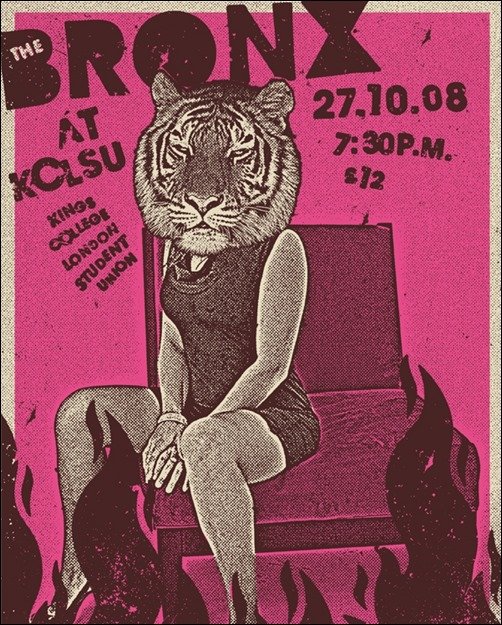
Creating a high impact poster suitable for the screen-printing process can be relatively easily achieved. This tutorial will teach you how to create a high impact poster with a stylized and coarse effect, rather than a photo-realistic halftone interpretation of a design.
Design a Grungy, Rock & Roll Gig Poster
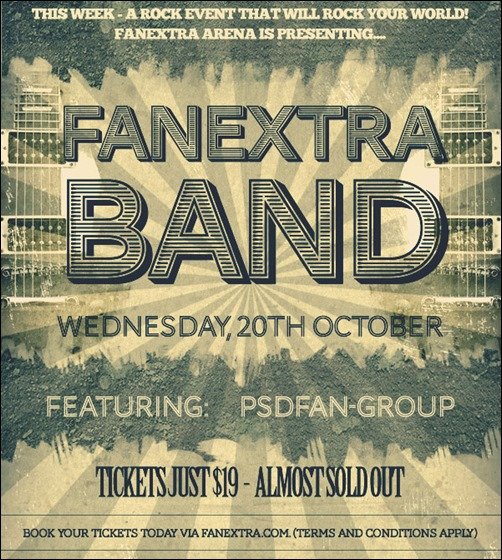
In this tutorial you’ll learn how to create an artistic poster to promote a musical event. The final result will have a grungy and rock & roll theme. The steps are very simple to follow.
Creating a Dark and Surreal Poster Using Your Own Portrait
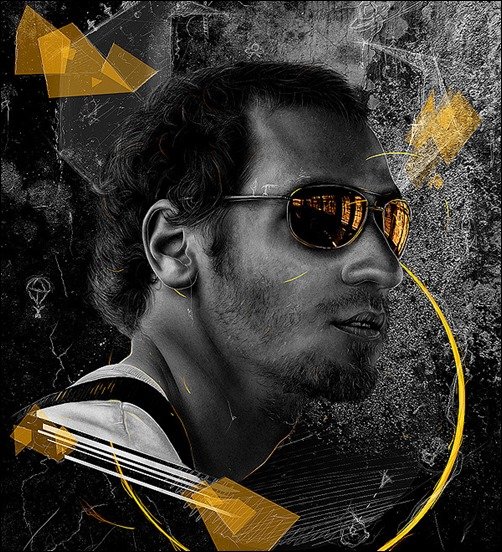
For following this tutorial and creating the illustration, it is essential that you use a tablet; especially for the doodles and the white strokes that will give the portrait a more detailed effect.
Create an Ink Splattering Knight Composition
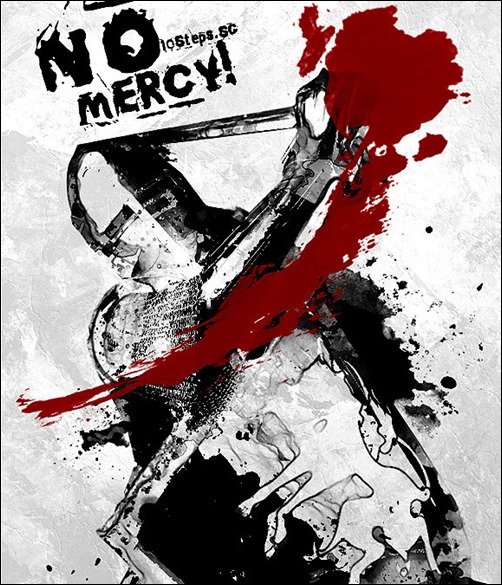
In this tutorial, you’ll learn how to use Photoshop filters and brushes to create an ink splattering knight composition. It’s a relatively simple technique and the results are amazing!
Your Own Crazy Movie Poster
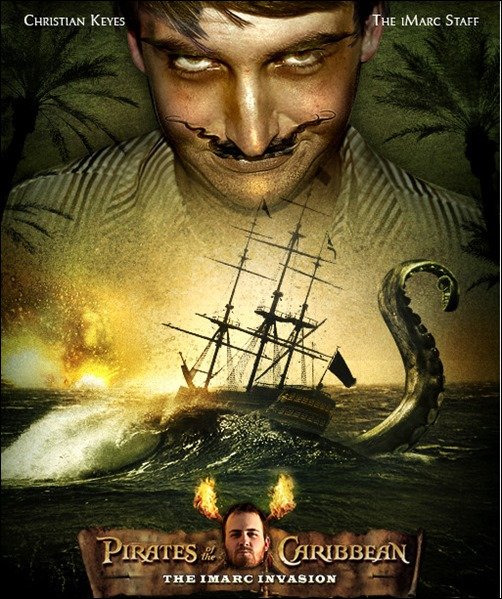
Creating their own crazy poster can be a fun and enjoyable experience! This Photoshop tutorial shows you how to create a customized movie poster.
Designing a Typographic Design Poster
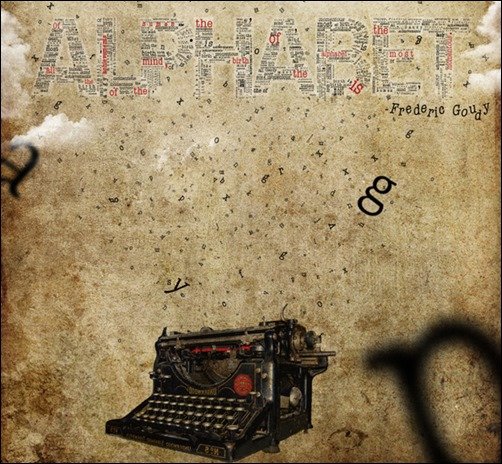
In this tutorial you’ll go through a few steps that will show you how to create a typography inspired poster design.
How to Create the Expendables Winged Skull Poster Art
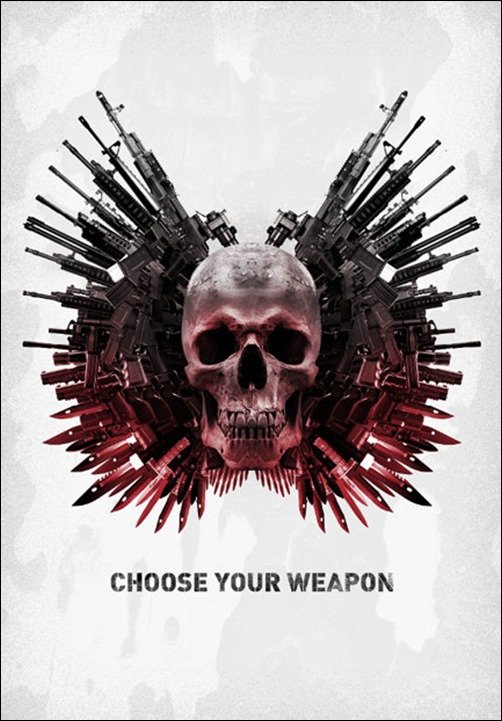
Create your own awesome movie poster by following these step-by-step instructions. This tutorial teaches you how to use the elements in order to create a bad-ass weaponry poster.
Create a Wild West ‘Wanted’ Poster in Photoshop
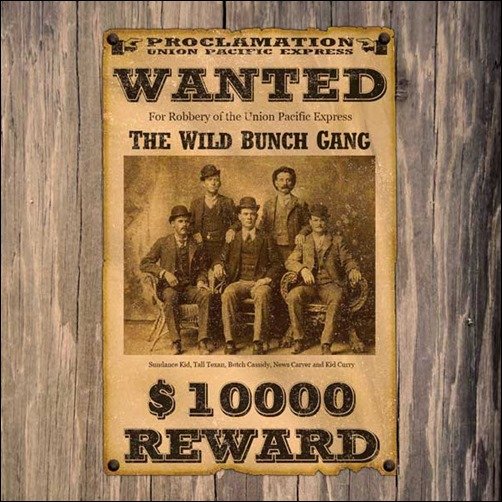
In this Photoshop tutorial, you’ll learn how to create a Wild West (also known as Old West) “Wanted” poster using some awesome Photoshop techniques.
Making a Superhero Movie Teaser Poster Tutorial
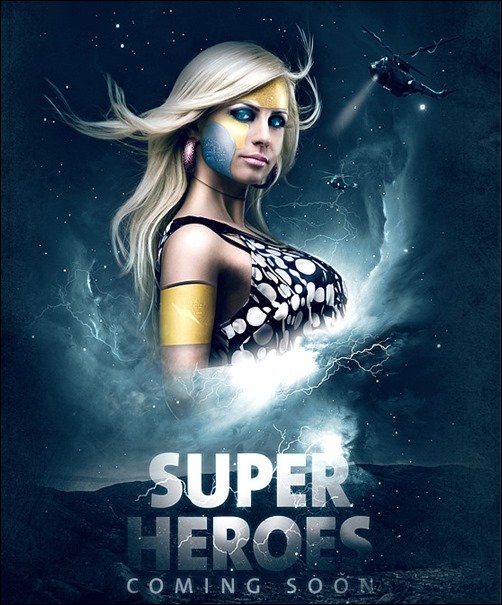
In this tutorial you’ll learn how to create a movie teaser poster. It will show you how to draw a mask for your character using the pen tool , blend modes and textures.
Create a Grungy Poster in Photoshop
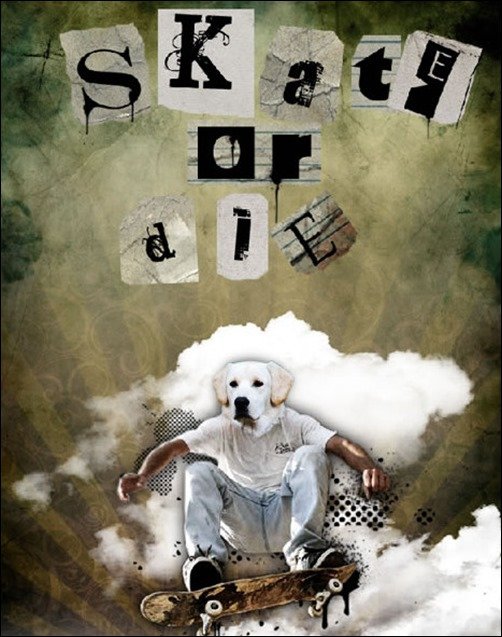
In this very easy tutorial you will create a really cool skater poster in Photoshop.
Diamond Advertisement Poster in Photoshop
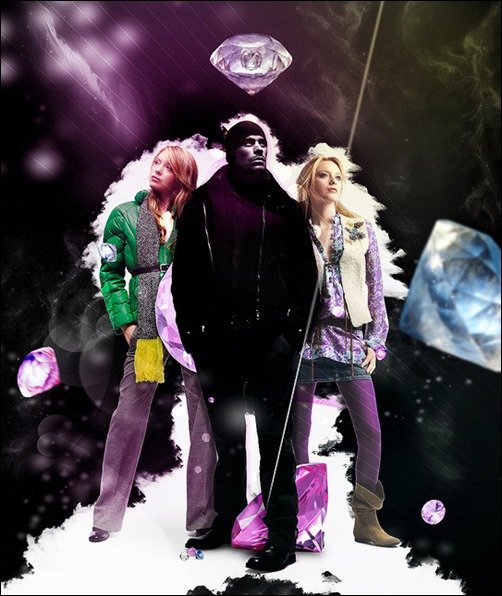
In this tutorial you will learn a few techniques that might be very useful for you and give you some great ideas when you start creating a printed advertisement poster.
Create a Mock-Retro Poster Concept
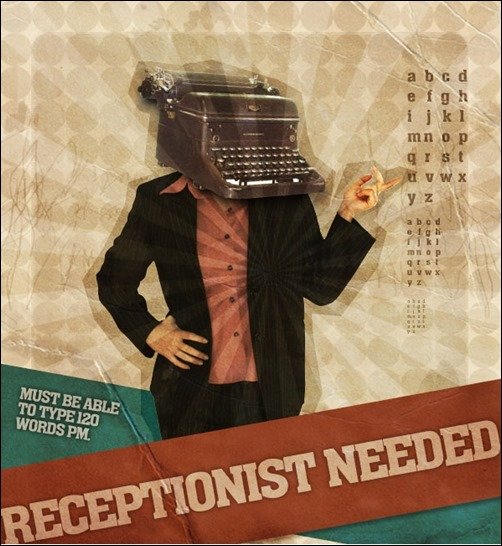
In this tutorial you will learn how to create a Mock-Retro poster, using paper textures, watercolor brushes and a sunburst PSD set.
How to Make a High Impact Fashion Poster in Photoshop
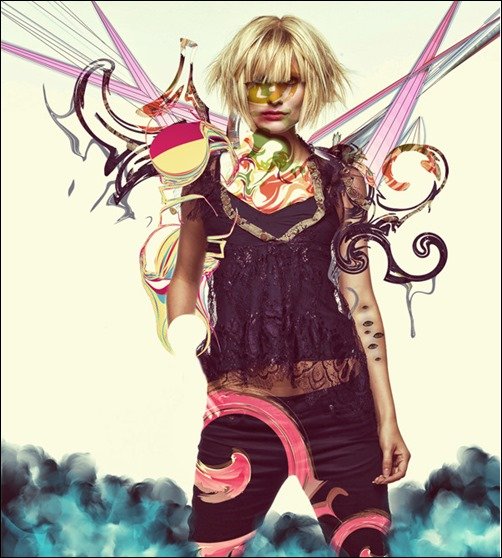
In this tutorial, you’ll learn how to use shapes and other objects to create a unique fashion poster scene.
Design a Professional Wildlife TV Show Poster
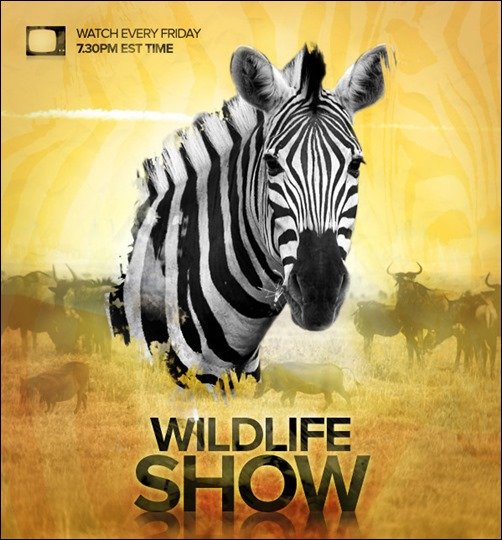
This Photoshop tutorial teache you how to use various elements and styles in order to create a great poster design for a wildlife TV show.
Create A Remarkable Poster With Decorative Elements
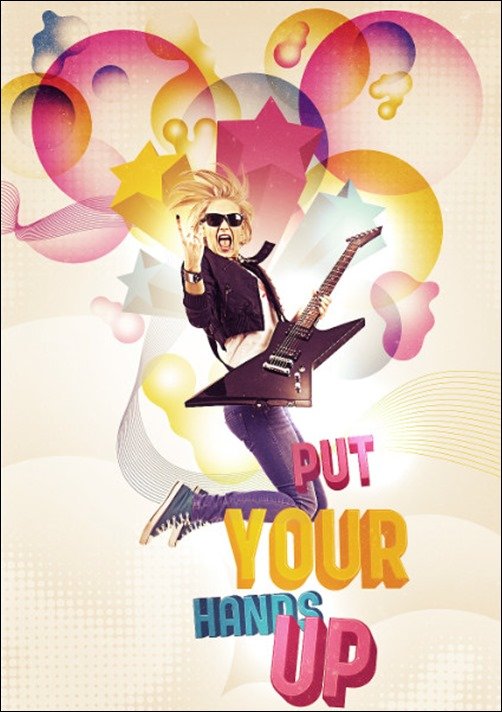
This awesome, complex tutorial will teach you how to create various decorative elements including geometric shapes, halftones, ribbons, 3D stars, and 3D text in Illustrator and then merge, compose, enhance, and texturize them in Photoshop.
Design a Stylish Fashion Advert

This Photoshop poster tutorial will teach designers how to create an awesome fashion advert using Photoshop techniques.
Design a Sin City Style Poster
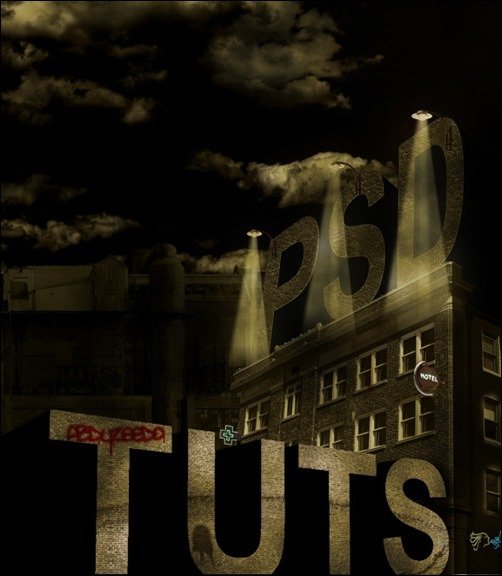
Are you a Sin City movie fan? Then this tutorial is perfect for you! This tutorial teaches designers to create their own Sin City inspired poster.
Blood and Milk Typography Poster in Photoshop
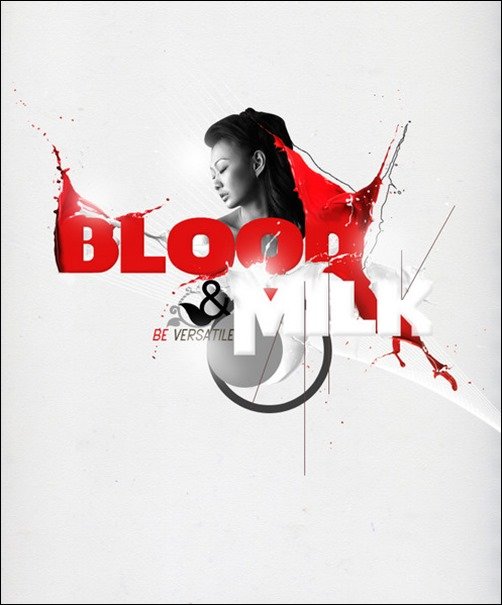
This tutorial teaches you how easy it is to create an awesome typography poster. With this techniques you can create interesting flyers for dance clubs or you can use them in advertisements designs.
Create an iPhone Advertising Poster

This tutorial will teach you tips and tricks to creating professional and dynamic poster featuring an Iphone.
Create a Black Swan Inspired Movie Poster

In this tutorial, you’ll learn how to create a Black Swan inspired movie poster. You’ll see how you can manipulate some stock images into a seamless design and add in elements for depth of field.
