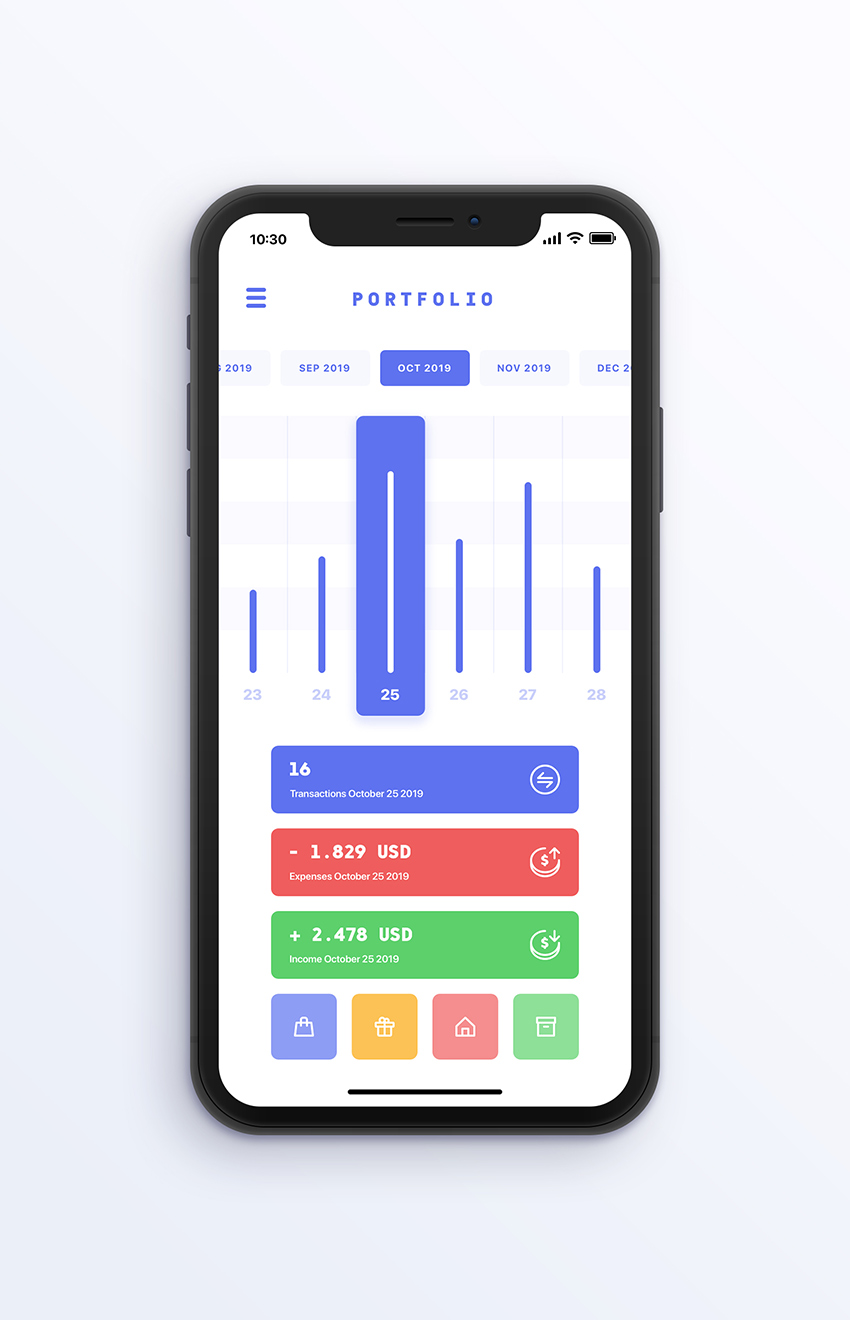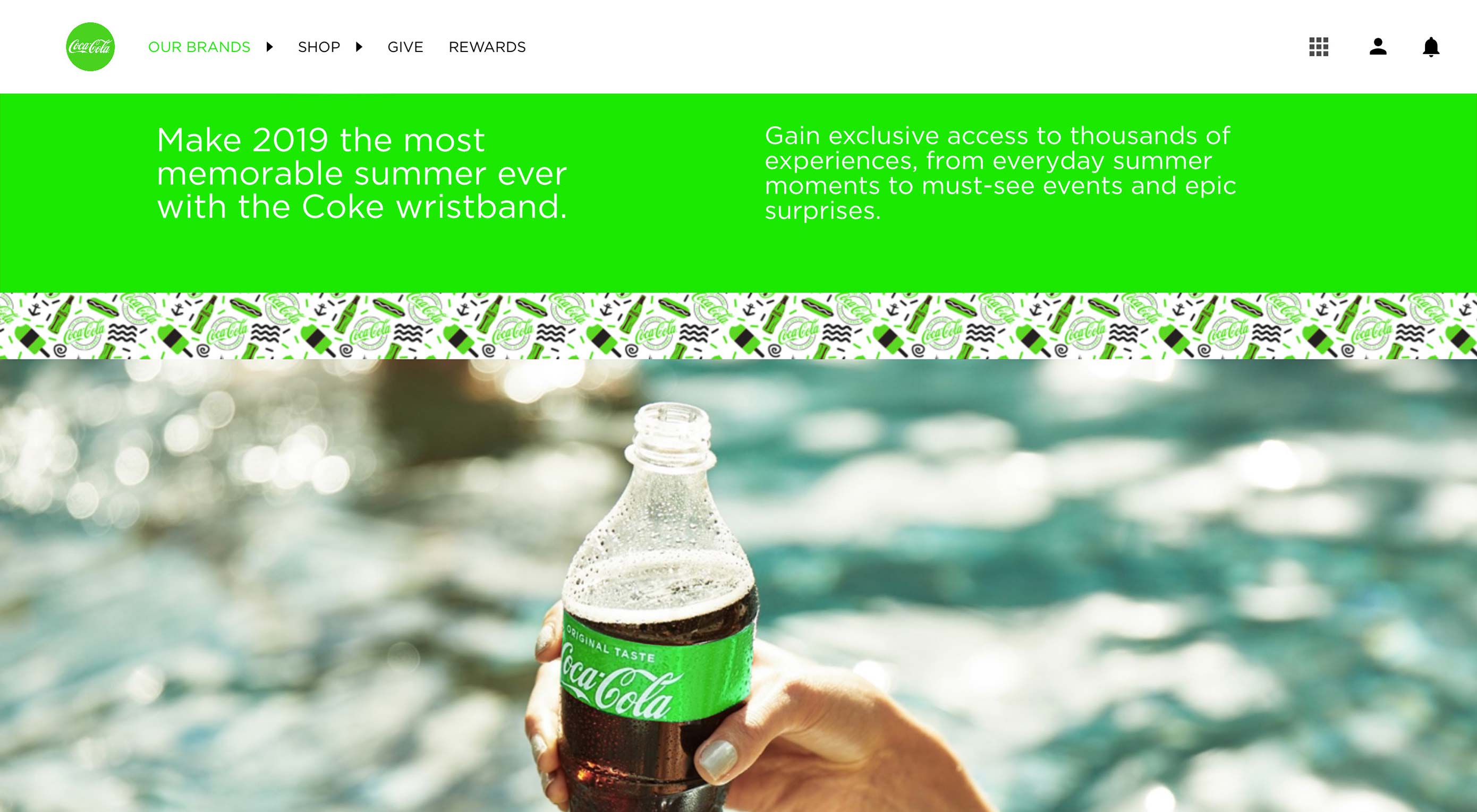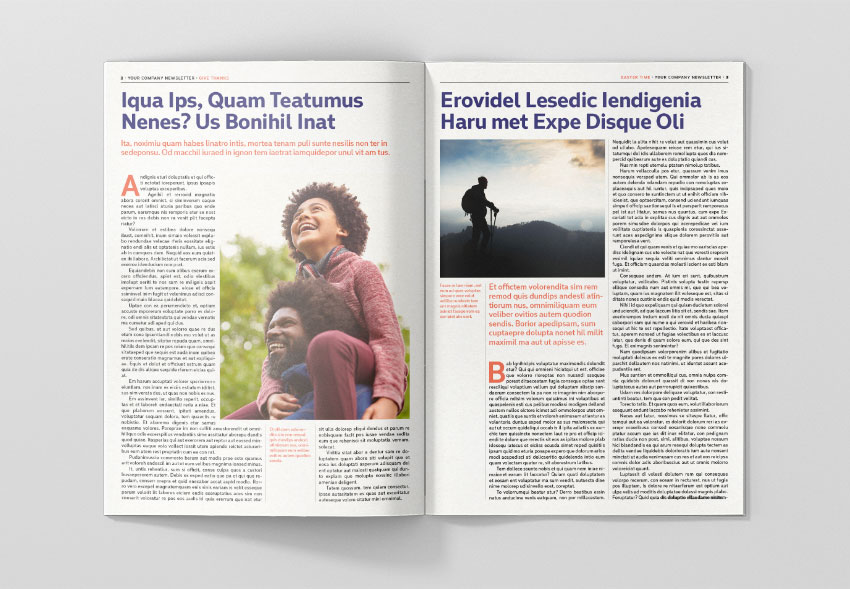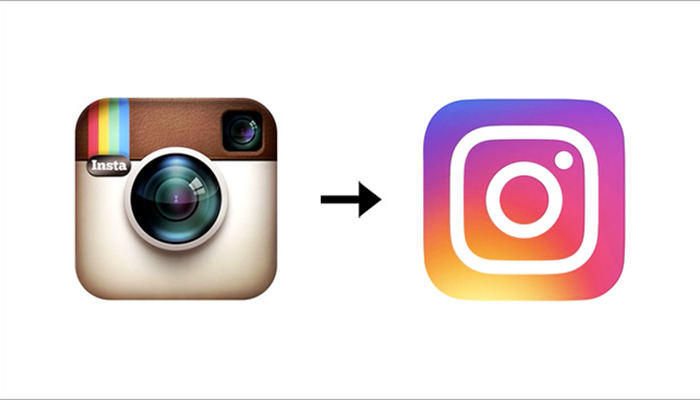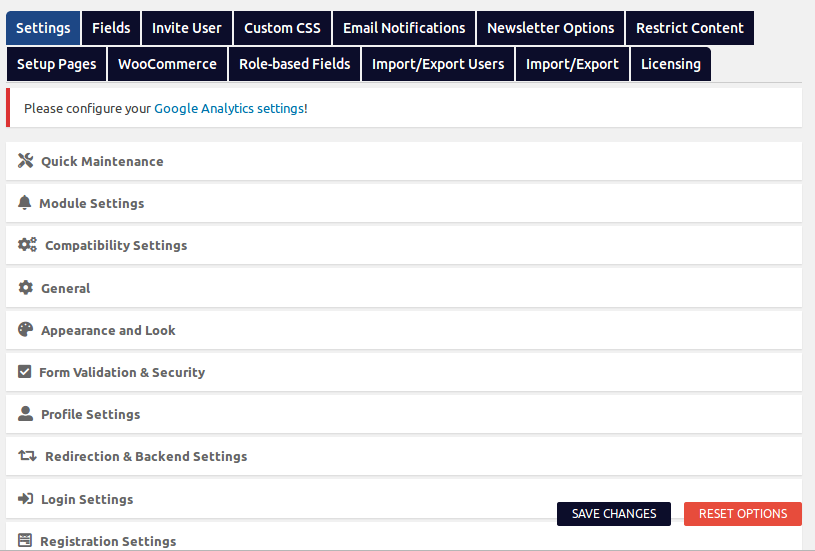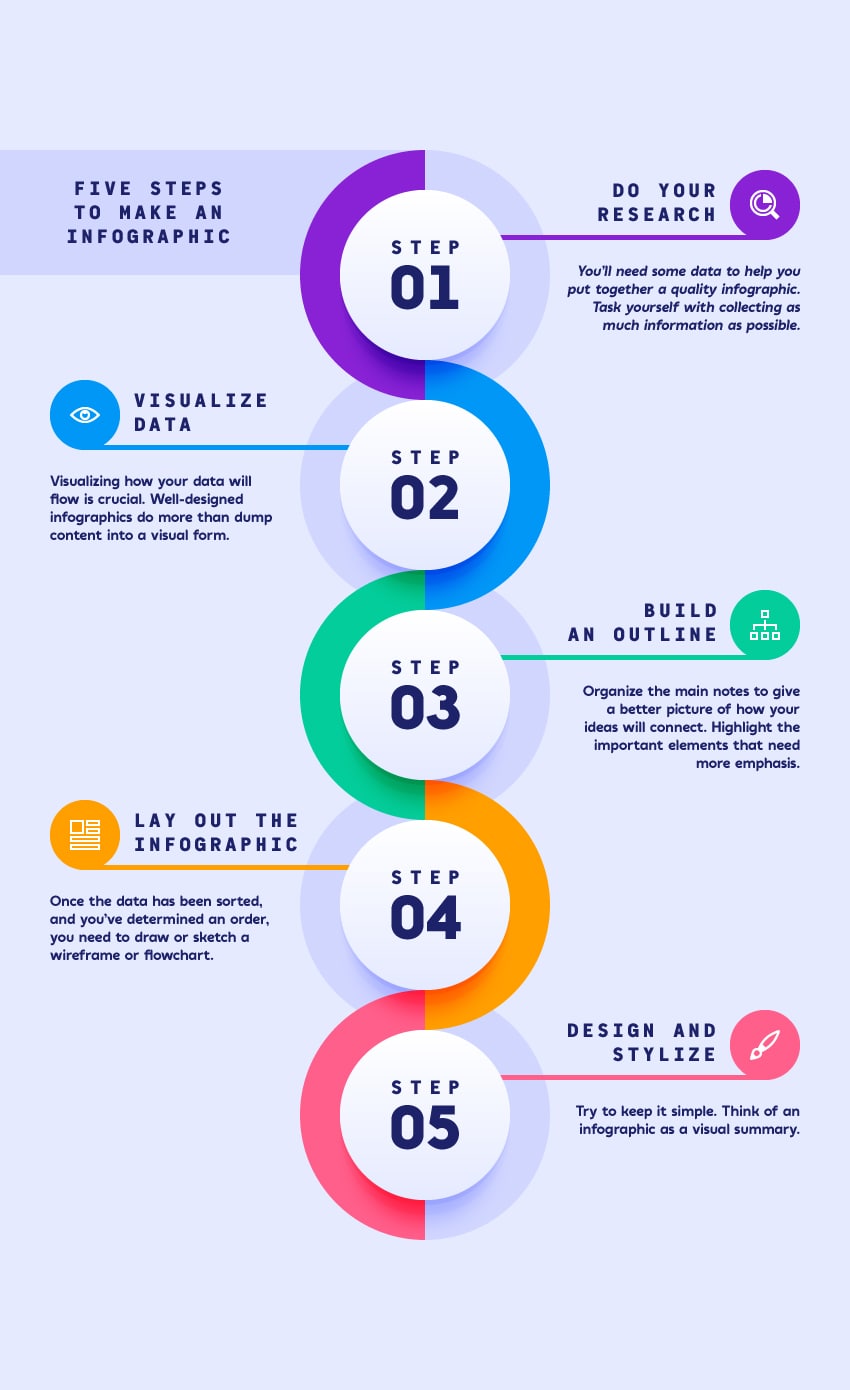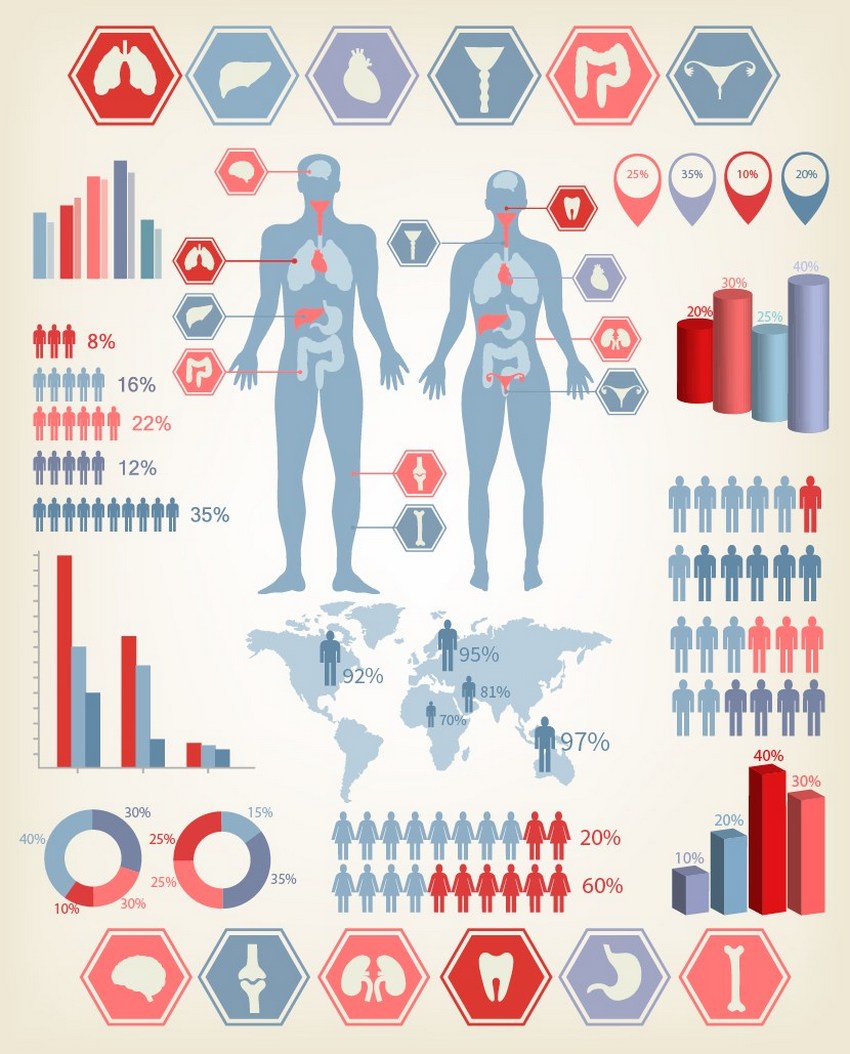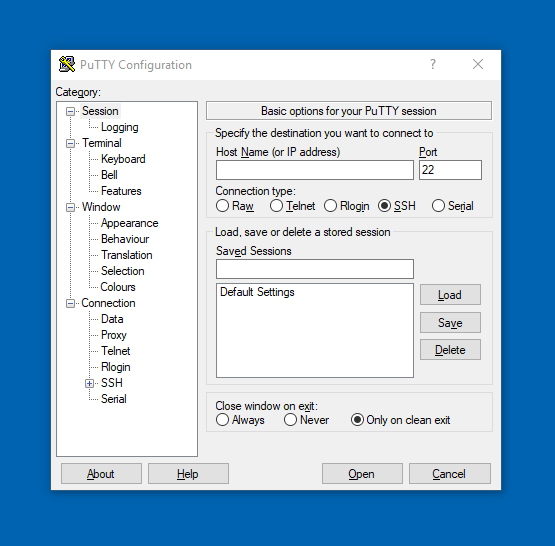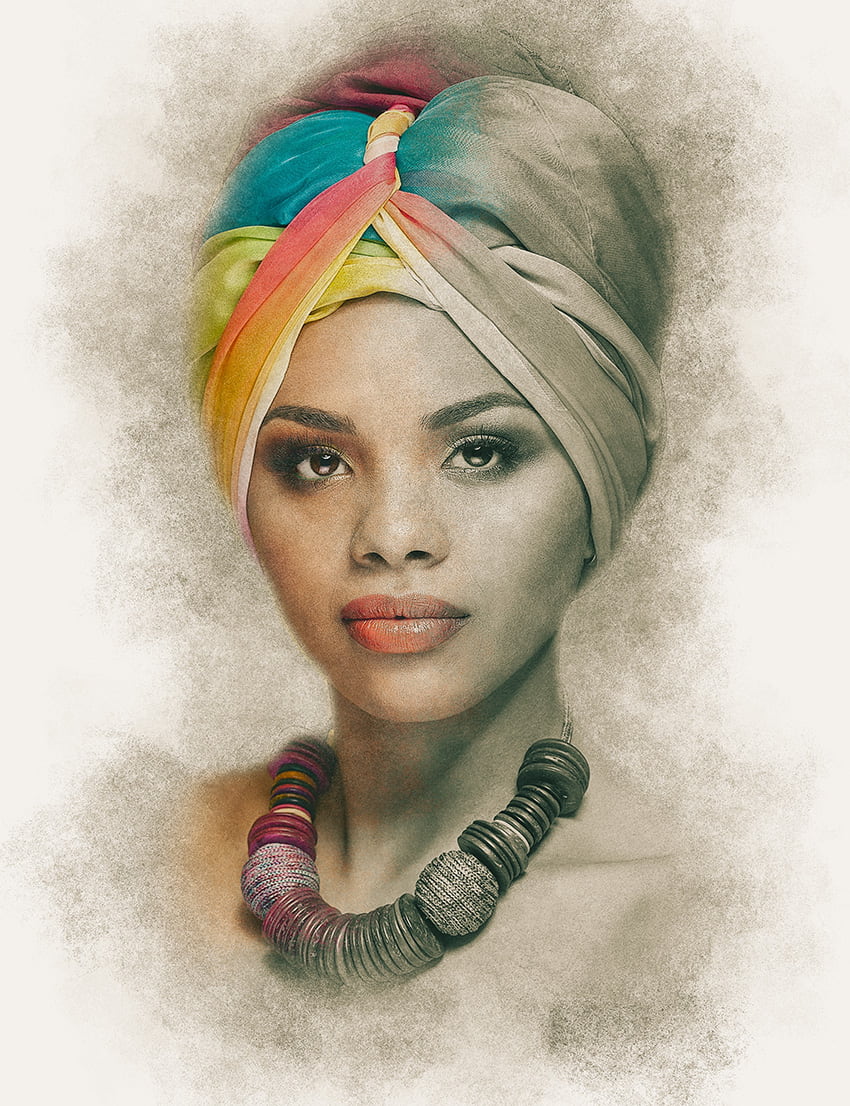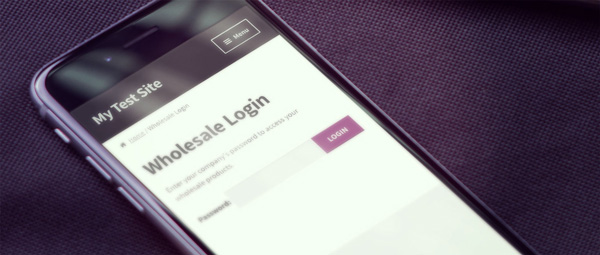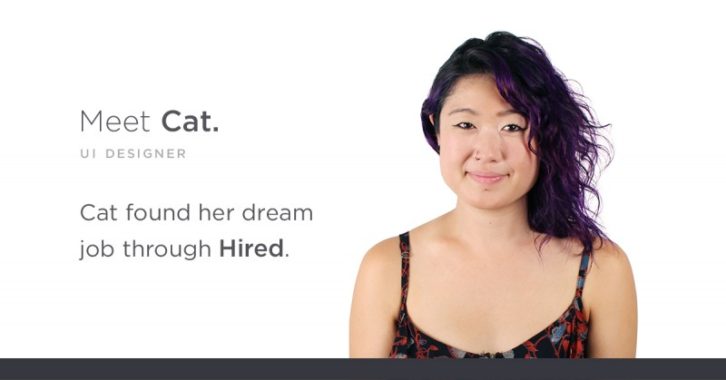What You’ll Be Creating In this tutorial, you will learn how to create a cyberpunk Photoshop effect action to add amazing photo effects to your photos. I will explain everything in so much detail that everyone can create the effect, even those who have just opened Photoshop for the first time. The effect shown above… Continue reading How to Create a Cyberpunk Photoshop Effect Action
Tag: Change
How to Design a Money Management App UI in Sketch
What You’ll Be Creating In this Sketch app tutorial you will learn how to create a money management mobile UI design. Take a look at the final design to see what we’ll be working towards. Feel free to download the source files too. What We’ll Learn For starters, you will learn how to set up… Continue reading How to Design a Money Management App UI in Sketch
When Is The Perfect Time For A Logo Redesign?
A Logo is like a face for a company, it defines your whole corporation in a single name, pattern or design. However, the question is why do we need to update this face? Well not everyone gets their logo right for the first time (of course except some classic logos of companies like Mercedes, Audi,… Continue reading When Is The Perfect Time For A Logo Redesign?
How to Create a Vintage Fade Effect Photoshop Action
What You’ll Be Creating In this tutorial, you will learn how to create a vintage Photoshop effect using such Photoshop effects as smart filters, adjustment layers, and overlay textures. If you want to create this fade Photoshop effect in a few simple clicks, check my Faded Presets with different overlay textures and a greater number… Continue reading How to Create a Vintage Fade Effect Photoshop Action
Popular Design News of the Week: August 26, 2019 – September 1, 2019
Every week users submit a lot of interesting stuff on our sister site Webdesigner News, highlighting great content from around the web that can be of interest to web designers. The best way to keep track of all the great stories and news being posted is simply to check out the Webdesigner News site, however,… Continue reading Popular Design News of the Week: August 26, 2019 – September 1, 2019
Use a Tattoo Font to Add a Realistic Tattoo to a Photo in Photoshop
What You’ll Be Creating A tattoo font is the easiest way to create a stylish tattoo in no time. In this tutorial, I’ll show you how to add a realistic tattoo in Photoshop using a tattoo font. We’re going to add some text effects to the font, warp it, and apply photo effects of texture… Continue reading Use a Tattoo Font to Add a Realistic Tattoo to a Photo in Photoshop
How to Create a ‘Stranger Things’ Inspired Text Effect in Adobe Photoshop
What You’ll Be Creating This very quick tutorial will show you an easy way to create a text effect inspired by the ‘Stranger Things’ series, using only layer styles and some simple adjustments. Let’s get started! This text effect was inspired by the many Layer Styles available on Envato Market. You can get a very similar… Continue reading How to Create a ‘Stranger Things’ Inspired Text Effect in Adobe Photoshop
How to Create an Animated Polaroid Effect Photoshop Template
What You’ll Be Creating In this tutorial, we’ll not only create a polaroid effect Photoshop template using photo filters and shapes, but we’ll also create animated photo effects with standard Photoshop tools. I created Animated Polaroid Slideshow Instagram Stories Template using the same methods for my GraphicRiver portfolio. Tutorial Assets The following assets were used during the… Continue reading How to Create an Animated Polaroid Effect Photoshop Template
How Color Impacts UX
Let’s start with a common example: You’ve just finished a website design for someone. It looks and functions exactly like the wireframe. Everyone on the design team has praised the project. The client hates it, but they can’t explain why. The culprit might be color. Different colors can evoke such strong emotions that people have… Continue reading How Color Impacts UX
How to Make a Sports YouTube Banner With a YouTube Banner Maker
What You’ll Be Creating If you want to be a successful YouTuber, you need a professional banner for your channel. Placeit is an online tool that allows you to design your own creation with a special banner generator. It offers hundreds of YouTube banner templates that you can modify for your needs. In this tutorial, I’ll… Continue reading How to Make a Sports YouTube Banner With a YouTube Banner Maker
How to Create a Church Newsletter Template in InDesign
What You’ll Be Creating In this tutorial, you’ll learn how to create a four-page newsletter template. We’ll put this template together in no time, and you’ll be able to reuse it for your future projects. Newsletter templates are great to communicate with your community and update them of… Continue reading How to Create a Church Newsletter Template in InDesign
The Evolution And History of the Instagram Logo
In the history of Instagram, there have been three logos. Yes, three. Not two like most of us may believe. Majority of people don’t remember the very first Instagram logo, the original icon of the app: a detailed polaroid camera fluctuating on a white background. The elements included in the design were so detailed that… Continue reading The Evolution And History of the Instagram Logo
How to Create Custom Login and Registration Forms in WordPress
The login page is the first thing users will see when they need to access your site, so it needs to be beautiful and user-friendly. A boring login page can give users a bad impression of your site! Customizing the login to match your brand will lead to a better experience for users. In this… Continue reading How to Create Custom Login and Registration Forms in WordPress
How to Make a Special Effects Photoshop Action
What You’ll Be Creating In this tutorial, you will learn how to make Photoshop portrait actions to create your own Matrix effects. I will try to explain everything in so much detail that everyone can create it, even those who have just opened Photoshop for the first time. If you want to create this Photoshop… Continue reading How to Make a Special Effects Photoshop Action
How to Create a Vector Infographic Template in Illustrator
What You’ll Be Creating In the following steps, you will learn how to create an infographic template in Adobe Illustrator. For starters, you will learn how to set up a simple grid. Using basic tools and taking full advantage of the grid and snap to grid features, you will learn how to create the infographic… Continue reading How to Create a Vector Infographic Template in Illustrator
How to Make an Infographic Template
What You’ll Be Creating In this tutorial, you will have the opportunity to learn how to draw a set of elements for a medical infographic template in Illustrator! If you’d like to skip this tutorial and just use this infographic design template (with even more elements!) in your work, you can go ahead and simply… Continue reading How to Make an Infographic Template
How to Install, Configure and Secure Your Own Website Server From Scratch
If you’ve ever owned or run a website you’ll be familiar with one important part of it: quality hosting, good servers. And whilst there’s a huge number of hosting companies available, finding the best option can sometimes be tricky. This intermediate level tutorial will help you understand hosting with a VPS or dedicated server. Who is… Continue reading How to Install, Configure and Secure Your Own Website Server From Scratch
How to Create a Vintage Photo Effect in a Sergey Prokudin-Gorsky Style
What You’ll Be Creating This week is dedicated to Russian culture, so I would like to introduce you to the artworks of the famous Russian photographer Sergey Prokudin-Gorsky. He made a large number of color photographs of the early 20th century using his three-image method of photography. He was able to capture in his photos not… Continue reading How to Create a Vintage Photo Effect in a Sergey Prokudin-Gorsky Style
How to Create a Pastel Photo Effect Action in Adobe Photoshop
What You’ll Be Creating In this tutorial, you will learn how to create an amazing pastel photo effect in Adobe Photoshop. I will explain everything in so much detail that anyone can create it, even those who have just opened Photoshop for the first time. The effect shown above is the one I will show… Continue reading How to Create a Pastel Photo Effect Action in Adobe Photoshop
How to Develop and Test a Site Using Mobile-First Design
You’ve spent hours honing in the branding. You’ve followed SEO best practices for every page. You’ve even painstakingly mapped out user flows to find the optimal page architecture. In short, you’ve built a beautiful website that you’re sure your visitors will love. It looks gorgeous on your 17” retina display. But how’s it going to… Continue reading How to Develop and Test a Site Using Mobile-First Design
How to Create a Sunburst Effect Action in Adobe Photoshop
What You’ll Be Creating This sunlight photo effect is a part of the Rays Of Light Photoshop Action from my portfolio on Envato Market. You can also the check the Animated Sunlight Photoshop Creator. The color tones of the sunlight rays and the flare effects are easy to edit and customize. Sunlight Rays Photoshop Action Tutorial Assets… Continue reading How to Create a Sunburst Effect Action in Adobe Photoshop
Wholesale Area Plugins for WooCommerce: The Definitive Guide
If you sell goods online to the wholesale market, you’ll know that there’s a whole world of choice out there when it comes to organizing and presenting your store. Some of the decisions are the same for any e-commerce website. There are so many e-commerce plugins to choose from that it can sometimes be a… Continue reading Wholesale Area Plugins for WooCommerce: The Definitive Guide
Burnt Out Vs. Time for a Change
Posted · Category: Information It’s all too easy to fall into the trap of trying to move up the ladder, through trying to demonstrate your work ethic to managers and coworkers. While there’s certainly nothing wrong with that, it’s not always easy to recognize when this pattern has gone too far and has taken a… Continue reading Burnt Out Vs. Time for a Change
Create a Dark and Mysterious Landscape Matte Painting with Photoshop
In this tutorial I’ll show you how to create a dark and mysterious landscape using a range of photo manipulation techniques. You’ll learn how to combine different stock photos into a cohesive scene, create a misty atmosphere, adjust color, work with lighting and more. What you’ll be creating We’ll start this tutorial by creating a… Continue reading Create a Dark and Mysterious Landscape Matte Painting with Photoshop