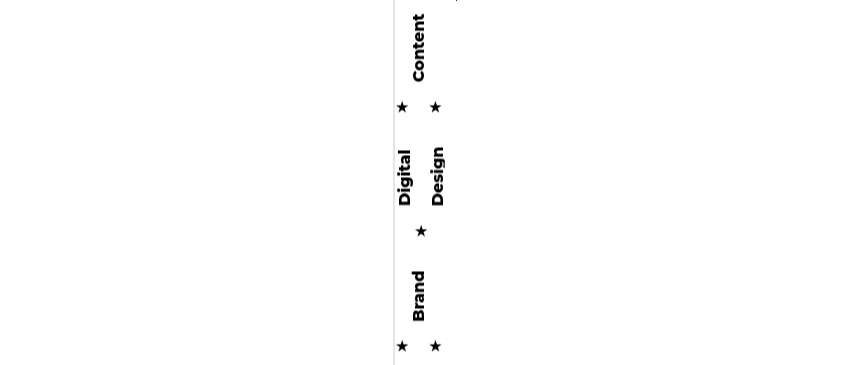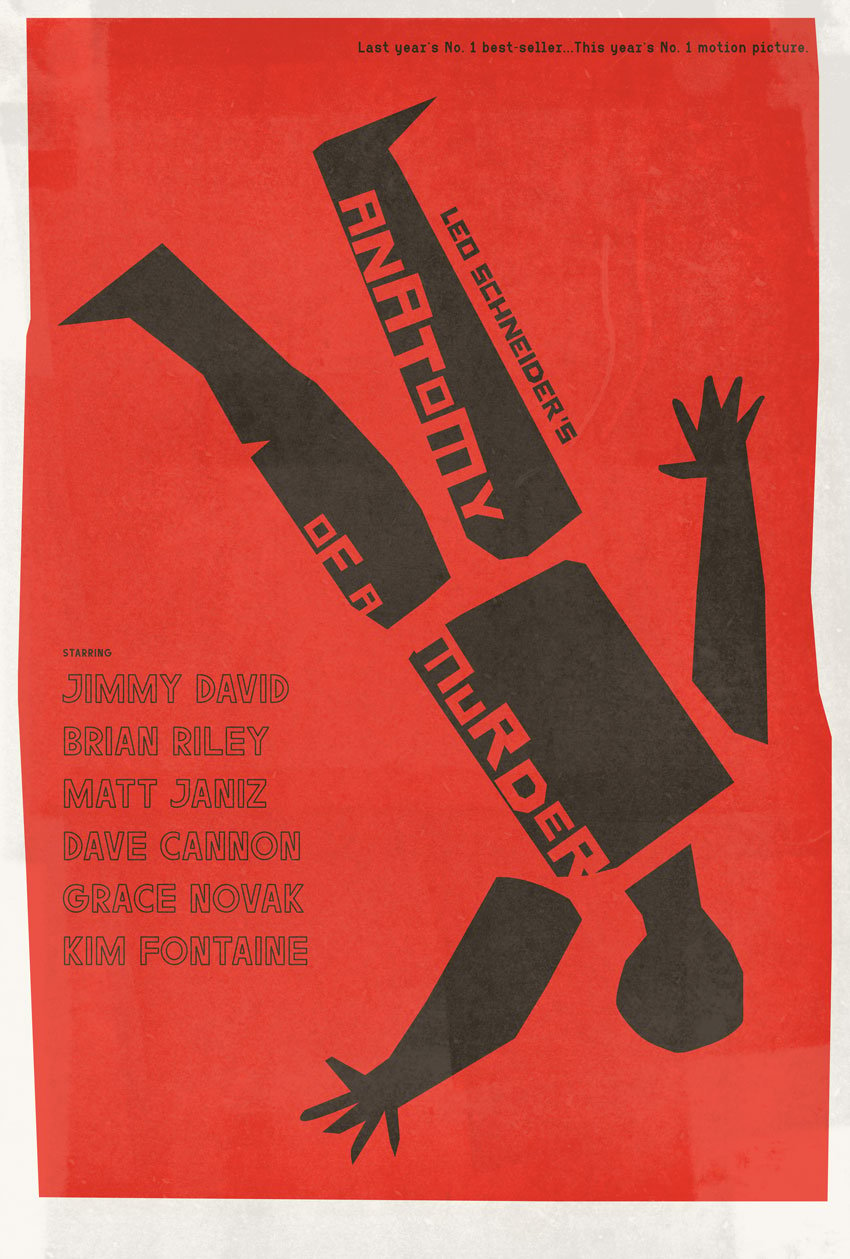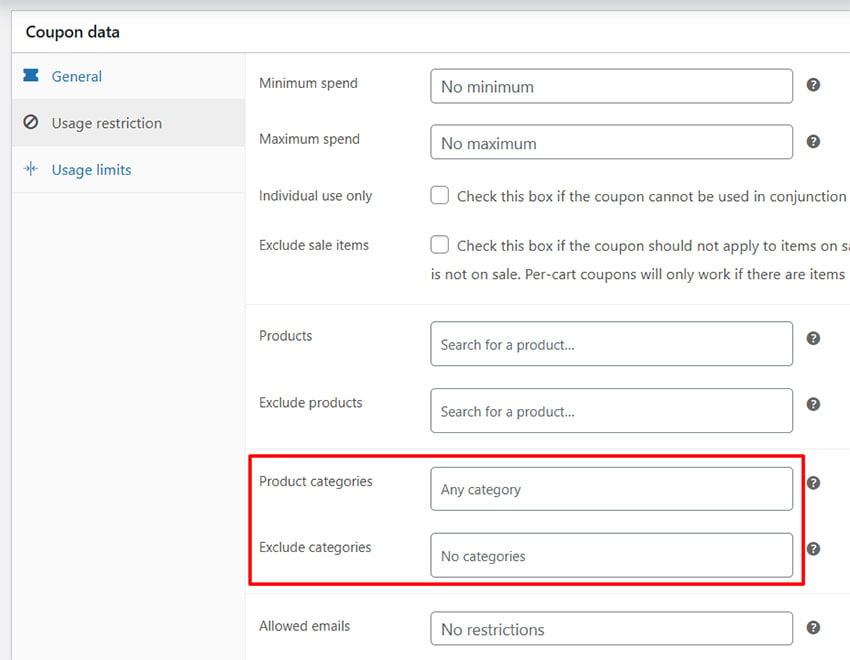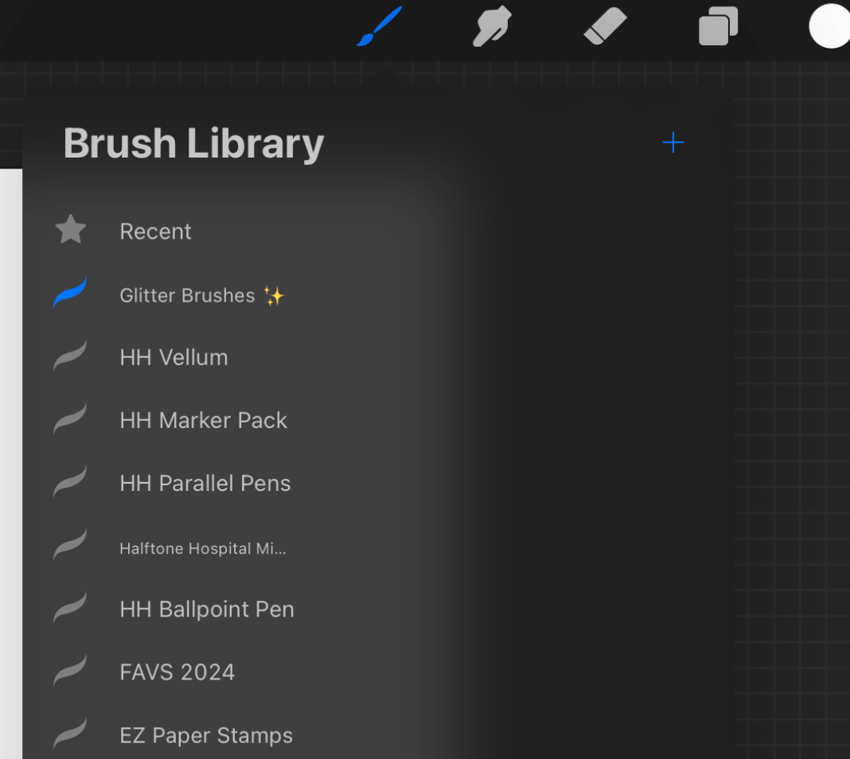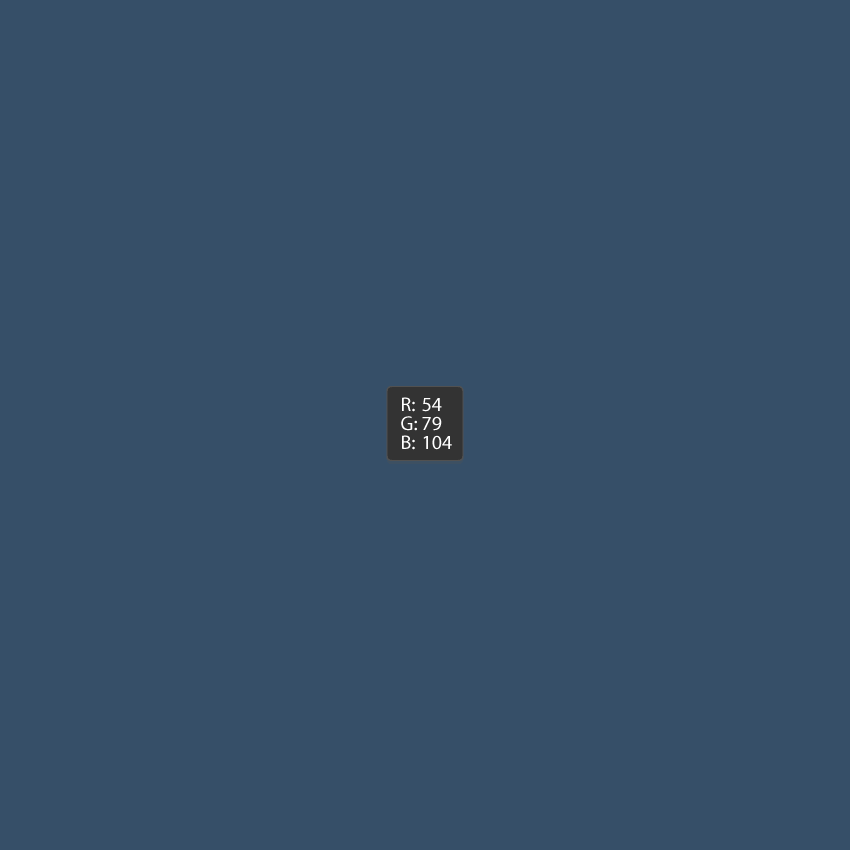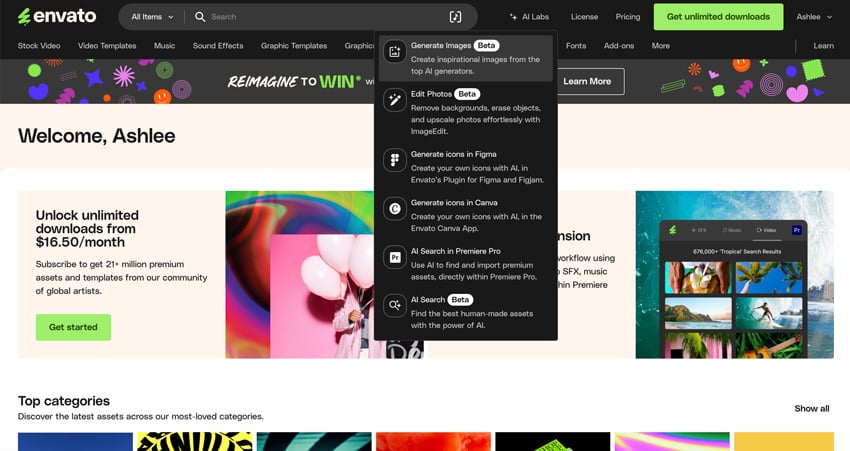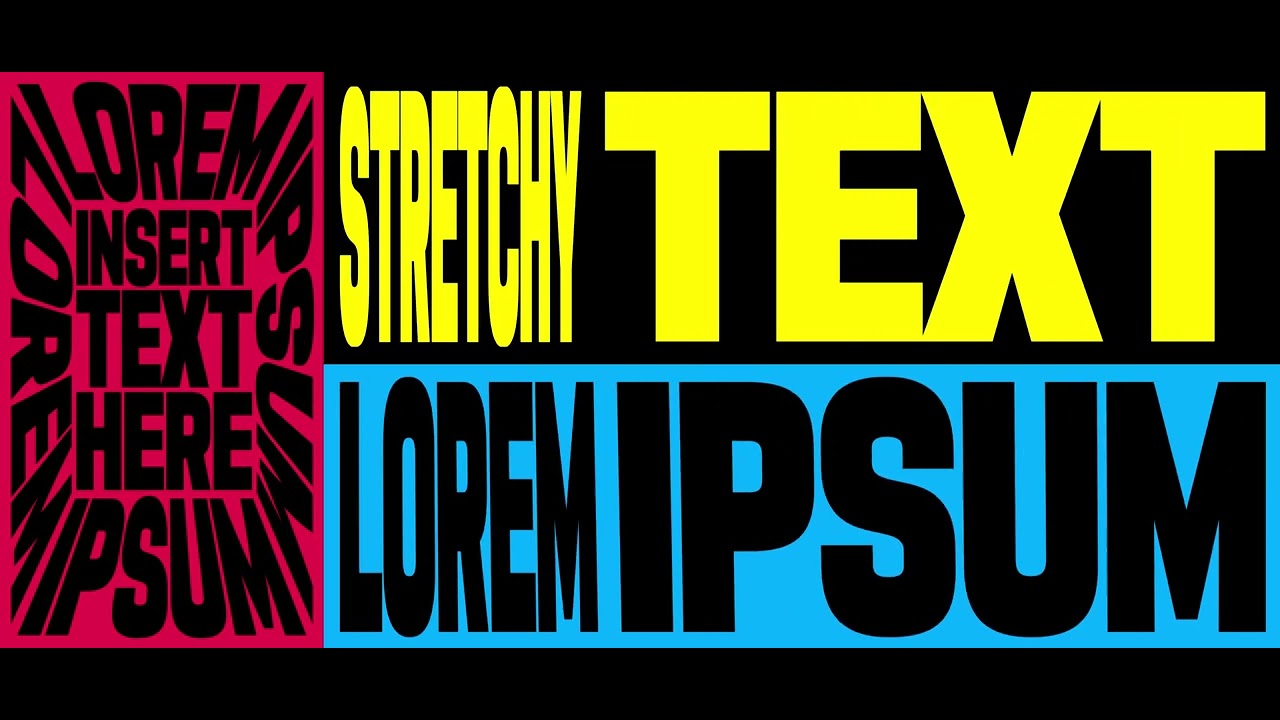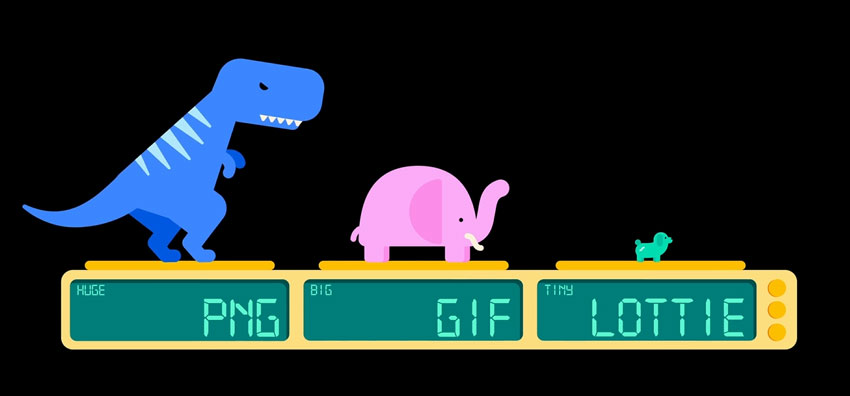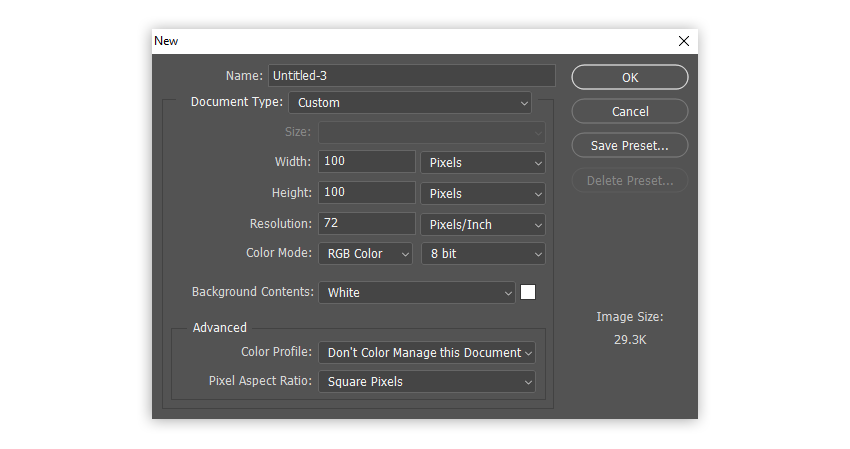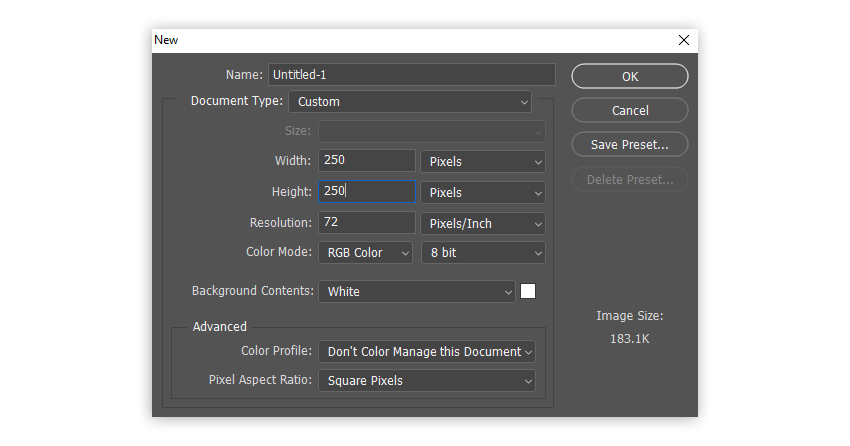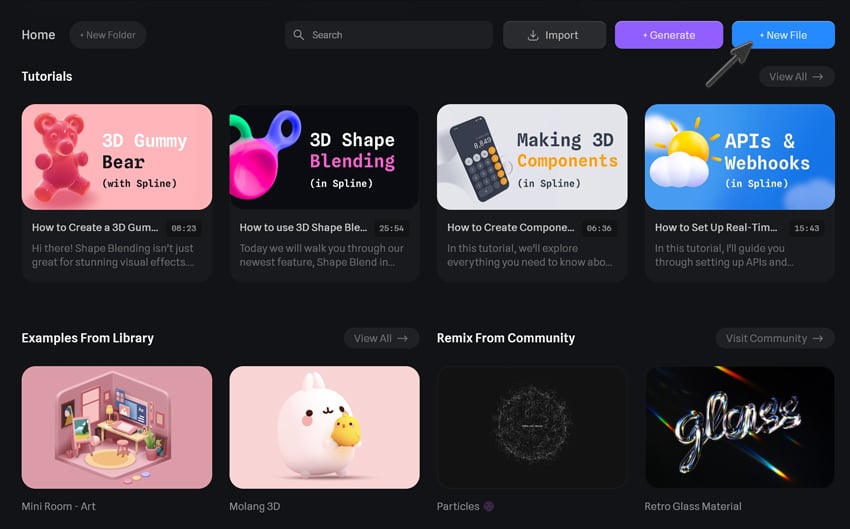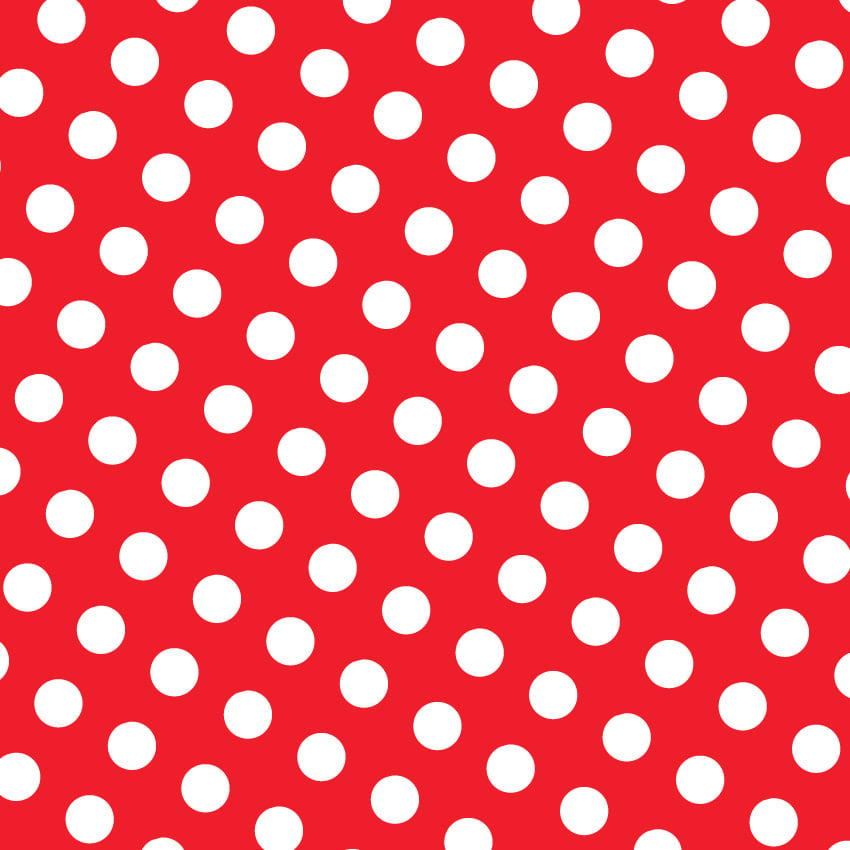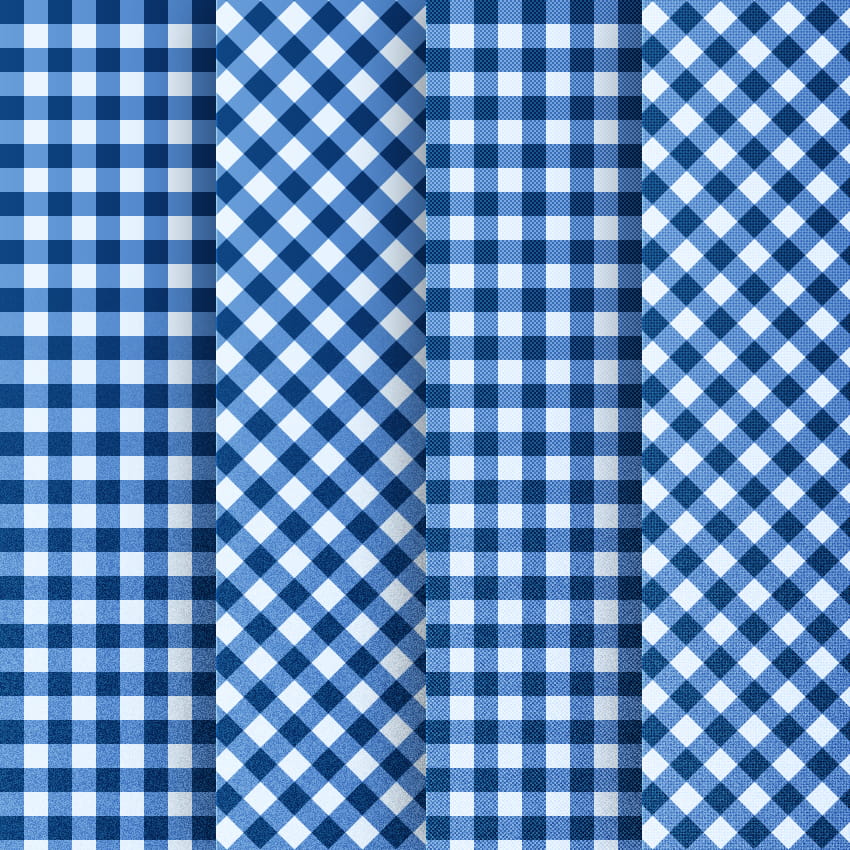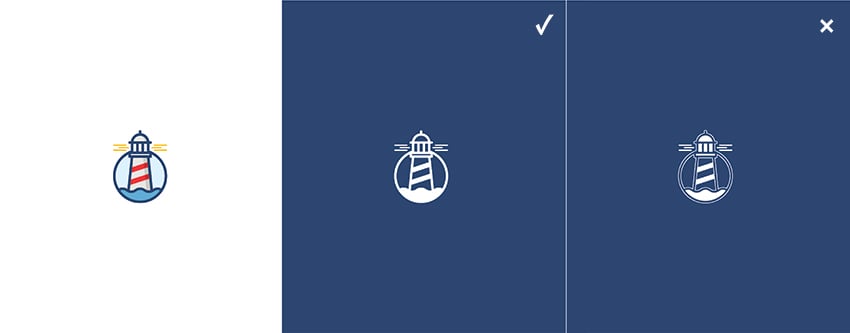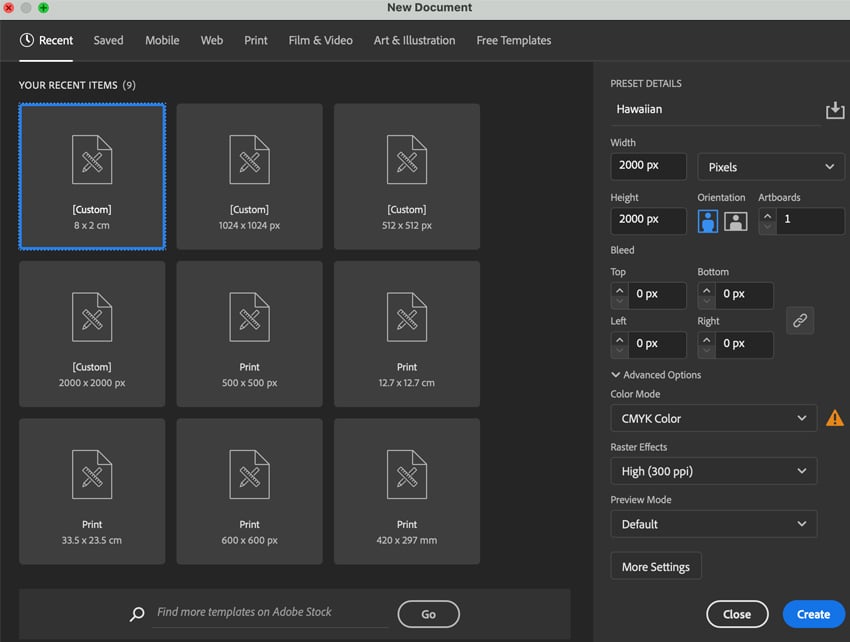Virtually all video on the internet is comprised of thousands or millions of individual raster images, or frames. While compression greatly reduces the file sizes, each frame is still essentially a raster image that is resolution-dependent, and the video itself is frame-rate-dependent. You cannot make the video larger or add more frames after it is… Continue reading How to create an animated Lottie logo
Category: Tutorials
You learn something everyday if you pay attention
How to create infinite text scrolling in HTML, CSS, and JavaScript
It’s worth noting that a horizontal marquee brings many accessibility challenges. Moving text can be distracting and difficult to read. Consider carefully the kind of content you wish to display in this way! Basics: How the text scroll effect works This text scroll effect can be achieved using simple CSS animation properties. To make text… Continue reading How to create infinite text scrolling in HTML, CSS, and JavaScript
How to create cinematic visual effects with AI-powered video tools
This article is for beginners who want to explore how artificial intelligence powered tools can help create stunning video effects with AI, fast. Whether you’re a 3D artist, video editor, animator, or just someone curious about what’s possible, we’ll walk you through how it works, and how to use AI tools to make your videos… Continue reading How to create cinematic visual effects with AI-powered video tools
How to use Lottie animations
What is a Lottie animation file? Learn the ins and outs of what Lottie is and what makes it tick. Where Lottie animations work best: Websites, apps, UI prototypes, videos, etc. You name it, Lottie can add motion without worrying about file size. How to integrate them smoothly: The smartest ways to… Continue reading How to use Lottie animations
How to create a movie poster like Saul Bass
Saul Bass was the original master of stylish movie credit design. In this beginner’s tutorial for Adobe InDesign, we pay tribute to the distinctive Saul Bass style with a movie poster inspired by the classic 1959 film, Anatomy of a Murder. Slick, stylish, and oozing with film noir cool, Saul Bass posters and movie credits… Continue reading How to create a movie poster like Saul Bass
Stretchy variable fonts in After Effects (thanks to expressions)
For the uninitiated: variable fonts are basically special fonts with animatable properties like width, weight and slant. They can open up some very effective animation possibilities, and with the wave of stretched text appearing in Motion Design; variable fonts are very much on-trend. First, a little terminology A new word you’ll come across while working… Continue reading Stretchy variable fonts in After Effects (thanks to expressions)
WooCommerce tip: How to manage discounts based on taxonomies
By default, WooCommerce allows us to exclude products that belong to specific categories from discount offers or to apply discounts only to products that belong to particular categories. However, it doesn’t provide a straightforward mechanism for defining discount rules for other product taxonomies (e.g. brands and tags). Of course, we can use a plugin to… Continue reading WooCommerce tip: How to manage discounts based on taxonomies
How to make a glitter brush in Procreate
Who doesn’t love glitter? A glitter brush can really level up your art, and you can either use it judiciously or be as free as you want. Love adding some sparkle to your artwork? In this quick tutorial, I’ll show you how to make your own glitter brush in Procreate. The steps are simple, and… Continue reading How to make a glitter brush in Procreate
How to create a custom JavaScript sparkle cursor
By the end of this tutorial, you’ll have created something like this: HTML structure Our HTML structure will be very minimal, featuring nothing more than a cursor and a paragraph. Here is all the HTML we need: 1 <div class=”title”>Move your cursor around to see the sparkles</div> 2 <div class=”cursor”></div> Styling the cursor and… Continue reading How to create a custom JavaScript sparkle cursor
How to create a world illustration for Earth Day
Earth Day is a time to celebrate and reflect on the beauty of our planet. If you’re looking for Earth Day inspiration, this tutorial will guide you through how to draw Earth and create a meaningful illustration using Adobe Illustrator. Whether you want to design happy Earth Day images or learn how to draw the… Continue reading How to create a world illustration for Earth Day
How to make a successful YouTube channel
Okay, so we’ve established that it isn’t necessarily easy, but given so many people seemingly manage it—how can you be successful on YouTube? 1. Pick your niche and learn who your audience is A big mistake that new creators can make is trying to appeal to everyone—but without a defined niche, it’s hard to establish… Continue reading How to make a successful YouTube channel
How to create a movie poster using AI with ImageGen and ImageEdit
With the implementation of AI in the creative world, Envato has introduced its own collection of AI features via Envato Labs. In this tutorial, we’ll be creating a movie poster using ImageGen and ImageEdit. With an Envato subscription, you can create eye-catching designs with simple or detailed prompts in just a few minutes. From here,… Continue reading How to create a movie poster using AI with ImageGen and ImageEdit
On-trend stretchy text with After Effects
Let’s begin by taking a look at what we’re working towards: At the core of this technique is the After Effects plugin CC Power Pin. The “CC” means this effect was developed by Cycore, and ships for free with After Effects. It’s an evolved version of the dated “Corner Pin” effect, and has some distortion… Continue reading On-trend stretchy text with After Effects
Everything you need to know about Lottie animations
2. Lottie vs GIF: Which one is better? You might still be wondering why you should switch to Lotties, especially since GIFs are already so easy to use (plus they’ve been around forever). So let’s look at Lottie vs. GIF and break it all down: Smaller file size: While GIFs can be huge and… Continue reading Everything you need to know about Lottie animations
How to draw gingham pattern in Photoshop
In this quick tutorial, you’ll learn what a gingham pattern is and how to create this pattern in Photoshop. Because it’s such a simple print, it will also be a useful lesson in how to make patterns in Photoshop in general! So, let’s get started! How to create a gingham pattern in Photoshop Step 1… Continue reading How to draw gingham pattern in Photoshop
How to create a polka dot pattern in Photoshop
If you like dotted patterns, this tutorial is perfect for you because I’ll show you exactly how to create a polka dot pattern in Photoshop. This is also a great opportunity to learn how to make patterns in Photoshop in general—with a nice, non-intimidating example! How to create a polka dot pattern in Photoshop Step… Continue reading How to create a polka dot pattern in Photoshop
How to create a gold 3D text effect in Spline
A glowing gold text effect is a perfect way to add a touch of elegance and luxury to your designs. In this tutorial, we’ll use Spline, a 3D design tool, to create a 3D text effect and bring it to life with animation, making it look dynamic and polished. Whether you’re working on branding, social… Continue reading How to create a gold 3D text effect in Spline
How to create a polka dot pattern in Adobe Illustrator
What You’ll Be Creating In the following tutorial, you will learn how to make a polka dot pattern in Adobe Illustrator from scratch and how to use it. What you’ll learn in this tutorial How to make a pattern in Illustrator How to make a red polka dot pattern How to make… Continue reading How to create a polka dot pattern in Adobe Illustrator
How to draw gingham pattern in Adobe Illustrator
What You’ll Be Creating In the following tutorial, you will learn how to make several variations of a gingham pattern in Adobe Illustrator from scratch. What you’ll learn in this tutorial How to make a pattern in Illustrator What is a gingham pattern? How to make a gingham pattern 1. How… Continue reading How to draw gingham pattern in Adobe Illustrator
How to create a broken glass effect in Photoshop
In today’s tutorial, we will be covering how to create a broken glass effect in Adobe Photoshop. We’ll be recreating an effect that was used on the Black Mirror logo for a promo poster, but using our own shapes and design. The best part about this effect is that it’s so simple and versatile! You… Continue reading How to create a broken glass effect in Photoshop
How to invert a logo correctly
Inverting a logo may seem like a simple color swap, but it requires adjustment and customization to maintain clarity, balance, and impact. Different factors can affect how a logo appears when flipped from light to dark. To ensure a visually appealing and legible logo design, we must consider the irradiation illusion and shadow distortions—these two… Continue reading How to invert a logo correctly
How to draw a Hawaiian shirt pattern in Adobe Illustrator
Let’s follow this step-by-step tutorial to learn how to create a Hawaii shirt pattern in Adobe Illustrator. If you don’t have the time to learn how to draw a Hawaiian shirt pattern, then just head over to Envato. The marketplace offers thousands of Illustrator add-ons and create assets that you can download! What you’ll learn… Continue reading How to draw a Hawaiian shirt pattern in Adobe Illustrator
Get started with Adobe Substance 3D Viewer
Thinking of getting into 3D design? One of the best ways to start is with Adobe Substance 3D Viewer, a beginner-friendly tool for playing with 3D models, textures, and materials in real time. No complicated setup needed—it’s just a simple, fun way to see your designs come to life. In this guide, we’ll go through… Continue reading Get started with Adobe Substance 3D Viewer
How to create a text animation Lottie
Ready to bring your text to life? In the following tutorial, we’ll guide you through the process of creating eye-catching text animations using Lottie, a powerful and lightweight animation format. You’ll learn how to create a Lottie animation in After Effects starting from a vibrant comic book text effect made in Adobe Illustrator. … Continue reading How to create a text animation Lottie