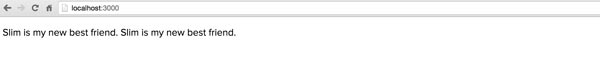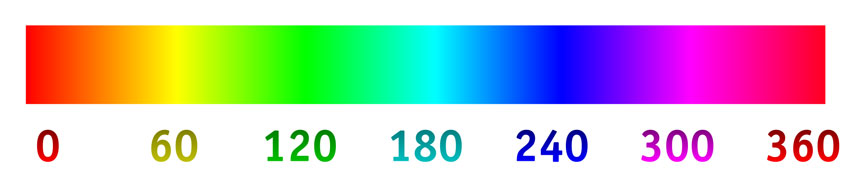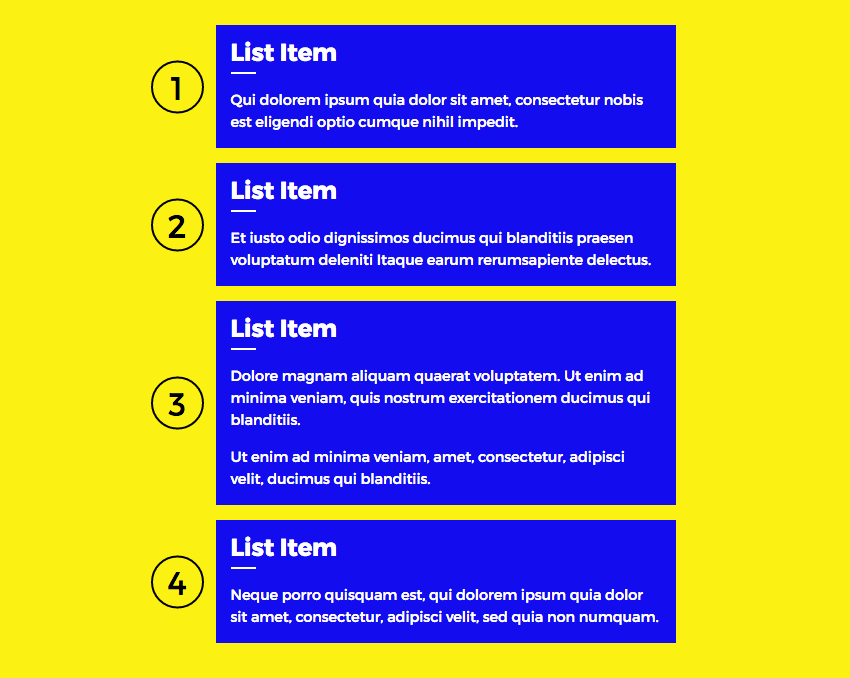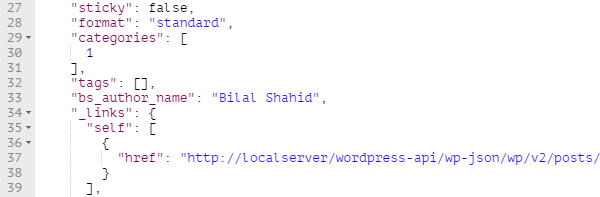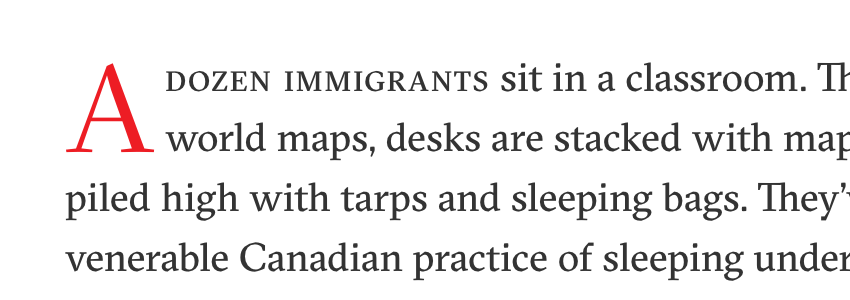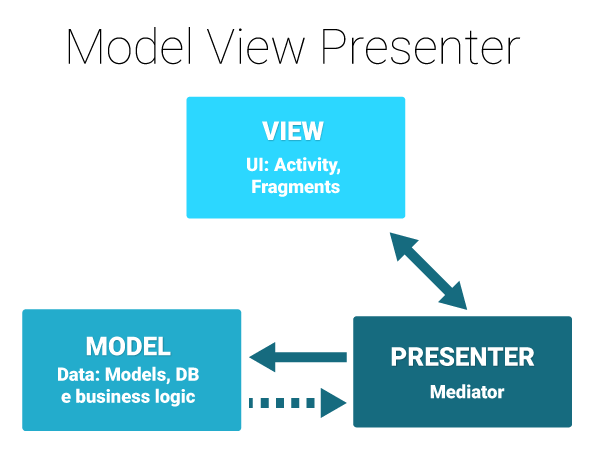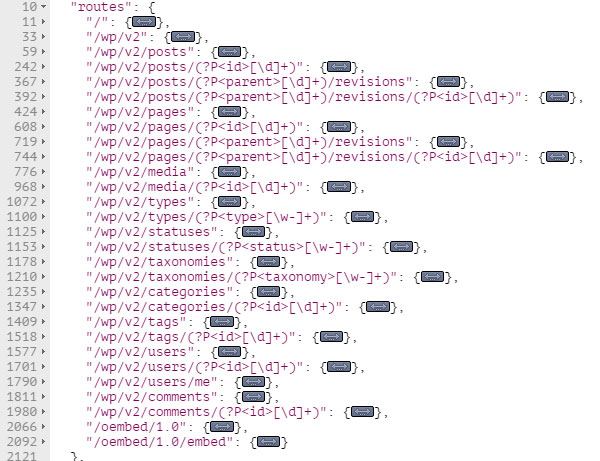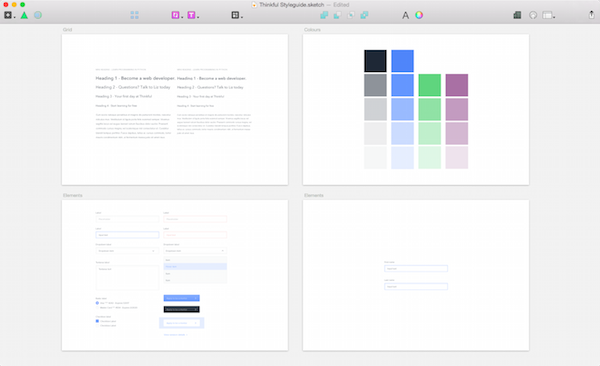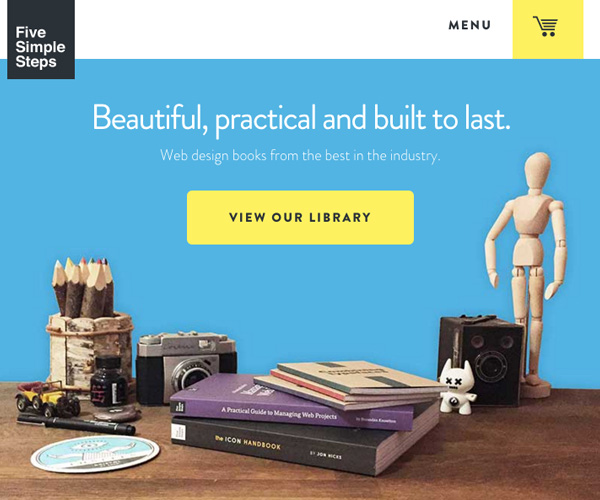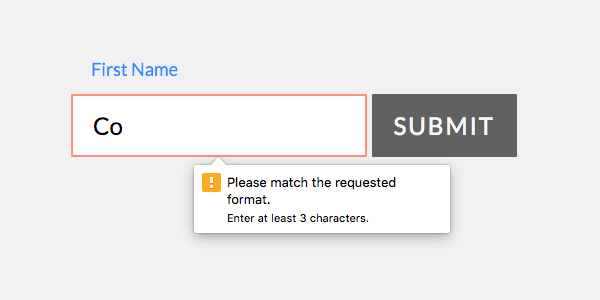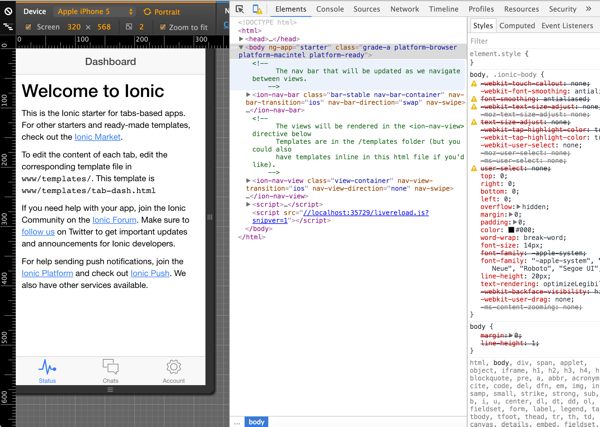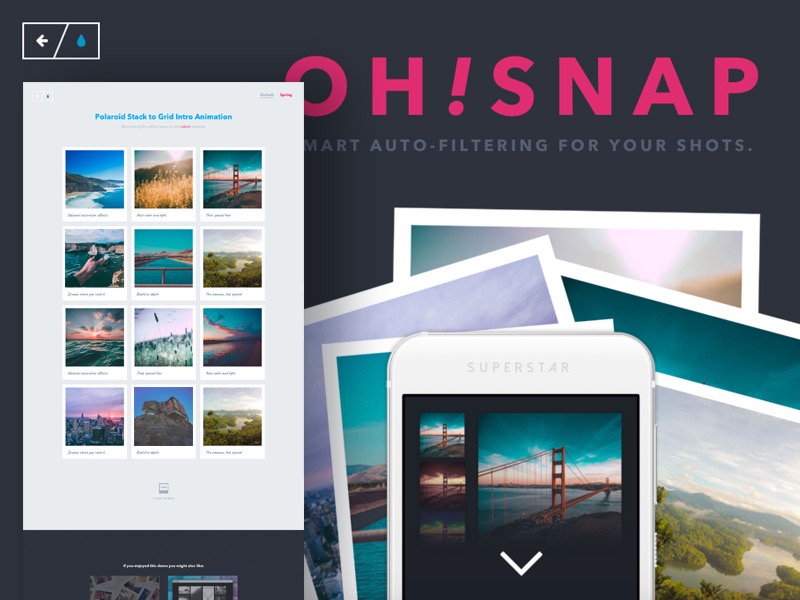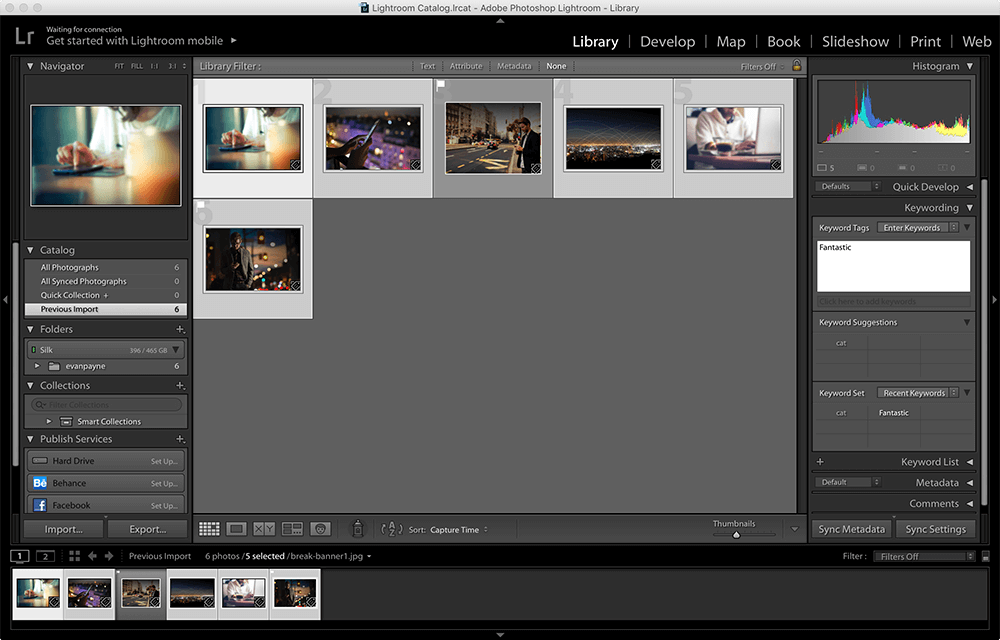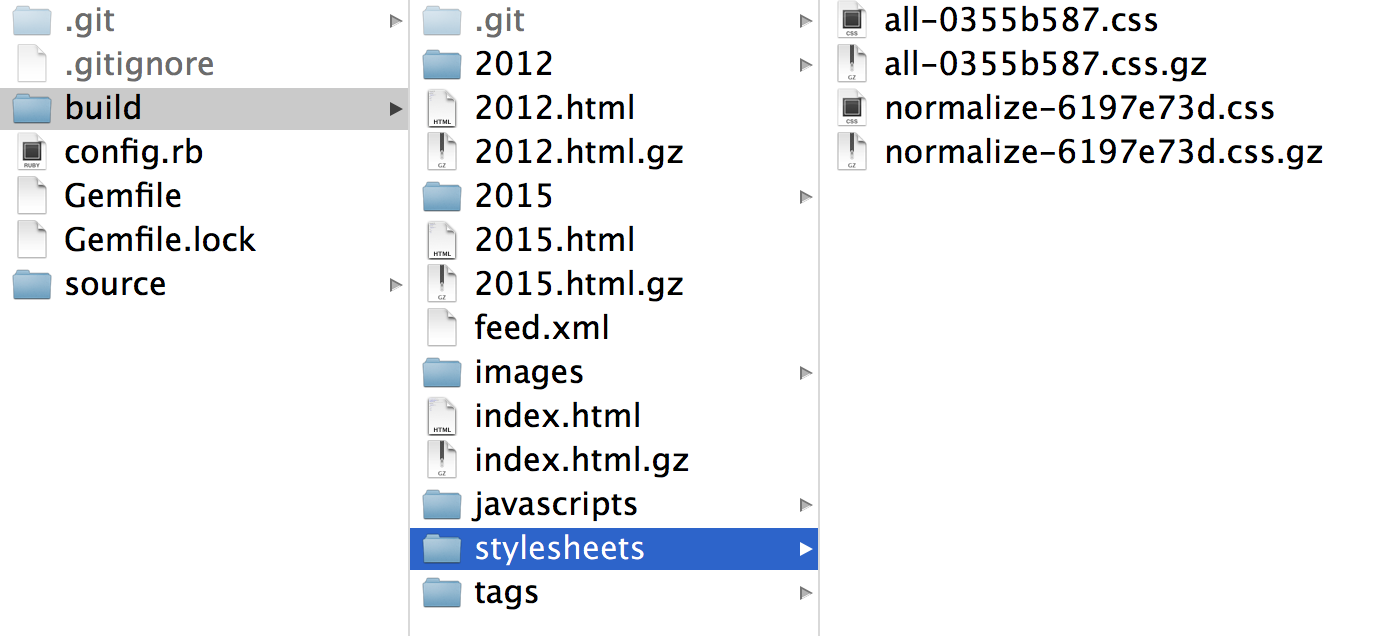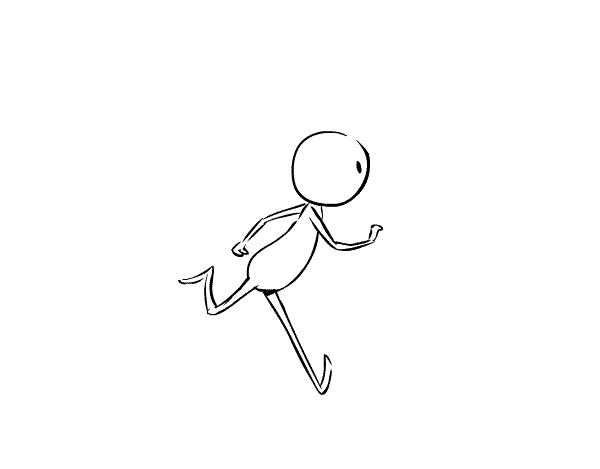In this tutorial we will create an awesome underwater photo manipulation. I’ll explain some of the more complex techniques I use in the first steps to make it easy for beginners but intermediate and advanced users can also learn a thing or two.I like doing underwater scenes because there is something mysterious about the depths… Continue reading Create an Awesome Underwater Scene Depicting a Dragon and a Treasure Hunter
Tag: Let’s
Ruby Templating With Slim: Part 2
In the second and last part of this mini series, we’ll finish this introduction with sections about outputting Ruby code, interpolation, plain text and how to customize Slim to your needs. After that article you should be ready for some Slim action. Outputting Code You have already seen a bit about how to use Ruby in… Continue reading Ruby Templating With Slim: Part 2
A Comprehensive Introduction to Color in Design
This article aims to give you a comprehensive introduction to the deepest of design rabbit holes: color. It will introduce you to the most important lingo and concepts to get you started, helping you make better decisions applying color in your designs. Topics As usual for these guides, we’re going to cover a great deal,… Continue reading A Comprehensive Introduction to Color in Design
Create This Surreal Scene of Waterfall Mountains with Adobe Photoshop
Learn how to create a surreal scene of waterfall mountains in Photoshop. In this tutorial I’ll show how you can merge different stock images to accomplish a surreal and fantastic scene of waterfall mountains. You’ll learn how you can create amazing lights effects, blending mountains stocks into a cohesive scene, enhancing light effects and creating… Continue reading Create This Surreal Scene of Waterfall Mountains with Adobe Photoshop
Create This Surreal Scene of Waterfall Mountains with Adobe Photoshop
Learn how to create a surreal scene of waterfall mountains in Photoshop. In this tutorial I’ll show how you can merge different stock images to accomplish a surreal and fantastic scene of waterfall mountains. You’ll learn how you can create amazing lights effects, blending mountains stocks into a cohesive scene, enhancing light effects and creating… Continue reading Create This Surreal Scene of Waterfall Mountains with Adobe Photoshop
Create an Abstract Portrait in Photoshop
On this tutorial we will create abstract photo artwork of a girl portrait with disintegration effect on it. We will learn to create disintegration effect in a handy and practical technique, adorn the photo with stunning lighning and then complete it with color adjustment. Throughout the tutorial, we will have fun to learn simple and… Continue reading Create an Abstract Portrait in Photoshop
Quick Tip: Using CSS Counters to Style Incremental Elements
In this quick tip, we’ll cover the very basics of CSS counters; a useful, yet not so well-known CSS feature. When we’re done building our demo, we’ll take a look at some real world examples of sites which take advantage of CSS counters. The Goal: Styling an Ordered List As a first step, let’s look at the… Continue reading Quick Tip: Using CSS Counters to Style Incremental Elements
WP REST API: Internals and Customization
In the previous part of the series, we learned about creating, updating, and deleting content remotely through the WP REST API. It allows us to create platform-independent applications that work seamlessly with a WordPress powered back-end, providing a rich experience to the user. In the current part of the series, we will take a look at… Continue reading WP REST API: Internals and Customization
Better CSS Drop Caps With “initial-letter”
Drop caps are a form of decoration sometimes used at the beginning of a block of text; the initial letter running several lines deep and indenting the body text within these lines. Drop cap example, as found on The Walrus Drop cap example, as found on Nautilus It’s a typographic tradition as old as the… Continue reading Better CSS Drop Caps With “initial-letter”
Create an Underwater Dreamscape in Photoshop
Learn how to emotional photo manipulation of an underwater dreamscape with Photoshop. In this tutorial, you’ll learn how to create a fantasy underwater scene, place a girl in the dreamscape, then complete it with some bubbles. Throughout the tutorial, you’ll learn techniques that will help you create better matte paintings and photo manipulations. What you’ll… Continue reading Create an Underwater Dreamscape in Photoshop
How to Adopt Model View Presenter on Android
In the previous tutorial, we talked about the Model View Presenter pattern, how it is applied on Android, and what its most important advantages are. In this tutorial, we explore the Model View Presenter pattern in more detail by implementing it in an Android application. In this tutorial: we build a simple application using the MVP… Continue reading How to Adopt Model View Presenter on Android
How to Create Flat Weather Icons in Adobe Photoshop
What You’ll Be Creating April showers bring May flowers! It is traditionally known that April is quite a rainy period, when the weather changes unexpectedly from the sun shining in a clear sky to raining cats and dogs. However, any weather has its own beauty, so let’s get inspired and prepare for springtime with this… Continue reading How to Create Flat Weather Icons in Adobe Photoshop
WP REST API: Creating, Updating, and Deleting Data
In the previous part of the series, we looked at how we can use the WP REST API to retrieve content from the server. We learned to retrieve content for different resources including posts, post meta, tags, categories, etc. This is a powerful feature since this content can be used anywhere inside or outside WordPress.… Continue reading WP REST API: Creating, Updating, and Deleting Data
Style Guides in Sketch
Product design is a team sport. The best teams tend to have lots of moving parts: designers and developers and managers and researchers all working in concert on a single, refined vision. All those moving pieces come with a cost, though, in the form of meetings, emails, and file versioning—all things we do in order… Continue reading Style Guides in Sketch
Handy Sketch Features for Designing Style Guides
What You’ll Be Creating This tutorial will show you how to organize a style guide using Sketch. Additionally it will teach you some core skills for using Sketch in other situations. We will go over everything from setting up typography, using assorted grid types, to best practices for using “symbols” and “shared styles”. Typography Setting reusable type… Continue reading Handy Sketch Features for Designing Style Guides
How to Work With Images in Shopify
When starting out with a new platform, such as Shopify, there’s a lot to learn. Whilst Liquid, the template language used in Shopify themes, is very readable and easy to get started with, one area of Shopify development which can often cause confusion for new theme developers is images. I believe the main reason for… Continue reading How to Work With Images in Shopify
Create a Surreal Photo Manipulation of a Man Watching a Magical Sky
In this tutorial we’re going to create a surreal photo manipulation of a man watching what looks to be a magical portal to another world. This will take you through all the process with explanation at every step. Now… Shall we begin? What you’ll be creating Although this artwork has been created with Adobe Photoshop… Continue reading Create a Surreal Photo Manipulation of a Man Watching a Magical Sky
How to Make Floating Input Labels With HTML5 Validation
TL;DR Replace your JavaScript validation with HTML5 validation. It’s easier than you think, and gives you a ton of markup and styling control. Try this demo: What We’re Doing Here So you need to validate a form. You do the right thing and start with server-side validation. Then, if you’re a good web-designer, you add… Continue reading How to Make Floating Input Labels With HTML5 Validation
Getting Started With Ionic: Introduction
Ionic is a popular mobile app framework that helps you build hybrid mobile apps quickly, using HTML, CSS, and JavaScript. In this series, you learn how to set up and build your own mobile apps with Ionic by creating a fully functional mobile app together. We start with an introduction to Ionic and learn how… Continue reading Getting Started With Ionic: Introduction
Polaroid Stack to Grid Intro Animation
A tutorial on how to create an intro animation where a decorative Polaroid stack becomes a grid similar to the effect seen on the takeit website. View demo Download source Today we’d like to show you how to create a very simple intro effect similar to the one seen on the takeit website where a… Continue reading Polaroid Stack to Grid Intro Animation
Build a Custom Photo Widget for Your Desktop with Node.js
The first thing I do on any new device is customize the home screen. This has been a tradition of mine since my first non-DOS computer, when I used my Mario Paint manual to help me make some Legend of Zelda pixel art in MS Paint, and set it as the Desktop wallpaper. Now that… Continue reading Build a Custom Photo Widget for Your Desktop with Node.js
Project: Build a Complete Website With Middleman
In part three of this series we’re going to get our hands dirty and start building a site for a fictitious podcast site: “Matcha Nerdz”. We’ll be using Middleman, Bourbon, Neat and Bitters. Let’s go! In This Post Roadmap Basic Blog Setup LiveReload Organizing Posts GitHub Pages Deployment Smarter Assets Bourbon Setup Normalize and jQuery… Continue reading Project: Build a Complete Website With Middleman
Animation for Beginners: How to Animate a Character Running
What You’ll Be Creating In this tutorial we will be animating a cycle of a character running. In this case, the character will appear to be running in place. If this run cycle were to be incorporated into a movie, perhaps a background scrolling from right to left would be behind the character. Walks and… Continue reading Animation for Beginners: How to Animate a Character Running
Learn SQL
Every web developer should know SQL. Although it has been around since the 70s, it is still widely used, and you can’t build a serious application without it. Most full-stack frameworks have libraries for dealing with the SQL complexity – ActiveRecord, Doctrine, Hibernate and more. But often times you need to get your hands dirty and write low-level… Continue reading Learn SQL