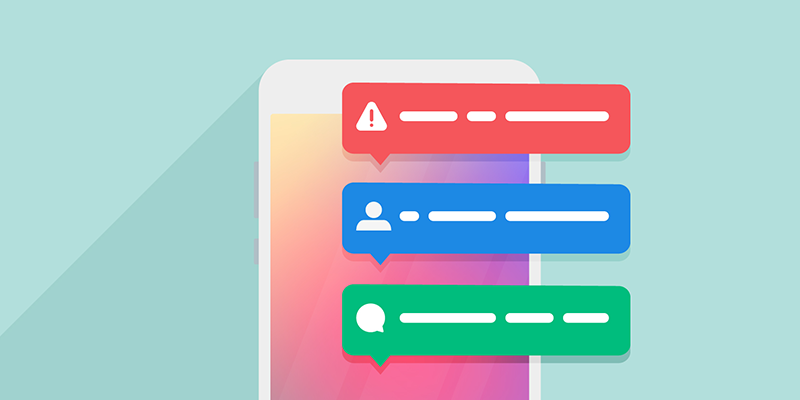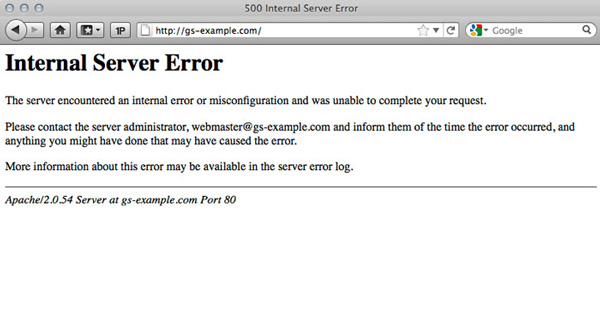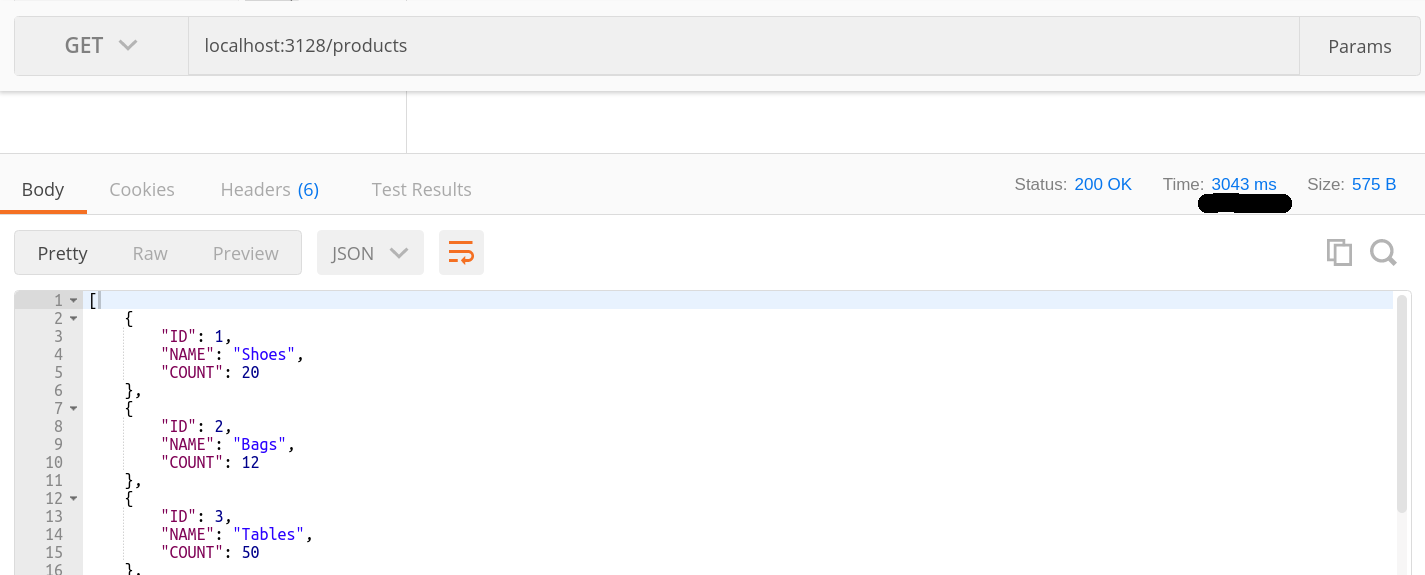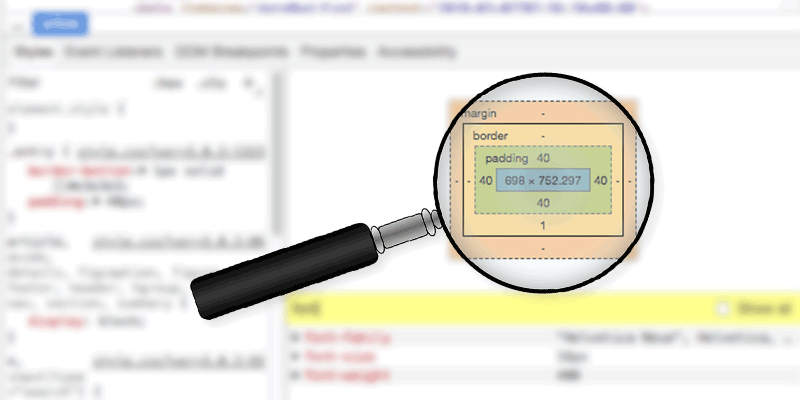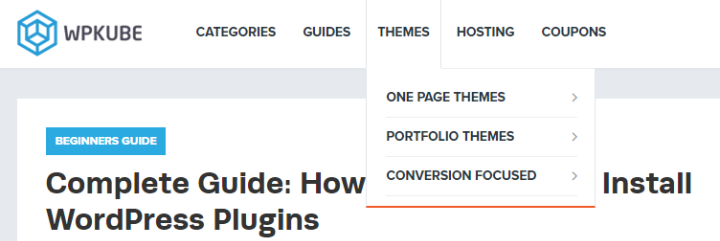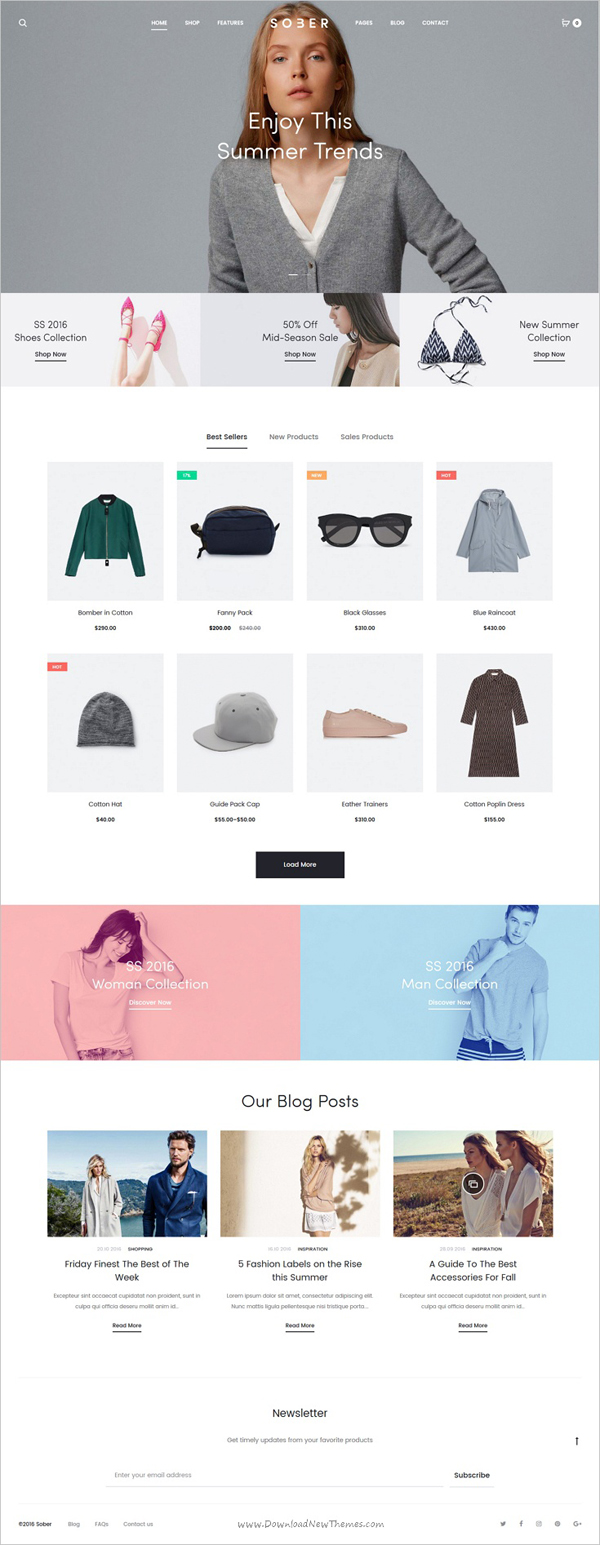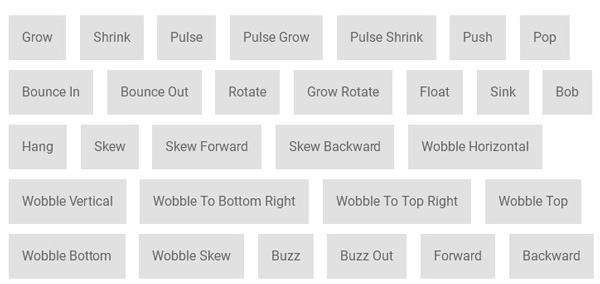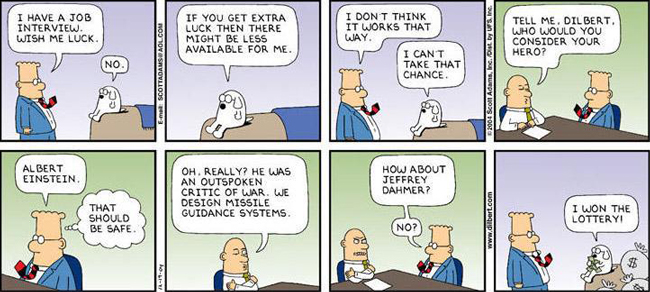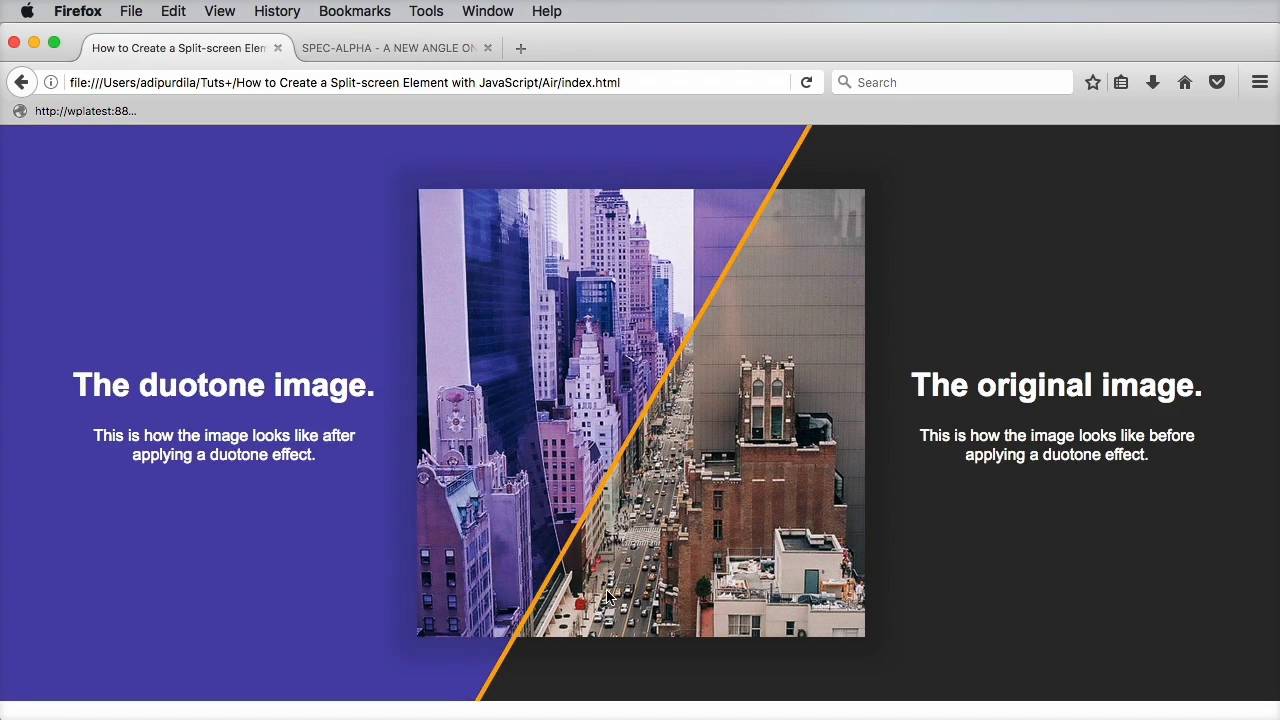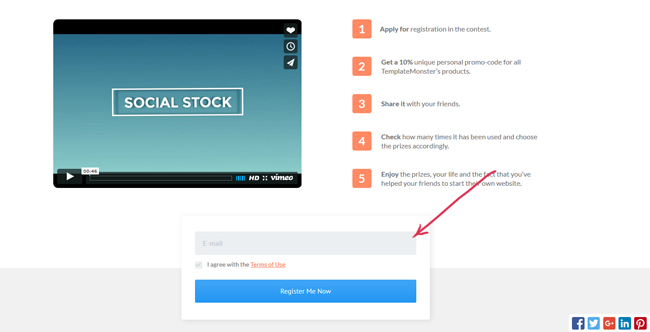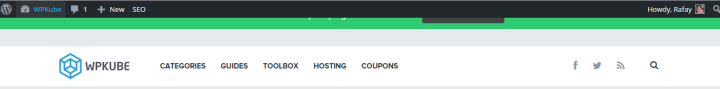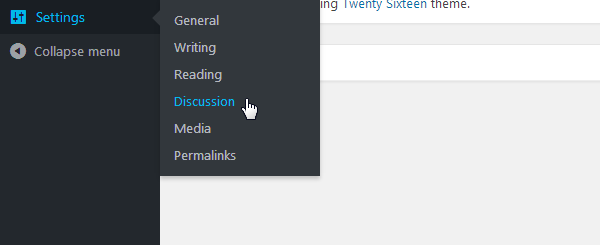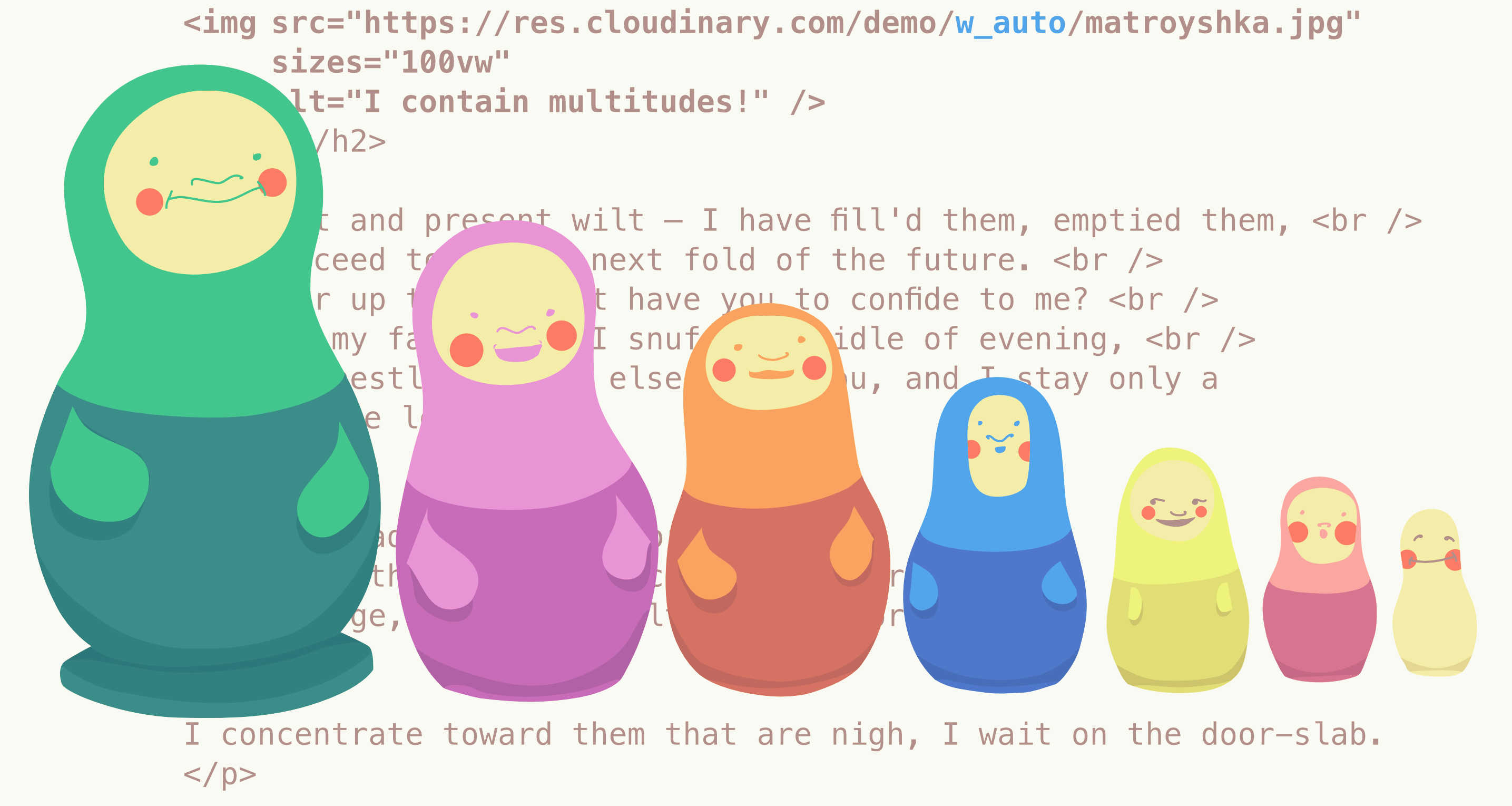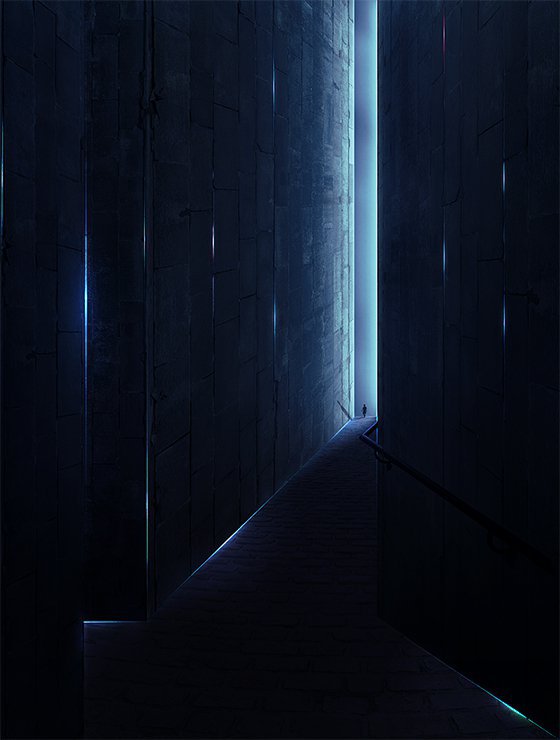Notifications are a crucial part of any app. Not only are they a key part of keeping users engaged with your application: many apps require notifications for their basic functionality. You won’t have much of an email app, for example, if you don’t have notifications. But the line between good notifications and bad notifications is… Continue reading Best Practices for Designing Push Notifications
Tag: Let’s
WordPress Errors 500, 502, 504 & 508 – What Causes Them And How to Fix Them
As a website owner, you are bound to run into some errors every now and then. Those errors can be plentiful but in this post we will talk about the most common ones that everyone runs into frequently. Let’s take a look at some common errors, what causes them and ways to fix them. 500… Continue reading WordPress Errors 500, 502, 504 & 508 – What Causes Them And How to Fix Them
5 Best Entry Level Cameras for Amateur Photography
Your entire photography portfolio looks like blurry iPhone pictures of your food. Guess what? It’s time to level up. Don’t go out and buy a camera just yet. Some of the best cameras you can find are confusing and way out of your budget. It’s not that these cameras are forever out of your reach.… Continue reading 5 Best Entry Level Cameras for Amateur Photography
How to Optimize Node Requests with Simple Caching Strategies ― Scotch
One of the things that affect how users interact with our applications is its speed. Even though some users generally have a poor connection, they are expecting some minimum level of speed when using the application. To give our users a seamless experience, we are going to consider the possibility of optimizing our requests in… Continue reading How to Optimize Node Requests with Simple Caching Strategies ― Scotch
Getting Started with Chrome Developer Tools: Inspect Element
Google Chrome is one of the best consumer browsers on the market, but it also contains a number of powerful developer tools. We can reveal some of these tools with Chrome’s Inspect Element (or “Inspect”) tool. This developer tool provides insight into how websites are constructed and styled, and it can help you debug your own… Continue reading Getting Started with Chrome Developer Tools: Inspect Element
How To Add A Navigation Menu To WordPress: Beginner’s Guide
Are you struggling with how to add a navigation menu to WordPress? WordPress actually includes a fairly user friendly interface to help you add menus to WordPress without needing to know any code. But unless you’re already familiar with WordPress, it can still be difficult to dive in and create your first menu. In this… Continue reading How To Add A Navigation Menu To WordPress: Beginner’s Guide
How to Build a Chrome Extension
Google Chrome is the most popular browser on the planet. You use it, your mom uses it, your cat uses it. Sure, it’s got quirks and problems. But if you want to reach a large audience, designing a Google Chrome extension isn’t a bad way to do it. Fortunately, it’s pretty easy to build a… Continue reading How to Build a Chrome Extension
50+ Best WordPress Themes Of 2017
Best of 2017 WordPress Themes and templates WordPress sites. The collection based on top rating and best selling WordPress themes. All themes are fully responsive coded with HTML5/CSS3, Bootstrap and SEO Optimized. These best themes are great solution for Entrepreneurs, blogs and all kinds of corporate businesses. Premium WP themes are best suited for eCommerce, shop, magazine, news, blog or… Continue reading 50+ Best WordPress Themes Of 2017
How to Add More Life to Your Website’s Flat UI Design?
Well, the fact can’t be denied that the big names like Google, Microsoft etc. are all opting for flat designs nowadays when it comes to designing their websites. So, the trend of flat UI designs is raising its flag like never before. Be it a flat logo, using one dominant brand color, simple and bold… Continue reading How to Add More Life to Your Website’s Flat UI Design?
6 Pillars of Excellent Web Design
With the periodic changes to Google’s search algorithm, the methods of ranking that might have worked in the past are often abrogated – but that just means you have to find the ones that still provide returns and build on them. Additionally, in the ever-changing expanse of cyberspace, you must take the time to familiarize… Continue reading 6 Pillars of Excellent Web Design
The Best Way To Validate Email Addresses
It seems like it should be easy to validate email addresses. After all, it’s pretty easy to recognize a valid email address on sight. Shouldn’t that make it easy to validate one with a computer? If only we were so lucky. That Dragon, Email Validation Designed by Freepik For a long time, web designers worked… Continue reading The Best Way To Validate Email Addresses
Build Better Contact Forms with These Guidelines
Look around the web, and you’ll see that web developers (and their clients) love contact forms. And for good reason: they collect important information about customers cheaply and effectively. But so many of these forms are clumsily designed or poorly implemented, cutting companies off from their customer. Avoid these problems and learn to build better… Continue reading Build Better Contact Forms with These Guidelines
Color Schemes in 2017 Web Design: Basics and Modern Trends
Choosing a color scheme for your website may not seem a time-consuming enterprise. However, if you truly understand the importance of making this choice, you may be rather puzzled and lurk in hesitation for a pretty long time. To go for the color scheme that would be the best match for your website, you should… Continue reading Color Schemes in 2017 Web Design: Basics and Modern Trends
10 Questions to Ask When Hiring a Mobile App Developer
Two years ago, Arthur Aron and others published the results of a study about intimacy. They developed a list of 36 questions that could eventually bring two people closer. The point was not to give or get the right answers. Rather, asking the 36 questions, the two have to disclose some uncomfortable truth about themselves.… Continue reading 10 Questions to Ask When Hiring a Mobile App Developer
How to Create a Split-Screen Slider With JavaScript
In today’s video tutorial I’m going to show you how to create a “split-screen” slider element (or UI, whatever you prefer to call it) using JavaScript. Inspiration for this came from a page on the Corsair website; let’s see how we can build one for our own projects. What We’re Going to Build Let’s first… Continue reading How to Create a Split-Screen Slider With JavaScript
Improve Your Work With Efficient Web Tools & Services
There a bunch of efficient web tools & services available on the market, that will improve work and it will help you save time and money. In this showcase, you will find 18 hand-picked great solutions from different fields, so you can have everything covered, things like the most appreciated WordPress themes, a super-simple to… Continue reading Improve Your Work With Efficient Web Tools & Services
10 WPML-Ready WordPress Themes
How to Earn with Social Stock Hi there and here is something new and cool for you. Today we will talk about splendid project launched by Template Monster. This is a unique opportunity for you and your friends to get splendid prizes and get in a flow of web design. Let’s see what we have… Continue reading 10 WPML-Ready WordPress Themes
7 Design Myths That Will Wreck Your Site
When I was a junior designer I made plenty of mistakes. I believed false assumptions mostly because I did not have the experience yet to know better. I still don’t know it all. But, I am always eager to learn new things about design and to see which preconceived notions are accurate or a complete… Continue reading 7 Design Myths That Will Wreck Your Site
How to Hide WordPress Admin Toolbar From Your WordPress Site
A large number of websites are powered by WordPress and there are tons of different plugins and themes being developed for this powerful content management system. But just like everything it also has some defects that we’d like to change. The WordPress toolbar is one such design element that some users prefer to have in… Continue reading How to Hide WordPress Admin Toolbar From Your WordPress Site
How to Completely Remove Comments from WordPress
WordPress comments are an integral part of building a community with a WordPress blog. They allow your audience to connect with you by responding directly to your posts. They allow you to extend the conversation surrounding the topic you wrote your post about by letting members of your community pitch in. They even allow members… Continue reading How to Completely Remove Comments from WordPress
20 essential CSS tricks every designer should know
This one’s for the absolute beginners. Once you’ve learned how the box model works, and how to float those boxes, it’s time to get serious about your CSS. To that end, we’ve compiled a massive list of tips, tricks, techniques, and the occasional dirty hack to help you build the design you want. CSS can… Continue reading 20 essential CSS tricks every designer should know
Automatic responsive images with client hints
Over time, developers have wrestled with forcing images into responsive layouts. Media queries and fluid grids are constantly employed to achieve visually flexible images. Achieving such flexible images as pointed out by Ethan Marcotte in the seminal first edition of his book is as easy as: img { max-width: 100%; } The image resources being… Continue reading Automatic responsive images with client hints
Create a Sci-Fi Chamber Photo Manipulation in Photoshop
Learn how to create a sci-fi photo manipulation of a mysterious chamber with amazing light flares and great entrance with Photoshop. In this tutorial, you’ll learn how to contruct your own chamber with textures , place a model in front of the entrance and then complete it by adding realistic shadows and lighting effect Throughout… Continue reading Create a Sci-Fi Chamber Photo Manipulation in Photoshop
How to Composite a Ruins Landscape
Learn how to create this beautiful ruins landscape with magical shafts of light. This Photoshop tutorial will show you how to add ruined buildings to the peaks of a snowy mountain landscape, add mystical light shafts, and a marching army. Final Results Tutorial Resources Some resources may not be available anymore – this is one… Continue reading How to Composite a Ruins Landscape