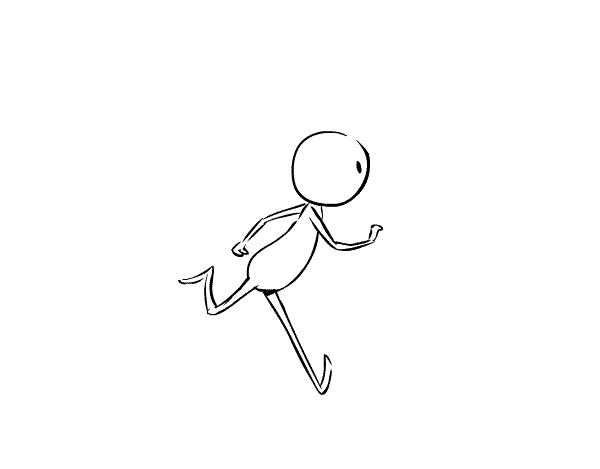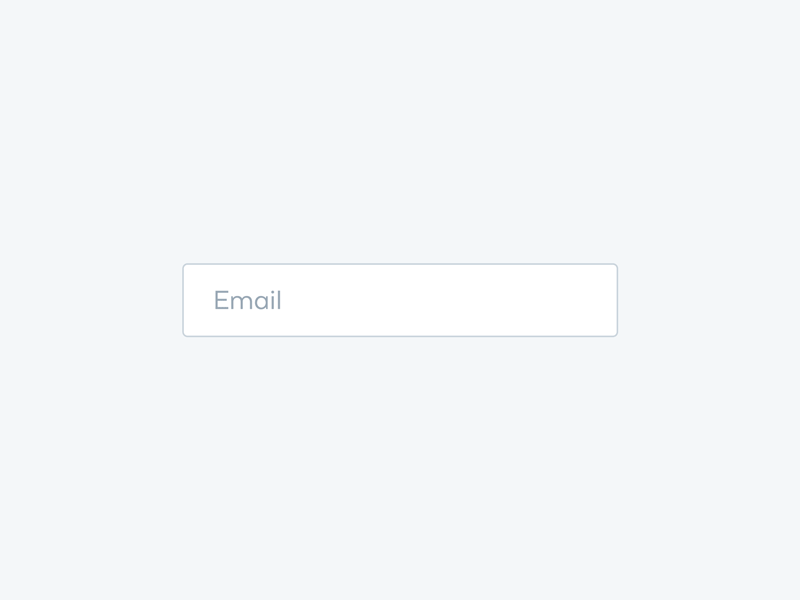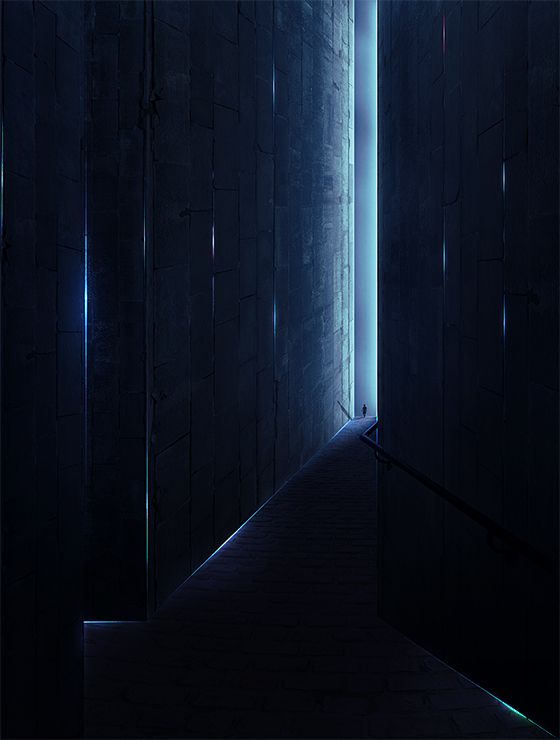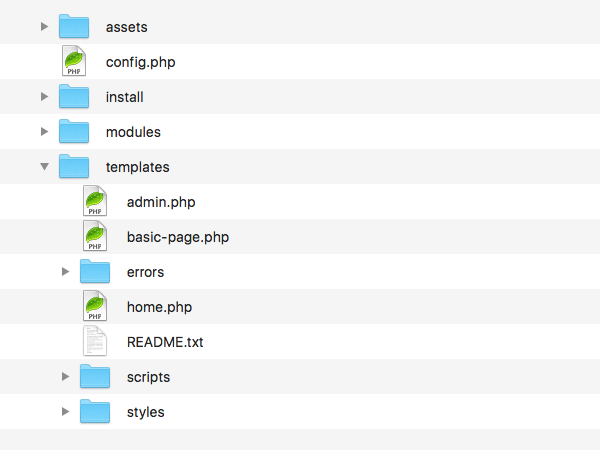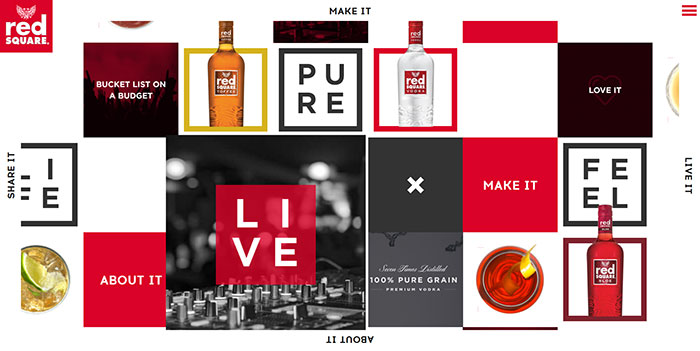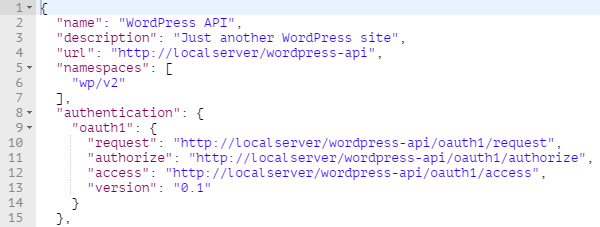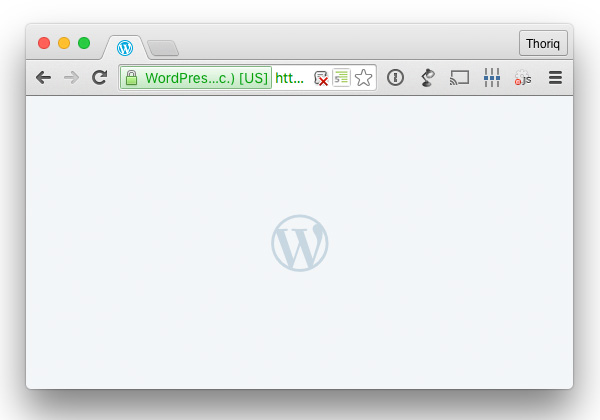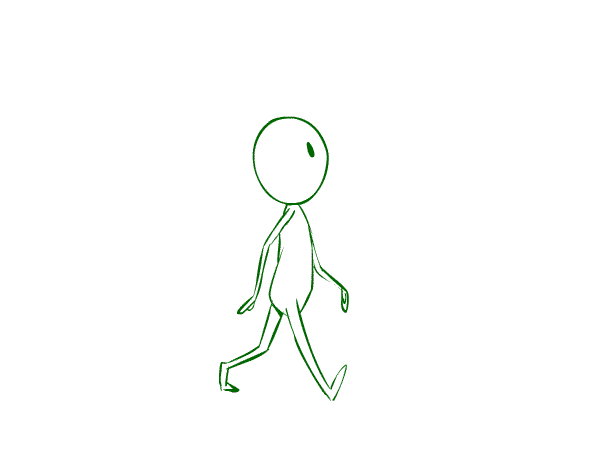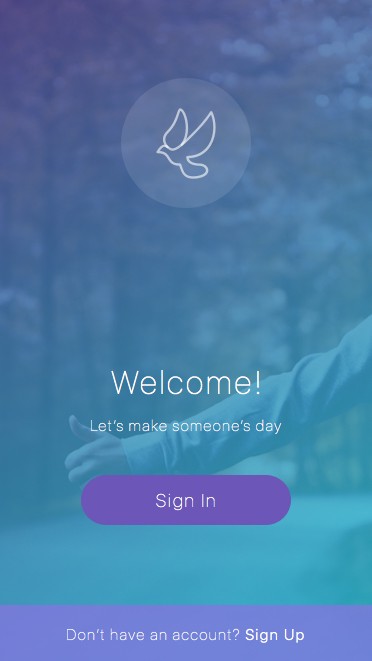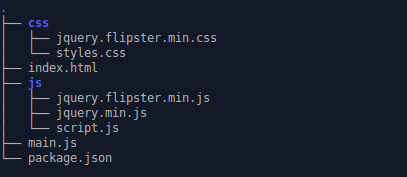What You’ll Be Creating In this tutorial we will be animating a cycle of a character running. In this case, the character will appear to be running in place. If this run cycle were to be incorporated into a movie, perhaps a background scrolling from right to left would be behind the character. Walks and… Continue reading Animation for Beginners: How to Animate a Character Running
Tag: Let’s
Learn SQL
Every web developer should know SQL. Although it has been around since the 70s, it is still widely used, and you can’t build a serious application without it. Most full-stack frameworks have libraries for dealing with the SQL complexity – ActiveRecord, Doctrine, Hibernate and more. But often times you need to get your hands dirty and write low-level… Continue reading Learn SQL
How To Design User Interface Animations
Image source: Zach Krasner[2] Motion is not so simple – it might sound easy to add some ‘movement’ to your sketches, but how successfully could you replicate feelings and reactions? The truth is that designing interface animations could take a while before you upgrade from the basic animated patterns to highly technical interactions which could… Continue reading How To Design User Interface Animations
Create a Sci-Fi Chamber Photo Manipulation in Photoshop
Create a Sci-Fi Chamber Photo Manipulation in Photoshop 5.00/5 (100.00%) 1 vote Learn how to create a sci-fi photo manipulation of a mysterious chamber with amazing light flares and great entrance with Photoshop. In this tutorial, you’ll learn how to contruct your own chamber with textures , place a model in front of the entrance… Continue reading Create a Sci-Fi Chamber Photo Manipulation in Photoshop
How to Develop a Processwire Theme
In this beginner’s tutorial you’ll learn about creating your own ProcessWire CMS themes. We’ll create a super simple site, covering templates, fields, theme structure and PHP variables. Don’t forget to get up to speed by following the first of our tutorials How to Install and Setup ProcessWire CMS. Where to Find Your ProcessWire Theme Unlike other CMSs like… Continue reading How to Develop a Processwire Theme
How to Create a Retro Funfair Vector in Adobe Illustrator
What You’ll Be Creating Wanna have some fun in the amusement park? Then join me in this tutorial and create a retro-style flat funfair scene, inspired by the Grease movie! No special drawing skills are required here—we’ll be working with simple geometrical shapes and the Pathfinder operations of Adobe Illustrator. What is more, we’ll learn… Continue reading How to Create a Retro Funfair Vector in Adobe Illustrator
The Best Photoshop Tutorials of 2015
It’s been a great year here at Photoshop Tutorials and we want to thank all of our writers for creating some of the best Photoshop tutorials we’ve seen. Here’s a recap of the best tutorials from 2015. How to Create a Mysterious Matte Painting Landscape in Photoshop Learn how to create this beautiful mountain landscape in… Continue reading The Best Photoshop Tutorials of 2015
Working with Data, Assets, and Templates in Middleman
This second tutorial about building static websites with Middleman dives a little deeper into the framework. By the end, you should know enough to build your own project from scratch. We’ll cover topics such as Data Files, Pretty URLs, Project Templates and the Asset Pipeline, so let’s get stuck in! Data Files So, having already… Continue reading Working with Data, Assets, and Templates in Middleman
A Collection Of Useful Photoshop Typography Tutorials
Type art is popular at the moment for all sorts of reasons – and it’s a highly versatile skill to have. You can use illustrated lettering in projects ranging from posters to brochures – making it a great technique to add to your creative toolset. But beware: type art is so popular at the moment… Continue reading A Collection Of Useful Photoshop Typography Tutorials
How To Create Impressive Websites
Image source: reuters.tv[2] As we already mentioned, ‘wow’ is the word we want our users to say when they open our website. It shows that they are amazed by what we’ve done and that our work was successful. You could appreciate them liking the site or addressing it as nice, but it is much better… Continue reading How To Create Impressive Websites
How to Create a Scrolling Background in Affinity Designer
What You’ll Be Creating In this tutorial we’ll go through the process of creating a horizontal, tileable background that is perfect for side-scrolling 2D games (action, adventure, hack & slash) for PC, mobile and browsers. We’ll be using the basic vector tools of Affinity Designer, and you’ll see how we can make the image seamless… Continue reading How to Create a Scrolling Background in Affinity Designer
WP REST API: Setting Up and Using OAuth 1.0a Authentication
In the previous part of the series, we set up basic HTTP authentication on the server by installing the plugin available on GitHub by the WP REST API team. The basic authentication method allows us to send authenticated requests by sending login credentials in the request header. While being quick and handy, there’s also a… Continue reading WP REST API: Setting Up and Using OAuth 1.0a Authentication
Quick Tip: Don’t Forget the “noscript” Element
JavaScript is a powerful language which brings websites to life with interactivity, until that dreaded moment when JavaScript is disabled in the browser, out of the blue. In this quick tip we’ll look at providing fallbacks with the <noscript> element. No JavaScript Users might disable JavaScript for a number of reasons. They might be doing so to… Continue reading Quick Tip: Don’t Forget the “noscript” Element
Animation for Beginners: How to Animate a Character Walking
What You’ll Be Creating In this tutorial I will be taking you through the steps of how to animate a character walking in place. Basically you will be creating a walk that loops infinitely, so if you were to incorporate a walk like this into a movie, perhaps the background would be scrolling from right… Continue reading Animation for Beginners: How to Animate a Character Walking
Designing an iOS App in Sketch
In this 3 part tutorial (I wanted to break it into more digestible chunks) we’ll be creating screens for a fictional, ‘Pay It Forward’ iOS App called ‘Piece’. Before we start the tutorial, there’s a few things you’ll need: Once you have the items installed, let’s go ahead and create some awesome… Welcome Screen Let’s… Continue reading Designing an iOS App in Sketch
Creating Your First Desktop App With HTML, JS and Electron
Web applications become more and more powerful every year, but there is still room for desktop apps with full access to the hardware of your computer. Today you can create desktop apps using the already familiar HTML, JS and Node.js, then package it into an executable file and distribute it accordingly across Windows, OS X and… Continue reading Creating Your First Desktop App With HTML, JS and Electron
How to Create Flat Profession Avatars in Adobe Illustrator
In this tutorial we’ll be making a set of flat-style portraits, depicting people of different professions and occupations. Such images can be used as avatars for social networks or as design elements for your website, depicting various categories. Or you can even draw yourself, using such flat-style portraits for your business card. If you want… Continue reading How to Create Flat Profession Avatars in Adobe Illustrator
CMS Commander Lets you Manage Multiple WordPress Sites from One Central Location
If you are an agency or individual who manages multiple WordPress websites it can start to become a real pain as the amount grows, you have to upgrade core WordPress every time a new version is released, you have to update plugins as newer versions are released and you have to keep a record of… Continue reading CMS Commander Lets you Manage Multiple WordPress Sites from One Central Location
Appropriate Resources to Create Mobile Apps: Let’s Create it!
Enjoying apps fela really great, but designing an app is a difficult task. With coming up of new methods and modern technology, designing an app through app builders had been made very easier. There are plenty of resources to create mobile apps on internet. You can find the best one and go for designing the… Continue reading Appropriate Resources to Create Mobile Apps: Let’s Create it!
Create a Mysterious Scene with Planets
Preview of Final Results Tutorial Resources Stars – greenaleydis-stock Cosmos Package – resurgere-stock Field – f3rd4-stock People Brush – fiftyfivepixels Trees Silhouettes – kuschelirmel-stock Trees Silhouettes 2 – winerla-stock Bushes – redheadstock Step 1: Creating a new Photoshop file Let’s start off by creating a new Photoshop file. Create a new file with the following… Continue reading Create a Mysterious Scene with Planets
Adobe Muse: Let’s Build a Website Without Writing Code
This entry is part 1 of 1 in the series Introduction to Adobe Muse Muse is one of Adobe’s Creative Cloud applications aimed at building for the web. It specifically caters for designers with a print background, or those who simply don’t have experience in coding. Muse’s visual interface and tools allow users to design… Continue reading Adobe Muse: Let’s Build a Website Without Writing Code