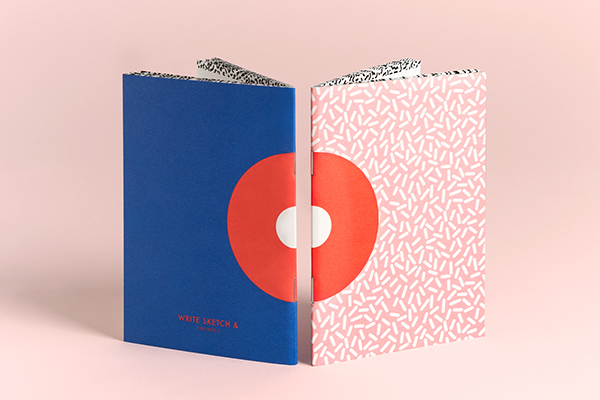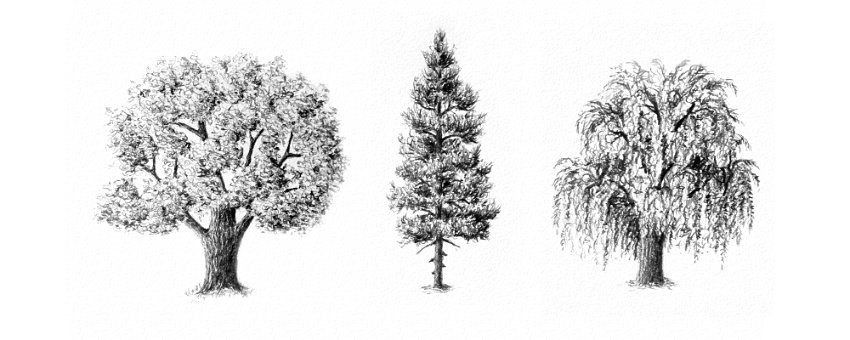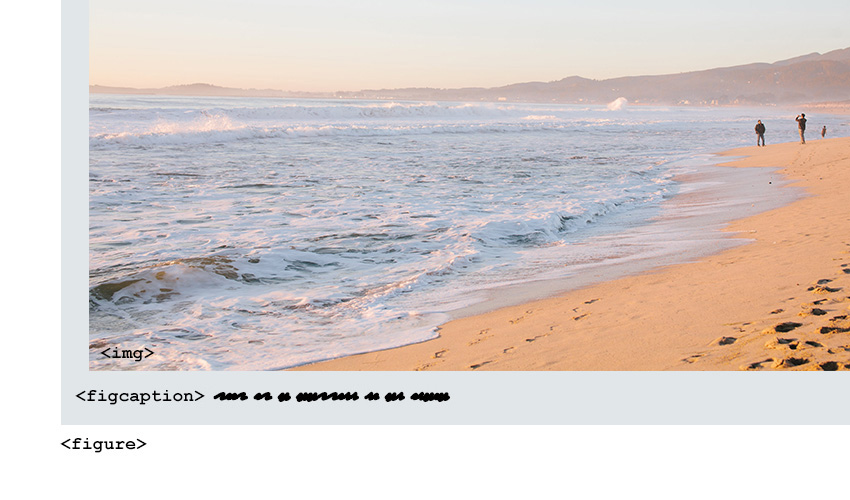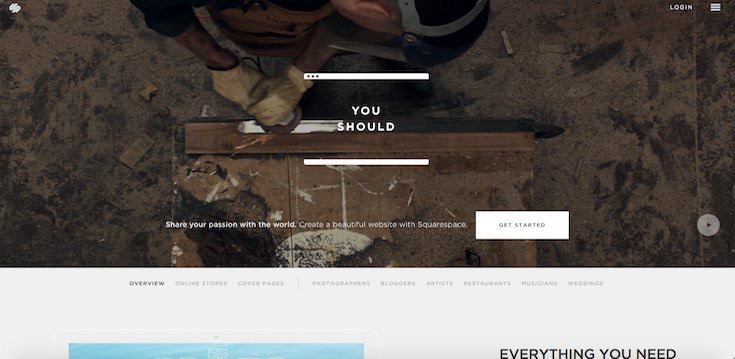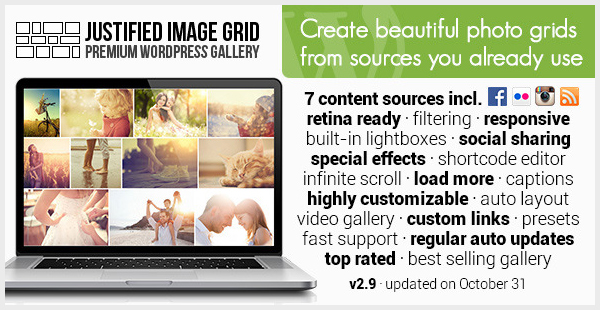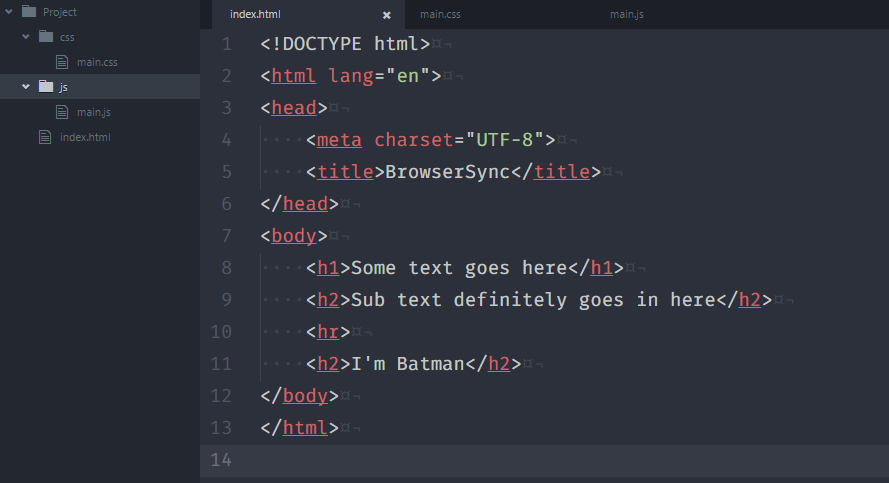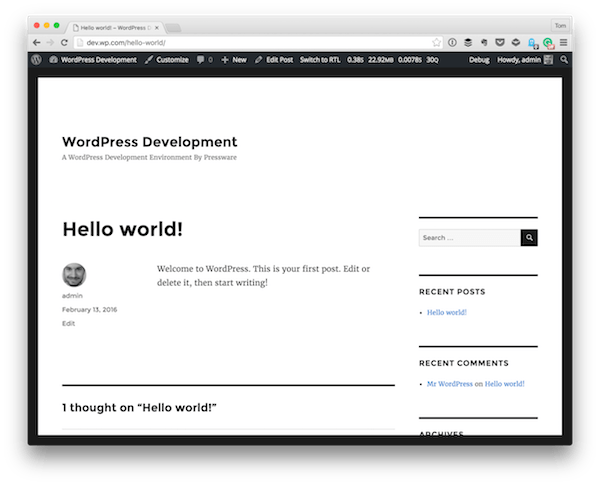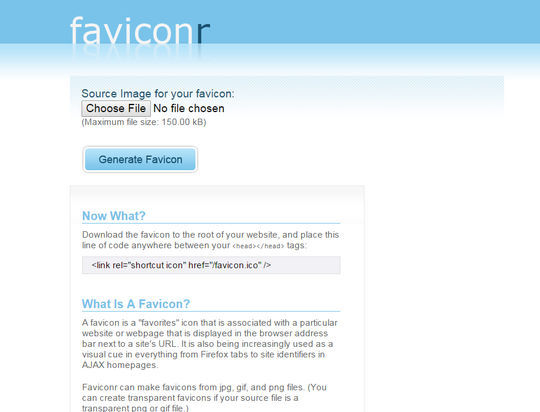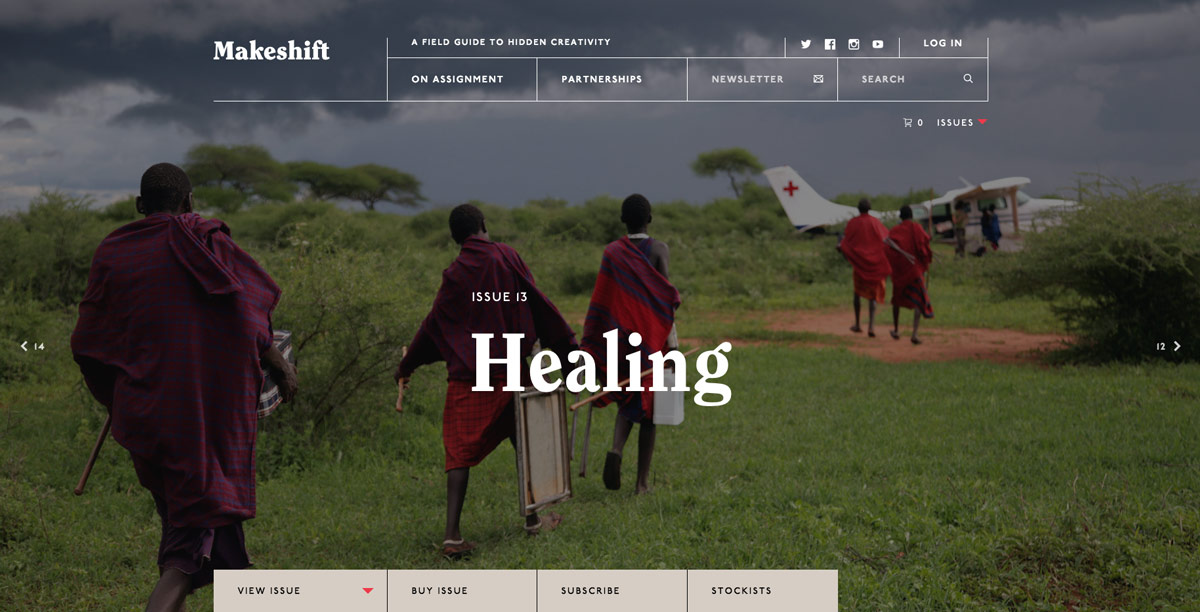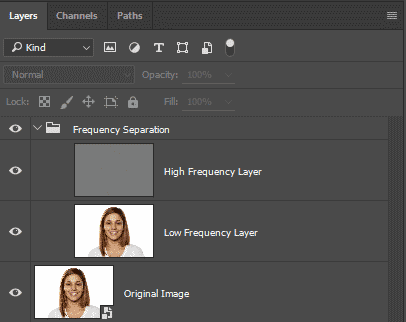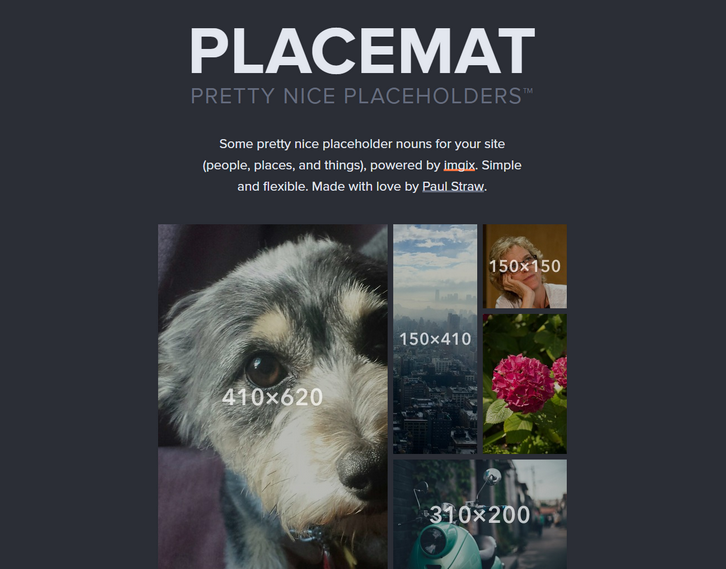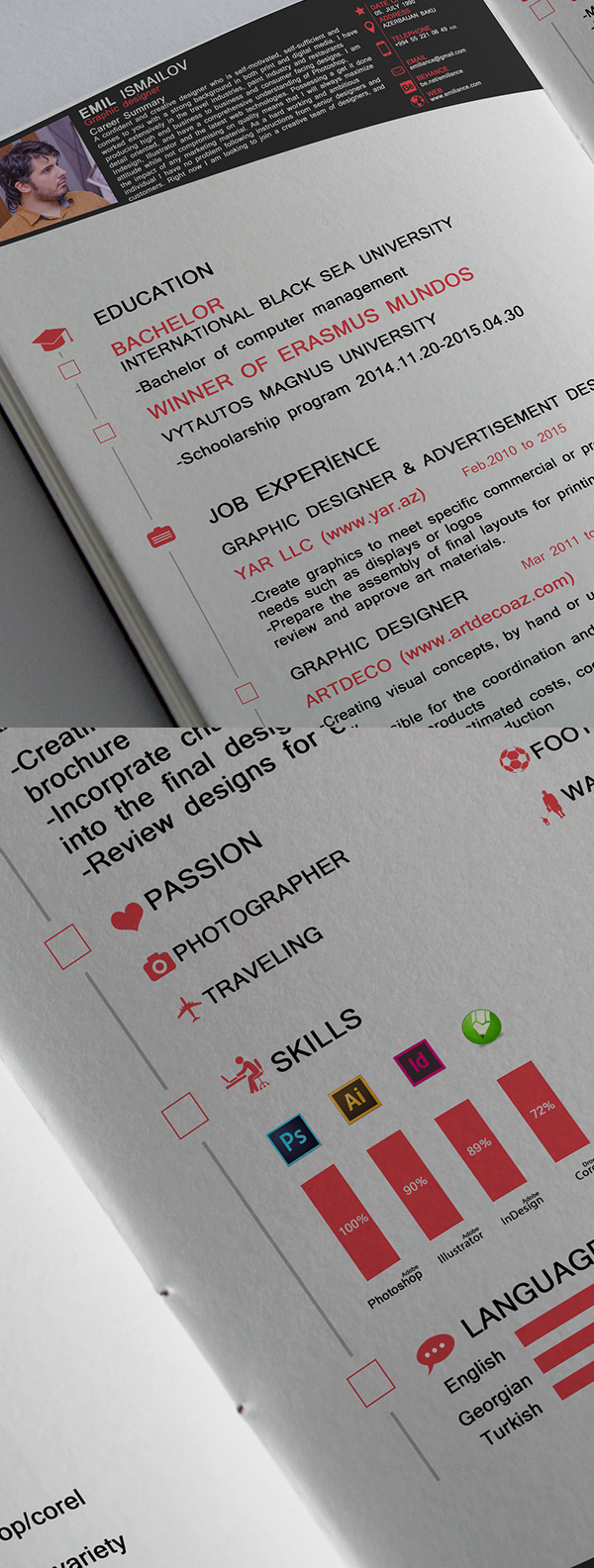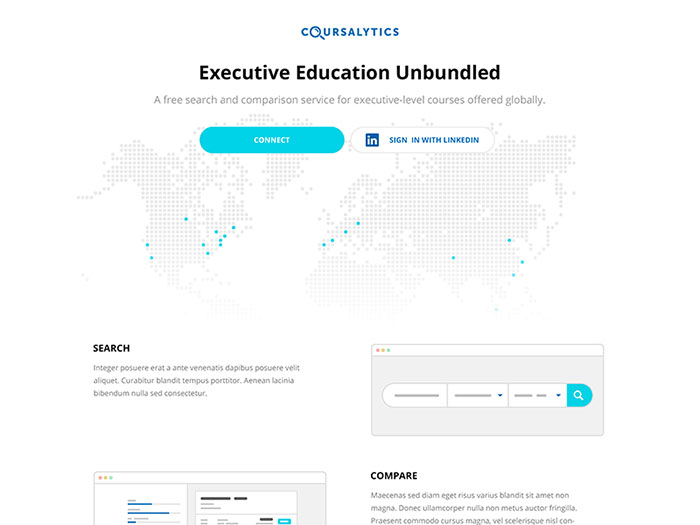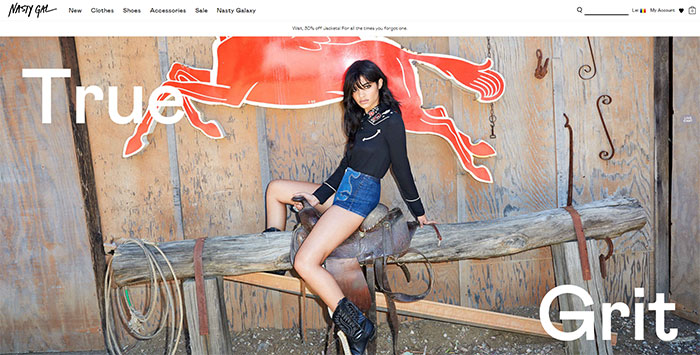Learn how to create a surreal scene of waterfall mountains in Photoshop. In this tutorial I’ll show how you can merge different stock images to accomplish a surreal and fantastic scene of waterfall mountains. You’ll learn how you can create amazing lights effects, blending mountains stocks into a cohesive scene, enhancing light effects and creating… Continue reading Create This Surreal Scene of Waterfall Mountains with Adobe Photoshop
Tag: image
Create This Surreal Scene of Waterfall Mountains with Adobe Photoshop
Learn how to create a surreal scene of waterfall mountains in Photoshop. In this tutorial I’ll show how you can merge different stock images to accomplish a surreal and fantastic scene of waterfall mountains. You’ll learn how you can create amazing lights effects, blending mountains stocks into a cohesive scene, enhancing light effects and creating… Continue reading Create This Surreal Scene of Waterfall Mountains with Adobe Photoshop
International Artist Feature: Italy
For this article in the international artist series, we turn to Italy, featuring six artists who create fantastic work, from illustration to graphic design and more! I asked each artist how their country and culture inspired their work, and they delivered fantastic answers. Enjoy! Officemilano Officemilano is a multi-discipline design firm based in Milan, Italy.… Continue reading International Artist Feature: Italy
How to Draw Trees
What You’ll Be Creating Trees seem like one of the few things that are easy to draw. However, if you know nothing about drawing, you may either go too simple… … or too literal: Neither of these is what a real tree looks like. The first is a symbol of a tree, and the other… Continue reading How to Draw Trees
How to Achieve 5 Common Looks in Photoshop
How do I achieve this look? That’s the question that gets asked all the time. In this post, you’ll learn 5 common effects and how to create them in easy steps. Believe me – they’re incredibly easy and do not require a bunch of layers. PrevNext 1. Matte/Faded/Raised Blacks This simple effect with many names is used… Continue reading How to Achieve 5 Common Looks in Photoshop
Selecting Parent Elements with CSS and jQuery
There have been occasions where I’ve wished I was able to select a parent element with CSS–and I’m not alone on this matter. However, there isn’t such thing as a Parent Selector in CSS, so it simply isn’t possible for the time being. In this tutorial we will walk through a few cases where having a CSS… Continue reading Selecting Parent Elements with CSS and jQuery
Create an Abstract Portrait in Photoshop
On this tutorial we will create abstract photo artwork of a girl portrait with disintegration effect on it. We will learn to create disintegration effect in a handy and practical technique, adorn the photo with stunning lighning and then complete it with color adjustment. Throughout the tutorial, we will have fun to learn simple and… Continue reading Create an Abstract Portrait in Photoshop
6 Principles for Timeless Web Design
How do you stay relevant when your audience always changes? Just like fashion, film, and food, web design and UI are subject to an ever-changing set of standards and expectations. While you might sometimes want to cater to the crowd, having the know-how to create something that does the job and does it well is always… Continue reading 6 Principles for Timeless Web Design
20 Useful WordPress Gallery Plugins
Several WordPress versions ago, putting together an image gallery wasn’t the easiest thing to do, let alone a gallery of videos or products for sale. Today, however, there are many WordPress gallery plugins that are creative, powerful, and highly configurable. Sure, the Jetpack gallery is great in comparison to the early days of WordPress, but… Continue reading 20 Useful WordPress Gallery Plugins
Create an Underwater Dreamscape in Photoshop
Learn how to emotional photo manipulation of an underwater dreamscape with Photoshop. In this tutorial, you’ll learn how to create a fantasy underwater scene, place a girl in the dreamscape, then complete it with some bubbles. Throughout the tutorial, you’ll learn techniques that will help you create better matte paintings and photo manipulations. What you’ll… Continue reading Create an Underwater Dreamscape in Photoshop
Animated Animals in CSS and SVG
Learn some interesting animation techniques involving Sass and SVG filters for realistic motion effects on the example of animated animals. View demo Download source Today we want to show you how the clever use of HTML, CSS sequenced animations, and SVG filters can bring to life one of the most unlikely (yet adorable) things to… Continue reading Animated Animals in CSS and SVG
How to Use BrowserSync for Faster Development
BrowserSync is an automation tool that makes web development faster. In the past we’ve automated a lot of actions like compilation of SASS files, image compression etc. BrowserSync brings a whole new type of automation to the table with batteries included. BrowserSync makes your tweaking and testing faster by synchronizing file changes and interactions across… Continue reading How to Use BrowserSync for Faster Development
How to Work With WordPress Term Meta: Term Metadata API
The first post in this series laid the groundwork for understanding taxonomies, terms, and their relationship within the context of WordPress. If you haven’t read it yet and you’re brand new to WordPress development, then I highly recommend reading through it as this post is going to build on top of everything covered in that… Continue reading How to Work With WordPress Term Meta: Term Metadata API
10 Free Favicon Generators For Web Designers
In this showcase, we are presenting 10 best favicon generators for web designers. These favicon generators are free to use and some of them come with premium features too that will help you generate attention grabbing and appealing favicons for your websites. To wrap it up, they are all free to download, so dig in.… Continue reading 10 Free Favicon Generators For Web Designers
Weekly Inspiration: Full-on Full Screen Home Pages
The full screen splash is one of the most familiar patterns on the web at the moment. Some love it, some loath it, but whatever your feelings let’s take a look at some noteworthy examples and talk about best practices while we’re at it. A Note on Design Convergence The term “design convergence” refers to… Continue reading Weekly Inspiration: Full-on Full Screen Home Pages
How to Airbrush Skin With Frequency Separation
Professional retouchers use a lot of techniques to retouch skin. In this tutorial, you’ll learn one of the most basic retouching techniques called frequency separation. It’s used as a quick way to airbrush skin without removing too many fine details. What is Frequency Separation? Frequency Separation is a jargon used in the retouching world to describe a skin airbrushing… Continue reading How to Airbrush Skin With Frequency Separation
Placemat – Some Pretty Nice Placeholder Nouns for Sites
Placemat got some pretty nice placeholder nouns for your site. The three current endpoints are https://placem.at/people, https://placem.at/places, and https://placem.at/things. Any one of those will actually give you a valid image back on its own, but you probably want to do something a little bit fancier. The good news is that all three endpoints accept the… Continue reading Placemat – Some Pretty Nice Placeholder Nouns for Sites
Create a Surreal Photo Manipulation of a Man Watching a Magical Sky
In this tutorial we’re going to create a surreal photo manipulation of a man watching what looks to be a magical portal to another world. This will take you through all the process with explanation at every step. Now… Shall we begin? What you’ll be creating Although this artwork has been created with Adobe Photoshop… Continue reading Create a Surreal Photo Manipulation of a Man Watching a Magical Sky
15 Free Professional CV/Resume and Cover Letter PSD Templates
Free CV FREE Resume Template 2016 (3 Pages) Download Free Modern Graphic Design Resume Template Download Download Free Modern Cv Template (AI) Download Free Simple Resume PSD Template Download Free Elegant CV / Resume Template Download Free Personal Resume Template Download Free Professional CV Resume PSD Template Download Free Minimalistic Resume/CV Timeline Template Download… Continue reading 15 Free Professional CV/Resume and Cover Letter PSD Templates
10 CSS3 Animation Scripts For Your Next Projects
To create an animation is not any more difficult task, thanks to CSS3 animation scripts. That’s why we all know very well the importance of CSS3 animation scripts. If you’re looking for CSS3 animation scripts for your work or upcoming projects then check out this collection. In this post we are going to showcase some… Continue reading 10 CSS3 Animation Scripts For Your Next Projects
How to Create a Human Portrait of a Dog in Photoshop
Welcome! Today I will be taking you though some of the processes behind simulating studio lighting on images taken outside of a controlled environment. We’ll be focusing on lighting for the most part and how to get some natural highlights and shadows. What you’ll be creating Created as something fun for a friend of mine,… Continue reading How to Create a Human Portrait of a Dog in Photoshop
14 Ideas to Make Your Websites Stand Out
Picture this: You’re going to a big event, every person who can change your life would be there, and a lot is riding on how you present yourself. After all it’s about first impressions. So you pick out a sleek outfit, complement it with great formal shoes, dab on some perfume, wear a classy watch and feel… Continue reading 14 Ideas to Make Your Websites Stand Out
Less Is More – Minimalist And Simple Web Design
Image source: Vadim Grin[2] Exposed to lots of senseless content on the internet, we grow more sensitive to mess and distractions. We come across useless texts, we receive a pile of magazine spam, ads or business commercials, and we have serious difficulties in determining what is really worth our attention. Responsiveness Image source: Erikas Mališauskas[3]… Continue reading Less Is More – Minimalist And Simple Web Design
Small Guide For Designing A Website That Sells
Image source: industrywest.com[2] The development of sales makes one thing obvious – consumers are becoming picky and negative towards uncreative companies. The ones to make the best deals are the always evolving ones, which seem to really understand what their customers want. First of all, a company needs to develop an excellent product which can… Continue reading Small Guide For Designing A Website That Sells